The admin can check and manage purchases of packages in the back-end of Amelia. They can book packages for customers, book only appointments in already purchased packages, edit the booked packages and cancel the purchases (or open the already canceled ones) when needed. This can be done on the Services page, under the Packages tab for each package there is the Manage Packages button next to Edit.
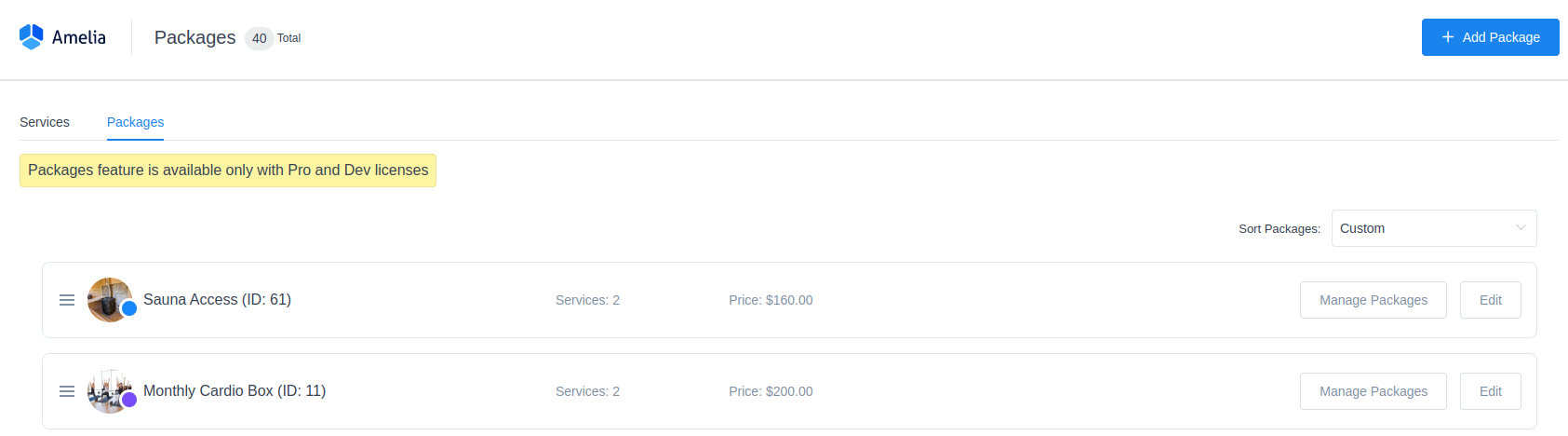
When you click on the Manage Packages button for one of the created packages in the list, you will open the page where you can see all of the purchases of that package for the chosen period of time. There is the calendar field above the list where you can set the date period for which you want to see the purchases, and there is a customer filter as well if you need to see one customer’s purchases only.
In the upper-right corner, there’s a “+Book Package” button which allows you to book the package for one of your existing customers. You will only be able to select the customer in the modal that pops up, and after you book the package, you’ll be able to edit it and book appointments individually. By default, the package is only assigned to the customer, so they can book their own appointments within the package from the Customer Panel.
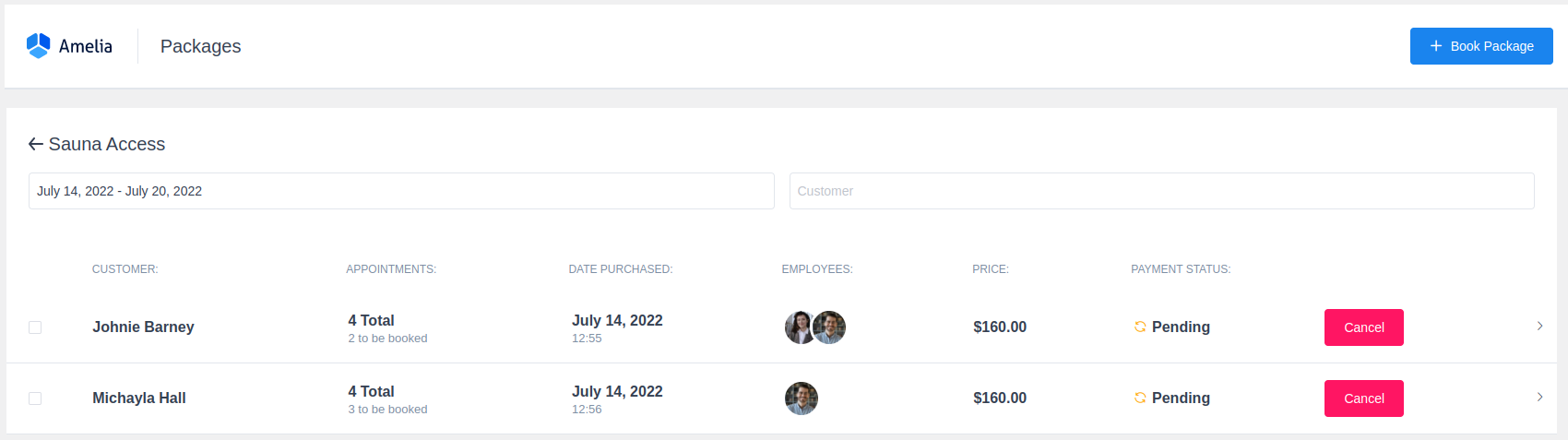
For each purchase there is information about the customer that purchased the package, the total number of appointments in the package and how many appointments are left to be booked, the date and time when the package was purchased, employees that are assigned to the appointments, the package price, and payment status. Also, there is the Cancel button and by clicking on it that purchase is canceled, so the customer won’t be able to book appointments in it anymore.
When you click on one of the purchases the list of all appointments in that purchase will open
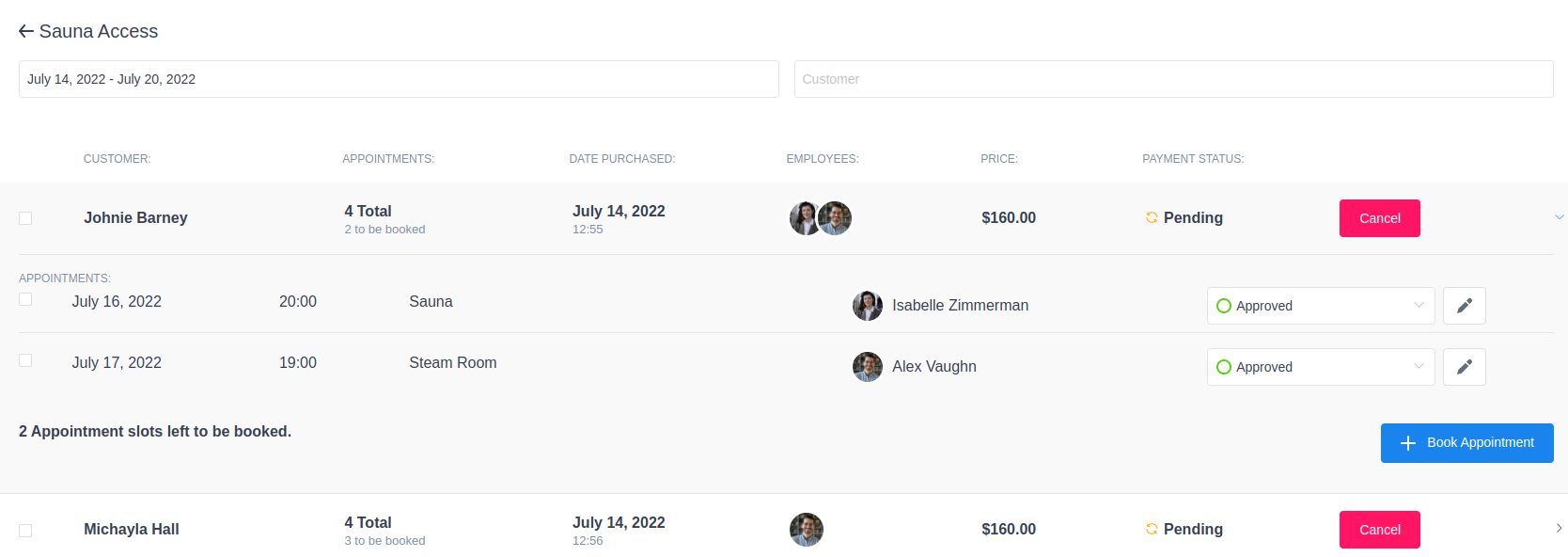
So here you can see the details for the appointments booked in this purchase, you can change their status and edit them. If some appointments are canceled, either here or in the customer panel, that appointment slot will be available for another booking in that purchase. There is also the + Book appointment option, so you can book the rest of the appointments in this purchase for the customer when needed.