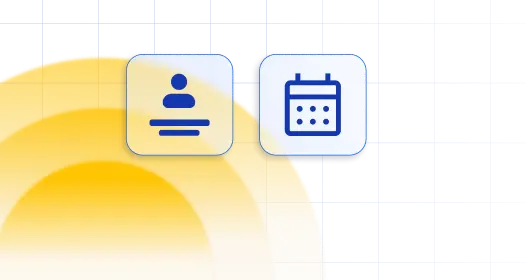Appointment Settings in the Amelia plugin are here for those users who need to set some more customized options for appointments.
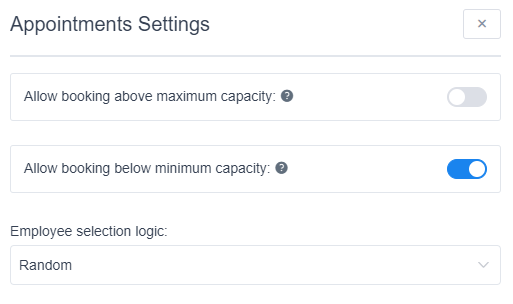
Allow booking above maximum capacity
This option is only for Services with “Pending” as a default status (for the Approved ones booking above maximum capacity is not possible). By default, this option is enabled, which means that your customers will have the ability to book the same appointment with Pending status endlessly, even though the maximum capacity for this appointment is full. As soon as the appointment is Approved in the back-end, the time slot will close. Once you disable this option, your customers will be able to book an appointment with Pending status until it reaches the maximum capacity, but once the maximum capacity is full the time slot will become unavailable and the appointment will be closed for booking.
Allow booking below minimum capacity
This option allows you to choose whether you will allow bookings below minimum capacity and whether you’ll allow multiple customers to book the same appointment.
By default, booking below minimum capacity is enabled, which means that your customers will be able to schedule the appointment below the minimum capacity, and it also means that multiple customers will be able to book the same appointment until the Maximum Capacity of the service is filled. If a service has a minimum capacity of 3 and a single customer books it, this appointment will be saved with the Pending status until the minimum capacity is reached.
If you disable this option, a customer will automatically see 2 persons selected in the “Bringing anyone with you” option during the booking process, and they will not be able to schedule the appointment below the minimum capacity. Also, as soon as the minimum capacity is met, the appointment will close, and no other customer will be able to book the same appointment.
Employee Selection Logic
This option allows you to choose how the employees will be selected when a customer doesn’t choose an employee during the booking process, or if you hide the employee selection option through Amelia/Customize.
The default logic is Random, which Amelia will use to randomly assign an employee to an appointment.
If you want the plugin to assign appointments to employees in equal portions and in circular order, handling all appointments without priority, you can enable the Round Robin logic.
The remaining two options are the Highest Price and the Lowest Price. Since the price of a service can be different for each employee, selecting one of these options will assign an appointment to the employee with the highest/lowest price.