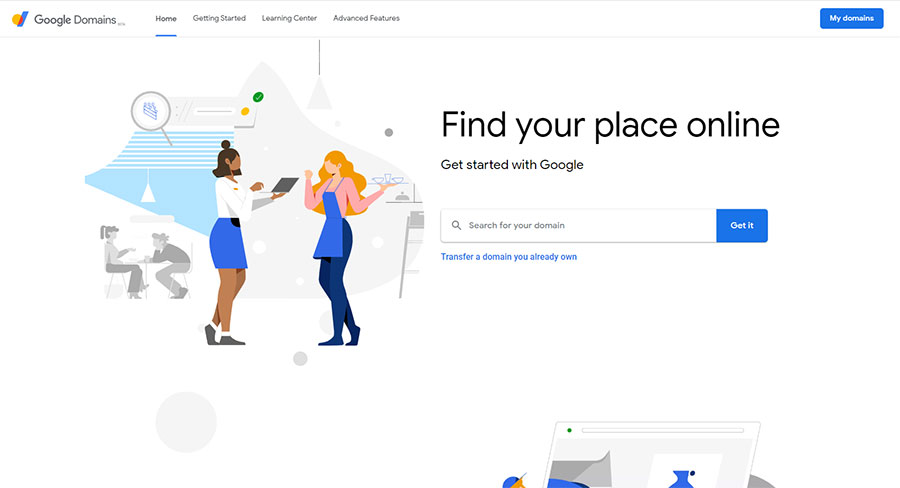If you have ever had to deal with the inner workings of the administration of a salon, spa, or hotel, you know how important it is to have a salon booking system, and how it facilitates the management of reservations.
Basically, a spa or spa management software is a system that takes control of your clients’ reservations.
If you utilize salon software, you will not have to remember to write down everything on a piece of paper.
With a salon scheduling software, you can also accept online payments. In this way, the salon software will tell you if the services have already been paid. All this without having to make or receive personal calls.
This article created by our team at Amelia will teach you to integrate a salon scheduling software within your WordPress site. The process is easy and intuitive, and once it is done, it will save you a lot of headaches.
Reasons to Create an appointment scheduling System in WordPress
Whether you have a salon business or just rent rooms, having everything organized on a website can help you perform better. Additionally, today, anyone can make a salon site simply using WordPress, so there are no excuses for not having one.
Currently, 30% of the world’s websites use WordPress as a base platform, as it offers an easy-to-understand and editable interface for any user.
Small and medium-sized business owners can use WordPress to create a high-quality booking page without having to design a fully customized platform that could be very expensive. Also, if at any time you want to renew the looks of the website, you can do it yourself.
Using a WordPress plugin for online appointment scheduling is the best option you could have money-wise. If you’ve done a little bit of research and looked at salon booking apps, you already know this.
What Does Your Online Booking System Need?
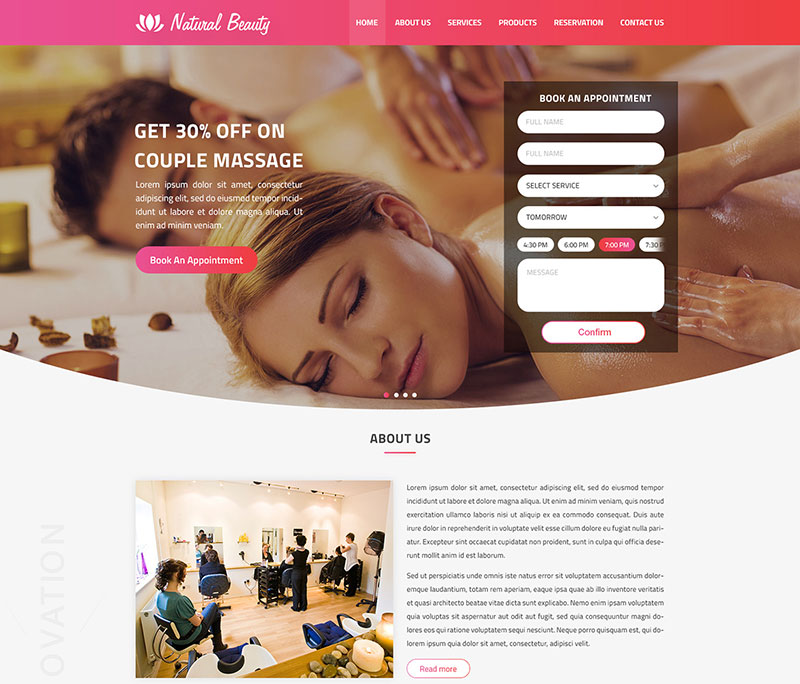
Image source: App Innovation
If you are seriously considering creating a website for the beauty industry that accepts appointment scheduling, certain aspects cannot be left out. If you want your salon software to be as independent as possible, it should not only be able to let clients do online bookings by themselves but also must accept several payment options for them.
With WordPress, it is easy to make a payment system using plugins such as WooCommerce or Easy Digital Payments, which include a shopping cart on the page. If you’re going for WooCommerce, you add other great plugins to your site.
Reservation calendars are the fundamental pillar of any booking software for salons and spas. A calendar allows you to keep track of the availability of spaces, in addition to informing your customers whether or not they can get the time and day they want. Google Calendar is nice, but you can’t depend on it alone. It’s so implicit in the whole online booking process that he best salon software already has Google Calendar integration by default.
A notification system is also very important for a salon booking software. Once the reservation is made, the salon software must keep the client informed. A notification system will also send a message to the client’s email, in addition to including the reservation date.
Steps to Create a Salon Booking System
Step 1: Buy a domain
It’s very likely that salon owners like you have already completed this first step, but we’ll mention it anyway.
The very first step before you can set up your appointment booking website is to acquire the domain that your customers will visit, as well as the hosting server where your content will be stored.
Step 2: Install WordPress and useful plugins
After getting a domain, you need to install WordPress, the best CMS out there.
Next, you need to get a plugin that is responsible for all the online scheduling functions you require. Although there are many options available for a WordPress site, there are various annoying things that will simply waste your time: slow learning curve, difficult installation, add-ons needed for further customization, and so on.
If you want to go directly to a functional salon booking system, then we recommend the Amelia, which can be installed with a few clicks.
Ok, so what can Amelia do?
Amelia is a powerful WordPress booking plugin that works flawlessly with WordPress sites of all kinds. It has a minimal, yet powerful appointment booking interface designed to ease your workflow, automate repetitive tasks, avoid double booking, and make appointment booking a breeze for your customers.
You can even have email notifications and SMS notifications so that nobody forgets about their appointment bookings.
In order to book an appointment, the complete user interaction takes a few clicks with this WordPress plugin. Moreover, with it you can accept payments via PayPal and Stripe, perfect for those who want to pay in advance to book appointments.
As a business owner, you can monitor KPIs in the WordPress dashboard and analyze other important data to keep a pulse on your business. Amelia is a straightforward, no-nonsense booking calendar plugin and an amazing option for those who want an around-the-clock solution for their WordPress site.
Amelia also has an Events Calendar module integrated within its features.
You can now automate your event bookings as well. To be more precise, it means that you will be able to schedule a single day, a multi-day, and also recurring events with Amelia.
Did we mention that you can manage multiple locations and that you have Google Calendar integration?
All of these and much more are under only one license, no add-ons are needed.
To test things for yourself, I’d suggest checking out the demos and seeing how things look on the front end as well as in the back end.
Spa/salon booking page demo
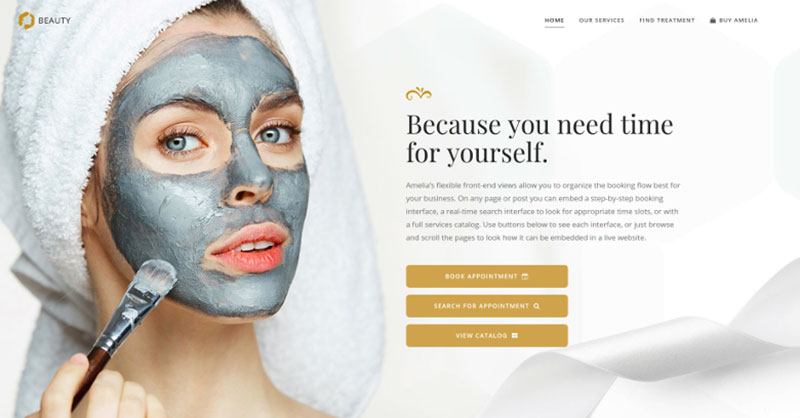
A dummy cosmetology website – look through different cosmetic procedures and treatments, pick an employee and schedule appointments.
Creating Your Reservation Pages
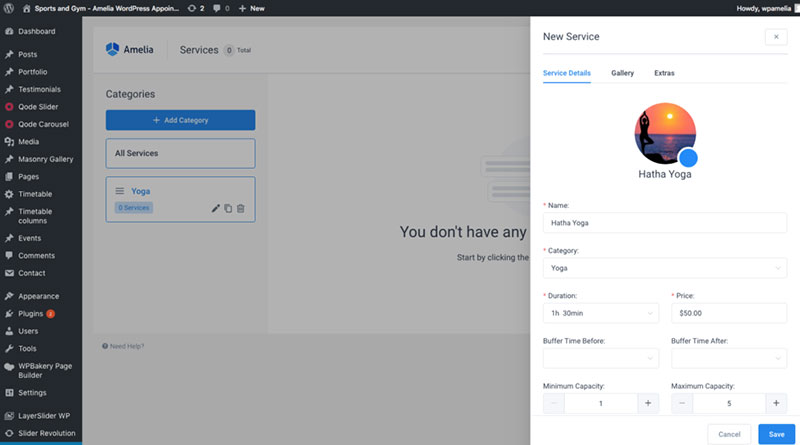
Now that you have your plugin of choice installed to act as a salon software; it is time to create your booking forms. The first thing to do is to tell the system what the work schedules are.
Once the booking calendar is set up, it is time to add detailed descriptions of the services you offer.
Amelia allows you to create unlimited services, even in its free version.
Create a Form
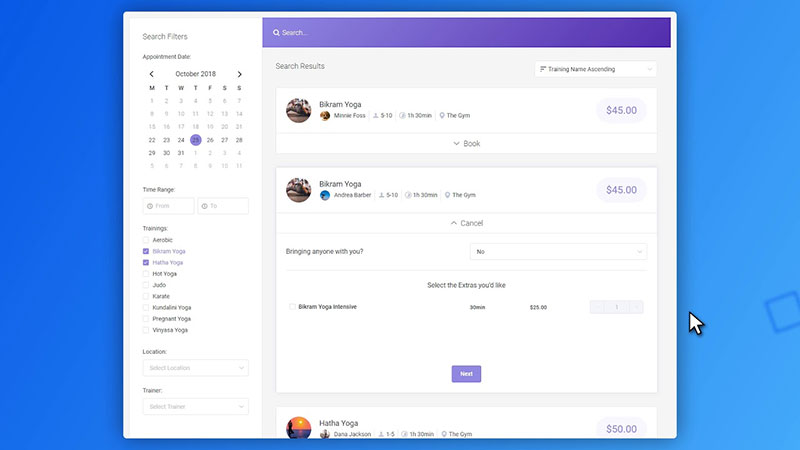
For your clients to make reservations, they must first fill out a form integrated in your salon booking software.
What you require for the form may vary depending on what type your salon is, so you can always customize one of the default templates, or even create one from scratch.
Secure Payment Methods
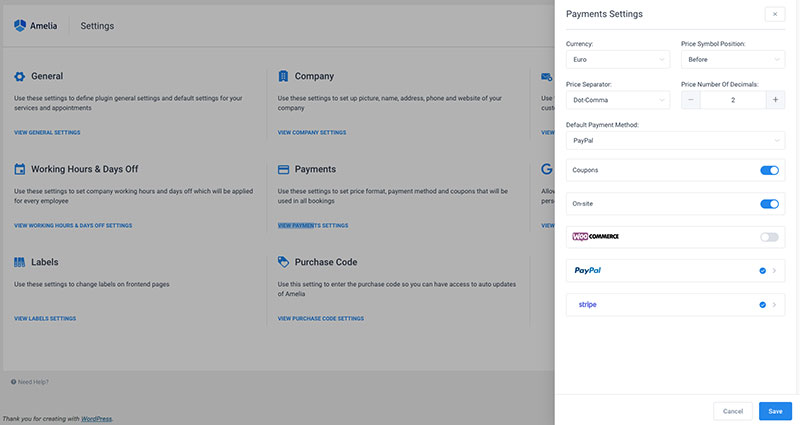
One of the most important things to ensure when running a salon business is that your customers know that their money is safe. That is why it is essential to use a reliable platform when it comes to processing payments.
Amelia allows you to manage payments quickly and easily via Stripe, PayPal, or Mollie, only requiring you to fill in the required information so you can receive the funds directly to your account.
Remember to Add the Staff
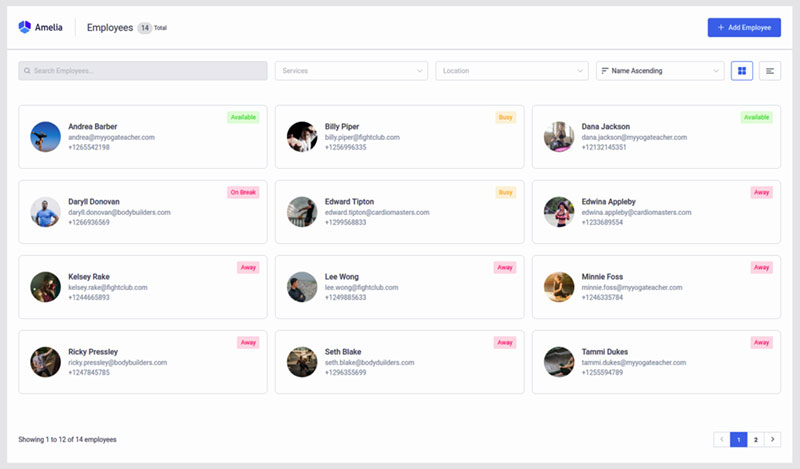
No salon business can survive without staff. On your booking website, it is a good idea to mention who the members of your staff are, as well as the services offered in your salon.
You can also add their work schedule, which is a very useful feature for those who are personal trainers or doctors.
The Amelia Notification System
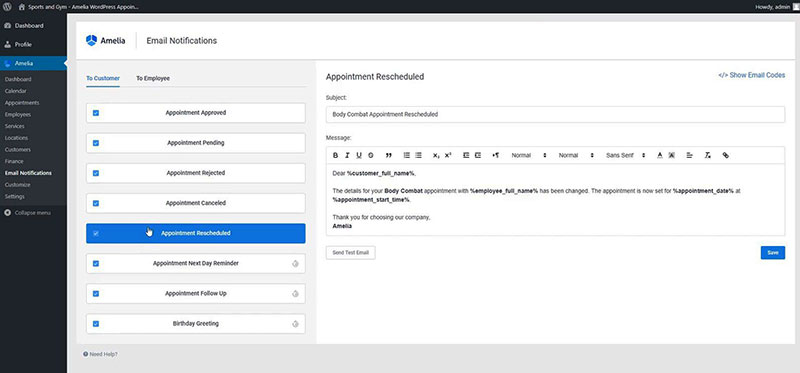
Amelia has two options that you can use to avoid no-shows for your appointments. The first is the basic email service, which has no additional charge. The other option is found in the SMS notification tab, which sends text messages to the customer’s phone. However, this service comes with an additional surcharge.
Customize Amelia as You Want
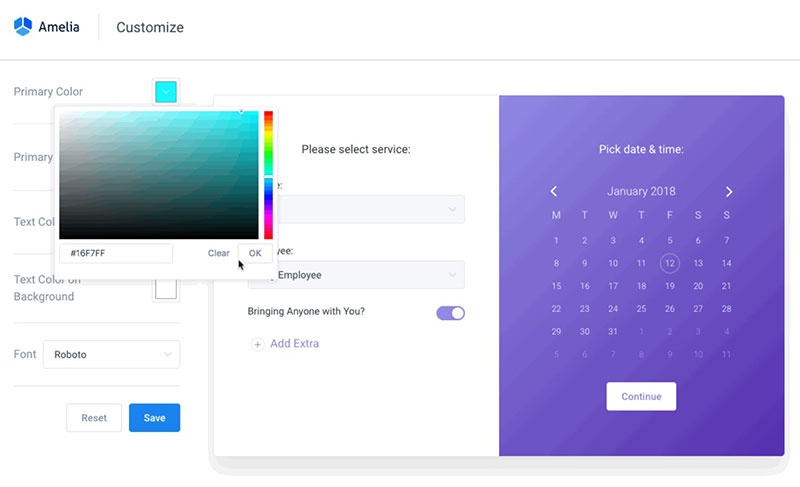
Amelia doesn’t make only appointment scheduling easy but also customizing your booking page. The customization page is easy to use and helps you edit it to fit your brand requirements.
FAQs about salon booking systems
1. How does the salon booking system work?
With the help of a website or mobile app, customers may make appointments with salons or spas using a salon booking system.
It often has options for consumers to select services, personnel, and timeslots in addition to a calendar component that displays availability. The technology can be used by salon owners and managers to measure revenue, handle bookings, and alter timetables.
2. Can customers book appointments online through the salon booking system?
Yes, consumers can use the salon’s online booking system to make appointments. Customers can use the salon booking system from any device with an internet connection, select services, employees, and available time slots, and book appointments in real time.
Online reservations simplify the booking procedure for salon owners and managers while offering convenience and flexibility to customers.
3. Is it possible to book multiple services in a single appointment slot using the salon booking system?
Using the salon booking system, it is possible to schedule many services in a single appointment period. Customers may choose and combine services throughout the allotted time, and the system will automatically modify the appointment’s duration and inform the stylist or technician of the service combinations the customer has selected.
4. Can customers choose a specific stylist or technician when booking through the salon booking system?
When making a reservation through the salon booking system, consumers can specify a particular stylist or technician. Customers can choose the appropriate stylist or technician based on their experience or previous reviews after the system displays the available stylists or technicians and their availability.
5. How does the salon booking system handle cancellations and rescheduling?
Customers can usually change or cancel appointments online using the salon booking system’s cancellation and rescheduling option.
The owner or management of the salon, as well as the stylist or technician, will receive notifications from the system about the modifications. There may be a fee for late cancellations or no-shows in some salon booking systems’ cancellation policies.
6. Does the salon booking system have the capability to send automated appointment reminders to customers?
Yes, consumers can receive automated appointment reminders through email or text messages via the salon booking system.
The appointment information, the meeting place, and any specific instructions can all be specified in the reminders. Automated appointment reminders contribute to lower no-show rates and more client satisfaction.
7. Can the salon booking system integrate with other salon software, such as POS and inventory management systems?
Yes, the salon booking system is compatible with other salon software, including POS and inventory control programs.
The integration enables the smooth transfer of data between systems, minimizing human error in data entry and delivering real-time updates on stock, sales, and revenue.
8. Is it possible to generate reports on salon bookings and revenue through the salon booking system?
The salon booking system does really allow for the generation of reports on salon bookings and income. The reports can offer insightful information about patterns, peak periods, and the revenue produced by each service or employee.
Salon managers and owners can use reports to make well-informed decisions about marketing, merchandise, and personnel.
9. Does the salon booking system offer customizable booking forms and customer profiles?
Yes, the salon booking system provides customizable customer profiles and booking forms. Customers’ profiles can retain personal data, booking history, and preferences, and the booking forms can be customized to capture the information needed for each service or appointment.
Customizable booking forms and client profiles simplify the booking process for salon owners and managers while enhancing the experience for customers.
10. What kind of customer support and training is available for the salon booking system?
Customers can often get customer assistance and training from salon booking system providers via email, phone, or chat.
Online training, FAQs, and webinars are a few of the resources that providers provide to help users understand and utilize the system properly. For the salon staff’s benefit, several service providers also give on-site training and assistance to guarantee that they can utilize the system effectively.
Researching and selecting a provider who gives the degree of support and training that suits the needs of the salon is crucial because the level of assistance and training may vary depending on the supplier.
It Has Never Been Easier to Create a Salon Booking System
Nowadays, creating a salon booking system is a simple task, and is practically necessary if you want to be efficient in your management and scheduling. In this article, we presented you with an option that will make your appointment scheduling even easier, without having to search through the entire plugin store for a solution.
Amelia will perfectly complement your WordPress site, allowing you to create a fail-safe online booking system and a way to accept payment from users securely.
If you enjoyed reading this article on creating a salon booking system, you should check out this on the best salon & spa WordPress themes.
We also wrote about a few related subjects like the best free salon software, hair salon websites, hair salon names, how to upsell salon services, beauty salon names, salon bookers, salon promotion ideas, how to open a hair salon, appointment text message reminders, salon pricing guide, salon management, spa websites, spa advertisements and spa scheduling software.