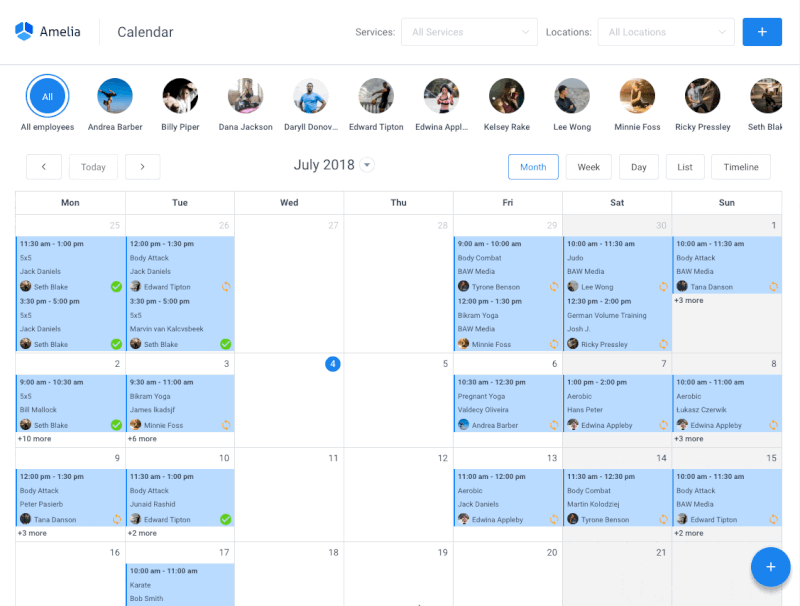Managing appointments efficiently is key to a thriving business or a smoothly run schedule. However, missed appointments can disrupt this flow, leading to lost time and revenue. Enter an appointment reminder text – a simple yet powerful tool in today’s fast-paced world.
Sending appointment reminder text messages to keep clients informed about their scheduled appointments is a practice that is especially important in the service business industry. As almost 90% of people today own a smartphone, companies are learning how to leverage the benefits of technology. They are adopting new technology to perform most of their tasks, including notifying their clients about upcoming appointments with a text message reminder.
In this comprehensive guide, we’ll delve into the art of crafting an effective appointment reminder text. There’s nothing as easy as sending an SMS, so read our brief guide on how to write a perfect text reminder (templates included) and discover the benefits of switching to an automated text message reminder system.
What Is an Appointment Reminder Text?
An appointment reminder text is a concise and timely message sent via SMS or text messaging platforms to individuals scheduled for appointments, meetings, or events. Its primary purpose is to serve as a gentle prompt or notification, reminding recipients of their upcoming commitment.
These texts typically include essential details such as the date, time, location, and any specific instructions related to the appointment. They aim to reduce no-shows, cancellations, or lateness by providing recipients with a convenient and easily accessible reminder, often enhancing overall communication and organization between service providers and their clients.
Is an appointment reminder text the same as a meeting reminder text?
Appointment reminder texts and meeting reminder texts serve similar purposes but are tailored to different contexts.
Appointment reminder texts remind people about their scheduled appointments at places like the doctor’s office, salons, or other services. They help them remember when and where they’re supposed to go and sometimes include what they need to do before the appointment.
Meeting reminder texts remind everyone about upcoming group gatherings, or, more precisely, work meetings. They tell people when and where the meeting is happening, what they’ll talk about, and if there’s anything they need to prepare beforehand.
Both basically help make sure everyone shows up on time and ready for whatever they’ve got planned, whether it’s a personal appointment or a work meeting.
How to Create an Effective Appointment Reminder Text: Tips & Tricks

Image by pch.vector on Freepik
1. Be clear and concise
Keep the reminder brief and to the point. Include essential details such as the date, time, location, and any specific instructions or preparations required. Clarity reduces confusion and ensures the recipient understands the appointment specifics at a glance.
2. Use a friendly tone (when appropriate)
Infuse warmth and friendliness into your message. A welcoming tone helps the recipient feel comfortable and appreciated rather than pressured by the reminder. Politeness goes a long way in fostering a positive relationship. Of course, if you’re writing a meeting reminder text, you should stick to a more formal tone.
Remember, adjust the tone and vocabulary to the type of a reminder text message you’re writing and be mindful of who the recipient is.
3. Include contact information
Provide a contact number or a means to reach out in case of questions, changes, or if the recipient needs to reschedule. Accessibility encourages communication and allows for easy clarification if needed.
4. Personalize when possible
If feasible, personalize your appointment reminder text message by addressing the recipient by name or including specific details about their appointment. Personalization adds a touch of familiarity, making the reminder feel more tailored and relevant.
5. End with a clear call to action
Conclude the text reminder with a straightforward call to action. Encourage the recipient to confirm the appointment by replying to the message or taking any necessary action. A clear directive prompts engagement and reaffirms the appointment.
6. Send timely reminders
Schedule your text reminders appropriately in advance. Ensure the recipient receives the reminder with enough notice to prepare without sending it so early that the appointment slips their mind.
7. Consider timing
Be mindful of the frequency and timing of your appointment or meeting reminders. Sending too many text message reminders can be overwhelming, while infrequent reminders might lead to forgotten appointments. Strike a balance to gently prompt without inundating the recipient.
8. Use a sentence case capitalization
Some companies write their text message reminders in capital letters only. This is not only aesthetically unpleasing but also unprofessional. Keep in mind that even the way you type the message can be a sign of how professional your company is or what tone the customer perceives from your brand.
Capital letters are often perceived as shouting in the online environment. So, it would be best to use a sentence case for your text reminders.
9. Include a no-show policy
Don’t forget to include the no-show policy in your appointment reminder text. This policy is different from one company to another. In some cases, the appointment is simply canceled if the person doesn’t show up. In other cases, financial compensation might be required if a no-show or a late cancellation occurs. Depending on what’s your case, you need to include it in the body of your text message reminder.
Also, include the information on how early the client can come. Usually, the clients should show up at least 5 minutes before the appointment is scheduled.
10. Use of emojis
Don’t be afraid to get a little bit personal and use emojis in your text reminder. Emojis are usually not appropriate for the business world, so avoid them in your meeting reminder texts. However, a simple smiley face will definitely change the tone of that appointment reminder text you are sending.
Only do that if you know you can be a bit friendlier with your customers. If your company is a very professional one, you might want to stay away from emojis in your text reminder messages.
In case you prefer emails, we’ve got you covered – check out this comprehensive guide on how to craft some effective meeting reminder emails and send them to your clients or employees.
Appointment Reminder Text Templates
Here are a few appointment reminder text templates that you can customize to suit various scenarios:
Template 1: Basic Appointment Reminder Text
“Hi [Name], this is a friendly reminder about your appointment with us on [Date] at [Time]. Please remember to [any specific instructions]. If you have any questions or need to reschedule, feel free to reach out to us at [Contact Number]. We look forward to seeing you!”
Template 2: Personalized Text Message Reminder
“Hello [Name], just a quick note to remind you of your upcoming appointment on [Date] at [Time]. Your [service/procedure] is scheduled, and we’re excited to see you! If you need to make any changes or have queries, please contact us at [Contact Number]. Thank you!”
Template 3: Follow-Up Reminder Text
“Hey [Name], hope you’re doing well! We wanted to remind you of your appointment on [Date] at [Time]. Don’t forget to [preparation/task]. Need to adjust the appointment or have any questions? Reach out to us at [Contact Number]. See you soon!”
Template 4: Confirmation Request
“Hi [Name], just a gentle reminder about your appointment with us on [Date] at [Time]. Could you please confirm your attendance by replying ‘Yes’ or calling us at [Contact Number]? Let us know if you need any assistance. Thanks!”
Template 5: Last-Minute Text Reminder
“Hello [Name], this is a last-minute reminder about your appointment tomorrow at [Time]. We’re looking forward to seeing you! In case of any changes or if you need to reschedule, please contact us at [Contact Number]. See you soon!”
How to Send an Appointment Reminder Text Message?
Even though a simple text message might not seem so important at first glance, the fact that a carefully crafted text message reminder can significantly elevate your business will make you look twice.
By using text reminders, you strengthen the bond you have with your customers and make your brand more trustworthy. You reduce no-show rates and cut your losses significantly. Your employees are more efficient because they know they can rely on their schedules.
However, creating and sending appointment reminder texts by yourself has a major drawback: it occupies a significant portion of your working day.
That’s why you need a way to automate the entire appointment reminder process – and Amelia is the perfect solution.
Keep Your Text Reminders in Check With Amelia
Amelia is a powerful booking plugin designed to handle text message reminders flawlessly. It’s designed to keep your appointment reminders on track, ensuring your clients stay informed without overwhelming them.
The best part? You don’t need an extra appointment reminder app. The SMS appointment reminder feature is already integrated so you can set an automatic text message reminder. Whether it’s setting up automated reminders for specific time intervals before appointments or tailoring messages for different types of appointments, Amelia simplifies the process.
The even better part? Amelia is a straightforward, no-nonsense booking calendar plugin that helps you manage your business (and your time).
With its minimal, yet powerful appointment booking interface designed to ease your workflow, automate repetitive tasks, and eliminate double bookings, Amelia makes appointment scheduling a breeze for your customers.
If you are looking for an around-the-clock solution for your WordPress site, check out all the amazing features Amelia has to offer.
So, why wait? Try Amelia today and stay on top of your appointments hassle-free!
The Benefits of Using a Text Reminder
Text reminders have many benefits, and they are not limited to one industry only. Having an automated system that sends text message appointment reminders can be a business savior when used right.
Here are some of the benefits of SMS appointment reminders:
Clients prefer receiving text messages to being called
In a world where technology evolved, and smartphones are no longer used just for calling, people definitely prefer texting over voice calls. The reason behind that is the lack of time or simply the comfort of just reading a text.
That’s why you should opt for sending a simple text reminder to notify your client about the appointment instead of calling them. You will keep the client updated without interrupting them from what they are doing.
You will save time
Another drawback of voice calls is that they take a lot of time, both for you and the client. In business, time is money, as the saying goes. There is no better option to save time than having an automated system for sending appointment reminder text messages.
This way, you will drastically reduce missed appointments and last-moment cancellations, which means you will have more time to focus on other tasks instead of wasting a couple of hours.
Your business will look more professional
Professionalism is one of the key features that people seek when selecting a company. Sending an appointment reminder text is that tiny little detail that makes people think well of your company. Sending such a signal is proof that your company keeps things organized and that you mean serious business.
So, Does Sending Appointment Reminder Texts Benefits Your Business?
Absolutely!
Effective appointment reminder texts are a simple yet powerful tool for ensuring attendance and fostering positive communication. By striking the right balance between clarity, courtesy, and conciseness, these reminders play a crucial role in reducing no-shows and facilitating smoother interactions between you and your clients.
Crafting these messages involves a blend of warmth and professionalism, offering clear information while maintaining a friendly tone. Personalization, appropriate timing, and a clear call-to-action enhance the effectiveness of these reminders, ensuring recipients feel valued and informed.
When composing your text message reminder, the key is to get creative and find the one that goes best with your company’s needs.
Finally, consider switching to a scheduling system that will automate the entire appointment process for you, just like Amelia does – you’ll thank us later.
FAQ About Meeting and Appointment Reminder Texts
How do I text an appointment reminder?
Texting an appointment reminder can be done through various platforms or services designed for business communication. You can use SMS features in customer relationship management (CRM) tools or specific appointment management software or plugin that offers automated text reminders.
Typically, you’ll enter the recipient’s number, compose a concise reminder message, and schedule it for delivery at a suitable time before the appointment.
How do you write a good text reminder?
A good text reminder is clear, concise, and considerate. Include essential details like the date, time, and location of the appointment. Maintain a friendly tone, provide contact information for queries or changes, and always end with a clear call-to-action, such as confirming the appointment or reaching out for assistance.
What is an example of an appointment reminder text?
“Hi [Name], This is a reminder about your appointment with us on [Date] at [Time]. Please remember to [any specific instructions]. If you need to reschedule or have any questions, feel free to reach out at [Contact Number]. We’re looking forward to seeing you!”
How do you write a short appointment reminder text?
Keep a short appointment reminder succinct by including only vital details: date, time, location, and any necessary instructions. For instance: “Hi [Name], Don’t forget your appointment on [Date] at [Time]! See you then!”
How do you politely remind someone about an appointment?
Polite reminders about appointments involve maintaining a friendly and respectful tone in your message. Start with a warm greeting, mention the appointment details briefly, and express your anticipation to meet them. End the message with a courteous closing.
For instance: “Hi [Name], Just a friendly reminder about our appointment tomorrow at [Time]. Looking forward to seeing you then! Best regards.”
What is an example of a gentle reminder message?
“Hi [Name], Just a gentle reminder about our meeting tomorrow at [Time]. Looking forward to catching up!”
What is a friendly text reminder?
A friendly text reminder is one that conveys important information in a warm, approachable manner. It maintains a tone that is welcoming and considerate, ensuring the recipient feels respected and valued. An example could be: “Hello [Name], Just wanted to remind you about our appointment on [Date] at [Time]. See you soon!”
Bonus: Check out these guides as well and amp up your expertise in managing appointments smoothly:
- Automated Email Response: Examples, Templates & Writing Tips
- How to Write an Appointment Confirmation Email + 25 Templates
- Appointment Confirmation Text Examples and Tips
- The Best Appointment Email Templates You Should Use
- The Most Useful Appointment Excel Templates You Can Use