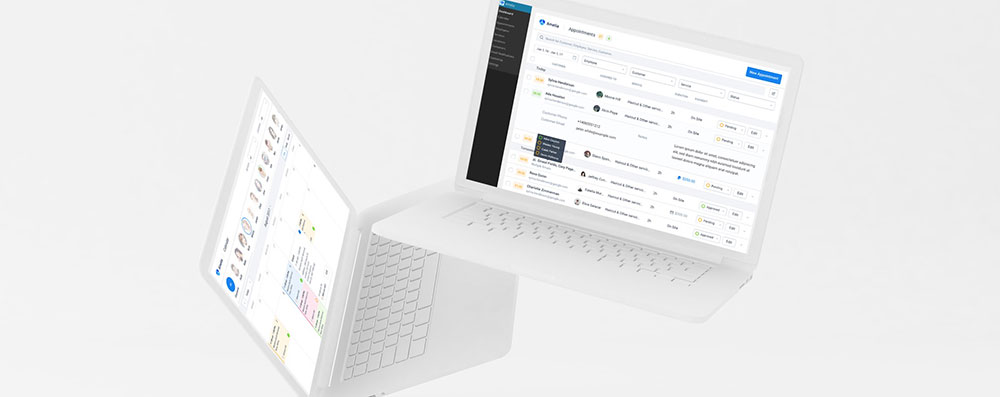During these times of pandemic and social distancing, it may seem that the industry of event planning is on the decline. Venues are closing and events of all types, from sports to the arts, are canceled. However, with this upheaval comes the necessity for change.
Virtual events are on the rise, thanks to technology making them easier than ever. And one day, in-person events will return. Because of these new challenges in event organization, event management software is being used more than ever before.
With everything involved in event planning, scheduling is a huge challenge at the best of times. From venue hiring and seating plans to agenda creation and sponsorship, there is much to consider.
What is Event Planning Software?
Event planning software is integrated software that allows users to create and manage events from their inception right through to delivery.
This means creating advertising, event pages featuring information, bookings, and ticketing, and customer service. Event planning software can give event organizers the ability to handle all of these steps from one centralized online space.
It can even automate certain aspects of the organization process for you.
Thankfully, there are plenty of event management apps out there to help. But before you decide on which is best for you, it is important to know what a great piece of event scheduling software should include.
17 of the Top Event Management Software
Now that you have an idea of what to look for in a great piece of event scheduling software, we’ve put together a list of the 17 best examples that we think offer the greatest balance of ease of use and vital tools.
- Amelia
- Caterease
- Bizzabo
- EventMobi
- Scoro
- Eventbrite
- Eventleaf
- Sched
- Konfeo
- Planning Pod
- EventBookings
- Accelevents
- Grenadine
- Wrike
- Splash
- Weemss
- Eventzilla
Now let’s look at them in detail:
1) Amelia
Amelia is a powerful event management system that works flawlessly with WordPress sites of all kinds. It has a minimal, yet powerful appointment and event planning interface designed to ease your workflow, automate repetitive tasks, avoid double booking, and make appointment booking a breeze for your customers.
You can even have email notifications and SMS notifications so that nobody forgets about their appointment bookings.
In order to book an appointment or event, the complete user interaction takes a few clicks with this WordPress event management tool. Moreover, with it, you can accept online payments via PayPal and Stripe, perfect for those who want to pay in advance to book appointments.
As a business owner, you can monitor KPIs in the WordPress dashboard and analyze other important data to keep a pulse on your business. Amelia is a straightforward, no-nonsense event calendar plugin and an amazing option for those who want an around-the-clock solution for their WordPress site.
Amelia also has an Events Calendar module integrated within its features.

You can now automate your event bookings as well. To be more precise, it means that you will be able to schedule a single day, a multi-day, and also recurring events with Amelia.
Did we mention that you can manage multiple locations and that you have Google Calendar integration?
All of these and much more are under only one license, no add-ons are needed.
To test things for yourself, I’d suggest checking out the demos and seeing how things look on the front end as well as in the back end.
Medical/Health online booking page demo
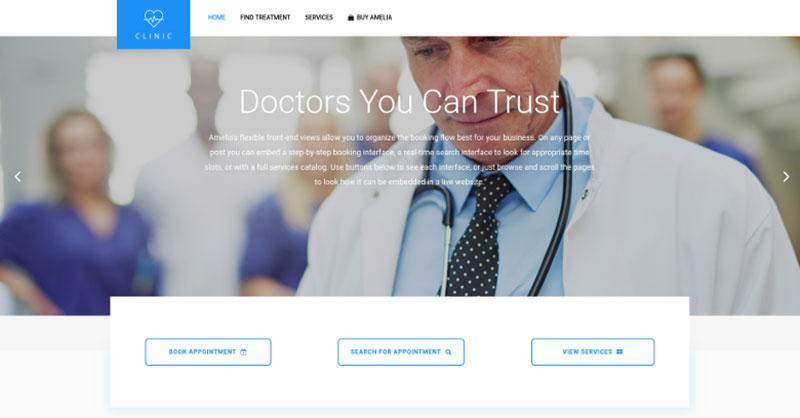
A website of a demo private clinic, where a visitor can read about provided medical procedures and services, and schedule an appointment.
Barbershop booking page demo

A dummy WordPress website for Barbershops with online booking – a nice and easy implementation with the Bridge theme and the Amelia WordPress booking plugin.
Fitness Gym / Yoga booking page demo
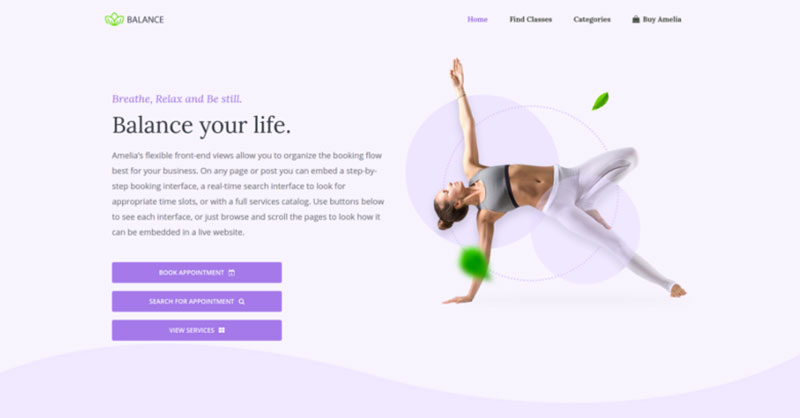
A pseudo Yoga/Gym online booking page where you can browse through possible Yoga classes, schedule individual or group training, and book a package of appointments.
Spa/salon booking page demo
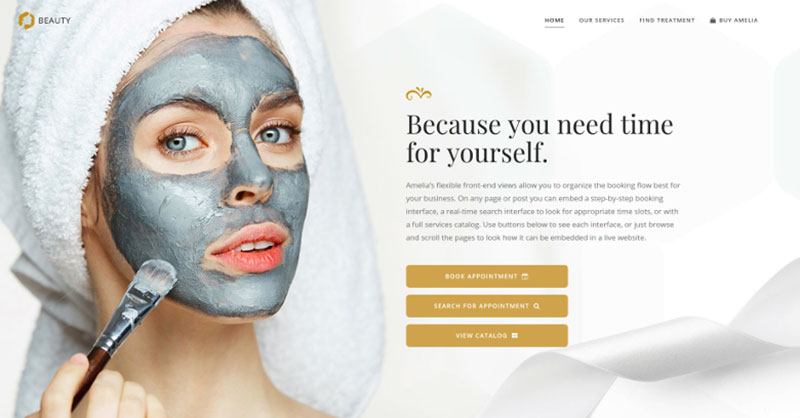
A dummy cosmetology website – look through different cosmetic procedures and treatments, pick an employee and schedule appointments.
Consultant booking page demo

A pseudo Business Consultant / Coach / Lawyer website, where a customer can browse through provided consultancy and lawyer services and book an appointment.
Hands down, this is the one you should pick from this list. Yet, you can check out the other options as well to see for yourselves why Amelia is #1.
2) Caterease
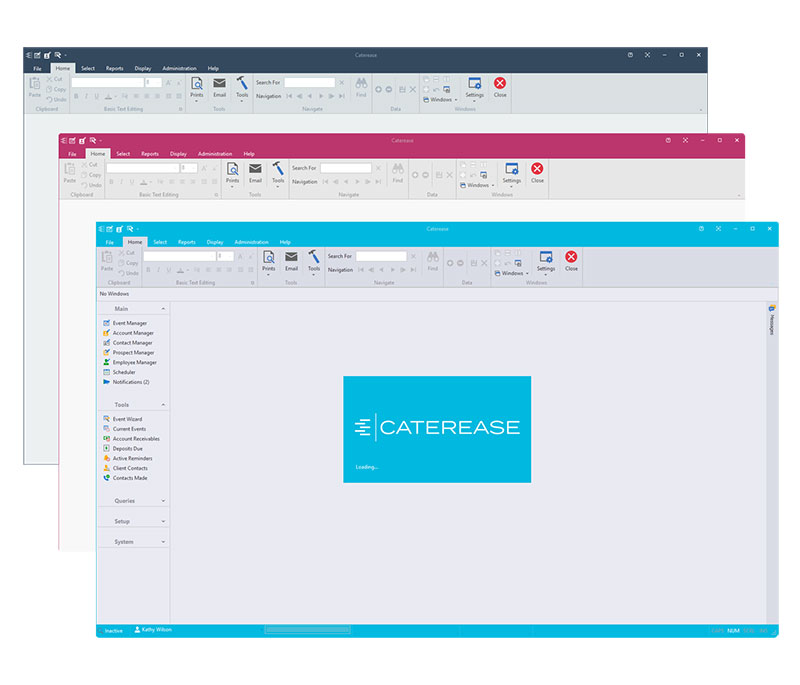
This is an established and widely used piece of event and catering software. It helps handle bookings and managing the details of events. It also gives you the ability to make front-of-house and back-of-house prints, utilizing a wide selection of great designs.
Along with this, it can provide up-to-date reports on your business using dynamic Business Metrics Tracking.
3) Bizzabo
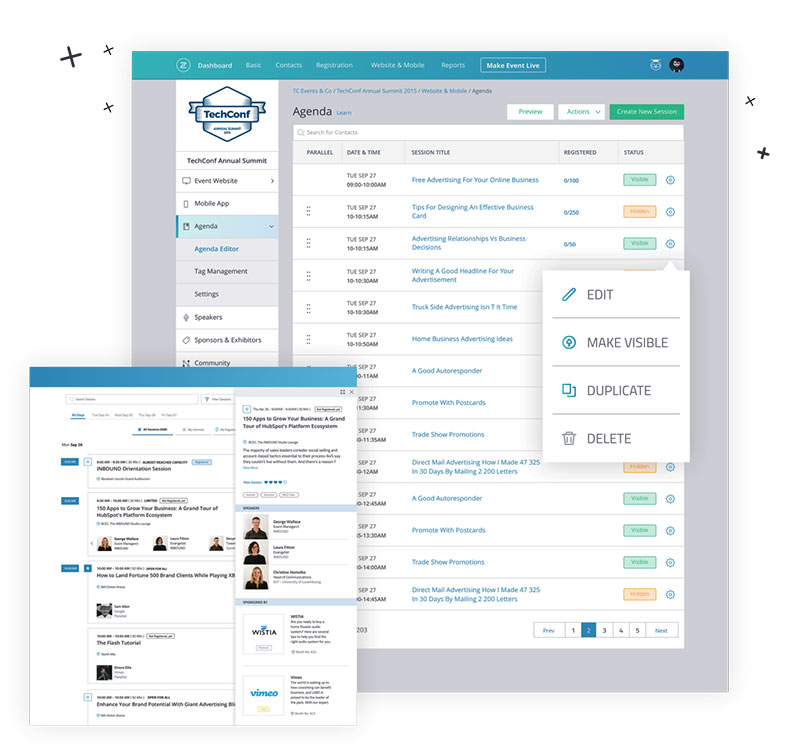
Another trusted piece of event management software, Bizzabo, is an all-in-one event solution. It allows users to manage events from the beginning to the end, from organization and ticketing to reports and surveys. It uses an array of features, such as ticketing abilities, polls and surveys, contact management, customizable agendas, a website builder, a mobile app, and much more.
Its website builder is intuitive and powerful, allowing users to make event websites with simple drag and drop tools, side-stepping the need for any coding knowledge. It can then turn your event site into a dedicated app for attendees to use, so they can keep up to date with all the information surrounding the event.
4) EventMobi
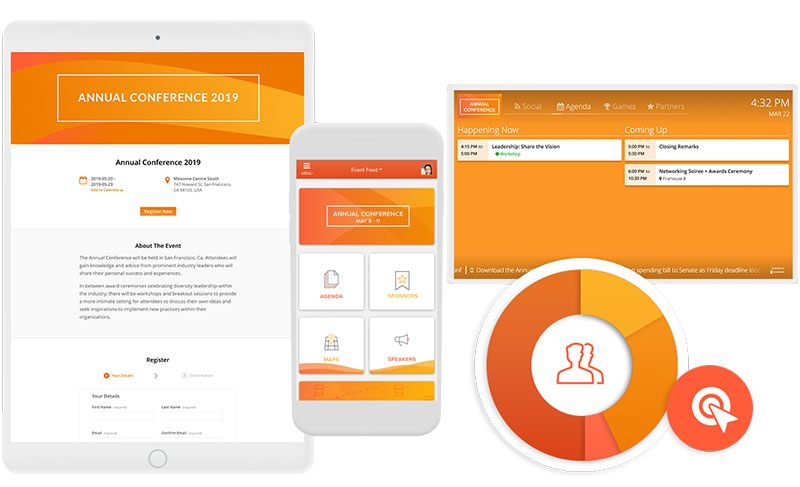
Another great all-in-one event management platform, EventMobi, offers a great event planning system for event organizers and attendees alike. With its customizable and intuitive interface, it provides great insights into the data surrounding your event.
As an open API platform that is based on the cloud, it offers flexible tools that let users create and manage events while keeping in direct contact with their attendees. It has many useful features to help with this, including RSVP abilities, polls, games, comments sections, and much more.
5) Scoro
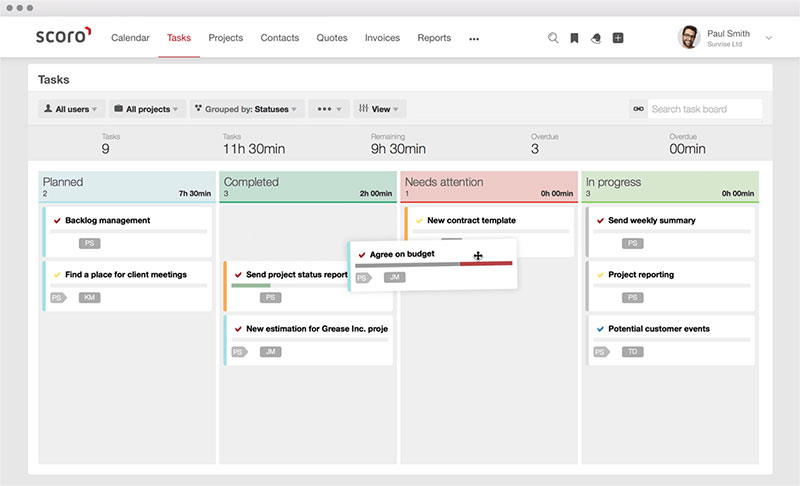
Scoro allows users to manage events from the beginning to the end, all in one place. Its features include everything you could need, from scheduling, time tracking, invoice creation, team collaboration tools, file sharing, attendee management, and more. Scoro is a great piece of software that will let you build an event from the ground up.
6) Eventbrite
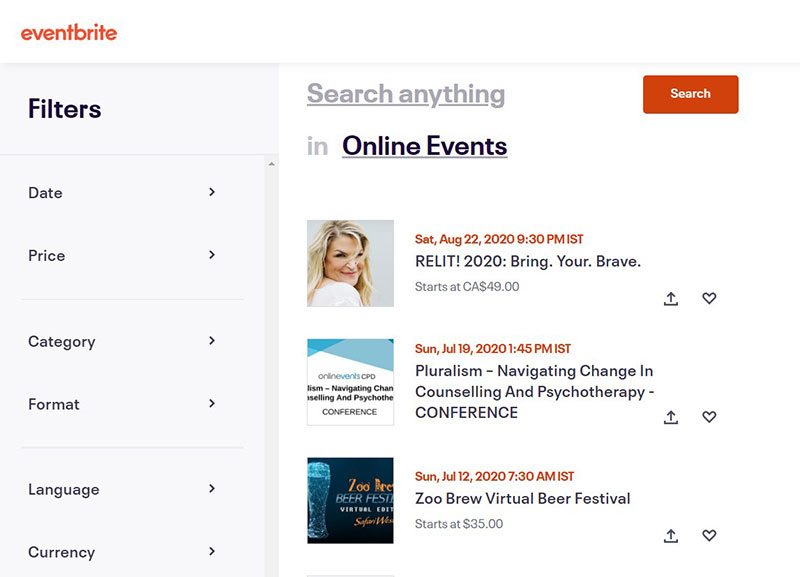
A very well-known ticketing solution, Eventbrite, handles events of all types and sizes.
This event management platform offers a good selection of features such as mobile registration and a high degree of customizability. While Eventbrite is a great all-in-one planning system, it can be a little more expensive than the other options on this list.
7) Eventleaf
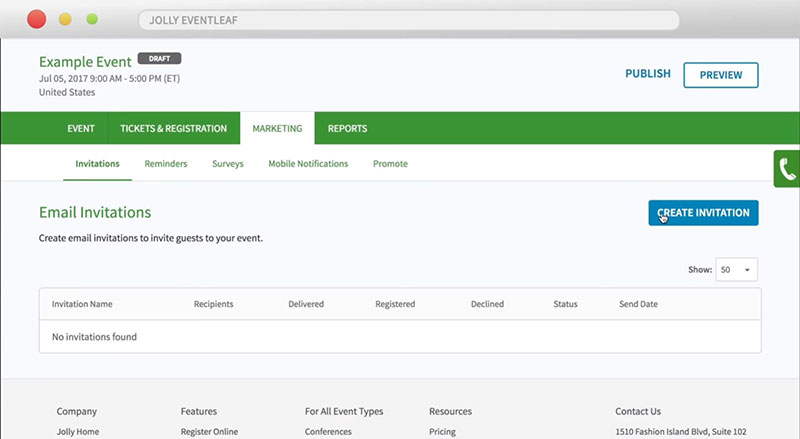
Another fantastic piece of event management software, Eventleaf, offers a vast array of features. These include tools to create event pages, invites, surveys, polls, and a great ticketing system.
It has a focused multi-platform approach, which makes the system easy to access remotely from any location.
8) Sched
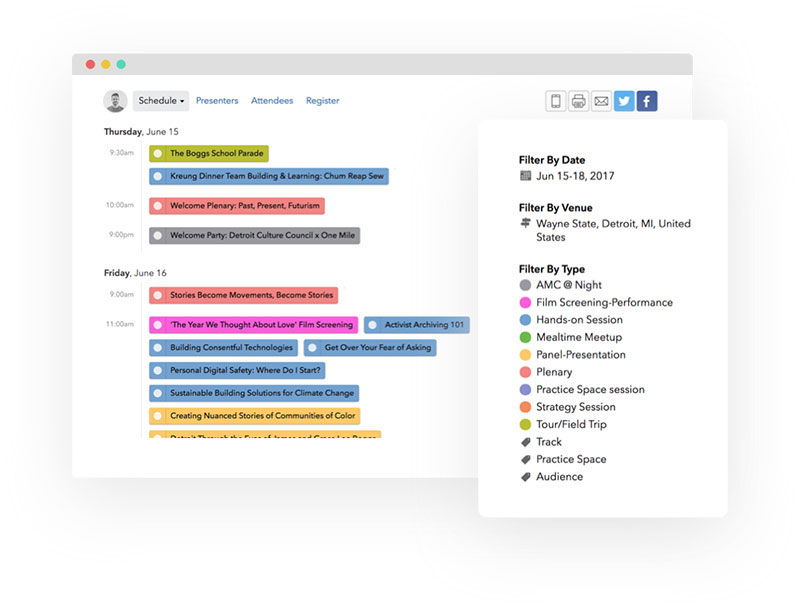
This event registration software is great for collaborative event planning. With its focus on teamwork, Sched allows users to create events and organize all the branding and necessary event planning tools together in real-time. It offers customizable questionnaires, check-in solutions, and content management, all in one place.
This focus on teamwork is a huge asset for Sched and is an element you may not find in many other event scheduling software options.
9) Konfeo
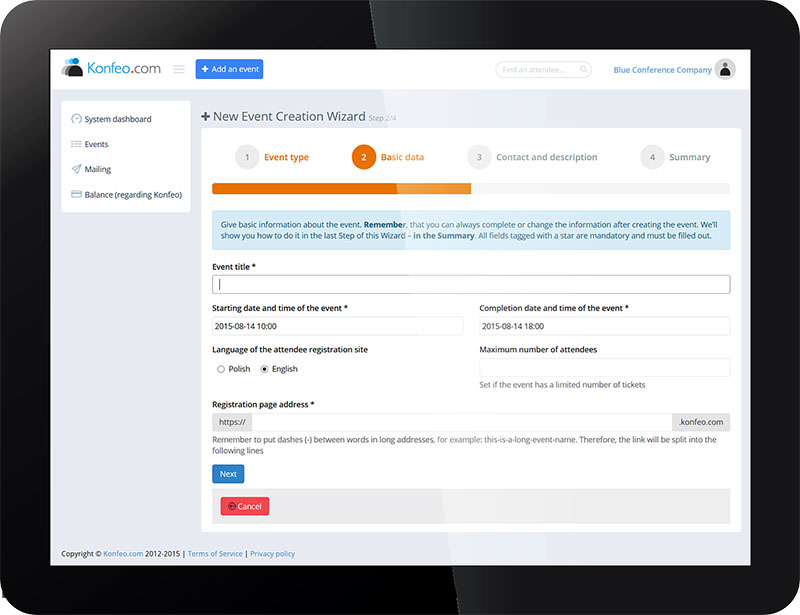
This event management software is cloud-based, making it easily accessible to multiple team members from any location. It provides a great range of tools to enable easy online payment, group registration, and scheduling. It has integration with Excel, meaning files can be exported directly to the software.
10) Planning Pod
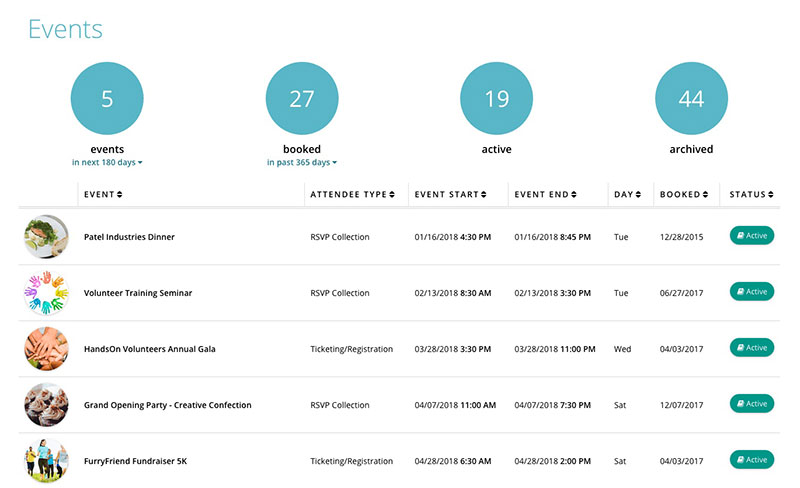
Planning Pod offers a great array of integrated event management tools that are designed to help users manage events as easily as possible.
These include floor plan creation, budgeting, messages, calendars, invoicing, and much more. Team collaboration is made simple with its integrated teamwork functionality.
11) EventBookings
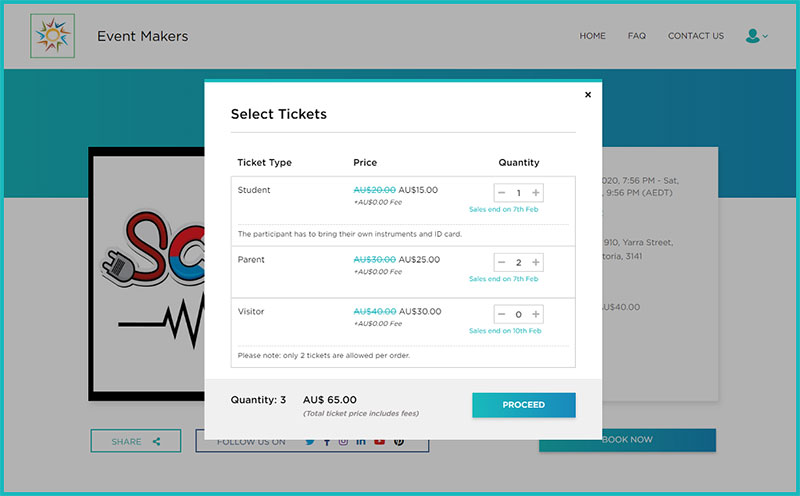
This event management software is another fantastic all-in-one event management solution. It handles the event planning process of putting on an event from the inception stage right through to execution. Create an event, organize and plan, customize and advertise your event with branded pages, and collect payments and bookings, all in one place.
With its added levels of customization, including the ability to create multiple tiers of pricing and discounts, this is truly a piece of software that gives you control over everything.
12) Accelevents
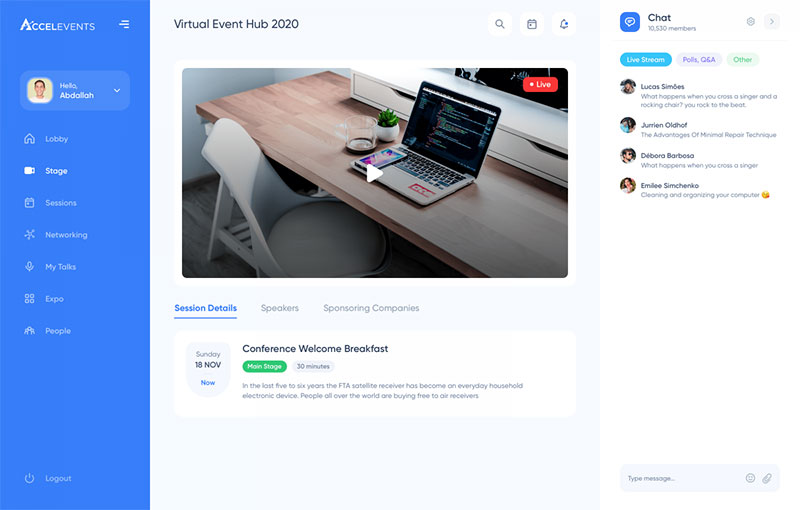
Another great option for event management, Accelevents, offers great tools to help you make and manage your event.
This includes free 24/7 real-time support, payment management, seating layouts, fundraising tools, and more.
13) Grenadine
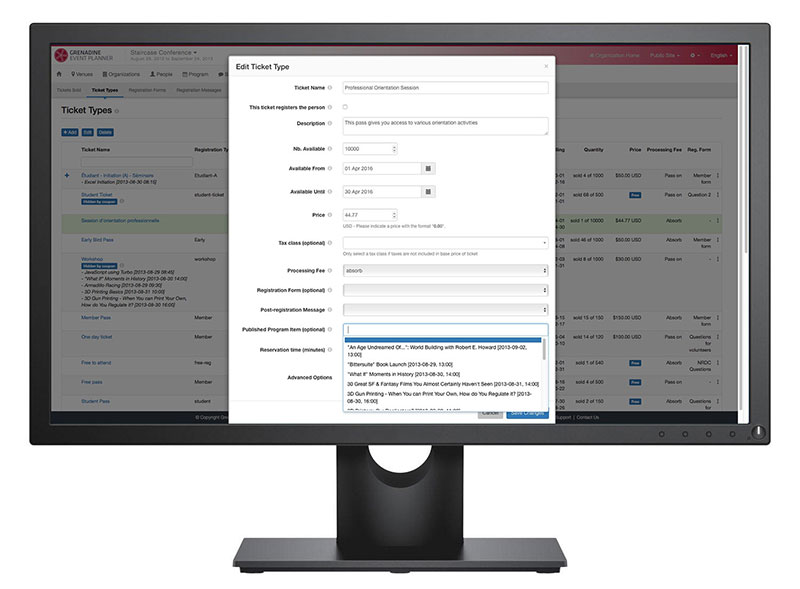
Grenadine is another possibility that gives event planners some great event management tools. It is cloud-based, allowing for remote team working, and includes multiple functions that allow for visitor registration, product launches, budgeting, scheduling, ticketing, and a fantastic payment system that lets you get paid as tickets sell.
14) Wrike
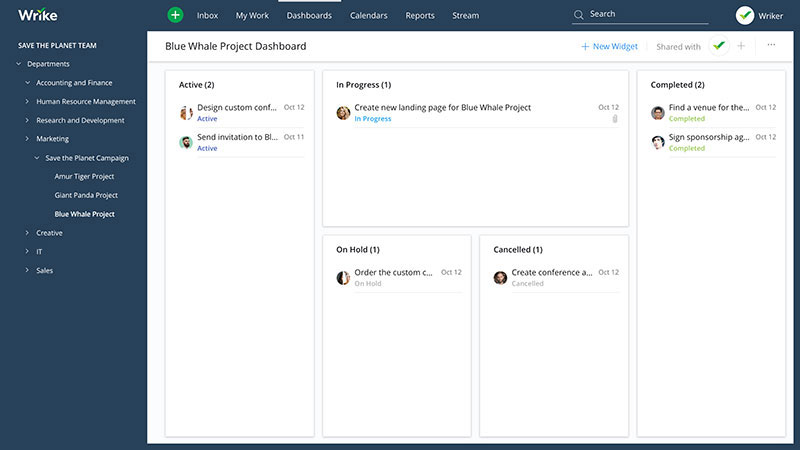
Wrike offers event management tools to not only create and schedule events but oversee them too. Everything is based on its highly adaptable event management template and allows users to organize any event no matter the scale.
It has great options for allowing different kinds of management overviews of an event. Offering multiple styles of views such as table view, and a Gantt chart view, it gives event managers unparalleled access to live information on their events.
15) Splash
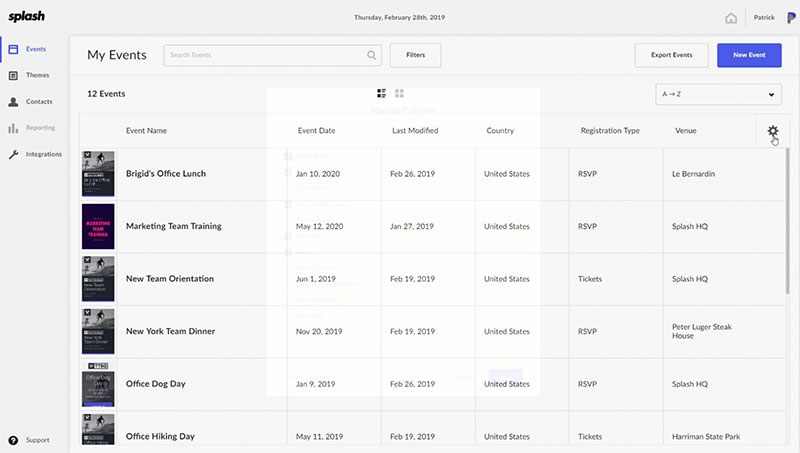
Splash is a highly trusted and widely used events management platform. It offers a host of tools to help you create and manage events, and make things as easy as possible for customers.
Features that are offered include audience insights, email creation, attendee management, and customizable event pages. Splash is great for those looking to integrate their marketing strategy directly with their event management.
16) Weemss
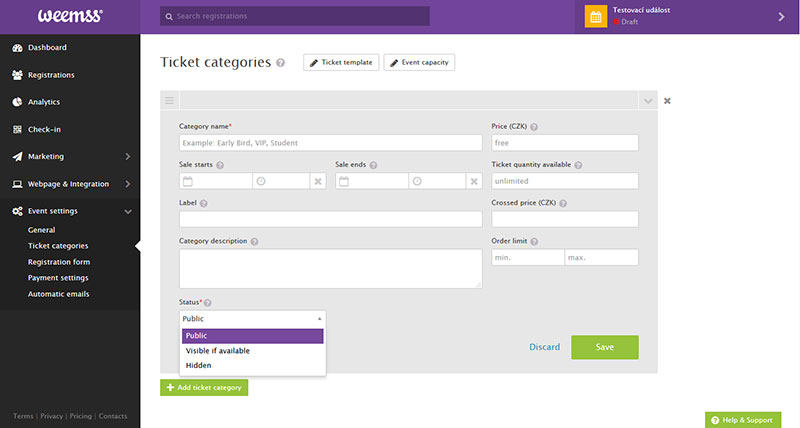
Another brilliant event management solution is Weemss. Weemss offers you an array of features that allow you to create your events and make sure they run without a hitch.
These include promotion tools, ticket categories, pricing, seat reservation, and the ability to work in 40 languages.
17) Eventzilla
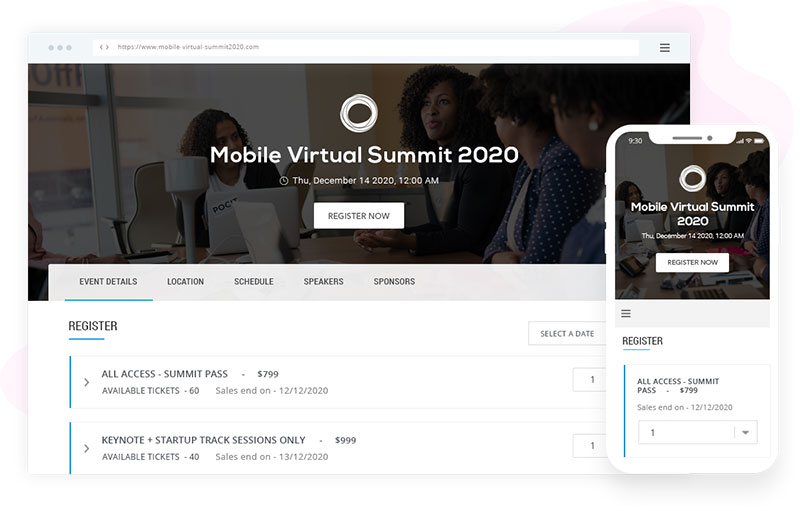
Eventzilla is a great event management option that has the added benefit of including a mobile app to allow for easy event managing on the go. Integrated with everything in the software is the option to add on over 1000 apps, which each provides a different benefit.
This level of flexibility is really the big draw to Eventzilla, as it offers you a huge range of customization options.
What Makes a Great Event Planning Software?
Every event is different and therefore requires different kinds of preparation. Think for a moment and decide what aspects of the scheduling process you are looking for assistance in. Whichever app you choose, make sure it has at least some of these key features:
1) Online Registration
It is important to get your customers registered to your site. This can help you keep track of attendance numbers, and allow ease of communication for future events or offers.
However, it is also vital to make this process as quick and seamless as possible. If a user is faced with a clumsy registration page the moment they land on your page, they are less likely to go ahead with their booking.
2) Secure Event Ticketing
Most of the money made at an event comes from ticket sales. Because of this, it is vital to make the process of ticketing and registration secure and safe for users.
It should still maintain ease of use, but not by sacrificing safety for speed and convenience.
3) Transparency About the Pricing or Fees
Every ticketing platform will charge a percentage, but make sure to find out the ticketing fee for a platform before choosing it. Ensure there are options for different types of tickets and discounts, and be sure that the payout structure is clear as well.
Many SaaS (Software as a Service) companies no longer display money signs on their sites. However, it is still important to find out what their pricing scheme is, and how it compares to the average.
4) Payment Processing
Make sure that payment methods are embedded directly into your site through third-party gateways. This gives your customers the security and peace of mind of using their familiar banking app, without having to leave your site. Keeping customers on your site is key for any business.
Customers will ultimately feel much more comfortable using their familiar banking applications. Many choices of event management software offer direct integration with companies such as VISA, PayPal, MasterCard, American Express, AfterPay, and much more.
5) On-Site Check-In
The check-in section may well be the first point of contact your customers have with your event. Making sure it goes smoothly and efficiently is vitally important.
Ideally, a paperless event registration process with as few steps as possible is best. First impressions matter!
6) 100% Security Assurance
When managing large amounts of people, whether in physical events or virtual ones, the risk of theft and hacking is always present. Make sure your chosen software has all the proper precautions in place to mitigate this. A good tip is to see whether or not the event management software follows the correct GDPR regulations.
7) Real-Time Announcements
A simple but ultimately vital tool for event management software to have is the ability to directly contact your attendees. Direct, real-time communications allow you to keep your customers up –to date with the latest information.
8) Automated Messages
The longer your list of attendees grows, the more emails you will find yourself sending. Many of these can be automated, for example, “welcome emails”. A lot of time can be saved if your event management tool also sends out automatic welcome emails to new attendees for you as they sign up.
9) Event Marketing
Advertising and marketing are important for spreading the word about your event. If these tools are built directly into your event management software, it makes the process much more streamlined.
The best event management platforms will let you create your event and then share it immediately, without the need for a third-party.
10) An Attractive Booking Page
As ever, branding is essential. Make sure your event management solution gives you the option to customize and personalize your landing page. Try to stick to a color scheme and style, and make your page a seamless extension of your brand.
For ensuring return customers, branding is vital. To that end, make sure your booking page is consistent with your brand, from the color scheme to the graphics and fonts.
11) User-Friendliness
Perhaps the most important point is to make sure the event management software is as user-friendly as possible. People have short attention spans, and the longer they have to figure out how to navigate a webpage, the less likely they are to make a purchase.
For example, if you require visitors to pay for tickets on the event page, then make sure you have a ticketing process that is as streamlined as possible. The rule of thumb is, that the less time the customer waits on your page for things to happen, the happier they will be.
FAQs about event scheduling software
1. How does event scheduling software work, and what features does it offer?
Software for event scheduling is created to assist both organizations and individuals in managing their events from beginning to end.
Typical features include participant management, registration forms, event calendars, and automatic communication systems. By automating tedious activities and centralizing all event-related data, this kind of software can reduce errors and save time.
2. How can event scheduling software help me streamline my event planning process?
By offering a central repository for all event-related data, event scheduling software helps facilitate the event planning process.
It can automate processes like distributing invitations, keeping track of RSVPs, and setting reminders. This can save time for event organizers and lower the possibility of mistakes or misunderstandings.
3. Can event scheduling software integrate with other tools I’m already using, such as my CRM or email marketing platform?
Integrations with other tools, including CRMs, email marketing platforms, and project management software, are a feature of many event scheduling software packages.
This can eliminate the need to switch between various programs and make it simpler to manage all aspects of the event planning process in one location.
4. Is event scheduling software scalable, and can it accommodate events of various sizes?
Software used for event scheduling can often manage events of all sizes, from intimate gatherings to sizable conferences or festivals.
Before selecting a software solution, it’s crucial to review its capabilities to make sure it can meet the unique requirements of your event.
5. What kind of customer support is available for event scheduling software, and how responsive is it?
Depending on the provider, customer assistance for event scheduling software can vary. While some systems may provide support around-the-clock, others might only do so during regular business hours.
Before selecting a solution, it’s crucial to look over the customer support options and response times to make sure you can obtain assistance when you need it.
6. How can I customize the event scheduling software to meet my needs?
The majority of event management software programs provide some degree of customization, such as the ability to add unique branding or change the fields on the registration form.
Before selecting a solution, it’s crucial to look over the customization possibilities to make sure it can satisfy your unique requirements.
7. What is the pricing structure for event scheduling software, and are there any hidden fees?
Depending on the company and the capabilities offered, event scheduling software prices can change.
Some systems can have a set price, but others might bill dependent on the number of guests or events.
Before selecting a solution, it’s critical to examine the pricing structure and any potential hidden costs.
8. How secure is the event scheduling software, and what measures are in place to protect my data?
Because event scheduling software may contain sensitive data including participant names, contact information, and payment information, security is a significant concern.
To make sure your data is secure, it’s crucial to check the security measures in place, such as data encryption and two-factor authentication.
9. Can event scheduling software handle multiple time zones, and how does it handle daylight saving time changes?
Numerous systems for event scheduling software support different time zones and automatically adjust for changes in daylight saving time.
Before selecting a solution, it’s crucial to verify these capabilities, especially if you’re conducting events in various locations or time zones.
10. Can event scheduling software be used for virtual or hybrid events, and what additional features does it offer for these types of events?
Virtual or hybrid events can be scheduled using event management software, which may also include extra features like live streaming or virtual attendee engagement tools.
Review the software’s capabilities for virtual events to be sure it can handle the demands of your particular event.
The Right Event Planning Software for You?
In this new age of widespread virtual events management, the ability to be as organized as possible is vital. The right event planning software can help you to improve your organization.
It can help take away any potential chaotic elements. While this list presents a cross-section of what is available out there, it is first important to consider what your event requires. Each one is different, and so each piece of software can help you in different ways.
Expecting a large number of attendees? Consider event management software that offers solutions for dealing with large groups of people. This means powerful tools for ticketing, booking, and troubleshooting. If you are dealing with an event that involves many locations, then consider software that allows you to easily add multiple locations and directions for customers.
Once you have considered all the variables surrounding your event, we have no doubt that you will find the right solution for you from our list.
If you enjoyed reading this article about event management software, you should check out this one with event WordPress themes.
We also wrote about a few related subjects like event registration software, event websites, event booking systems, fitness event ideas, and event planning resources.
Not only that, but we also created articles about using PayPal for event registration, event registration landing pages, and how to make money hosting events.