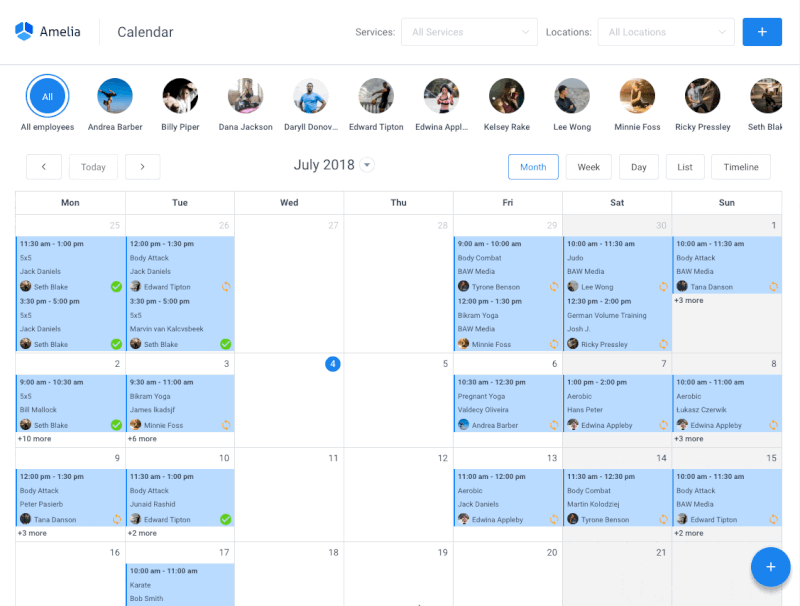In a world where time is of the essence, we all need an ace up our sleeves to make scheduling a breeze. That’s where Calendly and Doodle come into play! These two scheduling titans are here to save you from the chaos of finding the perfect meeting time. But, there’s a burning question: which one is the ultimate champ? Which one wins the age-old Calendly vs. Doodle battle?
In this article, we’re going to break it all down, compare the two, and help you discover why one reigns supreme over the other. We’ll explore the key differences, advantages, and disadvantages of Calendly and Doodle, ultimately revealing why one of them stands out as the superior choice for optimizing your scheduling needs.
Whether you’re a busy professional, a student juggling classes, or just someone trying to stay on top of life, we’ve got the answers you need to streamline your schedule and make life a whole lot easier.
Let’s dive in!
Calendly vs. Doodle: A Brief Overview
Calendly and Doodle are two popular online scheduling tools, each with its own set of features and advantages. Here’s a brief overview of how they compare:
Calendly
- User-Focused: Calendly is user-centric, designed to help individuals and teams streamline their scheduling and appointment management.
- Personalization: It allows users to create customized scheduling links with specific availability preferences for different event types.
- Calendar Integration: Calendly syncs with popular calendars, ensuring real-time availability and preventing scheduling conflicts.
- Team Collaboration: Calendly for Teams is designed to support multiple team members and streamline group scheduling.
- Web Conferencing Integration: It seamlessly integrates with popular video conferencing tools for virtual meetings.
Doodle
- Group Scheduling: Doodle excels in group scheduling, making it easy for teams or organizations to find a mutually convenient meeting time.
- Simple Voting System: Users create polls with multiple date and time options, and invitees vote on their preferred choices.
- No Account Required: Invitees don’t need to create accounts, simplifying the participation process.
- Free Basic Version: Doodle offers a free basic version, which is great for small teams or personal use.
- Pro Features: Doodle also offers Pro features with added functionality, like calendar integration and reminders.
When choosing between Calendly and Doodle, it’s essential to consider your specific needs.
Calendly is an excellent choice for those who need personalized scheduling links, want to automate appointment bookings or require integration with other tools. On the other hand, Doodle is ideal for group scheduling and simplifying the process of finding a suitable meeting time when you don’t need as much customization or automation.
When considering Doodle vs. Calendly, your choice should align with your scheduling requirements and the level of collaboration you need.
Calendly: A Closer Look
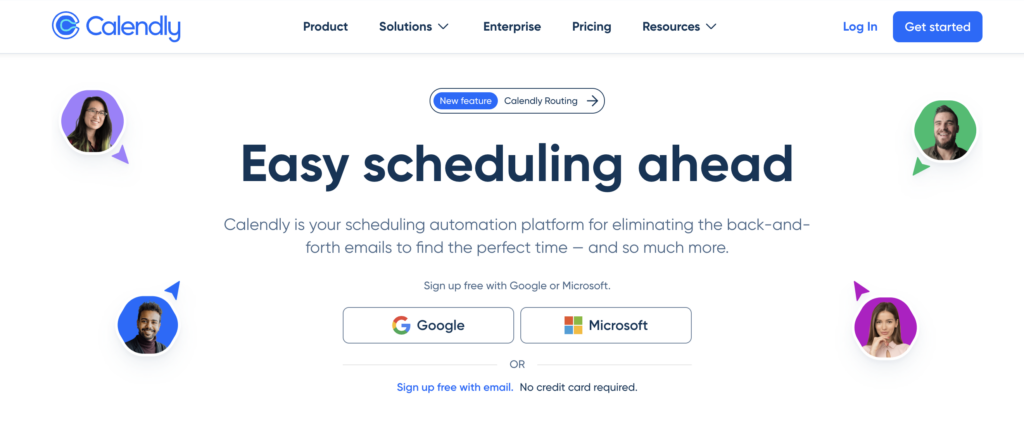
Calendly is a very simple and intuitive system that allows you to schedule meetings and book appointments on the go. Say goodbye to making appointments over the phone; let Calendly do it for you. Simply tell Calendly your appointment preferences and when you are available, and within a minute, you will have your appointment ready. What is more, if you are a business owner, Calendly is perfect for allowing your customers to make a schedule or appointments themselves anywhere and anytime, very quickly.
It allows individuals and businesses to create personalized scheduling links that can be shared with others, enabling them to choose convenient time slots based on the user’s availability. Users can integrate Calendly with their calendars (such as Google Calendar or Outlook) to automatically sync and update their availability in real time.
Moreover, Calendly is widely used for various purposes, including setting up business meetings, interviews, webinars, and even personal appointments. It helps eliminate the back-and-forth emails and phone calls traditionally associated with scheduling, making it a time-saving and efficient solution for managing your time and appointments.
How does Calendly work?
Let’s compare Calendly vs. Doodle in terms of the flow of appointments.
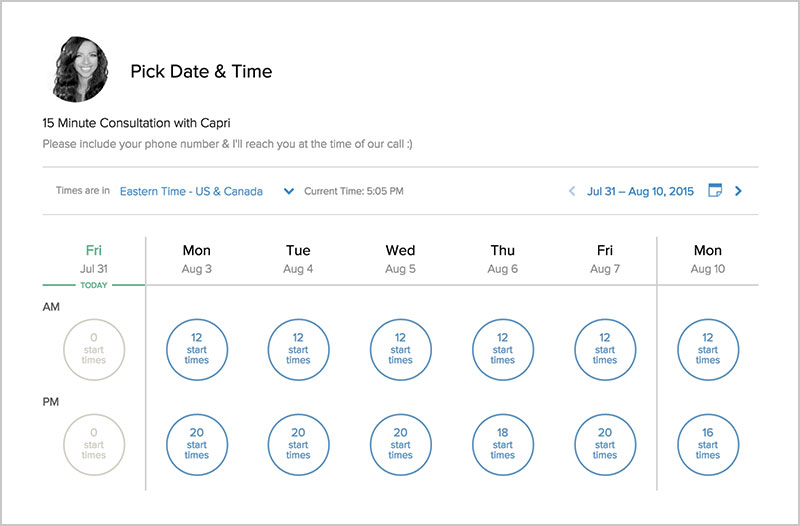
With Calendly, making appointments is quite easy. Calendly simplifies the process of scheduling appointments and meetings by offering a user-friendly and efficient platform. Users start by setting up their Calendly account and inputting their availability preferences, specifying when they’re open for meetings. They can then create “event types” with different settings, such as meeting duration, location (virtual or in-person), and custom questions or requirements.
Calendly generates unique scheduling links for these event types, which users can customize and share with clients, colleagues, or anyone they want to schedule meetings with. When invitees click on the link, they see the user’s available time slots and can choose one that suits them. Once a time is selected, the meeting is automatically scheduled, with confirmations sent to both the user and the invitee.
Calendly’s key features
Features are probably the most important and something users tend to look closely into when trying to settle the Doodle vs. Calendly battle.
Calendly offers a range of features that simplify scheduling and enhance productivity.
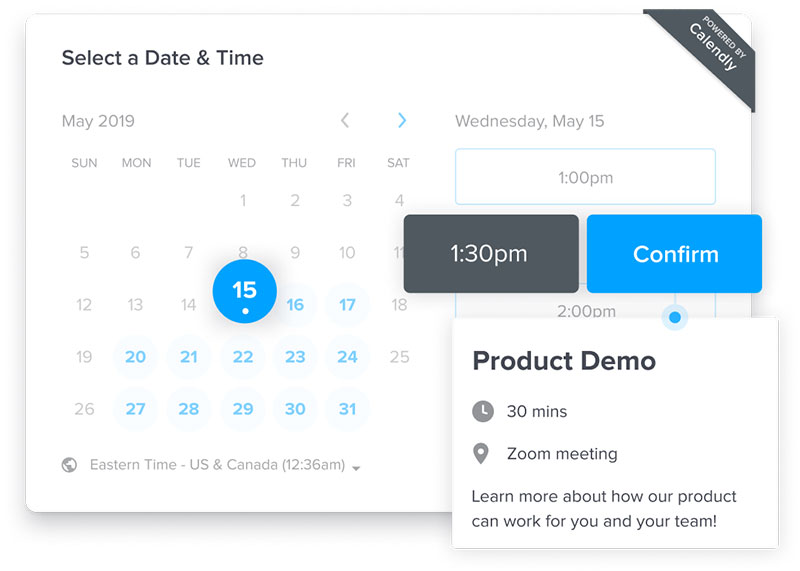
- Customizable Scheduling Links: Users can create personalized scheduling links with their availability preferences and share them with others, allowing invitees to select suitable time slots.
- Calendar Integration: Calendly seamlessly syncs with popular calendar apps like Google Calendar, Outlook, and iCloud, ensuring that your schedule is always up to date.
- Time Zone Intelligence: Calendly detects the time zone of both the user and invitee, which prevents scheduling conflicts and ensures that meetings are planned at convenient times for all parties.
- Multiple Event Types: Users can set up various event types, each with its own duration, availability, and meeting settings. This is useful for accommodating different types of appointments or meetings.
- Custom Notifications: Users can configure automated email and SMS reminders for both themselves and invitees to minimize no-shows or missed appointments.
- Group Scheduling: Calendly enables group scheduling, allowing multiple people to book meetings together, which is useful for team meetings or group events.
- Web Conferencing Integration: Integration with popular video conferencing tools like Zoom and GoToMeeting makes it easy to include video links in scheduled meetings.
- Payment Integration: For businesses, Calendly offers payment collection integration to charge for appointments or services during the scheduling process.
- Analytics and Reporting: Users can access data and insights about their scheduling activity to track performance and improve efficiency.
These features collectively make Calendly a versatile tool for individuals and businesses looking to streamline their scheduling processes and manage appointments more efficiently.
Who can benefit the most from using Calendly?
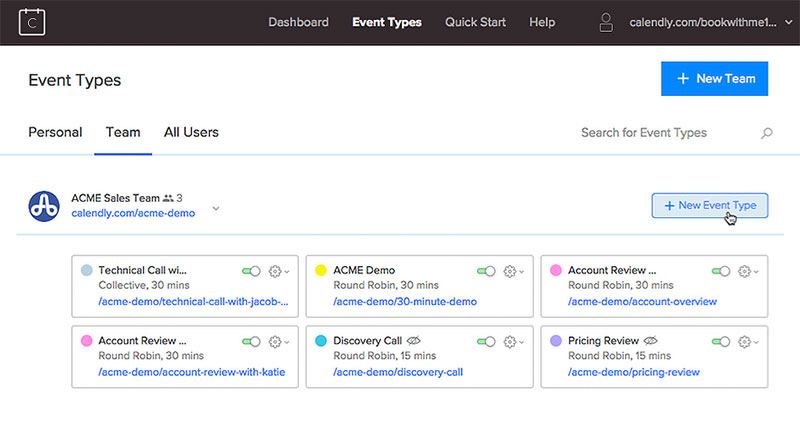
Calendly is for people who like to dive deep into the latest technology and want to incorporate it into their businesses. Here are some groups of people and professionals who can benefit the most from using Calendly:
- Business Professionals: Salespeople, consultants, and professionals who rely on appointments and meetings to conduct business can streamline their scheduling process with Calendly.
- Entrepreneurs: Entrepreneurs and startup founders often wear many hats and need efficient time management. Calendly helps them coordinate meetings and calls with potential investors, clients, and team members.
- Recruiters: HR professionals and recruiters can simplify the interview scheduling process and coordinate with job candidates more effectively.
- Consultants: Consultants in various fields, such as marketing, legal, or financial consulting, can use Calendly to book appointments with clients.
- Sales and Customer Support Teams: Sales teams and customer support can use Calendly to arrange product demos, support calls, and consultations with clients.
- Freelancers: Freelancers in various industries, from graphic design to writing, can schedule client consultations and project meetings.
The best way to use Calendly is to simply share your Calendly schedule with your clients. Then, your clients can see what times you are available and when they can meet you. That is the very reason why Calendly is perfect for people who have tight and busy schedules, and for people who don’t have much time to book their meetings, as it can save plenty of time.
It is also perfect if you are meeting a lot of clients on a regular basis, as you can easily control your schedule with Calendly, and see when you have appointments. It allows for better control over your own schedule and the schedules of your clients, while also saving you time and the effort of remembering all your appointments.
Calendly pricing
Now, we will compare Calendly vs. Doodle in terms of pricing.
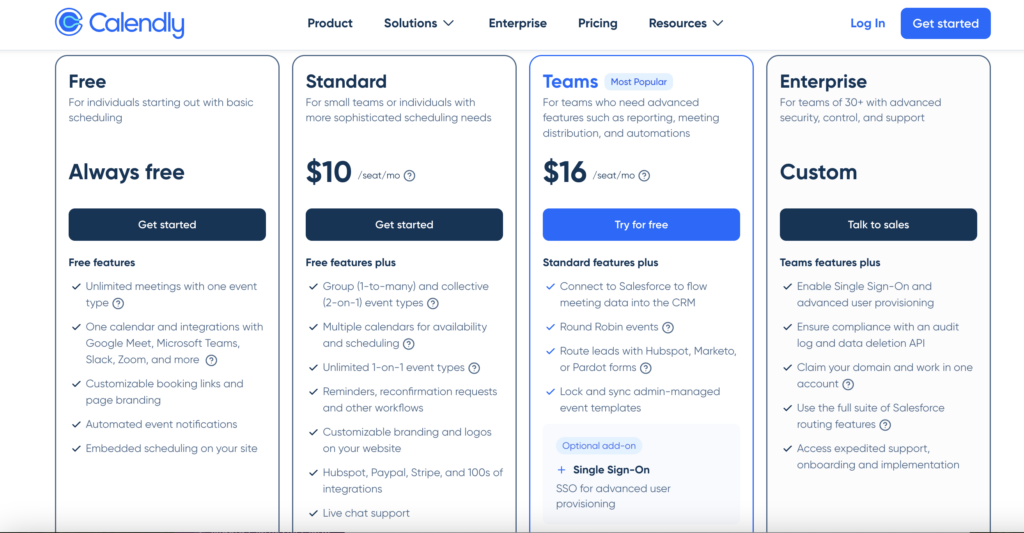
Calendly is free for individual users to access its basic version. If you are a business or even a corporation, then Calendly offers you options in terms of pricing as well, which opens the door for more helpful features. There are four versions: Free, Standard, Teams, and Enterprise.
Free
Key features of the Free version:
- Integrations into your calendar (one calendar available), plus other conferencing tools integrations
- One event type comes with unlimited meetings
- Personalized Calendly link
- Event notifications that are automated
Standard – $12/user per month ($10 per user per month if you choose annual billing)
- Everything that the Free version has
- Unlimited event types (only 1-on-1 events)
- Customization possibilities
- Polled availability options
- Group events
- Customizable email notifications
- Live chat support
Teams – $20/user per month ($16 per user per month if you choose annual billing)
- All features from the Standard version
- Integrations with Salesforce
- Round-robin logic for events
- Route leads
Enterprise – Custom pricing
- All features from the Teams version
- Single Sign-On provisioning
- The possibility of claiming your company domain
- Unlock every Salesforce routing feature
- Support always available and ready to assist you
Doodle: A Closer Look
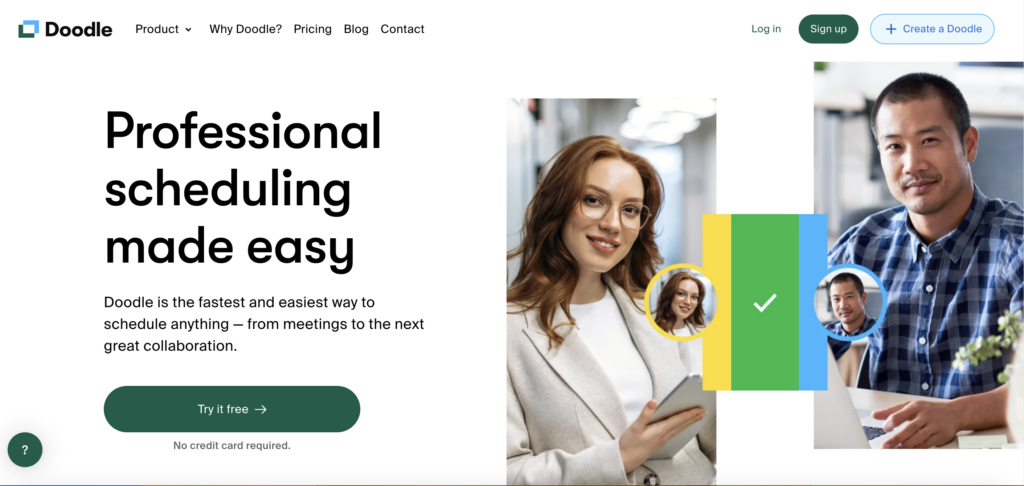
Doodle is another popular appointment scheduling software. This tool is used by 20 million people every month to create appointments and set up meetings with their colleagues all over the world.
It is designed to streamline the coordination of schedules among multiple participants, making it easier to schedule meetings, conferences, social events, and more. Doodle offers a unique feature known as “doodle polls,” which allow the organizer to create a table of date and time options, and participants can vote on their preferred choices. This collaborative voting system eliminates the need for extensive back-and-forth communication when trying to schedule events with several participants.
With Doodle, you can set up business meetings, or simply arrange a meeting date with your friends or colleagues. The intuitive interface allows everyone to coordinate very easily, making finding the right date and time incredibly easy. This makes planning meetings and scheduling appointments easy and efficient.
Doodle is particularly useful when organizing meetings with people who have varying schedules or when coordinating events that involve multiple participants from different time zones. It offers both free and paid versions, with the paid version offering additional features like calendar integration and reminders, making it a versatile tool for businesses, teams, and individuals looking to simplify the process of scheduling group activities.
How does Doodle work?
When comparing Doodle vs. Calendly, appointment flow and general ease of use are essential.
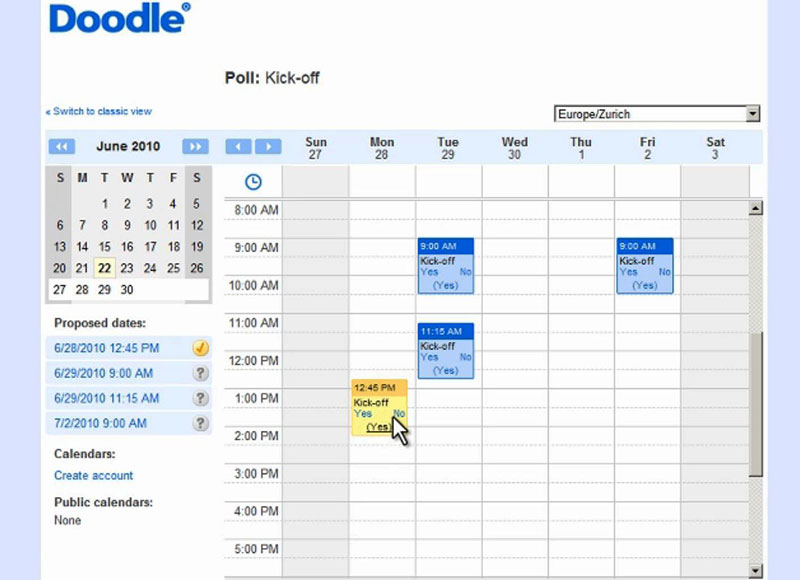
Although Doodle and Calendly work similarly enough, there are some specifics that we should get into.
With Doodle, you can send invites to meetings by proposing the date and time of the meeting, as well as giving other meeting details such as duration, location, etc. If you don‘t have a specific date chosen yet, you can select multiple dates and let the client pick the date that best works for them out of the ones you chose. You can easily create group meetings as well as individual appointments with Doodle.
To get started, the organizer creates a Doodle poll. In this poll, the organizer lists various date and time options when the event could potentially take place. These options are then shared with the invited participants. Invitees don’t need Doodle accounts; they simply access the poll link provided by the organizer.
Participants can then view the suggested time slots and mark their preferences for when they are available or unavailable. As invitees submit their choices, the organizer can quickly see which date and time slots are most suitable for the majority of participants. This makes it easy to identify a consensus and select the most convenient date and time for the event. Doodle’s simple voting system eliminates the need for endless email chains or group chats to coordinate schedules, making it a practical tool for scheduling meetings, events, and social gatherings with multiple participants.
Doodle’s key features
If you’re comparing Doodle vs. Calendly, a close look into Doodle’s most distinctive features might bring you a step closer to the decision on which tool is better for you.
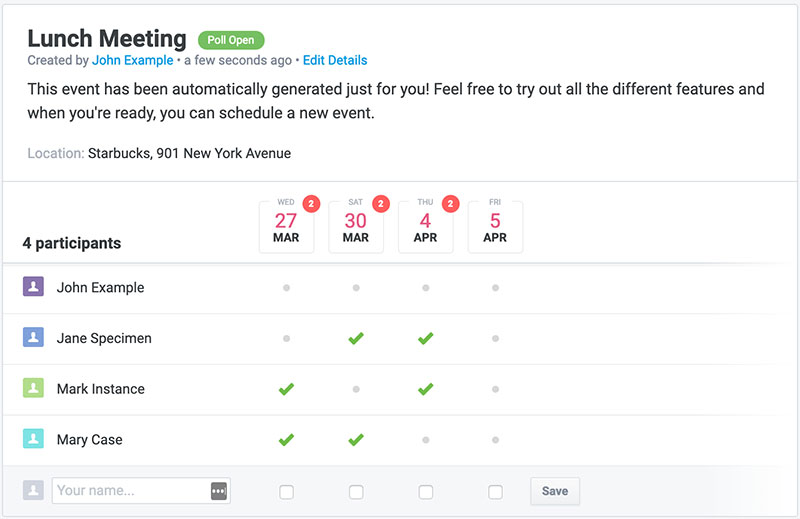
Doodle offers a range of features to simplify the scheduling of group meetings and events:
- Doodle Polls: The core feature of Doodle is the ability to create polls with date and time options for participants to vote on.
- Participant Availability: Invitees can mark their availability for each time slot, making it easy to identify the most suitable date and time.
- No Account Required: Participants do not need to create Doodle accounts to participate in polls, reducing barriers to involvement.
- Comments and Messages: Users can leave comments or send messages within the Doodle poll to discuss details or preferences.
- Calendar Integration: The premium version of Doodle offers calendar integration with platforms like Google Calendar and Outlook, allowing you to see your schedule while participating in a poll.
- Reminders: Doodle provides automated reminders for participants to ensure they don’t miss the poll or forget to vote.
- Deadline Setting: Organizers can set deadlines for participants to submit their availability preferences.
- Personalized Meeting Invitations: Premium users can send personalized meeting invitations with details like location and agenda.
- Participant Tracking: Doodle enables you to track who has responded to the poll and who is yet to vote.
- Privacy Options: Users can choose between public and private polls, providing control over who can see and participate in the scheduling process.
These features collectively make Doodle a valuable tool for anyone who needs to coordinate schedules with multiple participants for meetings, events, or any group activity. It simplifies the scheduling process and helps find a consensus on the best date and time for everyone involved.
Who can benefit the most from using Doodle?
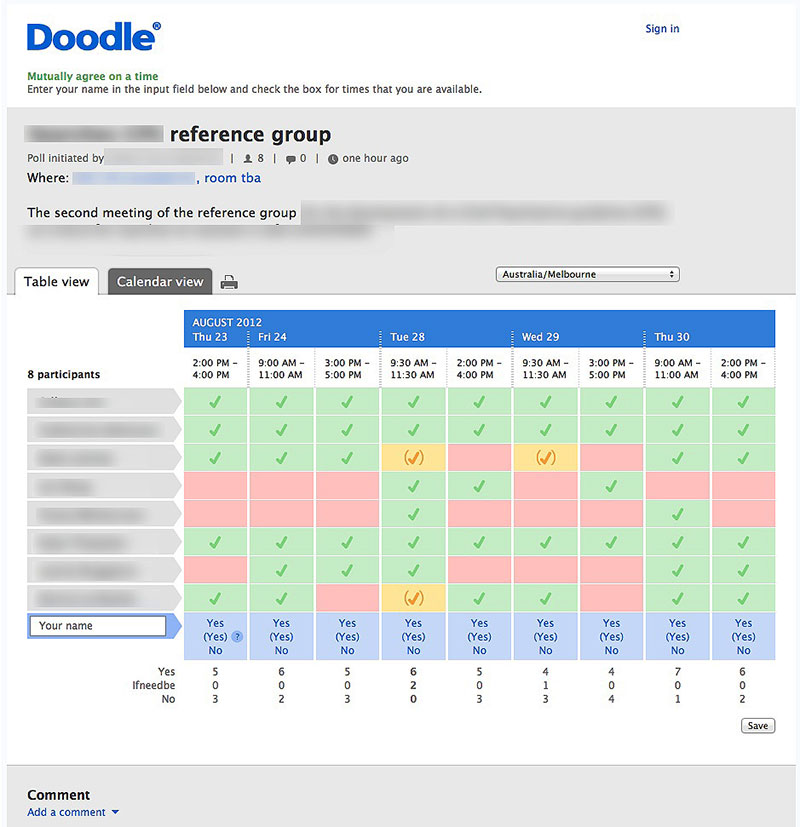
Doodle is particularly beneficial for individuals and groups who need to schedule meetings, events, or gatherings involving multiple participants, especially when their availability varies. Here are some of the individuals and professionals who can benefit the most from using Doodle:
- Business Teams: Teams within organizations can use Doodle to schedule meetings, brainstorming sessions, and project discussions, ensuring that everyone can attend.
- Project Managers: Project managers coordinating tasks and meetings among team members or clients can use Doodle to optimize their schedules.
- Freelancers: Freelancers collaborating with different clients and teams can simplify the process of scheduling project discussions and milestones.
- Social Event Planners: Anyone organizing social events like parties, reunions, or get-togethers can use Doodle to find a suitable date for all attendees.
- Remote and Global Teams: Doodle is particularly useful for teams with members in different time zones, helping them find mutually convenient meeting times.
- Family and Friends: For personal use, Doodle helps in scheduling family gatherings, holiday plans, and friends’ outings.
Doodle can also help with business meetings, but it is a bit more casual and orientated towards people who are looking to schedule group meetings and make work schedules. Doodle conducts polls which allow everyone in the group to say what times they are free. If you have ever tried to plan a get-together with a large group of people, then you understand how helpful Doodle’s polls can be.
Doodle is also very useful for scheduling staff meetings and things like that. It has some very good capabilities, but it doesn’t have much purpose if you and your colleagues already have a shared calendar, as Doodle is technically a shared calendar software.
Of course, Doodle is not only for group meetings. If you have some individual clients, Doodle can help you set up meetings with them very easily.
Doodle pricing
Pricing is another super important category that, for many users, helps settle the Doodle vs. Calendly debate.
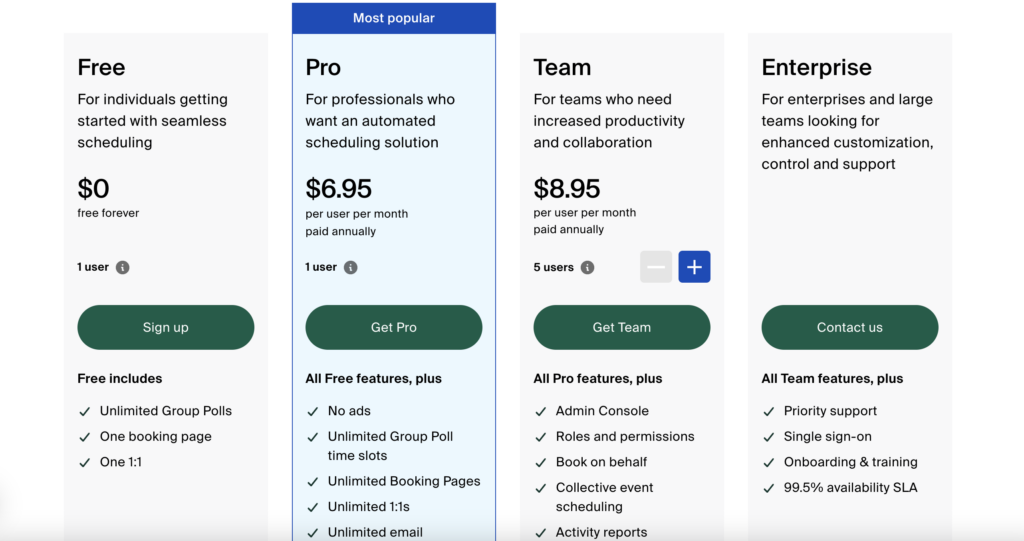
Doodle is free as a basic version for individual usage, but it also has Pro, Team, and Enterprise versions.
Free version – one user
- Group Polls
- A single booking page
- A single one-on-one meeting
Pro version – $14.95 ($6.95/year)
- Unlimited Group Polls, booking pages, and 1-on-1 meetings
- Connection with your calendar
- Automatic reminders
- Customization options
- Integrations with web conferencing tools
- SSL encryption
- Free of ads
Team version – $19.95 ($8.95/year)
- All Pro version features
- Admin Console
- Group event scheduling
- User management, roles, and permissions
Enterprise version – Custom pricing
- All Team version features
- Support always available
- Help with the onboarding process
- Training included
- Single sign-on
What are the Benefits of Both Calendly and Doodle?
Both of these tools work in a similar way, although there are some differences between the two. They are both regarded as meeting scheduling tools and they each have their own pros and cons.
Let’s compare the benefits of Calendly vs. Doodle.
Calendly’s benefits
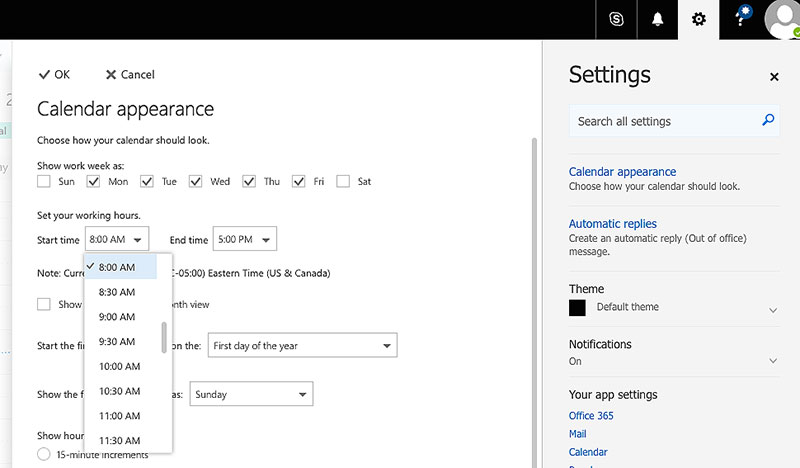
The best benefit of Calendly is that it offers great integration options, good usability, mobile support, and more. When it comes to integrations, Calendly is great as it allows for integrations with Office 365, Google, and Outlook. It automatically adds new events to your calendar, and it prevents events from overlapping or doubling.
It is also simple to use and offers a smooth customer experience with its modern interface. Calendly offers different versions, so there is something for everyone, based on your needs. Also, Calendly works great on all devices. You can use it anywhere and anytime.
Doodle’s benefits
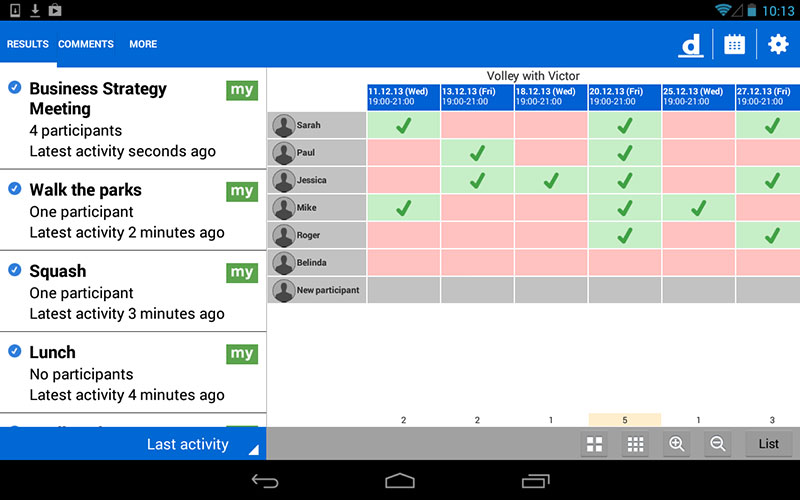
Doodle, on the other hand, has some very good benefits as well. It allows for easy use, and it can save you a lot of time. You can customize the design of the polls and gather information from all your clients or group members super easily. You can completely brand your design, and create a custom subdomain.
Also, Doodle is very secure, as it integrates SSL encryption. It is a very versatile solution, as it can be used for both private and business affairs.
What are the Drawbacks of Both Calendly and Doodle?
Let’s look at Calendly vs. Doodle in terms of drawbacks.
Calendly’s drawbacks
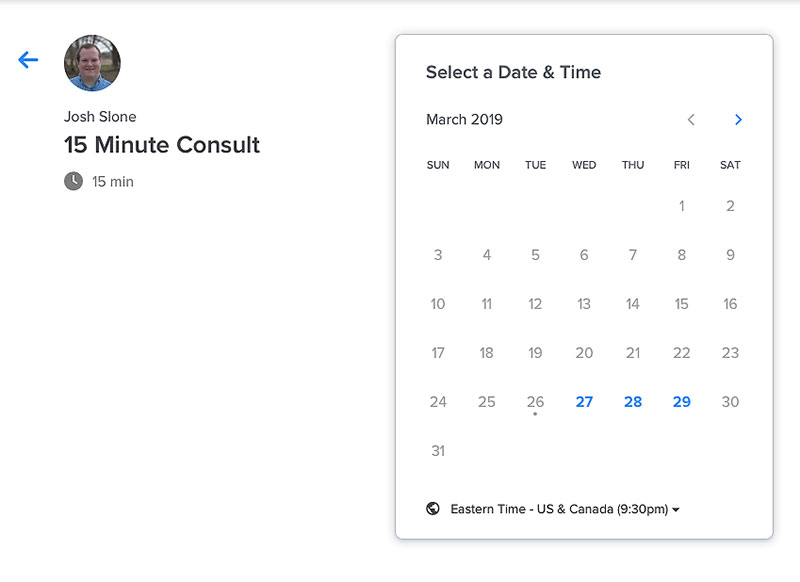
- It’s not available on Android or IOS, which limits its usability;
- Doesn’t store customer history;
- No analytics included;
- The free version offers only one calendar connection.
To learn more about Calendly and compare it with other similar tools, consider checking out Calendly vs. YouCanBook.me, Calendly vs. Acuity, OnceHub vs. Calendly, and Calendly alternatives.
Doodle’s drawbacks
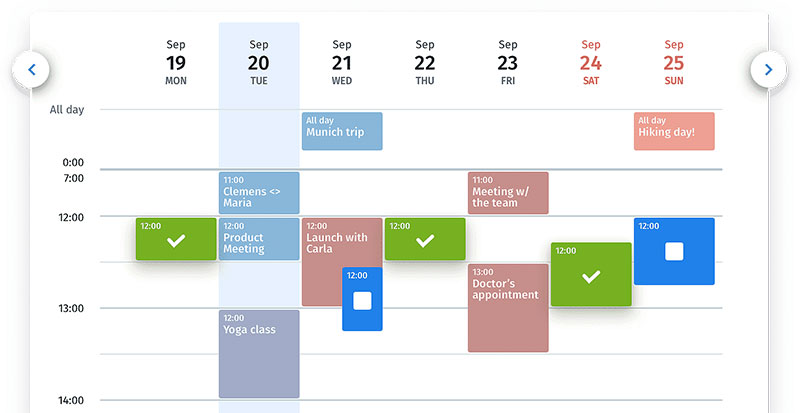
- If there are many details to keep track of, it can be hard to manage;
- You can’t store frequently used emails;
- Basic user interface;
- No customer records are kept.
To learn more about Doodle and compare it with other similar tools, consider checking out Doodle vs. Google Calendar and Doodle vs. When2meet.
Get Something Better for Your Service-Based Business
Amelia isn’t just another scheduling tool; it’s a game-changer for service-based businesses, especially if you’re looking for an appointment booking solution that seamlessly integrates with your WordPress website.
There are plenty of reasons why Amelia trumps Calendly and Doodle and should be your go-to choice.
For starters, it’s the master of integration, slipping seamlessly into your website like a well-tailored suit. Your services are on full display, and your clients can schedule appointments without leaving your online domain.
What truly sets Amelia apart is the level of customization it offers. Your brand, your rules. You can paint the booking experience with your unique colors, creating a client journey that’s unforgettable.
But that’s just the beginning.
Amelia is not just about scheduling; it’s about making every customer feel like a VIP.
With advanced features like different appointment types and staff management, you can cater to diverse needs with ease.
And hey, want to get paid? No problem. Amelia’s got that covered too.
Your data? It stays right where it belongs – in your hands, ensuring privacy and compliance.
When you choose Amelia, you’re not just streamlining your business; you’re crafting an experience that leaves a lasting impression. It’s the secret weapon for service-based businesses looking to shine in a digital world.
The choice is yours, but if you’re looking for a scheduling solution that’s not just functional but engaging and versatile, Amelia is where your journey begins.
Say hello to a better way to book appointments!
FAQs about Calendly vs. Doodle
1. What is the difference between Calendly and Doodle?
Popular scheduling applications like Calendly and Doodle are made to make it easier for users to plan and create efficient meetings and appointments. Although they both have a similar function, the two platforms are different in terms of their features, cost, and overall user experience.
2. Which platform is better for scheduling meetings, Calendly or Doodle?
Both Calendly and Doodle are effective meeting scheduling tools, but each has advantages. While Doodle is renowned for its simplicity and usability, Calendly is known for having more powerful features like automated reminders and interfaces with well-liked calendar apps.
3. Can Calendly and Doodle integrate with popular calendar apps?
Popular calendar programs like Google Calendar and Outlook can also be integrated with Calendly and Doodle.
Users may synchronize their schedules across several platforms thanks to this, which makes managing their appointments and meetings simpler.
4. Is Calendly more expensive than Doodle?
Calendly offers a variety of pricing plans, ranging from a free basic plan to more sophisticated ones with extra features. On the other hand, Doodle provides both a free plan and a subscription plan with more sophisticated capabilities.
5. How user-friendly is Calendly compared to Doodle?
Both Calendly and Doodle have user-friendly interfaces with simple navigation that make it simple for users to arrange meetings. However, some users might find Doodle’s more uncomplicated approach to be easier to use than Calendly’s more sophisticated features and customization possibilities.
6. Does Calendly or Doodle offer more customization options for meeting scheduling?
A variety of customization possibilities are available with Calendly, including the ability to design unique appointment kinds, include unique questions on appointment forms, and brand the scheduling page.
Even though Doodle has fewer customization possibilities, customers can still add unique branding and messaging to their scheduling page.
7. Which platform has better security features, Calendly or Doodle?
Both Calendly and Doodle take user data protection seriously and include a variety of safeguards. Calendly protects user information with encryption and industry-standard security mechanisms. Along with these security measures, Doodle also uses two-factor authentication and SSL encryption.
8. Can Calendly and Doodle be used for both personal and business scheduling?
Doodle and Calendly can both be used for personal and professional scheduling. Doodle’s simplicity and usability may appeal to personal users more than Calendly’s more complex features, which may be more suited for business use.
9. Does Calendly or Doodle offer more advanced scheduling features?
Compared to Doodle, Calendly has more sophisticated scheduling options, such as the ability to create unique availability periods, buffer times between meetings, and automate reminders and follow-ups.
Even though Doodle has fewer functionalities, it nevertheless allows users to organize meetings across time zones and send automated reminders.
10. How do Calendly and Doodle handle time zone differences when scheduling meetings?
When scheduling meetings, Calendly and Doodle both account for time zone differences. While Doodle allows users to specify the time zone for each participant and automatically adjusts the meeting time accordingly, Calendly offers automatic time zone detection and conversion.
Calendly vs. Doodle: The Verdict
In the battle of Calendly vs. Doodle, each scheduling tool offers its own set of features and advantages. Calendly impresses with its user-centric approach, customization, and seamless calendar integration. It’s an excellent choice for individuals and businesses looking to streamline appointment management efficiently.
Doodle, on the other hand, specializes in group scheduling and collaborative voting, making it a standout option for situations where you need to coordinate with multiple participants, particularly when availability varies.
Ultimately, the choice between Calendly and Doodle depends on your specific needs. Calendly shines for personalization and automation, while Doodle excels in group scheduling. The “winner” in this face-off is determined by your unique scheduling requirements.
To make the right decision, consider the nature of your scheduling needs, the level of customization you desire, and whether you prefer an integrated or standalone solution. Regardless of your choice, both Calendly and Doodle aim to simplify your scheduling tasks and save you time, making them valuable tools in today’s fast-paced world.