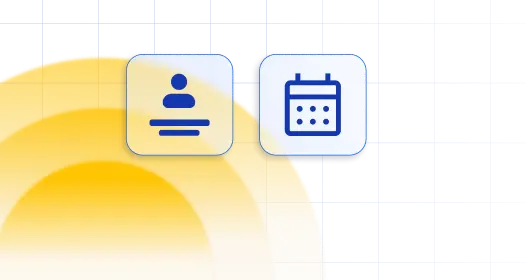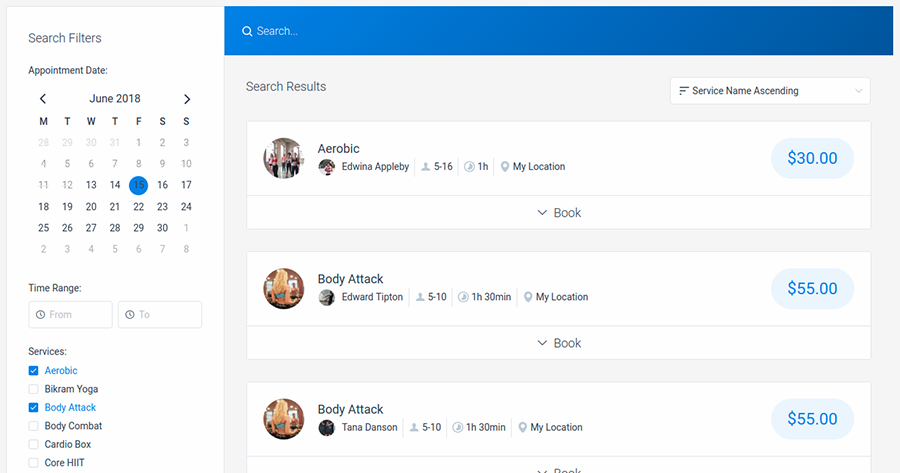Juggling multiple commitments and responsibilities is a common challenge. One of the greatest hurdles we encounter is the dreaded double booking of appointments.
But fear not! This article will show you how to avoid double bookings like a pro.
We’ll equip you with practical strategies and expert advice to help you regain control of your calendar and prevent those frustrating overlaps. From leveraging technology to adopting smart planning approaches, you’ll discover a treasure trove of insights to optimize your scheduling habits.
Also, we’ll reveal how you can make double appointments work in your favor.
So, get ready to bid farewell to those double-booking mishaps and reclaim your time and your sanity.
What Is Double Booking?
What in the world is double-booking scheduling? Well, it’s when you accidentally end up scheduling two or more appointments at the same exact time. Yep, it’s like magically splitting yourself into two (which, unfortunately, isn’t possible).
You should know that there is a difference between double booking and overbooking.
When people hear the words “double-booked” or “overbooked”, they usually think of something negative. As you know by now, double booking is when someone schedules more than one appointment for the same time slot. Overbooking is when someone schedules too much work in one day or when someone accepts more reservations than what is available.
In most cases, when overbooking or double booking appointments happens, it can cause a lot of headaches for you.
Issues from over and double-booking scheduling
Although there are cases when double booking can protect your income, such as when a client cancels and you have another appointment as a backup plan, we can’t overlook a ton of problems such practice can cause.
First off, the person who double-booked always gets in trouble in case both customers show up. You will look unprofessional and may end up compensating one of the customers. Same with overbooking – what may seem like a great strategy for when clients often cancel their appointments, may wreak havoc if all of them decide to come.
Not only that, but double booking can also make you look bad. Imagine your clients or colleagues finding out that you don’t value their time enough to keep your schedule in check. That can strain relationships and leave a not-so-great impression.
Aso, you’re putting your business reputation at stake here. It takes one dissatisfied customer to spread the word about how unprofessional your business is to put a stain on your reputation. And you know how hard it can be to establish your business as trustworthy.
What’s more, double bookings are super stressful! You’re stuck trying to figure out which appointment to choose or how to be in two places at once (if only we had a time-turner like Hermione Granger). And let’s be real, rushing through multiple commitments simultaneously isn’t exactly a recipe for success. It can seriously mess with your productivity and efficiency.
Another issue is that employees need to work harder when appointments are over or double-booked. It increases demands, puts a massive strain on your staff, and could lead to burnout.
Luckily for all of us, there are ways to avoid this scheduling mess.
Let’s see how.
How to Avoid Double Booking Appointments?

First things first, make sure you have a reliable scheduling system in place. This way, you can easily see your availability and avoid overlapping appointments. Moreover, these tools often provide reminders and notifications, keeping you on top of your game and preventing those sneaky double bookings.
Next up, maintain a clear and up-to-date schedule. Take the time to regularly update your calendar with any new appointments or changes. A well-maintained schedule is your secret weapon against double bookings. It helps you see the bigger picture and ensures that you don’t accidentally commit to conflicting appointments.
Creating buffer time between appointments is another crucial strategy. Leave some breathing room, especially when scheduling back-to-back meetings. This allows you to wrap up one appointment and prepare for the next without feeling rushed or stressed. Plus, it gives you a buffer in case a meeting runs longer than expected.
Attention to detail is key when it comes to avoiding double bookings. Before committing to a new appointment, take a moment to review your existing schedule. Double-check the date, time, and duration to ensure that it doesn’t clash with any existing commitments. It may seem like a small step, but it can save you from a world of scheduling trouble.
Lastly, learn to say no when necessary. It’s important to recognize your limits and avoid overcommitting yourself. If you’re already booked or anticipate a potential clash, politely decline the new appointment or propose an alternative time. Remember, it’s better to have a manageable schedule than to be overwhelmed with conflicting appointments.
Use a Booking Solution to Prevent Double-Booked Appointments
First and foremost, scheduling software provides a centralized platform to manage all your appointments. It allows you to input, track, and organize your schedule in one convenient place. No more flipping through paper calendars or relying on memory to keep track of your commitments. With just a few clicks, you can see your availability and avoid scheduling conflicts.
One of the key features of scheduling software is its ability to provide real-time availability information. This means that when a new appointment request comes in, the software instantly checks your existing schedule to identify any conflicts. It saves you the hassle of manually cross-referencing different appointments and greatly reduces the chances of double booking.
Moreover, many scheduling software applications offer automated reminders and notifications. These handy alerts ensure you never forget an appointment or accidentally overlook a scheduling conflict. Whether it’s through email, SMS, or push notifications, the software will keep you on track and prevent those slip-ups.
Another fantastic aspect of scheduling software is its flexibility. You can easily make changes to your schedule, update appointments, and even send rescheduling requests without the back-and-forth hassle of phone calls or emails. This level of adaptability allows you to respond quickly to new requests and manage your appointments effectively, minimizing the risk of double booking.
So, if you’re tired of double-booked appointments causing chaos in your life, it’s time to embrace the power of a reliable scheduling solution.
And one such solution is Amelia, the most feature-rich WordPress booking plugin out there, which has a lot of useful scheduling hacks in store for you.
How Does Amelia Prevent Double-Booked Appointments?
1. Calendar integration and synchronization
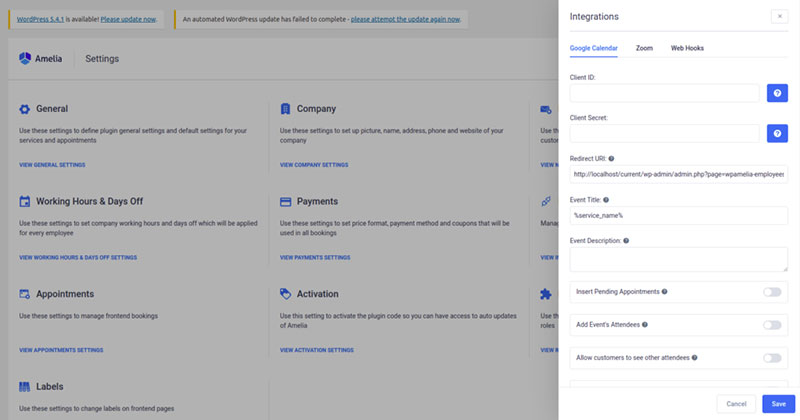
One important aspect of booking software is that it updates everyone’s schedules in an instant.
At times, different staff members do the scheduling. Or each employee might use different devices to manage their schedules. In all these cases, the software needs to sync the appointments so that no scheduling mishaps occur.
Amelia integrates across devices so when someone books an appointment it updates on all devices. This helps handle double booking and missed appointments.
2. Flexible calendars
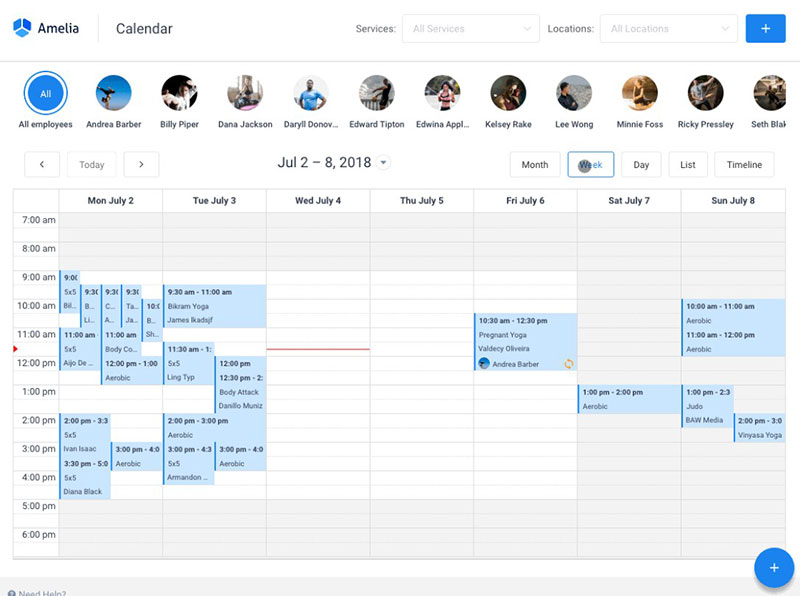
Amelia has a booking calendar that displays all scheduled appointments and events in a bird’s-eye view. It organizes each appointment by service, location, and staff member. Such a user-friendly interface enables you to easily navigate through your schedule, view available time slots, and make adjustments in a matter of seconds, which prevents possible scheduling mishaps.
The calendar has five different view options – it displays the month, week, day, list, or timeline view.
3. Editing appointments
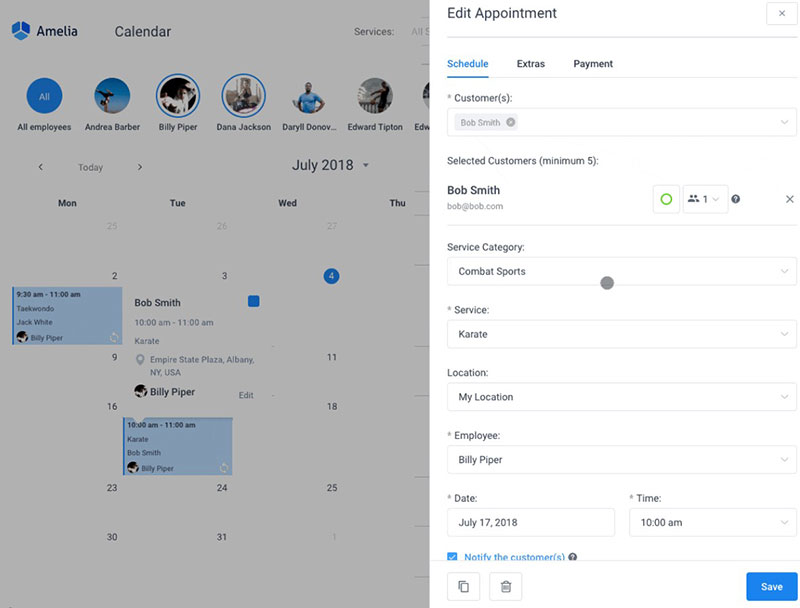
Double booking can happen when a client cancels, reschedules, or changes their appointment. Amelia makes it easy to edit existing appointments.
You just need to select the edit button that appears on the right side of the appointment. After editing, save the changes and Amelia will update the appointment on all devices.
Yes, it really is that easy!
4. Rescheduling a recurring appointment
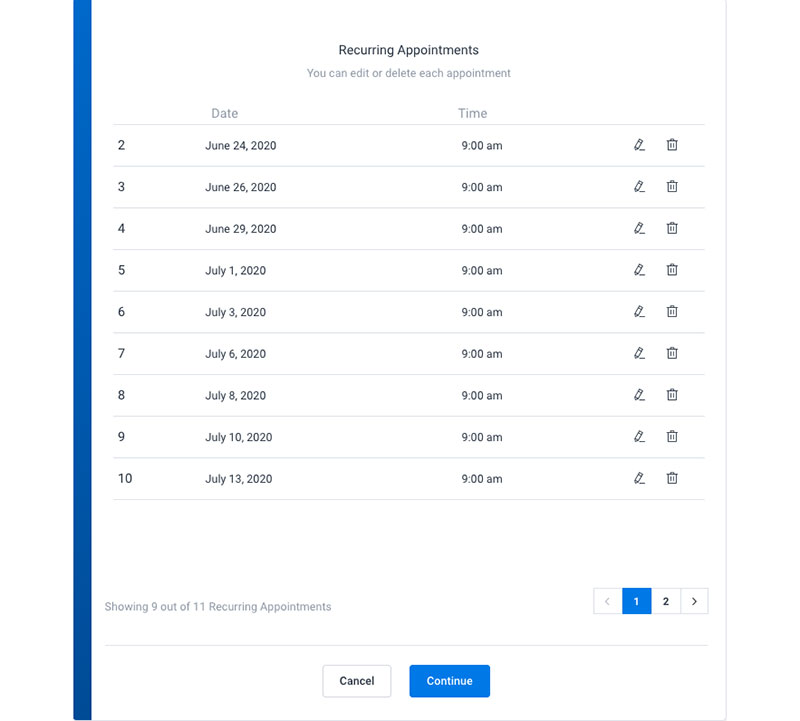
Many clients schedule recurring appointments, but sometimes they need to reschedule them. The Amelia calendar makes this a breeze.
Users just need to drag the block of a future appointment to reschedule it. After dragging the block, the calendar asks for the confirmation of appointment change.
5. Cancelling appointments
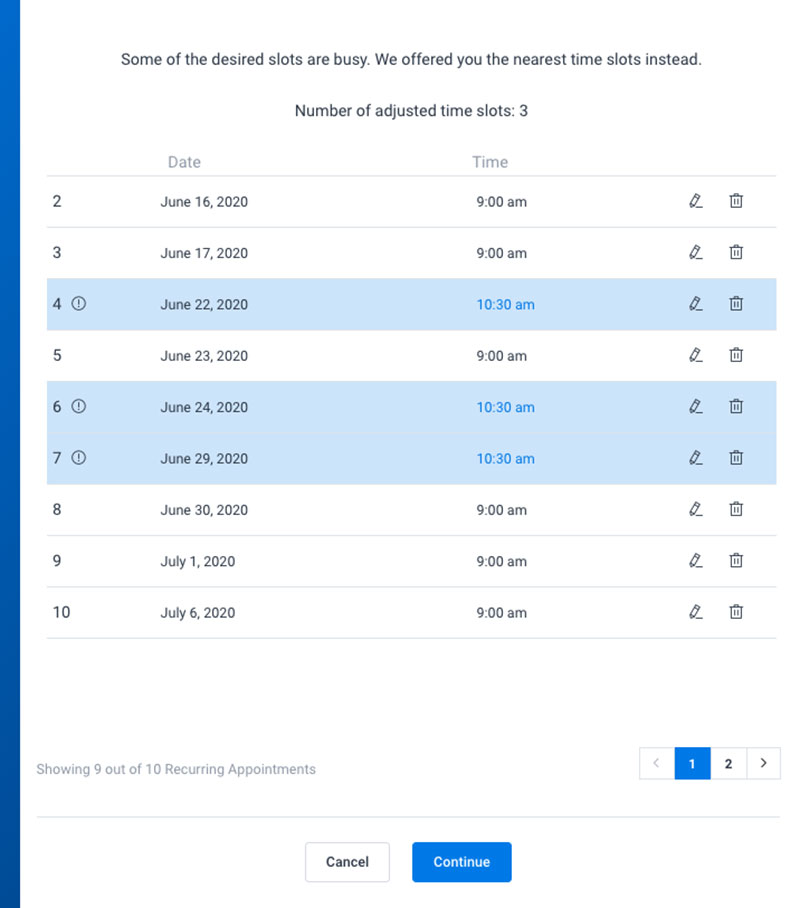
If a client wants to cancel a single appointment or a recurring appointment, they can do so with ease.
Once they log in, they can go to the appointment list and press the cancel button next to the appointment. The system automatically offers them free slots, so they can reschedule right away and avoid any scheduling conflicts.
Are you ready to say goodbye to the stress of double booking? Let Amelia work its magic in keeping your schedule organized and conflict-free.
Can Double Booking Appointments Work?
While double booking appointments is generally seen as a scheduling mistake to be avoided, there are rare instances where it may end up working in your favor.
So, what is one of the advantages of double booking appointments?
This might seem unexpected, but one such advantage might be the opportunity for spontaneous networking. In certain social or professional settings, overlapping appointments might lead to unexpected encounters or impromptu interactions. For example, if you have two business meetings scheduled back-to-back in the same location, and both parties are open to the idea, it could create an opportunity for them to meet and engage with each other. This unplanned interaction may foster collaboration, brainstorming, or the sharing of ideas that could lead to new opportunities or partnerships.
Also, there are some instances when double booking is an effective use of time to make more money. It is common for salon workers to double-book clients so that they overlap. It’s a great way for salon workers to make more money in less time. In addition, airlines tend to overbook most of their flights. However, people end up canceling or not showing up, so the flight is rarely too full.
However, keep in mind that the potential benefits of double booking are highly situational and dependent on unique factors that are not applicable to most scheduling scenarios.
When to double book the same time slot

Start with reviewing the services you offer. Is there a service that requires a waiting period? If there is, you can book another client while you wait. You need to know which services you can overlap and which ones you cannot. Something else to think about is if you have a staff member to help or if you have to do all the work by yourself.
For example, a hairstylist knows that when they color someone’s hair they have 30 to 45 minutes of waiting for the color to set. During that time they can book another client for a haircut. If they have a staff member, they can take care of washing the hair after 45 minutes to give the stylist more time.
Another example is a tile setter. When a tile setter sets a pan or floats a shower, he has to wait for the cement to dry. During that time he could start another job. Or if he has a helper, he can send the helper to do finishing touches such as grouting while he starts another job.
The key to overlapping appointments is understanding how long your processes take and how much time it takes to do a quality job. Be realistic with time. Plan for the services that take longer to complete. Know what services are flexible. Do the math – do not cut a service short, and do not compromise on quality.
Communicate with the client
Clients want to stay informed. One of the most important aspects of double booking appointments is to keep the client in the know. It is not necessary to tell them that you are overlapping appointments, but let them know that the service requires some waiting time.
If the quality of the job is not affected by overlapped appointments then the client is not going to mind. However, they will mind if you do not explain what is going on.
For example, a hairstylist can explain to the client that it takes 45 minutes for the color to set, and then they will wash out their hair and cut it. Then if they see you working on another client they are not going to feel neglected.
Set boundaries
While overbooking and double booking can provide more money, it is important to set boundaries. Setting boundaries will help you not overdo it and end up hurting your business. If a business often overbooks, the employees may get exhausted and decide to quit.
Also, double booking may make someone rush through service and compromise on quality. The result? Fewer return customers.
Some clients are not going to like overlapping appointments and request that you don’t do it to them. If that is the case, you could charge them more money. Analyze each situation to decide what boundaries to set so that double-booking appointments stay as beneficial as possible.
FAQs about Double Booking Appointments
1. What is double booking appointments, and how does it happen?
Double booking appointments occur when two or more appointments or events are scheduled for the same time slot, leading to scheduling conflicts. It happens due to various reasons, including human error, miscommunication, limited availability, time zone confusion, and last-minute changes.
2. What is double booking in the medical office?
When a medical expert makes two appointments for the same time slot, this is known as a double booking. Human error, a hectic schedule, or unforeseen events are all potential causes. Both patients who may have to wait longer to be seen and medical staff who may need to rush through appointments or reschedule patients may become frustrated as a result of double scheduling.
3. Why do doctors double-book appointments?
Although it is generally not a common practice and is discouraged in the medical field due to its potential risks, doctors may resort to double booking appointments due to high patient demand or some unforeseen medical emergencies.
4. What are the most common double booking problems?
Double booking appointments carries various risks that can have negative consequences for both individuals and businesses. It can lead to scheduling conflicts, reduction in productivity, drop in work quality, and damage to reputation.
The dangers of booking appointments twice in the medical field are even more severe. They include the possibility that patients won’t get the attention and care they need and that medical staff will be overworked, which could result in burnout and serious mistakes.
5. What strategies can be employed to avoid double booking appointments?
Setting realistic schedules, using scheduling software, and teaching staff how to effectively schedule appointments are all tactics that can be used to prevent double bookings.
6. Is double booking legal?
Although double scheduling is not prohibited, it can be viewed as unethical, especially in the medical industry.
7. Can double scheduling result in medical malpractice claims?
Medical malpractice claims may result from double booking appointments if they result in subpar treatment, mistakes, or other unfavorable outcomes. By putting in place procedures that give patient care and satisfaction a top priority and adhering to best practices for scheduling, medical professionals and practices may protect themselves.
8. How to handle the negative consequences of double booking appointments?
Apologizing to customers who are affected by multiple bookings, rescheduling appointments as required, and putting in place customer-first processes are steps that can be taken to lessen the negative effects.
Ending Thoughts on Double Booking Appointments
Even though double scheduling appointments can be beneficial to some businesses, more often than not it’s a negative thing.
Booking more than one appointment at the same time has some serious downsides. We’re talking about scheduling conflicts, a drop in productivity, unhappy customers, skyrocketing stress levels, and a higher chance of making mistakes. That’s why it’s important to get your scheduling game on point, communicate clearly, and use reliable booking systems to keep everything organized
By doing that, we can deliver top-notch service, keep our customers happy, and avoid the headaches that come with double bookings.