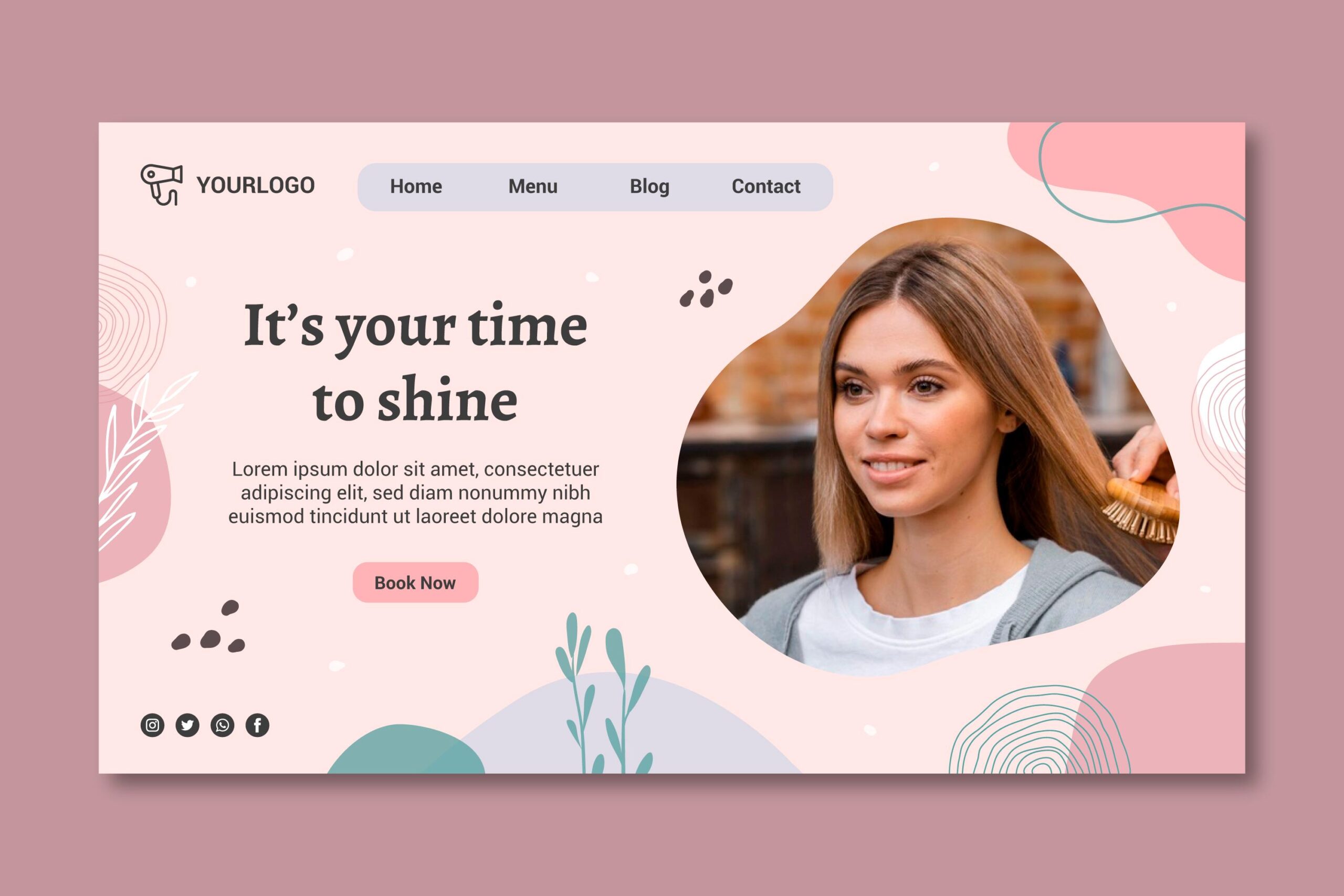Hair salons come in all shapes and sizes. Some are big and well-established, some have a salon, others use mobile facilities. Still, all need to make work of finding prospective clients. And, just as important, they need to maintain good communication with them.
The internet is an ideal medium for doing all that. There are very few businesses that are able to survive without an effective online presence.
This article will show you how you can make hair stylist booking sites without much effort or cost.
Let’s dive right in.
The Benefits of Having a Professional-Looking Hair Stylist Booking Site
Social media is a quick and easy way of building an online presence. Yet, for a business, a website is a more professional approach. For businesses both large and small, a website is crucial for securing their spot. This fact also applies to beauty businesses. Here is why:
- Potential customers use the internet to look for what they need. A professional website serves as a business card, a prospectus, and a general source of information.
- You can reach more new clients with a website, even the ones that live close by. If people cannot find your website, they will also not find the way to your salon.
- A hair stylist booking site allows you to receive client bookings online. Most customers prefer using a website rather than the telephone.
- A salon site promotes your business and services. You can design your website in a way that matches your company branding. This is often not possible on social media platforms. On your website, you are free to publish the content you want.
- Regular customers will frequent your website often. It thus becomes the ideal channel for communicating news and changes in opening hours or services. You can also reward customers with special promotions.
- After you have established a good business website, you can expand your online activities with social media. One good way to do this is to share new content on your website and then promote it on your social media outlets.
How to Set Up a Hair Salon Website

A barbershop demo site created to showcase what you can do with the Amelia booking plugin
You can always use the services of a reputable web developer or web designer. That will ensure that you get a professional website in a reasonable amount of time. Of course, this option comes at a cost.
Even if you decide to use the services of a designer, you need to decide on the design, the structure, and the desired functionalities. If you don’t have a clear idea of what you want, you will give your web designer a hard time and lengthen the cost and timeline of the project.
The good thing is that making a company website is not that hard anymore. There are some excellent tools available to help you to make a beautiful site. With these tools, it will only take a couple of hours, and you don’t need coding knowledge or a lot of money.
If you seek to build your own hairstyling website, you will need a “content management system,” or CMS. You don’t need to code anything yourself, but some HTML and CSS knowledge is useful.
The most-used CMS in the world is WordPress. Because so many people work with it, there are many more WordPress tools available. These include templates (also called themes) and plugins that help you to add functionality to your website.
Page Structure for a Hairstyling Website
Websites have different designs, but many follow a certain structure. That is helpful because it makes it easier for visitors to find the right information.
No matter what kind of design you follow, your pages should be clear and the information concise. You need to showcase your knowledge, expertise, and services. It should be clear for visitors how to contact you and where to find you.
A design agency can help you to find the right design for your own salon business. Beforehand, you need to think about what it should look like and what content you want to present on your website. Here are some common features of websites for hair salons:
- Homepage. This is the most important page of your website because it welcomes your visitors.
- Services. Here you can show what you do and what your expertise is.
- About Us. You can present yourself and/or your team here.
- Contact. You can also add a booking system in this area.
- Feedback/Testimonials. Allow people to say something about your business.
- News. Some styling salons put a link to their Facebook Page or blog.
- Data Privacy Section. This is a legal requirement.
Booking Features on WordPress Hair Stylist Websites
With WordPress, you can add features for online booking to your hair stylist’s website. The online booking features streamline the entire appointment-making and booking process. It makes it easier, not only for you but also for the clients. You can give them a better user experience when it comes to salon booking.
There are several aspects to an online booking system. Here you find a breakdown:
- Booking form. This electronic form should be user-friendly and responsive. You can add options like date, time, service, and preferred stylist.
- Calendar view. A calendar view makes it easier for people to see what your availability is.
- Confirmations and reminders. This feature will reduce your number of no-shows. It also allows each staff member to know their schedule for the coming days.
- Payment gateways. There are several options for online payment processing.
- Cancellation and rescheduling. Avoid no-shows by allowing customers to cancel and reschedule.
- Customer management system. You can keep track of your clients and their preferences.
- Reporting and analytics. In this way, you can keep track of bookings, performance, trends, and revenue.
Amelia is one of the best WordPress plugins available. It offers all the features on the list above (and more!). It is robust and easy to set up and use. With Amelia, you can automate your process for making appointments and improve your user experience.
All of Amelia’s features integrate into your WordPress site in a seamless experience. With Amelia, you’re in control of every aspect of your booking system. The result is a professional hair stylist booking site.
Using Amelia to Create Hair Stylist Booking Sites
We have great news for you – Amelia setup procedure is simple and fast. There is no need for extensive technical knowledge, so you can do it on your own. And making the system yourself means you’ll save money.
Thanks to Amelia’s customizable templates and designs, you can create an awesome-looking website that’ll match your branding and create an exceptional booking experience for your customers. And we all know that only the satisfied customer is a returning customer.
Amelia delivers a great deal of options that allow you to optimize every part of your salon booking system.
Some of its key features are:
- Customizable templates to match your salon’s branding
- Seamless integration with WordPress sites
- Automated notifications and appointment reminders
- Custom services schedules
- Recurring appointments
- Custom service duration
- Resource booking
- Online payment options and deposit payments
- Reporting and analytics features
Step-by-Step Tutorial for Creating a Hair Stylist Booking Website With Amelia
Here you’ll find a step-by-step guide for making a booking page with Amelia.
Install and activate Amelia
The first step is buying Amelia and installing it. The process in general is simple. If you have previous experience with WordPress, you will notice that the installation is like that of other plugins:
- Log in to your WordPress dashboard.
- Go to Plugins on the left.
- Click on Add New.
- Upload the Amelia zip and click Install Now.
- After completion, click on Activate.
Configure basic settings
There are different ways to get your Amelia license. If you bought it from the Amelia website, you can enter the code in the Purchase Code section and then click Activate.
You can also get a license from Envato. There is a special Activate with Envato button. After clicking this green button, you can sign in to your Envato account and activate your license.
Now that you have activated Amelia, there will be an Amelia menu item in the WordPress dashboard. After you click on this option, you can go to the Settings tab.
In the Settings tab, you can configure all the basic settings, such as:
- Currency
- Date format
- Time format
You can make the changes you want, and then click Save.
Create services and service categories
After setting up the general settings, you need to configure your Service Category. This is an essential step. Without assigning the right services the plugin will not work.
You need to generate at least one category to add services to the plugin. This organization is practical because some companies offer many different services. By dividing the services into categories, it is easier to group them.
A small business often offers only one or a couple of services. Still, you will need to create a category to use the Amelia plugin. Otherwise, the services will not appear at the front end.
To set up categories and services, you need to do the following:
- Go to the Amelia menu.
- Click Services.
- Click on the + button to add a service.
- In the following menu, add the name, price, duration, description, and other details.
- Assign the service to a category. You can add it to an existing one or create a new one.
- Repeat steps 3, 4, and 5 to add more services.
- Click Save.
Set up staff members
Amelia defines Employees as the ones who perform the services. Even if you work alone, you will need to create at least one Employee for the plugin to work.
Again, larger companies will find this feature very useful, because it allows them to keep track of their staff. They can manage appointments, employee availability, and what services each one provides.
If you are the only service provider, your name will not appear on your online booking page. You still need to create an Employee, but Amelia will hide it from the front end.
You create Employees in the following way:
- Go to the Amelia menu.
- Go to the Employees page.
- Click Add Employee or the + button. You’ll find it in the bottom-right corner.
- In the following menu, you can define the name, location, and services. You can also sort them by name. That is useful if you have many employees.
Configure business hours and breaks
Thanks to this online booking software option, you can define working hours and break times for the entire company. You can set different hours for each day or click the Apply to All Days button.
The changes you make to business hours and breaks only apply to new Employees that you create. The Employees you created before will have their previous schedules, and you need to update them manually.
You can also set one or more holidays for the entire company. To do that, you need to click the Add Day Off button and give a name to the holiday.
Create a booking form and calendar
The salon booking system has a wizard for setting up an appointment booking form. It takes only a few steps.
You can add the Amelia appointment booking form by adding one or more shortcodes to your website. This is very easy, and you can use different page builders:
- Classic WordPress editor
- Divi Page Builder
- Elementor
- Gutenberg
There are also some custom shortcodes, in case you cannot find them or if you use a different page builder:
-
[ameliastepbooking]
-
[ameliastepbooking category=1]
-
[ameliastepbooking service=1]
-
[ameliastepbooking employee=1]
-
[ameliastepbooking location=1]
Test and manage bookings
Before continuing, it is wise to test your client booking page. To do that, go to your website and check the section where you want it. Make sure it works.
Try to select a service and an employee and select a time and date. Try to look through the eyes of a potential client. Imagine what they will look for.
Fill in all the required fields and submit the form. Fill in all the information that you ask from a client, like their name and contact details. Make sure that all the information is correct and complete. After entering the client information, click on Submit or Book Now and continue.
With that, you have set up the basic features of the salon scheduling software. Adding the following functionalities is optional.
Enhancing the Website With Added Functionality
Online payment options
Adding online payment options is better for you and gives a better service to your customers.
In Payment Settings you can configure price formats and which payment processing gateways you want to use. Amelia provides seamless integrations with, among others:
Setting up these payment gateways is easy, and you only need to provide the basic information. But this allows you to receive payments right in your account.
Amelia allows you to customize payment options for each individual service. You can, for example, allow payment in the salon for certain services. On the other hand, you can ask for a downpayment for other services upon booking.
Customer reviews and testimonials
Publishing testimonials and customer reviews on your website builds trust and credibility. Reading a positive review from a fellow consumer can move people in the right direction when making a decision.
So, consider adding customer reviews to your website. You need a system that allows customers to leave comments and ratings for your services. Publish the reviews on a visible part of your website. You can make a special reviews and testimonials page or add blurbs throughout your website. This adds strong social proof.
Appointment reminder system
Add an appointment reminder system to improve communication and reduce no-shows. This system sends out automated email or SMS reminders before a client’s appointment. Amelia also sends reminders to staff members so they can know their upcoming schedule.
You can set Amelia to send out appointment reminders at different times, such as:
- Right after the scheduling of the appointment
- Before the appointment
- At any specified time
In the Notifications section, you will notice a division into two tabs. These are:
- To Customer. These are the notifications you send to your customer
- To Employee. These are the notifications you can send to your staff members
There are several notification types, and these are the same for customers and employees:
- Appointment Approved
- Appointment Pending
- Appointment Rejected
- Appointment Canceled
- Appointment Rescheduled
There are three more notification types that only apply to customers:
- Appointment Next Day Reminder
- Appointment Follow Up
- Birthday Greeting
Promotional coupons
By offering promotional coupons, you can attract new clients and expand your revenue streams. Promotions move existing customers to try new products or services. People who were not aware of your hair salon may be attracted to try your services.
You can activate the Coupons option under Payment Settings. After activation, you will find Coupon Options on the Finance page. There you can make your coupons with reduced prices and other offers. You can subtract a fixed amount or percentage.
You can set and view many other options for your coupons, such as:
- Coupon code
- Expiration date
- Fixed amount off
- How often you have used the coupon
- Percentage off
- Usage limit
- Where the coupon is applicable
Optimize Your Hair Salon Website
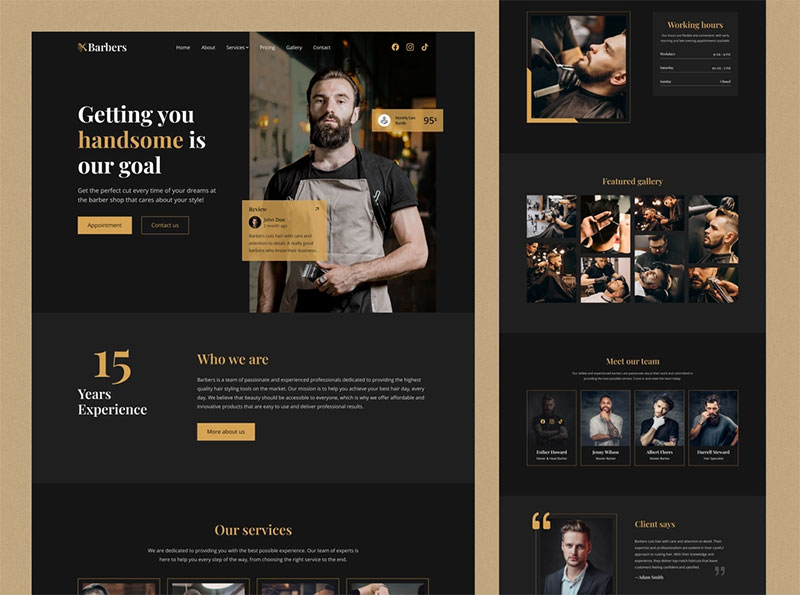
Always double-check your hair salon website’s content before publishing it. Make sure all functions and links work.
After publishing it, you need to invest in promoting your website. Most of your potential customers will use Google Search to find your site. Another way they will find it is through social media networks.
In most cases, many website visitors mean many customers. So, it is beneficial if it is easy for people to find your website. You need to optimize it all the time to make sure it is Google-friendly. There are some principles that apply here:
- Make sure your website works. The better it works and the faster it loads, the more user-friendly it becomes. It will then rank higher in internet searches.
- Most people use a smartphone to access the internet rather than a desktop computer. Your website should work for all kinds of devices.
- It is worth optimizing a hair salon website for local Search engine optimization (SEO). Register your website with Google MyBusiness and other local business directories.
- Check your meta tags, image alt texts, headings, and the URL. They are all important for a high SEO score. Add new relevant content to your website on a regular basis. You can maintain a blog with tips about hair care to improve your SEO.
- Pro tip: You can use comprehensive SEO tools to analyze and monitor websites. For example, one such tool is Sitechecker. This tool can check meta tags, alt-texts of images and titles to ensure proper SEO optimization. In addition, Sitechecker helps you find all external links on a website and evaluate internal linking to improve navigation and SEO performance. It also tracks all backlinks, alerting users to any changes in their backlink profile.
FAQ on Creating Hair Stylist Booking Sites
What exactly does a hair stylist booking site do?
A hair stylist booking site is a digital space where customers can check out services offered by a hair stylist, book appointments, and even pay in advance if needed.
It simplifies the scheduling process for both clients and stylists, with availability and scheduling visible at a glance.
It’s like having a 24/7 receptionist who never misses a call or double-books a slot. Makes life easier, doesn’t it?
How much does it cost to build a hair stylist booking site?
Costs vary a lot, depending on your requirements. It can be a few hundred dollars if you use a ready-made solution or a few thousand if you want a custom-built site.
But remember, this isn’t just an expense, it’s an investment in your business. Just imagine all the extra clients you can serve when your booking process is smooth as silk.
How long will it take to develop?
This again depends on the complexity of the site. A simple one could be up and running in a couple of weeks. A more elaborate one might take a few months to perfect.
So if you’re in a rush, start simple and expand as you go. Your business doesn’t stand still, why should your website?
Can I manage my booking site on my own?
Yes, absolutely! Modern site builders are designed to be user-friendly. So even if you’re not a tech wizard, you’ll be able to handle the basics.
Need to update your availability or prices? No sweat. Want to add a new service? Piece of cake. And if you get stuck, there’s always help available.
Is it secure to use online booking?
When built properly, online booking is safe as houses. SSL certificates ensure all data transmitted is encrypted, meaning sensitive info stays secure.
Regular updates and good web practices keep the bad guys out. So rest easy, your site is as secure as a bank vault.
How can I attract more customers to my booking site?
To draw folks in, make your site attractive and easy to navigate. Offer a top-notch user experience. Optimize it for search engines (SEO) so folks can find you easily. Advertise online or offline.
You can even offer special deals for online bookings. The sky’s the limit, so let your creativity fly.
Can my booking site be accessed from mobile devices?
You bet it can! In fact, it’s a must these days. Most folks use their phones for everything, so your site should look great and work perfectly on all screen sizes. And remember, Google loves mobile-friendly sites, so it’s a win-win situation.
Can I integrate the booking site with my social media?
Of course, social media and your site should work together like PB&J. You can link to your booking site from your social profiles, and vice versa.
This way, your clients can move seamlessly from checking out your latest style on Instagram to booking an appointment in a jiffy.
Can I collect customer feedback through my booking site?
Getting feedback is key to improving your service, and yes, your booking site can help with that. You can add a section where clients can leave reviews and ratings.
This not only helps you but also attracts new clients. After all, who doesn’t check reviews before trying out a new place?
How do I handle cancellations or rescheduling on my booking site?
Let’s face it, life happens. So your booking site should allow clients to cancel or reschedule their appointments. This can be done manually or automatically, depending on how you set it up.
But remember to have a clear cancellation policy in place to avoid any misunderstandings.
Is Creating Hair Stylist Booking Sites With Amelia Easy?
Creating hair stylist booking sites with Amelia is undoubtedly a straightforward and user-friendly process. It will save you time and money and will cut double bookings and no-shows.
With its advanced features and intuitive interface, Amelia streamlines the task of developing a professional and efficient booking platform for hair stylists. Its user-friendly design allows even those without extensive technical expertise to create a polished and personalized booking site in a matter of hours, eliminating the need for complex coding or programming knowledge.
Amelia proves to be an invaluable tool for hair stylists seeking to establish a strong online presence and elevate their booking process. Its user-friendly nature, coupled with its powerful features, makes it a standout choice for creating hair stylist booking sites with ease and efficiency.
So, what are you waiting for? Embrace Amelia and watch your business evolve.