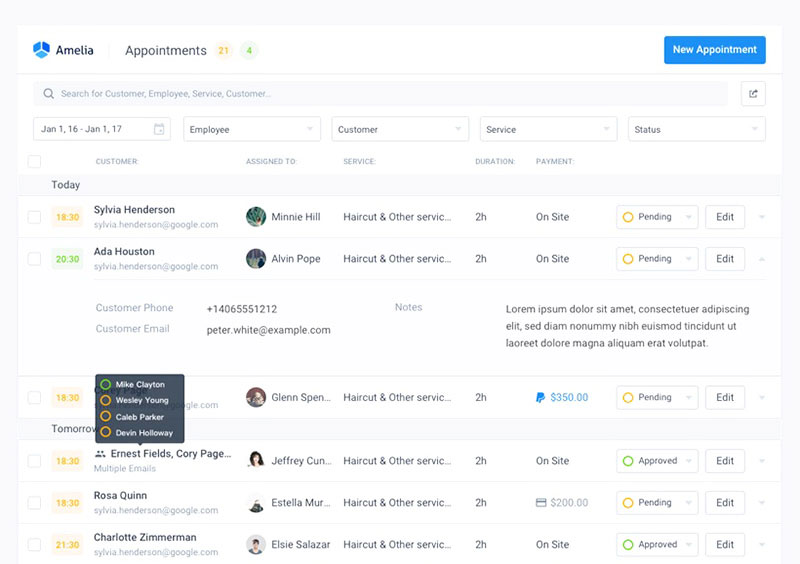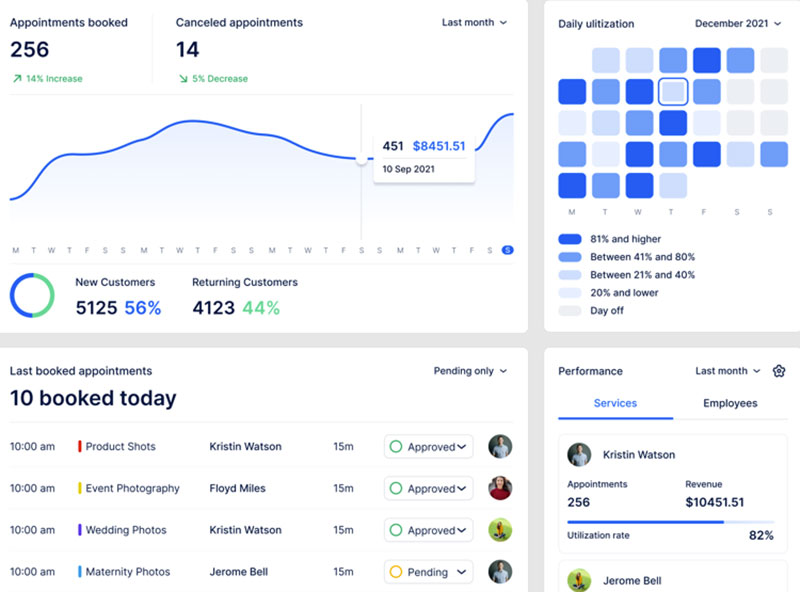It can be hard to find even the smallest amount of free time to schedule a meeting when you’re dealing with a busy schedule – especially when you’re tasked with finding spare time for both yourself and a group of other people.
The process involves a never-ending supply of back and forth communication and tons of time-consuming steps. You need to review calendars, decide on a meeting place, set up a call-in number, add your scheduled meeting to the calendars of attendees, and invite everyone. It can truly be a hassle.
One of the best ways to minimize the amount of time lost to simple, mundane tasks is outsourcing the work to a third party, which could also be called a group scheduler. This dedicated third-party worker helps you to handle all the back and forth and reduces lost time and unproductive periods.
A group scheduler can be a person, group, or tool that gets the job done effectively. In this article, we explore a few of the best group scheduling apps that you could use to make your scheduling process go more smoothly.
Real Business Advice About Group Scheduling Apps
Adam Young, CEO of Event Tickets Center
“Group scheduling app is very important for appointment-based business owners and managers because it streamlines operations and makes them more efficient overall. The dashboard of this kind of app is very important because it gives you important information and control. This real-time view of staff availability and meetings lets you make quick decisions based on the current situation. Tracking performance measures and finding scheduling trends can also help you get the most out of peak times and make operations run more smoothly.
The software can make reports that allow for in-depth study of historical data. This makes sure that decisions are based on data and that things are always getting better. It’s now easier to manage user accounts and permissions, giving everyone in the company the control and visibility they need.
Two-way calendar synchronization that works smoothly with outside platforms is a nice-to-have that can help avoid conflicts and improve teamwork. Dealbreakers, on the other hand, like bad customer service and slow response times, can stop activities and have a bad effect on the customer experience.
Recognizing the need for flexibility, the scheduling software must be able to handle future growth by handling more appointments, more staff, and changing business needs. In conclusion, business owners’ comments show how important the dashboard is, focusing on its real-time visibility, success tracking, and analytical features. When it comes to appointment-based businesses, nice-to-have features add value, but dealbreakers and scalability issues make sure that group booking software is set up correctly and continues to work well.”
Group Scheduling Apps To Check Out
Amelia
The first in this list of group scheduling apps, Amelia is a WordPress booking plugin that offers users the tools for booking unlimited appointments and group bookings.
The plugin is easy to get the hang of, with a very small learning curve that has you providing your customers with a great experience in no time.
Service descriptions generated with the plugin can include details such as photo galleries, custom fields, employees, duration, and miscellaneous extras.
Amelia also makes it convenient and easy for people to book single and multi-day events. Both types of events are displayed in a simple, easy-to-read calendar that contains images and written descriptions.
Key features of Amelia include:
- Integration with WooCommerce
- Ability to add various employees with different schedules
- Special Days support that allows you to configure specific days with a different schedule
- 2-way Google calendar integration
- Included coupon discounts
- Various services and service categories
- More than one business location
- SMS notifications to remind employees of appointments
Group training sessions, class scheduling, and workshops are supported by the plugin’s automatic processing. The process in question is used to schedule single-day, multi-day, and recurring classes. It is also beneficial for managing class payments and handling similar events and their dates.
It has a modern design that is both neat and stylish on both the back and front ends. It is customizable and can be adjusted to match your website’s design and become an integral part of it. It can be added easily on a page via a shortcode.
Trafft
Trafft is a great option to use because it’s not just a scheduling tool. Trafft is a professional service business management software, a professional tool, and a digital business partner that covers different aspects of running a business.
It’s the kind of app that small and medium business owners, administrators, managers, and key staff in the service industry are using to take their processes and businesses to the next level.
How does it do that? Well, Trafft is a combination of an online no-code platform and human service from a team of service business automation experts. While that’s a mouthful, we can make it simple by saying that it provides all the necessary tools to organize schedules, accept bookings and payments, send reminders and integrate with other tools.
Trafft differentiates from typical apps and tools that automate smaller tasks like online bookings or personal schedules, and are usually hard to configure and maintain, and support is hard to get.
The Trafft app and its team do that by providing support for the complete workflow cycle of a service business, and has an extremely intuitive interface and UX.
What does that mean practically for you? You would not need to waste time on repetitive tasks like calling clients and confirming or rescheduling, and you won’t even need to hire additional people to do that.
It also comes with all the features that you need to get started, such as:
- Automatic online payment processing through multiple providers
- Two-way synchronization using external calendars (such as Google Calendar and Outlook)
- The ability for clients to reschedule
- The ability to create a call-to-action (CTA) booking page
- In-depth overviews of your business performance using key performance indicators
- Client management using email and SMS notifications and reminders
- Discount/loyalty coupons when managing appointments
- Ability to manage bookings, employees, locations, services, schedules, and more
TimeTap
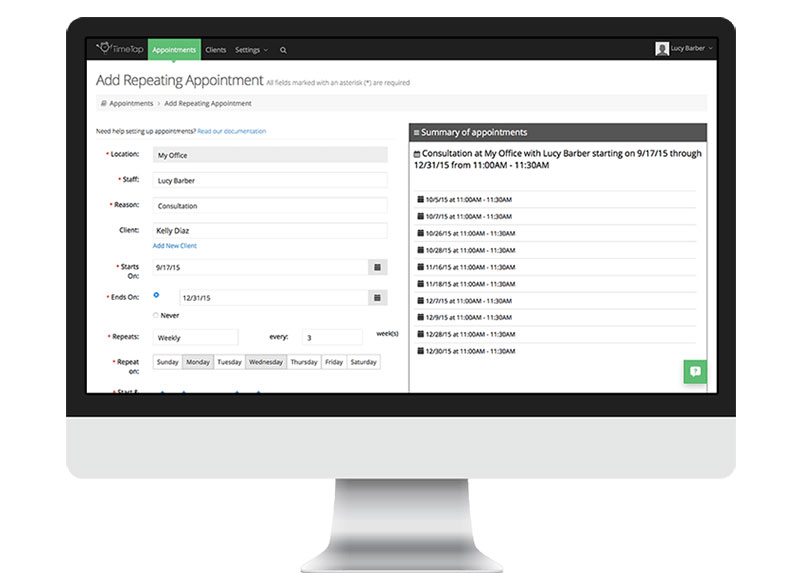
TimeTap is an enterprise-ready, highly secure meeting scheduler. The design is mobile-friendly and made to be both simple and effective for those who want to schedule meetings.
A few of its features include customizable booking forms, various client management options, support for multiple time zones, unlimited appointments, recurring appointments, and appointment waitlists that are fully automated. The plugin supports the acceptance of payments and keeps all transactions safe and data secure.
TimeTrade
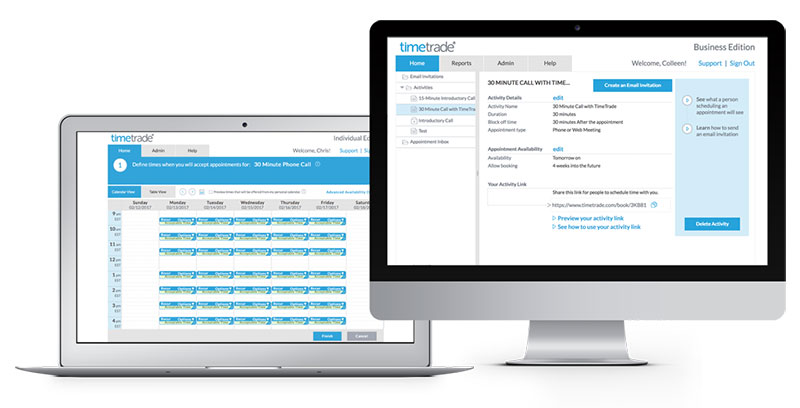
TimeTrade is an appointment scheduling tool that is intelligent and ideal for connecting, acquiring, and retaining customers. This meeting scheduler can be used in numerous industries including, but not limited to, higher education, banking, and automotive services. It is flexible and secure.
The plugin’s core abilities include things like scheduling meetings, appointment routing, reporting, analytics, and CRM software integration. It can also be used for video conferencing, omnichannel scheduling, and matching appointment requests with the team members best equipped to handle them.
Boomerang Calendar
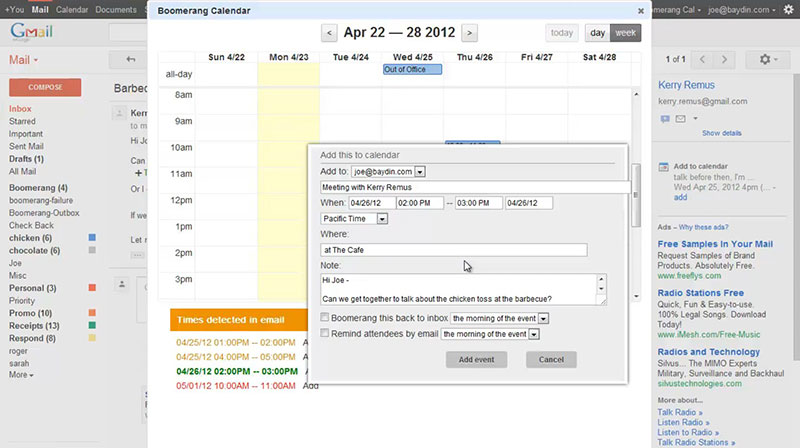
A browser extension compatible with Firefox and Chrome, Boomerang Calendar can plug into Google Calendar and Gmail, which gives it direct access to your personal schedules and your email account. It offers a handful of ways to set a time for meetings and load them onto your calendar and that of the person you plan to meet with.
One of the most popular options is using the pullup view of your calendar while composing an email; from here you can select the meeting times that you’re free. The extension then creates an embedded view of your calendar and sends it to the people you want to meet with, allowing them to see your schedule availability.
SimplyBook.me
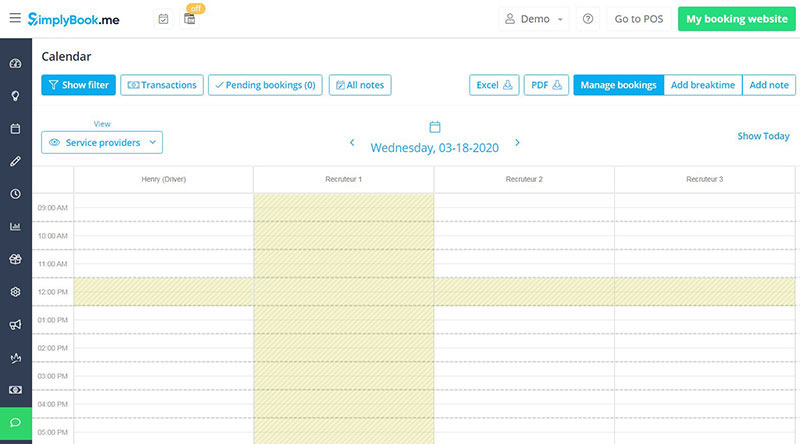
SimplyBook.me is a handy meeting scheduling solution for businesses of all sizes. The software features more than 60 custom features, each to attracting new clients and nurturing the relationships between existing customers.
A few of the features include reminders, accepting appointments via social media buttons, and charging deposits up-front in order to avoid any sudden cancellations at the last minute.
In addition, it can also integrate with Google Calendar, WordPress, and payment providers.
Arrangr
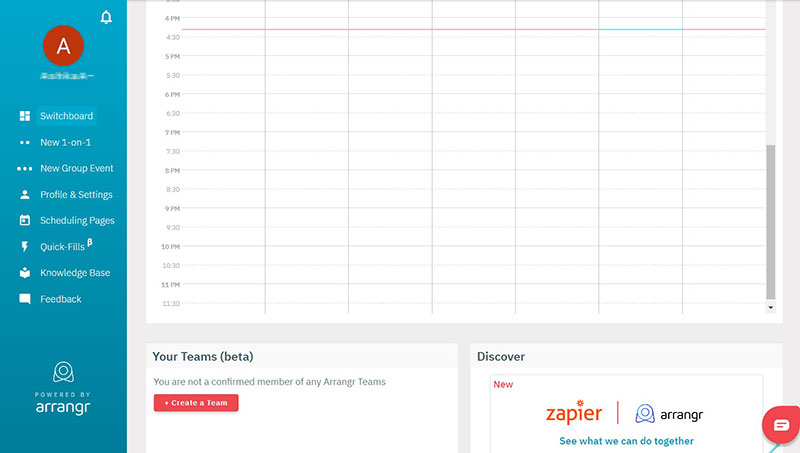
Arrangr is a versatile meeting scheduler that has the ability to handle every aspect of scheduling meetings. It reserves tentative meeting times and releases slots that aren’t booked. It can integrate with apps like calendars and CRMs, and can even schedule large group events.
The most unique aspect of Arrangr, though, is that it uses data to suggest an ideal meeting place for all parties involved.
Appointy
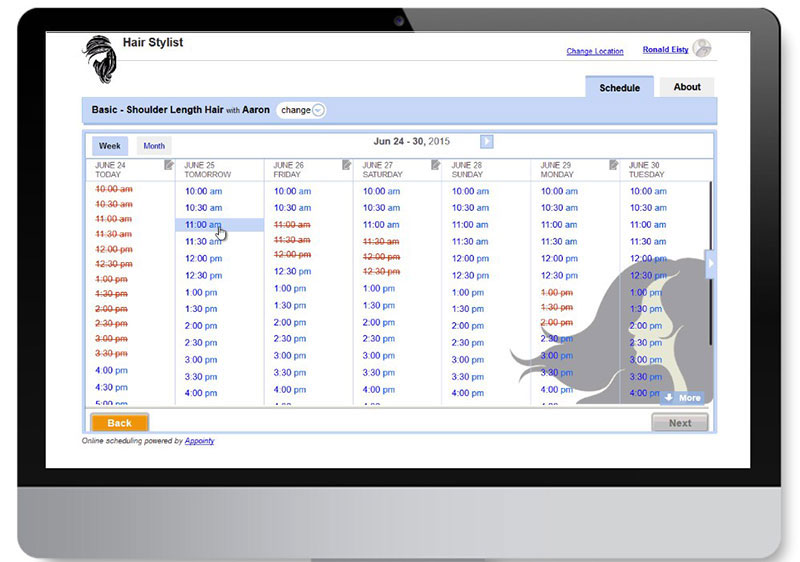
This all-in-one scheduling software is cloud-based and gives users the freedom to market their services and manage clients through word-to-mouth publicity schemes. Companies like The New York Times and Google use Appointy to handle their service-related processes.
With Appointy, you can accept online appointments, send automatic email/SMS reminders and notifications, and accepts online payments from customers. In addition, it can be easily integrated with Google Calendar and various social media platforms.
Rally
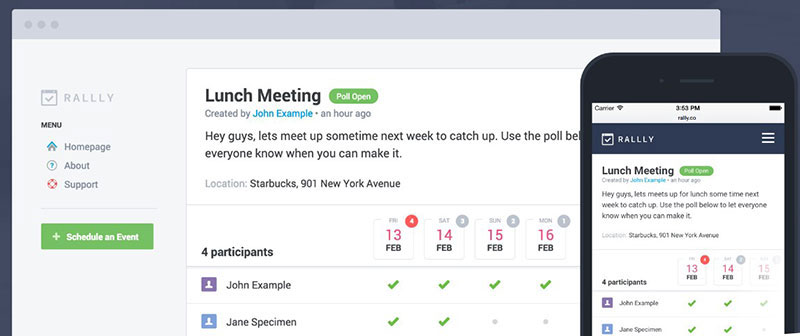
Rally uses a poll system that allows meeting goers to vote on scheduling the best time for their meetings. The plugin is free to use and features a handy comment box, where voters can chat back and forth. This makes it easy for attendees to discuss the upcoming meeting and scheduling details.
Calendar
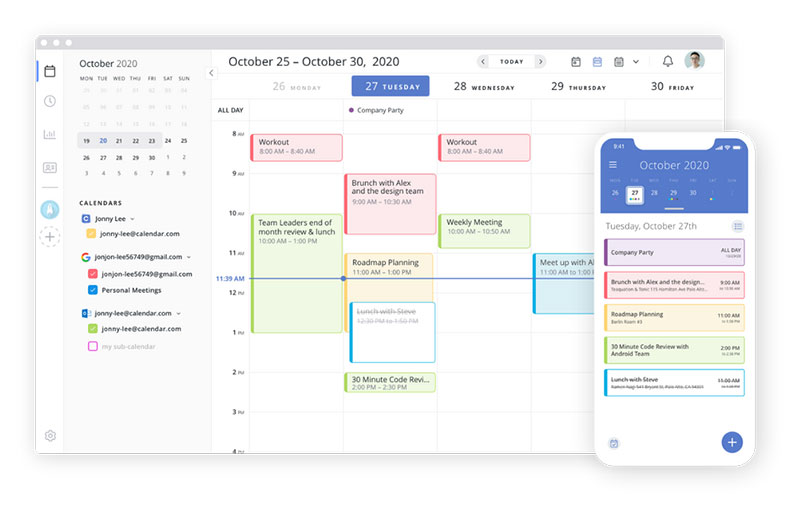
Calendar is compatible with both Macs and PCs, as well as Android and iOS devices. It is, by far, one of the most intuitive scheduler tools available on today’s market. Using Calendar, you can tag meeting attendees and receive a detailed report of the times at which everyone is available to meet.
The plugin’s free version offers a variety of benefits including calendar connectivity, SMS and email notifications relevant to scheduling changes, and unlimited scheduling.
ChiDesk
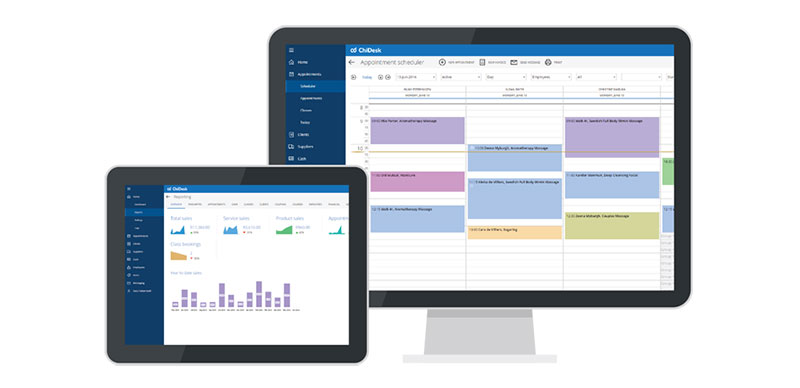
ChiDesk is a highly trusted, cloud-based software application that allows users to manage many aspects of their business from a simple platform. ChiDesk is a go-to solution for online booking, employee management, appointment scheduling, and point of sale and marketing functionalities.
It’s a popular software among salons, fitness establishments, medical practices, and spas but can be used for virtually any other business, too.
Pick A Meeting
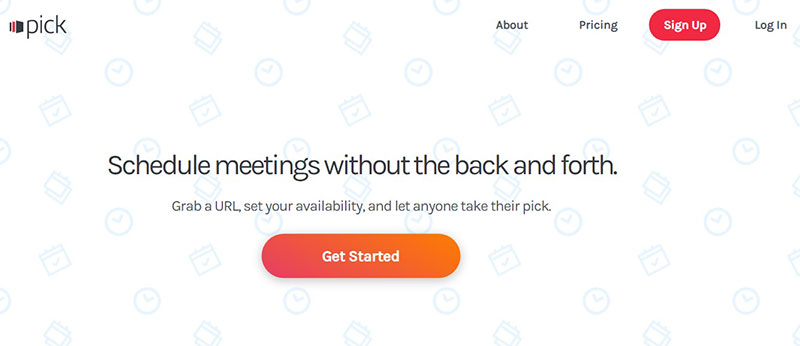
Pick A Meeting is a scheduling app that eliminates most of the back and forth that comes with the process of setting up a meeting. The app uses a smart approach to meeting set-ups. Instead of sending a generic email and hoping that there is a time that fits into all the attendees’ schedules, it uses the information on their calendars to choose a selection of times for the meeting planner to pick from.
The scheduling app is convenient and can be used regardless of a participant’s email domain, which means that you can easily connect with partners using Gmail, Yahoo, and everything in between.
10to8
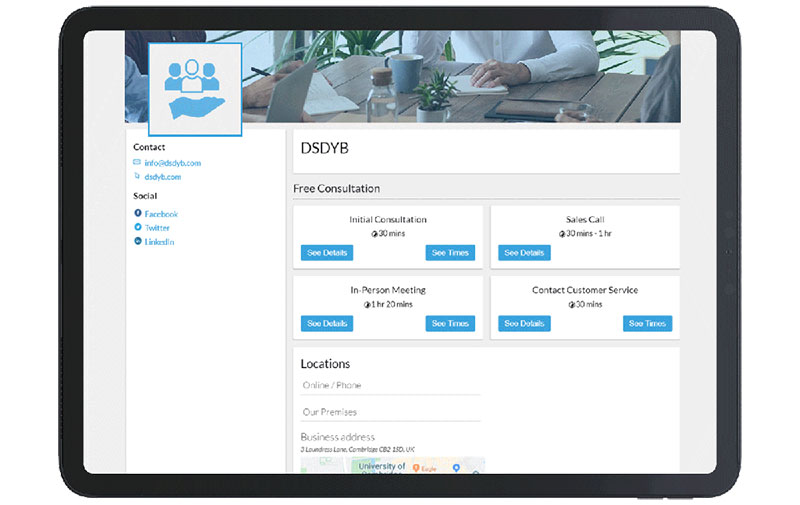
10to8 is a meeting scheduler for large businesses, small startups, and independent practitioners. It is used to set up bookings, coordinate calendars, and manage customer reservations through a cloud-based platform.
Through the software, customers can book, change, and cancel their appointments. It showcases client conversations in its calendar and grants users remote access through mobile apps.
Features include:
- Calendar sync
- Online bookings
- Online payments
- Appointment reminders
- Automated and group scheduling
- Room booking management
Mixmax
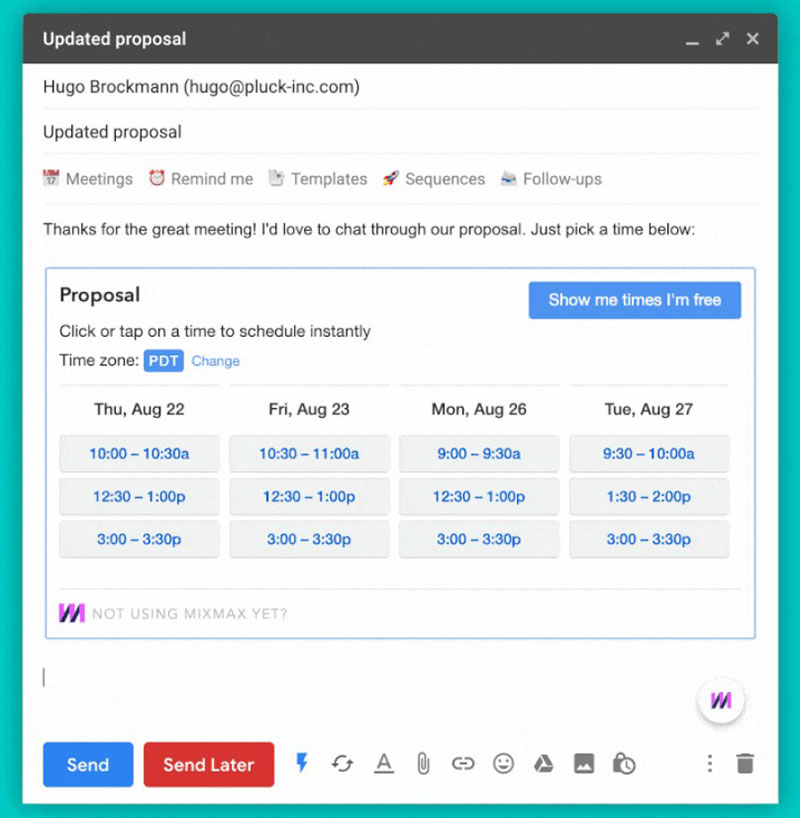
Mixmax is compatible with Gmail, which makes it ideal for anyone involved in the sales industry. It is a scheduler that is built directly into the email platform.
When it comes to scheduling a meeting, Mixmax’s capabilities include group scheduling, the addition of your calendar into your emails, and one-click meeting setups. The app also allows you to schedule emails and send reminders.
Google Calendar
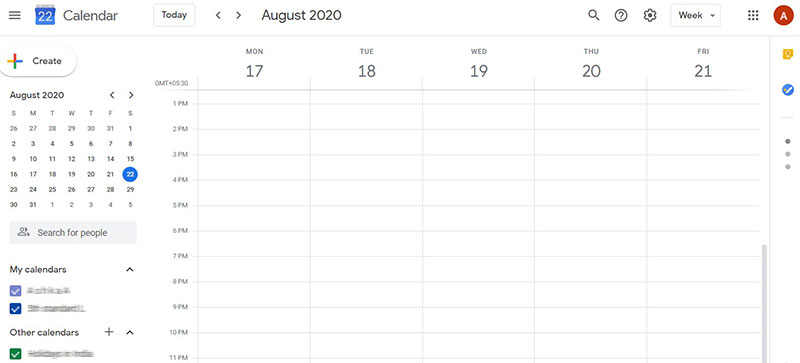
Used by millions of people worldwide, Google Calendar is one of the most known group scheduling apps.
Why?
It is affordable, easy to use, and full of high-tech integrations. Being a Google product, it is compatible with almost all of Google’s devices and software.
Google Calendar focuses on making the process of planning a meeting as easy as possible. It uses a unique feature, Group Calendar, to do this. After the calendar is created, the creator can track the availability of meeting attendees in order to find a date that is suitable for everyone.
Woven
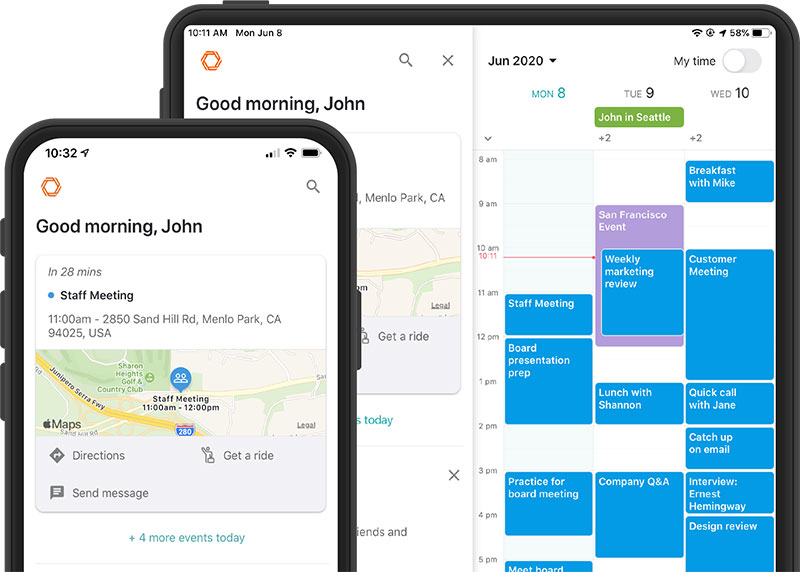
The target audience market for Woven is busy professionals. To get the most use out of the platform, users should be scheduling 5-10 meetings per week or 10 hours or more worth of meeting time.
Woven uses built-in features such as event templates, group polls, and smart scheduling links. The scheduling app, which won the 2019 Appy Award for Productivity, can be used to complete every stage of the meeting set-up process all from a single platform.
Acuity Scheduling
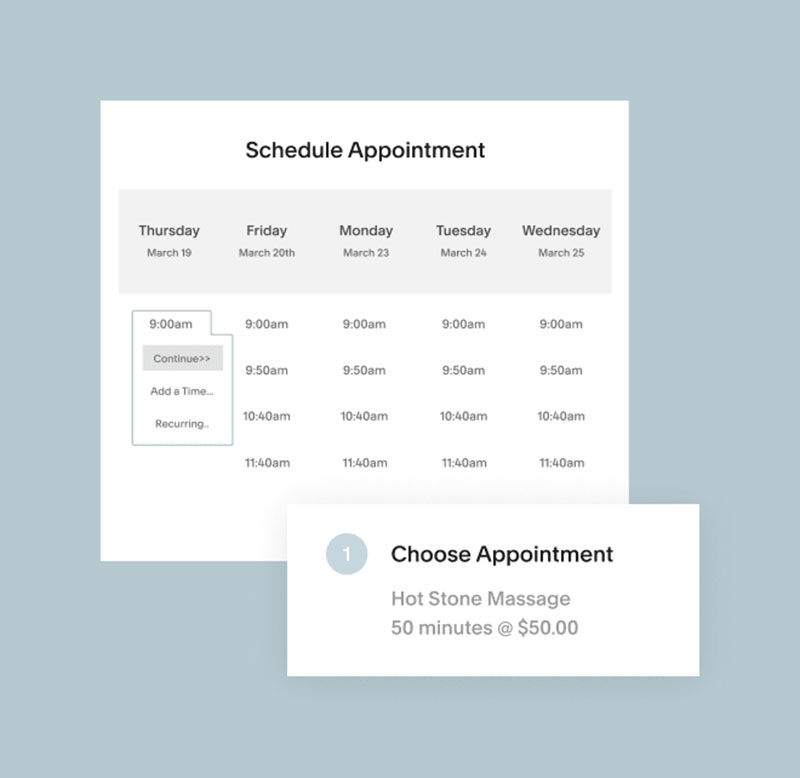
Acuity Scheduling is a calendar and meeting scheduling platform that offers an affordable, efficient solution to group scheduling and online booking. It was designed for use with a variety of businesses and industries and includes a plethora of useful features that make appointments go smoothly.
You schedule meetings, manage room bookings and multiple locations, set up group meetings, send clients appointment reminders through email and text, and handle appointment rescheduling among many other things. There are a number of particular features for different industries such as coaching, treatments, and club management.
SuperSaaS
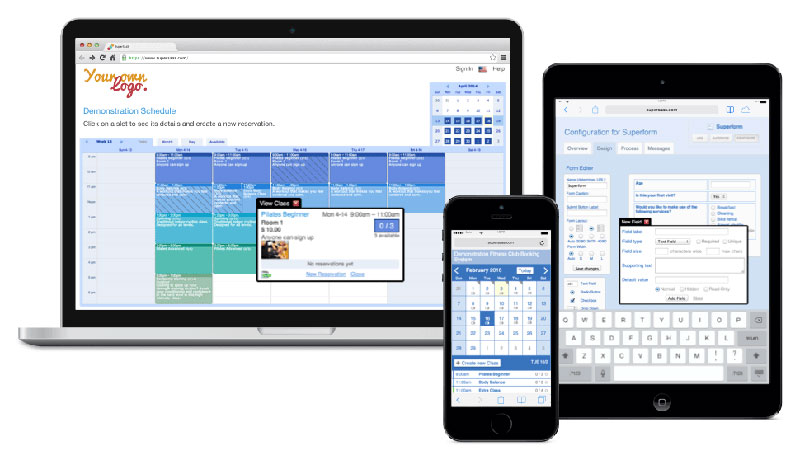
SuperSaas gives businesses of all sizes the opportunity to schedule meetings through various devices. Its software is customizable and boasts unbeatable flexibility in terms of use and customization capabilities.
Users can accept reservations from Facebook, Instagram, and websites and can integrate SuperSaas with payment gateways that use any currency. The software can be used in 29 languages.
Features of SuperSaas include:
- Mobile access
- Online booking and payments
- Accessible client databases
- Appointment reminders
- Automated scheduling
HubSpot Meetings
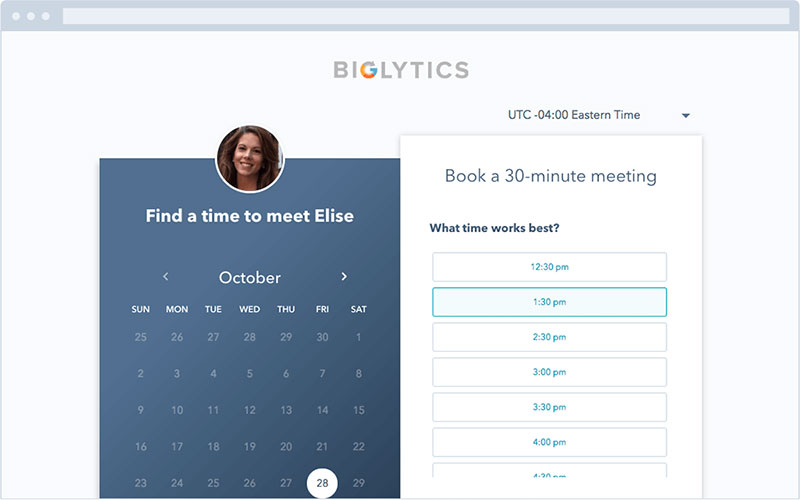
HubSpot Meetings is an meeting scheduler for any professional who schedules meetings for themselves or others. It integrates with emails, Office 365 Calendar, Google Calendar, and your personal CRM.
Using the platform, you can also send links to your group meetings. This means that clients can book meetings with a sales representative that has a schedule that complements their own.
ScheduleOnce
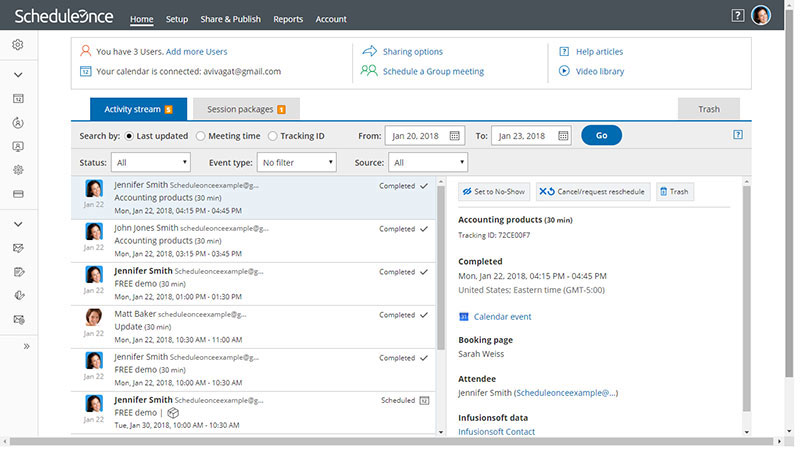
Offered by OnceHub, ScheduleOnce is a Chrome extension that handles every aspect of meetings. It’s great for scheduling one-on-one, group, and team meetings. It can work with Google Calendar and integrate with Zoom, GoToMeeting, and other online meeting platforms.
The scheduling app boasts timezone recognition, which ensures that meetings are scheduled at a time that works well with every attendee – regardless of their timezone. It also includes features like pooled availability, reporting, and round-robin assignment.
Doodle
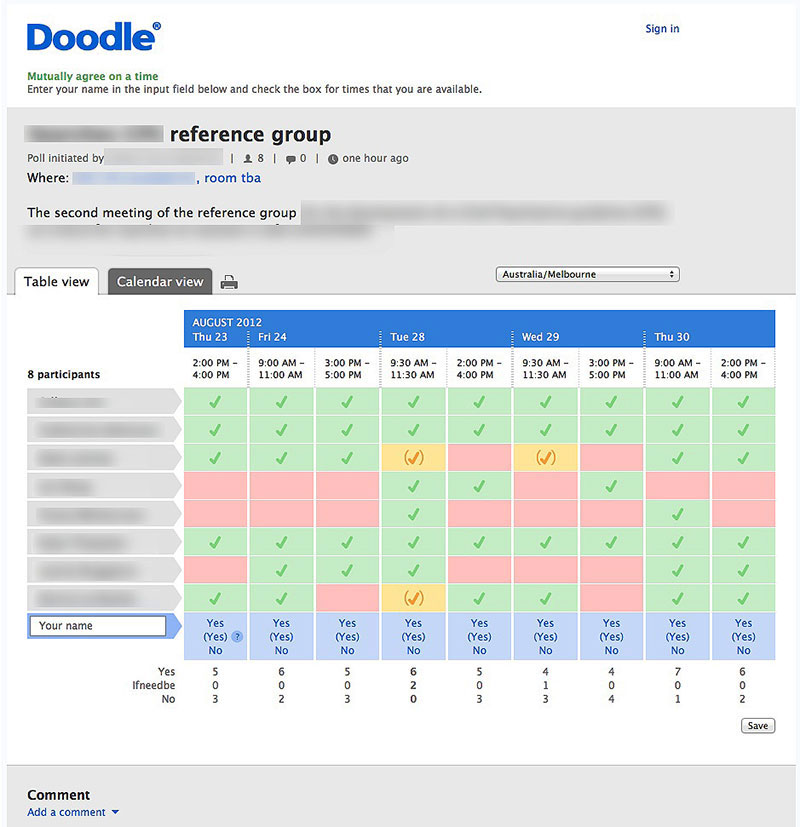
Doodle allows users to create a URL that is shareable with other members of their team. With the link, team members can communicate and decide on a good time to meet.
It’s versatile in use, with the ability to be used in both personal and professional settings, as well as for events of personal and professional nature. The scheduler has a full-service app for iOS and Android, making it accessible to most users.
Doodle is a polling app that allows people to answer with the basic responses – yes or no – as well as custom responses such as “if need be”, which would indicate that a certain date and time could work but isn’t ideal.
Calendly
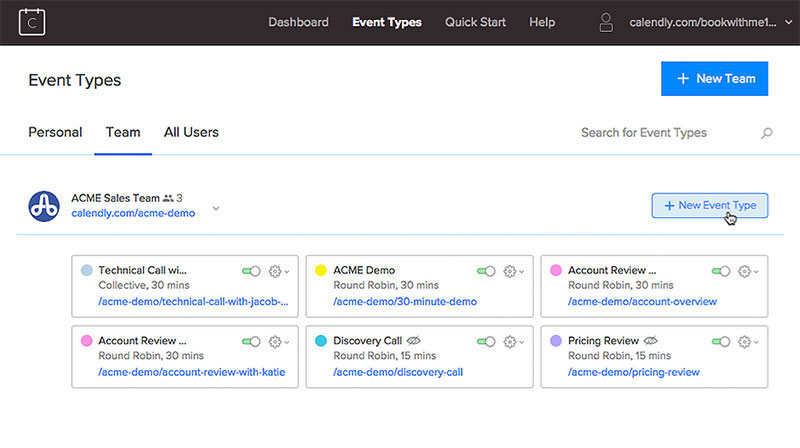
Calendly is yet another one of the most popular group scheduling apps. It allows clients to schedule meetings with you based on your availability and what type of appointment they want to make. The app is great for professionals who attend a lot of appointments and wish to have a clear, consistent way to reply to meeting requests.
It connects with your calendar and requires some basic information about what types of appointments you offer and their general duration. You can choose from additional details for each type of meeting; these details are suggested by the app and are designed to boost productivity.
Meetingbird
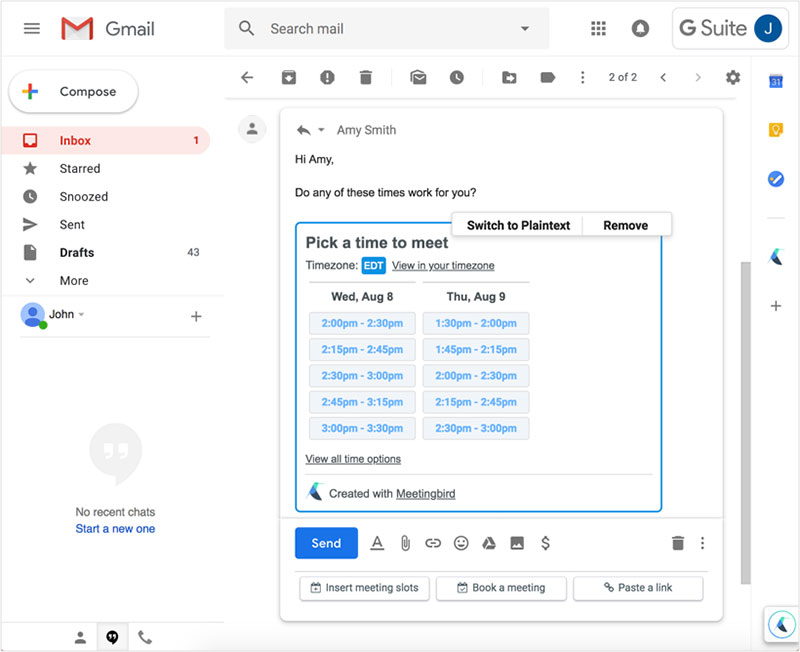
Meetingbird is a group meeting scheduler that is web-based and targeted towards those who regularly schedule meetings using Front or Gmail. It allows users to plan meetings and reserve times for tentative events. Users can also block out chunks of time in which they don’t want to have a meeting booked.
The app requires Gmail or Front integration via the Chrome extension. It gives users the option to create calendar invitations and unique links that can be shared with their team.
WhenIsGood
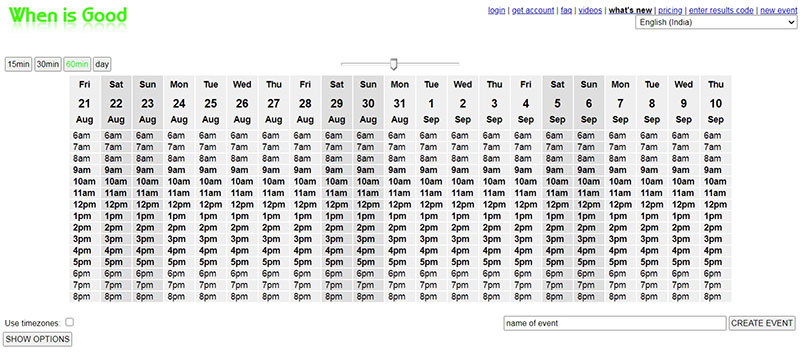
Simplistic but effective, WhenIsGood is a popular meeting scheduler option. While it isn’t as feature-intensive as other apps, it does a good job of covering your basic needs.
It requires you to create an account and outline a calendar of your available days. Time slots are chosen based on meeting length, which means that no meeting will ever be booked too close to another. After the time slot has been selected, you can add additional details.
Setmore
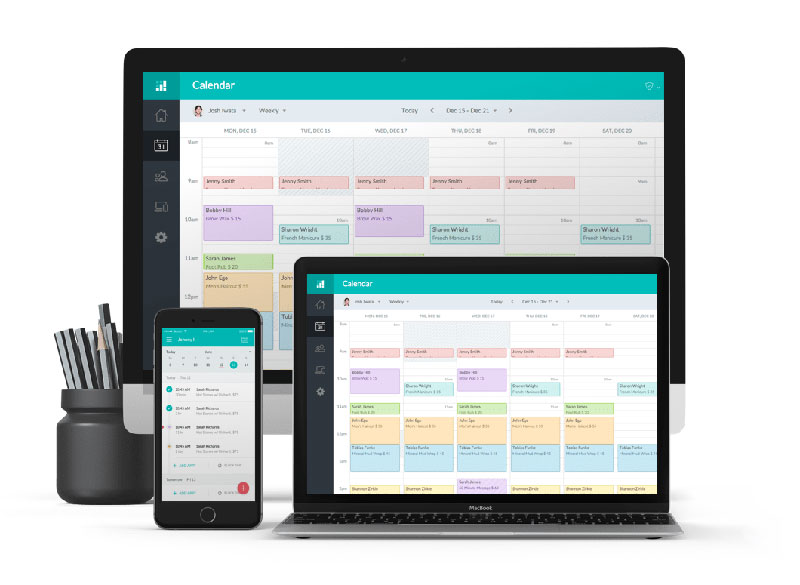
Setmore can be used by teams of all sizes. It is a lightweight online scheduling option that gives you the ability to create staff logins. You can integrate with social media platforms and productivity software, share positive client testimonials, and send email and text reminders.
Setmore has all the features you’d expect in a fully fleshed out scheduling app. The scheduling features are comprehensive, including things like recurring appointments, real-time scheduling, class scheduling, resource scheduling, automated scheduling, and group scheduling.
BookSteam
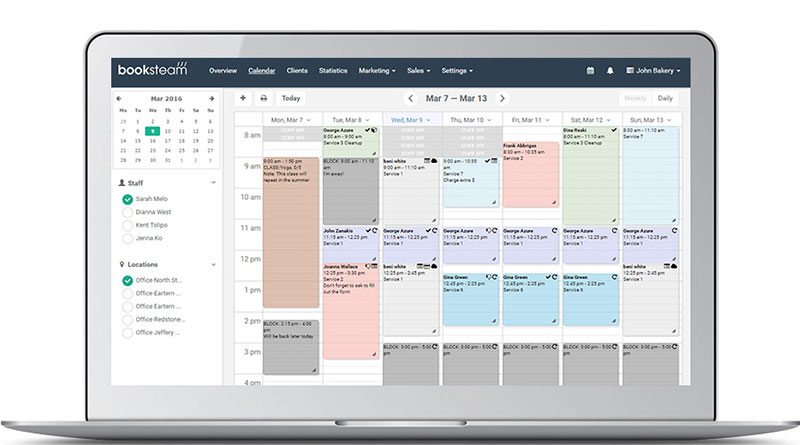
Geared toward small and medium-sized global businesses, BookSteam offers a simple way to book a variety of events including classes, resource booking, appointments, and workshops. It’s used by a wide variety of industries and professionals such as wellness centers and studios, tattoo parlors, tutoring services, schools, and other service-based industries.
BookSteam features include:
- Appointment reminders
- Group scheduling
- Automated scheduling
- Online payments
- Online booking
- Multi-location use
YouCanBook.Me
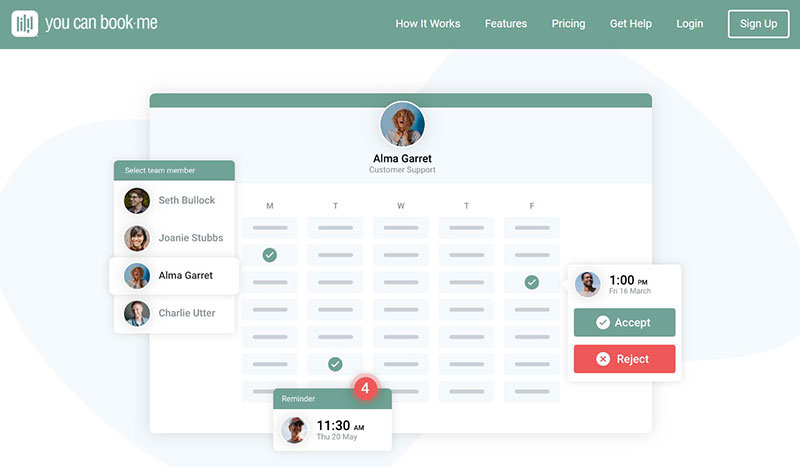
Another popular group scheduling platform for teams, YouCanBook.Me is simple but surprisingly powerful and effective. It can be integrated with Office365, iCal, and GCal and is perfect for larger-scale operations due to its multi-client booking abilities.
The app is designed to work seamlessly on mobile devices and can be customized to suit your needs. Colors and notifications are among two of the things that can be altered to your tastes. The customer booking system it uses gives clients the power to book in their appropriate time zone and you, as the professional, can set up appointment buffers and adjust the length of scheduled appointments.
Wrike
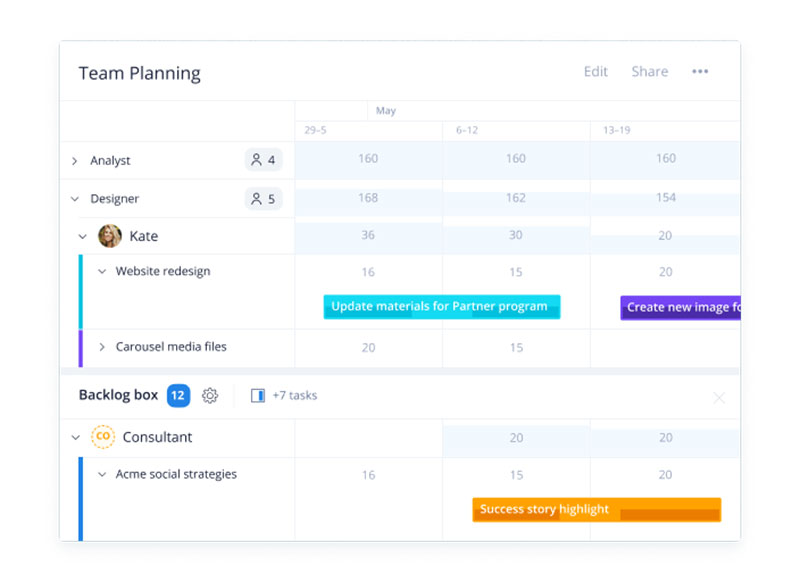
With Wrike, scheduling more than one campaign, event, or project is easy as pie. Using Wrike, you can organize your schedules in tables, lists, on Kanban boards, or through a visual representation on your personal interactive Timeline.
Your dashboard can be created custom for you and has the ability to include only the most important tasks. It can be used to generate reports with a single click and works best when used by companies with 20 or more people.
It is popular with IT teams and groups that deal with products, operations, and marketing.
Bookeo
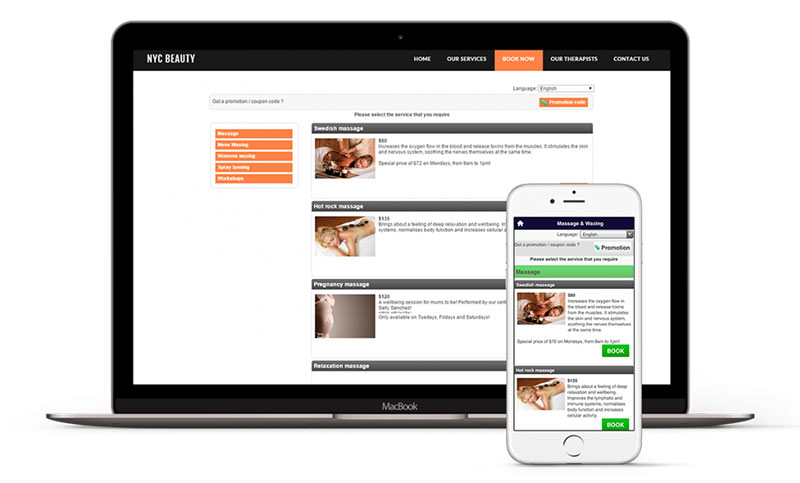
Bookeo is a top tool in schools, service providers, and tour companies. It is known for its ability to save organizations money, while simultaneously boosting efficiency and customer satisfaction.
It works to prevent double-bookings and reduce the chance of no-shows, which ultimately saves the company even more money and time. A few of the most beloved features of Bookeo include online payments, security and hosting, database, website integration, and advanced scheduling.
Bookeo also features a 24/7 accessible calendar that shows booked appointments and allows new appointments to be booked remotely.
Flash Appointments
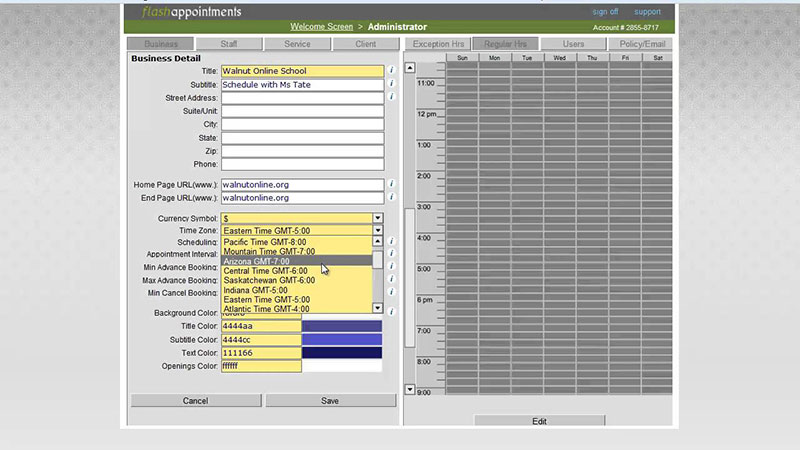
The last one in this list of group scheduling apps is Flash Appointments. It offers an extensive suite of useful features. These features can be put into use by larger educational institutions, small mom and pop shops, and massage therapists who work on a part-time basis. Essentially, it is versatile enough for any industry and organization, no matter the scale.
Flash Appointments is affordable, at only $10/month, and focuses heavily on the education sector but, as we said, can be used by nearly anyone.
FAQs about group scheduling apps
1. What is a group scheduling app and how does it work?
A software program called a group scheduling app aids teams or individuals in planning their calendars and coordinating their activities.
It enables users to collaboratively create, share, and manage their schedules. Users can typically input their availability, make appointments, and sign up to get notifications via the app’s central platform.
2. What are the benefits of using a group scheduling app?
Team members’ productivity can be increased and communication streamlined by using a group scheduling tool. It can reduce the need for back-and-forth emails or phone calls when setting up meetings or appointments and make sure that everyone is clear about their availability.
Additionally, it can aid in lowering scheduling mistakes and conflicts and increase schedule visibility for team members.
3. What are some popular group scheduling apps available on the market?
Amelia, Trafft, Doodle, Calendly, ScheduleOnce, When2meet, and YouCanBook.me are a few of the well-known group scheduling apps. Every app offers distinctive features and capabilities, like adaptable appointment types, tool integration, and automatic time zone adjustments.
4. Can a group scheduling app be used for both personal and professional scheduling?
Yes, you can use a group scheduling app for both personal and work-related scheduling. It can be used by people to schedule appointments, meetings, and social gatherings with friends and family. It is also used in a professional setting to manage team activities.
5. How does a group scheduling app help with team collaboration?
By giving team members a central location to interact and plan their activities, a group scheduling tool can promote team collaboration. Additionally, it can minimize scheduling conflicts, give team members real-time availability updates, and let them rapidly plan meetings and appointments.
6. Can a group scheduling app integrate with other tools and apps?
Yes, a lot of group scheduling solutions can link with other programs and programs, including Zoom, Microsoft Outlook, Google Calendar, and Google Calendar.
Users may benefit from enhanced functionality and convenience as a result, such as the option to plan virtual meetings directly from the app and automatic appointment reminders.
7. How does a group scheduling app handle conflicting schedules and availability?
Users of group scheduling apps often have a number of choices to manage competing availability and schedules, including automatic notifications, the capacity to designate priority appointments, and the capacity to compare the schedules of team members.
Additionally, some apps include sophisticated scheduling algorithms that can recommend the best times for meetings based on users’ availability.
8. Is there a limit to the number of users that can be added to a group scheduling app?
Depending on the particular app and payment plan, a group scheduling app may support a different number of users. There can be a cap on the maximum number of users that can be added in some programs, while this might be unrestricted in others.
Before choosing a group scheduling tool, it’s crucial to thoroughly consider the pricing and feature alternatives.
9. How does a group scheduling app handle time zone differences?
When team members are spread across different time zones, a lot of group scheduling tools offer automatic time zone conversion, which can help to reduce scheduling mistakes and misunderstandings.
Depending on the time zone of each user, this functionality can automatically change the scheduled time and, if necessary, provide real-time updates.
10. Can a group scheduling app be customized to meet specific team or organization needs?
Yes, a lot of group scheduling tools have features and connectors that may be customized to match the unique needs of a team or organization.
This can include integrations with other tools or apps that are relevant to a certain industry or use case, the option to add custom appointment types and custom branding.
Ending thoughts on these group scheduling apps
As you can see, the options for group scheduling tools and group scheduling apps are nearly endless. Using an appointment software, you can take the hassle of dealing with over-booked schedules and angry, impatient clients off your list of things to handle permanently.
Group scheduling software makes booking anywhere and anytime almost as easy as it does convenient. It also makes it much less stressful for you when it comes to managing a sudden increase of new clients and appointment requests.
A good scheduling tool will provide a hassle-free experience for both you and your client, as well as increase your company’s revenue and productivity. It can also lead to happy clients recommending you to their friends, which further aids in the revenue department.
These are all good questions to ask yourself before investing in a schedule organizer of any price – even if it’s free. You wouldn’t want to waste valuable time or effort on a platform that won’t work for you.
If you opt to try any of the suggestions we’ve made on this list, though, we can guarantee that you won’t be disappointed. In fact, we strongly believe that you’ll be able to find something you love about every one of these apps! When you do, the hard part will be making a final decision.
If you’re truly stuck on which one to try, our recommendation is to consider putting Amelia into use. Amelia is the perfect tool for handling the details of meetings that require interaction with outside or third-party people and is one of the easiest tools to use for organizing your team’s time.
If you enjoyed reading this article about group scheduling apps, you should read these as well:
- The Features a Great Event Scheduling Software Should Have
- The Best Appointment Scheduling Software for Your Business
- Important Features That an Appointment Booking App Must Have
- Get a Free Scheduling App for Your Business From this Curated List
- Check out the best class scheduling software you can use
- Setmore Alternatives That Could Be Better for You