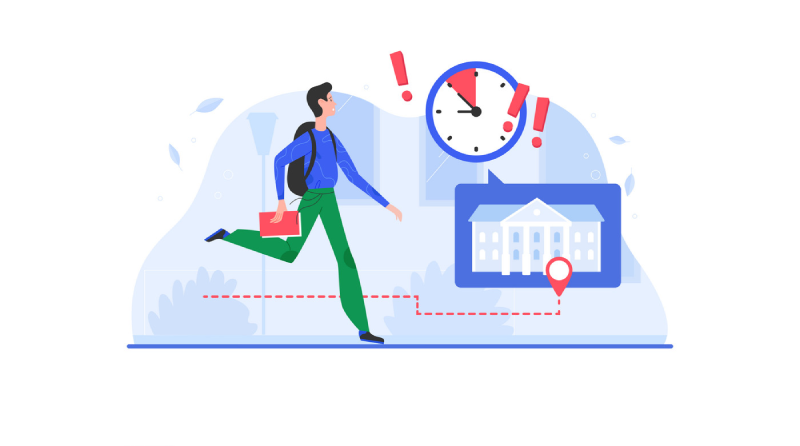Efficient appointment scheduling and booking management are essential for businesses and professionals in today’s fast-paced digital world. LatePoint, a popular WordPress plugin, has emerged as a valuable tool for streamlining the appointment booking process.
In this article, we will provide an in-depth overview of LatePoint, exploring its advantages and drawbacks, as well as presenting alternative solutions for those seeking comprehensive scheduling and booking options.
Whether you’re a small business owner, consultant, or service provider, understanding the features and capabilities of LatePoint and its potential alternatives is crucial for optimizing your appointment management system.
Join us as we delve into the world of LatePoint and its role in simplifying the scheduling and booking experience.
What Is LatePoint?
WordPress appointment booking plugin designed to provide smooth experience both for managing appointments and online bookings for service businesses. It serves as a valuable tool for businesses and professionals in various industries, allowing them to set up an online booking system directly on their WordPress websites.
With LatePoint, clients or customers can easily schedule appointments or reservations for a wide range of services, such as consultations, meetings, classes, and more, all through a user-friendly interface. This plugin offers a suite of features, including customizable service options, staff management, automated notifications, payment integration, and reporting capabilities. LatePoint is designed to enhance the client and service provider experience by simplifying the appointment booking process and improving overall efficiency.
All in all, LatePoint can be a valuable addition to your online presence, offering convenience for both your clients and your business.
LatePoint Pros
Automated SMS and email reminders
LatePoint supports SMS and email reminders, as well as SMS and email appointment confirmations, reducing no-shows and ensuring clients and employees stay informed.
Zoom meetings
LatePoint’s ability to automatically generate Zoom meetings for booked appointments is a convenient feature, especially for businesses offering services via online meetings.
Built-in live chat
LatePoint’s unique built-in live chat functionality allows for real-time communication with customers, enhancing customer service and engagement during the booking process.
Various payment gateways
LatePoint offers an extensive array of payment integrations, including Stripe, PayPal, Paystack, Razorpay, Square, and Braintree, covering approximately 70% of the global payment processing landscape. This variety allows for flexibility in payment options.
Social networks integrations
LatePoint’s integration with social networks, such as Facebook and Google, simplifies the registration process for customers. They can sign up for your site using their social accounts, eliminating the need for manual account creation.
Twilio integration
The LatePoint WordPress plugin offers direct integration with Twilio, enabling users to send messages to customers regarding appointments, which enhances communication.
LatePoint Cons
Hidden costs of going Multisite
While technically supporting Multisite, LatePoint requires a license for each additional site, which may increase your total costs. This is due to licensing constraints from platforms like Envato.
Limited design customization
There are customization that you can use to your advantage, but generally speaking, design customization isn’t something LatePoint is much flexible on. This may impose a problem for some brands who require super customizable design options to match with their entire brand.
Limited reporting capabilities
Basic reports work just fine when you have simple booking system, and not many employees. But if you’re operating on multiple locations, have dozens of employees, and you’re tracking shifts, profitability, appointment schedule, then LatePoint might fall short, as multiple users reported that their reporting feature might not be as advanced as they’d need.
Not necessarily your case, but something to keep in mind.
9 LatePoint Alternatives for Those Looking for a Better WordPress Booking Plugin
So, if you’re looking for WordPress booking plugins that outmatch LatePoint, keep on reading.
1. Amelia
Amelia is a powerful WordPress booking plugin that works flawlessly with WordPress sites of all kinds. It has a minimal, yet powerful appointment booking interface designed to ease your workflow, automate repetitive tasks, avoid double booking, and make appointment booking a breeze for your customers.
Amelia is far more versatile compared to LatePoint which is something we elaborated on in detail in our Amelia vs LatePoint comparison, but in a nutshell, here’s how Amelia can act as amazing LatePoint alternative…
What can Amelia do for you?
- Sleek design and user-friendly interface help you keep your schedule in check and easily manage your appointments, customers, and employees.
- Fast, straightforward, and intuitive booking experience for your customers – the complete user interaction takes just a few clicks.
- Manage multiple locations with ease.
- Recurring appointments and group bookings? Amelia’s got your back.
- Increase your profit by encouraging your customers to buy more by creating packages of services and selling them together.
- You’ll never run out of resources (chairs, equipment, tables, etc.), because Amelia is designed to show only the available ones in real-time.
- Create and manage your events (including tickets) with Amelia’s Event calendar module.
- No more last-minute cancellations and no-shows – Amelia’s automated SMS, email, and WhatsApp notifications and reminders ensure that nobody forgets about their appointment bookings.
- As a business owner, you can monitor KPIs in the WordPress dashboard and analyze other important data to keep a pulse on your business.
- Accept payments with ease – Amelia supports various payment gateways, perfect for those who want to pay in advance to book appointments.
- Fully compatible with Gutenberg Editor.
Amelia is a straightforward, booking and calendar management plugin and an amazing option for those who want an around-the-clock solution for their WordPress site.
To test things for yourself, check out the demos and see how things look on the front end as well as in the back end.
The best thing?
All of these powerful features (and more) are under only one license, no add-ons are needed.
What are you waiting for? Give Amelia a try!
BirchPress Scheduler

BirchPress Scheduler is a developer-friendly plugin. It is simple for those who are not tech-savvy and customers looking to book your services.
If you want deeper customization, it includes numerous flexible elements you can adjust. Yet, it is available for application on a single WordPress site.
You can define how far in advance users can schedule appointments or services. You can opt for any period, from a few days to several months.
With the Business+ edition, you receive a member login for each agent so they can control their bookings. WooCommerce integration is also available for this edition only.
They present three different year-long licenses, according to the various features included. You will get a discount if you renew your license before it expires.
WP Booking Calendar
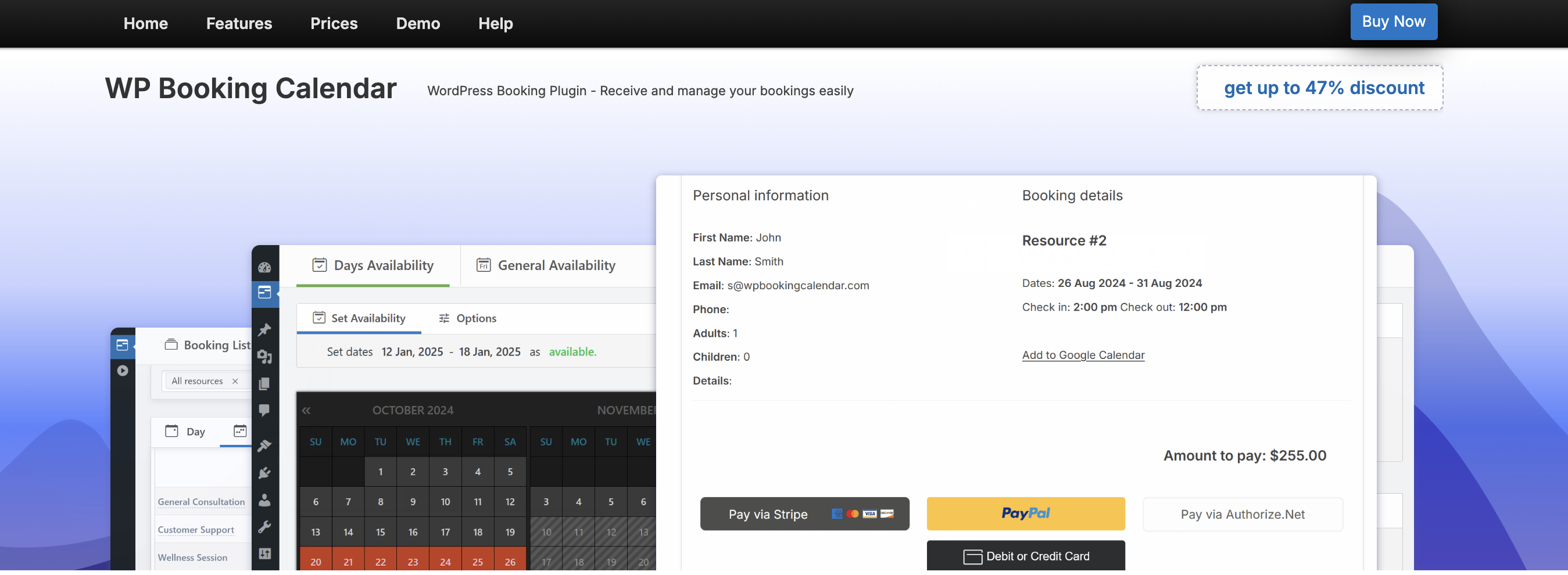
WP Booking Calendar offers an unlimited number of booking resources. It is a reservation plugin for WordPress websites.
Their webpage includes a full video from their YouTube channel presenting an overview of premium versions. You can navigate the front and backend demos and get the complete user experience.
It is possible to import bookings from third-party services like Airbnb and TripAdvisor. Additionally, you can create various calendars and allow customers to book more than one location or service.
There are five available versions. Hence, prices vary according to your business dimension. They offer multi-language support and allow you to set different rates for specific seasons and events. This simple software corresponds to all the needs of more complex operations.
Bookly PRO
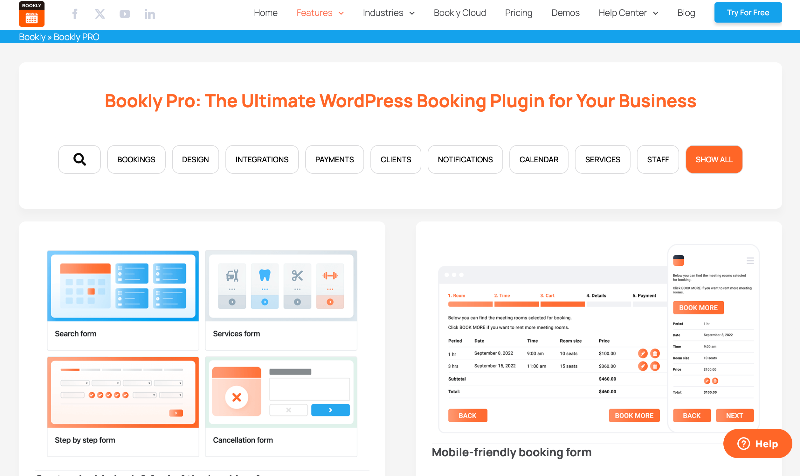
Bookly PRO establishes a five-step reservation process. Users first select the type of services and agent they want to book. Then, they pick the day and hour from the displayed availability. Afterward, they enter their data and choose a payment option.
Customers can pay at the establishment or using Paypal or Credit Card. As a final step, they receive an email with all the details. Your operation as an admin is just as simple.
You can choose from a selection of paid add-ons to tailor benefits for your WordPress website. It will allow you to offer multiple locations, and various service extras, or accept deposit payments.
Calendarista
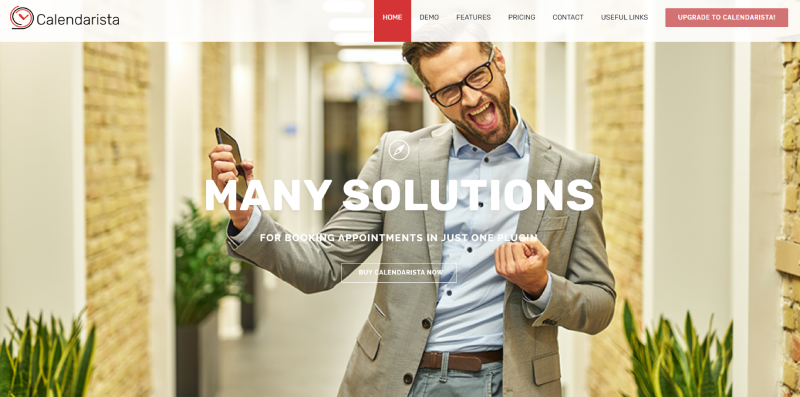
Calendarista introduces functionality and flexibility to the booking process. Their one-time payment includes lifetime software updates.
This WordPress plugin presents 12 different ways to schedule an appointment. It is a helpful feature for customers to get more fitted solutions. And at the same time, it supports your business growth.
They furnish the choice between PayPal and Stripe. You can build your booking form, set up automated email reminders, and edit the templates.
There is also the option to synchronize with other common platforms. Registered clients can manage their appointments and access past and future dates.
Easy Appointments
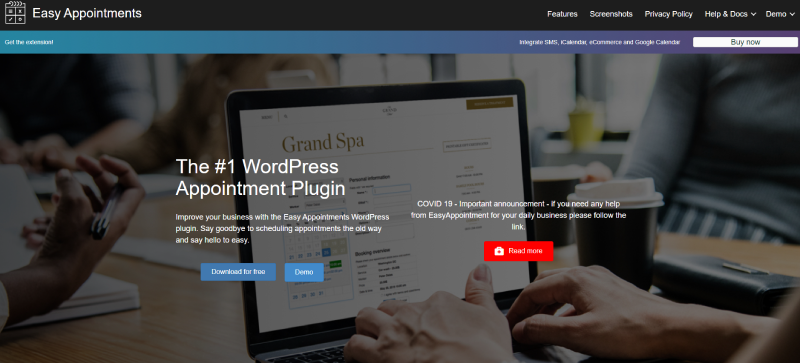
Easy Appointments is a simple and affordable all-in-one extension. It allows you to create an unlimited number of front-end forms. Each delivers a responsive layout you can adapt to your needs and preferences.
They use email notifications to simplify the process even further. You can get custom emails for different booking statuses. The emails, then, include a link to accept or cancel the appointment.
This WordPress plugin uses Google reCAPTCHA for extra security and to prevent spam. It supports the creation of calendars for more than one location, services, and workers. You can download the free plugin version or opt for a paid starter or pro extension program.
Start Booking
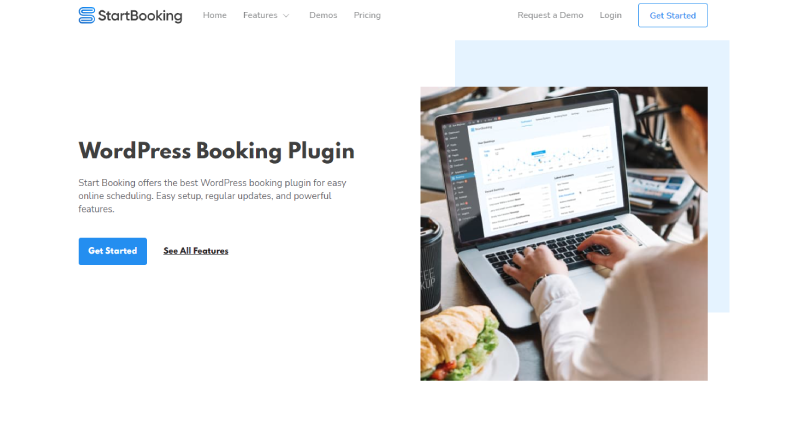
Start Booking is an appointment booking plugin for WordPress to support larger-scale operations. It includes various advanced features, like classes and group booking.
The setup process is easy, and they include regular updates. The online integrations include Google Calendar and Analytics, MailChimp, and Zoom.
Start Booking aims to enhance customer service quality. Its resources for relationship management and communication are similar to the LatePoint Customer Cabinet.
You can buy a monthly or yearly subscription to this plugin. However, if you are still starting or are unsure, you can opt for the limited plan. Despite not having all the resources, this software version is free.
Sugar Calendar

Sugar Calendar is a simple and lightweight WordPress plugin. It includes all the necessary settings to support your event management.
You only need to paste the shortcode on your page to display the calendar. For the backend, you have a straightforward dashboard. It enables you to generate and manage recurring appointments no matter the periodicity.
They offer four yearly plans you can purchase. And there are different free and paid add-ons to help you manage online reservations more efficiently. Unlike other plugins, they deliver support with no added cost throughout the subscription.
Team Booking
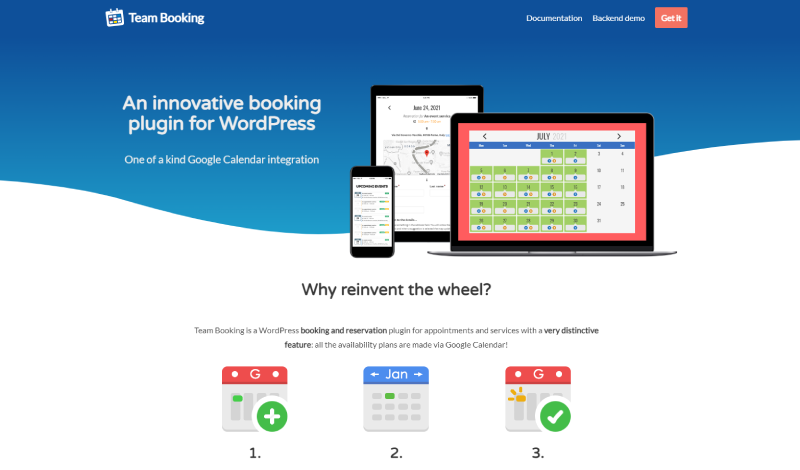
Team Booking is an accessible WordPress plugin with timezone autodetection. Your agents can sign in to their accounts and add their availability on Google Calendar.
Once they have created these events, the extension turns them into vacant slots on your website. When customers finish their appointment booking, Google Calendar updates them.
Like the LatePoint appointment booking extension, you accept payments through Paypal or Stripe. You can adapt the prices to accommodate whatever extras the customer adds to their reservation, campaigns, or coupons.
Administrators can adapt built-in fields or add custom ones to the booking form. Developers can use hooks and filters to customize the dashboard and functionalities to their needs.
Conclusion, Is LatePoint Worth It?
In conclusion, LatePoint is a robust appointment booking and scheduling software (WordPress plugin to be exact) that offers a range of valuable features to streamline the booking process for businesses and professionals. Its strengths lie in its ability to automatically create Zoom meetings, provide a wide selection of payment options, empower agents with personal dashboards, and offer unique features like social network login and built-in live chat functionality. However, it does come with some notable drawbacks, such as the need for a license for each sub-site in Multisite installations and the absence of native Gutenberg support.
For those seeking an alternative to LatePoint, one standout option to consider is Amelia. Amelia offers a user-friendly interface, a wide range of customization options, and seamless integration with WooCommerce. It provides features such as appointment reminders, staff management, and secure payment processing. Amelia is known for its compatibility with the Gutenberg editor and can be an excellent choice for businesses looking to optimize their appointment scheduling.
Ultimately, the choice between LatePoint and its alternatives depends on the specific needs and preferences of your business, but exploring these options is a crucial step in enhancing your appointment management system and delivering an exceptional booking experience for your clients.