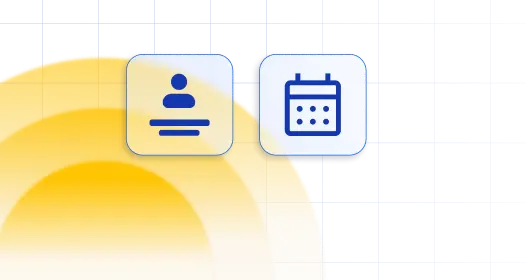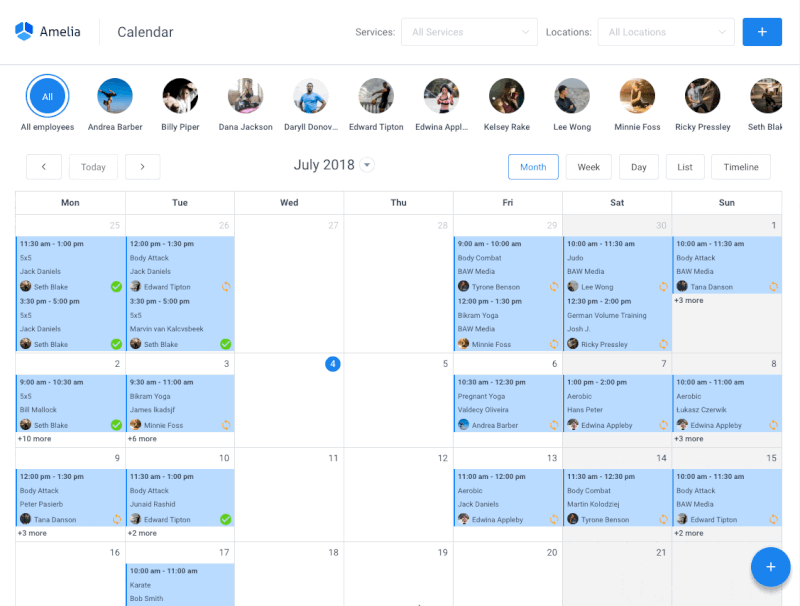Effective communication is at the heart of any successful appointment-scheduling process. In today’s fast-paced world, where time is of the essence, harnessing the power of appointment confirmation texts can significantly streamline your workflow.
From ensuring client attendance to reducing no-shows, these messages play a crucial role. An appointment confirmation text is particularly important if you have a beauty salon, healthcare center, or business that provides any service requiring an appointment. Sending such text helps optimize resources and save time.
In this comprehensive guide, we delve into invaluable tips on how to write a perfect appointment confirmation text.
Let’s start!
What Is an Appointment Confirmation Text?
An appointment confirmation text is a short, concise message sent via SMS to remind a client or customer of an upcoming appointment. The purpose of this text is to confirm that the client is aware of the appointment, to reduce no-shows, and to provide essential details like the date, time, and location.
These texts help you confirm an appointment efficiently and ensure both you and your clients are on the same page, which in turn minimizes the risk of misunderstandings, appointment scheduling mistakes, double bookings, or canceled appointments.
One of the ways to minimize the no-show rate and prevent last-minute appointment cancellations is to learn how to properly utilize confirmation and messages through bulk text messaging, which allows you to reach multiple clients at once. These are sent a few days or even hours before an appointment so that the person can confirm, cancel, or reschedule. All they have to do is follow a link, which saves you a lot of trouble.
Is there any difference between an appointment confirmation text and a meeting confirmation text?
The primary purpose of both an appointment confirmation text and a meeting confirmation text is to confirm the details of an upcoming arrangement. However, there can be slight differences in how they are used:
Appointment confirmation text:
- Often used in healthcare, service industries (like salons, spas, dental offices, etc.), or any scenario where an individual schedules a specific service or consultation.
- Usually involves a one-on-one interaction between a service provider and a client/patient.
- Focuses on confirming the time, date, location, and any specific instructions related to the service.
Meeting confirmation text:
- Commonly used in professional settings, businesses, or corporate environments.
- Typically involves gatherings involving multiple participants, such as team meetings, conferences, or client meetings.
- Besides confirming the time, date, and location, it might also include an agenda, topics to be discussed, or any necessary preparation for the meeting.
While the end goal of both is confirmation, a meeting confirmation text might entail more organizational or logistical details, aiming to ensure that all attendees are prepared and informed about the meeting’s agenda or objectives.
The wording and level of formality might also differ slightly based on the context. However, the core objective of confirming the details and ensuring clarity remains consistent between both types of messages.
How to Write an Appointment Confirmation Text: Tips & Tricks
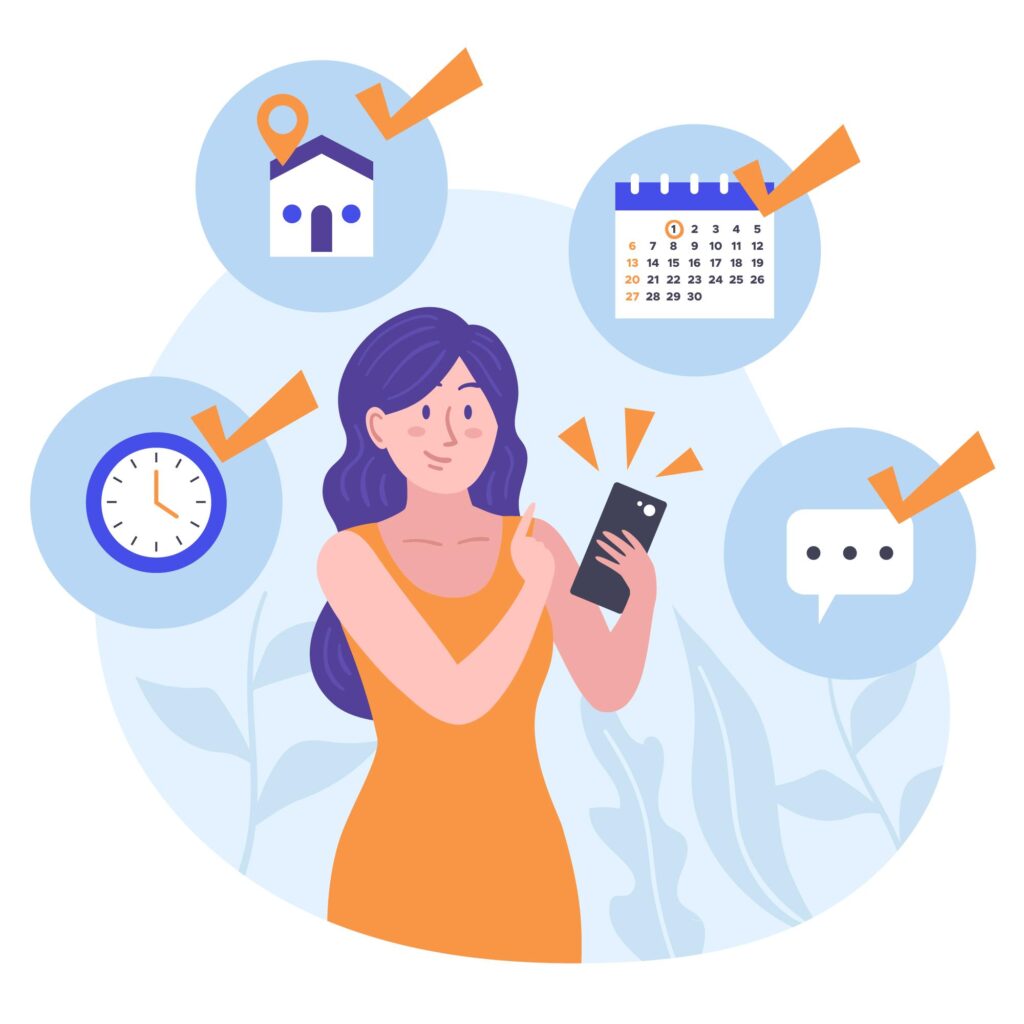
Image by Freepik
Personalize your appointment confirmation text: add the customer’s name
SMS texting is more personal than a phone call or email, as this is how people communicate with friends and family. Hence, we recommend starting with “Hi, John,” if your business is informal. If you want to go for a more formal approach you can always choose “Hello, John Smith”.
The tone should not be the same for a beauty salon, a doctor’s office, or a financial firm. Yet in each case, you should address the client by his or her name. This provides a personalized touch that will help you keep your attendance rate at its best. Also, such an approach will help you customize your appointment confirmation text messages to stay consistent with the tone of your brand.
Then it’s time for the rest of the information. What you will add to your confirmation text and how to do it are described in the next sections.
Introduce yourself properly
Even if a person has booked your service, it doesn’t mean that they know who you are from the text alone. They might not have your number registered among their contacts. Also, they might have appointments with other providers.
Therefore, it’s not a waste of time to add your company’s name to your confirmation appointment text. Thus, the client can recognize you easily and is less likely to dismiss your message.
Collect an opt-in
Before sending appointment confirmation messages, make sure that the person has given you consent. You can collect opt-ins to receive text messages in various ways; clients can fill out a digital form or a printed one in person. Usually, there is an opt-in checkbox available at the time of registration.
Also, make sure that you are complying with the confidentiality regulations in place, and don’t send information to or from third parties or other companies.
Include all the information in your text appointment confirmation: date, time and place
Every appointment confirmation message has the same goal: to remind customers about the place, time, and date of their appointment.
Although this was surely agreed on at the time of booking, we don’t know whether the person has kept all the data. So, it’s a good idea to include at least this information about the upcoming appointment. The following confirmation text speaks for itself:
“Hi, John. This is to remind you of your appointment tomorrow at 2 p.m. with Doctor Hopeson at the General Hospital, located at 1267 24th Street, second floor.”
Confirm important details
At this point, you have to be careful. You don’t want to burden clients with unnecessary details, but you have to give them the basic information.
For example, let them know if they must arrive 10 minutes early if they need to register at the reception, or if they need to bring any important documents with them.
Make sure your SMS appointment confirmation is concise yet informative.
Encourage your customers to confirm appointments
Besides the confirmation option, customers should be able to cancel or reschedule easily. Include a link in your appointment reminders so that they can do this hassle-free, avoiding tiresome phone calls and emails.
For instance, “Dear Mary, this message is to confirm your massage appointment on Wednesday, June 8th at our Hartford branch. To cancel or reschedule, please click here. Otherwise, press ‘A’ to confirm.”
Include an unsubscribe button
While appointment confirmation text messages are useful, not everyone prefers this method. Make sure customers have the option to unsubscribe if they don’t wish to receive any more texts from you.
Include customer support contacts
Don’t forget to include a phone number for client support. Even if they can reply directly to the appointment confirmation message you sent, some customers may feel more comfortable having someone to call if they need help. The following example illustrates this well.
“Dear Mary, you have an appointment on Wednesday, June 8 at the ‘Healthy and Happy’ Hartford branch. Reply to respond or reschedule by calling our office: (111) 456-7890.”
Looking for inspiration? Check out our awesome appointment confirmation text templates and use the ones you like!
How to Send an Appointment Confirmation Text?
While a simple text message confirmation might seem trivial, its impact on enhancing your business is noteworthy. Thoughtfully crafted appointment confirmation texts can make a remarkable difference.
Yet, composing and sending these messages can consume a substantial chunk of your workday. And that’s exactly where automation comes in. Automating the process of sending appointment confirmation texts is a game-changer for businesses.
First off, it saves heaps of time. Instead of manually sending each confirmation, a system does it for you – quick, efficient, and without the hassle.
Then there’s reliability. Automated texts are consistent. They don’t forget or get busy; they’re always on time. This reliability strengthens trust with clients. They appreciate the prompt reminders and feel assured that you’ve got everything in order.
Reducing no-shows is a big win too. People are more likely to remember and show up when they get a friendly nudge. Fewer no-shows mean better use of your resources and fewer gaps in your schedule.
Plus, it frees up your team to focus on other important tasks. Instead of spending hours typing messages, they can channel their energy into delivering top-notch service or improving your business.
Looking for a seamless way to handle appointment confirmations hassle-free? Meet Amelia.
Keep Your Appointment Confirmation Texts in Check With Amelia
Amelia is a robust WordPress booking plugin built to revolutionize your scheduling process. Say goodbye to the tedium of managing appointment confirmation texts manually. Amelia takes charge of these repetitive tasks, ensuring seamless communication without the hassle.
Its powerful automation capabilities liberate your time, letting you focus on what truly matters – delivering exceptional service and growing your business.
Your clients will never forget about their appointment bookings thanks to Amelia’s easy-to-use email notifications and SMS notifications. Once set up, these notifications will streamline and optimize your appointment confirmation processes, saving you both time and money.
Curious to learn more? Explore Amelia’s impressive array of features to uncover what you’ve been missing. Better yet, witness Amelia in action by visiting the demo page.
So, why wait? Experience the convenience firsthand. Try Amelia today and stay on top of your appointments hassle-free!
Why Should You Automate Your Appointment Confirmations?
Automating appointment confirmation messages brings several benefits:
- Time Efficiency: Saves significant time by automating the process, freeing up staff to focus on other essential tasks.
- Consistency: Ensures consistent and timely delivery of confirmation messages without human oversight or potential forgetfulness.
- Reduced No-Shows: Reminder messages decrease no-show rates as they serve as gentle prompts for clients to remember their appointments.
- Enhanced Client Communication: Builds trust and reliability with clients by providing timely and consistent communication.
- Streamlined Operations: Automation leads to more organized schedules and smoother operations, reducing the risk of errors.
- Improved Staff Productivity: Allows staff to concentrate on delivering quality service rather than spending time on repetitive administrative tasks.
- Convenience for Clients: Offers clients the convenience of timely confirmations, making their experience smoother and more enjoyable.
- Tracking and Analytics: Provides the opportunity to track responses, gather data, and analyze confirmation rates for better insights into client behavior.
So, Can Appointment Confirmation Texts Elevate Your Business?
Appointment confirmation texts are a crucial step in ensuring that the upcoming appointment really takes place.
By writing text messages to confirm the upcoming appointment, you optimize your workflow and make better use of your resources. Although sending appointment reminders is no guarantee of 100% attendance, they surely reduce absenteeism rates.
Also, automating appointment confirmation messages is a game-changer for businesses seeking efficiency and reliability in their scheduling processes. By leveraging automation, businesses save time, reduce no-shows, and ensure consistent communication with clients.
And that’s exactly what every appointment-based business needs!
FAQ About Appointment Confirmation Text
How do you write an appointment confirmation text?
An effective appointment confirmation text should include essential details like the date, time, location, and any specific instructions. Keep it concise, friendly, and professional. Always personalize when possible, and include a clear call-to-action for confirmation or any necessary actions.
What is a confirmation text message example?
An example of a confirmation text could be: “Hi [Recipient’s Name], just confirming your appointment on [Date] at [Time] at [Location]. Reply ‘YES’ to confirm or ‘REPLY’ with any questions. Thanks!”
How do you announce an appointment?
To announce an appointment, send a brief, informative message including the date, time, location, and any pertinent instructions. Ensure the message is clear and friendly and prompts the recipient for acknowledgment or any necessary actions.
How do I confirm my appointment via text?
Simply reply to the text message you received with the appointment confirmation to confirm your appointment by text. Usually, you’ll be prompted to respond with a particular phrase, such as “YES” or “CONFIRM.” To guarantee that your appointment is successfully confirmed, follow the instructions in the message.