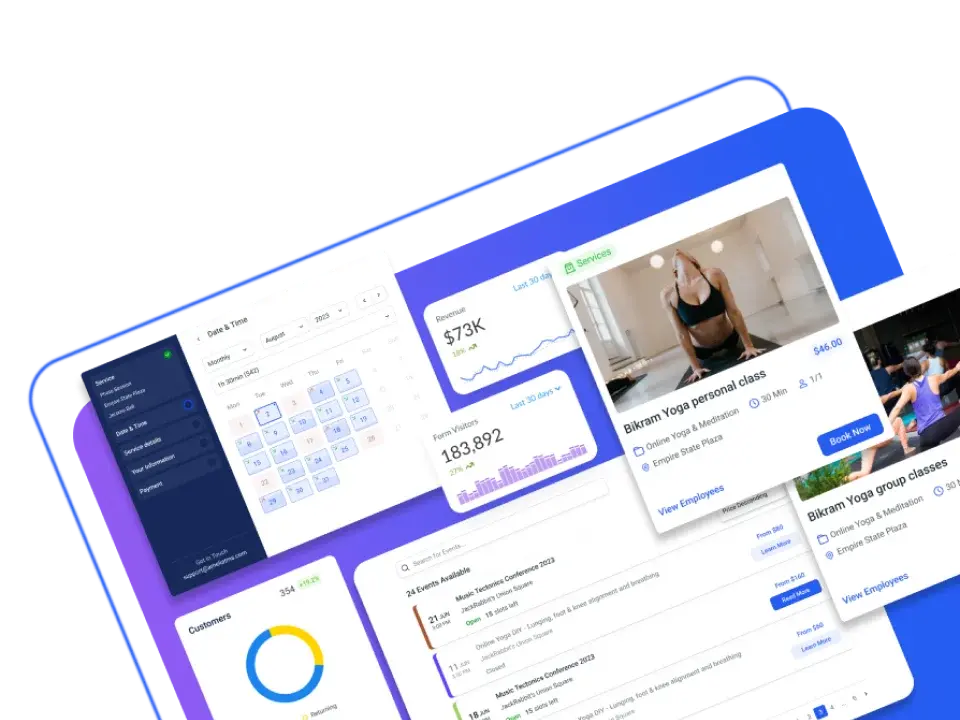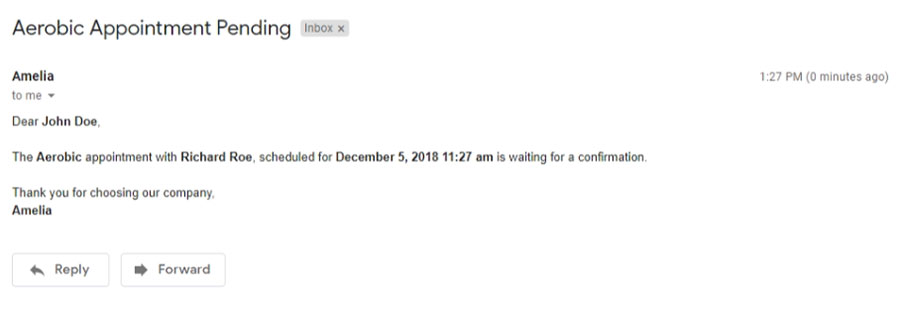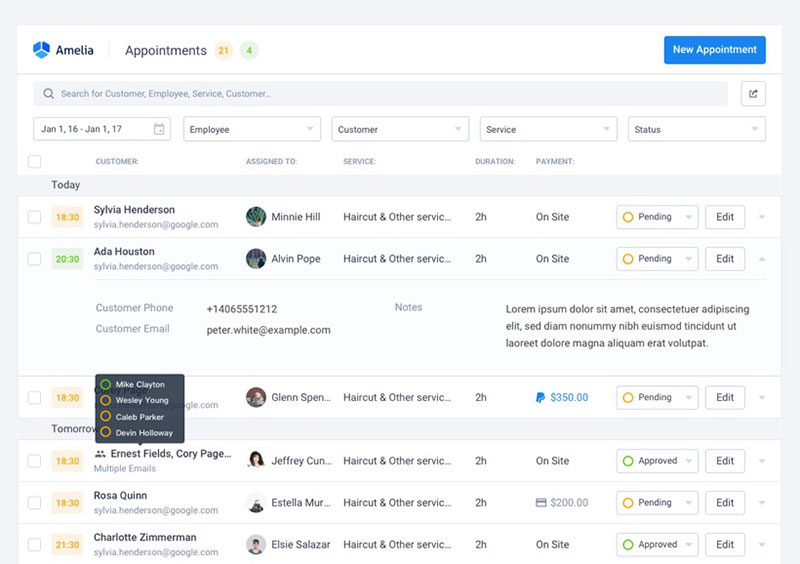In a world where effective communication is your golden ticket, nailing down the art of knowing how to write an appointment confirmation email is a game-changer. Whether you’re navigating the corporate maze, taking charge of healthcare commitments, or simply owning your schedule like a pro, the ability to whip up confirmation emails that shine is an invaluable skill.
In this guide, you’ll learn how to craft a winning confirmation email for appointments in just a few steps. We’ll first walk you through the essential components of a well-crafted appointment confirmation email and then provide you with practical tips for enhancing your appointment confirmations. Finally, we’ll teach you how to send an appointment confirmation email, as well as how to automate the entire process.
So, let’s get straight to the point!
Jump to
- What is an appointment confirmation email
- How to write an appointment confirmation email
- How to send an appointment confirmation email
- Why is it a good idea to send confirmation emails
What Is an Appointment Confirmation Email
An appointment confirmation email is simply a message that confirms the details of an upcoming appointment. It makes sure that both you and your client are on the same page about when, where, and what the appointment is for. This email is key to clear communication, helping to prevent any mix-ups and ensuring the appointment goes smoothly.
The main purpose of this email is to avoid any misunderstandings or appointment scheduling mistakes. It’s a way to show professionalism and courtesy by making sure everything is in order before the appointment.
Overall, these emails are important for keeping communication clear, setting the right expectations, and making sure both you and your client have a positive appointment experience.
Is an appointment confirmation email the same as the meeting confirmation email?
Yes and no.
An appointment confirmation email and a meeting confirmation email are similar in nature but may vary slightly depending on the context and terminology used within specific industries or organizations. Both emails are essentially confirmation emails and serve the purpose of confirming a scheduled engagement, whether it’s a one-on-one meeting, a business appointment, or a professional event. However, the choice of terminology might depend on the nature of the engagement and the industry involved.
Here’s a breakdown of the key distinctions:
Appointment confirmation email: Appointment confirmation emails are typically used in the service business industry to confirm upcoming appointments. They often involve scheduling specific services, consultations, or treatments, such as medical, legal, fitness, spa, beauty, hair, healthcare, coaching, and other similar services. Also, an appointment confirmation email is more likely to include details like the location, duration, specific instructions, and any necessary preparations.
Meeting confirmation email: In business and corporate environments, it’s common to send a confirmation email for a scheduled meeting. This type of appointment confirmation in particular is usually for a one-on-one chat, team gathering, or client presentation. In essence, a meeting confirmation email is professional but may have a slightly informal tone, focusing on the agenda, participants, and any attachments.
So, both confirmation email types serve to confirm the date, time, location, and purpose of the meeting. However, the specific terminology used may vary depending on the industry, company culture, and level of formality required.
Regardless, the goal of the confirmation emails remains the same: to ensure clear communication, prevent misunderstandings, and demonstrate professionalism by verifying the details of a scheduled engagement.
How to Write an Appointment Confirmation Email: 10 Steps to Follow
1. Use a clear and short subject line
When confirming an appointment, it’s smart to use a short and clear subject line. This helps your client quickly understand what the email is about – confirming the appointment. Also, simple subject lines grab attention and show you’re being respectful of their time. It’s like giving a heads-up in a straightforward way, making sure they know what’s coming. As a result, things run smoother and are more efficient for both of you.
2. Personalize your email
Personalizing your email appointment confirmation adds a special touch that can make a significant difference. By addressing clients by their name and tailoring the content to their specific appointment details, you create a more engaging and memorable experience.
What’s more, this personal touch shows that you value their individuality and are invested in making their appointment as smooth as possible. It’s like a warm handshake in the digital world – it makes your confirmation email feel less like a generic message and more like a thoughtful communication.
3. Include the necessary confirmation details
The confirmation details play a crucial role in ensuring clarity and reliability of your email. These details, such as the date, time, location, and purpose of the appointment, provide clients with a comprehensive snapshot of what to expect.
So, by presenting this information in a clear and organized manner, you’re not just confirming the logistics – you’re building confidence and setting the stage for a successful interaction.
4. Don’t forget to include your contact information
Including contact information in your appointment confirmation email, as well as ensuring a professional Gmail or Outlook signature setup, is like extending a helping hand to your clients. By providing your phone number, email address, or any other relevant contact details, you’re offering them a direct line of communication should they have questions, need clarifications, or encounter any last-minute changes.
What’s more, this extra step of accessibility clearly showcases your commitment to a seamless experience and demonstrates that you’re there to support them every step of the way.
5. Insert special instructions (if any)
Incorporate any additional instructions or requirements the client should be aware of. These instructions, whether they involve documents to bring, specific preparations, or other crucial details, guide recipients on how to best navigate the appointment. This, in turn, ensures a smoother and more enjoyable experience.
6. Attach the necessary documents
When confirming an appointment, if relevant, attach any documents or forms that the recipient needs to review or complete before the appointment. Whether it’s relevant documents, digital flipbooks, forms to fill out, or additional resources, attachments provide recipients with essential tools to make the most out of their upcoming appointment.
7. Offer a cancellation policy
Introducing an appointment cancellation policy adds an extra layer of transparency and respect for both parties’ time. This policy outlines the guidelines and expectations in case rescheduling or cancellation becomes necessary. Essentially, it’s like setting clear boundaries that ensure a fair and considerate approach to appointment changes. By communicating this policy upfront, not only do you demonstrate your commitment to effective scheduling but you also encourage responsible communication.
8. Include a call-to-action button
Including a CTA button in your appointment confirmation email introduces a convenient and actionable element that enhances the recipient’s experience. This button, often labeled “Confirm Appointment” or “Add to Calendar“, offers recipients the ability to take immediate steps without navigating through multiple links. And that’s like putting a direct shortcut to streamline their response.
9. Pay attention to closing and signature
The closing and signature add the final touch of professionalism and warmth. As you wrap up the email with a courteous closing phrase like “Best regards,” “Sincerely,” or “Thank you,” you’re extending both a sense of appreciation and respect to the recipient.
Moreover, your signature, complete with your name, title, and organization (if applicable), reinforces your identity and lends credibility to the communication.
10. Make sure the timing is right
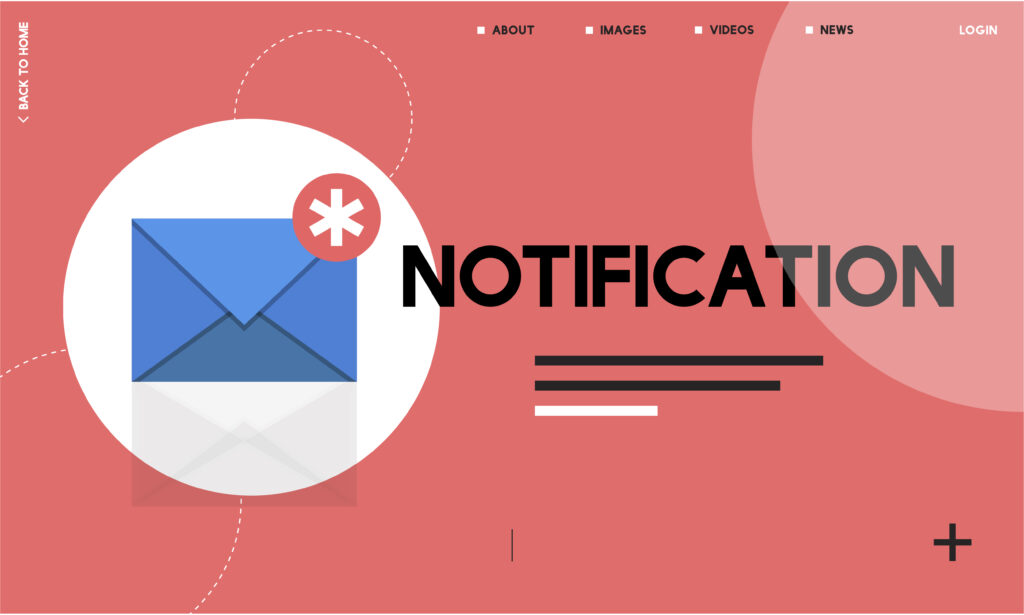
Image by rawpixel.com on Freepik
Ensuring that your email is sent at the right time is essential for a seamless and effective appointment process. Just like a well-timed reminder, these emails serve as gentle nudges that keep both parties informed and engaged.
Moreover, by sending them at strategic moments – such as immediately after scheduling, a day or two before the appointment, and even closer to the appointment time – you maximize their impact.
To save time and ensure you don’t miss out on any of these steps, consider using an appointment scheduling solution to help automate sending your appointment confirmation emails.
Note: Using Generative AI tools like ChatGPT, Claude, Bard, and others for writing appointment confirmation emails has become increasingly popular. However, it’s important to be mindful of paraphrasing because these tools can provide you with robotic-style content, so make sure to manually edit your emails to add a personal touch.
How to Send an Appointment Confirmation Email
Prepare your email template
Start by creating a template that includes all the essential details like the appointment date, time, location, service details, and any additional instructions. This template can be saved for future use to save time.
However, even a template should be personalized. Use the client’s name and reference specific details about the appointment to make the confirmation feel more tailored.
Need help with creating a perfect template? We’ve got you! Check out our selection of the very best appointment confirmation email templates you can use!
Use a booking solution
Using specialized scheduling tools, you can easily automate and manage appointment confirmation emails. These tools sync with your calendar and send personalized confirmation emails when appointments are booked. They also set up reminder sequences to send timely alerts before appointments via email, SMS, or other channels.
This automation streamlines scheduling, reduces no-shows, and improves client communication, giving you more time for meaningful interactions.
Consider using an appointment scheduling solution that would handle everything appt-related for you, including appointment confirmations and reminders. Not only does that give you a better idea of when all your appointments are supposed to take place but it also gives you time to prepare for them properly.
Save time and increase appointment show rates with Amelia
Imagine effortlessly streamlining your appointment scheduling and supercharging your appointment attendance rates – that’s exactly what Amelia brings to the table!
This dynamic booking plugin seamlessly integrates with your WordPress website, revolutionizing the way you manage appointments.
Your clients gain the power to book appointments at their convenience, waving goodbye to tedious back-and-forth communication. With its intuitive interface, available time slots become a breeze to navigate.
But here’s the real magic: Amelia’s automatic appointment confirmations work like memory boosters, ensuring your clients show up on time and ready.
Plus, this plugin’s calendar sync keeps your schedule in perfect harmony.
And guess what? You get a front-row seat to insightful reports that unravel appointment trends. Amelia is the ultimate time-saver, banishing manual scheduling struggles while boosting your appointment attendance rates through the roof.
Get ready to transform your scheduling and supercharge your business like never before!
Review and test
Before sending, review the email for any errors or missing information. If possible, send a test email to yourself to ensure everything appears as it should.
Send the email
Once you’re satisfied with the content, send the email. If using an automated system like Amelia, this step will be handled for you immediately after the appointment is confirmed.
Follow up if necessary
If you don’t receive a response or confirmation from the client, consider sending a gentle follow-up email or a reminder as the appointment date approaches.
Why Is It a Good Idea to Send Appointment Confirmation Emails?
Sending appointment confirmation emails is a smart move for several reasons:
Reduces no-shows

Image by pikisuperstar on Freepik
By sending an appointment confirmation email, you give clients a timely reminder of their upcoming appointment. This helps reduce the likelihood of no-shows and last-minute cancellations. With a clear and immediate reminder, clients are more likely to show up as scheduled, which helps keep your schedule on track and minimizes gaps in your day.
Avoids misunderstandings
Confirmation emails clarify all the details of the appointment, including the date, time, location, and type of service. This reduces the risk of miscommunication and ensures that everyone involved has the same information. By addressing these details upfront, you can prevent potential mix-ups or confusion that could lead to scheduling errors or dissatisfaction.
Enhances professionalism
Sending a confirmation email reflects a high level of organization and professionalism. It shows clients that you are detail-oriented and committed to providing a seamless experience. This added touch of professionalism helps build trust and confidence in your services, making clients more likely to feel valued and respected.
Provides a record
Confirmation emails serve as a written record of the appointment details for both you and your client. These documentation processes are useful for reference if any issues arise or if there’s a need to make changes. Having a clear record helps resolve disputes or discrepancies efficiently and ensures that all parties have access to the same information.
Improves communication
These emails keep communication lines open between you and your clients. If there are any updates, changes, or additional instructions related to the appointment, you can easily convey this information through the confirmation email. This proactive communication helps ensure that clients are well informed and prepared, leading to a more organized and effective appointment experience.
Enhances customer service
It goes without saying that a well-crafted appointment confirmation facilitates effective customer service and shows that you care about customer experience. Appointment confirmation emails serve as a direct point of contact that showcases your commitment to meeting customers’ needs.
By promptly sending confirmation emails after an appointment is scheduled, you offer customers a clear record of the arrangement. This proactive approach demonstrates your attentiveness and dedication to their requirements. Additionally, using polite and informative language in your confirmation email reinforces your commitment to quality service. Also, if you include contact information, you’ll encourage customers to reach out with any questions or concerns. This will highlight your accessibility and willingness to assist.
Conclusion
Writing an effective appointment confirmation email is all about clear communication and attention to detail. By following these tips and tricks, you can create emails that not only confirm the necessary details but also enhance your professionalism and build stronger relationships with your clients.
Whether you’re looking to reduce no-shows, avoid misunderstandings, or simply improve your customer service, a well-crafted confirmation email is an essential tool. Take the time to get it right, and you’ll ensure smoother, more successful appointments every time.
FAQ about Appointment Confirmation Emails
1. What is an appointment confirmation email and why is it important?
An appointment confirmation email is an email that confirms an appointment. Typically, it includes the time, date, location, contact details, and other essential details. This kind of communication is crucial because it lowers the possibility of misunderstandings or missed appointments by ensuring that all parties are aware of the specifics of the appointment.
2. What to include in your appointment confirmation email?
When writing an appointment confirmation email, your message should convey clarity and professionalism while maintaining a friendly tone. Begin by expressing your gratitude for their upcoming visit or engagement. Then, confirm the upcoming appointment details by mentioning the date, time, and location.
If there are any special instructions, attachments, or documents they need to bring, kindly mention those as well. It’s also a good idea to provide contact information in case they have any questions or need to reschedule. Finally, end your appointment confirmation with a courteous closing, reiterating your enthusiasm for the appointment.
4. Can I customize the content and design of the appointment confirmation email?
Sure, you can change the layout and content of your confirmation email to reflect your preferences. The majority of email platforms let you edit the email’s content, and you may utilize design tools like HTML to make your message seem good. Nonetheless, it’s crucial your appointment confirmations maintain their professionalism and readability.
5. How do I ensure that the recipient of the appointment confirmation email receives it and reads it?
Ensuring that the recipient of the appointment confirmation email receives and reads it involves a combination of strategic practices. Firstly, craft a clear and engaging subject line that reflects the purpose of the appointment confirmation and piques their interest. Next, personalize the confirmation email by addressing the recipient by their name and tailoring the content to their specific appointment details. Also, keep the message concise, organized, and visually appealing.
Additionally, consider sending the confirmation email at a time when the recipient is likely to check their inbox, such as during regular business hours. Finally, if possible, utilize an appointment scheduling solution that allows for automated appointment reminders and follow-ups to keep the recipient engaged and informed.
6. What should I do if the recipient of the appointment confirmation email does not respond or confirm the appointment?
If the recipient doesn’t respond to the appointment confirmation email, try the following: First, send a friendly appointment reminder email with the appointment details. If still no response, then try reaching out via phone or text. Understand that issues or busy schedules could be causing the lack of response.
In other words, be patient and offer flexibility if needed. If the upcoming appointment is important and time-sensitive, consider rescheduling. The goal of your appointment confirmations is to communicate effectively while being understanding and professional.
7. Should I send a thank-you email after the appointment has been confirmed and completed?
Absolutely! If you wish to strengthen the relationship you have with the recipient, don’t forget to send a thank-you email once the appointment is completed.
8. How do I handle rescheduling or canceling an appointment after sending a confirmation email?
When sending a confirmation email for an appointment, it’s crucial to let the other party know as quickly as possible if you need to postpone or cancel. So in order to clarify the situation and present alternatives, you can call or write an email to the receiver.
Also, to lessen any negative effects on the recipient’s schedule, it’s crucial to express regret for any difficulty and to be as helpful as you can. Once the new day and time have been decided upon, it’s a good idea to follow up with a fresh appointment confirmation email.