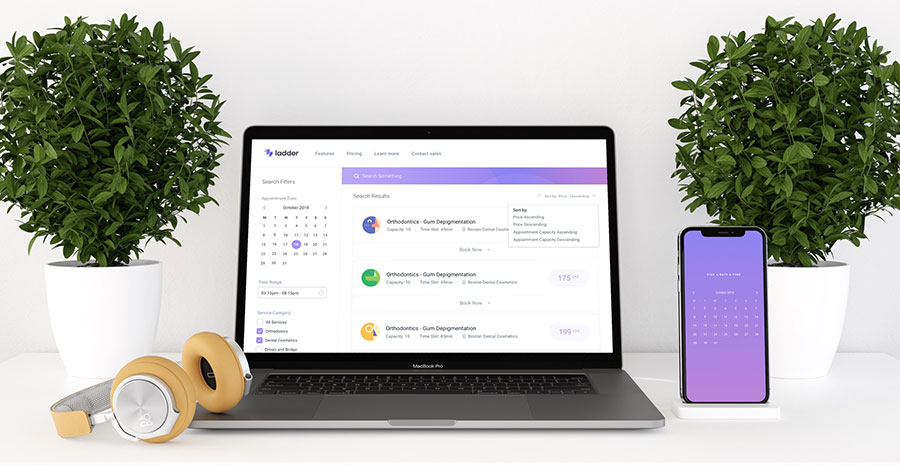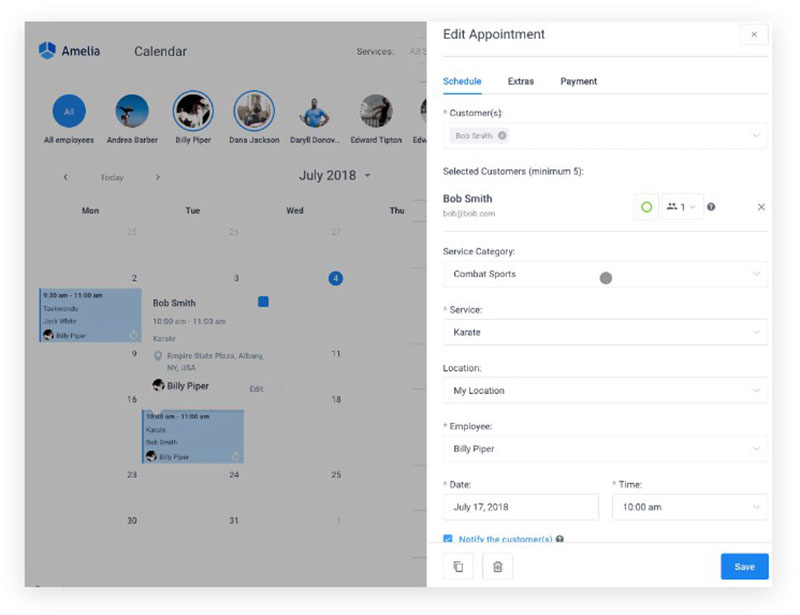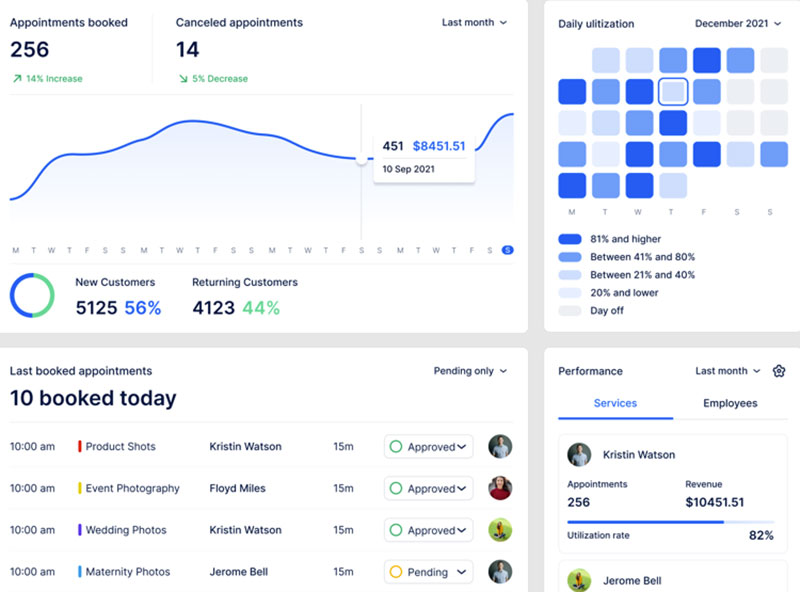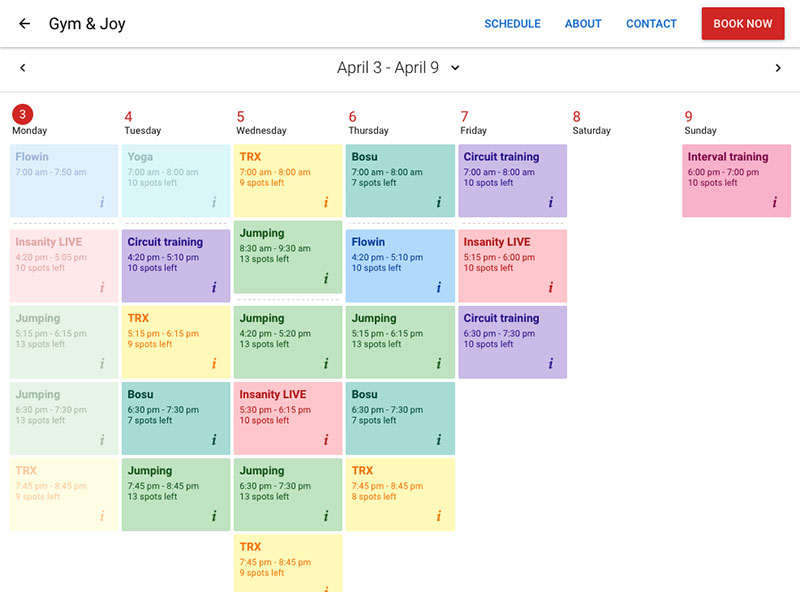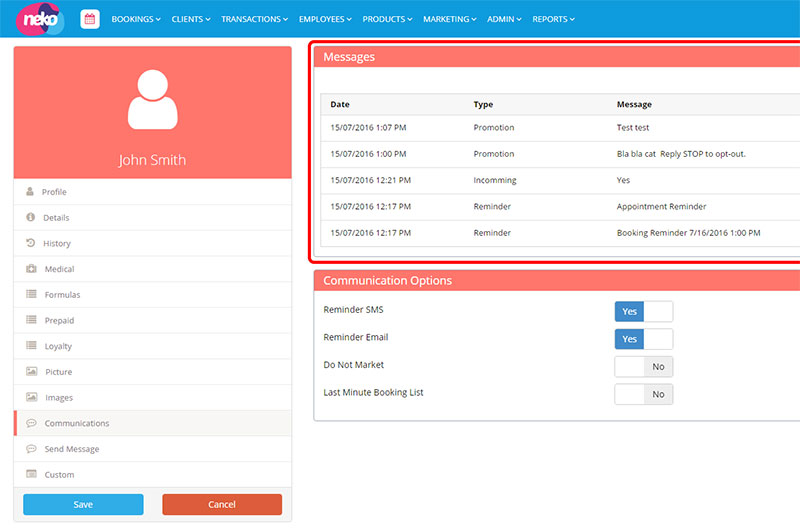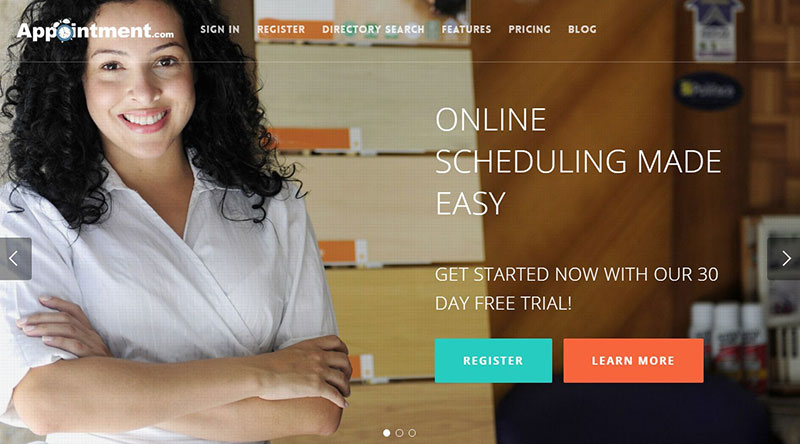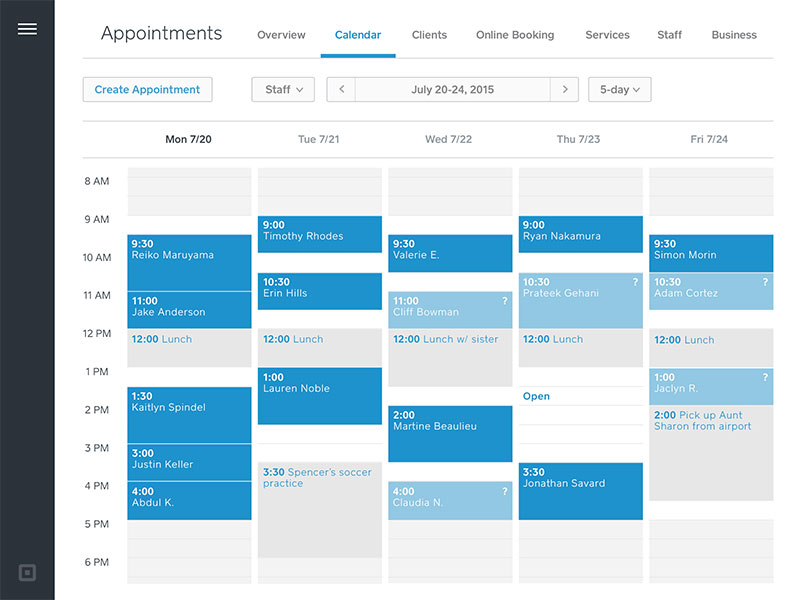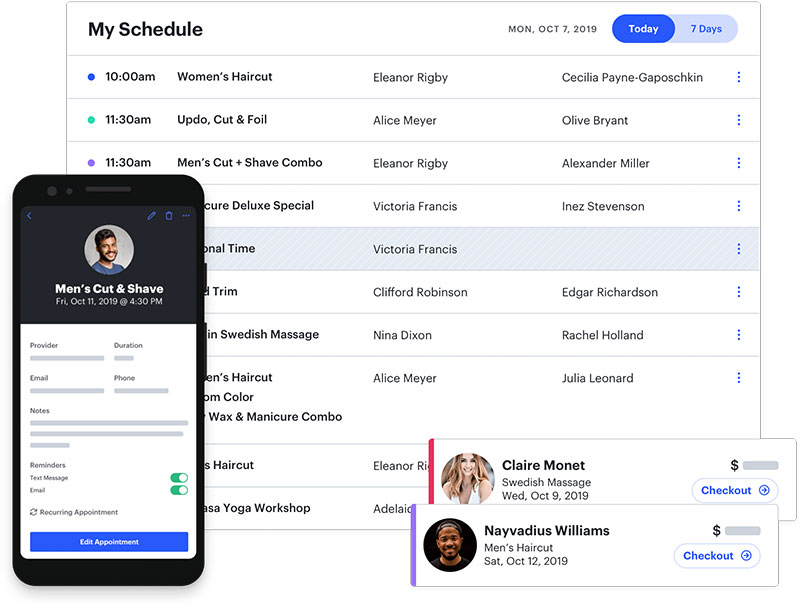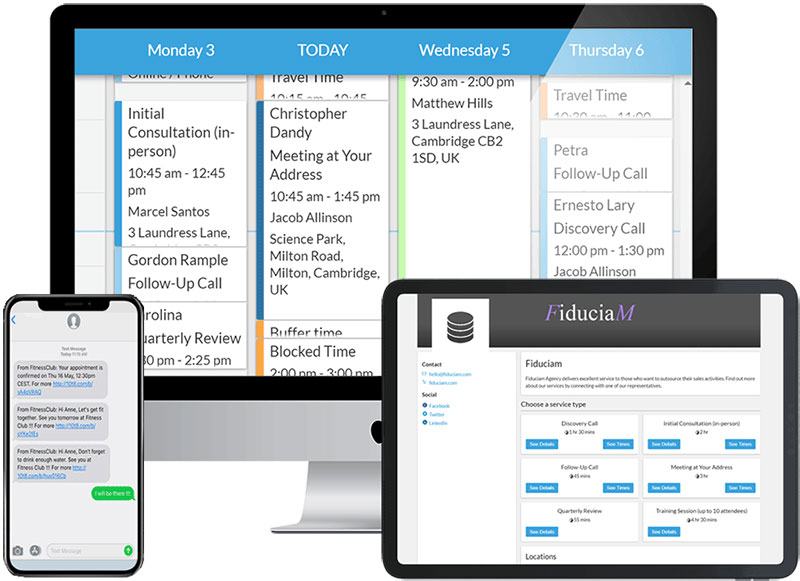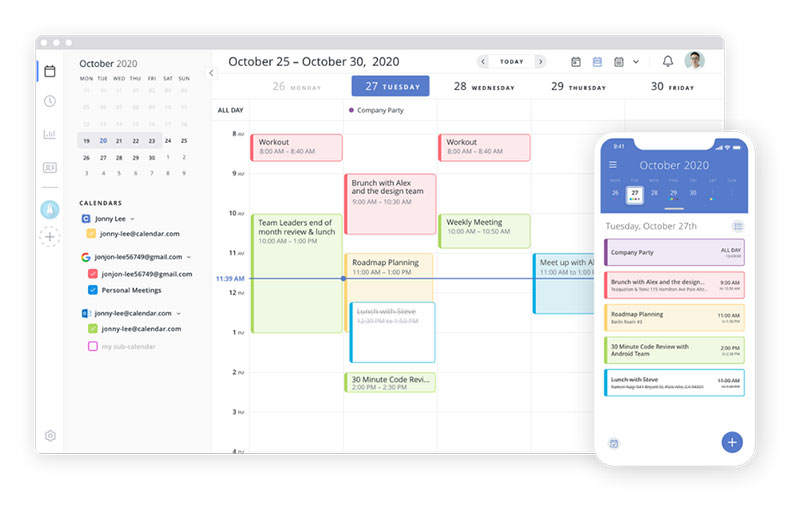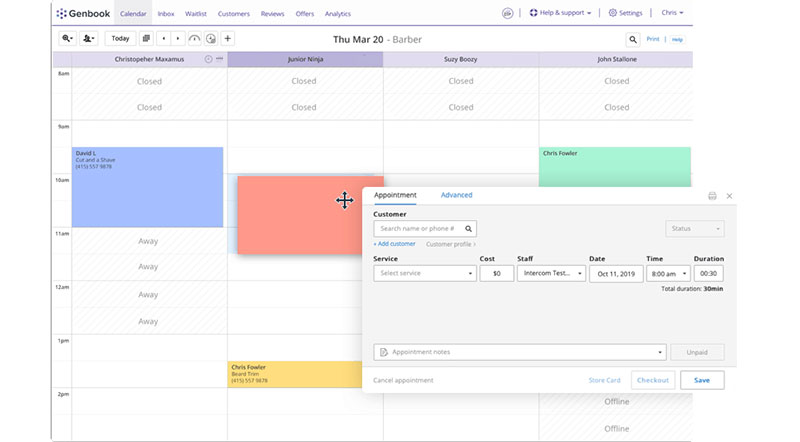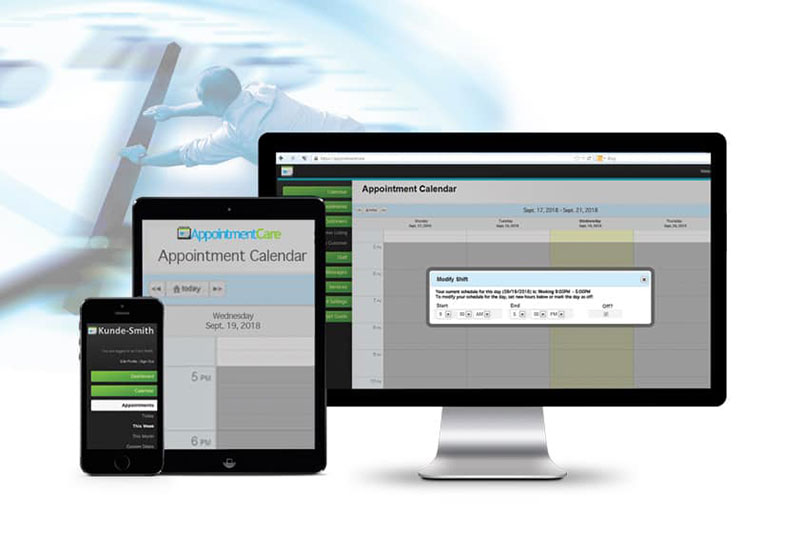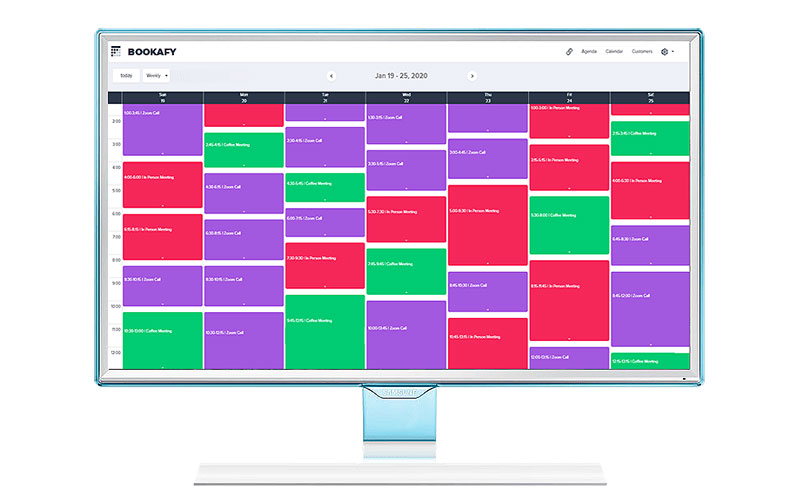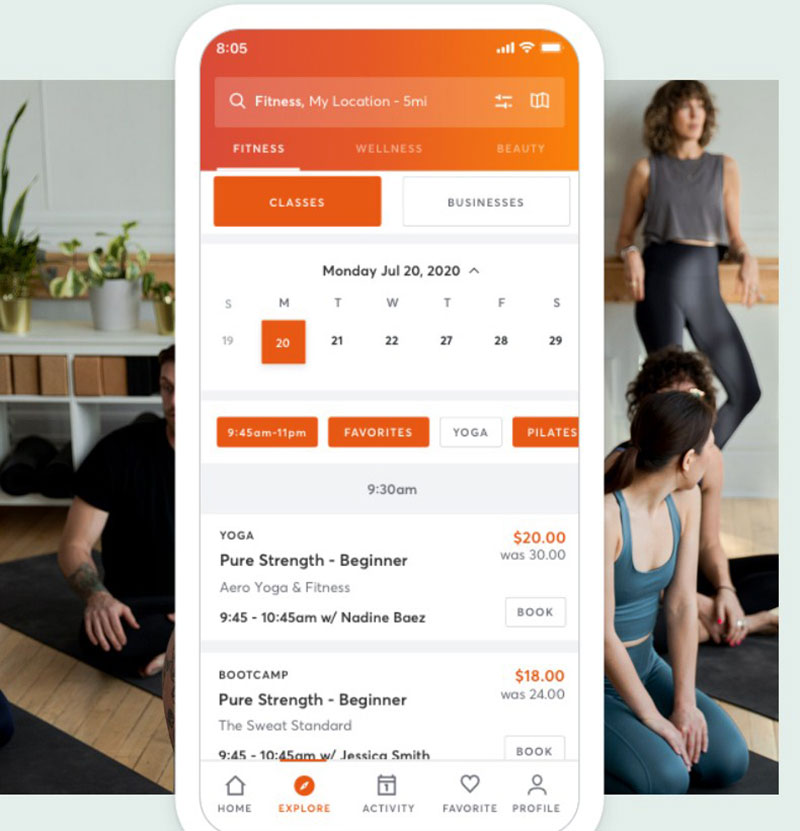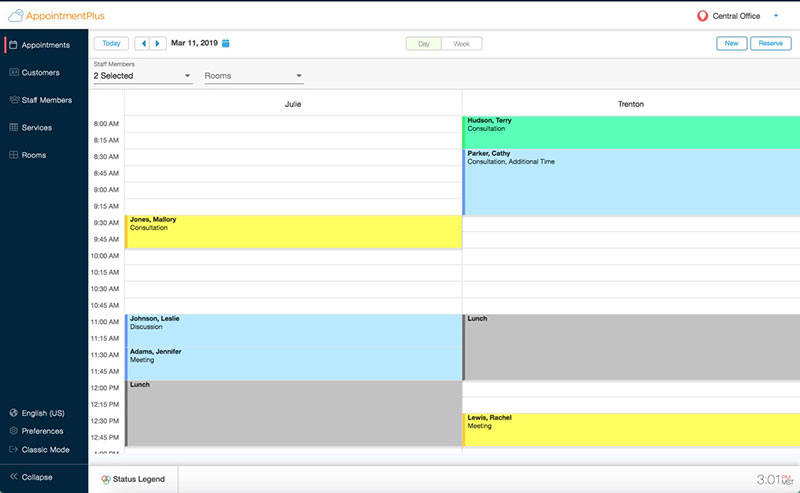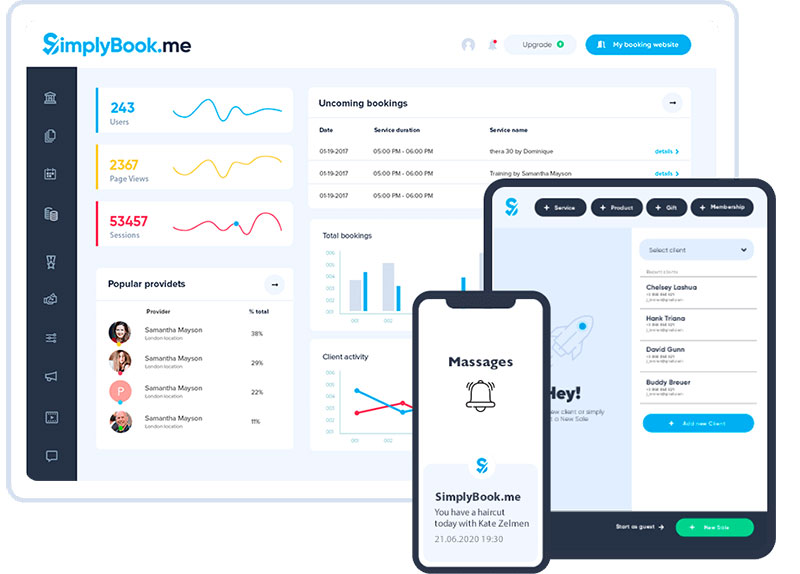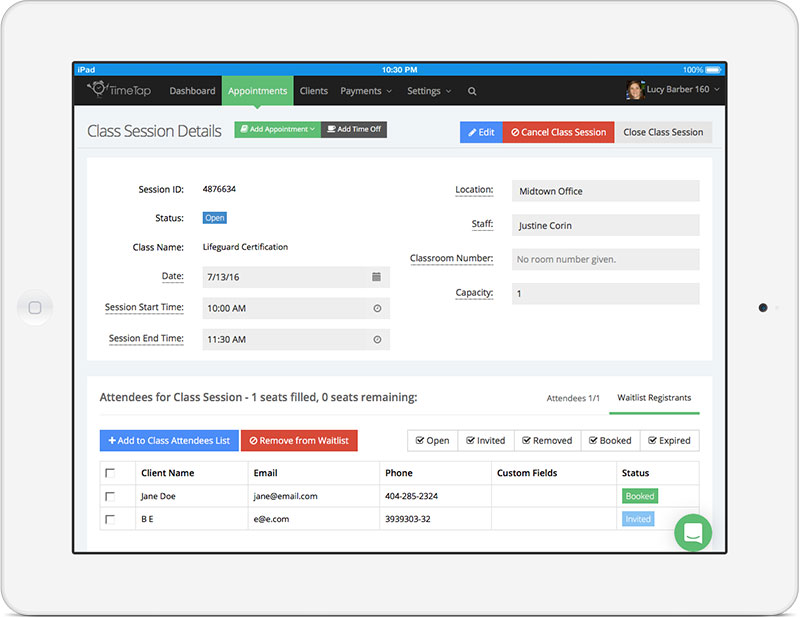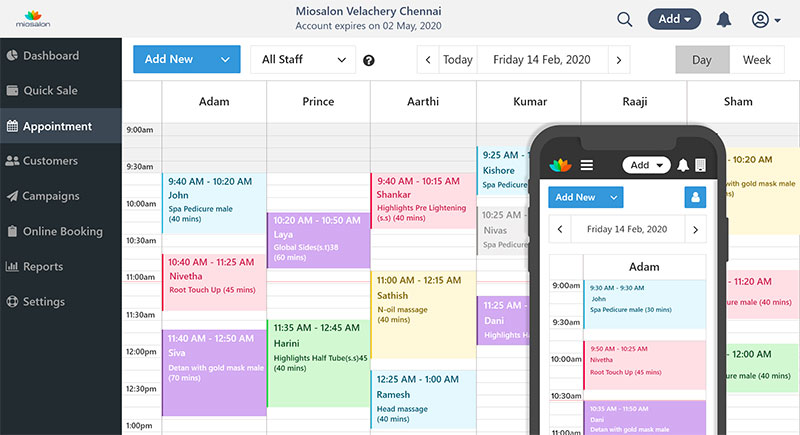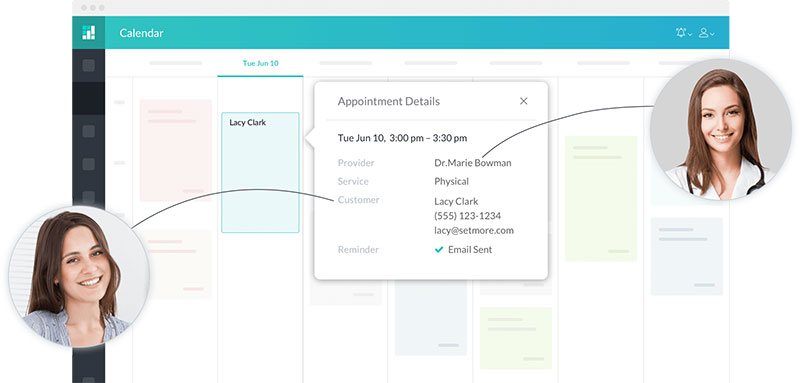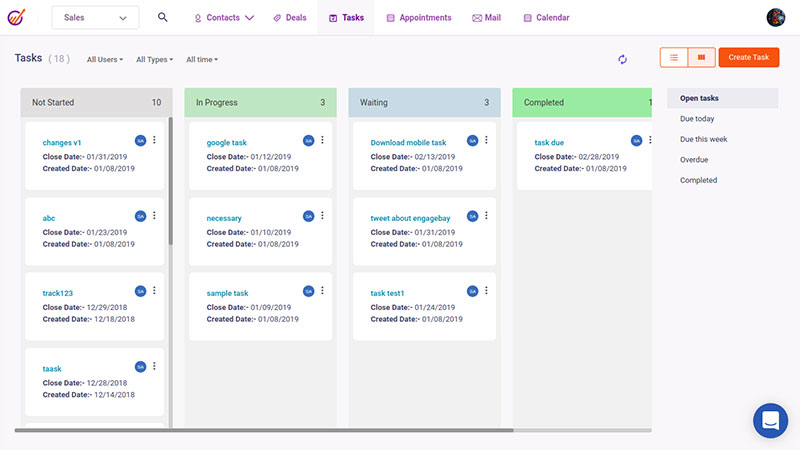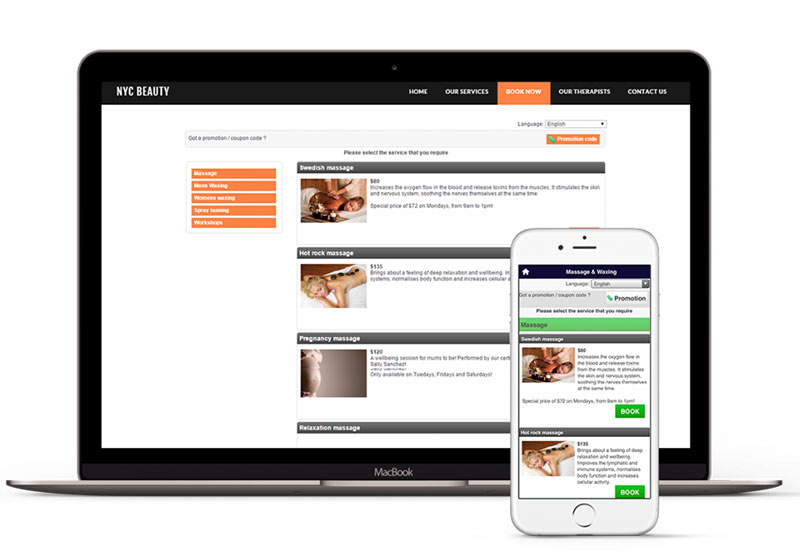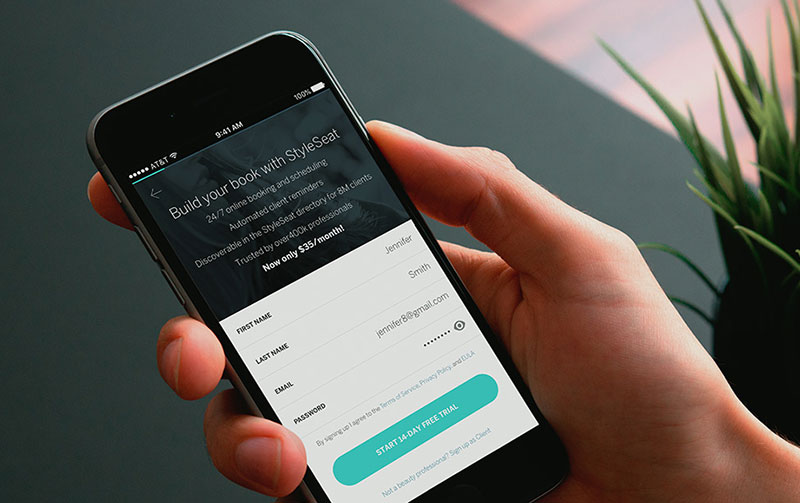Technology is a marvelous thing that is always making our lives easier. This is particularly true for day-to-day tasks. We can simply depend on our computers or smartphones to do just about anything. You can look up information, check the forecast, connect with friends, and even book appointments online.
An appointment booking app can save your company time and money. It is a waste to spend time manually booking appointments when you could be devoting more time to your business instead. It’s time-consuming to correspond with a client. Returning calls or emails, making reservations, and sending reminders are all steps that can be avoided.
Scheduling apps help to save all of this time by showing clients your availability in real-time and letting them choose the option that best suits them. From there through the online booking option, they can change or cancel the appointment if they need to.
The app should also send automatic reminders without you having to do anything. This is an ideal solution if you want to be able to spend your time focusing on your work.
A quick table of contents:
Features to Look For
An appointment booking app will likely be an investment of both money and time. Not only do you need to buy the right product, but it will take an investment of time to set it up and learn how to use it. This is why it’s important to get started with an easy to use scheduling software and one with a difficult learning curve.
This is a list of important features that effective scheduling software must-have.
Easy Setup

Having the appointment scheduling app a calendar sync option is a must. Some appointment apps have tools to automate the process of migrating from certain calendars, such as Outlook Calendar, Google Calendar or iCal.
If you currently use a paper calendar and have to enter your current schedule into the app, then you’ll want to ensure that the process is simple. Be sure to check the setup and migration features so that they meet your needs and skill level.
User-Friendly Interface
Not all your clients will be experienced with technology, so it is important to choose an online scheduling app that is user-friendly. Not only that, but it should be easy to navigate at your end as well.
You don’t want you or your customers to get frustrated trying to navigate the booking page and ultimately have to call for support. That defeats the purpose of putting an appointment scheduling app in place. Thus, it is important for the app you’re choosing to be intuitive, responsive, and easy to use.
Mobile-Friendly
So many of us are always on the go. More than half of us use apps directly on our smartphones, so it is crucial for the online scheduling app that you choose to be responsive unless it’s already an actual mobile app. This includes compatibility with a variety of screen sizes for laptops, tablets, and smartphones.
Be sure to test out the app on different mobile devices to ensure that the layout of the platform is still responsive and easy to navigate.
Adaptable Calendar
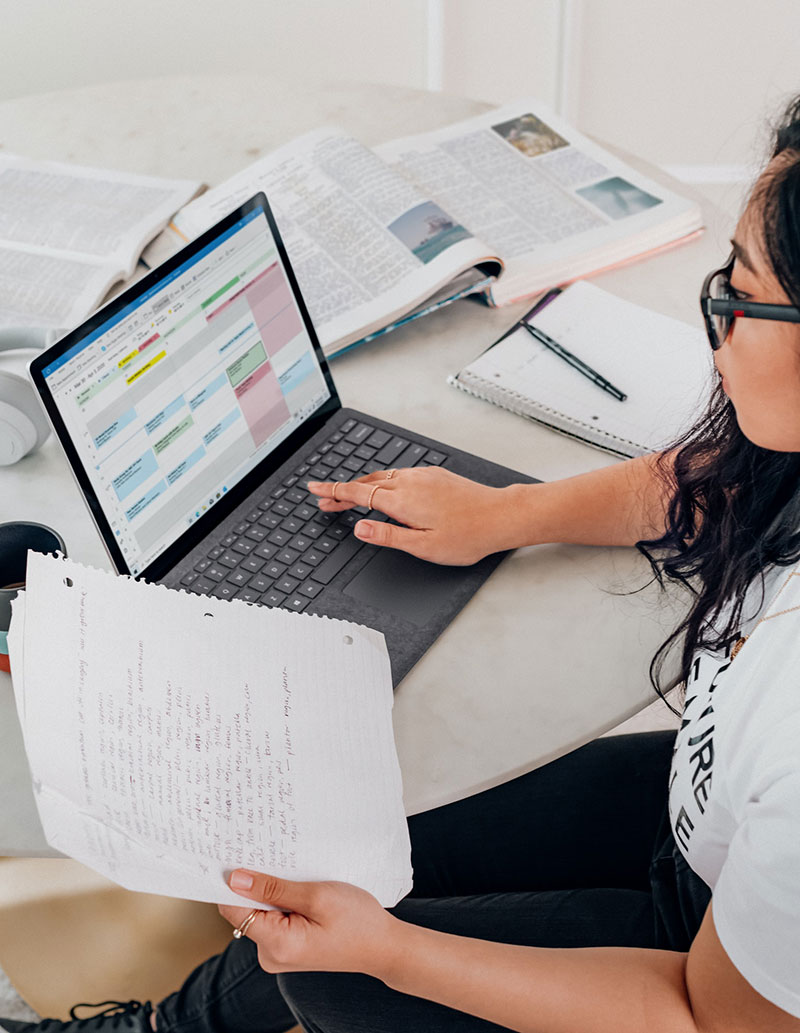
Your booking system should show your clients your availability in real-time. You need to be able to make changes to your schedule that can be seen by your clients right away. Scheduling software should be able to identify patterns in your routine. This way, it will be able to show your availability versus your unavailability.
After you upload your old calendar into the new system, you should be able to make edits. This includes creating new appointments, editing imported appointments, and changing or canceling appointments that clients booked.
Manageability
Once you get your scheduler app set up, it is important that the app also makes it easy to accept bookings. This should also be tailored to your company’s needs; do you need certain client information before the appointment? The app should be able to automate the process of collecting that information.
There should also be options to send reminders. This allows the client to add the appointment to their own calendar with the click of a button. It is also important to have notifications when appointments are changed or canceled by you or the client.
Team Scheduling

Programs to help teams work collaboratively are more and more popular. Most companies use a number of apps or software to allow people to work on a document or project at the same time. Good software should also be able to schedule team meetings easily.
An app for scheduling team appointments or group meetings will save you a lot of time and confusion. Juggling the schedules of multiple people to try to find a time that works for everyone can be complicated and time-consuming. However, if everyone can see each others’ schedules and availabilities, it makes the task so much easier.
Being able to see an employee’s schedule can also be a useful tool in other industries where strategic scheduling of employees is required. For example, the hospitality or retail industries. Viewing everyone’s schedules makes it easier to schedule employees into the work rotation.
Automated Notifications
To avoid any miscommunication, an appointment booking app should send automated notifications to both you and the client. This should include a confirmation of the appointment, appointment reminders, changes to the appointment, and cancellations.
Each notification should include a link for the client to be able to change or cancel the appointment easily. This avoids dealing with no-shows and is a much better use of your time. A client can quickly and easily cancel the appointment so that you are able to use that time for something else instead of waiting around. SMS reminders are the best ones, in our opinion. You may ignore emails, but text messages will pop on your screen no matter what.
Generating Reports
We live in a data-driven world. Data collected by an appointment booking app can be very insightful. It might include retention rates, demographics, cancellations, re-bookings, no-shows, and more. These numbers can often be found on the dashboard of a scheduling app, but having the option to generate automated reports can be time-saving, too.
Sending automated reports to specific team members, a marketing agency, or your accountant can help with implementing changes. It provides the opportunity to identify weaknesses or other areas for improvement.
Email and Text Reminders

For your appointment booking app to be worth the investment, it should be able to automatically send reminders to your clients. Allowing your client to indicate a preference for email or text can increase the efficacy of reminders. This drastically decreases the number of no-shows you may experience. No-shows are not only a waste of your time but can affect your productivity.
To avoid deterring clients from using your scheduler app, they should not be required to create an account with all of their information. However, it is still an important option to include so that clients who book again can save time down the road by not having to re-enter their information.
Eye-Catching “Book Now” Button
Placing a prominent “Book Now” button on your website is an important step towards getting clients to use your appointment booking app. It should be eye-catching to ensure that visitors to your site don’t just skim over it. Use actionable words like “Book Now” or “Reserve Your Seat” as the text of the button.
Having action buttons are good practice to engage users. It gives them a very clear indication of what to do next. They can also be used for any promotions or deals that you may be offering. You can also include action buttons in other digital marketing materials such as email newsletters.
Payment Methods

If you require a deposit or charge a cancellation fee, then choosing a scheduling app with payment features is important. Not only does it simplify things for your client, but it prevents you from having to chase down payment information.
It is important to offer methods like a credit card, Paypal, or bank transfer so that you can accommodate a wide range of clients. Using online payment methods creates convenience for both clients and employees. It is essential to preventing any awkward situations or losses.
Using an Appointment Booking App Saves You Both Time and Money
An appointment app simplifies your business. It saves your business time and money by allowing clients to book, change, or cancel appointments online at their discretion. It also simplifies arranging team meetings or scheduling your employees for their shifts.
In the tourism industry, using an appointment scheduling app takes the guesswork out of booking a tour. Your customers will appreciate being able to promptly book a tour at their desired time. Being able to cancel or change their scheduled tour will also save you from losing earnings over no-shows.
Not all online booking apps are created equally. There are a wide variety of features and price points depending on the app you choose. It is important to do your research before purchasing a plan. As part of this research, determine what features are non-negotiable for your company.
To help you in this journey, we have compiled a list of the best appointment booking apps available.
The Best Appointment Booking Apps
Amelia
Amelia is a WordPress booking plugin created by our team at TMS Outsource. It includes all of the features that we discussed above in a reliable format that is easy to use.
Amelia is an excellent option because it is easy to install and does not involve a steep learning curve. After installation, users enjoy free and complete booking functionality.
It can be fully integrated with WooCommerce so that you can accept payments via PayPal or Stripe. You also get calendar sync, whether you use Google Calendar or Outlook Calendar.
And since we’re talking about integration, we need to mention that it also has Zoom and Elementor integrations making it easy to customize Amelia for your business.
With Amelia, it’s easy for your clients to book appointments. It’s a perfect booking system and a simplified solution to online booking.
Plus, the settings can be highly customized to suit your needs. Not only the settings but you can also customize the booking page so that it fits your brand.
Making appointments and subsequently managing them is a breeze with the integrated capabilities.
It sends SMS reminders to both the client and the relevant employee. It also includes functions for canceling and rescheduling appointments.
You can do a test drive on the demos page where you can see how it looks both on the frontend where the booking page is and the backend where you have your dashboard.
In this way, you’ll have a good idea of how your booking website will look both on the front end and the backend.
Trafft
Trafft is a great option to use because it’s not just a scheduling tool. Trafft is a professional service business management software, a professional tool, and a digital business partner that covers different aspects of running a business.
It’s the kind of app that small and medium business owners, administrators, managers, and key staff in the service industry are using to take their processes and businesses to the next level.
How does it do that? Well, Trafft is a combination of an online no-code platform and human service from a team of service business automation experts. While that’s a mouthful, we can make it simple by saying that it provides all the necessary tools to organize schedules, accept bookings and payments, send reminders and integrate with other tools.
Trafft differentiates from typical apps and tools that automate smaller tasks like online bookings or personal schedules, and are usually hard to configure and maintain, and support is hard to get.
The Trafft app and its team do that by providing support for the complete workflow cycle of a service business, and has an extremely intuitive interface and UX.
What does that mean practically for you? You would not need to waste time on repetitive tasks like calling clients and confirming or rescheduling, and you won’t even need to hire additional people to do that.
It also comes with all the features that you need to get started, such as:
- Automatic online payment processing through multiple providers
- Two-way synchronization using external calendars (such as Google Calendar and Outlook)
- The ability for clients to reschedule
- The ability to create a call-to-action (CTA) booking page
- In-depth overviews of your business performance using key performance indicators
- Client management using email and SMS notifications and reminders
- Discount/loyalty coupons when managing appointments
- Ability to manage bookings, employees, locations, services, schedules, and more
Reservio
Reservio is another appointment booking app that is easy to use and allows your clients to book appointments at any time. Their handy Business Assistant feature generates a variety of reports. These reports can help you evaluate your company’s performance.
The one drawback with Reservio is that there is an additional fee for sending text reminders to your clients. Thankfully, it is an optional service that you can choose not to use. Email reminders are included by default. Reservio also integrates with Google Calendar and iCal, so your client can easily add the appointment directly to their own calendar with a reminder.
Neko Salon
Neko Salon is an appointment booking app that is specifically tailored for spas and salons. It is a cloud-based software that manages appointments, marketing, sales, and clients. With it, you can accept payments easily.
Both text and email reminders help salons avoid no-shows that would hurt their revenue. The client management tool collects information such as birth dates and feedback. This allows you to send birthday messages and post-visit surveys.
This is not the most eye candy solution when it comes to appointment scheduling, but it gets the job done.
Appointment
Appointment is an interactive scheduler app that allows clients to book appointments at their convenience. It is a robust platform with a variety of online booking features to support your business. It can even support booking for businesses with multiple locations or departments.
This scheduling software is a highly secure option with SSL encryption of client information. Additional permission settings can also limit what information others see.
Square Appointments
Square Appointments is a free appointment scheduler for single users. This makes it an excellent choice for solopreneurs.
Square appointments also conveniently integrates with the other Square services, which include multiple booking options, CRM features, and their popular point of sale system.
The caveat being that if there are multiple users in your booking website, you will need to pay for a plan. Thus, this is one of the best appointment scheduling apps for single users.
Schedulicity
After Square Appointments, we’ll focus on Schedulicity. It is an appointment scheduling app that features à la carte pricing.
This is convenient for small businesses that may not need a lot of their features, or for businesses that are growing. It is easy to add appointment scheduling features as they are needed, so you never pay for something you’re not using.
This online scheduling system includes payment information, client management, and marketing. It is all combined into one easy to use solution.
10to8
10to8 is a great solution for small businesses that like to have more communication with their clients. It offers integration with email, text, Facebook, and Slack so that you can message back and forth with your clients.
There is even a chat service built into the dashboard for added convenience.
Being responsive to clients is not only a good business practice for retention, but it allows you to get feedback via social media or direct messages. Feedback can be used to improve your booking page and business operations.
Calendar
Calendar features AI software with a virtual assistant that can learn your schedule. As it does this, it can effectively book your appointments, manage any meeting invitations, and make schedule changes on its own.
The digital calendar can be fully integrated with Google Calendar, iCal, and Outlook. Appointments appear on a customizable dashboard that is also synced across devices.
The paid version of Calendar has additional features for transcribing meetings and evaluating your performance. These analytics can show you trends of how you spend your time, as well as help you better manage your time.
Genbook
Genbook is an appointment management software that you can use to accept payments. It can even store credit card details for customers to make future payments even more convenient. Customers can also easily make, change, and cancel appointments.
A unique feature of Genbook is its ability to connect to search engines and social media sites. This can help you grow your business with the help of targeted ads and Google reviews.
AppointmentCare
AppointmentCare is an appointment booking app that can be used across a variety of industries.
It is a cloud-based appointment scheduling system that is particularly useful for small or midsized businesses. In addition to online booking, it can manage recurrent appointments, room bookings, and multiple locations. Multiple appointments can even be booked in the same time slot.
The booking platform can be customized to meet a company’s unique needs. A booking widget to complement the platform can also be added to the booking website.
AppointEze
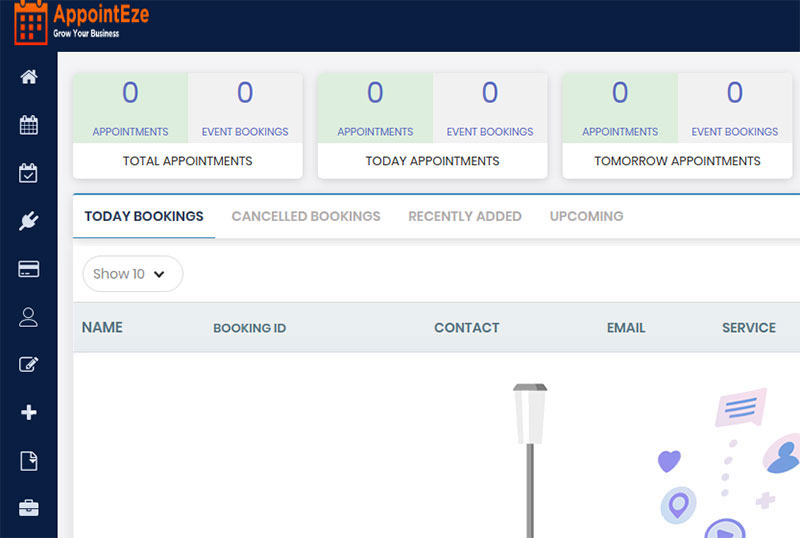
AppointEze is another cloud-based appointment booking app with great features. They are specifically geared towards smaller businesses. This appointment scheduler is centered around CRM practices. That includes lead tracking, appointment management, activity setting, and email tracking.
It integrates with Google Calendar to prevent double-booking fiascos. A few payment methods are also supported, including PayPal and Stripe Customers can book appointments online at any time through your company’s website.
Bookafy
Bookafy is a cloud-based appointment scheduling app that has both free and paid options to accommodate a variety of business situations. It was created by a small Seattle-based startup that has grown to support thousands of companies.
The free version of the app allows unlimited appointments, plus access to the WordPress plugin, website embedding, and automated review requests. However, the free version will only support one user.
There are different levels of paid plans available that are based on per-user pricing. The Pro plan adds group booking capabilities, payment integration, calendar syncing, and separate booking pages for clients and staff. Further, the Pro+ plan includes additional advanced features such as Zapier integration, or Zapier alternative that can handle integrations so businesses can continue to use the software they want, video conferencing is also must-have, and on-demand customer support of course.
MindBody
MindBody is an appointment app that is geared towards health and wellness companies. It works particularly well for personal trainers and fitness gyms.
In addition to being able to book appointments online, users can track their fitness performance, gym memberships, and more, keeping everything in one place.
It retains payment information and sends email notifications to clients about appointments. By tracking their fitness performance, clients can see how effective your work is and will be more likely to continue.
AppointmentPlus
AppointmentPlus is the perfect scheduling app for the medical field. It is HIPAA compliant, which is crucial for booking medical appointments.
Medical platforms often store information that requires confidentiality and security. It is used by a wide range of businesses from Fortune 500 companies to small businesses.
This appointment scheduling option can be customized with extra fields to get additional information from patients. It also sends reminders via email and allows for event scheduling.
SimplyBook
The SimplyBook appointment app is a preferred solution for the service industry. It can be fully integrated into your website and social media channels to allow patrons to book directly from those sources. You can use the SimplyBook default templates or create a custom booking page.
TimeTap
In addition to booking appointments, TimeTap can collect any necessary documents from clients. This is particularly useful if you require clients to sign waivers or agreements. Another example would be if you needed certain documents on file such as identification.
TimeTap allows for automatic syncing of calendars. This ensures that your availability is up to date and that all confirmed appointments are in your calendar.
A convenient mobile app makes it easy to keep track of things on the go and allows your clients to book appointments any time and from anywhere. TimeTap also stores customer data and appointment lists that can be exported as spreadsheets.
MioSalon
Marketed for the salon and spa industry, MioSalon has a built-in point of sale system that takes the hassle out of obtaining payments.
The booking system can accommodate both partial and full payments for services being booked. A combination of payment methods can also be used in MioSalon, so your clients can use a combination of debit and credit, for example.
MioSalon includes text notifications, analytics, customer loyalty programs, and can even collect client feedback.
SetMore
SetMore stands out due to how many other programs it is compatible with. This includes QuickBooks, MailChimp, Zendesk, Zoho CRM, and Salesforce. There are lots of ways to combine these programs to keep everything in one place and make your business more effective.
The booking page can also be easily embedded into websites using WordPress, Joomla, Drupal, Wix, or Weebly. This is as simple as copying and pasting a provided code into your website directory.
Finally, even while you are offline, you can access appointment schedules using the desktop platform. If you are a person who is often on the go and may have unreliable access to the internet, this is an important feature to make sure you are always on time.
EngageBay
EngageBay has been around since 2016 and is based in California. It is so much more than just an app for scheduling — it is a fully loaded package of CRM, marketing, and sales tools. So, although the appointment booking platform is basic, you get so much more.
There are both free and paid versions. The free version of EngageBay includes the ability to make unlimited monthly appointments, full integration with any external calendar, email notifications, and even Stripe payments if your clients prefer paying with a credit card. The paid version is required for any customer analytics.
Bookeo Appointments
Another appointment booking app that is well-integrated with CRM software is Bookeo. It allows you to track your potential clients through a sales pipeline. As you book meetings, it even keeps your client database up to date in Hubspot.
Styleseat
Styleseat is designed for solopreneurs in the beauty industry, such as makeup artists. It includes marketing tools in addition to all of the necessary features for effectively booking appointments. The platform is visually appealing and meant to be customized for your business aesthetic.
Some people can be leery about making an appointment online with an individual they haven’t met yet. That’s why Styleseat has proactively included a verification process to help reassure potential clients that you are a legitimate business. A verification badge appears on profiles that have gone through this process. Not only does this establish credibility for your business, but it also creates trust.
FAQs about appointment booking apps
1. How does the appointment booking app work?
An app for scheduling appointments typically operates by enabling customers to schedule appointments with a company or service provider online. The app might have features including service descriptions, availability calendars, and the ability to accept payments.
Customers can choose an appointment time that works with their schedule, and the app will confirm the booking and give both the customer and the service provider the necessary information.
2. What features does the appointment booking app offer?
Depending on the provider, an appointment booking app may have different capabilities, but some of the more typical ones include customizable booking forms, automated appointment reminders, calendar synchronization, payment processing, and real-time availability updates.
Other business tools, such as marketing automation platforms or customer relationship management (CRM) software, may also be integrated into some apps.
3. Is the appointment booking app user-friendly?
The functionality and style of an appointment scheduling software might affect how simple it is to use.
But the majority of contemporary apps have clear instructions and straightforward navigation, and they’re made to be intuitive and user-friendly. To assist users in getting started, many apps also provide guides or other support materials.
4. Does the appointment booking app integrate with my calendar and schedule?
Numerous appointment scheduling software, like Amelia, integrate with widely used calendaring services like Google Calendar and Outlook, enabling service providers to sync their schedules and prevent double bookings.
In-app scheduling features are another feature that some apps may provide, allowing users to manage their appointments without jumping between platforms.
5. Can I set up automatic appointment reminders for my clients using the app?
Yes, a lot of apps for scheduling appointments provide automated email or SMS reminders (Amelia does that too). Due to the fact that clients are automatically informed of their appointment information and any changes or cancellations, this can assist decrease no-shows and increase contact with them.
6. How secure is the data stored in the appointment booking app?
Depending on the supplier, the security of data kept in an appointment booking app may differ. The majority of trustworthy suppliers, however, employ strong encryption techniques to safeguard client data and might additionally include extra security features like two-factor authentication or data backup and recovery.
7. Can the appointment booking app be customized to meet my business needs?
Numerous appointment scheduling apps have customization possibilities, enabling companies to adapt the app to their unique requirements.
Options for branding, personalized reservation forms, and connectivity with other business tools may be part of this. For users at the enterprise level, some applications might also include advanced customization possibilities.
8. What is the cost of using the appointment booking app?
An appointment scheduling app’s price can change depending on the service provider and the needed level of functionality.
Some apps might provide a free version with less functionality, while others might charge a membership fee based on the number of users or bookings made on a monthly or annual basis. For premium features or add-ons, certain providers may impose more prices.
9. Can the appointment booking app be used on mobile devices?
Many apps for scheduling appointments are sensitive to mobile devices, enabling users to access the app and schedule appointments on their smartphones or tablets. Additional functionality like push notifications or mobile payment processing may be available in certain apps’ dedicated mobile apps for iOS or Android smartphones.
10. How does the appointment booking app handle cancellations and rescheduling of appointments?
The majority of appointment scheduling software have tools for managing cancellations and rescheduling. Direct appointment cancellation or rescheduling by clients may be possible through the app, and any changes are immediately communicated to service providers.
Additionally, some apps might provide automated waitlist management, enabling companies to fill open slots with additional customers who are awaiting an appointment.
If you enjoyed reading this article about appointment booking app options, you should read these as well:
- Automated Email Response: Examples, Templates & Writing Tips
- Salon Bookers You Should Consider Using Today
- The Best Law Firm and Lawyer WordPress Theme Examples
- Getting Something Better Than the Easy Appointments WordPress Plugin
- How to Deal with Canceled Appointments
- Setmore Alternatives That Could Be Better