No-shows can seriously impact your business, causing both immediate financial loss and missed opportunities for future customer relationships.
By integrating payment options into your appointment scheduling system, you can secure payments upfront and significantly reduce no-shows, ultimately boosting your revenue. While any payment service can help, a PayPal booking system stands out as an exceptional choice.
PayPal has revolutionized online payments, making it easy, secure, and accessible to users worldwide. Customers enjoy the convenience of multiple payment options, and businesses benefit from its reliability and global reach, supporting transactions in over 200 regions and countries.
In this article, we’ll explore the numerous advantages of using a PayPal booking system to enhance your business operations.
Why Choose PayPal Booking System?
PayPal is an excellent tool for any website that accepts payments. Renowned globally, it allows users to send money to anyone, anywhere. Setting up an account is simple, and once done, you can start transferring funds immediately. Many people already have a PayPal account, whether for business or personal use.
With PayPal, you can send or receive money from any account holder. If your friend doesn’t have PayPal, no worries – just show them how to set up a free account, and they can integrate PayPal effortlessly. Sending money to friends or family is free, and while business transactions incur a small fee, it’s a reasonable cost for the service provided.
Businesses benefit greatly from PayPal, gaining the ability to accept payments or send money online. PayPal also offers a credit and debit card for customers who don’t have a PayPal account. You can even send invoices to clients for secure online payments.
Additionally, PayPal stores credit and debit card information, streamlining the payment process for both you and your customers. Connecting PayPal to your website not only boosts trust but also enhances convenience.
Given PayPal’s advantages, integrating an online booking system and PayPal will seriously influence the effectiveness of your business & revenue.
The Best PayPal Booking System
Amelia is the best PayPal booking system because you can connect PayPal to your appointment scheduling system for all of your clients. Using Amelia, you can be assured that your clients will pay for their appointments before you meet in person.
The PayPal booking system integrated with Amelia streamlines online payments, making it easy for you to accept money with minimal hassle. Clients can choose their preferred payment method, ensuring a smooth transaction process.
Amelia offers a user-friendly interface that simplifies the booking and payment process for your services. It allows you to manage and accept payments automatically, reducing the need for customer interaction if you prefer a hands-off approach. Plus, you can also process partial payments and refunds with this powerful integration.
What is Amelia?
Curious about Amelia? Here’s why you should pay attention to this booking system.
Amelia is a powerful WordPress booking plugin that works flawlessly with WordPress sites of all kinds. It has a minimal, yet powerful appointment booking interface designed to ease your workflow, automate repetitive tasks, avoid double booking, and make appointment booking a breeze for your customers.
You can even have email notifications and SMS notifications so that nobody forgets about their appointment bookings.
In order to book an appointment, the complete user interaction takes a few clicks with this WordPress plugin. Moreover, with it you can accept payments via PayPal and Stripe, perfect for those who want to pay in advance to book appointments.
As a business owner, you can monitor KPIs in the WordPress dashboard and analyze other important data to keep a pulse on your business. Amelia is a straightforward, no-nonsense booking calendar plugin and an amazing option for those who want an around-the-clock solution for their WordPress site.
Amelia also has an Events Calendar module integrated within its features.

You can now automate your event bookings as well. To be more precise, it means that you will be able to schedule a single day, a multi-day, and also recurring events with Amelia.
Did we mention that you can manage multiple locations and that you have Google Calendar integration?
All of these and much more are under only one license, no add-ons are needed.
To test things for yourself, I’d suggest checking out the demos and seeing how things look on the front end as well as in the back end.
Paypal Booking System Examples
Wanna see Amelia and PayPal in action? We’ve got you covered with both frontend and backend demos!
Medical/Health online booking page demo
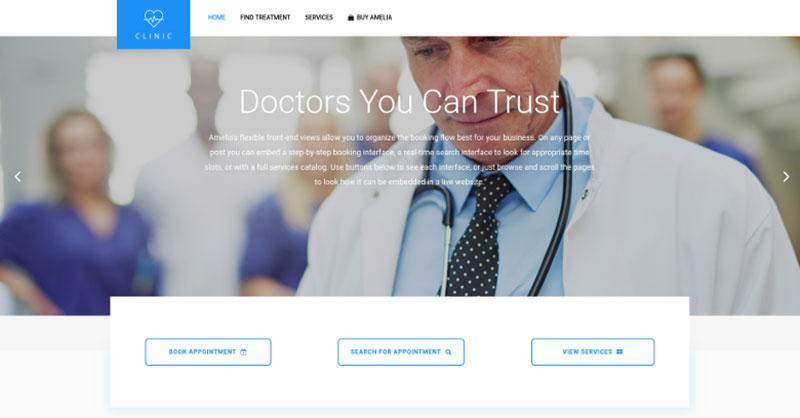
A website of a demo private clinic, where a visitor can read about provided medical procedures and services, and schedule an appointment.
Barbershop booking page demo

A dummy WordPress website for Barbershops with online booking – a nice and easy implementation with the Bridge theme and the Amelia WordPress booking plugin.
Fitness Gym / Yoga booking page demo
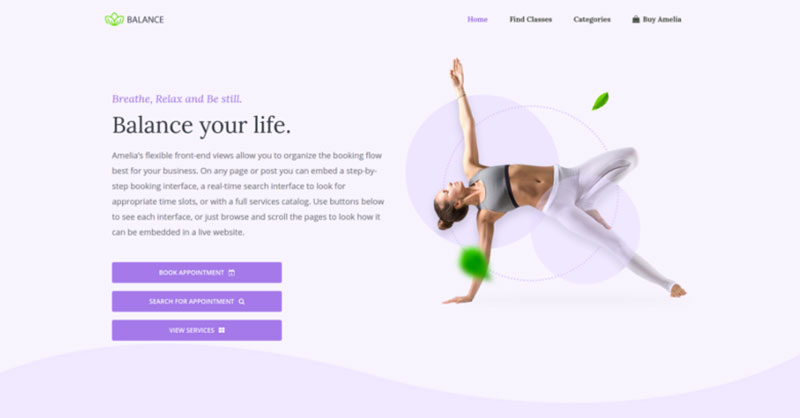
A pseudo Yoga/Gym online booking page where you can browse through possible Yoga classes, schedule individual or group training, and book a package of appointments.
Spa/salon booking page demo
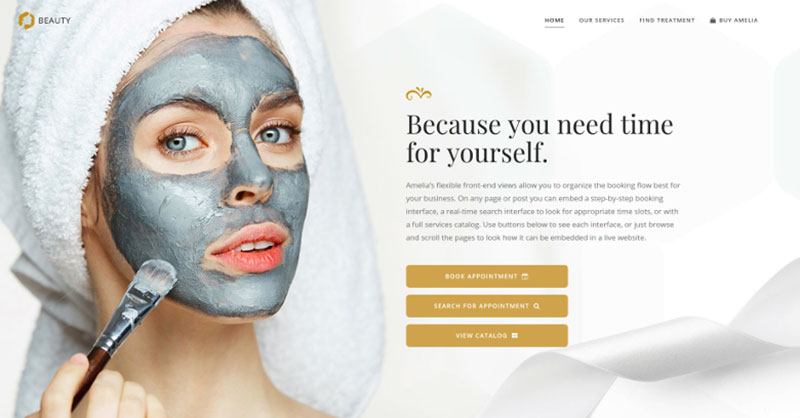
A dummy cosmetology website – look through different cosmetic procedures and treatments, pick an employee and schedule appointments.
Consultant booking page demo

A pseudo Business Consultant / Coach / Lawyer website, where a customer can browse through provided consultancy and lawyer services and book an appointment.
How to Set Up PayPal Booking System & Amelia?
Using the payment settings in Amelia, you can customize the pricing format and select payment gateways for your site. The chosen format will be applied to all prices displayed on both the front-end and back-end of the plugin.
This feature enables your customers to pay directly with PayPal using their credit card, debit card, or PayPal balance. To get started, activate the PayPal Service option. You can then choose between Live Mode and Sandbox Mode.
For Live Mode, you’ll need to:
1. Copy the Live Secret and Live Client ID from your PayPal account.
2. Paste these into Amelia by navigating to Settings > Payments > PayPal.
If you prefer to test the payment environment, use PayPal Sandbox Mode. This mode is designed for testing purposes and not for full business use. To set up Sandbox Mode:
1. Visit PayPal Developer
2. Select Dashboard on the left side of the page, then go to My Apps & Credentials.
3. Create a new app or use an existing one in the REST API apps area.
4. Copy the Client ID and Secret into the Sandbox PayPal Payment Settings in Amelia, just like with Live Mode.
5. Navigate to the Sandbox menu and select Accounts.
6. Use the developer account email and password to test the payment system.
Once PayPal is enabled, you’ll see an option to set MetaData and Description. PayPal allows you to set a description for each payment, so use this to inform customers about what they are signing up for on the payment screen. You can customize descriptions for different appointments or events as needed.
With PayPal integrated, managing bookings and appointment scheduling becomes effortless. You can also generate and export monthly reports to track the effectiveness of the system. However, if you prefer not to use reports, you can disable this feature.
FAQ About PayPal Booking Systems
1. Is PayPal a secure payment method for booking appointments?
Indeed, using PayPal to pay for visits is safe. To guarantee the security of your transaction, PayPal employs industry-standard encryption and has sophisticated fraud detection and protection systems in place.
2. What fees does PayPal charge for booking appointments?
For domestic payments, PayPal levies a transaction fee of 2.9% + $0.30 USD, and it is a little higher for international payments. The costs, however, can differ according on the nation and currency being used.
3. How do I process a refund for a booking made through PayPal?
If you want to refund a reservation that customers made through PayPal, you can do it directly through Amelia and customers will get the refund in a couple of business days.
4. Can I use PayPal to book appointments internationally?
Yes, you can make international appointment bookings using PayPal. However, keep in mind that there can be fees associated with overseas transactions and currency conversions.
5. What is a PayPal booking system?
A PayPal booking system allows businesses to accept payments for appointments or services directly through PayPal. This integration ensures secure and seamless transactions for both businesses and customers.
6. How do I set up a PayPal booking system?
To set up a PayPal booking system, you need to integrate PayPal with your booking software (e.g., Amelia). This involves activating the PayPal Service option and configuring your PayPal credentials (Live Client ID and Secret or Sandbox credentials for testing).
7. Can customers use other payment methods with a PayPal booking system?
Yes, customers can use their credit cards, debit cards, or PayPal balance to make payments through the PayPal booking system.
Do You Need a PayPal Booking System?
If your business depends on appointments, a PayPal booking system can be a game-changer. Integrating payment capabilities with your appointment software not only streamlines the booking process but also ensures more reliable revenue.
Stability is the cornerstone of growth, and by securing payments upfront, you pave the way for a more stable and prosperous business. Embrace the convenience and security of a PayPal booking system, Amelia, to foster steady growth and enhance customer satisfaction.
If you enjoyed reading this article about using a PayPal booking system, you should read these as well:
- What Is an Online Booking System? (Reservation System Definition)
- How to Create a WordPress Booking System
- How to Create A Salon Booking System with WordPress


