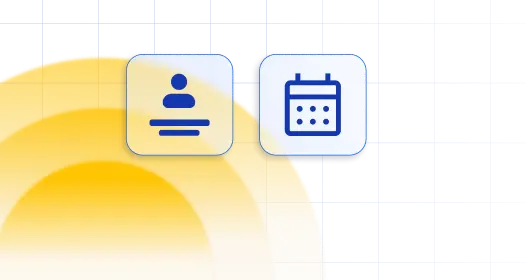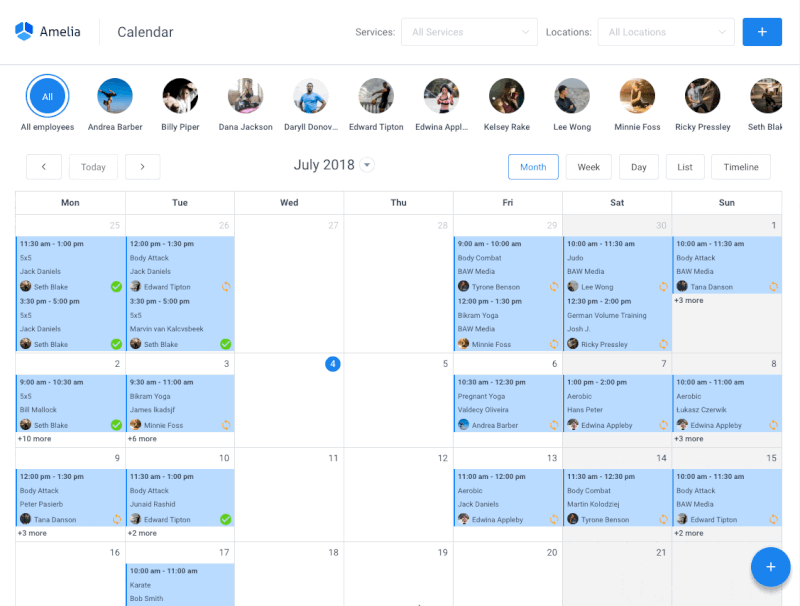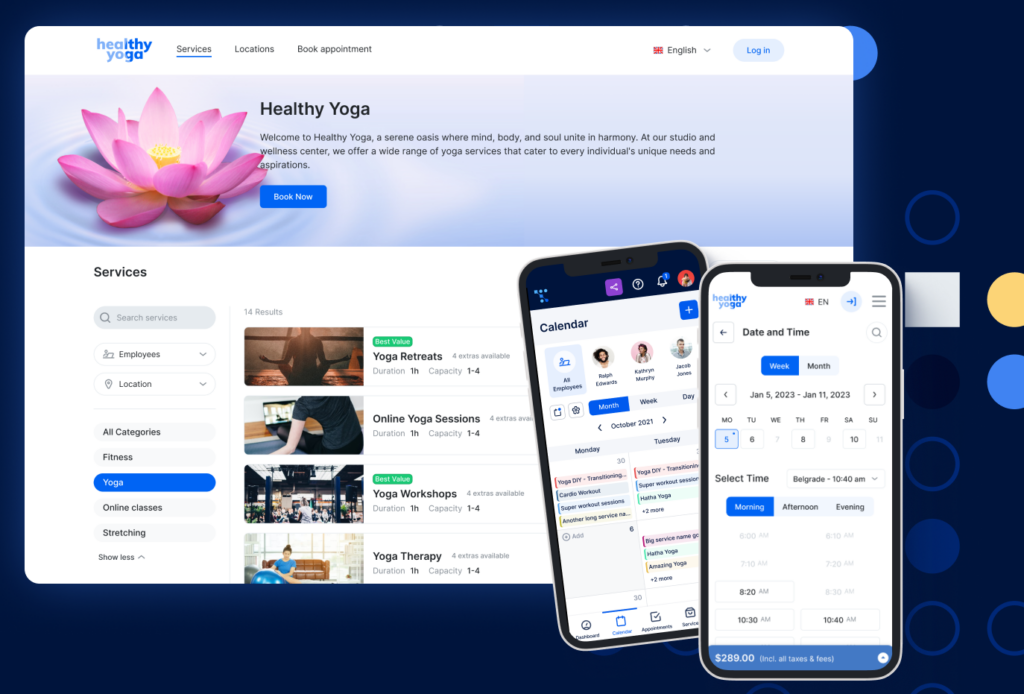One of the main goals of a service business owner is to streamline the most common tasks within their appointment-based business. There are many tools and WordPress plugins that aim to help manage the entire booking process, so the choice might not seem easy at first. That’s exactly why we’ve decided to deliver you the very best WordPress booking plugins designed to help you streamline your scheduling management.
Of all the WordPress booking plugins, some serve a specific purpose or niche. Hence, you will need to invest some time exploring your options to find the one that suits you the most.
This article will provide you with an overview of the best booking plugins for WordPress out there, so you can make an informed decision.
If you wish to turn your website into a complete online booking system, read on.
What to Look for When Choosing a WordPress Booking Plugin?
Once you consider all the advantages and disadvantages of a WordPress booking plugin and decide to use it for your online bookings, you need to look for certain features. Some features work best for specific kinds of businesses. For example, therapist practices want to allow customers to schedule with any of their therapists. A dentist will want to be able to offer specific time slots and services.
Still, most business owners will look for the following things:
- The most important thing is that you can offer a booking form on your website. In the best of cases, that should include a booking calendar.
- Another useful feature is receiving payments online. PayPal or Stripe integrations would be best.
- Some WordPress booking plugins offer a membership portal. Clients can log in there and manage bookings.
- Notifications, either by email or by text message, upon booking and right before the appointment.
- A good price. You can get anything if you pay for it but you also need to think of your budget. Many premium options include continuous priority support and updates.
This is only a small list of some of the most requested features of WordPress booking plugins. Each booking plugin is different, so check what each one offers.
This article will help you to do that. Check this list of the best booking plugins for WordPress and see which one matches your needs.
Pay special attention to the critical features of each booking system. Think about what you need before you start reading, so you don’t get distracted by the amazing things some offer. In that way, you can narrow down your options.
The Best WordPress Booking Plugins in 2025
- Amelia
- Trafft
- Events Manager
- WooCommerce Bookings and Appointments
- WP Simple Booking Calendar
- Appointment Hour Booking
- StartBooking
- Booking Calendar
- Team Booking
- BirchPress Scheduler
- Salon Booking System
- Bookly
- Booking Activities
Amelia: The best booking plugin for WordPress
Amelia has transformed the online booking experience for both business owners and their clients, which is why it’s considered to be the best WordPress booking plugin on the market.
This powerful booking plugin helps you improve your client experience, streamline your booking management, and boost your business’s efficiency. That’s why it’s definitely the best choice if you wish to take your service business to the next level.
Let us break down its incredible features and benefits that’ll make you want to give it a shot.
Amelia’s features
- Simple & Intuitive Interface: Amelia is a breeze to use. With its clean and well-organized dashboard, you’ll master it in no time. Both you and your clients will appreciate the seamless booking process.
- Customizable Design: You can tailor Amelia to match your brand’s look and feel. It comes with a variety of customizable elements, ensuring your booking system aligns with your business’s style.
- Flexible Scheduling: Kiss scheduling conflicts goodbye! Amelia’s smart scheduling system allows clients to book available time slots with ease, while you maintain full control over your calendar.
- Event Scheduling and Management: Easily plan and manage events within Amelia’s comprehensive framework, providing a holistic solution for businesses with diverse scheduling needs.
- Packages of services: Effortlessly create and manage packages of services, offering your clients a convenient way to access bundled offerings while streamlining your operational processes.
- Resources: Effectively manage resources within Amelia, ensuring optimal utilization and organization. Whether it’s equipment, personnel, or rooms, this feature enhances your operational efficiency.
- Email & SMS Notifications: Keep your clients and staff in the loop with automated reminders. Amelia sends out customizable email and SMS notifications, reducing no-shows and improving client satisfaction.
- Multiple Services & Locations: Running a business with multiple services or locations? No problem! Amelia can handle it all, streamlining your booking management process.
- Payments Integration: Amelia supports popular payment gateways like PayPal and Stripe, making it convenient for clients to pay for their appointments securely and instantly.
- Detailed Reporting: Stay on top of your business performance with Amelia’s insightful reports. Track revenue, appointments, and employee performance, all from one place.
- Outstanding Support: Whenever you need help, Amelia’s dedicated support team is just a message away. They’re responsive, friendly, and committed to helping you make the most of this fantastic plugin.
Amelia’s pricing ranges from $49 for one domain to $299 for unlimited domains, and there’s even a free version available.
The best thing? Amelia comes with no hidden costs or extra charges, as everything you need is already included in the price.
Give Amelia a try and witness the difference it can make in your service business.
Trafft
Another solution on our best WordPress booking plugin list is Trafft. If you’re looking for one of the best booking software solutions that seamlessly integrates with WordPress, then Trafft is a great choice. Based on customer reviews, feature-to-cost ratio, customization, and flexibility, Trafft is your go-to booking solution.
Trafft seamlessly integrates both basic and advanced features, not only simplifying scheduling but also elevating your business metrics. It enables the creation of engaging booking websites and streamlines repetitive tasks, ensuring a user experience that is both smooth and efficient.
Trafft’s platform is intricately crafted to reduce errors, preventing the possibility of no-shows or double bookings. This meticulous design ensures the maintenance of an organized and efficient schedule, contributing to the overall effectiveness of the platform.
What about advanced features?
- Multi-location scheduling
- Multi-language capabilities
- Recurring appointments
- Group bookings
- Easy rescheduling
- Appointment reminders
- Customizable booking forms and templates
Yet, Trafft doesn’t simply stop at the basics; it goes above and beyond by seamlessly integrating with powerful tools.
Forge connections effortlessly with popular platforms such as MailChimp, Google Analytics, Stripe, PayPal, and Zapier. Enjoy native integrations with Zoom and Google Meet for scheduling virtual meetings. Trafft takes it a step further by providing an insightful business dashboard, empowering you to make data-driven decisions that optimize both your business and marketing strategies.
For an added boost in revenue, Trafft offers customer notes to enrich the overall customer experience. Integrated payment processing ensures timely transactions, pivotal for effective financial management and mitigating the risk of no-shows.
Take your booking experience to the next level by downloading Trafft’s free WordPress booking plugin. Elevate your operations and unlock the full potential of streamlined, efficient booking processes.
Events Manager
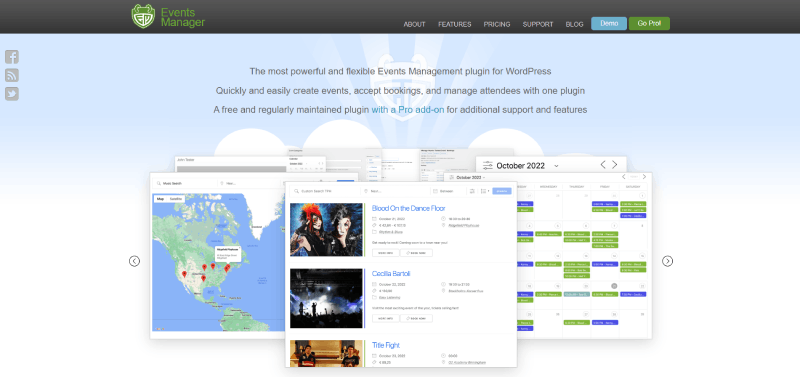
Events Manager is a framework that brings together four different core modules. These modules are:
- Bookings
- Calendars
- Event management
- Locations
These core modules cooperate to form one seamless management experience for bookings and events. With the Events management module, you can make sites for your upcoming meetings and other events.
You can add a payment option to your bookings that requires your potential clients to make a down payment to confirm their booking. The Location module will allow you to add a map widget to your website to indicate your location or the location of your event. The Calendar is useful if you want to highlight the starting date of your event.
Events Manager features
- Event restrictions that you can customize and that will appear as checkboxes. For example, you can ask your guest to wear a certain kind of clothing.
- It is compatible with various SEO optimizers. This will make your content visible in search engines.
- The portfolio structure lets website visitors see events from different locations.
- The shortcodes allow easy addition of your events to your website content.
- You can see all bookings on the dashboard screen. From there, you can approve or reject requests and you can export all information.
Events Manager disadvantages
- Support tends to be slow to respond.
- Premium version limitations in features and functionalities.
- Not so user-friendly.
- No accessibility features.
Price: There is a premium version called Events Manager Pro. The price lies between $89 and $599 per year.
WooCommerce Bookings and Appointments
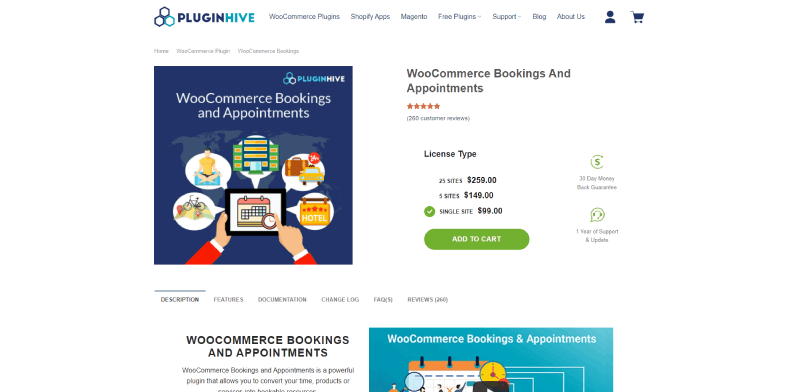
The WooCommerce Bookings and Appointments plugin is a logical choice if you also run an eCommerce store.
WooCommerce Bookings and Appointments lets clients book appointments or rentals and make reservations. An interesting feature is that you can set up recurring appointments and non-adjacent bookings.
Time slots are customizable to your situation. Clients can then choose their preferred time using the calendar on your WordPress site. WooCommerce Bookings and Appointments is a solid option for WooCommerce store owners. The user experience is robust both for the user and the customers.
WooCommerce Bookings and Appointments features
- It converts WooCommerce shop items into services that clients can book.
- Easy setup of longer bookings, which is practical for rentals.
- Full customization for advanced calendar options. That allows you to match your calendar with the overall design of your website.
- The calendar display prevents you from making double bookings.
Price: WooCommerce Bookings and Appointments is free for download. You can find it on the developer’s website or in the WordPress plugin directory. The premium version includes some extra features. For example, the paid version includes Google Calendar syncing and staff management. Depending on your situation, the prices range from $99 to $259 per year.
WP Simple Booking Calendar
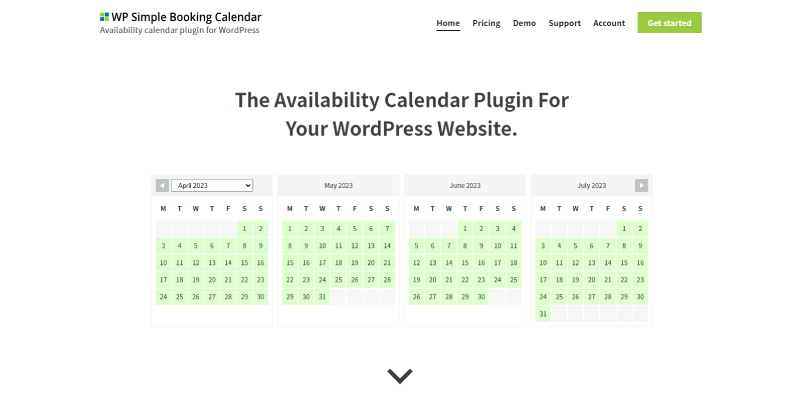
The next on our list of the best WordPress booking plugins is WP Simple Booking Calendar. It is one of the most popular WordPress plugins and it lets you streamline your booking process via your website. You can offer your rental properties and clients can book as soon as something is available.
There is a free version that includes a booking calendar and different display options for your WordPress site. The paid version includes many other features, including advanced customization, editing, and publishing.
WP Simple Booking Calendar features
- Full-featured booking calendar.
- Data backup and data restore options.
- Support for Gutenberg Block.
- Bookings for holiday homes.
- Language support.
- Simple user interface.
The WP Simple Booking Calendar premium version includes:
- Syncing with other booking sites, such as Booking.com and Airbnb
- Unlimited booking forms
This option is great if you are looking for a free version and you don’t care about the premium options. Have a look at this WordPress booking calendar for renting your office space, vacation home, or other items. A drawback of this booking plugin is that it does not accept online payments.
WP Simple Booking Calendar disadvantages
- Free version comes with too many limitations and restrictions.
- Some users complain that the plugin is not user-friendly.
- No hourly time slots.
Price: WP Simple Booking Calendar has different pricing levels:
- Free version
- Premium versions with pricing ranging from $39-$139 per year
Appointment Hour Booking
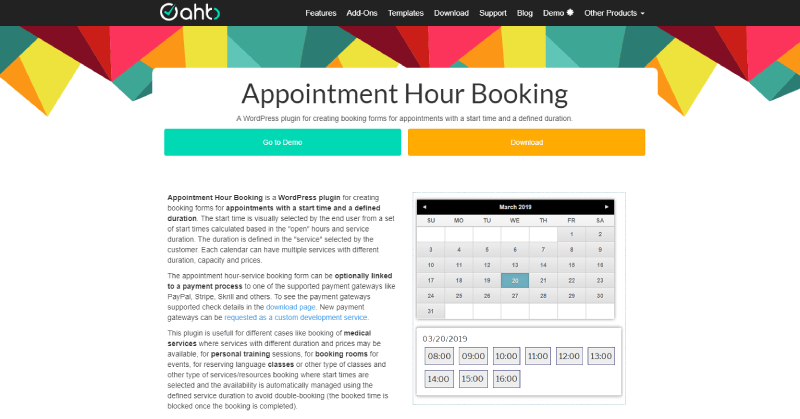
This WordPress booking plugin is for businesses in the service industries. It works great for, for example, someone with a therapist business. Appointment Hour Booking will help anyone with a strict schedule.
Managing requests is fast and easy. You can do this from within the dashboard, where you can also set availability.
So, when clients check when they can book an appointment, they can select the exact time that you are available. You can make different calendars for different services or employees.
Appointment Hour Booking has a printing feature that allows you to get paper copies of your calendar. That may be a useful option for some. It could serve as a backup for when you are offline or as a quick reference.
Appointment Hour Booking features
- Automated booking management to avoid double bookings.
- Printable booking forms for customers.
- Blocking holidays and other specific dates.
- An online calendar that is easy to use and customize. You can add it anywhere on your WordPress site.
- RTL support so you can offer your booking calendar in over 50 languages.
Appointment Hour Booking disadvantages
- Free version does not support Google Calendar integration.
- Payment gateways not supported in the free version.
- Lacks a visual form builder.
Price: Appointment Hour Booking offers a free version. The premium versions have prices ranging from less than €6 to €18.
StartBooking

Another solution on our list of the best WordPress booking plugins is StartBooking. Download and installation are simple and fast and the plugin takes care of all your booking needs.
StartBooking has a clean user interface where customers can choose their preferred service from a list. Furthermore, they can see the times and dates that you are available. The plugin for WordPress asks bookers for all the relevant information so that you are ready to help them. That makes StartBooking an ideal option for business owners in the service industry. It makes the booking process more professional and more reliable.
There is a Stripe integration for online payment processing. You can ask for an advanced payment during the booking process.
StartBooking features
- Assign specific staff members to an appointment.
- Unlimited bookings and appointments.
- Seamless integration with Google Calendar.
- Detailed booking reporting. Each month you can see what you are doing.
- Customization options for bookings and services views.
- Full customization options that allow you to configure your bookings the way you like.
StartBooking disadvantages
- Customer support not helpful enough.
- Not suitable for businesses that have large volumes of bookings.
Price: Pricing options range from $25-$28 per month.
WP Booking Calendar
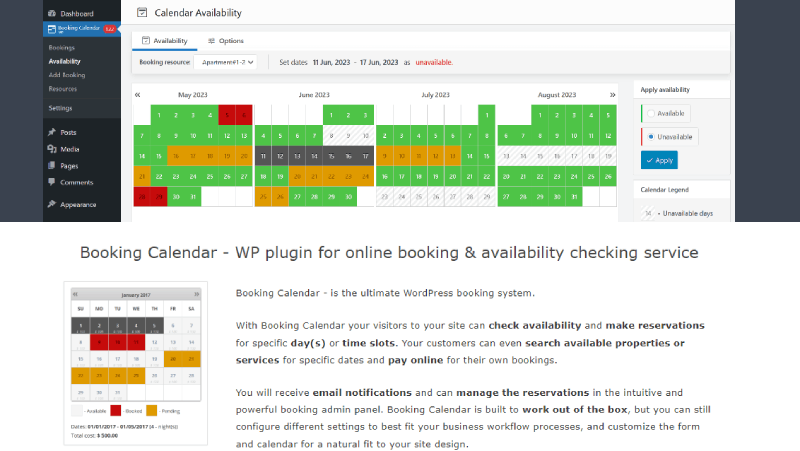
WP Booking Calendar offers a versatile set of features and is one of the most popular WordPress booking plugin options. You can control almost everything from the admin panel.
One great feature is that you can filter bookings based on different parameters, like the type or the hour of the day. Those who manage hotel bookings will like the multi-day booking options.
A benefit of the WP Booking Calendar plugin is that it prevents double bookings. You will always get the most up-to-date information, so you can see what dates are available or taken. The plugin lets you manage unlimited appointments per day.
WP Booking Calendar features
- Back-end appointment management.
- Customizable email reminders for visitors and admins.
- You can export your calendars in the ICS format. That is useful for synchronizing with other booking platforms. You can sync with Google Calendar, Airbnb, and Booking.com.
- Support for different languages.
- Shortcodes for easy publication on different websites.
WP Booking Calendar disadvantages
- Free version lacks multiple booking resources.
- Online payments not supported in the free version.
- No automatic appointment confirmation and cancellation in the free version.
Price: You can download the booking plugin straight from the WordPress plugin directory. There is a free version of the booking system with limited functionality.
You can also opt for the paid license which gives you further control over your bookings and other features. You can get a license starting at $31.60 and going up to $259.60.
Team Booking
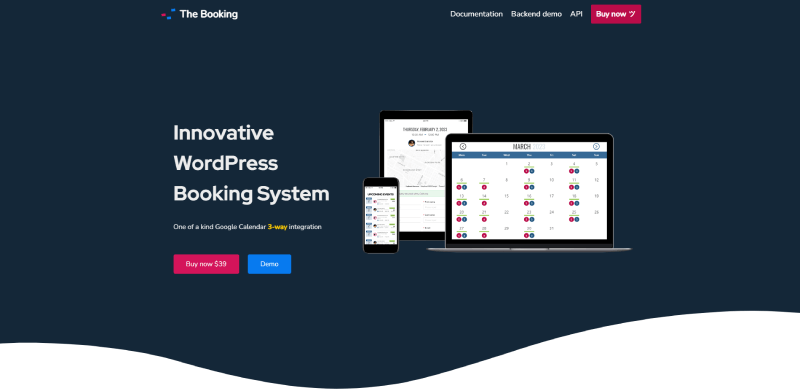
This booking system is robust, simple, and innovative. It has some outstanding features for a lower price, compared to some of the other solutions on our list of the best booking plugins for WordPress.
Team Booking has a complete set of features for booking appointments, events, rooms, services, etcetera. A handy feature is that it is compatible with Google Calendar. With continuous syncing, you can always rest assured that your information is up to date. Also, you will find integrations with payment gateways like Stripe and PayPal.
Through this booking system, you will be able to offer all the products and services that your business offers. Besides, you can allow customers to choose by whom they want to be attended. The booking calendar plugin sends out customized email notifications and confirmations. And for those that are interested in it, there is a custom developer API.
Team Booking features
- Three-way Google Calendar sync.
- Customizable booking forms.
- Discounts and promotions.
- Online payments.
- Cooperate as a team.
- Online meetings.
Team Booking disadvantages
- Some users experience difficulties in configuring the plugin.
- Customization options are limited.
- Support could be more helpful.
Price: You can find Team Booking at CodeCanyon. The price is $39.
BirchPress Scheduler
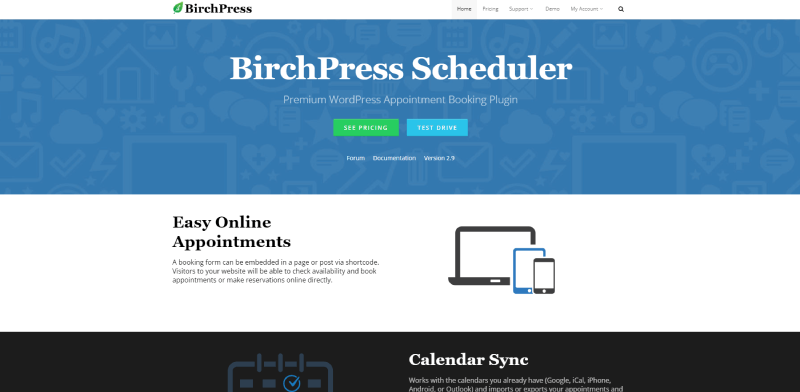
BirchPress Scheduler is yet another system that found its place on our best booking plugin for WordPress list. This modern plugin allows you to make and publish a booking calendar. You can put it anywhere on your website. It works best for smaller businesses, especially salons, spas, and studios.
There is no free version of the BirchPress Scheduler plugin. But the features it offers are worth the money. Its main features are staff bookings and online payment processing.
The time slots are customizable as to time and duration. In this booking plugin, you can also add prices for your services.
BirchPress Scheduler features
- Automatic email notifications.
- Custom restrictions on availability.
- Complete booking management.
- Form editor.
- Integrations for Android, Google Calendar, iPhone, and Outlook.
- Bookings for groups.
- Staff assignments.
- Integrations for PayPal and WooCommerce.
BirchPress Scheduler disadvantages
- The price is on the higher side.
- No coupons and gift cards.
- Has trouble working across multiple devices.
Price: Pricing starts at $99 and goes up to $249.
Salon Booking System

The Salon Booking System plugin for WordPress is there to help salons, spas, and similar businesses. Still, it is a flexible booking plugin that works for many other businesses as well. For example, sporting facilities, and repair shops will enjoy it too.
There is a front-end booking form that clients can use. At the backend, there is two-way Google Calendar synchronization so you are always up to date. Salon Booking System allows you to customize the way your booking forms look to match your branding.
The booking plugin offers a wide range of options for your booking forms with choices at different levels. New customers can use their Facebook credentials to sign up and start booking.
Salon Booking System features
- SMS notifications, as well as through business WhatsApp.
- Email notifications, reminders, and follow-ups.
- Robust revenue management and reports.
- Use the built-in calendar or sync with your Google Calendar.
Salon Booking System disadvantages
- Often unusable and has issues with UI.
- Lacks mobile app support.
- Geared toward salons.
Price: Prices for this salon booking system plugin for WordPress range from €69 to €399 per year.
Bookly
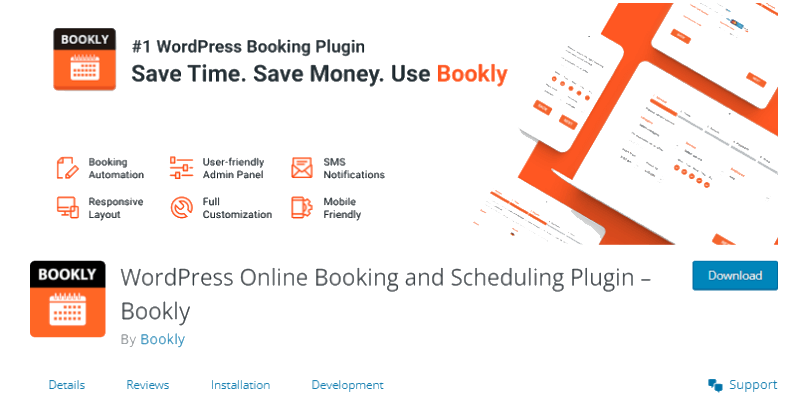
The Bookly WordPress booking plugin has a broad range of features for booking and scheduling appointments. Its goal is to help you increase sales and it works for all kinds of businesses, even event ticketing.
The Bookly admin interface is easy to work with. It has separate tabs for different functionalities. Functionalities include appointment management, customers, services, and staff. A handy dashboard shows you your upcoming bookings.
To motivate your clients you can add a progress bar so they can see how much longer before they can complete their booking.
Bookly features
- Design that is responsive and customizable.
- Filter option for bookings.
- Automatic email notifications for staff and customers.
- WPML compatible with translation.
- CSS code for a booking form.
Bookly disadvantages
- Customer service slow to respond and not helpful.
- Updates often mess with the plugin.
- They charge a support fee.
Price: All these features come in the free version. Most small businesses will be ok with those tools and the single service that you can offer. The paid version will allow you more and include more advanced features.
The license costs $89 and includes lifetime updates and six months of customer support.
Booking Activities
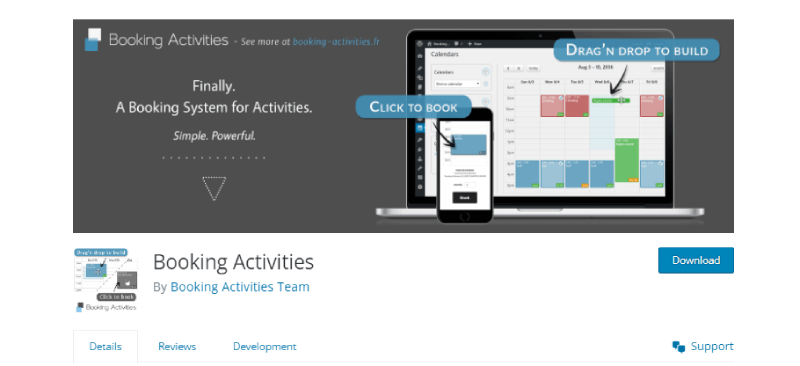
The last on our best plugin for WordPress list is Booking Activities. It’s a free WordPress booking plugin. but there are many add-ons that you can buy to expand its functionality.
It has an editor that shows you in real time what your booking form will look like. You can change almost any part of the process. The editor has a drag-and-drop interface which makes it very easy to use, even for beginners.
You can group events and create package deals for your clients. A tour company, for example, could use it to schedule city tours for a weekend. There are many options. Your creativity is the limit.
Booking Activities features
- Cart expiration
- Schedule repeating events.
- Export as iCal and CSV files.
- Event grouping
- Customizable forms
- One-click booking
- Custom permission management.
- Shortcodes
- Unlimited booking calendars, activities, events, and bookings.
- WYSIWYG editor (What you see is what you get).
This is one of the few free WordPress booking plugins but you can purchase premium add-ons.
So, What Is the Best Booking Plugin for WordPress in 2025?
When making a final decision on the best WordPress booking plugin for your needs, always consider information from reputable sources and review websites. There, you’ll usually find the most reliable and up-to-date information about the plugin you are thinking of purchasing.
One such reputable source is Wplift.com. Among other reviews, they left a stellar review about Amelia, our first choice when it comes to scheduling appointments. This review concluded that Amelia is one of the best WordPress appointment booking plugins you can find today.
Trustpilot should be your next station, as it’s one of the most reputable and reliable review sites that contains thousands of real user comments. For instance, Amelia got plenty of positive reviews there, stating that the plugin is easy to work with and does an excellent job at scheduling appointments. Also, users found customer service to be superb, responsive, and attentive – all essential if you’re looking for a WordPress booking plugin you can truly rely on.
Ultimately, the choice of the best booking plugin for WordPress depends on your needs and those of your business. Consider each one of these plugins and their features carefully. Without a doubt, you will find something that you like.
Just keep in mind that reliability, flexibility, functionality, and scalability are key characteristics of a good booking plugin. And Amelia has them all.
If you enjoyed reading this article about the best WordPress booking plugins, you should check out the following:
- WordPress Plugins for Dentist Websites
- WordPress Plugins for Real Estate
- WordPress Plugins for Gym Websites
FAQ on WordPress Booking Plugins
What’s a WordPress booking plugin, and why do I need one?
Well, buddy, a WordPress booking plugin is like your very own online appointment assistant. It lets people book appointments or make reservations directly on your website.
If you have a business where clients need to schedule appointments or make reservations, this nifty little tool will save you a whole lot of time and hassle, trust me.
Are all WordPress booking plugins basically the same?
No way, Jose! WordPress booking plugins come in different flavors, each with its own set of features and capabilities.
Some are geared towards specific industries like hotels, while others are more general-purpose. So, you gotta do your homework and choose the one that best suits your needs.
How do I choose the right WordPress booking plugin for my website?
Great question! First off, think about what you need from a booking plugin. Consider factors like integration with other tools, customization options, and ease of use. Make a list of your must-haves and nice-to-haves. Then, check out reviews, demo the plugins, and compare features to find the perfect match.
Are there any free WordPress booking plugins out there?
You betcha! There are indeed some free WordPress booking plugins that you can try out. Just keep in mind, though, that free options often have limitations and might not offer the full range of features you need. But hey, it’s worth a shot if you’re just starting out or on a tight budget.
Will a booking plugin slow down my website?
Now, that’s a valid concern. Some plugins can affect your site’s performance. However, well-developed booking plugins are usually optimized for speed and won’t cause a noticeable slowdown. Just make sure to do your research and choose a reputable plugin with good reviews.
Can I accept online payments with a WordPress booking plugin?
Oh, absolutely! Most WordPress booking plugins allow you to integrate with popular payment gateways like PayPal, Stripe, or Square.
That way, your clients can pay for their appointments or reservations right on your website. Just double-check that the plugin you choose supports your preferred payment method.
Are WordPress booking plugins mobile-friendly?
In this day and age, they better be! Most reputable booking plugins are responsive and work seamlessly on mobile devices.
That means your clients can book appointments on the go, from their smartphones or tablets. Just make sure to test the plugin on various devices before committing to it.
What if I need to make changes or cancel an appointment?
No sweat! Most WordPress booking plugins offer features to modify or cancel appointments.
You can set up cancellation policies, send automated notifications, and even sync with your favorite calendar app. It’s all about making life easier for you and your clients.
Can I customize the booking form to match my website’s look and feel?
Totally! Many WordPress booking plugins offer customization options to make the booking form blend in seamlessly with your site.
You can tweak colors, fonts, fields, and more. Some plugins even have advanced customization features, so you can create the perfect booking experience for your clients.
What about support and updates for my WordPress booking plugin?
Support and updates are super important when it comes to plugins. You want to make sure the plugin you choose is well-supported and regularly updated for compatibility with the latest version of WordPress.
Most premium plugins come with dedicated support, while free options might have limited or community-based support. Just do your research and make sure you pick a plugin that won’t leave you hanging!