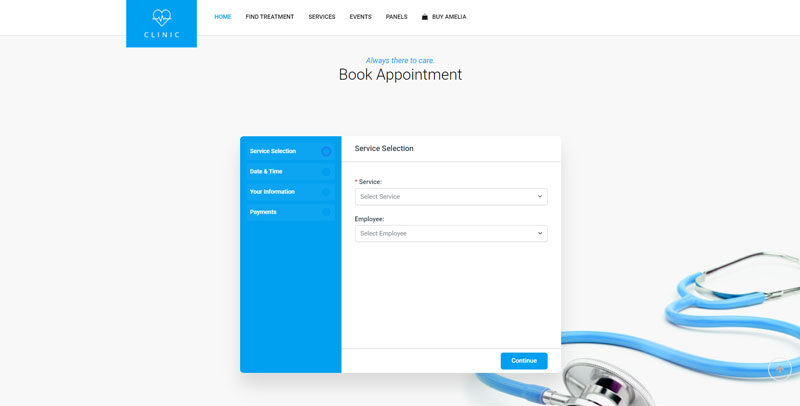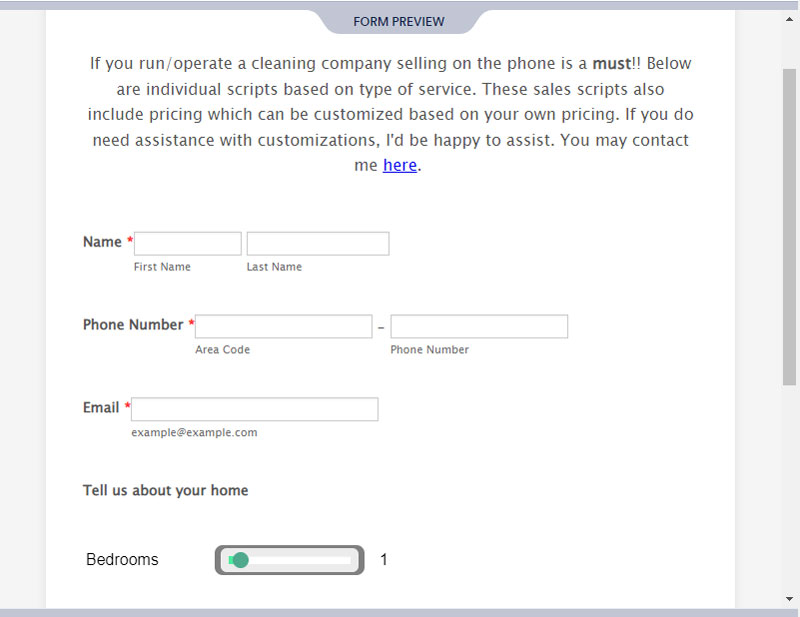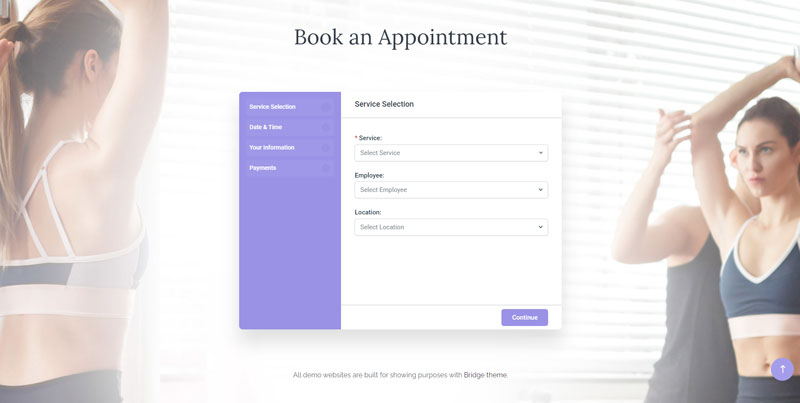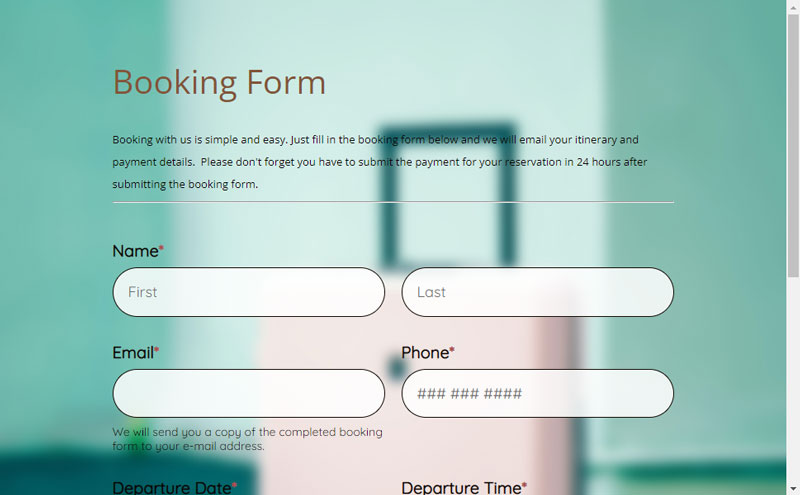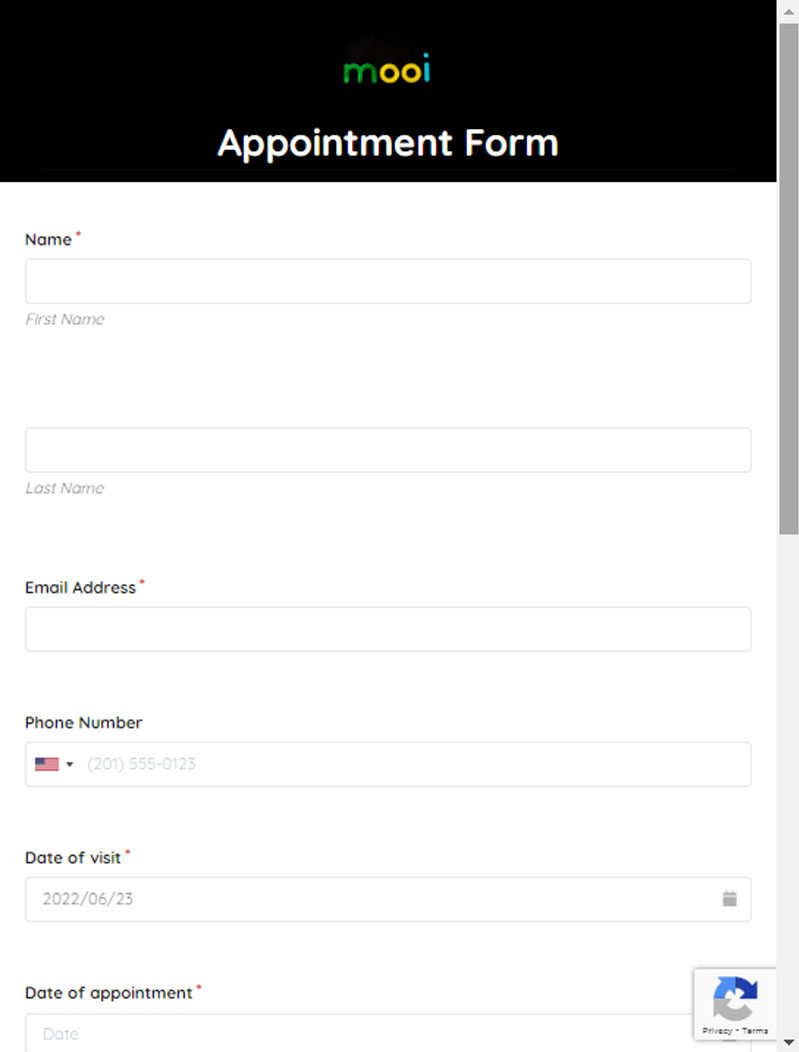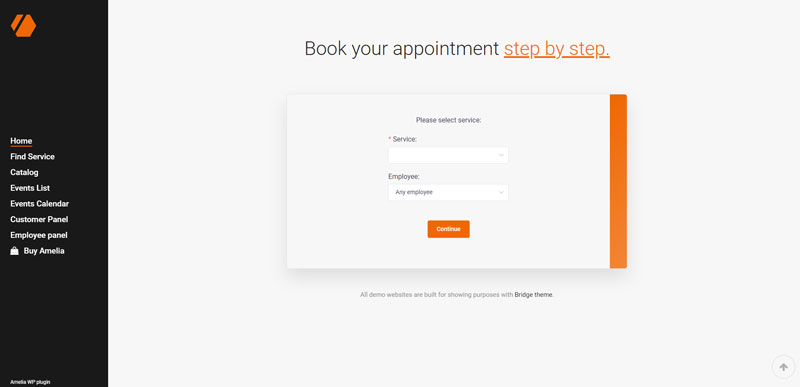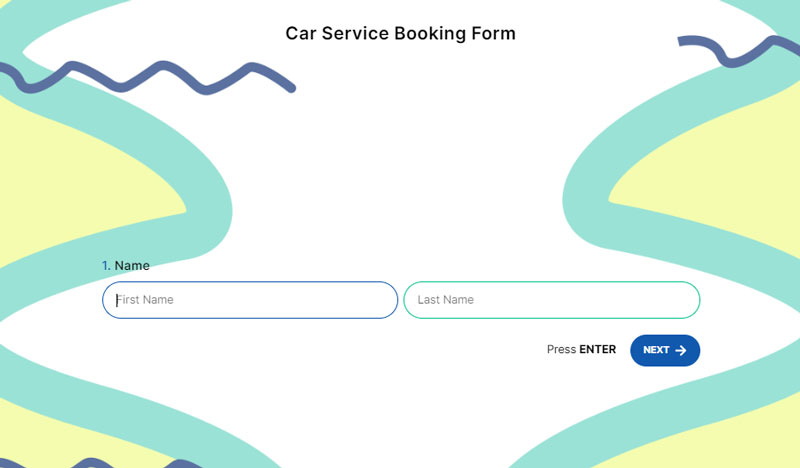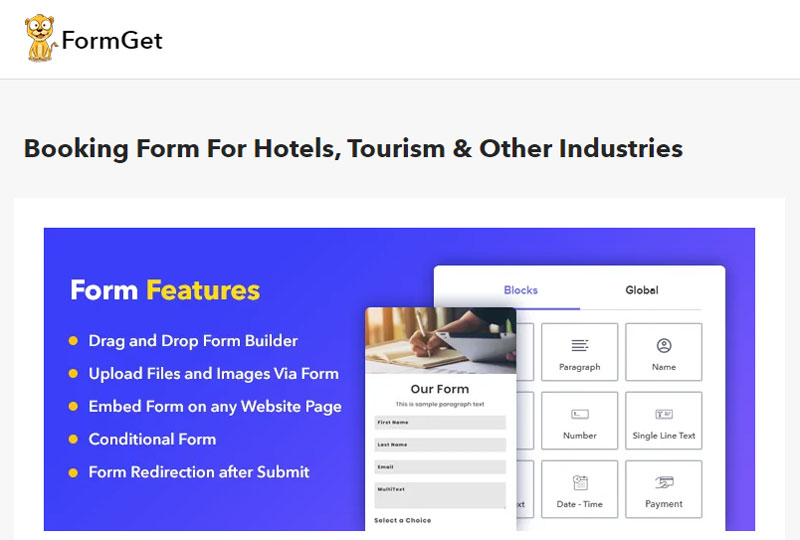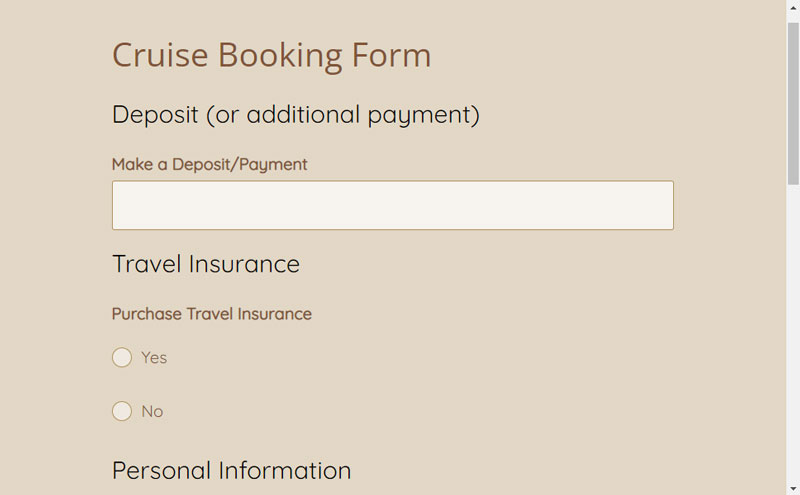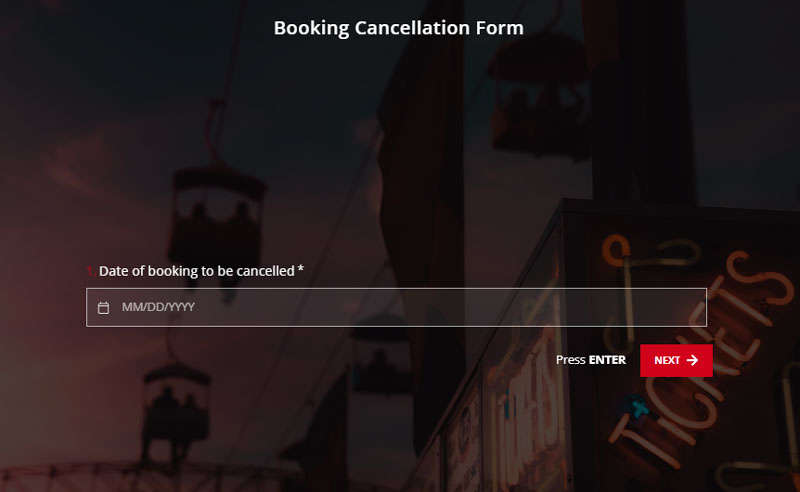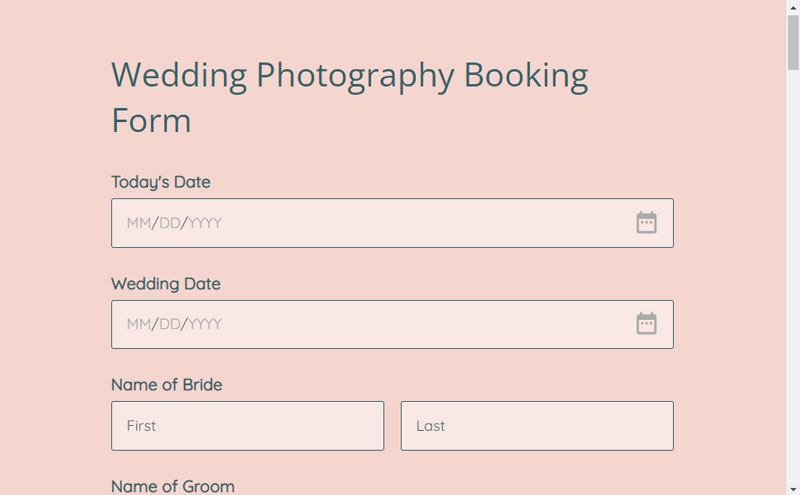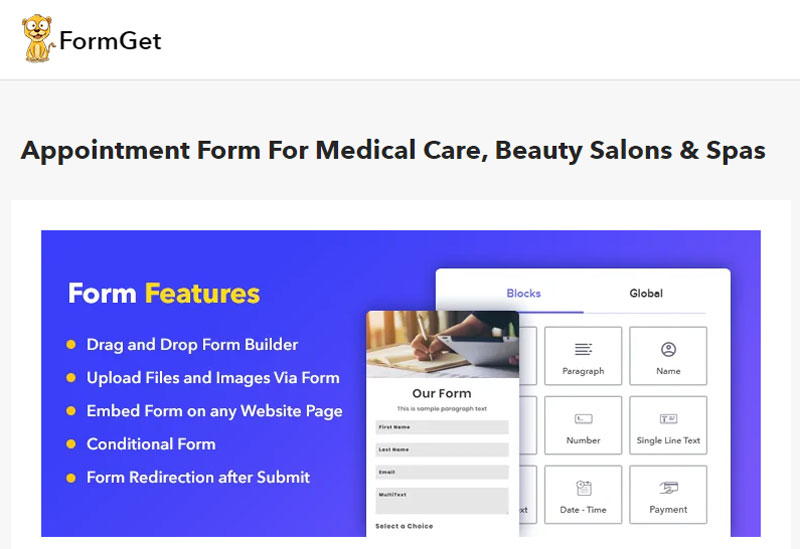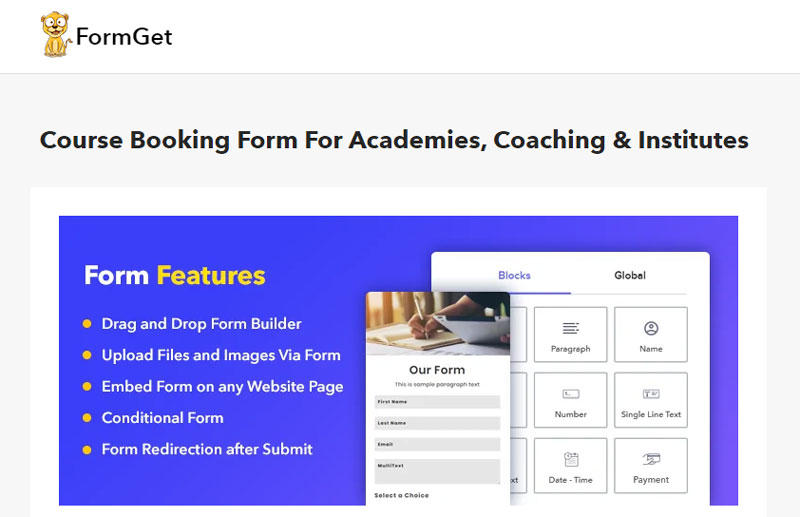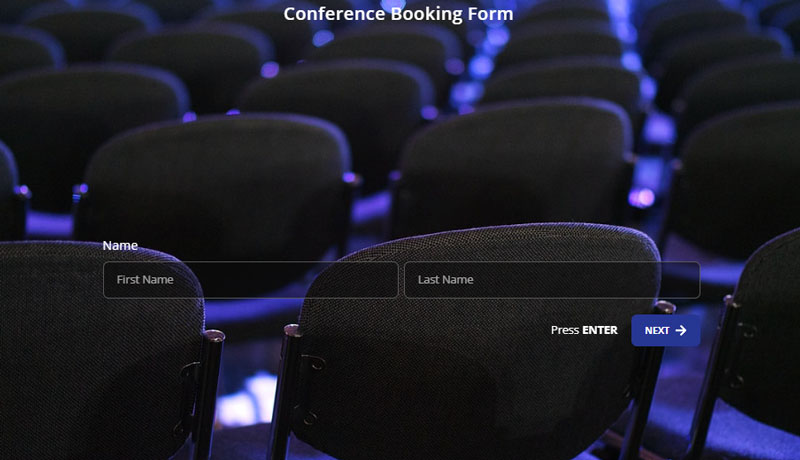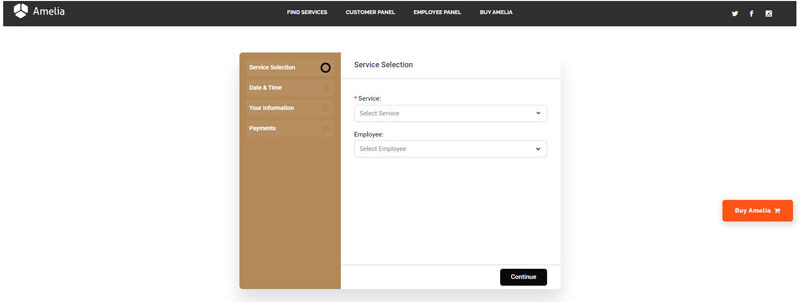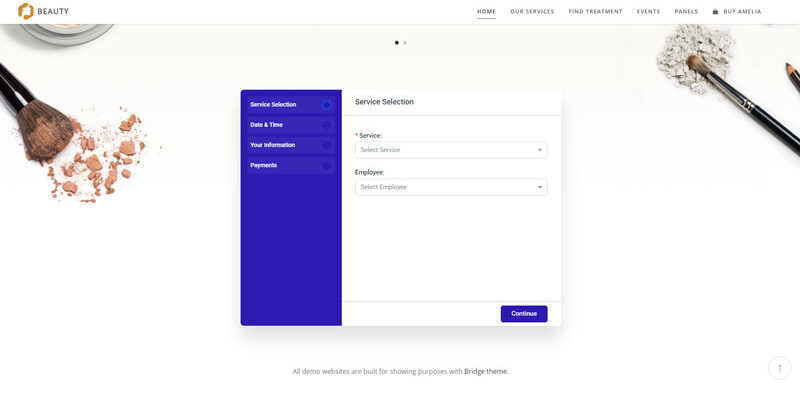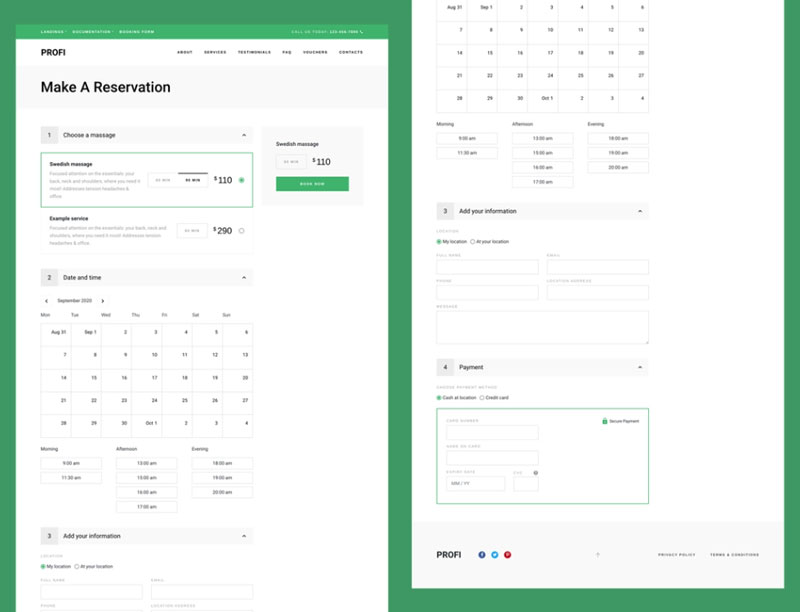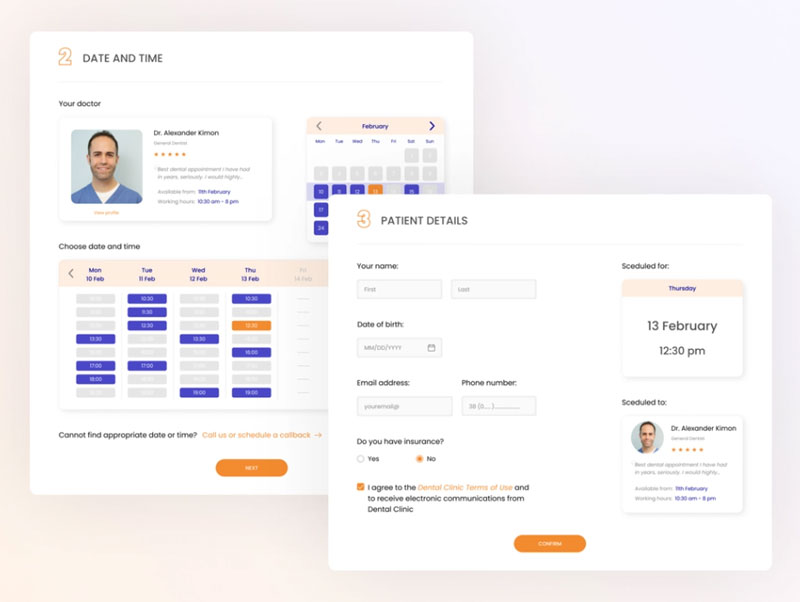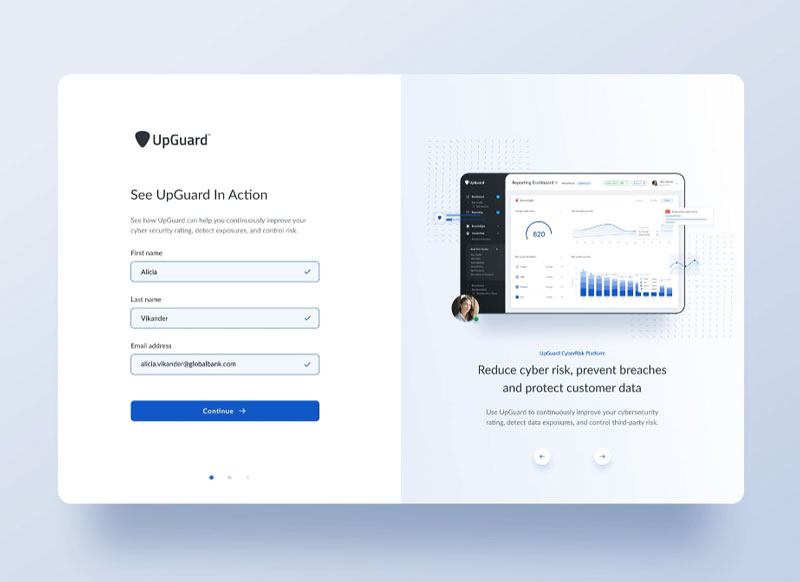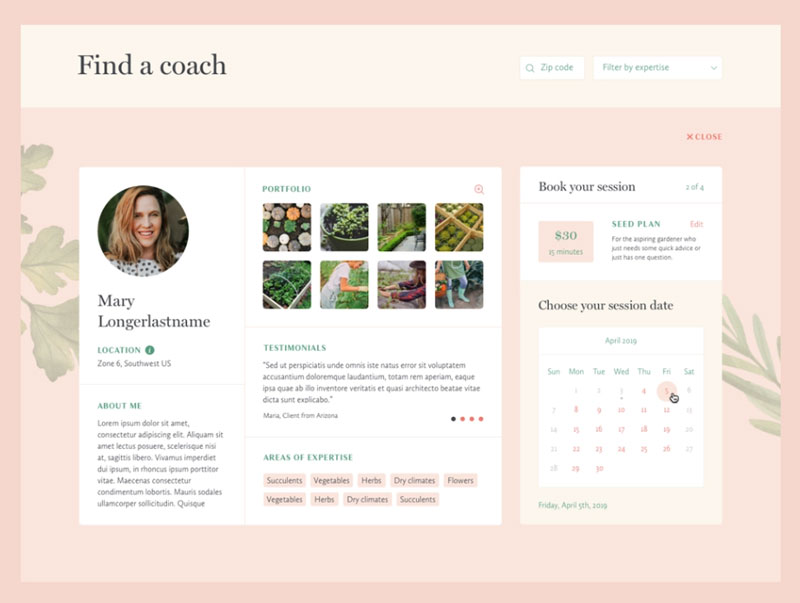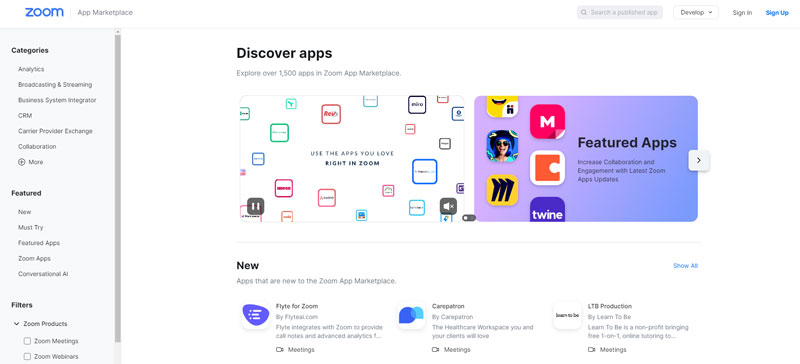Maximizing ticket sales for a conference or similar event is a demanding job. It requires a combination of several specialized tasks. You need to know about event marketing and sales, and you need to understand your target audience. As is often the case in sales, the initial sale of tickets is very successful and then stagnates all of a sudden. This can be very discouraging.
This guide is a help to professionals who want to boost ticket sales. The guide uses the best strategies from the industry as its basis. Enjoy the article while learning about marketing strategies for ticket sales.
How to Increase Your Event’s Ticket Sales
Tell an Engaging Story about Your Origins
Humans share many experiences in common. Our personal experiences may thus not be unique but they help us to relate to other people. If we can relate to others we can also learn from them. Use this to show others why you organized the event.
Emphasize the fact that you are like them and that you face similar problems. You want to share your experience so that they too can overcome those problems. The better people can relate to you, the more they will trust you and that will determine how many tickets you sell.
Sell Tickets at the Right Price Level
An important aspect of marketing strategies for ticket sales is finding the right price. On the one hand, nobody wants to pay for something they find too expensive. On the other hand, if your prices are too low, you won’t be able to cover your costs.
You must base your pricing strategy on your competitiveness. Do some research and find out what your competitors charge for similar events. Also, consider your position in the market. Are you new or have you established a name for yourself? Do your events contain unique features, like a celebrity or popular venue?
Offer Discounts and Different Types of Tickets
You could offer discounted tickets for early bookings or premium options. You could perk up meet-and-greets with celebrity guests. Make sure that you highlight these special features and inform people about any price increase as the date of the event approaches.
Another way to boost ticket sales is by offering group discounts. You can approach event sponsors and invite them and their companies to the event.
Convert Customer Loyalty into Revenue
The best customer is a loyal customer. Not only do they come back to you but they also speak positively about you to others. They engage with your brand and refer you to their colleagues and friends.
You need to take good care of these loyal customers. Bear in mind that 80% of your business comes from 20% of the total number of your customers. Thus, 80% of your ticket buyers come from that 20% of your customers. In other words, this 20% of loyal customers can make your event a success.
It is probable that you will have loyal attendees if you host events on a regular basis. These are the most valuable attendees and customers that you can imagine. You should work hard to keep them coming back.
Fear of Missing Out (FOMO)
You can do much to stimulate this fear of missing out. You can create a sense of urgency so that people feel that they have to get their tickets right now. The technical term for this is scarcity marketing. Researchers that have carried out a survey on this marketing strategy have shown that it works.
A word of warning: do not lie to your potential customers. Do not say that there are a few tickets left when this is not the case.
You can create that sense of urgency in different ways. You can, for example, add a countdown clock to the event ticket sales website or display web push notifications. The clock reminds visitors that the time to get a ticket is running out. As a variation of that, you can use the clock to encourage people to book in advance. Seeing that early-bird tickets are cheaper, people will be motivated to buy.
Up the Ante on Free or Low-Cost Options
A low barrier will bring more people to your event. Some event organizers hesitate to charge people for the complete event.
If you are hesitant to charge for your event you can think of a freemium pricing model. In that case, you would offer paid and free tickets to your event. People can sign up for free. That will ensure that many people will be eager to attend your event. These free tickets give access to everything that falls under the basic admission experience.
You can then sell premium tickets in addition to the free signup. Premium buyers get access to extra experiences besides the basic experience. Again, that means extra revenue for you.
Reach a Bigger Audience by Going Hybrid
People have become more familiar with virtual meetings as a result of the COVID-19 pandemic. You can take advantage of this development by offering both high-quality online and in-person meetings. By doing this, you will cater to the preferences of a much larger audience. Also, you can start thinking about going international.
If that is the direction you want to take, you will need a professional live-stream set to provide the best experience. Of course, you need to know how to get the best out of your equipment and affiliate marketing software. When you have managed to master all that, you will be ready to reach a global audience of new followers.
Sell more event tickets with the right tool for the job
Staying organized has never been easier.
You can now manage your business and grow your brand with a single, powerful WordPress booking plugin that keeps all of your appointments or event bookings in line, your clients organized and your business booming.
Amelia is a great events plugin for business owners who need to streamline their booking experience both for their staff and their clients.
Amelia handles everything for you, even sending automated email or SMS reminders to your clients. No-shows? Not anymore!
The Amelia WordPress booking plugin adapts to different industries for a blissful online booking experience and employee management.
Want to know more? Check out Amelia’s awesome features to see what you are missing.
Make a Unique Event Page
The previous items discussed how to optimize your marketing strategies for ticket sales. Now it is time to look at the event page.
Nowadays, the internet is the place where people learn about upcoming events. After visiting the page and obtaining more details, people decide whether they will attend. Make sure that your event page grabs the attention of the visitors.
The event page should answer the most important questions. Here are some things you should include:
- Where will it be?
- What is it all about?
- Who will be hosting it?
Avoid using vague descriptions. Those will not convince anyone. People want reasons why they should attend your event.
Sell Tickets from Your Own Event Website or Blog
If you want to sell tickets online you need to make sure that people can trust your sales process. The most reliable source will be your own website.
Through your personal website, you can advertise your brand and lay down your terms and conditions. You are not dependent on others to deal with refunds and you can come in direct contact with buyers that have questions.
If you do not have an event website you need to resort to a third party and they will have their own procedures and policies. Lots of details will be out of your control. Your clients may get nervous about buying from someone else.
Make a LinkedIn Group
Making an event group on LinkedIn can boost ticket sales for your upcoming event. Participants in a LinkedIn group can take part in discussions and set up collaborations.
With their help, you generate a conversation about your event in a natural way. Make the group public so that everyone can join. You may want to add attendees who have already registered and those who haven’t decided yet.
LinkedIn can generate a lot of social media exposure for your event. But through this social media platform, you will also get the attention of other professionals in your line of work. Add a direct link to your registration page so that people know where to buy tickets.
An added benefit of a LinkedIn social media group is that group participants can receive regular email updates. Now you are interacting with your clients in two ways: through your social media channels and through email.
Make Use of Facebook CTAs
Facebook calls to action (CTAs) are another tool in your event marketing plan. You can add a CTA to your Facebook page. Link your CTA to your registration page. Your fans and followers can then access tickets for their events easily.
You can make a special event page on Facebook. There is a special button on the administrator page for adding a call-to-action button. When you click on that button you will see a pop-up where you can customize your CTA. You can change the button’s text and the link to your ticketing page.
Advertise
Invest in event marketing and advertising. Direct advertising gives your event exposure to a wider audience. Sometimes you need to get as many people as possible to be aware of your event.
- LinkedIn, for example, offers many sponsorship opportunities. These links can get you into contact with many more potential clients and eventgoers.
- Search engine advertising is very effective but pricey
- Facebook also offers paid advertising, which is more affordable. Facebook lets you advertise photos, posts, videos, and much more. There are Messenger ads, campaigns for collecting interest, responses, and RSVPs. Other options are retargeting ads and ads that target a specific demographic. You can target gender, location, age, or interests.
Create an Email Newsletter
Email newsletters are a successful channel in your event marketing efforts. Their strength lies in the fact that your newsletters will reach people that have already shown interest. The success rate of email newsletters is thus much higher. The recipients are more likely to become potential ticket buyers after seeing your list of upcoming events.
An attractive option for sending email newsletters is that you can segment them to appeal to a specific target audience. You could make lists of subscribed CMOs and another one of startup owners. You can send them the same information but with wording that appeals to each group. Sending segmented email newsletters can help you to sell more event tickets.
Launch an Affiliate Campaign
Many consumers receive hundreds of advertisements, promotions, newsletters, and likewise each week. That makes word-of-mouth advertising something personal and refreshing.
You can use the power of word-of-mouth advertising by rewarding attendees for sharing links on their social media channels. In that way, you will be able to see how a new registrant finds out about your event. You can give a commission or discount to the attendee that shared the referral link.
Create Content Around the Event
Many marketing strategies for ticket sales rely on blogs and vlog posts. Creating content related to your event will promote it in an effective way. Posting content before the event will inform and educate your clients and reach a new audience. It creates momentum for the event, leading to an increase in event ticket sales.
When you engage in content marketing campaigns you need to keep in mind that you want to offer something of value. You don’t want to give the impression that you are only trying to sell event tickets. You need to pay attention to the interests of your audience. Include relevant information and other helpful tips for your readers or viewers.
Utilizing Speakers’ Online Networks
Your speakers and other performers have a network too. It is in their interest that many people attend your event. Your guest speakers will likely be willing to use their social media outlets to promote your event. Using their extensive networks will help to make your event a success.
How many attendees will be at your event is strongly linked to your talent lineup. The exposure that your event gives them, results in a relationship that is beneficial for both parties. You sell more tickets and they get the exposure they need to boost their careers.
Exploit a Customer Referral Program

Referrals are very powerful marketing tools. When one e of the buyers talks about your event to others, this can. lead to these buying tickets too. . You could establish a reward system for the referrer. The power now lies in the fact that the referrer is referring to benefit themselves. They want to make a small profit for themselves without thinking about how this benefits you.
How can you do this? Think about how to incentivize ticket sales. Make a list of the rewards you are willing to offer. Your customers can consult the list and they will know and find out what is in it for them.
Create a Contest
First, think of what elements you want your contest to have. What would you like to achieve? You would definitely like to increase your revenue from ticket sales.
The whole point of this is also to increase awareness. A contest has the power of increasing publicity.
In addition, it will generate a lot of important data for you. You can ask the contestants to send you some kind of personal detail. This could be a picture, company name, or something else you can use. If you ask them to send it to you by email, you can generate a list of potential new customers. You can then target the list with your newsletter or event updates.
Encourage Performers to Be a Part of Your Promotion Efforts
Your performers’ and presenters’ needs are the same as yours. Your audience is their audience, so they also want you to sell as many tickets as possible.
Many speakers and presenters have a following of their own. Their fans are your potential meeting attendees. You can set some tickets aside that you can sell through your booked performers to sell to their fans.
Offer to help your guest speakers to promote your event through their website or social media platforms. Ask them to add your ticket widget to their pages. That gives their fans a direct link to the place where they can get tickets to see their heroes.
Enlist Event Sponsors in Promotional Efforts
Experience has shown that engaging event sponsors is very effective in event promotion. With the right partnerships, you get access to a new audience. Make marketing expectations a part of your partnership deals. Shared marketing efforts should be beneficial for both parties.
Here are some things that you can include in the deal:
- Providing a special discount for the sponsor’s employees and customers
- Setting an advertising budget in sponsorship fees
- Supplying a set of branded images, links, and other promotional material for partners to use
Embrace Retargeting
Retargeting works. Retargeting means that you send follow-up messages to people that have shown interest in the past. A retargeting message can turn a maybe into a yes.
You can use the retargeting approach on people who have added an event ticket to their basket but haven’t checked out. You can also think of people that have clicked on a Google event ad.
Promote Your Next Event During Your Current Event
The audience for your next event will come, to a large extent, from past attendees that enjoyed your previous events.
At the end of an event, you have the perfect audience for promoting your upcoming event, which means more advertising at no cost. They take an interest in you and your event, and only moments ago enjoyed a good time with you. This is the time to offer early-bird pricing discounts.
You achieve a feeling of urgency and exclusivity at the same time. As discussed, these are two important motivating factors for buying event tickets.
Focus on Your Most Successful Channels
The internet has opened up different channels for promoting events or conferences. These can be very effective but keep in mind that each channel requires focus. If you don’t have the required focus for a specific channel most of your efforts will go to waste.
It sounds like a good idea. Posting a little bit here, a little bit there, and adding some pictures on another platform. That will satisfy all users. But the reality is different because your efforts are too spread out.
Try to find out which of your channels works best for you and your audience. Then invest most time and effort into feeding that channel with information and promotion for your event.
You can keep track of which of the channels you used for past events generated the most hits on your ticket page. If this is your first time, it is best to focus on the channel where you have the most followers.
FAQs about marketing strategies for ticket sales
1. What are the most effective marketing channels to promote ticket sales?
Depending on your target audience and the sort of event, different marketing methods will be more or less successful in promoting ticket sales.
Email marketing can be useful for connecting with those who have previously expressed interest in your activities, while social media sites like Facebook, Instagram, and Twitter are ideal for reaching a wide audience.
Additionally, important outlets for encouraging ticket sales include paid advertising, search engine optimization (SEO), and event listing websites. Effective backlink management can further enhance the visibility of these outlets, driving more organic traffic and boosting overall engagement.
2. How can I create a sense of urgency to encourage people to buy tickets?
A good technique to get individuals to buy tickets is to make them feel as though they must do so immediately. Limited-time offers, special discounts and early-bird pricing can all evoke a sense of urgency.
It can also be helpful to use countdown timers and emphasize that tickets are selling quickly. To get consumers to act swiftly, it’s crucial to make sure that your messaging is clear and your incentives are alluring.
3. What is the best way to segment my audience to target the right people for my event?
You may more effectively target the correct attendees for your event by segmenting your audience. Based on demographics, hobbies, previous buying behavior, and other variables, you can divide your audience into several groups.
This can assist you in modifying your marketing messages so that they appeal to various demographics. It is simple to establish and target segmented groups thanks to tools like email marketing software and social media advertising platforms.
4. How can I leverage social media to increase ticket sales?
Using social media to encourage ticket sales can be very effective. Social media can be used to spread the word about your event, generate hype, and interact with your audience.
Think about working with influencers to advertise your event, utilizing hashtags to improve awareness, and running social media ads to target particular audiences. In order to grab people’s attention, be sure to provide eye-catching images and videos.
5. Should I offer discounts or early-bird pricing to boost ticket sales?
Using social media to encourage ticket sales can be very effective. Social media can be used to spread the word about your event, generate hype, and interact with your audience. Think about working with influencers to advertise your event, utilizing hashtags to improve awareness, and running social media ads to target particular audiences. In order to grab people’s attention, be sure to provide eye-catching images and videos.
6. How can I measure the success of my marketing strategies for ticket sales?
The effectiveness of your ticket sales marketing strategy may be evaluated in a number of different ways. Metrics like website traffic, click-through rates, conversion rates, and revenue from ticket sales can all be monitored.
You can also gather information about attendee satisfaction and experience using surveys and feedback forms. To improve your marketing approach, be sure to establish specific objectives and monitor your success frequently.
7. What role does email marketing play in promoting ticket sales?
Using email marketing to encourage ticket sales can be successful. Email can be used to communicate information about your event, emphasize early-bird discounts and other special offers, and deliver targeted communications to audiences who have been segmented.
Another excellent way to interact with participants before and after the event is through email marketing. Make sure your emails have strong calls to action and interesting subject lines.
8. How can I leverage influencers to promote my event and boost ticket sales?
Having a partnership with influencers can help you market your event and increase ticket sales. Find influencers who fit the bill for your event and have a sizable following in your industry or area.
You can provide them with complimentary tickets or other benefits in exchange for telling their audience about your event. To be sure you are getting a good return on your investment, track the success of your influencer partnerships.
9. What is the best way to communicate with potential attendees to drive ticket sales?
Getting in touch with prospective guests might be a crucial factor in boosting ticket sales. To reach potential attendees, think about utilizing a variety of channels, including email, social media, phone calls, and even direct mail.
The importance of personalization calls on you to adjust your messaging to the wants and needs of your intended audience. By including clear calls-to-action and links to your ticket sales website, you can draw attention to the advantages of attending your event and make it simple for visitors to buy tickets.
10. How can I use retargeting ads to bring people back to my ticket sales page?
Retargeting advertisements can be a potent strategy for getting visitors to return to your ticket sales page. People who have previously visited your website or ticket sales page will see ads when you use retargeting.
On social media sites and display ad networks, you can make retargeting advertising. Make sure your call-to-action is crystal clear and your ad design is captivating in order to persuade consumers to visit your ticket sales page again and finish their purchase.
Combine Your Marketing Strategies for Ticket Sales
You can boost your event ticket sales in many different ways. This post mentioned many of them. It is up to you to find out which strategies work best. It all depends on your event, your brand, and your audience.
Not every strategy works for any kind of event. You can try several tips and tricks for your next event and see how many tickets you sell.
Before implementing any suggestion, sit down and think about your goals and objectives. This is the most important thing if you haven’t used any of the suggestions yet. Research your target audience and decide on your marketing strategies for ticket sales. With time and effort, you will notice a noticeable increase in ticket sales.
If you enjoyed reading this article about marketing strategies for ticket sales, you should check out this one with event WordPress themes.
We also wrote about a few related subjects like setting up a WooCommerce events calendar, event planning tips, hybrid event ideas, and event management skills.
Not only that, but we also created articles about virtual event ideas, virtual event statistics, how to get sponsors for an event, tech conferences, and the most-watched sporting event.
Effective employee scheduling is crucial for small businesses, as it can significantly impact overall productivity, profitability, and employee satisfaction. (more…)
The applications for online booking forms are vast and diverse. You can book hotel rooms and reserve tables at restaurants. You can purchase tickets for events or for traveling. You can even use an online form to book appointments.
An online form helps you to be scheduled and organized. They make it easier for you to get customer information. A good booking or check-out form is essential. When designed poorly, it can make the user experience unpleasant and negatively impact profit.
Below are various booking form template examples to help inspire you. Each example is organized to be efficient and easy to understand.
Booking Form Templates
When you are looking for a booking form, you want to pick one that will help you gather all the information you need.
Booking form templates offer designs that provide users with everything they need. Then, they can customize the form template to their unique needs.
Some powerful features in these templates allow you to accept payments and view booking requests. Others allow you to sync information from your website to Google Calendar or Google Sheets.
Here are a few examples of booking form templates.
Medical / Health
This mock website is a great place to start if you are looking for ideas. The interactive template shows you what your client will see when they visit your site.
You can see how your descriptions of services, procedures, and appointment bookings will look from the visitor’s perspective.
Cleaning Service Online Booking Scheduling
This template is super useful for cleaning companies. You can customize the sales script to your own prices and services and provide other relevant information.
Fitness Gym / Yoga
This is a pseudo website for a gym or yoga center. You can tour the classes offered, and schedule individual or group training.
You can also see how the homepage will look to a customer. They can check availability on the calendar, book appointments, or choose their trainer.
Booking Form
This is a great free booking form template for hotels and restaurants. It makes organizing reservations easy, and you can add a payment processor to accept payments in advance.
Plus, you can design your website to match your company’s image.
Free Online Appointment Form
An organized schedule is a major element of success. For business owners, business executives and secretaries, every day revolves around a tight schedule. This appointment form template helps you maximize your work day.
You can also create a mobile-friendly version of this page so clients can book appointments or meetings on the go.
Consulting
This is another mock website designed for business consultants or coaches.
You will see how your services will appear to clients as they browse their options. You also see how easy it is for a client to schedule an appointment.
Car Service Booking Form
This is a great booking form template for mechanics. Vehicle owners can schedule maintenance or repairs for their vehicle. They can provide details, such as the make, model, and year, along with a contact number. This saves time when the customer arrives for their appointment.
The free version of this template comes with all the features included.
Car Service Booking Form
This is another great option for mechanics. This booking form template gives clients the option to book an appointment for specific repairs or general maintenance.
It also helps mechanics organize their appointments and manage service requests in a timely manner.
Hospitality Booking Form Template
This is an appealing template for the hospitality industry that you can easily customize to your hotel, resort, or tourism center. It’s easy to use and supports translation into other languages.
This template contains all the basic elements a booking form template needs. Clients fill in necessary information such as contact details and other pertinent details about their party. A client can also submit their arrival date and check out date so you know the duration of their visit.
Cruise Booking Form
This free booking form template is a great option for cruise websites. It’s built so you can accept reservations and collect payments online.
You don’t need to know how to code to use this form template. It is easy to set up and use in just a few minutes.
Booking Cancellation Form
This booking form template makes it easy for clients to reschedule or cancel when they need to make a change to their appointment. And it is an efficient way to integrate a cancellation feature to your website.
Wedding Photography Booking Form
Photographers and event organizers will love this template. It makes the booking process simple. Clients can book photography sessions and see your prices for each session.
Health Booking Form Template
This appointment booking form is great for hospitals, clinics, and nursing homes. It is also great for other lines of work such as therapist offices, beauty salons, and spas.
The client can provide their personal details and indicate if anyone will accompany them. They will no doubt appreciate not having to wait in line, since you will have all the necessary information in advance.
Taxi Online Booking
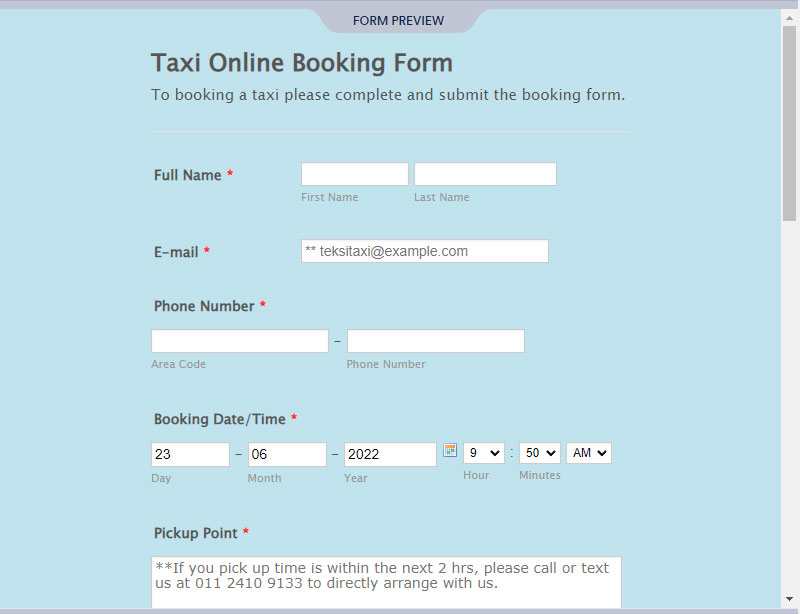
This template is perfect for taxi services. The customer provides contact details, indicates where they want to be picked up, where they want to go, and other preferences they have for the trip.
Learning Booking Form Template
This booking form template is ideal for academic institutions, or any organization that offers online classes or distance learning.
The customer fills in the relevant information. Then you review their application and send them what they need to get started. This form can also integrate email marketing so that you can keep clients up to date on available courses. Also, to enhance your email marketing campaign try enabling DMARC for your domains.
Conference Booking Form
This booking form template lets you handle all the details of organizing a conference in a smooth, organized manner. You can announce your conference and accept reservations in advance.
The online payments tool is built-in, so you don’t have to worry about how to collect payments.
Booking Form Inspiration
A well-made booking form is effective and makes filling out forms more enjoyable. When a booking form has problems or is hard to understand a client may quickly lose interest. When it’s well done, clients appreciate it.
Here are 10 booking form templates to get you started.
Barbershop
This is a dummy WordPress website for Barbershops. It supports online appointment forms. This booking form template supports the Amelia WordPress plugin and is easy to use.
Beauty and cosmetology
This mock cosmetology website is a great source of ideas for how your booking forms will look to the client.
You can look through lists of procedures and treatments offered. You can pick the employee you prefer and book an appointment.
Reservation Form
This form template has ideas for the look of your booking form. Clients can see prices for services, available dates, and add personal details. There is also a section for them to make online payments.
Form to book a dentist appointment
Here is another great source of ideas for your booking form. The layout is easy to understand and each step of the booking process is clearly marked and easy to follow.
Accounting Appointment
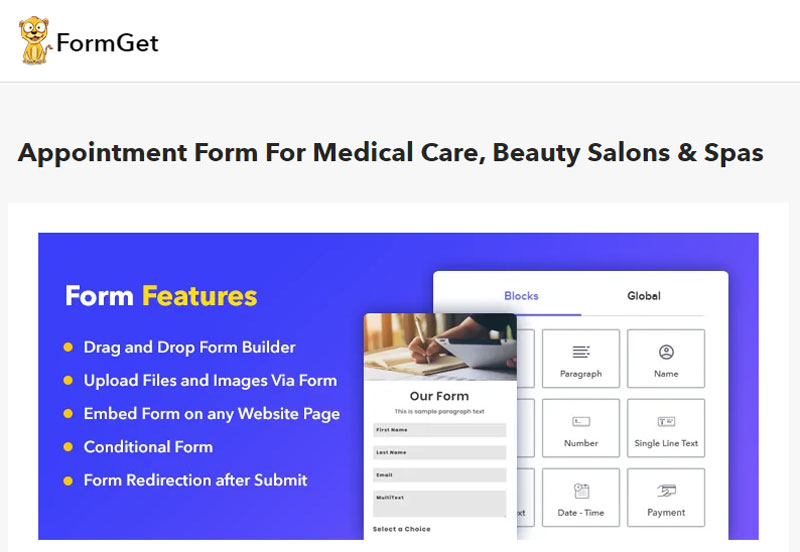
If you want inspiration, Accounting Appointment is a great option. The layout of the booking form is designed to put potential clients at ease. It is visually appealing and easy to understand.
Booking form for UpGuard
This modern, clean looking template is organized into slides showing each step of the booking process.
This booking form template helps you get the information you need without making things complicated for the customer.
Gardenary Coach Profile
This elegant demo has been arranged into slides so that you can see an idea of how the finished product will look.
How to Find an Online Booking System That Suits Your Business?
No two businesses are alike, so there is no “one size fits all” solution. How do you know which booking form template is right for you? Here is a checklist of things to think about before you decide.
First, write a list of the features you need.
If you have some ideas in mind, having a list of what you want is a good idea. You can check each option against your list and find which fits your business the best. This will help you make a more objective decision.
What if you don’t know what you want?
Here are some features you might find useful:
- A customizable appointment page that you can adapt to your brand and is available 24/7.
- Automated reminders that you can use to send announcements. (Be sure to check if it is included in the price or if it’s an add-on.)
- Adjustable appointment settings to schedule individual or group appointments. This will help avoid long wait times or lines.
- Advanced calendar settings. Between-booking buffer time slots are useful so you can enjoy a break or take care of other responsibilities.
- Intelligent reporting can help you to track your business’ performance and trace contacts.
- External calendar syncing and an integration library. This allows you to access other digital calendars or access video conferencing apps.
FAQ about booking form templates
1. What is a booking form template?
A pre-designed form that can be modified and integrated into a website or application to enable users to request and book services, events, or products is known as a booking form template. Booking forms can be used for a variety of things, including scheduling meetings, reserving tables at restaurants, and booking lodging.
2. How can I customize a booking form template to suit my needs?
The platform or tool used to develop the booking form template will determine how it can be altered. Most templates have a visual editor that lets users adjust the text, colors, and fonts. Additionally, some platforms let users integrate payment methods, change or remove fields, and customize confirmation messages.
3. Are there any free booking form templates available online?
Yes, you may download and alter a variety of free booking form templates from the internet for use either personally or professionally. Free templates are available on services like WordPress, Wix, and Google Forms that may be modified and integrated into websites.
4. What are the essential fields to include in a booking form template?
The aim of the booking form will determine which fields are necessary to include in the template. The customer’s name, contact information, service or product type, booking date and time, and any additional information or special requests are some of the most typical fields to provide.
5. Can I integrate my booking form template with my website?
The majority of booking form templates can be incorporated into websites or programs via plugins, code snippets, or embedding, so the answer is yes.
Booking form widgets are available on some platforms, including WordPress and Wix, and can be added to pages or articles.
6. Is it possible to add payment options to my booking form template?
Yes, payment gateways or third-party platforms like PayPal or Stripe can be used to add payment choices to a booking form design. Customers can pay for services or goods straight from the booking form by integrating payment choices into the form.
7. How can I ensure that my booking form template is user-friendly?
A booking form template should be simple to use, visually appealing, and intuitive in order to be considered user-friendly.
The fields should be succinctly and clearly labeled, and the form should be tailored for various devices and screen sizes. Users can also be helped by adding instructions or tooltips that explain what each field is for.
8. Can I receive email notifications when someone completes a booking form on my website?
Yes, the majority of booking form systems provide email notification tools that can be configured to alert the site administrator or owner when a booking form is completed.
The booking information that can be included in the email notice includes the customer’s name, contact information, and the kind of service or product they are looking for.
9. What is the best platform to use for creating a booking form template?
Personal preferences, financial constraints, and technical proficiency all play a role in determining the best platform to utilize when building a booking form template.
WordPress, Wix, and Google Forms are a few of the most well-known systems. Considering that each platform has a different set of features, pricing options, and connectors, it’s critical to pick one that best suits your requirements.
10. How can I ensure that my booking form template is secure and protects my customers’ personal information?
A booking form template must be hosted on a secure server, employ SSL encryption, and follow data protection laws like GDPR and CCPA in order to be secure and safeguard clients’ personal information.
Additionally, the booking process can be made more secure by employing a payment gateway or third-party platform for payment processing.
The Wrap Up: Inspiring Booking Form Template Examples
Scheduling appointments is a crucial element for many businesses. It’s worthwhile to invest in a good booking tool to help make this side of your business a success.
These are just a few booking form template examples out of the many wonderful options out there. Not all of them will be what you need. Your personal preferences, style, and brand will affect your final decision. Our goal was to bring you user-friendly options to inspire you and help you get started.
Hopefully, these options will be helpful to you.
If you enjoyed reading this article about booking form templates, you should read these as well:
- The Best Auto Repair WordPress Theme Examples for Your Shop
- Efficient Event Registration Landing Page Examples and Why They Work
- Something Better Than the Team Booking Plugin? 15 Examples
WordPress users have probably heard of Divi, one of the most popular themes out there. Many thousands of active users enjoy Divi’s drag-and-drop features, its wide array of pre-built pages, and its own Divi Builder. However, this WordPress theme lacks some important features.
If you have a business that requires booking, or you need to schedule appointments regularly, you’ll find Divi to be limited. But not everything is lost for Divi fans, because there are several plugins for WordPress that are fully compatible.
With a Divi booking plugin, you can find solutions for your business. For instance, you can access a solid platform to manage scheduling. This includes conditions, notifications, and other essential features.
Businesses operating around the clock or for extended time periods, like those in the service industry, experience a real scheduling challenge. (more…)
Hybrid events have a lot of advantages over in-person or virtual events. In many ways, they eliminate a lot of the complex logistics that come with hosting events. But it can be hard to come up with hybrid event ideas on your own. How can you plan hybrid events that will astound people?
This article contains some outstanding hybrid event ideas for the next event in your calendar. They can either help you get started with the planning process, or give you a few fresh ideas to make your event more dynamic.
Pre-Event Chat Groups
Even before the event starts, you can encourage attendees to make connections with others who are attending.
Pre-event chat groups can be a great place for guest speakers to present their topics and start discussions.
These groups don’t have to be complicated. You could set up a live stream session on the platform you will be using for the event. You can even set up a group on LinkedIn or Clubhouse.
Use Moderators to Energize Your Event
While it is important to hire qualified speakers, not everyone feels comfortable speaking in front of an audience.
If a speaker feels awkward presenting in public, the audience will pick up on it. People like to feel drawn in by a speaker. That’s why it’s a good idea to invite dynamic speakers to present at your event.
Hiring moderators can help with this. As they respond to the audience, engagement with the speaker improves and draws people into the program.
Use Technology to Connect the Two Audiences
As in-person events become more common again, it doesn’t mean that virtual events are going away. You could offer in-person attendees access to your hybrid event platform as well.
Usually, when a virtual event ends, the connection ends and people lose out on the association they could normally have at an in-person event. By creating a virtual event platform, on-site attendees and the virtual audience can still interact once the program is over.
Using social networking can also help keep people connected. Using hashtags or hosting a social media wall can expose guests to other attendees and encourage them to connect.
Invite International Speakers

Image source: TechCrunch
A significant advantage of hosting a hybrid event is that you eliminate travel difficulties. Guests can attend no matter where they are, and the risk of missing the event is all but eliminated.
In addition, you can invite speakers from anywhere in the world without having to pay expensive travel costs. Thanks to hybrid events, people can travel internationally without having to leave the house.
Multi-Channel Tracks
You can divide content into tracks depending on the audience’s needs and interests.
Then you can follow up with attendance data to see which events people were most interested in. This will help you develop better hybrid event ideas in the future that cater to those trends.
Incorporate Virtual Entertainment
There are a unique set of challenges to hosting hybrid events. For example, there are things that people enjoy about attending a physical event that virtual guests miss out on, like cocktail parties, dancing, and coffee breaks. So how do you come up with hybrid event ideas that meet that challenge?
Event organizers might choose to host entertainment directed at virtual audiences. For example, they might host a virtual cocktail party with a DJ on live stream. Guests can be afforded the option to communicate through the chat box while enjoying the event.
The event organizers can then encourage all attendees to post about the event on social media. This makes both in-person attendees and virtual attendees feel like they are part of the same community.
Vary Content for Maximum Engagement
To host successful hybrid events, providing top-quality content must be a priority. Trying to mix online and in-person audiences can distract organizers from the quality of their content. However, the content you provide is what will make the event memorable.
A virtual audience has a shorter attention span than physical attendees. There are more distractions for virtual attendees, so include breaks and opportunities to interact with the program.
The key to hosting outstanding hybrid events is to make the experience enjoyable for all attendees. When you show remote audiences that you care about their experience as well, it can make all the difference.
Physical and Virtual Breakout Rooms with Screens and Webcams
It is easy to create networking opportunities for separate gatherings in person and online. But to mix them well is challenging. If done right though, it can be a wonderful equalizer.
Why not try dividing your on-site attendees into small groups? You can do the same for virtual attendees by dividing them into breakout rooms. For each group at the in-person gathering, include a way for them to connect with a group from the online audience.
Consider A Group Chat for All Attendees
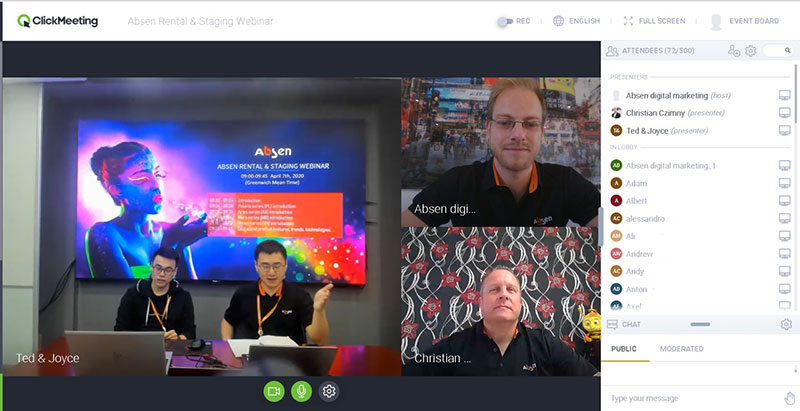
During virtual events, most audiences are used to using group chats to communicate with other attendees.
As you are coming up with hybrid event ideas, why not consider creating a group chat for those who will attend?
Blending both online attendees and in-person guests through a group chat is a great way to make sure everyone enjoys the event. If the guests can access the chat on their smartphone, no one will be tied to their laptop and everyone can join in the discussion.
Creating a hybrid event platform is another great option to blend in-person and online attendees. Each user can create a profile that will make it easier for them to connect with others who are in the same field or who have interests in common with them.
Call to Action
Another great way to encourage attendee engagement is to invite each person to participate.
By asking questions or getting input from the audience, they become part of the program and not just passive listeners. Even virtual attendees can participate by using the “raise your hand” feature on certain platforms.
Lean into Gamification
Providing a little friendly competition is a great way to bind a group together. As groups meet goals and face challenges together, it helps break the ice and draw people together. After the event concludes, people are more at ease to network.
A game or activity that ties back into the theme of the event is a great way to help audiences feel engaged. It’s easy to come up with separate ideas for the on-site attendees and virtual audiences. It is important to create activities for both audiences so that neither feels left out. With a little creativity, you might be able to come up with some ideas for games or activities that mix the two audiences. Or, you might pit the two separate gatherings against each other.
Get more bookings with the right tool for the job
Staying organized has never been easier.
You can now manage your business and grow your brand with a single, powerful WordPress booking plugin that keeps all of your appointments in line, your clients organized and your business booming.
Amelia is a great events plugin for business owners who need to streamline their booking experience both for their staff and their clients.
Amelia handles everything for you, even sending automated email or SMS reminders to your clients. No-shows? Not anymore!
The Amelia WordPress booking plugin adapts to different industries for a blissful online booking experience and employee management.
Want to know more? Check out Amelia’s awesome features to see what you are missing.
Skill-Building Workshop
A workshop is a great way to help attendees build new skills. Taking on a new skill or project in a group is a great way to encourage a sense of community.
It also makes trying new things more fun. Depending on your audience and their interests, you may choose to do a workshop on a practical skill, like computer skills.
Or you may go another route and choose a different skill to develop, like photography.
Create a Structured and Well-Balanced Schedule
One tricky part of the planning process for a successful hybrid event is getting both audiences to mingle. It may be a good idea to make time in the schedule for in-person attendees to connect with the virtual attendees. By incorporating virtual meetings into the schedule, attendees can engage in activities with each other and network freely.
Speaking of networking, why not add some time in the schedule specifically dedicated to virtual networking? If you set an hour or two aside for this purpose, you will see an increase in calls and meetings between guests and exhibitors.
When virtual attendees connect during this time, try including a redirect button to encourage them to go and network. Set up reminders for engagement competitions coming up. You could also include tips on how to meet and engage with people virtually.
Send Goodies to Your Remote Participants
When you are coming up with hybrid event ideas, it’s important to find ways to make virtual guests feel as valued as those who attend the actual event.
If you include goodie bags for the in-person gathering, make sure to get the addresses of your online audience and send them something as well. Make sure to do this well in advance, so that the virtual audiences don’t feel like an afterthought.
Leverage Recorded Content
Once the event concludes, the event doesn’t have to end there. If you have recorded versions of the workshops and the keynote address, why not immediately leverage those recordings?
This is a great way to maximize the results of your successful hybrid event and will serve you well when planning for future events.
Customizable Exhibitor Packages with Levels of Access
Each exhibitor will have different needs. You can address their specific needs by selling different package levels which offer different levels of access. Different packages might include year-round subscriptions or email communications. You can even give them the option of upgrading halfway through an event or during the year to which they are subscribed.
For example, a premium package might include things like Q and A sessions, meeting slots, contact details, live stream demos, and so on.
Hybrid Events Have Reduced Carbon Footprints – Use That to Create Brand Loyalty
Air travel contributes a lot to climate change and pollution. By creating hybrid events, you can cut down on the aspects of an event that harm the planet. Food and beverages, paper and plastic waste, and even booth structures all contribute to polluting the planet. When you host hybrid events, you help save the environment in the process.
Launch A Survey After Each Session
After each event, why not launch a survey to see how well you engaged the attention of your audience? This will give you insight into which activities or speeches were most effective. On-site attendees can also vote on this via the event app. This will help you come up with more effective hybrid event ideas for the next time.
FAQs about hybrid event ideas
1. What is a hybrid event and how does it work?
An event that incorporates both physical and virtual components is called a hybrid event. Some guests will often congregate in a real location, while others will take part digitally via an online platform. A bigger audience may be reached and participants who may not be able to attend in person can have flexibility with hybrid events.
2. How can I ensure a seamless experience for both virtual and in-person attendees?
It’s essential to have a clear plan and communication strategy in place to guarantee a seamless experience for participants who will be present in person and virtually.
To prevent any technical issues, make sure to test all the technology and equipment before the event. Encourage participation from all participants, whether they are in person or virtually, and give them clear directions on how to take part in the event.
3. What are some unique ways to incorporate technology into a hybrid event?
Technology can be included in a hybrid event in a variety of ways. Live streaming, virtual breakout rooms, polling of the audience, interactive virtual displays, and virtual networking opportunities are a few examples. Take into account what will be most effective for both your audience and the event you are hosting.
4. How can I make sure that the content of my hybrid event is engaging for both virtual and in-person attendees?
Consider using interactive components like live Q&A sessions, surveys, and virtual networking opportunities to ensure that the content of your hybrid event is interesting to both virtual and physical participants.
Additionally, give both audiences access to the content, with clear audio and pictures, and give attendees the opportunity to participate in the debate.
5. What are some best practices for hybrid event planning and execution?
Having a clear plan and communication strategy in place, testing all technology and equipment before the event, providing clear participation instructions, encouraging engagement from all attendees, and having a backup plan in case of technical difficulties are some best practices for hybrid event planning and execution.
6. How can I effectively market my hybrid event to both virtual and in-person audiences?
It’s crucial to target both online and offline audiences with the messaging while promoting a hybrid event. To reach both demographics, think about utilizing targeted advertising, social media, and email marketing. Point out the advantages of attending life or virtually, and give detailed information on how to take part.
7. How can I manage the logistics of both virtual and in-person components of a hybrid event?
A thorough plan that considers both virtual and in-person components must be in place in order to manage the logistics of a hybrid event.
Team members should be given roles and tasks, and a backup plan should be ready in case of technological difficulties. To prevent any last-minute problems, make sure to test all the technology and equipment before the event.
8. What are some effective ways to measure the success of a hybrid event?
Tracking attendance figures, engagement data, guest feedback, and money made are some useful ways to gauge the success of a hybrid event. To get input from participants and use it to better future events, think about employing surveys or polls.
9. How do I determine the appropriate balance of virtual and in-person attendance for my hybrid event?
For a hybrid event, the type of event and the audience will determine the proper ratio of virtual and in-person participation. When choosing the number of attendees, take into account elements like cost, accessibility, and the event’s goal.
To encourage as much involvement as possible, alternatives for both live and virtual attendance should be made available.
10. What are some potential challenges of hosting a hybrid event, and how can I mitigate them?
Hosting a hybrid event could present several difficulties, such as technological concerns, communication problems, and engagement problems.
Make sure to have a clear plan in place, test all technology and equipment, and give participants clear instructions in order to reduce these difficulties.
Team members should be given roles and tasks, and a backup plan should be ready in case of technological difficulties. Encourage participation from participants, both in person and virtually, and provide them with chances to get involved in the debate.
Additionally, think about offering attendees who might not be as familiar with the event’s technology assistance or training. You may guarantee a prosperous hybrid event that satisfies the needs of all guests by being proactive and taking measures to mitigate any issues.
Conclusion on Hybrid Event Ideas
The events industry is not going anywhere. Rather, events are likely going to be more and more valuable in the future. Events help people form connections and give them a sense of belonging.
Virtual and hybrid events have pushed event organizers to explore new worlds. Brainstorming virtual and hybrid event ideas has led them to discover new ways to connect with audiences.
Hopefully, the hybrid event ideas in this article will help you in planning your next event.
If you enjoyed reading this article about hybrid event ideas, you should check out this one with event statistics.
We also wrote about a few related subjects like setting up a WooCommerce events calendar, event planning tips, marketing strategies for ticket sales maximization, event proposal template examples, and event management skills.
Not only that, but we also created articles about virtual event ideas, virtual event statistics, how to get sponsors for an event, tech conferences, and the most-watched sporting event.
For service businesses, such as spas, salons, medical clinics, consulting firms, and other appointment-based organizations, effective employee efficiency is crucial to ensuring smooth operations, meeting customer demands, and maximizing revenue.
You can use Zoom video calls for many different things. Some use it to catch up with family and friends. Others use it for work and education. Yet, there are many more uses.
Amelia helps you to get the most out of Zoom, whatever meeting you are organizing. From virtual happy hours to telehealth sessions, the Zoom meeting scheduler can help you.
It can gather and process new participants’ information, schedule meeting times, and sync them with Zoom. You don’t have to send hundreds of emails to get everything organized. Amelia and Zoom work together in an automated fashion for you.
Zoom Integration with the Amelia WordPress Plugin
The Amelia Zoom plugin is free. It allows you to schedule Zoom meetings with whoever you want.
Setting Up Your Zoom Application
The first step in using Amelia as a Zoom meeting scheduler is to set up Zoom. Later you can connect it with the Amelia WordPress Plugin. The following steps show you how to set up in the right way:
- Log in to Zoom. If it is your first time using Zoom, you will have to register first. Enter your email address to do that. Zoom will then send you a confirmation email. Click the link in the email to continue to the password setup. You can skip the new members step for now. Return to the Zoom client screen after you finish.
- Go to marketplace.zoom.us, the Zoom marketplace. Sign in with your Zoom account.
- Once inside the marketplace, click on the Develop button.
- Select the Build App option.
- The page will ask you for your app type. Pick the first option: JWT.
- Click Create.
- Enter a name for the application you want to create.
- Click Create again.
- Now you’ll go to the Basic Info page. On this page, you only need to enter the required fields. The rest of the information you can enter later, if you want.
- You will see the App Credentials page after you finish entering the Basic Info for your app. On this page, you need to enter your Amelia settings so that the two apps can work together. Click Copy in the API Key field.
- Open the Amelia Settings page. On this page, locate the Integrations Settings
- Select Zoom on the second tab.
- Paste the Zoom API key, that you copied before, into the Client Keys option in the Zoom Settings section.
- Go back to the Zoom application.
- Copy API Secret.
- Paste it in the Client Secret option on the Amelia Zoom settings page.
- Click Save in the lower right-hand corner of the Zoom settings page of the Amelia plugin. Now, Amelia can connect with the Zoom application.
Zoom Meeting Settings
There are a couple more things that you need to set up in Zoom:
- Meeting Title. Here you can title your scheduled meeting. You can adjust the title for each individual meeting. In the meeting settings, you can add the placeholder from the email notification page.
- Meeting Agenda. This setting works like the one above. You can add different placeholders for meeting details that refer to your scheduled meeting or event.
- Create Meetings for Pending Events. You can enable or disable this feature, depending on what you want.
When you finish setting up these options, click Save. Now you are almost done with the setup of the Amelia Zoom meeting scheduler.
Connect Staff and Events to Zoom Host
With all the Zoom meeting settings ready, you can connect all your events and staff members to your Zoom host.
To connect collaborators
- Open the Collaborators page.
- Click Collaborators. The Zoom User option will appear.
- Click the dropdown menu. You will see all the users that you added when setting up the Zoom applications.
You can connect different Zoom users with different collaborators; then they can have a Zoom account for each meeting.
You can set this up in your Zoom account. In the sidebar on the left, click User Managements and then Users.
In the following window, you can add users by entering their email addresses. Enter Basic as the user type and click Add. When you return to Amelia, you will see these new users in the Zoom Users field.
The Add Event feature works similarly to the way users add Zoom collaborators.
Amelia Services and Zoom
With Amelia, you can choose to use its features with the Zoom integration enabled or disabled. You can enable or disable the integration in the Settings tab or the service model. You will find the option under Integrations.
Set Up Notifications Using the Zoom Link
You can send an invite link to the invitees of your Zoom meeting. To do that, you need to add a placeholder for the personal meeting ID in the notification template:
- Open the Notifications page.
- Click on Show Email Placeholders.
- In the next window, you will see all the current placeholders. You can scroll down to see all. Locate the following placeholders for appointments:
- %zoom_host_url% – This is the placeholder for staff appointment notifications.
- %zoom_join_url% – This is the placeholder for client appointment notifications.
- The placeholders for events are the following:
- %zoom_host_url_date% – This is the placeholder for staff event notifications. It will show the URL and the date.
- %zoom_host_url_date_time% – This is the placeholder for staff event notifications. It will show the URL, date, and time.
- %zoom_join_url_date% – This is the placeholder for customer event notifications. It will show the URL and the date.
- %zoom_join_url_date_time% – This is the placeholder for customer event notifications. It will show the URL, date, and time.
The Zoom placeholders are hyperlinks. Don’t paste them right after text because doing that will deactivate the hyperlink. The recipients will only see the hyperlink text and not the clickable URL, time, and date.
Find the Link to a Zoom Meeting
You can send the link and personal meeting ID to your scheduled meeting in a Zoom invite. But you can also find these details of your personal meeting in the event information.
As a staff member or administrator, you can search for specific Zoom meetings in Amelia. In the information about the Zoom meeting, you will find a link that you can click. You can also click the Edit button and then open the Zoom tab. There are two links, one is for the host and the other for the invitees. You can copy and paste the invitees’ link and resend it if you have to.
If you use the Edit button, you will find the two links right under the date and time settings section.
Users can locate the personal meeting link in the Zoom user panel of their Zoom account. Before the meeting, they can also click the hamburger menu next to the appointment or event and then click Join Zoom Meeting.
What Else You Can Do with Amelia
Amelia is one of the best-equipped booking management plugins for WordPress. It is affordable and offers a practical and beautiful user interface. You can use it to book appointments and other events.
Not all WordPress users are die-hard tech experts. So, there is a need for a simple, easy-to-use, appointment manager. Anyone will be able to work with the practical Amelia user interface. You don’t need high-level coding or web development knowledge.
The plugin automates many basic functions. You can use it without having to go into the WordPress admin dashboard.
Amelia takes care of syncing appointments that your clients make through your Google Calendar. You can trust that your schedule is always up to date. With this plugin, you can send email notifications to yourself and your team members. Everyone is always aware of upcoming Zoom meetings and client visits.
The following is a list of some of Amelia’s amazing features:
- The Booking interface has a practical search feature. With this feature, Amelia places itself among the most popular booking websites.
- The Amelia calendar is very easy to work with. You can see the calendar in frontend and backend mode. You can sort your Zoom meetings based on location, staff, and services.
- You can customize your booking forms. You can create your personal booking form and match it to your business needs. You can add checkboxes, text fields, and much more. You will receive all the information you need from your clients.
- The application is powerful and flexible. Amelia enables you to manage details, like hours, employees, and locations. You can offer various services and break them down into categories.
- In the Reports section, you can check which appointments are pending. You can see how much money these appointments have generated for you. You can also see what the most popular services are, and much more.
- Amelia offers support for the PayPal payment portal, which means you have access to the most popular online payment service in the world.
The above list is only a brief review of Amelia’s features, but there is much more. Check out for yourself what this Zoom meeting scheduler can do for your business.
FAQs about Zoom meeting scheduler
1. How do I schedule a Zoom meeting?
You must sign into your Zoom account and select the “Meetings” option in order to schedule a Zoom meeting. Next, select “Schedule a Meeting” and provide the meeting’s time, date, length, and subject. Before inviting people to the meeting, you can also create a waiting area, establish a password, and use other features.
2. Can I schedule recurring meetings on Zoom?
By using the “Recurring Meeting” option while scheduling the meeting, you may, in fact, organize repeating sessions on Zoom. You can specify the series’ ending date as well as the recurring frequency, which can be daily, weekly, or monthly. Within the series, individual meetings can also be changed or canceled.
3. Can I invite participants to a Zoom meeting while scheduling it?
Yes, you can include attendees’ email addresses in the “Invite” area when scheduling a Zoom meeting. Additionally, you can copy the meeting link and send it to attendees through email, message, or calendar invitation.
4. How do I set up a waiting room for my Zoom meeting?
Go to the “Advanced Options” section while scheduling the meeting and turn on the “Waiting Room” function to create a waiting area for your Zoom meeting. When attendees arrive for the meeting, they will wait in the lobby until the host admits them.
5. Can I set a password for my Zoom meeting while scheduling it?
By selecting “Require meeting password” in the “Meeting Options” box, you can set a password for your Zoom meeting as you schedule it. You can either make a personalized password or let Zoom generate a random one.
6. How do I enable or disable video for participants in my Zoom meeting?
When scheduling a Zoom meeting, go to the “Meeting Options” section and choose the “Participants Video” option to activate or disable video for participants. You have the option to enable or disable the video for the presenter as well as the participants, or only the participants.
7. Can I schedule a Zoom meeting for someone else?
Yes, if you have the ability to schedule meetings for other users’ Zoom accounts, you can do so by choosing the other user’s email address in the “Schedule For” section when scheduling the meeting. They will be invited to the meeting, and it will be established under their account.
8. How do I change the date or time of a scheduled Zoom meeting?
Go to the “Meetings” page in your Zoom account and choose the meeting you wish to update to change the time or date of. After that, select “Edit” and make the necessary changes to the date, time, or duration. Participants may also receive an updated invitation.
9. Can I schedule a Zoom meeting without using the Zoom app?
By connecting to your Zoom account online and selecting the “Meetings” page, you can schedule a Zoom meeting without using the Zoom app. Then, proceed as you would to schedule a meeting in the app.
10. How do I schedule a Zoom meeting with international participants and different time zones?
Use the “Time Zone” function when scheduling a Zoom conference to include participants from multiple time zones and overseas locations. Based on the time zone settings of each participant’s device, this will show the meeting time in their local time zone. The time zone can also be mentioned in the meeting invitation or a message can be added to explain the time difference.
If you enjoyed reading this article about the Zoom meeting scheduler, Amelia, you should read these as well:
- The Best Auto Repair WordPress Theme Examples for Your Shop
- Efficient Event Registration Landing Page Examples and Why They Work
- Something Better Than the Team Booking Plugin? 15 Examples
WordPress plugins are useful for many aspects of the event planning business. There are plugins to help you when you are just starting out or if you are looking to get more exposure for your events. But how do you know which one to choose?
This article will consider some of the best event calendar plugins from Elementor. The event calendar plugins are different from appointment booking plugins. The Elementor event calendar plugins are primarily created to showcase events for a company or business.
If you have a website with Elementor Page Builder, you already have access to many of the tools you need. In this article, you will find different Elementor Event Calendar plugins that will help you take advantage of those tools.
Elementor Event Calendar Plugins To Try
Amelia
Amelia is a powerful WordPress plugin for events management that works flawlessly with WordPress sites of all kinds. It has a minimal, yet powerful appointment booking interface designed to ease your workflow, automate repetitive tasks, avoid double booking, and make appointment booking a breeze for your customers.
You can even have email notifications and SMS notifications so that nobody forgets about their appointment bookings.
In order to book an appointment, the complete user interaction takes a few clicks with this WordPress plugin. Moreover, with it you can accept payments via PayPal and Stripe, perfect for those who want to pay in advance to book appointments.
As a business owner, you can monitor KPIs in the WordPress dashboard and analyze other important data to keep a pulse on your business. Amelia is a straightforward, no-nonsense booking calendar plugin and an amazing option for those who want an around-the-clock solution for their WordPress site.
Amelia also has an Events Calendar module integrated within its features.

You can now automate your event bookings as well. To be more precise, it means that you will be able to schedule a single day, a multi-day, and also recurring events with Amelia.
Did we mention that you can manage multiple locations and that you have Google Calendar integration?
All of these and much more are under only one license, no add-ons are needed.
To test things for yourself, I’d suggest checking out the demos and seeing how things look on the front end as well as in the back end.
Medical/Health online booking page demo
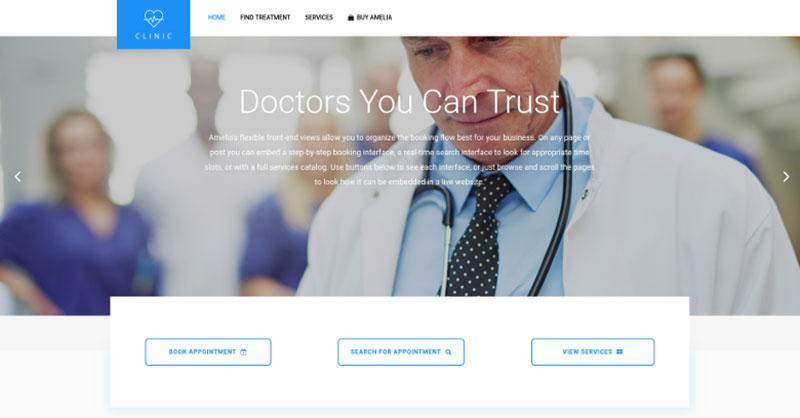
A website of a demo private clinic, where a visitor can read about provided medical procedures and services, and schedule an appointment.
Barbershop booking page demo

A dummy WordPress website for Barbershops with online booking – a nice and easy implementation with the Bridge theme and the Amelia WordPress booking plugin.
Fitness Gym / Yoga booking page demo
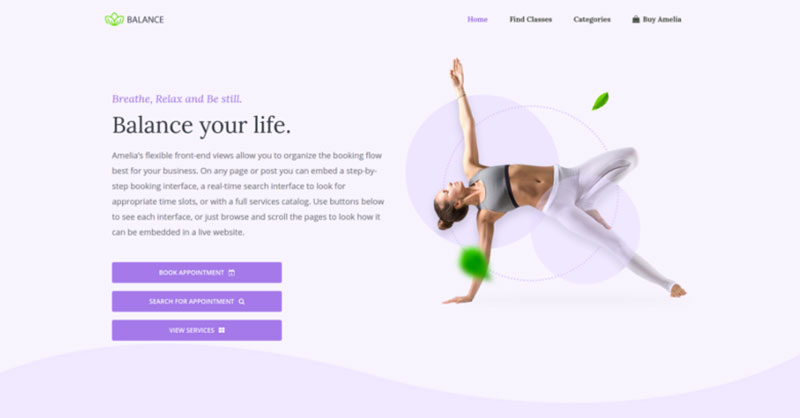
A pseudo Yoga/Gym online booking page where you can browse through possible Yoga classes, schedule individual or group training, and book a package of appointments.
Spa/salon booking page demo
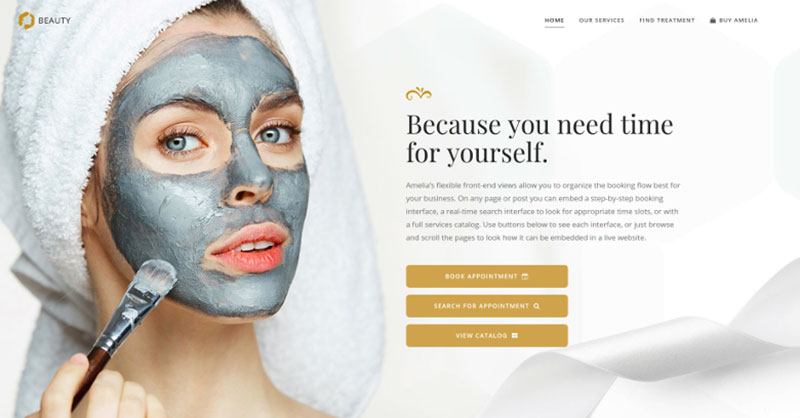
A dummy cosmetology website – look through different cosmetic procedures and treatments, pick an employee and schedule appointments.
Consultant booking page demo

A pseudo Business Consultant / Coach / Lawyer website, where a customer can browse through provided consultancy and lawyer services and book an appointment.
Hands down, this is the one you should pick from this list. Yet, you can check out the other options as well to see for yourselves why Amelia is #1.
Modern Events Calendar
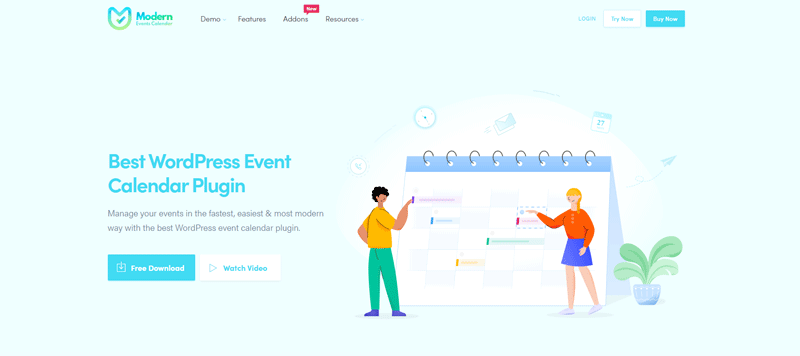
This is another modern events calendar plugin that integrates well with Elementor Page Builder.
One of the great things about the Modern Events Calendar plugin is how adaptable it is. You can display events and calendar widgets in a variety of ways. You also have the option to view online tutorials. In this way you can see if this plugin will fit your specific needs.
With the pro version of this plugin, you get even more tools to help you plan your events. For example, you can sell event tickets and bookings thanks to the WooCommerce integration. When you display events on your website, you can choose between widgets, carousels, countdowns, and more.
Some of the principal features of this plugin include
- Create events
- Recurring events
- Event ending flexibility
- Various booking features
- Five payment methods
Even the free version of this event calendar plugin can take your event planning to the next level. It provides enterprise-level solutions for managing your next event.
Extras For Elementor
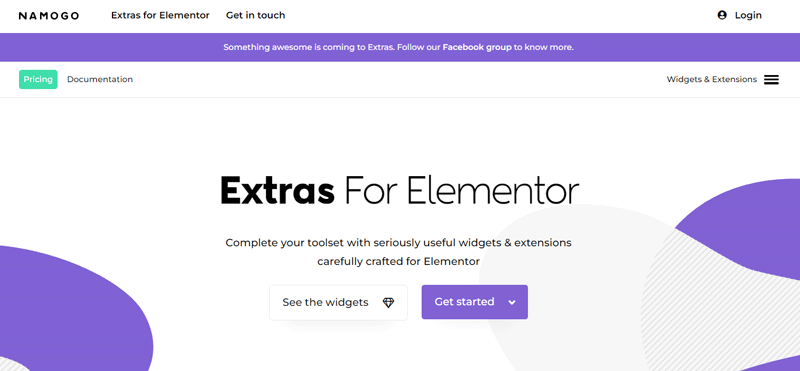
This is a dynamic Elementor event calendar plugin. Using the advanced features, you can pull dates from custom fields. This makes planning future events easier. You can add events directly to the calendar from Elementor Page Builder and add details about when the event begins and ends.
The calendar includes many different design options. You can edit the calendar settings and details, like the color of an event.
With the advanced settings, you can also set events to occur on certain days of the week or show all the events scheduled during a certain month.
Primary features include
- Over 33 widgets and extensions
- Responsive design
- Fast and lightweight
- Support for Documentation
The plugin is easy to use and highly responsive. You can easily integrate it into a website, or a specific page of the site. The calendar automatically updates as you add events to the business calendar.
The Events Calendar
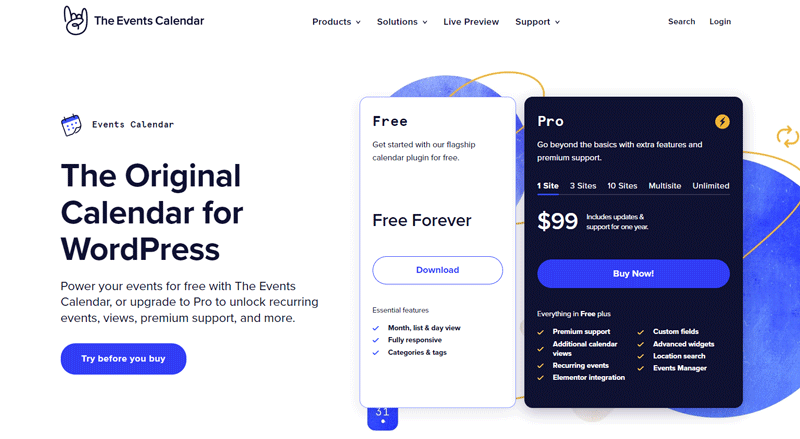
The free version of this plugin is excellent. If you want more though, there are additional features and add-ons that you can pay for.
With this plugin, it is easy to create and publish events on any WordPress site. You can create events for multiple venues, or from different vendors. You can categorize or tag events to make them easier for customers to locate.
The following are some additional features of this plugin:
- View events by month, day, or list
- Categories and tags
- Fully responsive
- Add recurring events
- Input custom fields
One downside of this plugin is that it relies on an older version of WordPress to run smoothly. This does not affect how the plugin works, but it may feel outdated to users who are used to the new WordPress editor.
Event Organiser
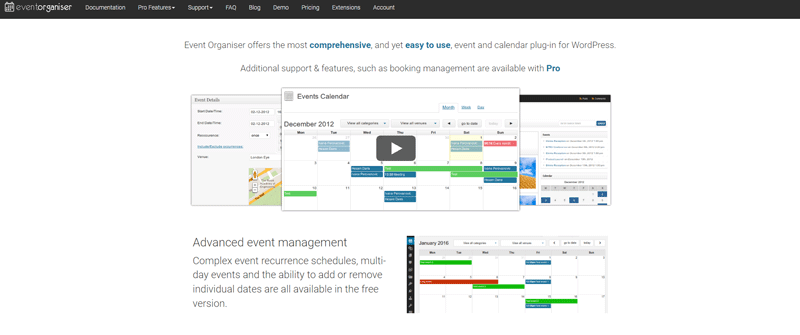
Event Organiser uses an intuitive user interface to help you create custom events. You can create and organize your events using the “custom post type” function. This will allow you to create more complex events than you can using prebuilt templates.
The free version of this plugin allows you to set locations for events using Google Maps. You also get access to a fully equipped content editor and prefabricated events calendar widgets. You can also display events with shortcodes and import and export events.
The pro version gives you other special features like a custom booking form, advanced queries, and payment gateways. The widgets and shortcodes in the paid version are much more versatile. It is also compatible with Elementor Page Builder.
Essential Addons for Elementor
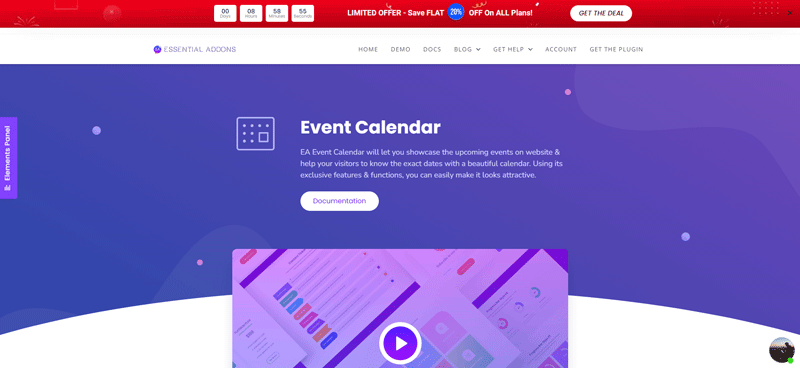
This is not technically an Elementor event calendar plugin, but it does come with a lot of add-ons that make Elementor even more useful. It comes with a variety of widgets and extensions. In the free version, one of these widgets includes an event calendar.
You can create and customize event pages and integrate other tools to help you plan and organize events. Google Calendar is among the tools you can integrate into your site thanks to this plugin. This plugin is convenient and sports a strong design to help you create beautiful websites.
Main features include
- Clean and intuitive interface
- Integrate events from Google Calendar
- Customize text, background, and style of event
- Integrates with other plugins
- Good support
This multipurpose plugin is perfect if you are looking for a way to create unique events or if you are looking to incorporate third-party plugins to your site. It is really easy to use and customize to fit your events.
JetEngine Dynamic Listing Calendar
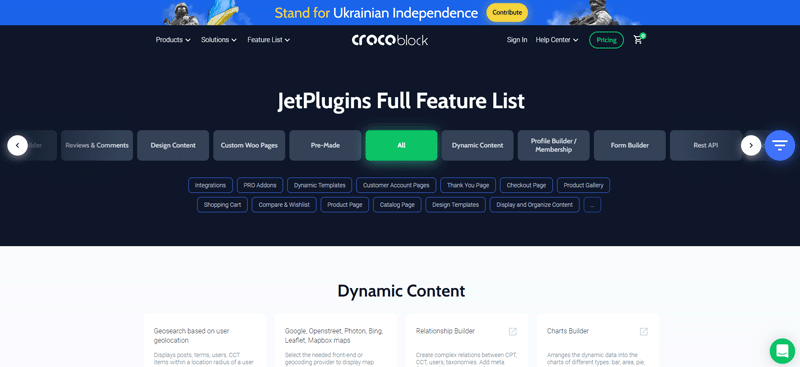
If you are looking for a dynamic way to present your content, this is a great option. The calendar widgets allow you to adjust the settings to show all the events for upcoming months or filter out past events. You also have access to settings that allow you to sort and reorder events.
Other features include a detailed map and the option to create a pop-up window with more information about a certain event. You can include a button for a booking form or one to redirect visitors to an events page.
You can organize events by field. For example, you can organize webinars and courses under a business tab and workouts under a sports tab. Here are a few more features you might appreciate:
- Dynamic calendar with multiple features
- Support for payment gateways
- Customer support through a chat box, ticket, or Zoom
- Works with Gutenberg and Elementor Page Builder
- Module-based design
For every event you create in JetEngine, you can open it and examine the details of the event. You can incorporate as many links as you want. You can also add a booking form and a map to show the event’s location. You also have the option to set limits on the time frames and the number of events you display at a time.
WP Event Manager
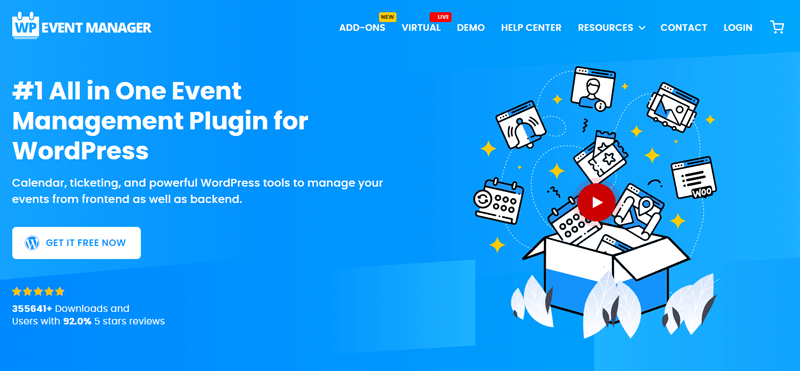
This is a less-popular WordPress event calendar plugin. However, it includes a built-in integration for Elementor which makes it useful for planning your events on a WordPress site.
With WP Event Manager you can create and edit your own events. As part of the free version, you can allow visitors to submit events from the front end of your site.
As you create events, this plugin adds new widgets to display the content you are uploading. Some of the content you can display in the widgets include
- Submit form for events
- Listing for events
- Single event
- Summary of single event
- Dashboard for events
- Listing of past events
In addition to these features, this plugin can also give you access to a variety of advanced features for a price. For example, you can pay for access to
- An event calendar view (the free version only includes a list view of events)
- WooCommerce integration for selling tickets
- Registration for events
- Organizer details
- Custom-designed emails
The developers of this plugin have also taken the time to improve the speed and overall user experience so that it is a pleasure to work with. The features are beautifully designed and all the elements are very responsive.
Stachethemes Event Calendar
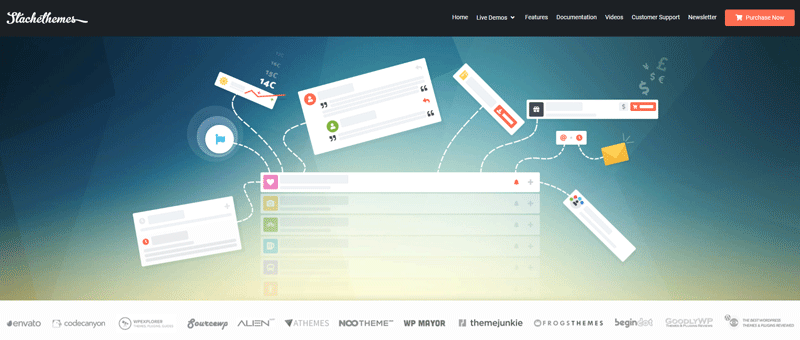
This event calendar takes a whole new angle on the traditional event calendar design. The responsive design and the modern feel of the whole layout make this plugin easy to use. As far as WordPress event calendar plugins go, this one is easy to read and navigate when you are creating events.
In addition to the principal calendar display templates that come with the plugin, there are different widgets available. You can also list upcoming events in the sidebar of the site. This plugin integrates well with Elementor too, so you can easily upload different elements of your events calendar to your custom page layout.
You can also highlight any special guests who are attending your event. And thanks to the WooCommerce integration, you can sell tickets and manage online sales with ease. The following are some other details about Stachethemes Event Calendar that might interest you:
- Support bookings and ticketing for events
- Library of tutorials
- Various payment collection options
- Front-end event creation and submission
- Support for Google Maps and OS integration
EventON

Create unlimited events with this Elementor event calendar.
With EventON you have complete control of all the details of your calendar. You can input the location of events, start and end times, and if the event lasts more than one day. For repeating events, you can choose whether the event repeats weekly or monthly, or on a custom schedule.
You also get access to a variety of display options for your event calendar. It includes layout options that are not offered in other WordPress event calendar plugins.
You can also purchase several other add-ons that supplement the usefulness of this plugin. For example, you can purchase integration for WooCommerce to sell tickets on your site. You can also pay to add booking and RSVP add-ons to your events calendar. Another option is to allow visitors to make submissions from the front end of your site.
This plugin makes use of a shortcode builder to make it more functional, which means you will be able to transfer those shortcodes to your other Elementor designs.
FAQ about the Elementor event calendar
1. How do I create an event calendar using Elementor?
Using the “Events” widget from the Elementor Pro plugin, you can make an event calendar using Elementor. With the help of this widget, you can add a calendar to your website that you may edit to suit your needs. To make it easier for your users to locate the events they’re looking for, you may add events to the calendar, alter how they display, and set up filters.
2. Can I customize the design of the Elementor event calendar?
Yes, you can change the Elementor event calendar’s appearance. A number of customization options are available for the calendar widget, including the ability to alter the text’s typeface, color, and size. Additionally, you can alter the padding and margin as well as the background color or picture. You may also design unique layouts for your event pages with Elementor Pro.
3. Is it possible to display event details on the Elementor event calendar?
On the Elementor event calendar, event details can be displayed. You can include details like the event title, date, time, place, and a brief description when you create an event. When a user clicks on an event on the calendar, this information may appear as a pop-up or directly on the calendar.
4. How do I add new events to my Elementor event calendar?
Use the “Events” widget in Elementor Pro to add new events to your Elementor event calendar. When you click the widget, choose “Add New Event.” The event’s information, including the date, time, place, and description, can then be entered. The event will appear on the calendar once you’ve added it.
5. Can I categorize events on the Elementor event calendar?
Yes, the Elementor event calendar allows you to categorize events. You can categorize an event after you create it. So that users can quickly identify the events they’re interested in, you can utilize the calendar widget to filter events by category.
6. Is there a way to set recurring events on the Elementor event calendar?
On the Elementor event calendar, there is a means to establish recurring events. You can use the “Recurring” option when creating an event and specify how frequently it should recur (daily, weekly, or monthly). You can provide a finish time for the recurring events as well.
7. How do I change the date format on the Elementor event calendar?
You can navigate to the “Settings” section of the widget and choose the “Date Format” option to alter the date format on the Elementor event calendar. You can select from a number of pre-configured date formats in this area or use the available options to create a unique date format.
8. Can I integrate my Elementor event calendar with Google Calendar or other calendars?
You can link your Elementor event calendar to other calendars, including Google Calendar. You may sync your events with Google Calendar using Elementor Pro so that updates made to one calendar are automatically mirrored in the other. Additionally, you can import events into your Elementor event calendar from other calendars.
9. Is it possible to add RSVP or registration forms to events on the Elementor event calendar?
RSVP or registration forms can be added to events in the Elementor event calendar, yes. Create a registration form using a form plugin like Gravity Forms or Contact Form 7, and then use the Elementor Pro widget to add the form to the event page.
10. How can I make my Elementor event calendar responsive for mobile devices?
You may use the built-in mobile responsiveness features in Elementor Pro to make your Elementor event calendar mobile-friendly.
With the help of these capabilities, you can adjust how your event calendar looks for various screen sizes, ensuring that it looks excellent and works well on mobile devices.
To make the calendar suitable for smaller screens, you can modify the text size, padding, and other parameters.
Additionally, the device preview feature in Elementor allows you to see how the calendar will appear on various devices.
If you enjoyed reading this article about Elementor event calendar plugins, you should check out this one with event WordPress themes.
We also wrote about a few related subjects like event ticketing apps, adding an event calendar on a website, how to add a calendar to WordPress, and Divi Events calendar alternatives.
Not only that, but we also created articles about creating tickets for events, setting up recurring events on a WP site, how to sell tickets on WordPress, and creating a church event calendar.