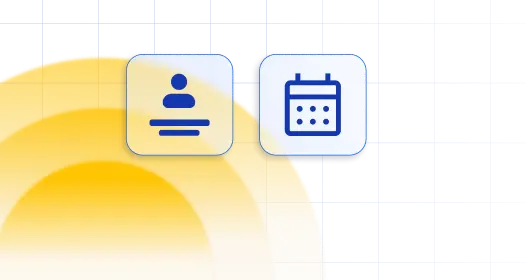WordPress users have probably heard of Divi, one of the most popular themes out there. Many thousands of active users enjoy Divi’s drag-and-drop features, its wide array of pre-built pages, and its own Divi Builder. However, this WordPress theme lacks some important features.
If you have a business that requires booking, or you need to schedule appointments regularly, you’ll find Divi to be limited. But not everything is lost for Divi fans, because there are several plugins for WordPress that are fully compatible.
With a Divi booking plugin, you can find solutions for your business. For instance, you can access a solid platform to manage scheduling. This includes conditions, notifications, and other essential features.
For those who don’t know where to start, this article presents a variety of Divi booking plugin options that you may find useful.
Divi Extensions: What They Are, and How Can I Use Them?
We call “Divi extensions” those plugins for WordPress that can add some kind of value. A plugin for the Divi builder, for example, will most likely include new modules. A theme extension, on the other hand, will increase the theme options for the website in general.
They contain languages like PHP, which is in all of Divi’s plugins. They may also include HTML, CSS, and JavaScript.
With that said, let’s not wait any longer and dive into the WordPress booking plugins available for Divi.
The Best Divi Booking Plugin Options for Your Online Business
Amelia
Amelia is a powerful WordPress booking plugin that works flawlessly with WordPress sites of all kinds. It has a minimal, yet powerful appointment booking interface designed to ease your workflow, automate repetitive tasks, avoid double booking, and make appointment booking a breeze for your customers.
You can even have email notifications and SMS notifications so that nobody forgets about their appointment bookings.
In order to book an appointment, the complete user interaction takes a few clicks with this WordPress plugin. Moreover, with it you can accept payments via PayPal and Stripe, perfect for those who want to pay in advance to book appointments.
As a business owner, you can monitor KPIs in the WordPress dashboard and analyze other important data to keep a pulse on your business. Amelia is a straightforward, no-nonsense booking calendar plugin and an amazing option for those who want an around-the-clock solution for their WordPress site.
Amelia also has an Events Calendar module integrated within its features.

You can now automate your event bookings as well. To be more precise, it means that you will be able to schedule a single day, a multi-day, and also recurring events with Amelia.
Did we mention that you can manage multiple locations and that you have Google Calendar integration?
All of these and much more are under only one license, no add-ons are needed.
To test things for yourself, I’d suggest checking out the demos and seeing how things look on the front end as well as in the back end.
Medical/Health online booking page demo
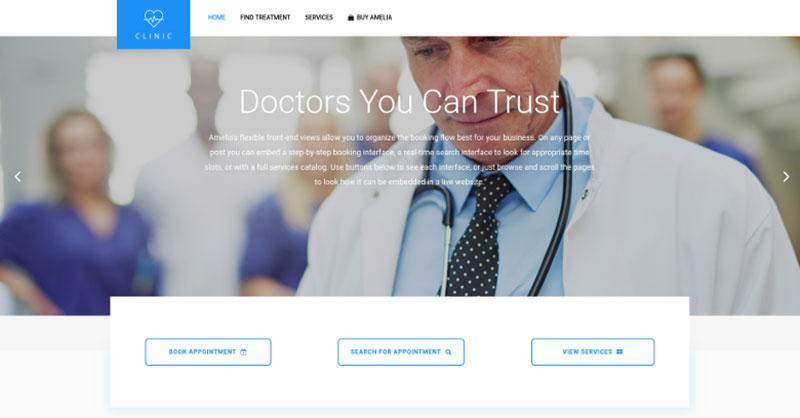
A website of a demo private clinic, where a visitor can read about provided medical procedures and services, and schedule an appointment.
Barbershop booking page demo

A dummy WordPress website for Barbershops with online booking – a nice and easy implementation with the Bridge theme and the Amelia WordPress booking plugin.
Fitness Gym / Yoga booking page demo
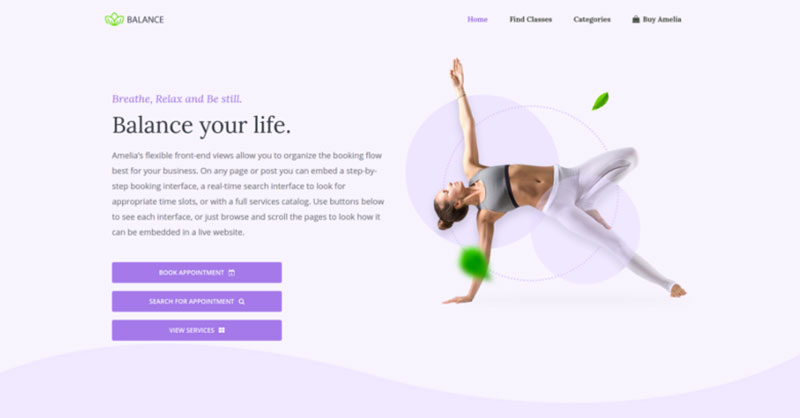
A pseudo Yoga/Gym online booking page where you can browse through possible Yoga classes, schedule individual or group training, and book a package of appointments.
Spa/salon booking page demo
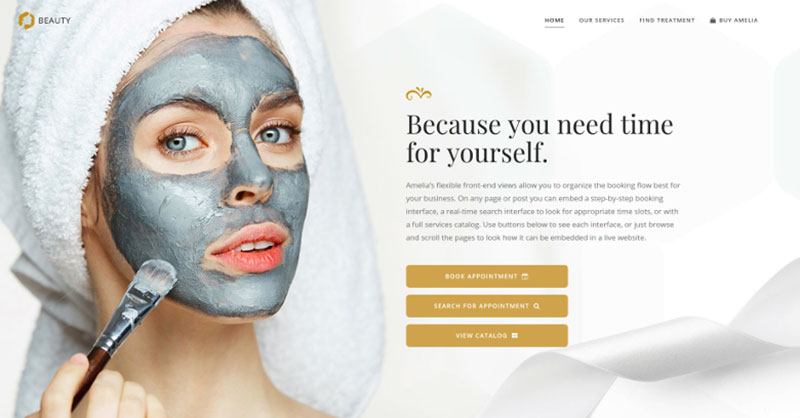
A dummy cosmetology website – look through different cosmetic procedures and treatments, pick an employee and schedule appointments.
Consultant booking page demo

A pseudo Business Consultant / Coach / Lawyer website, where a customer can browse through provided consultancy and lawyer services and book an appointment.
Hands down, this is the one you should pick from this list. Yet, you can check out the other options as well to see for yourselves why Amelia is #1.
WordPress Hotel Booking

Although it works well for any online retail business, WordPress Hotel Booking is ideal for hotel managers.
In this sector, booking mistakes can cause great losses regarding both finances and reputation. This is why you need a reliable booking calendar plugin for WordPress, and Hotel Booking won’t disappoint. It comes with plenty of built-in options.
This software does more than simply schedule appointments; it’s a flexible booking tool. You’ll be able to accommodate prices according to season, holidays, and number of guests.
Here are some of the advantages that you can expect from this booking plugin:
- Unlimited search availability form options
- Weekly and monthly prices
- Easy synchronization with popular third-party software like booking.com, and Airbnb
- Email notifications for clients
- Flexible payment (offline and online, including PayPal, Braintree, Stripe, and 2Checkout)
- Several booking confirmation methods
- Possibility to display extra services and sell them through your WordPress site
Hotel Booking is compatible with many add-ons, such as Hotel Booking Notifier and WooCommerce. Also, this booking plugin is compatible not only with Divi, but Elementor too.
Prices:
Price for one site only: $99.00
Price for unlimited sites: $199.00
Gravity Forms
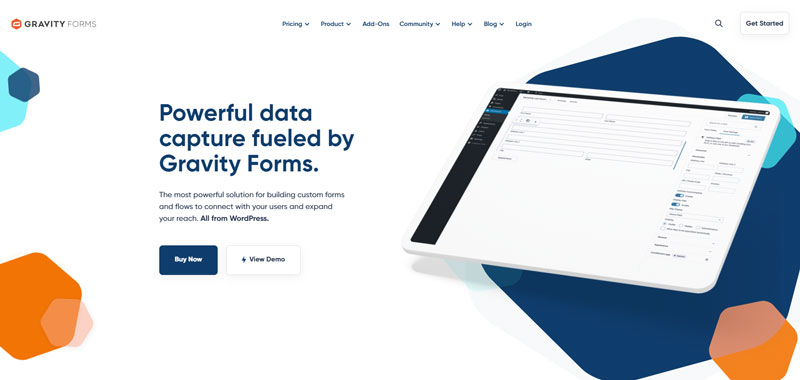
Gravity Forms is a fully featured automation tool. Your clients will be grateful if you choose this option because it comes with out-of-the-box security measures. Thus, you protect your customers’ information with a simple solution. They will have the chance to pay through highly popular payment gateways like Stripe and PayPal.
When it comes to set-up, this booking plugin is intuitive. It includes drag-and-drop features and over 30 ready-made form templates to make the first steps easier.
A great quality of Gravity Forms is its flexibility; it hides or shows fields based on clients’ previous selections. It comes with many useful features such as:
- Automated email notifications that inform you of new submissions
- A special feature that allows users to attach files right from the form (either documents or media)
- A custom CSS code
- A smart system to schedule appointments when the form allows it
As a Divi booking plugin, you can insert Gravity Forms to any page through modules. Then, give it the personal touch you need with the Divi Builder.
Prices:
Basic plan: $59/year
Elite plan: $259/year
Pro plan: $159/year
Divi Events Calendar Module Plugin
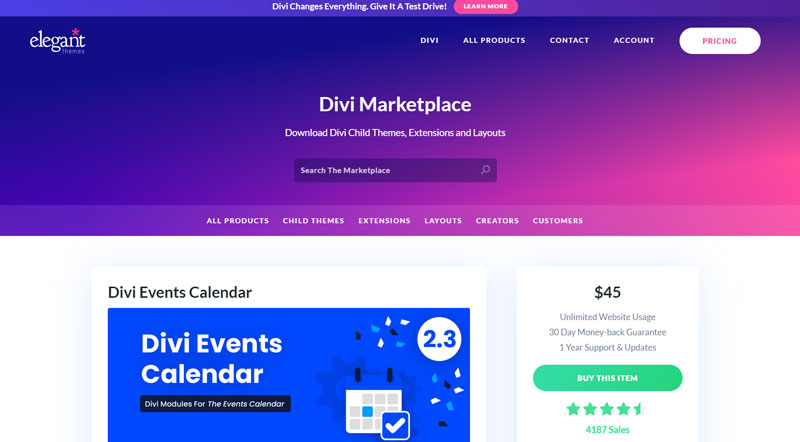
Here we have one of the best WordPress booking plugins. It’s rich in features and boasts unique flexibility. One of users’ favorite characteristics is the possibility to display information for your clients’ time zones. Also, its calendar includes search functionality and the ability to add events.
Customization is easy thanks to its ready-made templates. However, if you want to brand your booking form, you can do it with CSS.
Encourage customers’ engagement by inviting them to events. With Divi Events, you can display them all in one feed. Choose the information you want to show and style the feed to your liking. This can be done using easy toggles and the regular options of your Divi Builder.
Main characteristics of Divi Events Calendar Module:
- Default Divi options
- Divi text styles
- Multiple layouts
- Customizable buttons
- Full styling options
- Choice to hide or show features for any element
Pricing:
You can access Divi Events through a lifetime membership for $249. On the other hand, yearly plans are available for $89.
WP Booking System
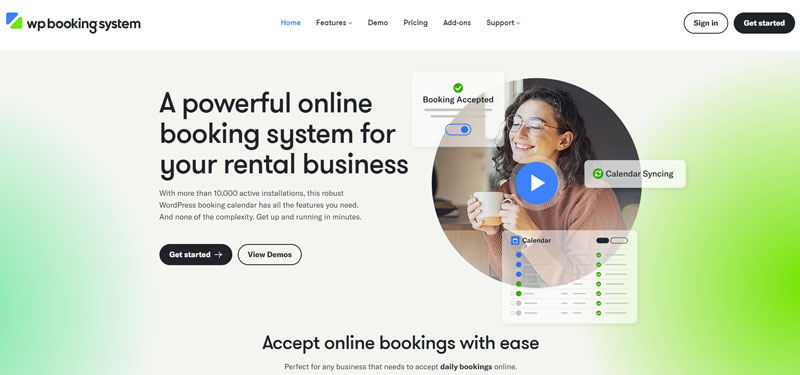
Busy business people need easy solutions, and WP Booking System provides one when it comes to booking. You’ll have to put very little effort to set up your calendar on the front end with your available time slots.
If you think creating a booking form is complicated, you haven’t tried out WP Booking System yet. With this plugin for WordPress, you can create and customize these easily.
For those who understand the value of loading speed, this option brings a responsive framework. Its lightweight platform helps your pages load faster, providing a better user experience.
If these features aren’t enough, check out the following:
- Possibility to save extra booking data
- Support available in multiple languages
- Offline and online payments (premium version)
- Embedding options through Gutenberg
Prices:
If you can live with some limitations, WP Booking System has a free version. Among other things, this version doesn’t support online payments.
If you want the full package, you can choose between the Personal plan ($49/year), the Business plan ($79/year), and the Developer plan ($159).
Divi Event Manager Plugin
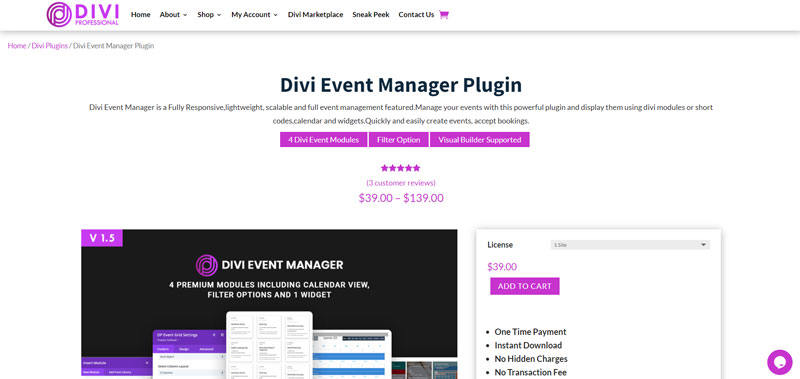
Divi Event Manager is more than a WordPress booking plugin: it’s a powerful event management tool. You’ll love the possibility ofdisplaying your event on your webpage hassle free. Use shortcodes, widgets, or Divi builder modules to create a functional calendar.
When it comes to styling, Divi Event Manager won’t disappoint you. It comes with predefined styles that have their own colors and layouts. You can customize the colors and the information, including the description, title or date of an event.
These are some of the features that you’ll enjoy with this Booking Calendar plugin for WordPress:
- Ability to overwrite event style using the Child Theme
- Shortcodes
- Email notifications
- Event management system
- Different view styles: grid, list, and slider (three types each)
- Widget for upcoming events
- System to manage inquiries
- PayPal integration into the booking system
- Event detail view (two styles available)
- Archive event page (three styles available)
Prices:
The Divi Event Manager Plugin offers an unlimited license for only $39.
CM Booking Calendar
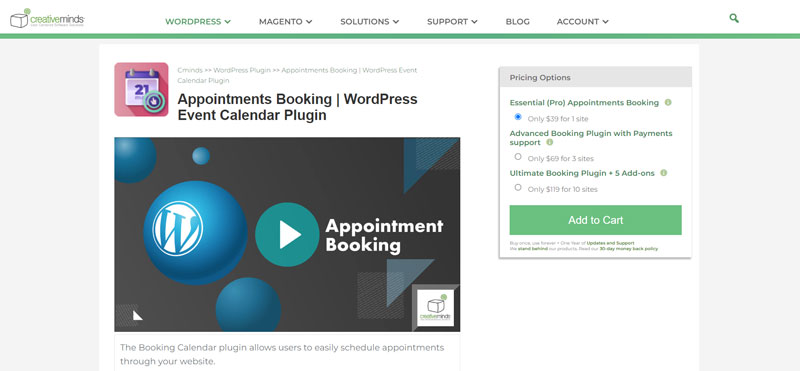
Manage appointments easily with CM Booking Calendar. This is one of the most flexible and comprehensive solutions out there.
For instance, this plugin gives you the option to set up different time slots and the number of seats available for each event. And not to be overlooked is the option to customize every booking form.
With CM Booking Calendar you can create responsive calendars and embed them with a shortcode. Add them to your pages, blog posts, and virtually any place on your website. Thus, displaying your time slots becomes easy and accessible.
These are some of CM Booking’s best features:
- Add-ons available for group events and payments
- Multiple calendars with their own characteristics (moderators, forms, and session length)
- Editable messages for various purposes and languages
- Responsiveness (the calendar view adapts to smaller screens so all the information is visible).
Prices:
The first plan starts at $39 and includes only one site. For $69 you get payment support plus three websites. Finally, the Ultimate plan includes 10 websites and five add-ons.
Hbook
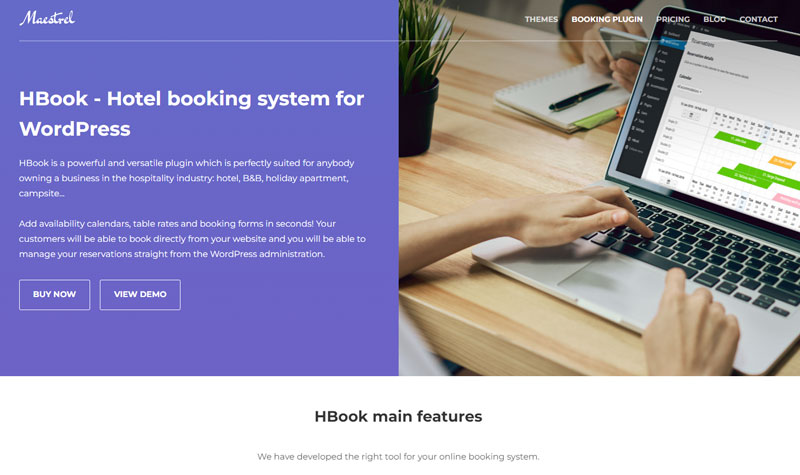
Some of the best WordPress booking plugins for WordPress are very industry oriented. Hbook, for example, is specifically designed for the hospitality sector.
Hotels, B&Bs, campgrounds, hostels and apart hotels will benefit greatly from Hbook’s features. Thanks to its simple booking forms, availability calendars, and table rates, managing this type of business becomes easier.
If you are using the Divi Theme and builder, the setup will run smoothly. A perfect example of this is that you can view the Hbooks elements directly without having to click on “preview.”
With Hbook booking plugin you can also accept payments from your website and optimize your procedures significantly.
Hbook features:
- Possibility to charge extra fees
- Ability to accept rental property bookings
- Coupon codes available
- Table rates for weekdays and weekends
- Payment acceptance through Stripe and PayPal
- Possibility to offer seasonal rates
- Discounts for longer stays available
- Option to protect yourself from no-shows by asking for deposits before booking
This plugin doesn’t have a free version, however, the Pro plan is quite affordable. For $65 you get unlimited updates and support for six months. You can extend the expiration date of your support for an additional $40.
Contact Form 7 for Divi
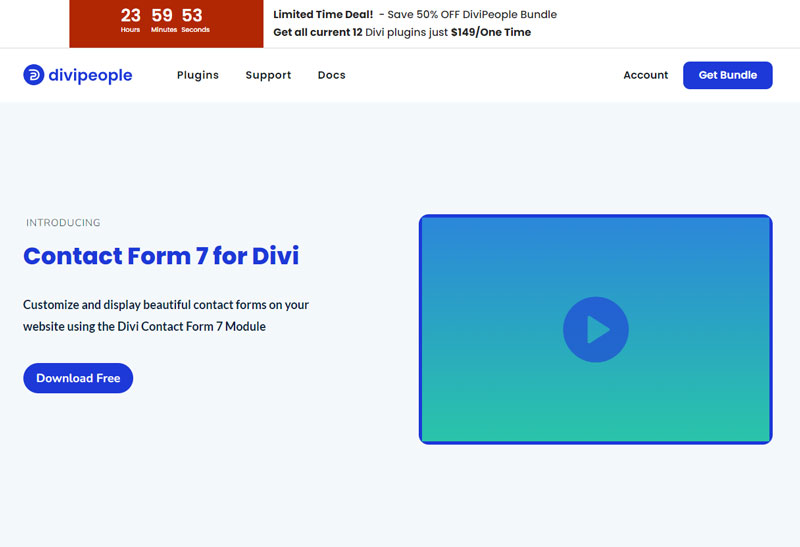
Contact forms are important for every type of website. This is where the user decides to take the next step with your brand (buy, download, register, subscribe, etc.).
For this reason, contact forms should get the priority they deserve, and this Divi booking plugin does the trick.
Take a look at Contact Form 7. This is a Divi plugin that will make your contact forms look beautiful, engaging and functional. The plugin provides a variety of customization options so you can give your site the style you want. Brand your website and make sure to impress users with stunning forms. Contact Form 7 also includes:
- Color options for success and error messages
- Styling options for the text and background
- Typography alternatives for every element on the form
- Customizable margin, border and padding
- Color management options for all form fields
- Customization for all elements
- Ability to customize your messages in your own style
- Button stylization
Prices:
You can choose the free plan, which has some limitations. To unlock further perks, choose either of the paid plans: the Studio Bundle for $99.50 a year or the Agency Bundle for $149.50.
WordPress Appointment Booking by MotoPress
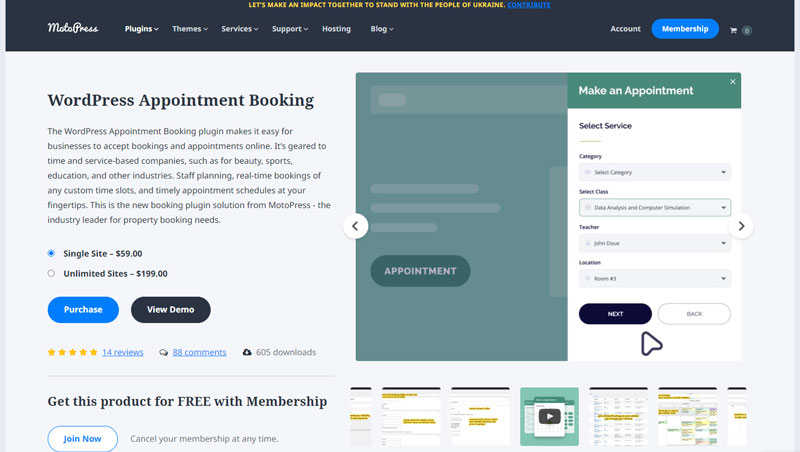
This Divi booking plugin is easy to set up thanks to its setup wizard. With it you access many helpful features, such as a personal schedule for staff members, custom session lengths, and multiple types of services.
Each of your employees can synchronize their schedule with Google Calendar for effective time management. Besides this, your calendar will be well organized with the possibility to establish holidays, lunch times and lock-out hours. This is an effective way to let your customers see your actual availability.
Clients will also find this booking plugin useful. They can book group sessions, and the fees will be updated accordingly. You, on the other hand, can establish the capacity for each service.
Although it’s presented as a Divi booking plugin, WordPress Appointment Booking works well with Elementor and Gutenberg too.
If these features aren’t enough to convince you, also note the following:
- Option for different role assignments for users
- Ability to accept payments on location or online through PayPal, Stripe or credit card
- Ability to create profiles for employees
- Centralized booking
- Admin dashboard to manage bookings easily
- Multiple bookings available
Price:
One site only: $59.00
Unlimited websites: $199.00
FAQ about the Divi booking plugin
1. What is Divi Booking Plugin, and what does it do?
You may build a booking system on your website using the Divi Booking Plugin for WordPress. It offers a number of tools, such as customizable forms, availability calendars, and payment choices, to handle reservations and appointments for different services.
2. Can the Divi Booking Plugin integrate with my current booking system?
Although it is a stand-alone solution, the Divi Booking Plugin can interface with other external programs. The Divi Booking Plugin can be used to display service availability and send customers to your existing booking system if your current booking system provides an API.
3. Does the Divi Booking Plugin support multiple languages?
The Divi Booking Plugin is multilingual and completely translatable. The plugin’s front and backend texts may all be simply translated so that it is available in any language.
4. How easy is it to set up and configure the Divi Booking Plugin?
The user-friendly interface of the Divi Booking Plugin makes installation and configuration simple. Without knowing any code, you can change the plugin’s settings and options. If you require more help, the plugin also comes with useful documentation and support.
5. Does the Divi Booking Plugin allow customers to book and pay for services online?
The Divi Booking Plugin does indeed enable online payments made through many payment methods, including PayPal and Stripe. Customers can pay for their reservations in full at the time of booking or with a deposit to hold a reservation.
6. Can the Divi Booking Plugin send automatic email notifications to customers and/or admins?
Yes, the Divi Booking Plugin offers email alerts to both users and administrators. When a customer books a service, they receive a confirmation email, and admins may get alerts for new bookings, cancellations, and payments.
7. Does the Divi Booking Plugin allow for custom pricing and discount codes?
Yes, you may set custom pricing for your services with the Divi Booking Plugin, including hourly rates and fixed costs. To apply discounts to particular services, you may also define coupon rules and discount codes.
8. How does the Divi Booking Plugin handle cancellations and refunds?
You can configure your refund policy in the cancellation policy of the Divi Booking Plugin. Through the plugin, customers can cancel their reservations, and you can handle refunds. Additionally, the plugin offers a cancellation fee feature that lets users charge users for canceled reservations.
9. Can the Divi Booking Plugin be used for events as well as services?
Yes, events like seminars, classes, and conferences can use the Divi Booking Plugin. For various event kinds, you may make distinct booking forms and calendars, and you can manage reservations and payments for each event independently.
10. Does the Divi Booking Plugin have any limitations or compatibility issues with certain browsers or devices?
All current browsers and devices are compatible with the Divi Booking Plugin. To make sure that it functions well on desktop and mobile devices, it uses a responsive design. To ensure optimal functionality, the plugin should always be tested on various hardware and web browser combinations.
Final Thoughts on the Best Divi Booking Plugin Options
The Divi package is very popular among website builders. With the Divi theme, you can create stunning pages easily without any coding knowledge.
Divi comes with its own Builder, which lets you create your website intuitively. However, if you feel that these features aren’t enough, feel free to explore new options.
On this list, you’ll find Divi booking plugin alternatives that can help you boost your business. So if you have a business that needs regular booking or appointment scheduling, don’t hesitate. Take a look at these plugins and find the best match for your website.
If you enjoyed reading this article about the best Divi booking plugin, you should read these as well:
- The Best WordPress Event Registration Form Plugins
- The Best WordPress Table Plugins for Your Site
- The Best Google Calendar Extensions and Plugins For You