For business owners, there are probably not many better online platforms to use than WordPress. It allows you to create an excellent online business for selling your products, services, and/or to engage with the public.
It takes awesome content and interesting products to make your business function, but one important aspect that every business should take care of but that is often overlooked is the appointments.
Sadly, WordPress alone doesn’t offer that much in the way of bookings and appointments. So you will need to dig a little bit deeper and use WordPress plugins for appointments.
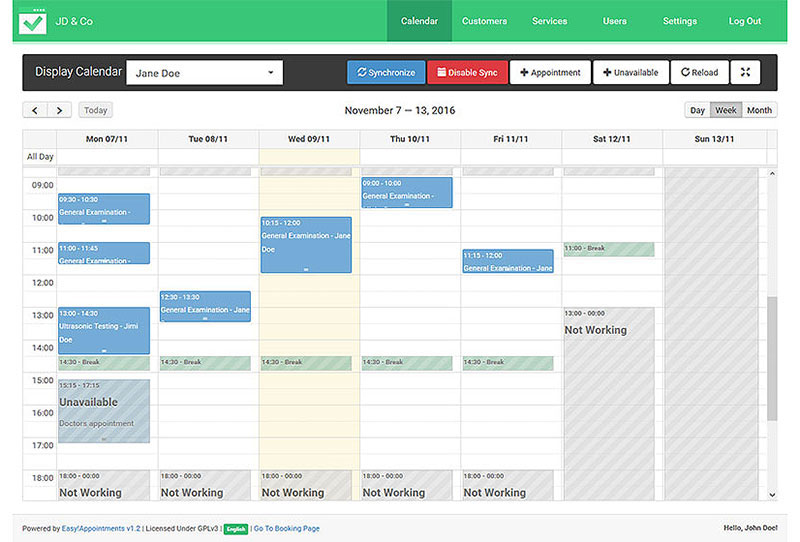
These days, one popular appointment plugin is the Easy!Appointments plugin. The name says it all: it’s easy. It’s a free plugin, as you might have guessed.
Unfortunately, because it’s a free plugin means that it doesn’t have advanced features that you’d find in premium booking plugins.
Premium plugins, as you’ll see in the examples below, transform your WordPress dashboard into a complex but easy-to-use appointment booking system.
Here we will present some of the best alternatives to Easy Appointments for WordPress.
Most of these are orientated toward ease of use, but every plugin on this list will help you make appointments easier and faster for your clients. Let’s get started.
Easy Appointments WordPress Plugin Alternatives
Amelia
Amelia is a powerful WordPress plugin that works flawlessly with WordPress sites of all kinds. It has a minimal, yet powerful appointment booking interface designed to ease your workflow, automate repetitive tasks, avoid double booking, and make appointment booking a breeze for your customers.
You can even have email notifications and SMS notifications so that nobody forgets about their appointment bookings.
In order to book an appointment, the complete user interaction takes a few clicks with this WordPress plugin. Moreover, with it, you can accept payments via PayPal and Stripe, perfect for those who want to pay in advance for their time slots.
As a business owner, you can monitor KPIs in the WordPress dashboard and analyze other important data to keep a pulse on your business. Amelia is a straightforward, no-nonsense booking calendar plugin and an amazing option for those who want an around-the-clock solution for their WordPress site.
Amelia also has an Events Calendar module integrated within its features.

You can now automate your event bookings as well. To be more precise, it means that you will be able to schedule a single day, a multi-day, and also recurring events with Amelia.
Did we mention that you can manage multiple locations and that you have Google Calendar integration?
All of these and much more are under only one license, no add-ons are needed.
To test things for yourself, I’d suggest checking out the demos and seeing how things look on the front end as well as in the back end.
Medical/Health online booking page demo
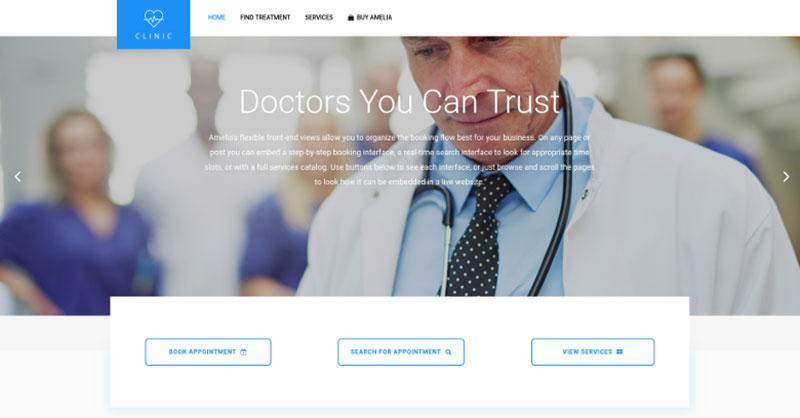
A website of a demo private clinic, where a visitor can read about provided medical procedures and services, and schedule an appointment.
Barbershop booking page demo

A dummy WordPress website for Barbershops with online booking – a nice and easy implementation with the Bridge theme and the Amelia WordPress booking plugin.
Fitness Gym / Yoga booking page demo
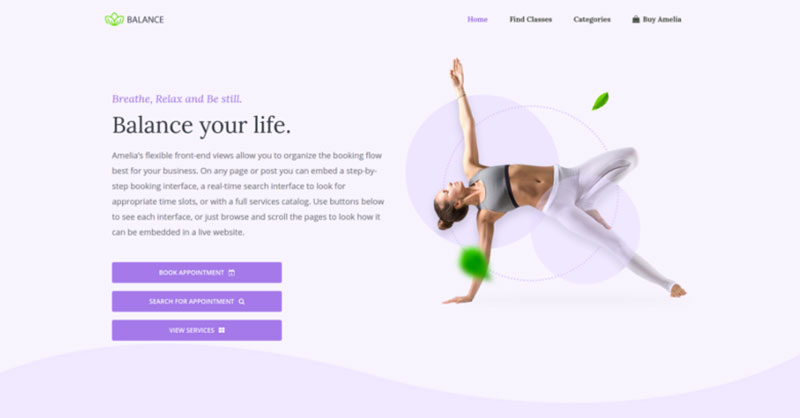
A pseudo Yoga/Gym online booking page where you can browse through possible Yoga classes, schedule individual or group training, and book a package of appointments.
Spa/salon booking page demo
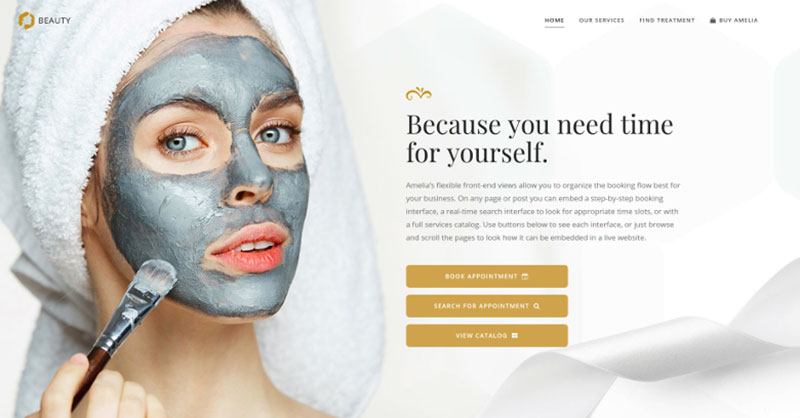
A dummy cosmetology website – look through different cosmetic procedures and treatments, pick an employee and schedule appointments.
Consultant booking page demo

A pseudo Business Consultant / Coach / Lawyer website, where a customer can browse through provided consultancy and lawyer services and book an appointment.
Hands down, this is the one you should pick from this list. Yet, you can check out the other options as well to see for yourselves why Amelia is #1.
WooCommerce Bookings and Appointments
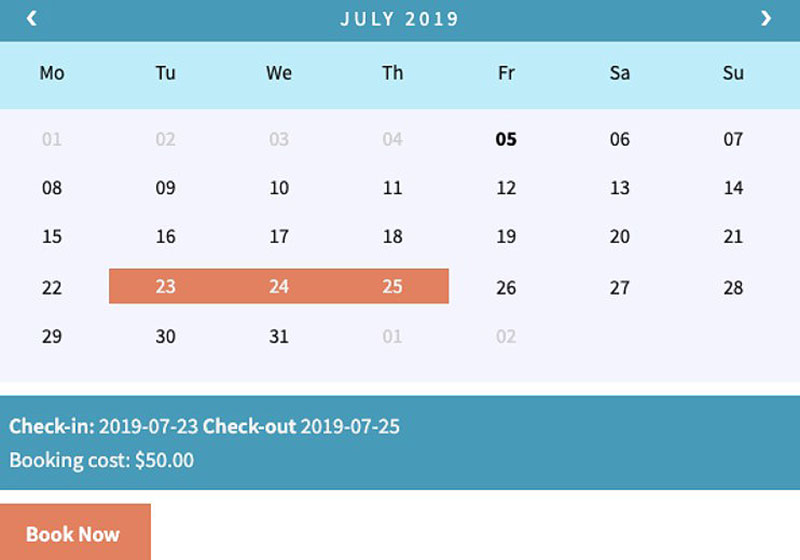
This appointment booking plugin by PluginHive is a decent option for WooCommerce users. With it, you can easily create a bookable product or service for any of your WooCommerce products. Add that to the simplicity of use and the integration into WordPress, and you’ve got a very nice tool to work with as an alternative to Easy!Appointments.
You can also easily define the booking duration by setting minutes, hours, or even days for your booking appointments. It’s highly flexible as you can allow the users to see your availability and when you can offer bookings, and also when you can’t. When you’re not available, the users will be encouraged to use other booking days.
WP Simple Booking Calendar
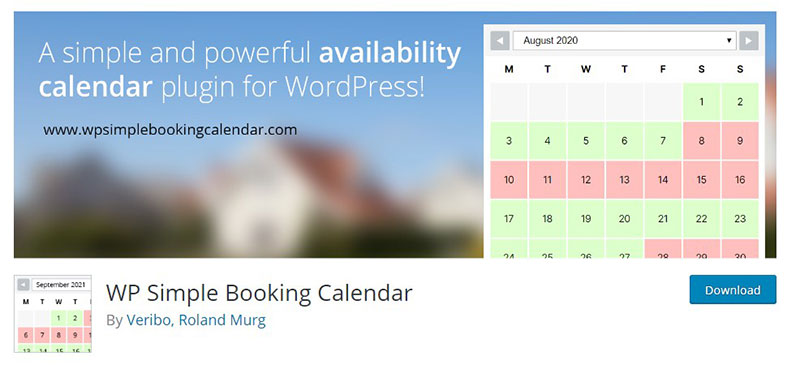
The WP Simple Booking Calendar is a great solution for those who offer holiday houses for rent and need to show the availability of the house to the website visitors.
The downside of this appointment booking plugin is that users won’t be able to pay you for it through the plugin.
WP Simple Bookings Calendar offers a free version of the plugin, as well as paid versions. In the free plugin, you get all the basic tools you need – it shows the availability of the house or estate, and you’ll have the ability to accept bookings through it.
Plus, it features multilingual support. One thing that you can’t expect from this appointment booking plugin, though, is online payments.
Start Booking
Next up is Start Booking, a booking plugin for WordPress that offers a complete service. From the ease of use to its many, many features, it’s one of the best alternatives for Easy Appointments.
To start, you can add a booking form to your WordPress site so that the users are able to arrange bookings easily and quickly on their own. You can also add booking hours or days, and estimate the available time slots so that no bookings will overlap.
Furthermore, you can add staff to your schedule and allow customers to pick from your staff. But perhaps best of all, it’s lightweight and easy to use, so it won’t hinder the performance of your website. It’s a great little appointment booking plugin that some business owners could consider using for online scheduling.
Calendarista
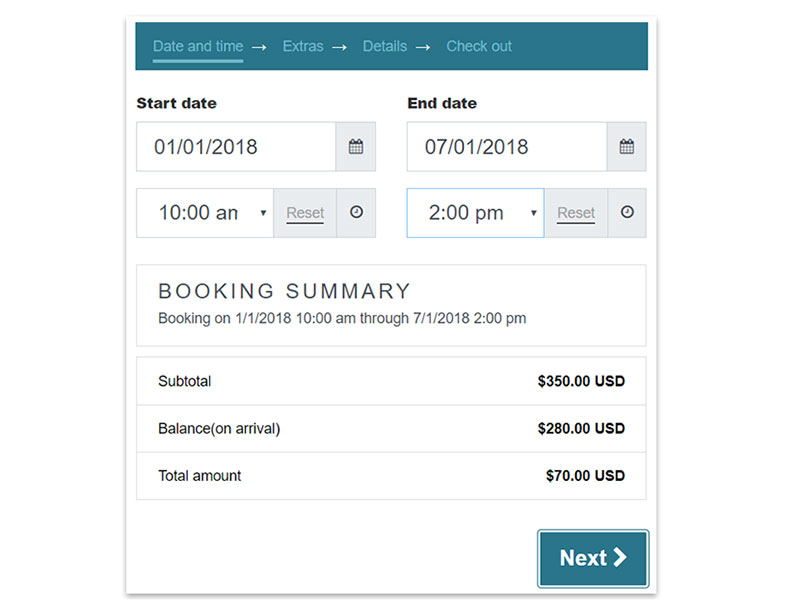
Calendarista features an interesting name, but that’s far from everything it has to offer. You get all the most important and critical features that booking plugins should include.
For businesses, it’s incredibly easy to accept bookings and create appointments with it. Any service that requires a booking can use it, whether it be hotels, saunas, spas, salons, and other similar types of businesses.
You’ll get 3 payment gateways to go with it, WooCommerce support, a booking form builder, Google Maps support, a good backend structure, and many more features.
Booking Calendar Contact Form
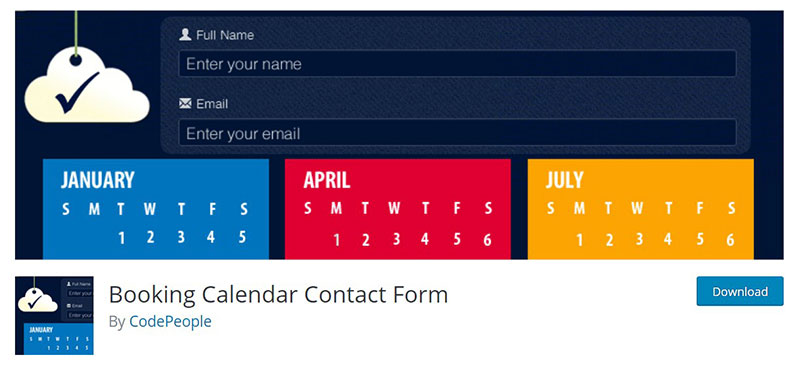
With this plugin, you’ll get three different capabilities crammed in one: a contact form, a calendar, and a booking service. It’s easy to create a booking form with this plugin; you can either create classic contact forms, or you can opt for a reservation calendar where users can choose from specific dates.
To seal the deal and collect payments, you can use PayPal. Once the users decide for a booking, they’ll be redirected straight to the PayPal page to complete it.
Then, users will receive a notification, both email notifications as well as PayPal. The owner will also get a notification upon completion. The confirmed booking will appear straight on your calendar. It also protects you from overlapping bookings, and you can specify that option by disabling the “booking overlap” option in the plugin.
Book Appointments Online PRO
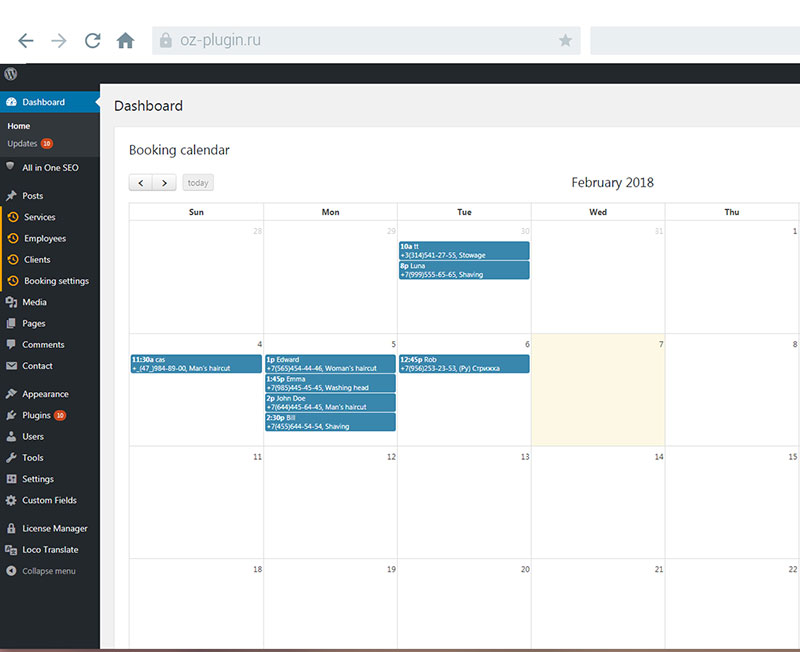
Next up, we have a solution for owners who want to collect bookings and appointments from mobile devices – the Book Appointments Online PRO plugin gives users an intuitive mobile platform for easy appointments. It also offers PayPal integration, SMS and email notifications, and an easy-to-use platform.
Book Appointments Online PRO has a personal area for users in the admin panel, where they can organize and deal with their appointments and bookings.
WPForms
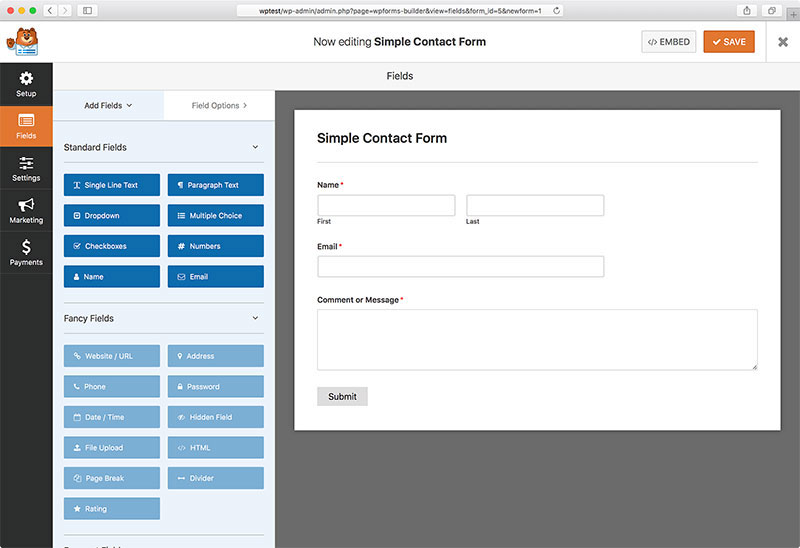
Perhaps you’ve already heard about WPForms, or you may have even already used it. That’s because it’s possibly the best form builder on the market, and it’s great for building appointments forms, too. You can create a professional booking form and it supports PayPal and Stripe payments, as well.
It is kind of limited compared to some of the advanced booking plugins from this article, but the choice is ultimately yours.
You can select the fields you want to show to your users, and it also features a simple but effective integration into the world’s best email platforms, such as MailChimp, AWeber, GetResponse, and many more.
BirchPress
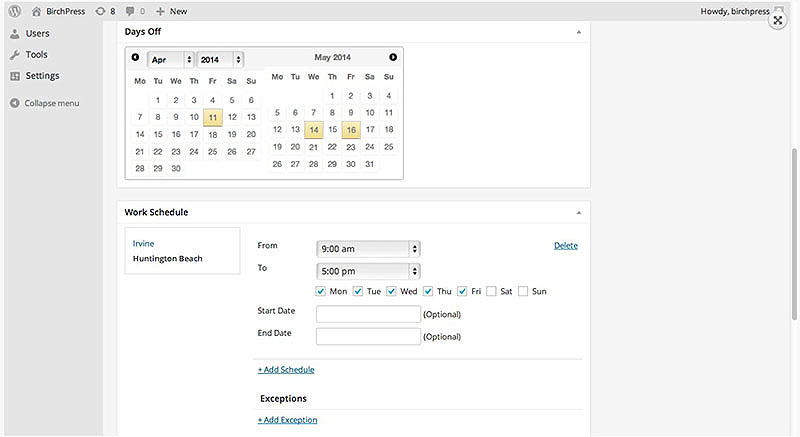
BirchPress is one of the most complete booking plugins currently on offer. It’s easy to create professional-looking websites for your customers to book appointments and make payments via PayPal easily.
You get an inbuilt editor for creating custom booking forms, and an intuitive interface that lets you control everything. You can customize email notifications, and also set up a reminder system for yourself. It can also be synced with other tools such as Google Calendar, iCal, Android, and plenty more.
Pinpoint Booking System
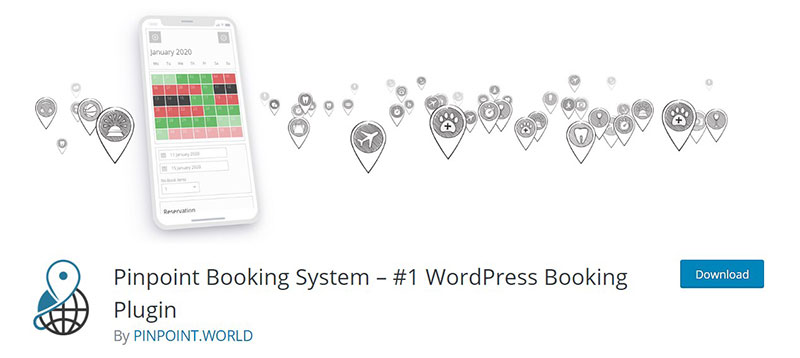
Another Easy!Appointments alternative is Pinpoint Booking System. This appointment booking plugin offers a complete array of services for booking; from renting, scheduling, to booking and appointments, it has it all. It’s simple to use for you and for your clients, and there is a ton of customization options to choose from.
Besides, the users won’t even have to leave the page to complete bookings. The user experience is on a high level, and it works fast. It’s simple but very effective.
Anyone who owns a business can use this tool, from big companies to small startups that need to create bookings for new clients. Another great feature that should be mentioned is WooCommerce integration, which will come in handy for many users.
WP Booking Calendar by Wachipi
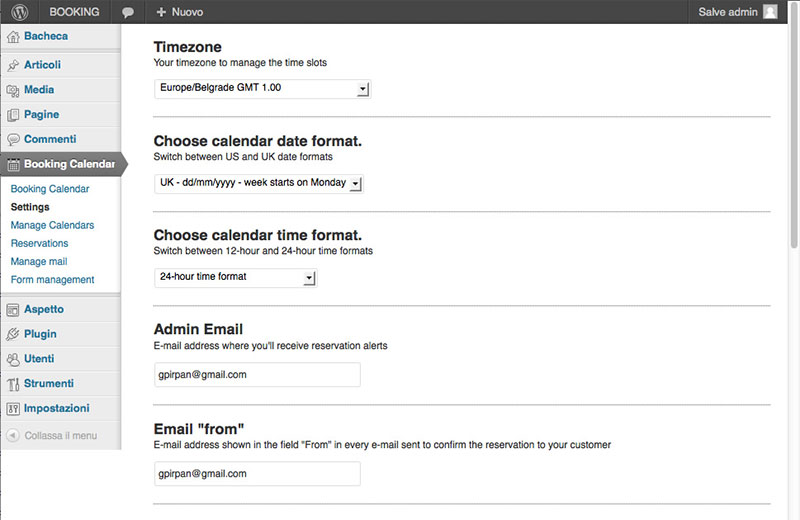
Transform your WordPress site into a comprehensive booking system with this plugin. It’s a decent alternative for Easy Appointments, despite the fact that you pay the price for the premium service here.
Nonetheless, you can try it. You and the customer will both get notifications when it’s done.
Booking Calendar
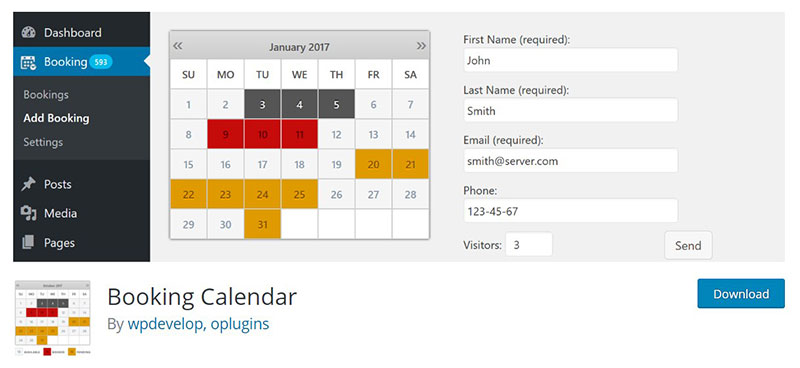
Last but not least is the Booking Calendar plugin — a good alternative to Easy Appointments if you’re looking for simplicity.
Easy to use, and well-documented, you’ll be able to choose from the calendar view that you, as well as other users, can use. Plus, it can be used on any page on your site.
It prevents spam with a built-in captcha, and it offers customization options too.
So, Which Plugin to Use?
After all these comparisons, we still believe that Amelia is the WordPress plugin to go with. It comes with all the essential capabilities that a booking plugin should offer.
This highly customizable web application is packed with features, allowing you not only to manage appointments but also to sync your Google Calendar so that you’ll have everything in there.
It’s difficult to sum up in a few lines why you should use Amelia and not Easy!Appointments or one of the other WordPress plugins presented here. Still, what we can say is that Amelia is the best plugin for customers to book appointments and for you to manage them.
If you enjoyed reading this article with alternatives to the Easy Appointments plugin, you should check out this one with alternatives to the Acuity Scheduling WordPress plugin.
We also wrote about a few related subjects like lawyer WordPress themes, barbershop websites, WooCommerce Appointments alternatives, how to create a WordPress booking system, appointment plugins for WordPress, WordPress calendar plugins, WordPress schedule plugins, WooCommerce appointments plugins, and blog name generator tools.


