One feature that many appointment-based businesses seek to add to their website is the ability to schedule activities like consultations, meetings, webinars, and other events. Luckily, with WordPress, there is a wide range of WordPress scheduling plugin options that can help you manage scheduled appointments and events with ease. The only thing you need to do is to make sure you choose the best WordPress scheduling plugin for your business.
In this article, you’ll find the most extensive list of the best scheduling plugins for WordPress that are designed to help you optimize the scheduling process on your website.
We’ll also shed some more light on the selection process, so you know exactly what to look for when choosing the right WordPress schedule plugin for you.
So, let’s dive in!
27 Best WordPress Scheduling Plugin Options
Amelia: The best WordPress scheduling plugin
Amelia is the most powerful and feature-rich, yet easy-to-use, WordPress schedule plugin on our list. Designed to work flawlessly with your WordPress sites, Amelia takes your bookings online in a matter of minutes.
Amelia is characterized by its minimal interface, user-centric design, impressive functionality, and ease of use.
The result?
Exceptional booking experience, both for you and your clients.
Amelia can handle every aspect your service-based business needs to address:
- Calendar and booking management
- Employee management
- Customer management
- Workflow automation
What can Amelia do for you?
- Amelia’s flexible scheduling allows you to set your availability, create and customize your services, and define booking rules.
- Create fully customizable booking forms that fit your brand and are easily embedded on websites, so your customers can schedule their appointments hassle-free.
- Email and SMS notifications help remind clients about upcoming appointments, while online payment solutions enable 24/7 secure payment processing and deposit payments.
- Group appointments, multiple locations, recurring appointments, service packages, resource scheduling, and one-off or multiple events, are just some of the powerful features this WordPress scheduling plugin brings to the table.
- Not to mention integrations with WooCommerce, Google Calendar, Outlook Calendar, Zoom, Google Analytics, MyCred, Elementor, etc.
- Moreover, Amelia offers reporting and analytics features that provide businesses with insights into appointment bookings, cancellations, revenue, and other key metrics to support data-driven decision making.
Need more convincing?
What makes Amelia unique is the fact that it’s a 2-in-1 booking solution, perfect for both appointment- and event-oriented businesses.
Price: pricing plans start from $79 per year.
You get all of these and much more with just one license, no add-ons are required. Hands down, this is the best appointment scheduling WordPress plugin you should pick from this list.
And even if you’re looking for the best free appointment scheduling plugin for WordPress, Amelia’s got you – check out Amelia Lite version and take your scheduling online today!
Team Booking
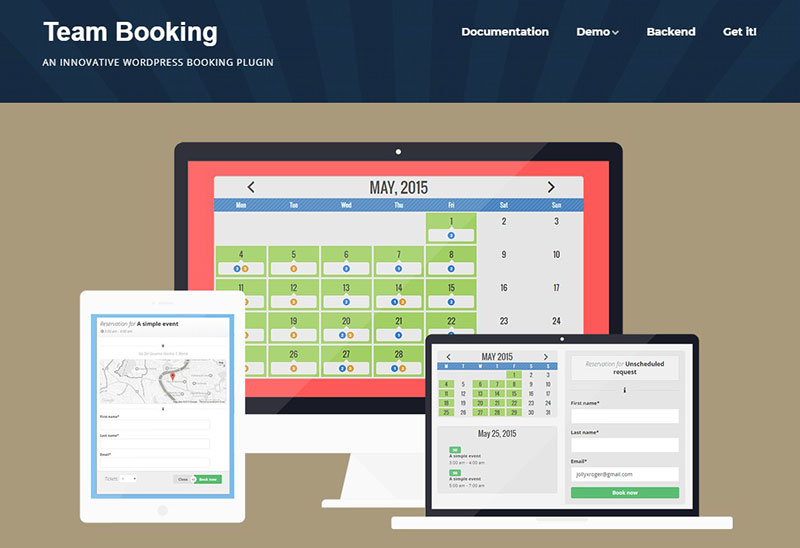
The second solution on our list of the best appointment scheduling plugins for WordPress is Team Booking. This plugin makes communication between team members easy, as well as complex enough. You can edit booking calendars where different categories, employees, and types of service are each separate. Every event will be assigned a schedule, and if this is available, customers can book it.
Additionally, the services can be paid for directly from the booking site using PayPal or Stripe. This entire booking process will be recorded in a database, which you can use to verify all reservations, and the customer can review their appointment.
Team Booking is fully integrated with Google Calendar, so you can edit itineraries from any site. Also, you can program everything from the Google application, without entering WordPress.
Each created event will be automatically added to the calendar and free space will be assigned. If a reservation is made, it will be updated immediately in Google Calendar.
Price: the regular license is $39, while the extended license is $179.
Booking Calendar
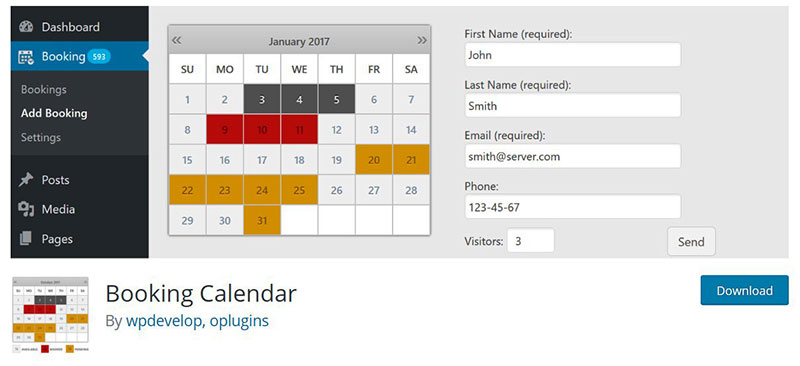
Do not let the appearance of the Booking Calendar fool you. Although you are facing a plugin that easily adapts to beginners, in the background, there’s powerful software to organize reservations.
Another best WordPress plugin for appointment scheduling on our list, Booking Calendar has enough documentation and guides to configure it without technical assistance, and if you want to take advantage of some of the more advanced features, you will only have to read a little.
Among all that Booking Calendar offers, the following stand out:
- Captcha to avoid spam and false reservations.
- Synchronization with multiple tourism sites, such as Airbnb, TripAdvisor, and Booking.com. It can also be integrated into Google Calendar to keep the schedules synchronized.
- You can block schedules and dates if you do not want to receive appointments.
- The interface is easy to understand, and customers will have no trouble booking thanks to its Widget format.
- Notifications by email.
- Possibility to customize its appearance using CSS code.
Price: the basic plan costs $47.4o.
Online Booking & Scheduling Calendar for WordPress
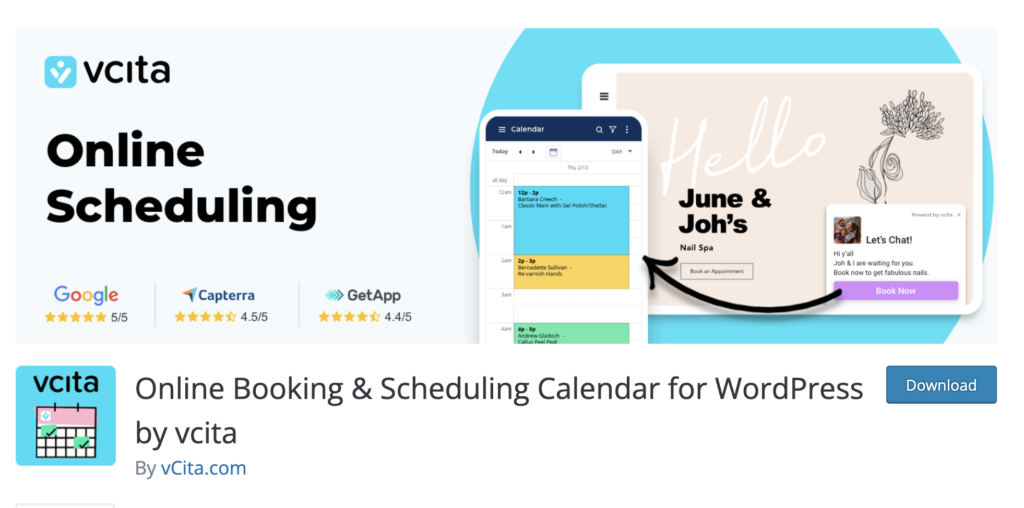
vCita is the next solution on our best WordPress scheduling plugin list. Online Booking & Scheduling Calendar for WordPress by vCita is a scheduling solution that is designed to help businesses and professionals streamline their appointment scheduling and client management processes.
vCita offers a range of features that can be beneficial for small and medium-sized businesses, service providers, and solo practitioners.
Some key features of vCita scheduling solution include:
- Online appointment scheduling: clients can book appointments online 24/7, reducing the need for back-and-forth communication for scheduling appointments.
- Calendar Integration: this WordPress booking and scheduling plugin integrates with popular calendar platforms such as Google Calendar, Outlook, and iCal, helping businesses manage their appointments in one place and avoid double bookings.
- Automated Reminders: vCita can send automated appointment reminders to clients via email or SMS, reducing no-shows and ensuring that appointments are attended as scheduled.
- Online Payment Processing: allows businesses to accept online payments from clients for appointments, reducing the need for manual payment collection and streamlining the payment process.
- Customizable Booking Forms: vCita allows businesses to create customized booking forms that can be embedded on their websites or shared via email or social media, making it easy for clients to schedule appointments.
Price: plans start from $ 24/mo.
Easy Appointments

Easy Appointments is a scheduling plugin for WordPress that allows businesses and service providers to set up an online booking system directly on their WordPress website.
This WordPress plugin allows businesses to create a customizable booking form on their WordPress website, enabling clients to schedule appointments online based on availability set by the business.
Also, Easy Appointments integrates with the built-in WordPress calendar, allowing businesses to manage their appointments and availability within the WordPress admin dashboard.
You can also set up multiple service providers and services, each with its own availability and booking settings. This is ideal for businesses with multiple team members or offering different types of services.
Send email notifications, manage your bookings, enable online payments, customize availability, and provide multilingual support.
Price: $39 for the starter pricing plan.
Appointment Booking Calendar

Appointment booking calendar plugin is designed by CodePeople. Thanks to its extensive features, this solution found its place on our best WordPress plugin for appointment scheduling list. This plugin provides businesses and service providers with a range of features to set up an online booking system on their WordPress websites.
With its customizable booking calendar and booking forms, you can create a customizable booking calendar on your WordPress website. Set up different calendars for different services or service providers, and customize the appearance of the calendar to match your branding.
Manage your availability, receive payments online, and get access to both front-end and back-end booking management options. This means that clients can book appointments directly from your website, and you can manage appointments from the WordPress admin dashboard.
Price: $54.85 for the professional plan.
WP Simple Booking Calendar
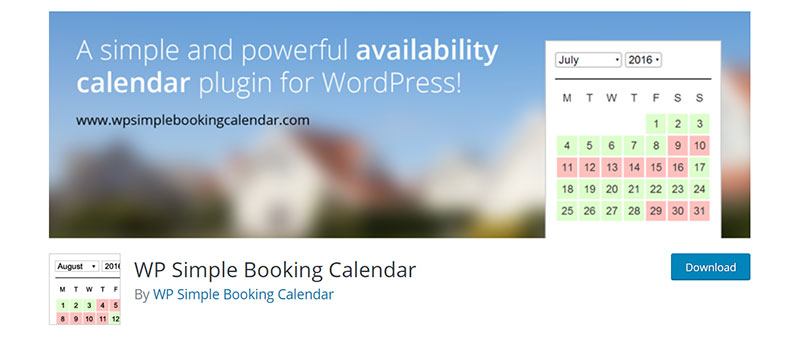
WP Simple Booking Calendar is a basic WordPress schedule plugin that contains all the functionalities you would need to keep your appointment system organized. For those who are not very tech-savvy and would like to test the waters first, this WordPress plugin might be the best shot you’ve got at a booking system.
This plugin helps you add an availability calendar to your site – no more, no less. The calendar will display the dates when you are available for services or when an event takes place. It doesn’t give visitors the opportunity to schedule appointments, but it’s enough to keep users informed about future events/availability.
Price: $39 per year.
Bookly
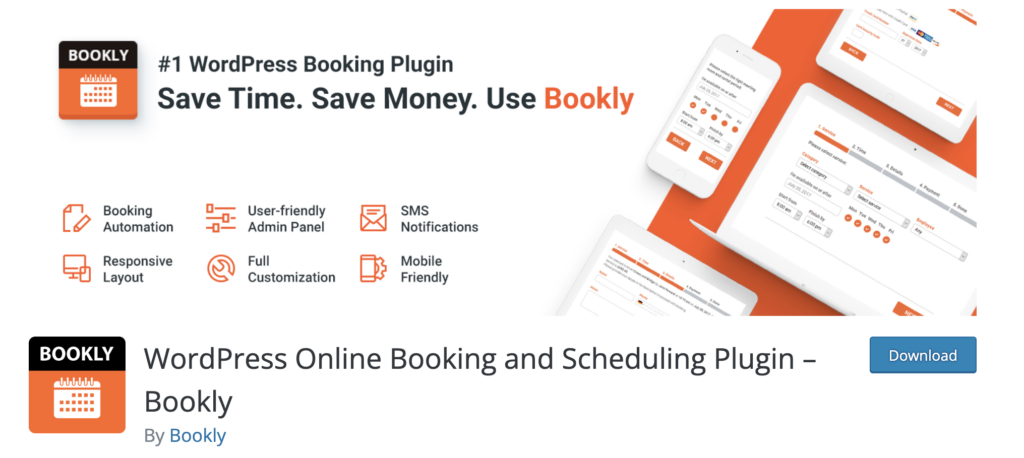
Bookly is yet another popular appointment scheduling plugin for WordPress that provides businesses with a comprehensive booking solution.
What Bookly offers is:
- User-friendly booking interface that allows clients to book appointments easily from your WordPress website. Clients can select services, choose available time slots, and provide booking details in a user-friendly step-by-step process.
- Appointment notifications: Bookly sends automated email and SMS notifications to clients and service providers to confirm appointments, remind clients of upcoming appointments, and notify service providers of new bookings. You can customize the content and timing of these notifications.
- Advanced scheduling options: The plugin offers advanced scheduling options, allowing you to set up working hours, breaks, and buffer times between appointments. You can also set up recurring appointments, set capacity limits for services, and manage exceptions for holidays or other events.
- Customizable pricing and payment integration: The scheduling plugin offers customizable pricing options for services, allowing you to set up different pricing tiers, discounts, and add-ons. Bookly also integrates with popular payment gateways, such as PayPal and Stripe, allowing you to accept online payments from clients at the time of booking.
- Add-ons and Integrations: Bookly offers a range of add-ons and integrations with other popular WordPress plugins, such as WooCommerce, Google Calendar, and MailChimp, to enhance the functionality of your booking system.
Price: $89 for a regular license.
Booknetic
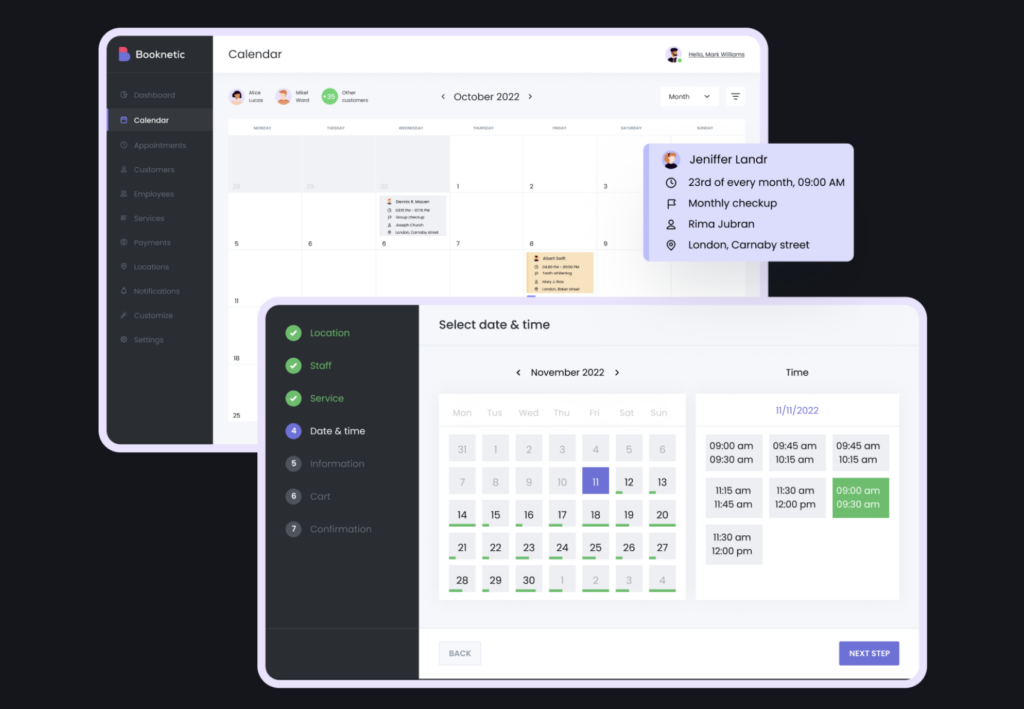
Booknetic is a WordPress scheduling plugin that allows businesses and service providers to manage appointments, bookings, and reservations online. It offers a range of features designed to streamline the booking process and improve customer experience.
Booknetic provides a sleek and user-friendly front-end booking interface that can be easily embedded on websites or accessed via a unique booking link. This allows customers to book appointments directly from the website, making it convenient for them.
It offers various customization options, including multiple booking forms, color schemes, and booking rules, allowing businesses to tailor the plugin to their specific needs and branding. In addition, the plugin supports multiple languages, making it suitable for businesses operating in different regions and catering to diverse customer bases.
Moreover, you can track your bookings, revenue, and customer data via reporting and analytics features. This helps in making data-driven decisions and improving business performance.
Price: the regular license is $79.
Easy!Appointments

Easy!Appointments is a WordPress booking plugin that enables businesses and service providers to manage appointments, bookings, and reservations through their WordPress website. It offers various features designed to simplify the booking process and enhance the customer experience.
Some key features of Easy!Appointments include:
- Flexible and intuitive appointment management system
- Supports recurring appointments, group bookings, and multiple staff members.
- Customizable booking forms
- Email notifications
- Online payments
- Calendar integration
Easy!Appointments provides a user-friendly front-end booking interface that can be easily embedded on websites or accessed via a unique booking link.
Price: free
BirchPress Scheduler
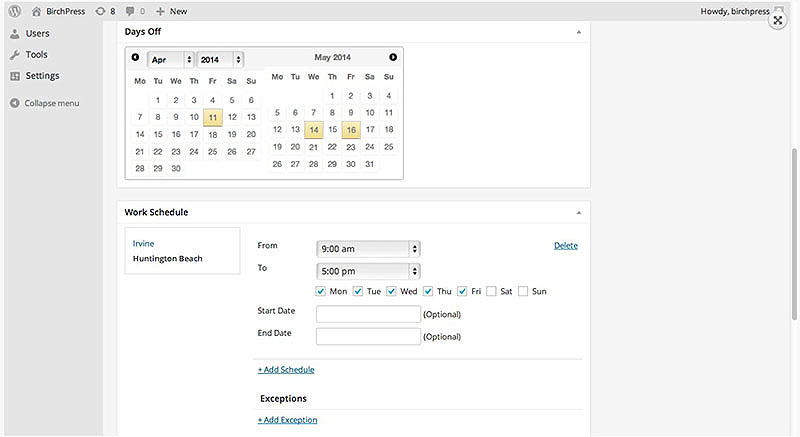
The BirchPress scheduler is another WordPress booking system currently on offer. It’s easy to create time slots on a page for the users to schedule appointments and make payments via PayPal.
You get an inbuilt editor for creating a custom appointment booking form and an intuitive interface that lets you control everything. You can customize email notifications and also set up a reminder system for yourself.
This plugin for WordPress can also be synced with other tools such as Google Calendar, iCal, Android, and plenty more.
Price: $99 for personal use.
Start Booking
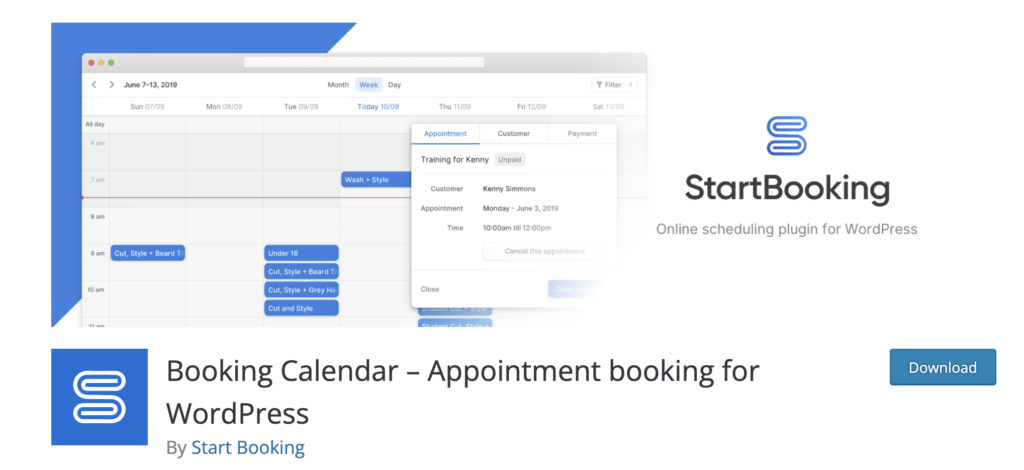
Start Booking is a comprehensive WordPress booking plugin that simplifies the appointment management process for businesses and service providers.
It’s a robust scheduling plugin for WordPress that offers a wide range of features to help businesses and service providers efficiently manage appointments and bookings online. Its features include customizable booking forms, online payments, calendar integration, email notifications, and a front-end booking interface.
The plugin also provides customization options, reporting and analytics, resource management, multi-location support, and mobile responsiveness.
With these features, Start Booking helps businesses streamline their booking process and enhance the customer experience.
Price: $120 per year.
LatePoint
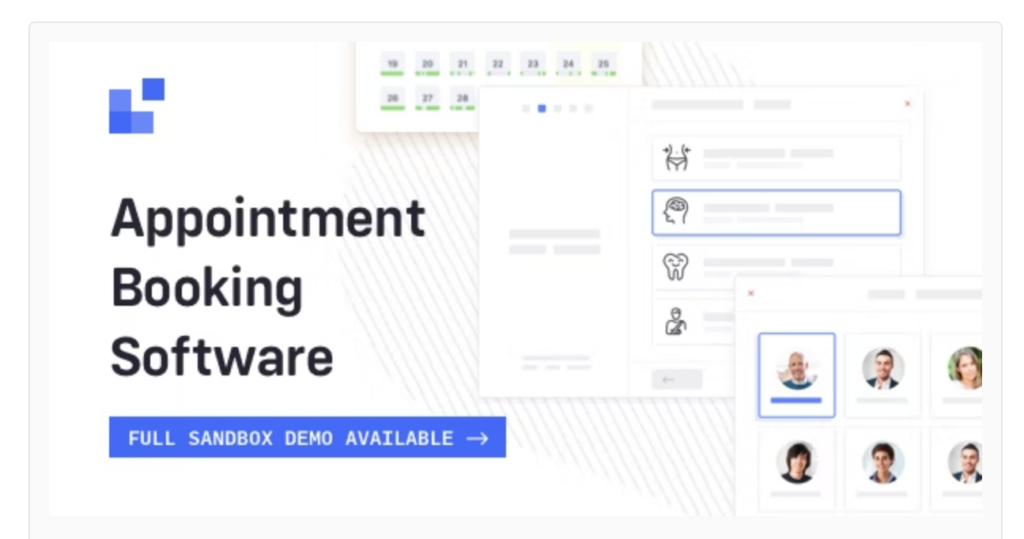
LatePoint is a feature-rich scheduling plugin for WordPress that allows easy appointment booking.
It offers plenty of features – a customizable booking form, automated reminders, online payments, and calendar integrations. Additionally, the plugin allows businesses to configure various notifications, such as booking confirmation emails, appointment reminders, and cancellation notifications, which can be customized to match the business’s branding and tone.
With LatePoint, you can manage your bookings, staff, services, and customers. This’ll help you simplify the appointment booking process, enhance schedule management, and improves customer engagement for your businesses.
Price: $79
Ozapp
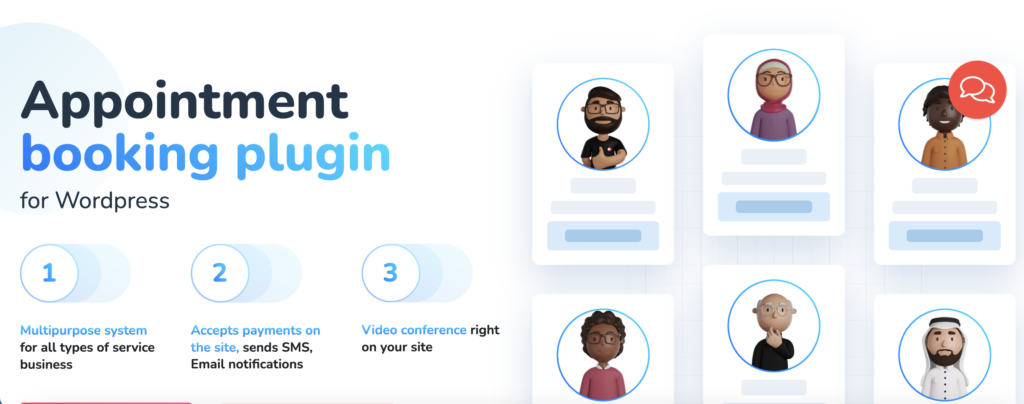
With this WordPress appointment booking plugin, you will not have to worry about making complex modifications to your WordPress site.
Ozapp (previously known as Book an appointment online PRO) works on what you already have built, integrating perfectly with your design.
This add-on works especially well for individuals, such as doctors, lawyers, stylists, trainers, or any other job on their own.
Among the functions that you can highlight of this plugin are:
- Ability to adapt the calendar clock to a 12-hour or 24-hour format.
- System for requesting appointments in several steps.
- Compatibility with PayPal to receive payments.
- The plugin is translated into multiple languages. If you do not find the language you need, the tool also allows you to translate what you want.
- Email notifications as well as SMS notifications.
- Unidirectional synchronization with Google Calendar.
Price: $79 for the regular license.
HBook

HBook is a booking system designed specifically for the hotel industry, offering a range of features tailored to meet the unique needs of hotels and other accommodations.
With HBook, you can:
- Manage rooms: HBook allows hotels to manage their room inventory, rates, and availability in real-time, making it easy to update rates, set minimum/maximum stay requirements, and manage different room types.
- Handle online reservations: HBook enables customers to book hotel rooms online through a user-friendly booking interface, with options to choose room types, check availability, and make reservations with real-time confirmation.
- Become visible on different channels: HBook integrates with popular online travel agencies (OTAs) and global distribution systems (GDS) to manage room availability and rates across multiple channels, helping hotels maximize their online visibility and bookings.
- Set booking rules: HBook allows hotels to set booking rules and restrictions, such as minimum/maximum stay requirements, blackout dates, and booking cut-off times, ensuring efficient and optimized room allocation.
- Customize your bookings: HBook provides a customizable booking engine that can be branded with the hotel’s logo, colors, and images, providing a seamless and consistent booking experience for customers.
Price: $65
Bookmify
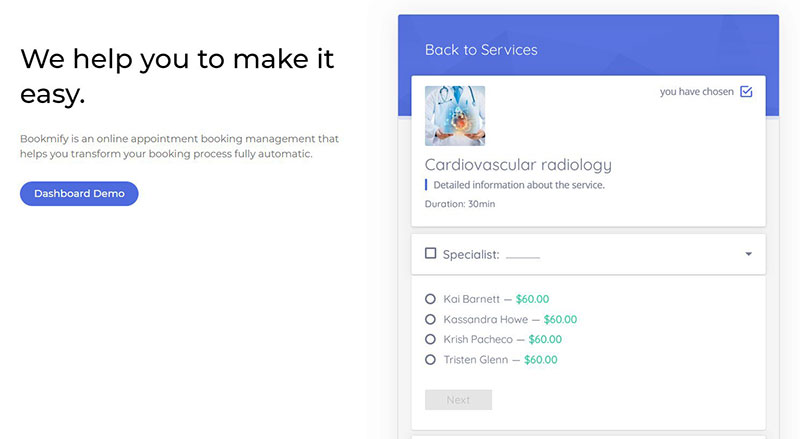
Bookmify is a WordPress booking plugin that is very easy to use. With it you can easily organize any type of business, be it health, entertainment, sports, or any area where you need to order staff and a clientele.
Bookmify not only offers you as an owner a series of organizational advantages but also can create accounts for employees so that everyone can create their schedules.
This software allows you to experience multiple tests of its frontend and backend in WordPress to be sure that the booking plugin is what you need for your company. And in case you need technical assistance with any of Bookmify’s features, you can contact the support staff at any time.
The main qualities of Bookmify are:
- Online appointment scheduling, in addition to having the possibility to accept payments from the network.
- Accounts for employees with calendars and custom forms.
- Google Calendar sync so you can review and modify your itinerary at any time and from any device.
- Email notifications.
Price: $999
WPForms
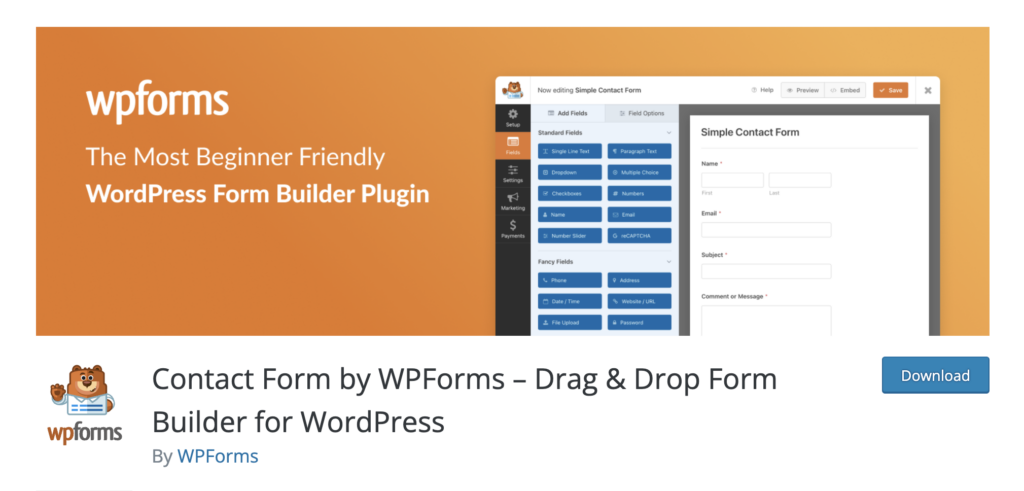
WPForms is a reliable form builder plugin that allows you to effortlessly design booking forms by utilizing its simple drag-and-drop builder.
Add all the necessary fields to help you gather important information form your customers before they make a booking. The fields typically include date and time of the appointment, but you can also add custom fields such as email address or phone number.
Additionally, you can prevent contact form spam by ensuring that every booking form has an anti-spam checkbox. You can also set confirmations, so that customers know that their scheduling was successful .
With WPForms, you have the flexibility to place your appointment booking form anywhere on your website.
Price: pricing plans start from $99.
MotoPress WordPress Appointment Booking
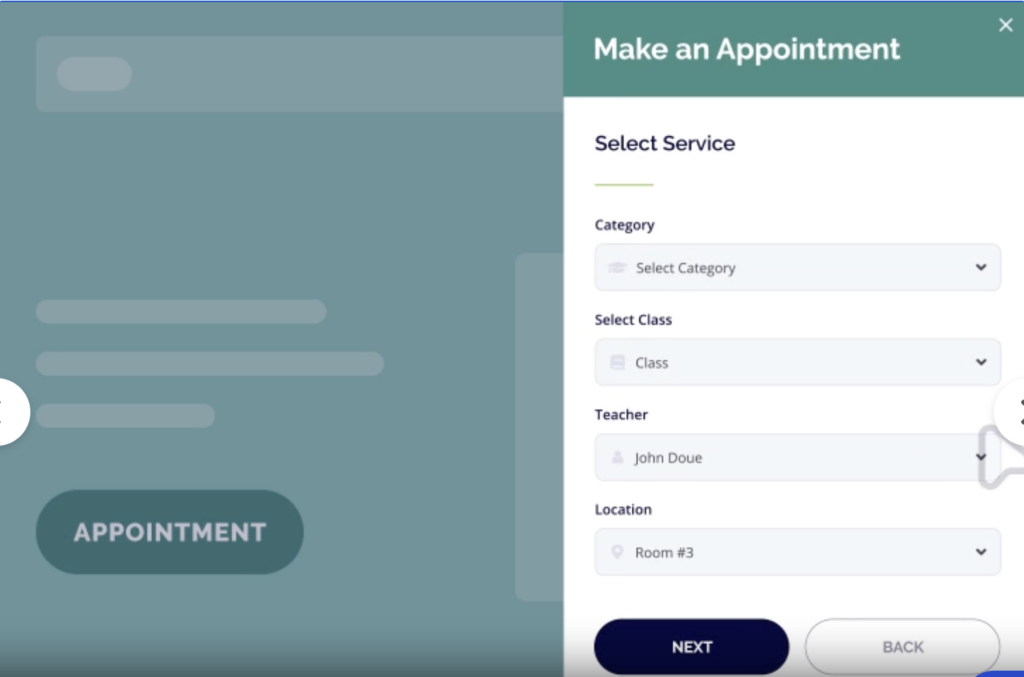
WordPress Appointment Booking by MotoPress is another appointment booking plugin designed specifically for WordPress. It is fully automated, following the latest tech requirements and supporting all the necessary user demands for a complete and highly usable booking system.
The interesting part about this plugin is that it relies on scaled timetables. You can create three scales in the back-end live editor and personalize each event the way you want.
The events can either be separated per each timetable that you create or per column, which is easier to manage if you have a lot of events included on your site. You can also add custom links, descriptions, images, and other media files.
Another useful feature is that you can add search filters that visitors can use to find an event they are interested in easier.
Price: $59.00 for a single website.
Appointment Hour Booking
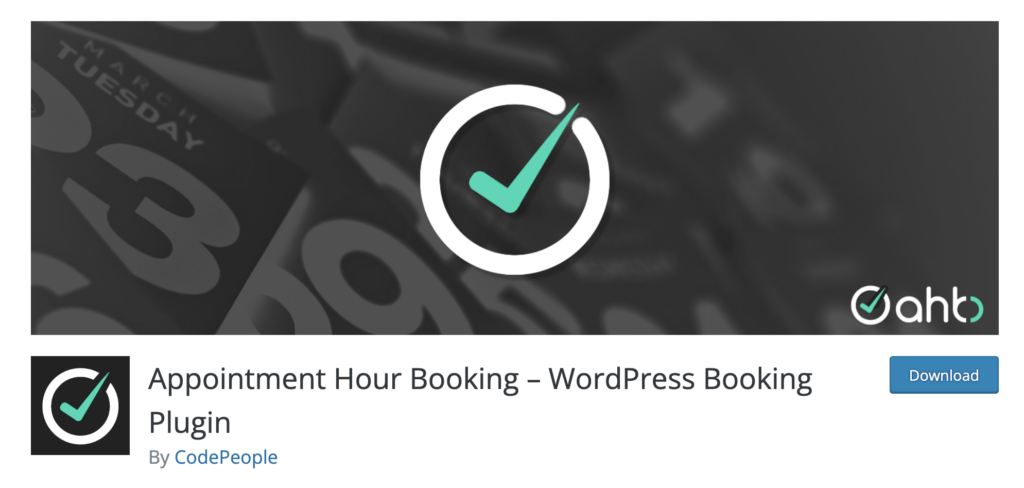
The Appointment Hour Booking WordPress plugin allows you to create booking forms for appointments with defined start times and durations based on service availability.
It offers easy visual configuration of calendar data and schedules, including working dates, holidays, and special dates. You can set open hours for each date and define multiple services with their own prices and durations. The plugin automatically calculates start times based on open hours and service durations, manages available times to avoid double-booking, and allows selection of multiple services per booking.
It also supports customization of email notifications, form validation, anti-spam captcha protection, CSV reports, iCal export, and is available in multiple languages.
In addition, this WordPress scheduling plugin offers blocks for Elementor and Gutenberg, supports multi-page calendars, and provides printable appointments lists for easy appointment management.
Price: free
Timetable
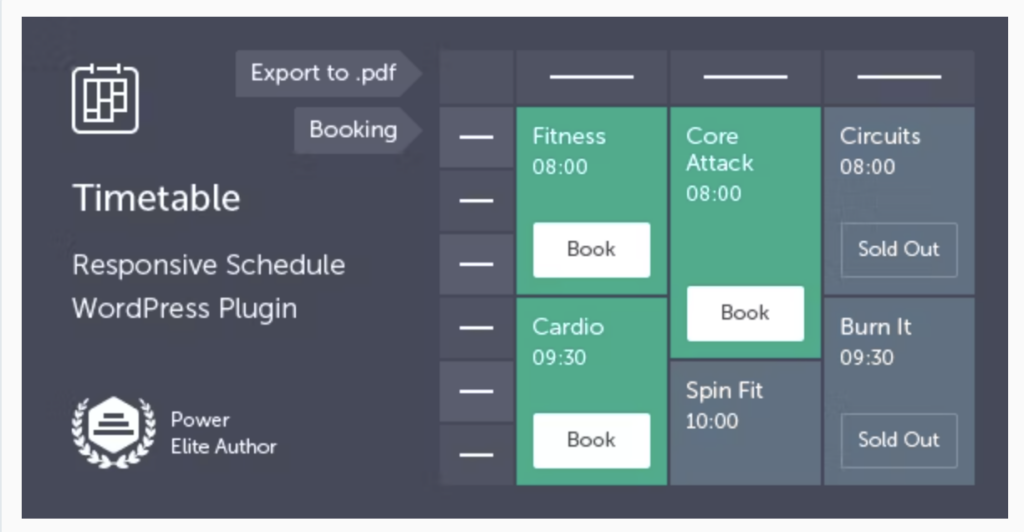
Although you can’t quite compare this simple WordPress schedule plugin with some more complex plugins on our list, it’s definitely not so far behind.
Timetable Responsive Schedule for WordPress does exactly what its name says – it is a powerful timetable creator that is perfect for those who want to organize numerous events and give visitors the chance to book appointments easily.
This WordPress plugin mostly targets freelancers, solopreneurs, coaches, teachers, and tutors. For instance, a teacher that wants to host a seminar can add this plugin to their site and let students enroll based on how many free slots are left. It is customizable and suitable for most industries.
Price: $40
Pinpoint Booking Plugin
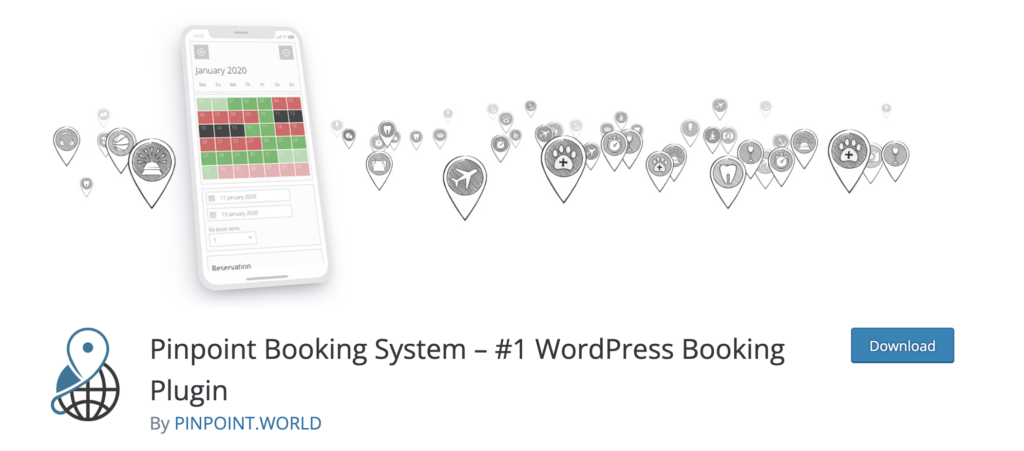
Pinpoint is a powerful booking plugin for WordPress that allows you to easily manage appointments, bookings, and reservations.
With Pinpoint, you can create custom booking forms, set up availability for your services or resources, accept payments online, and send automated email notifications to customers. The plugin offers features such as a user-friendly booking calendar, customizable booking forms, time slot availability management, payment integration, and email notifications.
Pinpoint is suitable for a wide range of booking scenarios, including appointments, events, classes, rentals, and more. It is a comprehensive booking solution that can be customized to meet the specific needs of your business or organization within the WordPress platform.
Price: pricing starts from $70.
Calendarize it!
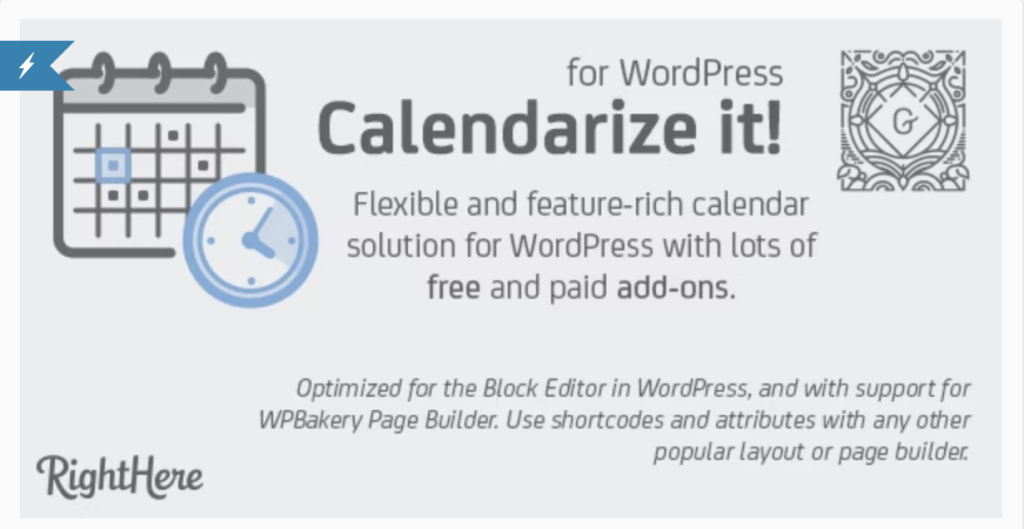
Calendarize it! is a popular WordPress calendar plugin that allows you to easily create and manage calendars, events, and bookings on your website.
With Calendarize it!, you can create custom calendars with various views, such as month, week, day, and agenda views. You can add events, bookings, and appointments with different options, including custom fields, categories, and tags. The plugin also offers features like recurring events, RSVP, ticketing, and booking capabilities with integrated payment gateways.
Calendarize it! is highly customizable with options for styling, layout, and functionality, and it is compatible with popular page builders and other plugins. It is a versatile solution for creating dynamic calendars and managing events and bookings on your WordPress website.
Price: $29
EDD Bookings

EDD Bookings is a WordPress plugin that provides a comprehensive solution for managing bookings and appointments for businesses using the Easy Digital Downloads (EDD) platform.
With EDD Bookings, you can:
- Create and manage bookings for various services, events, or products.
- Set availability, define pricing, and offer booking options like date-based, time-based, or duration-based bookings.
- Customize booking forms, notifications, and reminders for customers and admins.
- Integrate payment gateways for handling bookings with payments.
EDD Bookings is highly flexible and customizable, making it suitable for a wide range of businesses, including hotels, rentals, tours, consultations, and more. It provides an efficient and user-friendly booking system for businesses using EDD for selling digital products or services.
Price: pricing plans start from $99.50.
CM Appointments Booking

The Appointments Booking plugin by CreativeMinds is a comprehensive solution for managing appointments and bookings on WordPress websites.
It offers features such as customizable booking forms, availability management, pricing options, and notifications for customers and administrators. The plugin supports various booking types, including date-based, time-based, and duration-based bookings. It also includes integrated payment gateways for handling payments, making it suitable for businesses in various industries, such as consulting, coaching, salons, and more.
With its flexibility and customization options, the CM Appointments Booking plugin provides an efficient and professional booking system for WordPress websites.
Price: $39 for the essential pricing plan.
Salon Booking System
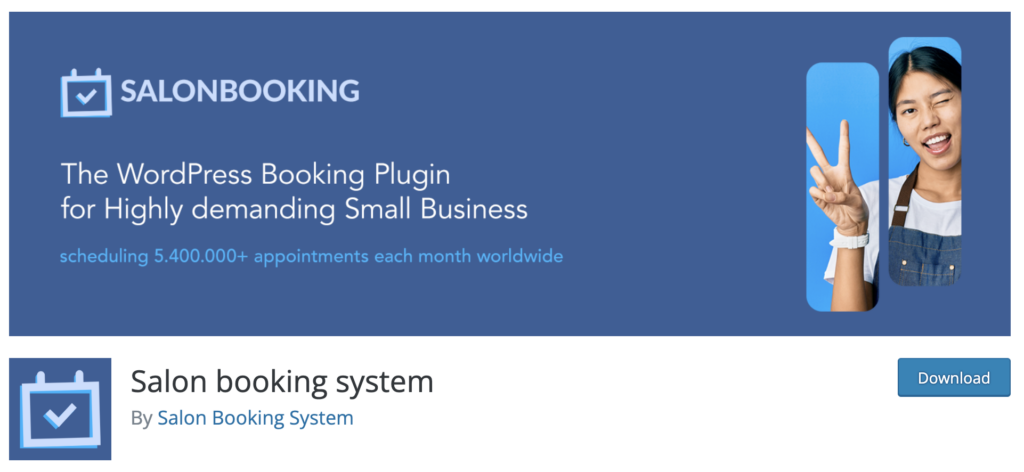
Salon Booking System is a comprehensive and user-friendly appointment scheduling system that helps your business increase reservations on your website, while saving you valuable time with agenda management tasks.
Since its launch in 2015, it has been trusted by over 10,000 websites worldwide to handle their appointments.
This plugin has been successfully used by various professionals such as hairdressers, barbershops, beauty salons, spas, mechanics, therapists, tutors, healthcare centers, and COVID test centers.
It’s easy to set availability, calendar views, check-out options, services, discounts, and payments.
Price: basic plan is available at € 69 / year.
WooCommerce Bookings & Appointments
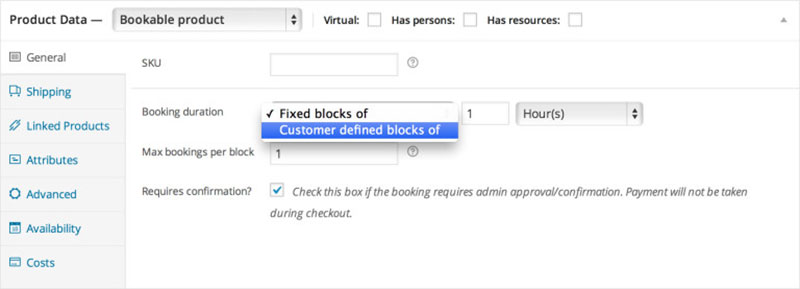
WooCommerce includes an extension especially made for reservations and appointments, but it is limited, so you cannot request online payments. This is something you should keep in mind when choosing the best scheduling plugin for WordPress, especially if you need a booking system that supports online payments.
With the WooCommerce extension, you can do the following:
- Create detailed booking calendars, which the client can manipulate using blocks of fixed time intervals.
- The ability to control certain aspects of appointments, such as the number of people allowed, or offer special discounts.
- Easily track the status of each reservation.
- Approve or reject the requests if you wish.
If you need to create more complex booking forms, WooCommerce offers many extensions (all paid) with which to customize the system to your liking.
Price: $20.75 / month
Vik Appointments
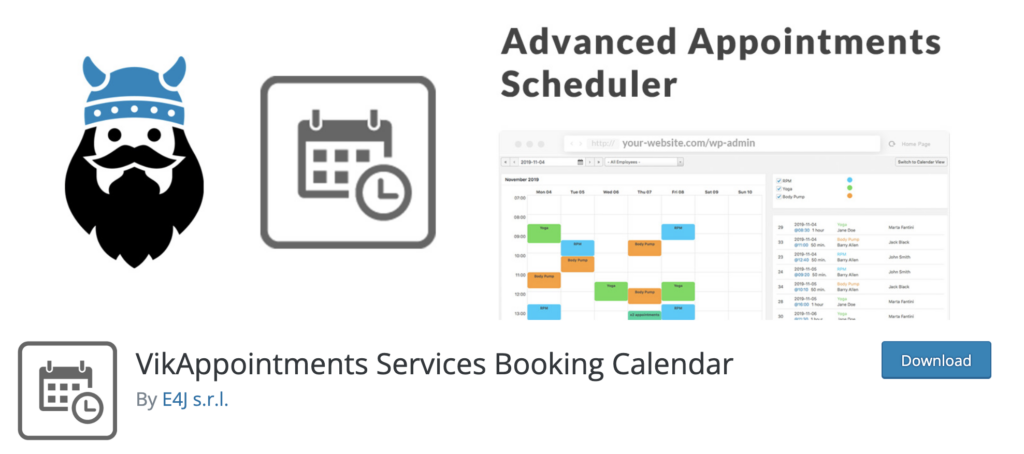
The last on our list of the best WordPress scheduling plugin options is Vik Appointments. Vik Appointments is a service booking calendar plugin that allows you to easily manage appointments for your business.
With Vik Appointments, you can streamline your appointment scheduling process, allowing clients to book services online, while saving you time and effort. This plugin is designed to be user-friendly and offers a range of features to help you efficiently manage appointments, including a customizable calendar, service booking options, availability management, and email notifications.
Whether you run a salon, spa, healthcare center, or any other service-based business, Vik Appointments can be a valuable tool to streamline your booking process and enhance customer experience.
Price: $108.23
What to Look for When Choosing a WordPress Scheduling Plugin?
When choosing a WordPress appointment and booking plugin, there are several key features and factors to consider.
- Booking functionality: The plugin should provide easy and intuitive booking functionality that allows your customers to schedule appointments or book services directly from your website.
- Availability management: The plugin should allow you to set availability for your services or appointments. Define business hours, days off, and booking limits with ease. It should also have the capability to sync with external calendars, such as Google Calendar, to avoid double booking.
- Customization options: Customization helps create a seamless booking experience for your customers. Create a booking page that matches your branding and website design. This includes the ability to customize booking forms, confirmation emails, and notifications.
- Payment integration: If you plan to accept payments for bookings, the plugin should support integration with popular payment gateways, such as PayPal, Stripe, or other payment options.
- Mobile responsiveness: Enable your customers to easily book appointments or services on their smartphones or tablets.
- Customer management: The plugin should have features for managing customer data. These include customer profiles, booking history, and the ability to send reminders and notifications to customers about their appointments.
- Support and updates: Look for a plugin that is actively maintained and updated, with good customer support options available. Documentation, tutorials, and responsive customer support channels are all vital.
- Reviews and ratings: Check for reviews and ratings from other users to get an idea of the plugin’s performance, reliability, and user satisfaction.
- Pricing: Consider the pricing model of the plugin, whether it’s a one-time payment, subscription-based, or freemium, and ensure it fits within your budget.
- Compatibility: Lastly, make sure the plugin is compatible with your WordPress version and other plugins or themes you have installed on your website.
So, What’s the Best WordPress Scheduling Plugin for You?
Choosing the WordPress appointment scheduling plugin that best fits your needs might seem like a challenge, especially considering the vast number of available solutions.
Even though each scheduling solution has its strong points, Amelia definitely stands out as a top choice.
As a comprehensive, software, like, feature-rich, and affordable WordPress booking plugin, Amelia ticks every possible box.
With its user-friendly interface, extensive customization options, seamless integration with popular calendar services, and robust set of features including online payments, notifications, and reporting, Amelia is a powerful tool for businesses of all sizes. Its excellent customer support, regular updates, and positive user reviews further validate its reputation as one of the best WordPress scheduling plugins available.
If you’re looking for a reliable and efficient solution to streamline your appointment or booking process on WordPress, Amelia is a top contender worth considering.


