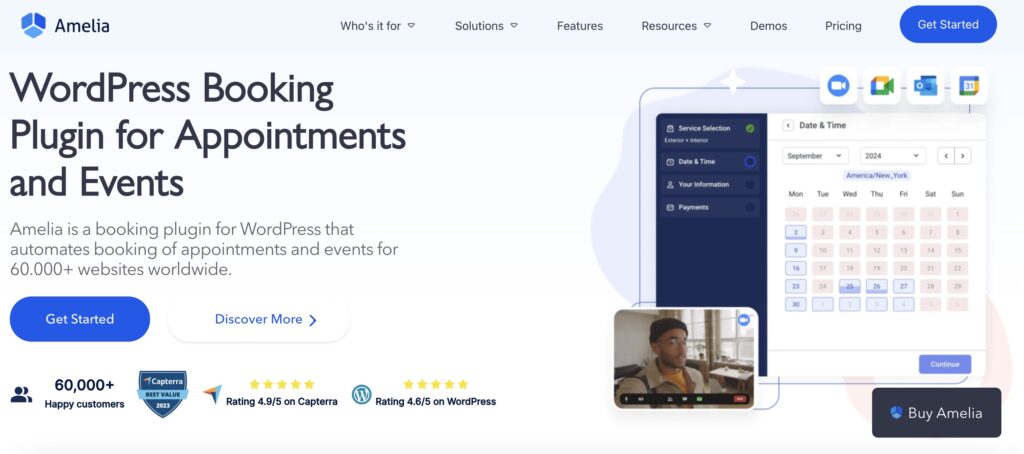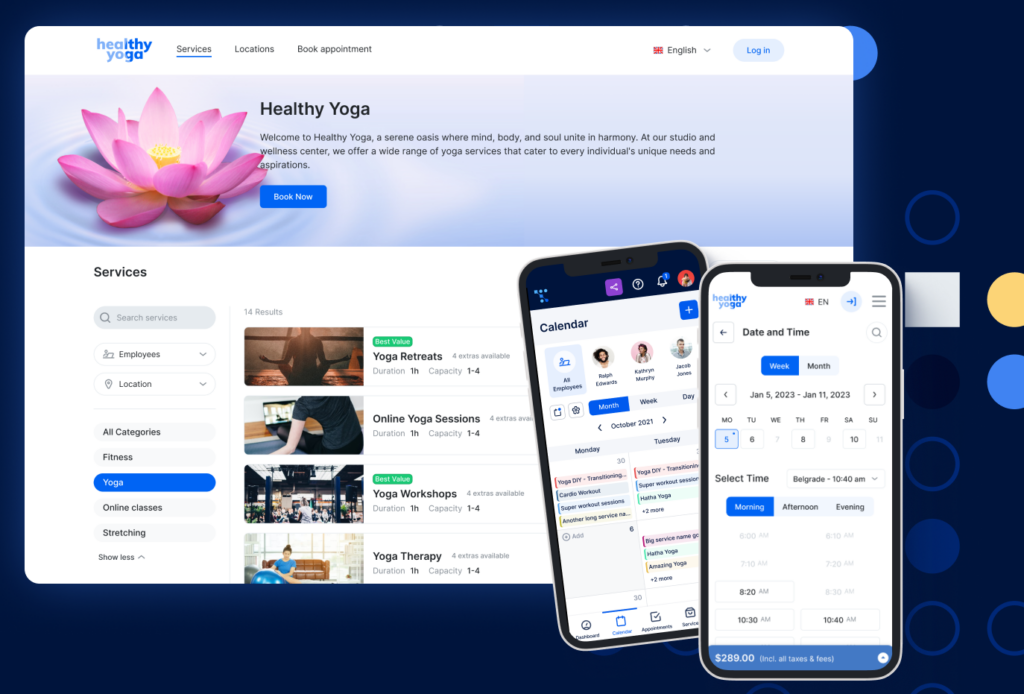Ever found yourself frustrated with the limitations of WhenIsGood, yearning for a scheduling tool that aligns seamlessly with your evolving needs? You’re in the right place then!
Are you ready to discover the scheduling tools that not only meet but exceed your expectations?
Join us as we embark on a journey to explore the 11 best WhenIsGood alternatives – each offering unique solutions to the age-old question of effective and streamlined scheduling.
What Is WhenIsGood?
WhenIsGood is a helpful online scheduling tool that simplifies the process of finding a suitable time for a group event, meeting, or any collaborative activity that involves multiple participants. The platform enables users to create a grid of time slots and share it with participants. The participants can then indicate their availability, and this collaborative approach helps in identifying overlapping time slots when everyone involved is free or available. This makes it easier to schedule an appointment without the need for back-and-forth communication.
Users usually indicate their availability by selecting their preferred time slots, and the organizer can see the combined responses to determine the most suitable time for everyone involved. Although WhenIsGood is a well-liked and user-friendly group scheduling tool, users may look for alternatives if they want extra features, a more updated interface, or different functionalities tailored to their specific requirements.
WhenIsGood disadvantages
While WhenIsGood is a useful scheduling tool, it has some limitations that might prompt users to explore some other popular tools and find the best WhenIsGood alternative for themselves. Here are a few potential downsides:
- Limited Features: WhenIsGood offers basic scheduling functionality, and users might find it lacking more advanced features that are available in other scheduling tools.
- User Interface: The user interface of WhenIsGood may be considered less intuitive or aesthetically pleasing compared to some of the newer scheduling platforms.
- Mobile Experience: The mobile version of WhenIsGood may not be as responsive or user-friendly as some users would prefer, especially in comparison to more modern alternatives.
- Customization Options: WhenIsGood may not provide extensive customization options, which can be a drawback for users who want more control over the appearance and settings of their scheduling tools.
- Limited Collaboration Features: While WhenIsGood allows participants to indicate their availability, it may lack advanced collaboration features that some users may find beneficial for team coordination or event planning.
- No Real-Time Updates: WhenIsGood relies on participants manually inputting their availability, and it doesn’t offer real-time updates. This can result in delays or difficulties in finding the most up-to-date information, especially in rapidly changing schedules.
11 Alternatives to WhenIsGood You Should Consider
Whether you prioritize simplicity, advanced features, or specific integrations, we’ve prepared the very best alternatives to WhenIsGood that suit a variety of scheduling requirements.
Now, let’s help you discover the best WhenIsGood alternative that aligns with your unique needs.
1. Amelia: The best WhenIsGood alternative for WordPress websites
Amelia is a WordPress appointment scheduling solution designed to exceed your expectations. It is a feature-packed plugin that works well with WordPress and caters to various aspects of your business.
For those who own business chains, Amelia is the perfect match because it is able to centralize all the data in one place. Amelia is one of the best scheduling apps you can use, regardless of your business’ size, and it is exceptionally user-friendly with a clean, modern interface.
By using Amelia, you can schedule your appointments effectively, easily customize the booking process, and even manage appointments for multiple business locations.
And all those under only one license, no add-ons needed, unlike other similar plugins you’d find in this list.

Why is Amelia the best WhenIsGood alternative?
- Seamless Integration: Amelia seamlessly integrates with WordPress websites, allowing businesses to incorporate a booking system directly into their existing online presence. This makes it convenient for users to schedule meetings without navigating to a separate platform, which is one of the greatest advantages of using a plugin.
- User-Friendly Interface: Amelia is designed with a user-friendly interface, making it easy for both businesses and clients to navigate. The intuitive design can enhance the overall user experience, simplifying the process of scheduling meetings.
- Appointment Customization: The plugin offers customization options for businesses to tailor the booking process according to their specific needs. This includes setting appointment durations and incorporating custom fields in the booking form.
- Automated Notifications: Amelia includes automated notification features, sending reminders and confirmations to both parties involved in the meeting. This can reduce the chances of missed appointments and enhance communication.
- Calendar Management: With calendar management features, Amelia helps users keep track of their schedule. This can be particularly useful for businesses with multiple team members or consultants who need to manage their availability for meetings.
- Payment Integration: For businesses that charge for consultations or meetings, Amelia includes payment integration features. This allows businesses to collect payments seamlessly during the booking process.
- Accessibility and Availability: Clients can easily check the availability of team members or consultants through Amelia’s booking system. This transparency simplifies the scheduling process and empowers clients to find suitable meeting times.
- Support and Updates: Businesses using Amelia can benefit from the support and updates provided by the plugin developers. Regular updates ensure that the scheduling tool remains secure, functional, and compatible with the latest WordPress versions.
Visit Amelia’s demo page to take this scheduling plugin for a test ride and see for yourself why Amelia is the ultimate WhenIsGood alternative!
2. Trafft: The best software alternative to WhenIsGood
Trafft is a great option to use because it’s not just a scheduling tool. It’s a professional service business management software; a digital business partner that covers different aspects of running a business.
It’s the kind of app that small and medium business owners, administrators, managers, and key staff in the service industry are using to take their processes and businesses to the next level.
How does it do that? Well, Trafft is a combination of an online no-code platform and human service from a team of service business automation experts. While that’s a mouthful, we can make it simple by saying that it provides all the necessary tools to organize schedules, accept bookings and payments, send reminders, and integrate with other tools.
Trafft differentiates from typical apps and tools that automate smaller tasks like online bookings or personal schedules and are usually hard to configure and maintain, and support is hard to get.
The Trafft app and its team do that by providing support for the complete workflow cycle of a service business and has an extremely intuitive interface and UX.
What does that mean practically for you? Basically, you no longer need to waste time on repetitive tasks like calling clients and confirming or rescheduling, and you won’t even need to hire additional people to do that.
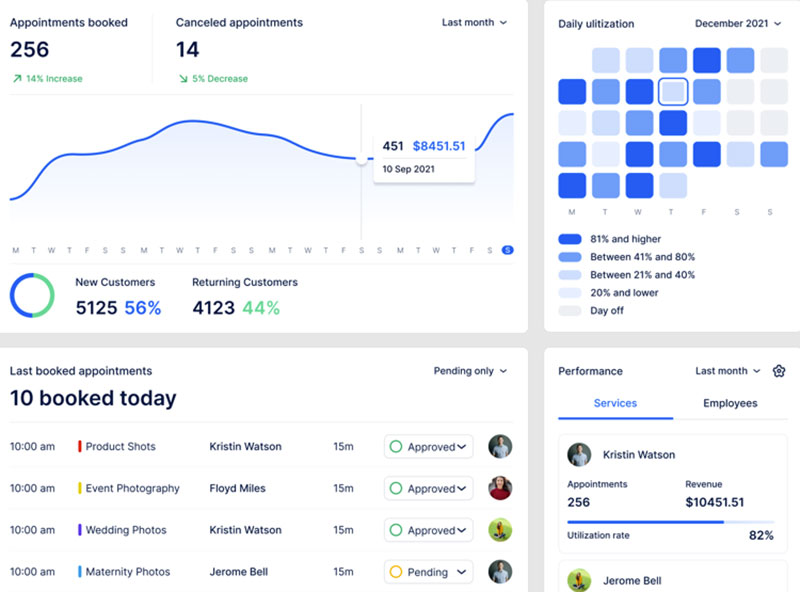
Key features
- Automatic online payment processing through multiple providers
- Two-way synchronization using external calendars (such as Google Calendar and Outlook)
- The ability for clients to reschedule
- The ability to create a call-to-action (CTA) booking page
- In-depth overviews of your business performance using key performance indicators
- Client management using email and SMS notifications and reminders
- Discount/loyalty coupons when managing appointments
- Ability to manage bookings, employees, locations, services, schedules, and more.
3. Skedda

Skedda is another appointment scheduling software option that could function as a great WhenIsGood alternative. It works well for co-working spaces and gyms as well as other businesses.
There are two main benefits to using this one: it’s super user-friendly and it has amazing customer service. The reviews back us up on this!
It’s also lower on the price scale than many similar options. You can snap up a paid subscription for just $5 per month. On top of this, there’s a free option too and those with a smaller team will find this perfectly functional for them.
Key features
- Booking management
- User access and permissions
- Customizable booking policies
- Integration with external calendars
- User-friendly interface
- Automated notifications
- Online payment integration
4. Rallly
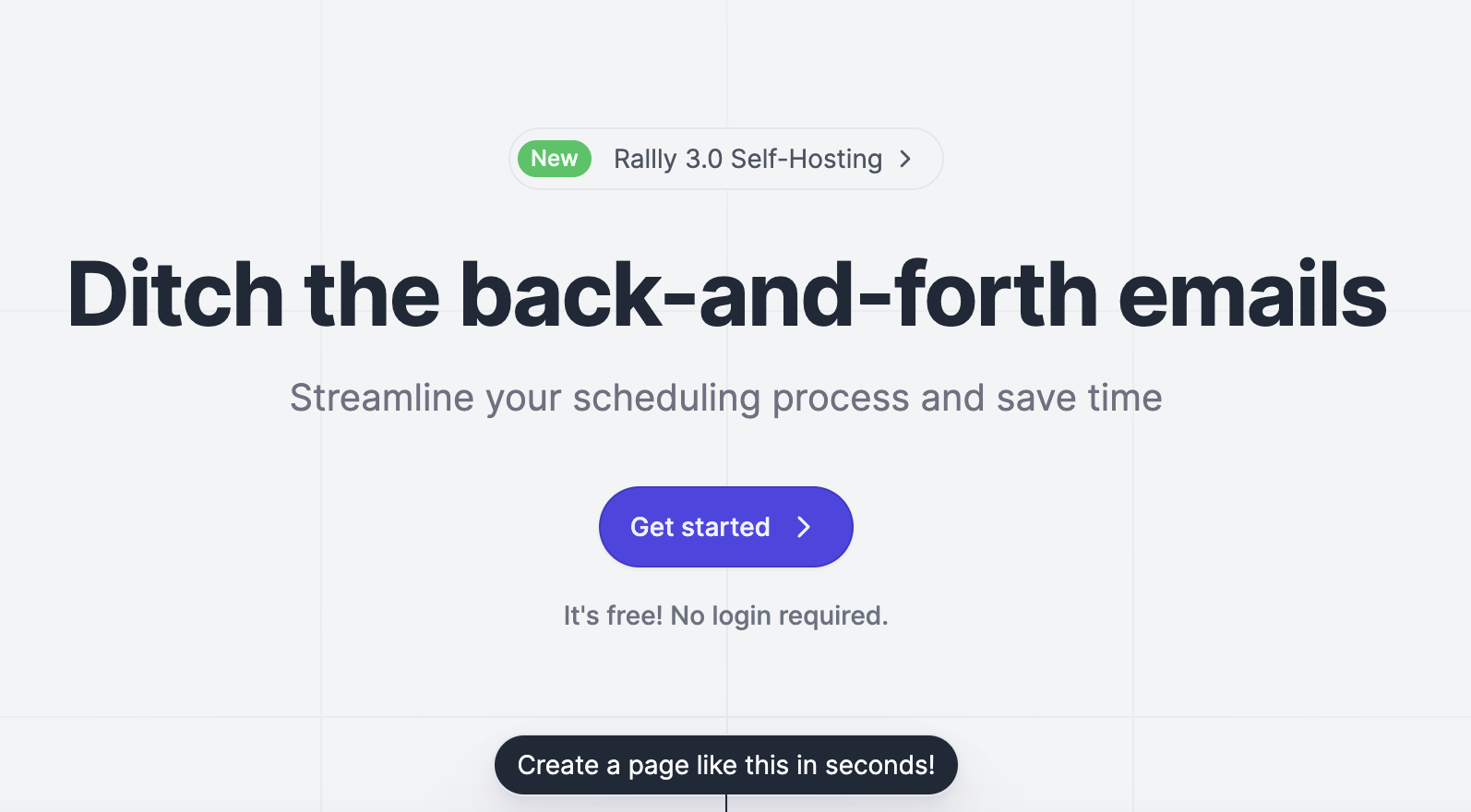
Rallly is an amazing open-source scheduling alternative to WhenIsGood that will help you manage your meetings. Creative collaboration has ensured that the best ideas have been used to create the product you see today, so you can put your trust in it.
Rallly lets you create and share an event page with other participants. They can then use this page to select the best time and date. You can also write meeting minutes on the event page in order to create an agenda. This makes it easier to remember later what was discussed.
Key features
- Ease of use
- Scheduling polls
- Automatic time zone conversion
5. FullCalendar

FullCalendar is the most popular free option for event scheduling in a web application. It’s a plugin that displays events and a timeline view. Time zone support is available too.
It is a jQuery plugin and can give you a drag-and-drop event calendar. In addition, FullCalnedar gets events with AJAX and can be customized to suit your feed. You can even fully customize the way it looks with API.
Key features
- Interactive calendar display
- Event drag-and-drop
- Month, week, day views
- Resource scheduling
- Customizable event rendering
- Responsive design
- Event click and hover actions
- Recurring events
6. FreeBusy
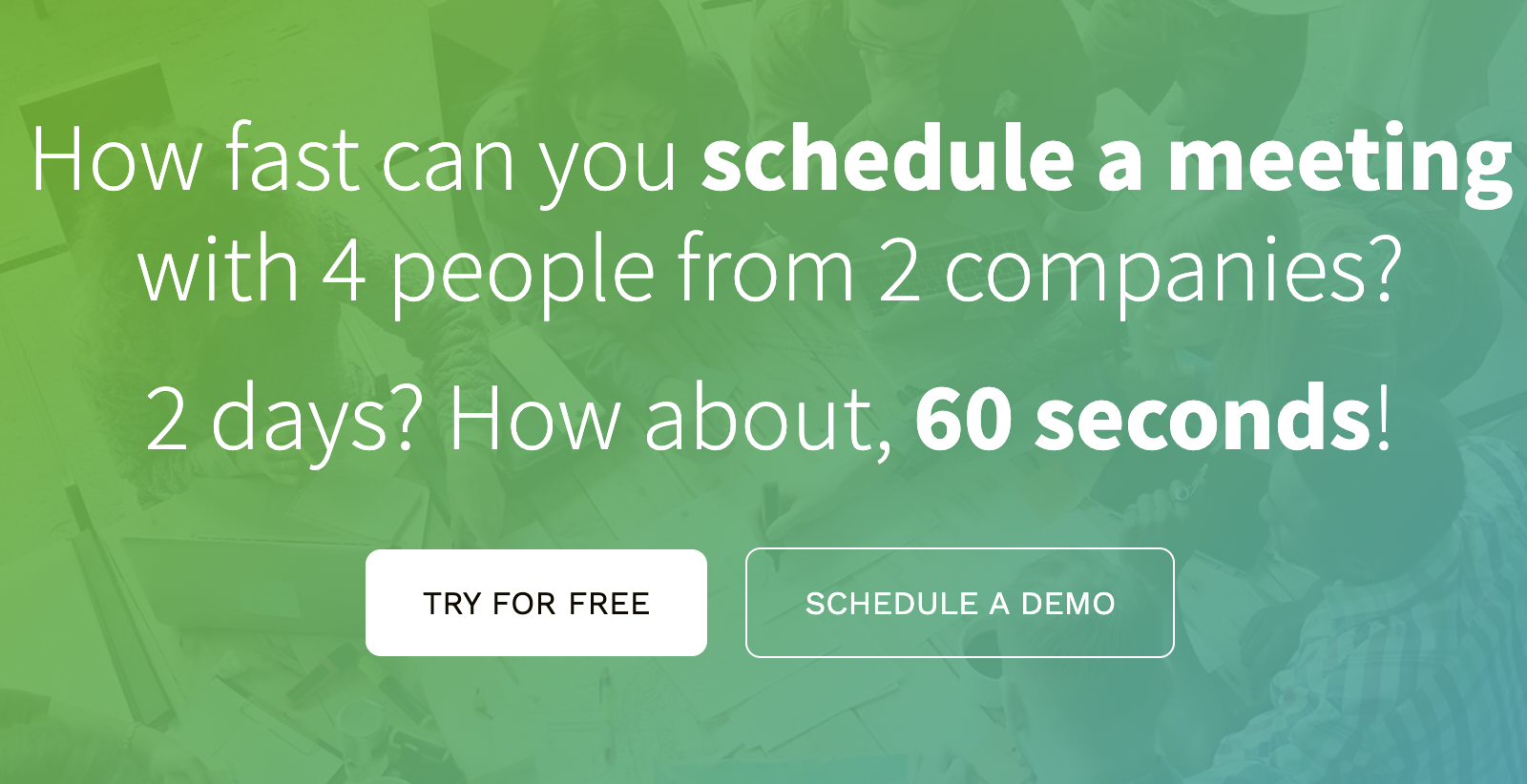
Plenty of scheduling tools make arranging 1:1 meetings super simple. However, as soon as more parties are involved, that’s when things start getting complicated. FreeBusy helps you find time with multiple people quickly – think 1 minute rather than 3 days. It also seamlessly integrates your web conferences to automatically create a conference call.
With FreeBusy, you can also create meeting polls which makes for a good alternative to WhenIsGood polls. Set up all the meeting details beforehand and suggest a few times. Then the attendees can enter the option that suits them the best.
Key features
- Multiple calendars
- Web conferencing integration
- Co-organization of meetings
- Group meetings across different time zones
7. NeedToMeet
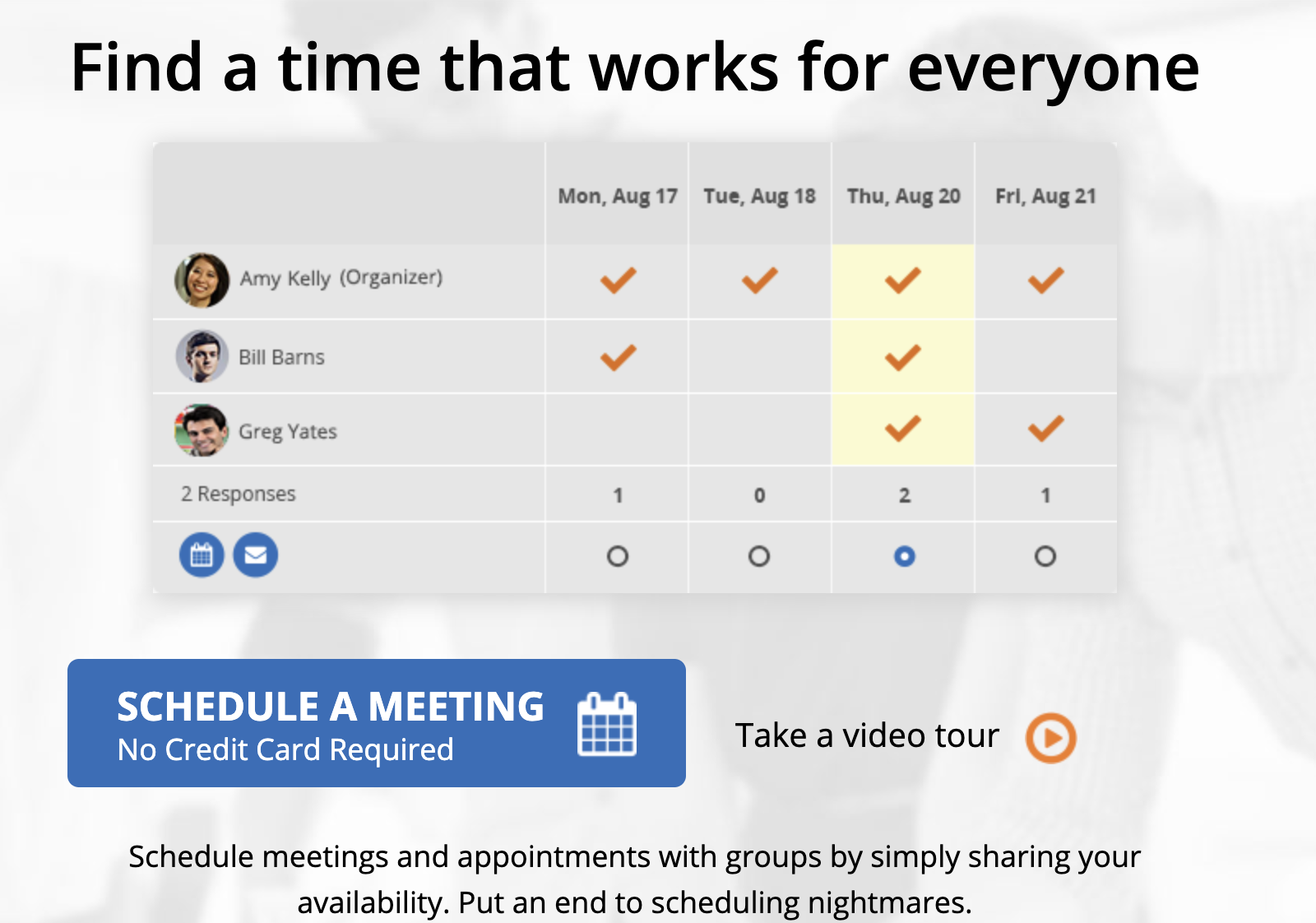
NeedToMeet helps you enter all the meeting details online to create your meeting. It’s very straightforward and easy to use, which makes it a solid WhenIsGood alternative.
Add the length, location, and dates you propose. Then you will get a link you can email to participants or you can automatically send the invite on the site. Once all attendees have picked the times that suit them best, you can see these in a table format. This makes it easy to see what the most suitable time for everyone is.
Key features
- Visual calendar interface
- Multi-platform
- Custom meeting link
- Easy polling
8. TimeTap

If you want an appointment scheduling app that works 24/7, TimeTap is a great option. You can use it for an unlimited number of appointments, services, and clients. It even has total appointment management, so it sorts everything out for you.
Its main benefits are constant access, automated waitlists, ease of use, as well as email and text notifications. In addition, TimeTap is a platform that will work on all kinds of devices; phones, tablets, and computers.
Key features
- Online payments
- Custom reports
- Custom forms
- Screening questions
9. Robin
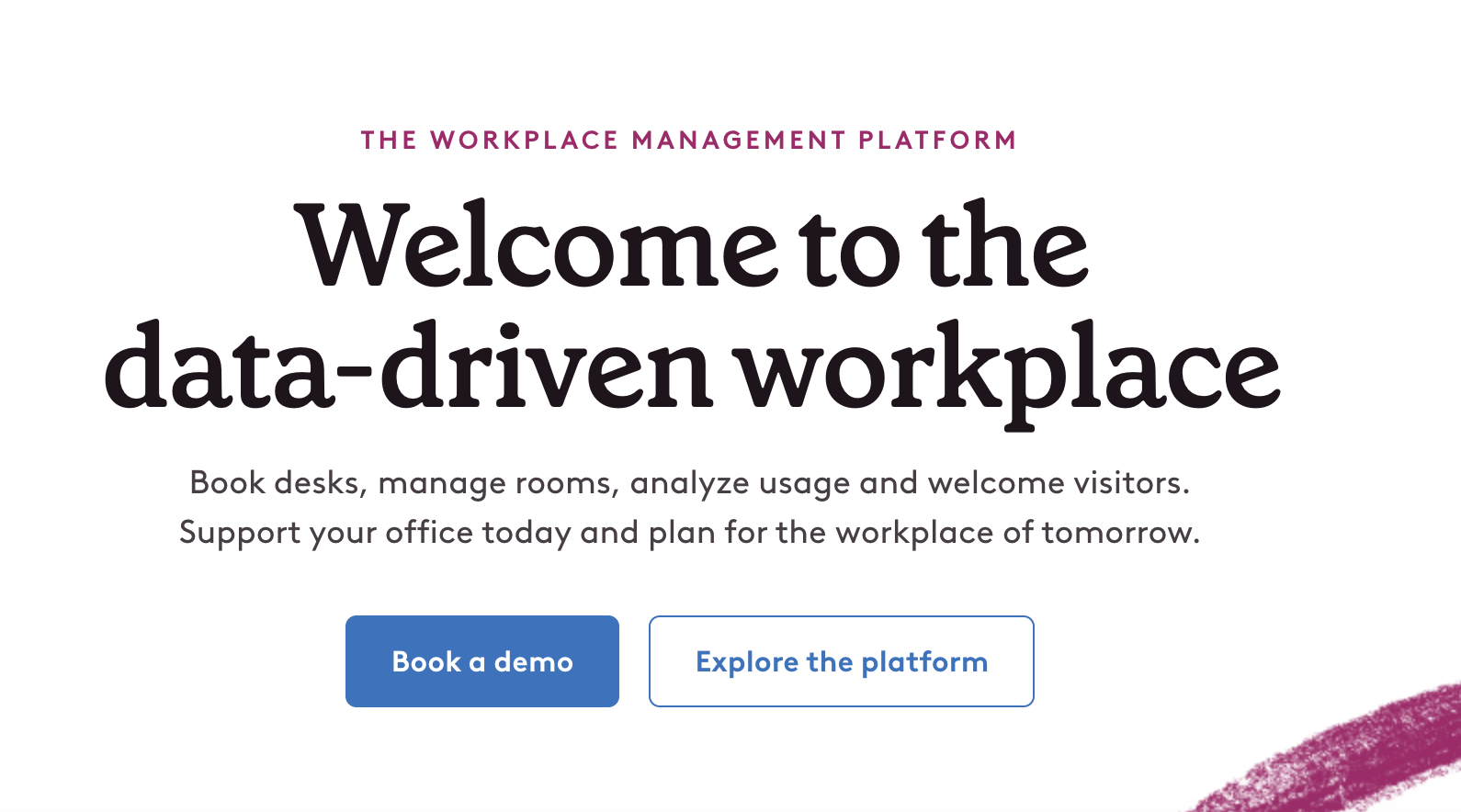
If you struggle to book a meeting room, Robin is the booking solution made for you. You can use it to map out your office space and it offers a way to view the status of the room online. With on-demand booking, this is a very useful tool for those who encounter trouble booking meeting rooms.
Robin charges by the room so if you’re a small enterprise, you’ll pay less. They have a sleek easy-to-use mobile app that helps users report room issues. Doing this will help Robin keep their app working problem-free, which will make it possible for you to continue using Robin to book your meeting rooms in the future.
Key features
- Integrations with the most popular tools
- Desk booking
- Room scheduling
- Workplace analytics
10. Google Calendar
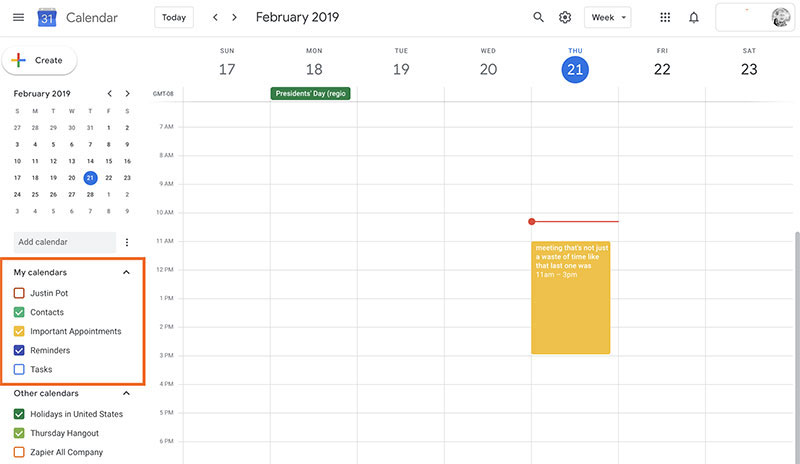
We know, it’s not rocket science, but yes you can schedule meetings using Google Calendar as a WhenIsGood alternative. This works best of course if your office uses Gmail. You can send automatic emails about changes and details to attendees. What’s more, you can even share Google Calendar with people who don’t have it themselves.
Some Google Calendar features may surprise you. You can have it embedded on your website and create a link through which clients can schedule meetings with you.
Key features
- Event creation and editing
- Calendar sharing
- Multiple calendars
- Notifications and reminders
- Color-coded events
- Integration with Gmail
- Time zone support
- Access from any device
- Guest invitations
11. Clara
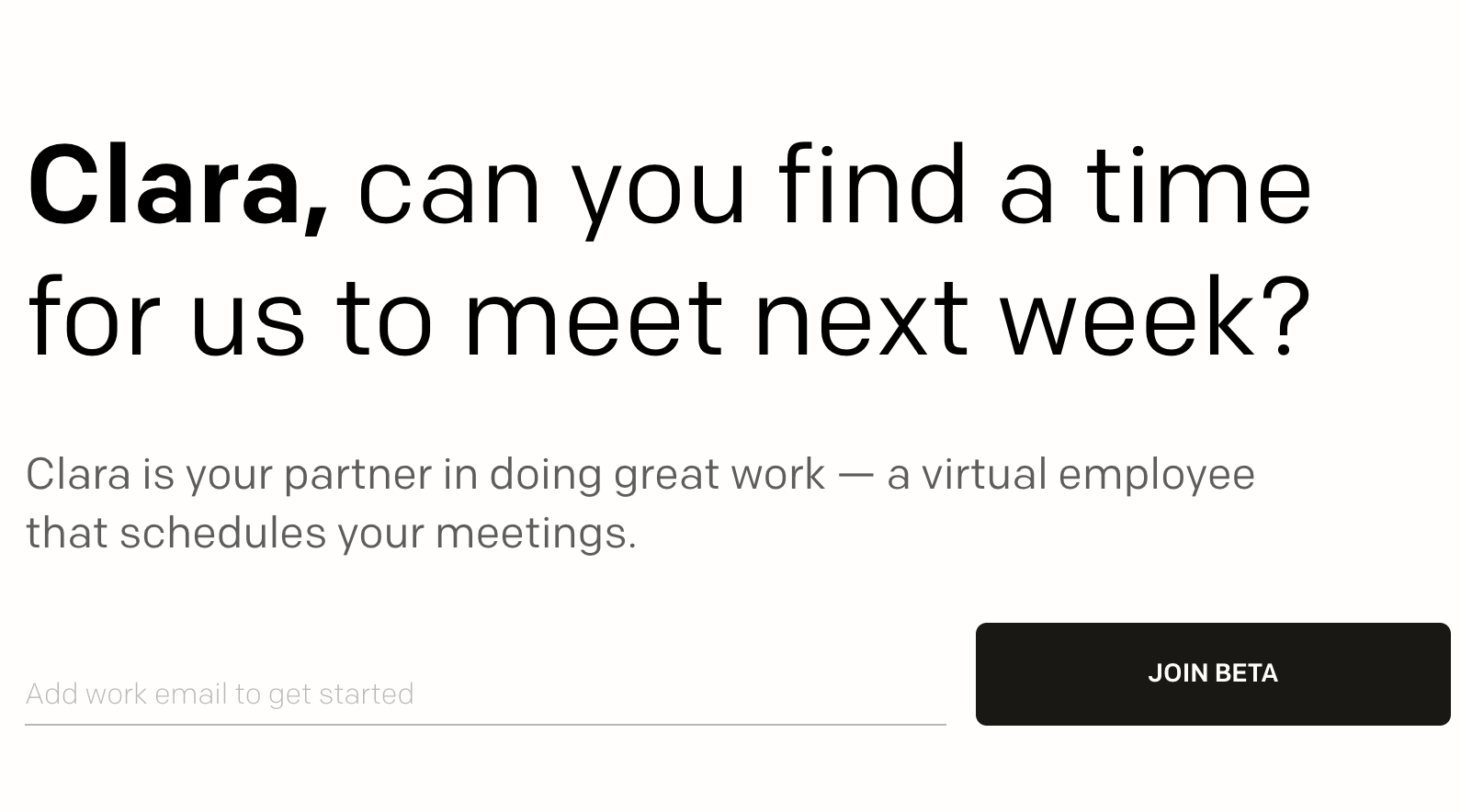
If you wish you had an assistant because you have so much to manage – Clara could be your virtual personal assistant. It can understand the questions you have and help email participants to find the best meeting time for everybody involved.
You can ask it “Clara, can you find a time for us to meet next week?” and it will email your attendees to find a day, time, and location.
Clara is more on the expensive side of WhenIsGood alternatives, but it does use human involvement to schedule your appointments. So, it makes sense that it’s a little pricier.
Key features
- Automatic follow-ups
- 24/7 availability
- Natural language
So, How to Find the Best WhenIsGood Alternative for You?
Finding the best alternative to WhenIsGood involves considering various factors based on your specific needs and preferences. Here’s a step-by-step guide to help you identify the most suitable alternative:
-
Define your requirements
- List the features that are crucial for your scheduling needs.
- Consider whether you need integration with other tools, advanced customization, mobile app support, or collaboration features.
-
Explore alternatives
- Research other scheduling tools available in the market. Look for platforms that have gained popularity and positive reviews.
- Consider both well-established alternatives and newer options that may offer innovative features.
-
User-friendly interface
- Evaluate the user interface of each alternative. A clean, intuitive design can enhance your experience and make scheduling more efficient.
-
Collaboration features
- If you’re scheduling events or meetings with multiple participants, ensure that the alternative provides effective collaboration features.
- Look for tools that allow participants to easily input their availability and provide real-time updates.
-
Mobile Compatibility
- Check if the alternative has a mobile app or a responsive mobile website, especially if you need to schedule on the go.
-
Reviews and recommendations
- Read user reviews and testimonials to get insights into the experiences of others who have used the alternatives.
- Also, seek recommendations from colleagues, friends, or online communities for scheduling tools that have proven effective for similar purposes.
-
Trial period
- Many scheduling tools offer free trials. Take advantage of these to test the alternatives and determine if they meet your requirements.
-
Integration options
- Consider whether the alternative integrates seamlessly with other tools you use, such as calendars, project management software, or communication platforms.
-
Scalability
- If you anticipate your scheduling needs to grow, choose an alternative that can scale with your requirements over time.
-
Cost considerations
- Compare the pricing plans of different alternatives. Ensure that the chosen tool aligns with your budget and provides value for the features it offers.
FAQs About WhenIsGood and Its Alternatives
1. What is a good alternative to WhenIsGood for scheduling appointments or meetings?
When it comes to features like the ability to suggest different meeting times and days and let participants choose their availability, Doodle is a well-liked substitute for WhenIsGood. Additionally, it supports interaction with well-known calendar apps and group scheduling.
2. Are there any free alternatives to WhenIsGood?
Yes, there are a number of free options to WhenIsGood, including Amelia Lite, Doodle, Calendly, and NeedToMeet. You can set up meetings and appointments on these platforms for free.
3. What features should I look for in a WhenIsGood alternative?
Consider features like customization choices, calendar app connection, group scheduling, the ability to suggest several times and dates, and support for different time zones when selecting a WhenIsGood substitute.
4. Are there any WhenIsGood alternatives that integrate with popular calendar apps?
Yes, a lot of WhenIsGood substitutes support integration with well-known calendaring programs like Google Calendar, Outlook, and iCal. You can quickly monitor and manage your schedule in this way.
5. Are there any WhenIsGood alternatives that allow for group scheduling?
Yes, a lot of WhenIsGood alternatives support group scheduling, which makes planning meetings with several attendees simple. Features for group schedules are available on platforms like Doodle and Calendly.
6. What are the most popular WhenIsGood alternatives among businesses?
Amelia, Doodle, Calendly, and NeedToMeet are the WhenIsGood alternatives that businesses prefer most. These platforms give users access to cutting-edge scheduling tools, popular calendar app integrations, and customization choices.
7. Are there any WhenIsGood alternatives that support multiple time zones?
Yes, many WhenIsGood alternatives support several time zones, which is especially helpful when planning meetings with people from various geographical locations. All three scheduling tools—Doodle, Calendly, and NeedToMeet—support different time zones.