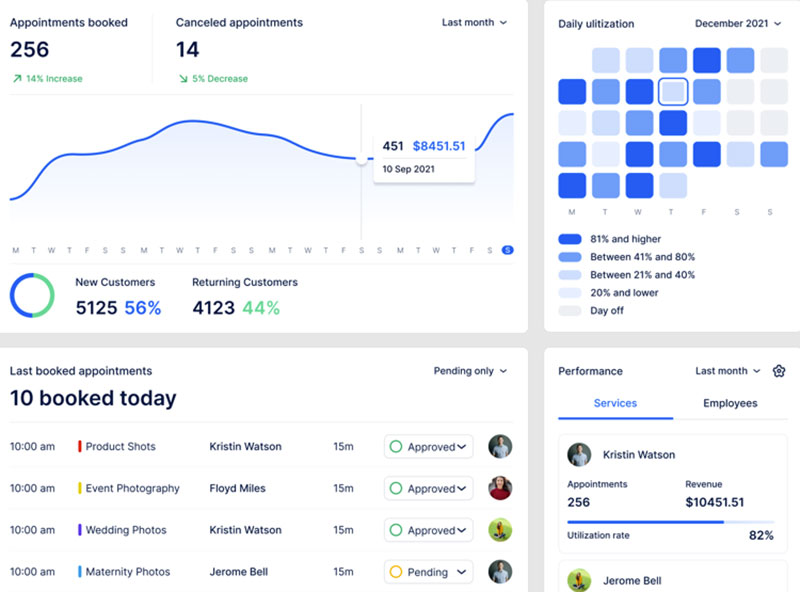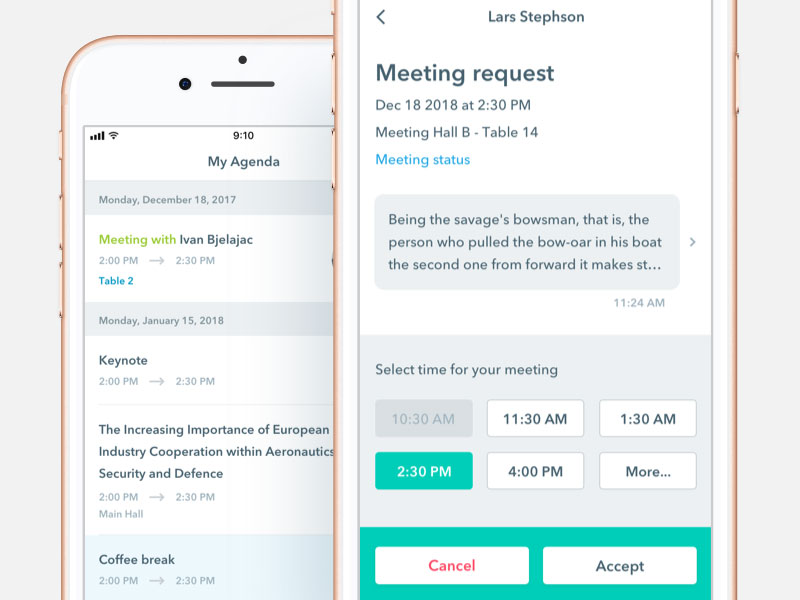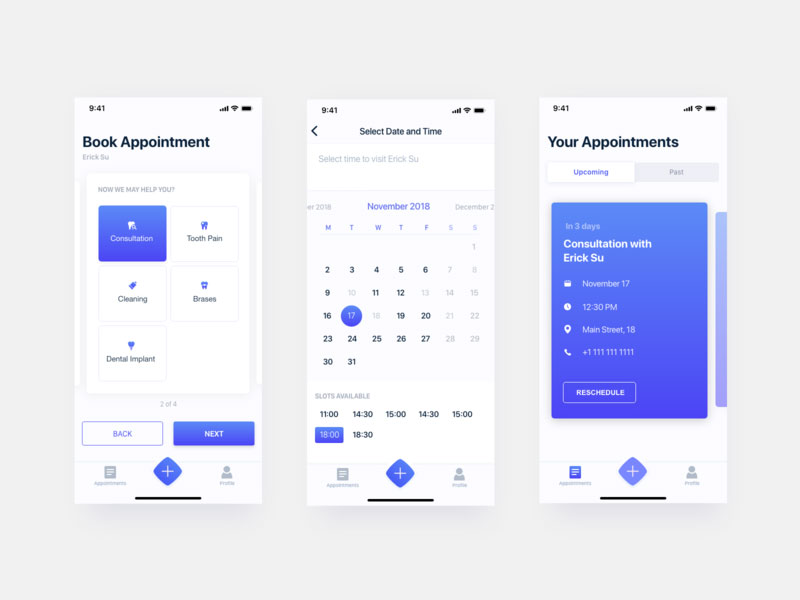After 2020, class bookings and virtual classes have become a regular thing in many businesses or education enterprises. What was before a possibility, now it’s the norm. What was before in-person meetings have now transformed into virtual meetings done through class scheduling software.
So, if this is the norm now, businesses must adapt, right?
That includes your business as well. Maybe you organize workshops, or you provide online courses. Or maybe you teach certain classes or skills.
The options are many and there’s only one way to facilitate those in a new age of the internet: through top-notch booking software.
That being said, let’s take a look at some of the best class booking software.
The best class booking software
- Amelia
- Trafft
- vCita
- Simplybook.me
- Appointy
- Checkfront
- Setmore
- Calendly
- Picktime
- 10to8
- Bookafy
Now let’s look at them in detail.
Amelia
Amelia is a powerful WordPress booking plugin that works flawlessly with WordPress sites of all kinds. It has a minimal, yet powerful appointment booking interface designed to ease your workflow, automate repetitive tasks, avoid double booking, and make scheduling virtual classes a breeze for your customers.
You can even have email notifications and SMS notifications so that nobody forgets about their appointment bookings.
In order to book a class, the complete user interaction takes a few clicks. Moreover, with it, you can accept payments via PayPal and Stripe, perfect for those of you who are selling group sessions or private lessons.
As a business owner, you can monitor KPIs in the WordPress dashboard and analyze other important data to keep a pulse on your business. Amelia is a straightforward, no-nonsense class scheduling plugin and an amazing option for those who want an around-the-clock solution for their WordPress site.
Amelia also has an Events Calendar module integrated within its features.

You can now automate your event bookings as well. To be more precise, it means that you will be able to schedule a single day, a multi-day, and also recurring events with Amelia.
Did we mention that you have Google Calendar integration? In this way, you can keep an eye on your class calendar.
All of these and much more are under only one license, no add-ons are needed.
To see why this is the best scheduling plugin, I’d suggest checking out the demos and seeing how things look on the front end as well as in the back end.
Consultant booking page demo

A demo Business Consultant / Coach / Lawyer website, where a customer can browse through provided consultancy and lawyer services and book an appointment.
Hands down, this is the one you should pick from this list. Yet, you can check out the other options as well to see for yourselves why Amelia is #1.
Trafft
Trafft is a great option to use because it’s not just a scheduling tool. Trafft is a professional service business management software, a professional tool, and a digital business partner that covers different aspects of running a business.
It’s the kind of app that small and medium business owners, administrators, managers, and key staff in the service industry are using to take their processes and businesses to the next level.
How does it do that? Well, Trafft is a combination of an online no-code platform and human service from a team of service business automation experts. While that’s a mouthful, we can make it simple by saying that it provides all the necessary tools to organize schedules, accept bookings and payments, send reminders and integrate with other tools.
Trafft differentiates from typical apps and tools that automate smaller tasks like online bookings or personal schedules, and are usually hard to configure and maintain, and support is hard to get.
The Trafft app and its team do that by providing support for the complete workflow cycle of a service business, and has an extremely intuitive interface and UX.
What does that mean practically for you? You would not need to waste time on repetitive tasks like calling clients and confirming or rescheduling, and you won’t even need to hire additional people to do that.
It also comes with all the features that you need to get started, such as:
- Automatic online payment processing through multiple providers
- Two-way synchronization using external calendars (such as Google Calendar and Outlook)
- The ability for clients to reschedule
- The ability to create a call-to-action (CTA) booking page
- In-depth overviews of your business performance using key performance indicators
- Client management using email and SMS notifications and reminders
- Discount/loyalty coupons when managing appointments
- Ability to manage bookings, employees, locations, services, schedules, and more
vCita

vCita is an all-in-one schedule program that helps you manage all of your business, all in one place. It comes with a variety of advanced features that make it a good option to set up virtual classes with.
Here are some of vCita’s best features:
- Client Management – Build long-lasting customer relationships with a CRM solution designed exclusively for small businesses.
- Calendar Management – Manage your business schedule, appointments and events, all in-sync with your existing calendar.
- Billing & Invoicing – Issue estimates, invoices and receipts, track payment status, send automated payment reminders, collect credit card payments & create coupons.
- Online Scheduling – Invite clients to set appointments, book services and register for events & virtual classes from any device.
- Online Payments – Let clients pay for your services online, accept any credit card or PayPal and issue branded invoices.
- Client Portal – Keep clients engaged with a 24/7 personal client portal where they can book, reschedule, pay, fill forms, share files and more.
- Marketing Campaigns – Keep clients engaged with a 24/7 personal client portal where they can book, reschedule, pay, fill forms, share files and more.
- Lead Capturing – Enhance your website with an actionable widget that captures more clients and increases customer satisfaction.
- Your Business Page – Generate more interaction and revenue with a beautiful, mobile-friendly landing page to showcase your services and engage clients.
Simplybook.me
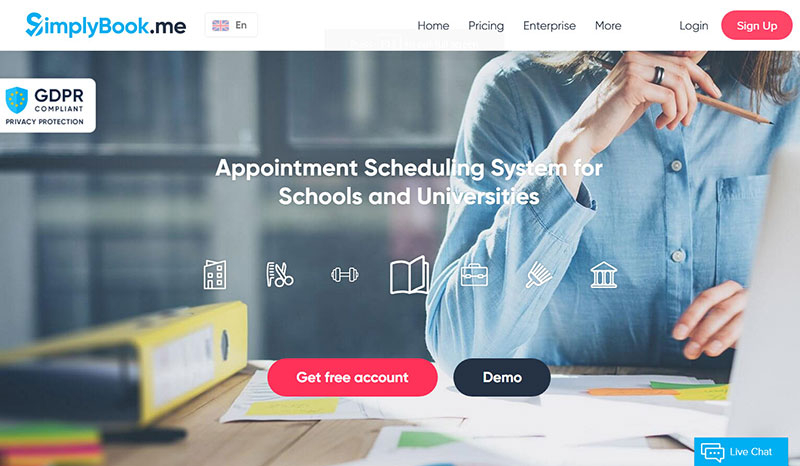
Simplybook.me is a free class scheduling app suitable for a business of any size. This scheduling software is free of charge, but there are paid plans available as well if you require some of the more advanced features for your class bookings.
Here are the key benefits of this free scheduling tool:
- Accept online class bookings – Your own, personalized, mobile-optimized booking website or integrate with your existing site and even Facebook page!
- Instant Notifications via SMS/Email – Send out automated reminders to staff and clients whenever appointments are booked, canceled, or rescheduled.
- Top-notch security – Secure communication and all data backed up daily.
- Online payments – Accept online payments through a range of payment processors like PayPal, Stripe, and more or accept cash or card on site via the POS system.
- Integration & API – You can use booking widgets for Facebook, WordPress and other CMS systems or use the system’s API to build your own custom integrations.
- Custom features – Various advanced features to fit your business; Coupons & gift cards, the sale of products, membership, virtual classes, promotion system, HIPAA, SOAP, Intake forms, Packages, POS and more.
Appointy
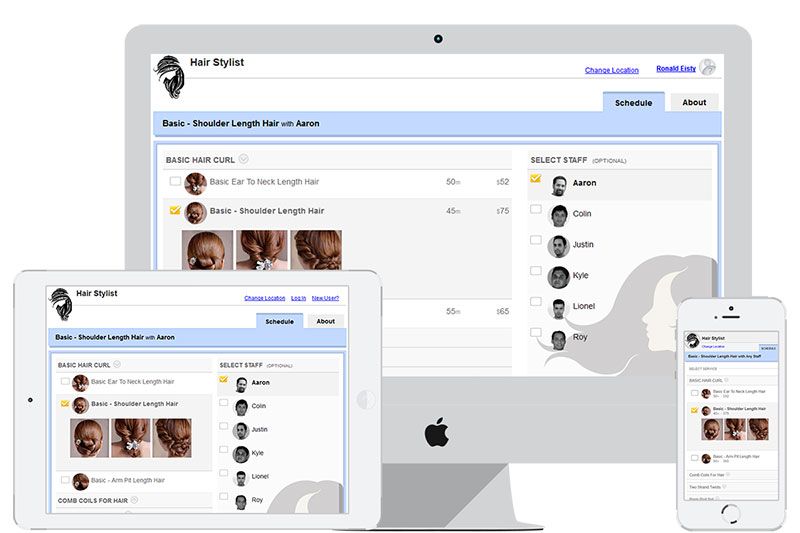
Appointy has a system that offers an increasing number of advanced features depending on the payment plan you sign up for. Its advanced features include the ability to flexibly schedule everything from events, workshops, meetings, tours, online classes – any kind of service you might offer.
It also has integrated payment functionalities, including Stripe, PayPal, and Authorize.net.
Checkfront
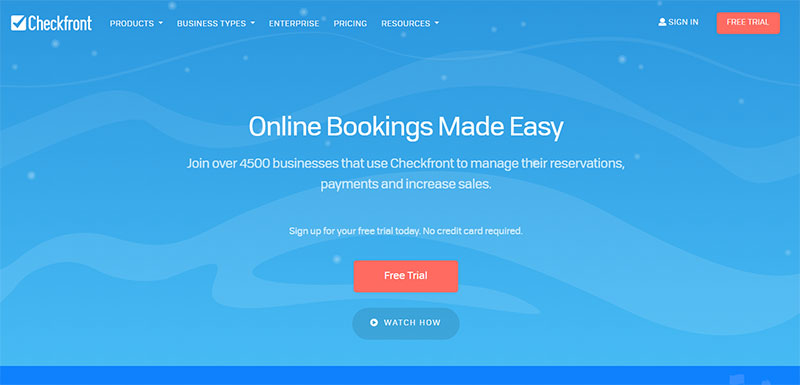
Checkfront is an amazing class scheduling app and a simple solution to complex booking problems. If you are looking for another class booking software, try out a free account to see if this online booking system meets your requirements.
Here is what makes Checkfront special:
- Self-service bookings – Allow customers to view availability and book directly from your own website.
- Instant payment processing – Accept payments in full, or part at the time of booking with over 30 different payment providers.
- Automated billing & invoicing – Instantly send customers customizable receipts and booking invoices.
- Gift certificates & vouchers – Sell gift certificates and import vouchers for your clients.
- Always online – Never lose a booking due to lost emails or missed phone calls.
- Real-time dashboard for your online classes
- Manage availability – Set min/max thresholds and intelligently allocate shared resources so that you’re always prepared for your guests.
- Custom form builder – Customize information collected at the time of booking.
Setmore
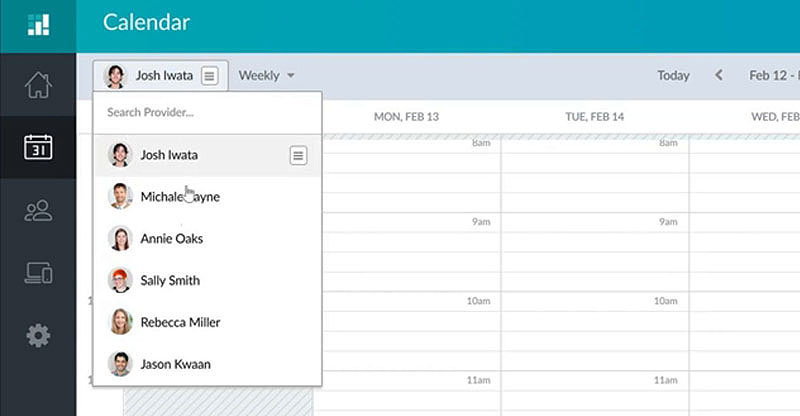
Setmore is a good choice for smaller businesses as it comes free with up to four user accounts.
With the added features of drag-and-drop, you can your class schedule and availability. Along with its intuitive user interface, Setmore also offers some good features to manage classes easily.
Clients and staff can be sent automated appointment reminders via SMS and email. Each appointment can be customized to assign a certain member of staff, service type, or to add specific client notes.
Setmore is easy to use and offers good value features. In light of that, it receives positive ratings on most review websites.
Calendly
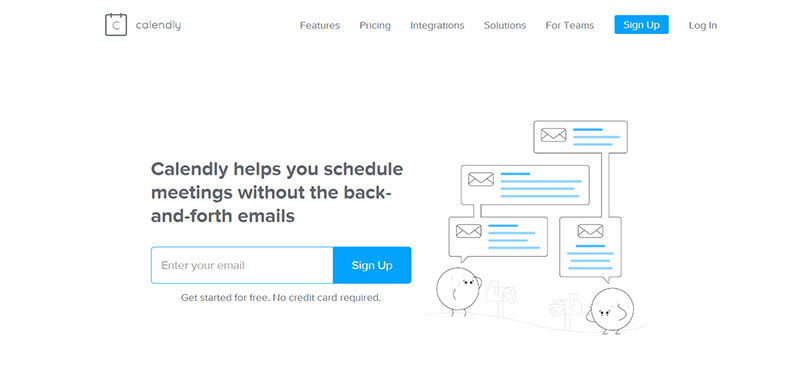
Calendly is an automated scheduler software and one of the most popular scheduling applications. Here are some of Calendly’s best features that make this free scheduler one of our favorites:
- Hold all types of meetings – Choose the type of meetings that best fits your business style and a specific situation (one-on-one, round-robin, collective, or even group sessions).
- Notifications – Send emails and texts as booking confirmation to improve no‑show rates.
- Buffers – Add extra time before or after events.
- Daily limits – Cap the number of meetings per day.
- Minimum scheduling notice – Avoid last-minute meetings and give yourself enough time to prepare.
- Time zone detection – Display availability in your invitee’s time zone with intelligent time zone detection.
- Customizations – Deliver an experience that aligns with your brand by removing Calendly branding and customizing your profile.
- Team pages – Offer a single view of varying event types, allowing invitees to schedule with the relevant person, topic, or event.
Picktime
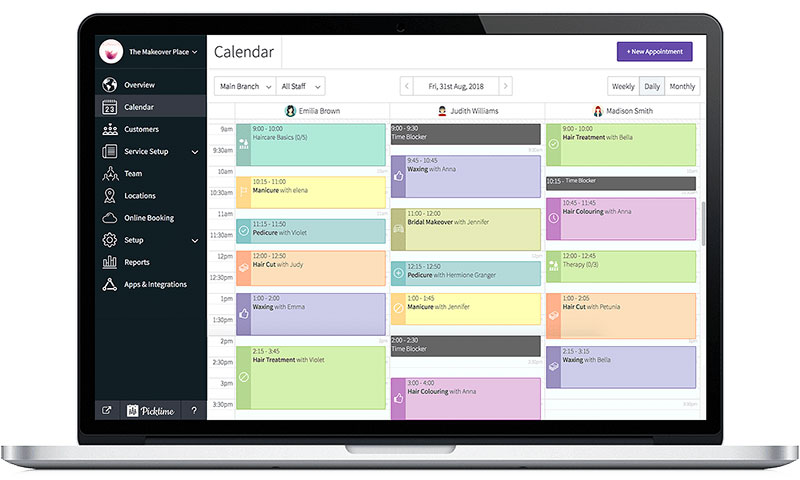
Picktime is an appointment maker ideal for businesses with multiple locations.
Team members from different branches can log in and adjust their available slots from their staff schedules. Whether you are a client or a member of staff, Picktime will notify all parties immediately after a booking is made.
Being able to span multiple locations means you can monitor business performance. When a client books an appointment the program will detect the client’s location. The client will then be directed to book an appointment in the closest branch available.
10to8
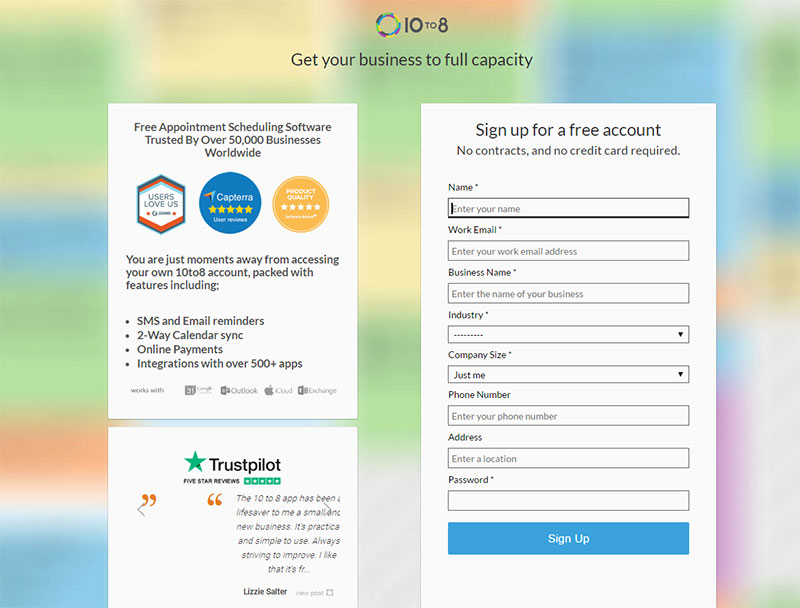
10to8 is a cloud-hosted booking system that is free of charge with the so-called Free Forever Plan. However, if you feel like you would benefit from some added features, there are numerous paid-for plans available for you to choose from to ensure that your personal scheduling app meets all your needs and requirements.
Let’s take a look at some of the features of this popular class booking system:
- 24/7 Appointment Booking – The users can book appointments anytime, anywhere
- Automated Reminders – Get email or text reminders to stay up to date with all changes in your schedule. Keep your employees and the users informed of everything they need to keep their minds on.
- Online Payment Processing – Process payments quickly and easily.
- Custom Reporting
- Third-Party Integrations
- Multi-Language Support
- Configurable Working Hours
- Website Forms
Bookafy
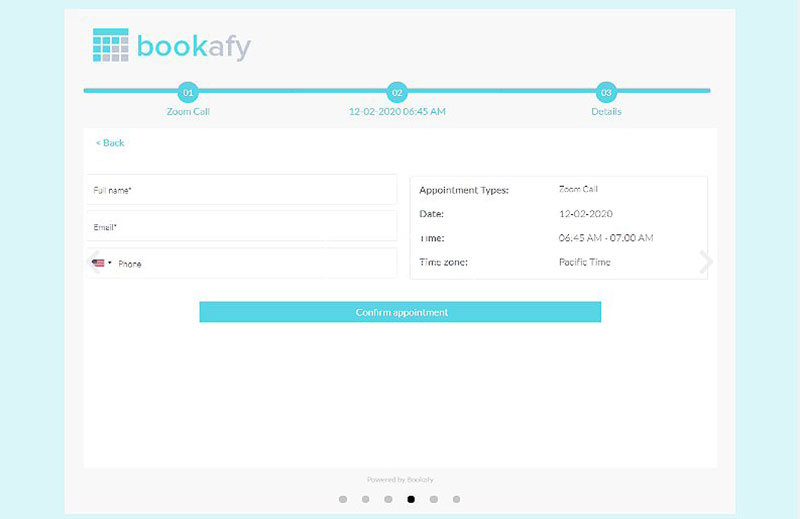
Another way to rid your company of lengthy class booking processes via email or phone is Bookafy. From Bookafy you can schedule demonstrations, meetings, and even an online class for your services.
It offers collaborative class calendar synchronization meaning users can see each other’s schedules.
Optionally you could have unilateral calendar syncing. This is useful for situations where you don’t need to see another person’s schedule, but you would like them to see yours.
Appointments can be made recurring if needed and can be made on a one-to-one basis or with multiple participants.
What to look for in a class scheduling software
It does not matter if you need a class scheduling software or job scheduling software; there are many awesome scheduling apps that are great for both.
We can help you understand further what you should look for in a good scheduling app, here are some of the characteristics of exceptional scheduling tools:
The best appointment scheduling app is automated
This means that your online class scheduling app should do the majority of the heavy lifting for you.
It should send out automated notifications, reminders, and cancellation alerts, track appointments and accept online bookings, and keep you up to date with all changes in your schedule automatically.
A good online class scheduling program is mobile-friendly
Mobile devices are the number 1 devices for online bookings and this means that having a mobile-friendly scheduling system is an absolute must. The users have to be able to book their appointment 24/7 and from all devices they have access to during the day.
The best class booking app supports multiple payment methods
Online payments have to be as smooth as possible if you want your users to actually complete the payment instead of giving up halfway.
This means that the best class booking software supports multiple payment options and allows the users to choose one that works best for them.
A good booking software is easy to use
Using a class scheduling software that is not intuitive or easy to use is a big no-no. The users have to be able to book their appointments even if they aren’t exactly great with the newest technologies. Making the booking process as simple as possible is essential.
Keep in mind these important characteristics when choosing your new free scheduling software and stick to the scheduling programs that are easy to use and reliable.
If you enjoyed reading this article about class scheduling software, you should also read these:
- Calendly alternatives that are actually better
- The best salon booking app that you can use
- 6 Useful Web Design Contract Templates You Wish You Knew About Sooner
- Get a Free Scheduling App for Your Business From this Curated List