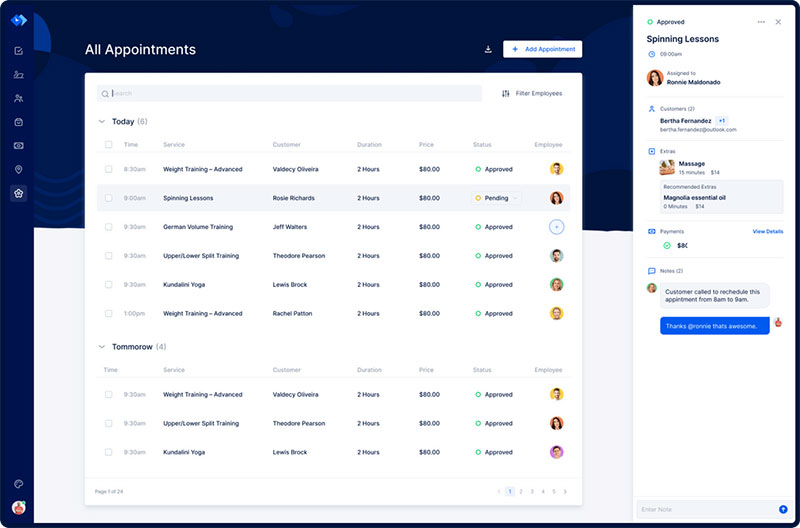Acuity Scheduling vs Square Appointments – they both are popular appointment scheduling tools. But it may not be easy to see the differences between them at first.
Finding the right scheduling platform will make the booking process easier for both you and your customers. Your clients will be able to see your availability and pick the time most convenient for them. They will be more likely to keep and remember the event.
You will benefit by not having to exchange multiple emails to find a time slot that works for you both. You can set up alerts that will remind you of your future appointments. And being more organized leads to better time management.
Here is an overview of Acuity Scheduling vs Square Appointments.
Acuity Scheduling
1. Basic characteristics
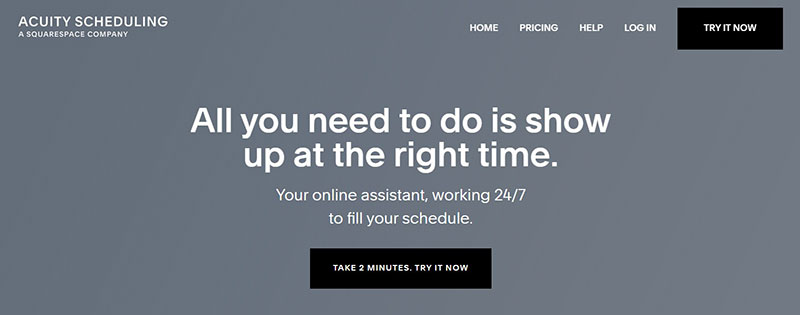
Acuity Scheduling is an online booking assistant that allows you to create a customized booking page.
Clients can make a reservation on the platform where they see your present availability. The scheduling software adjusts for time zones and the customers automatically receive personalized reminders. They can also cancel or reschedule their upcoming appointments.
When a new appointment is made, you are notified. You can add new events to personal calendars such as Google Calendar, iCloud, Outlook, and Office 365.
The Acuity calendar allows you to manage multiple locations and employees. Members of your staff can set up their schedules so customers can then see who is available.
It suits all types of business, but especially those that offer classes, workshops, interviews, subscriptions, etc. You can also promote gift certificates, packages, and memberships.
The Acuity Scheduling app is made to integrate with third-party apps, such as Stripe, Square, Zapier, PayPal, and more. It also supports video conference apps.
It’s straightforward and the interface is minimalistic. You can customize the design to match your branding.
2. Main features
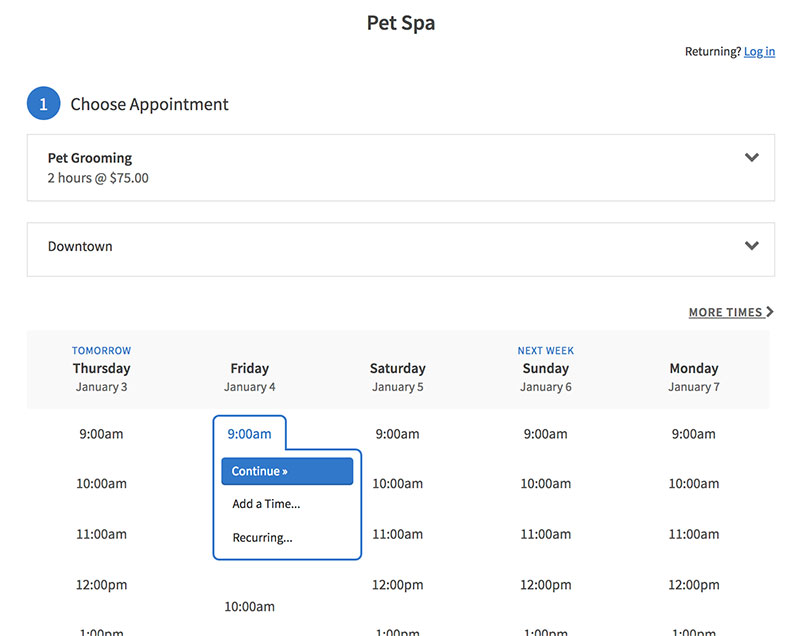
- Intuitive
- Customization to match your brand
- Self-scheduling, cancellation, rescheduling
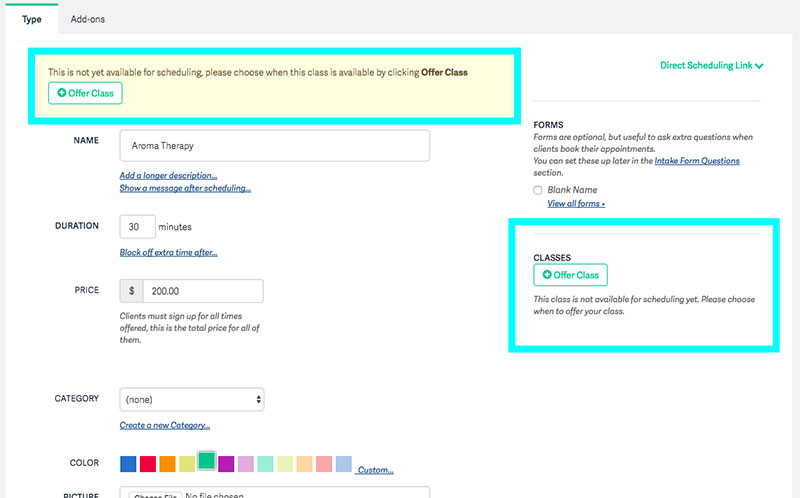
- Instantaneous availability view
- Multiple calendars management
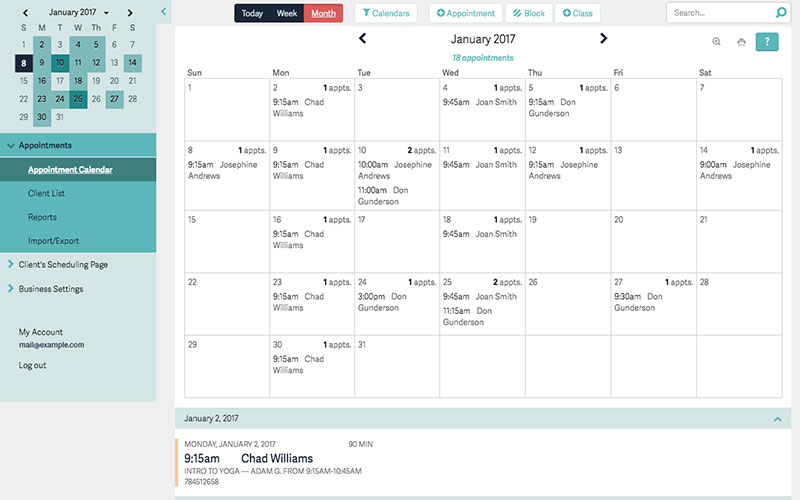
- Time zone management.
- Automated customized appointment notifications, reminders via text messages and emails
- Intake forms
- Group classes
- Calendar sync
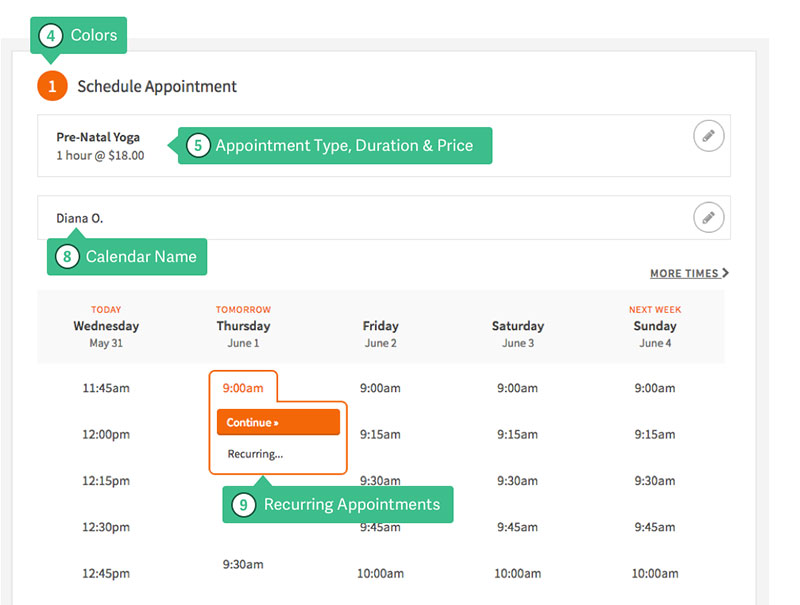
- Video conferencing integrations
- Online payments integrations with Stripe, Square, or PayPal
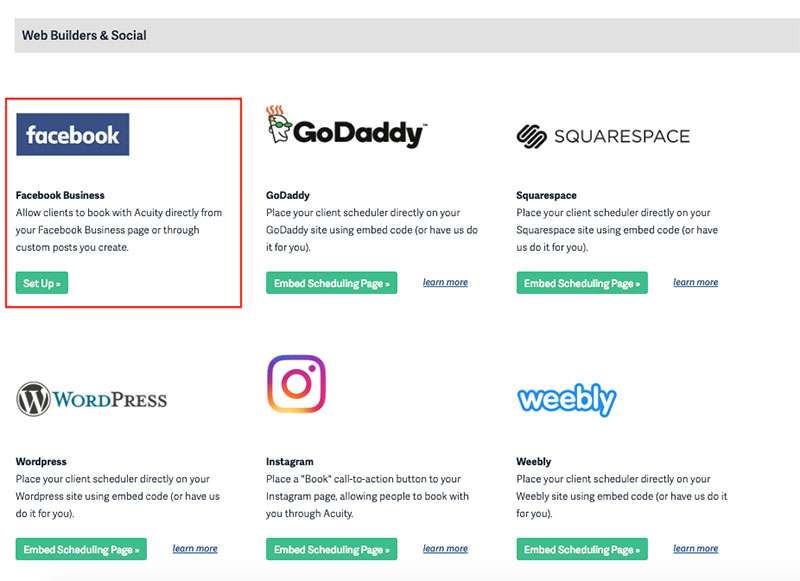
- Social media calendar share
- Available worldwide
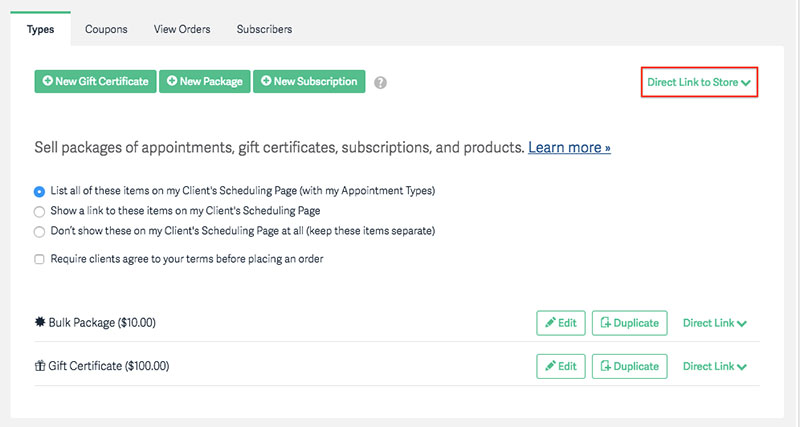
- Packages, memberships, and gift certificates
- Customer support
- Free for individuals
- HIPAA compliant
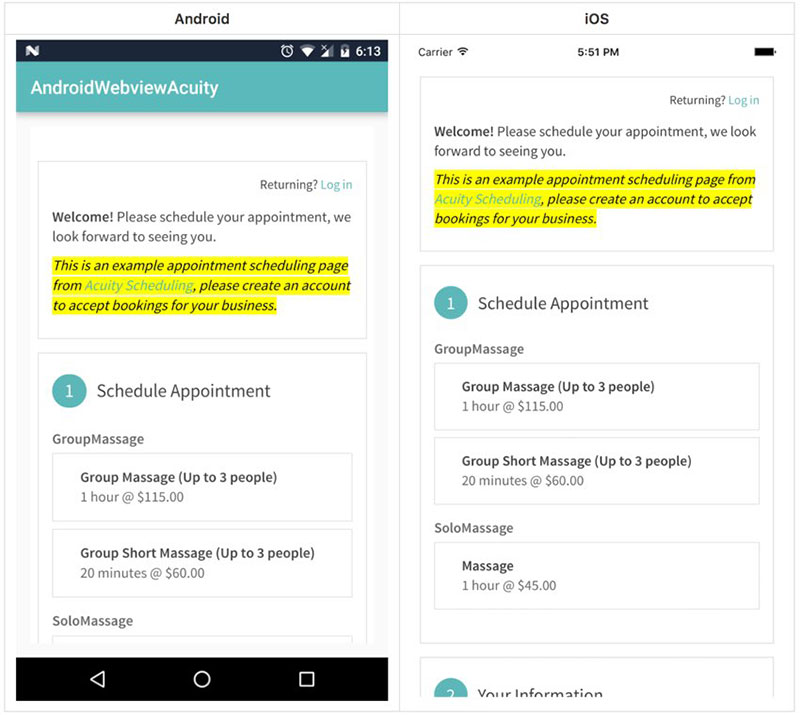
- Easily accessible, mobile phone accessible
Acuity Scheduling is a great tool that makes scheduling quick and easy. You can refer your customers to your site by forwarding voicemail message or send them a link. They’ll do the rest.
The self-booking system will show them the present availability in their time zone.
You don’t have to worry about reminding them of the appointment. They will receive an automated customized email or text message. This reduces the number of missed events.
3. Acuity Scheduling Pricing
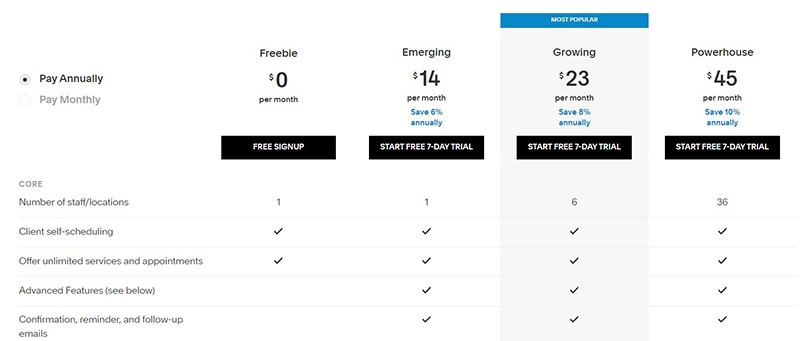
Acuity Scheduling offers four plans. All the paid plans come with many advanced features.
The Freebie plan is free and includes client self-scheduling and unlimited services and appointments. But it supports only one location.
The Emerging plan costs $14 USD per month. It offers confirmation, reminder, and follow-up emails. It also has only one location support, but the extra features include time zone adjustment, and both logo and color customization.
The other two plans are Growing ($23 USD per month) and Powerhouse ($45 USD per month). They support multiple locations and many other features.
4. Advantages
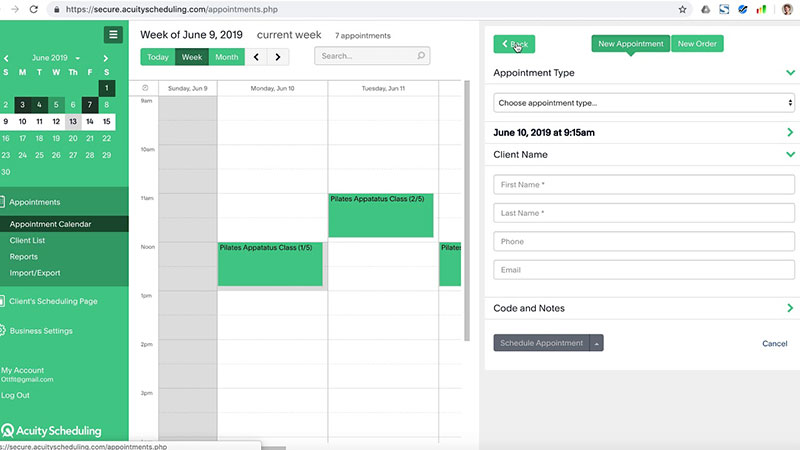
Acuity Scheduling reviews point out many advantages. The calendar includes all the features that are important for customers, and it offers them at a lower price in comparison with competitors.
- The Acuity Scheduling app is available worldwide
- There is a free plan option
- It’s customizable, you don’t have to stay within the limits of designed layouts but can personalize all the features
- Superior electronic payments support
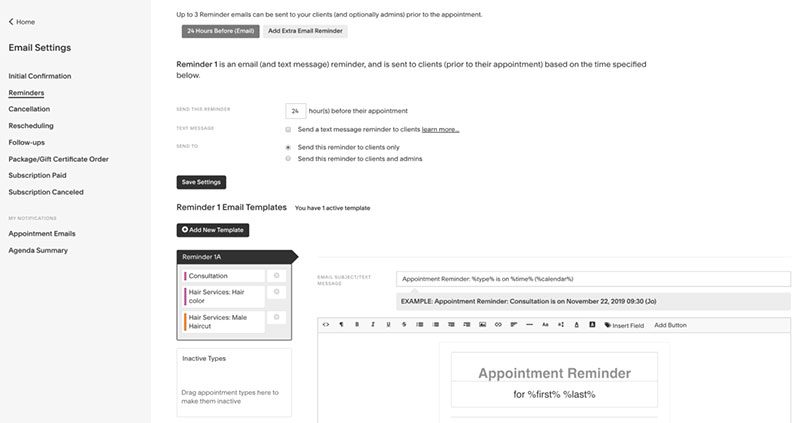
- The Acuity calendar received high reviews for email invitations and reminders
- The 3rd party tools integration makes this software flexible
- It offers a minimalist, clean design
- You can choose from several ways to integrate the schedule on your booking website or social media
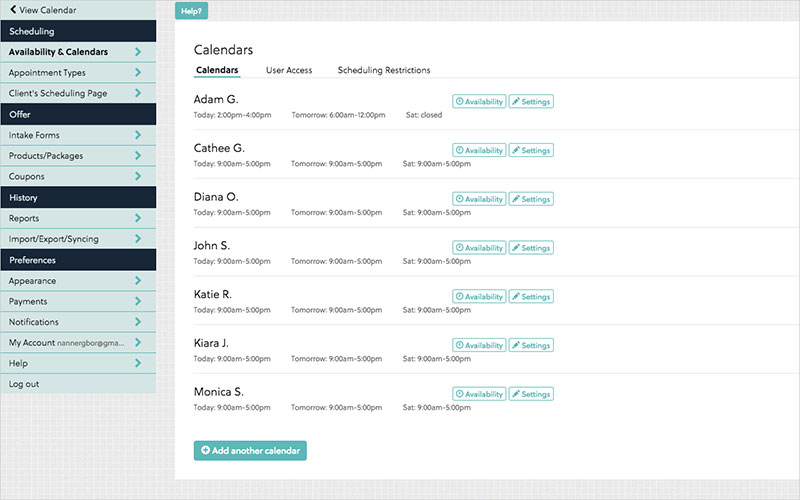
- It features different color codes for various appointments
- You can view upcoming, past appointments, and client history information
- It offers a worldwide SMS service for client appointments reminders
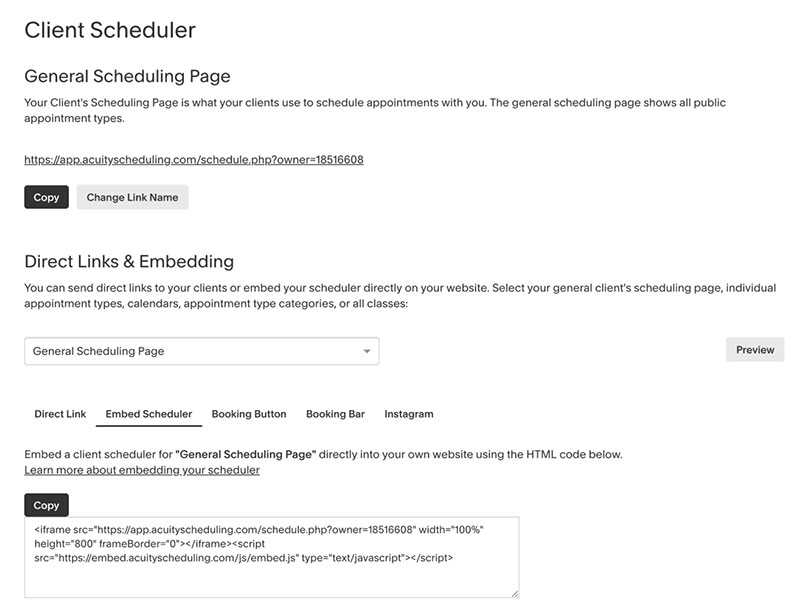
- The software integrates with other email marketing providers for marketing support
Square Appointments
1. Basic characteristics
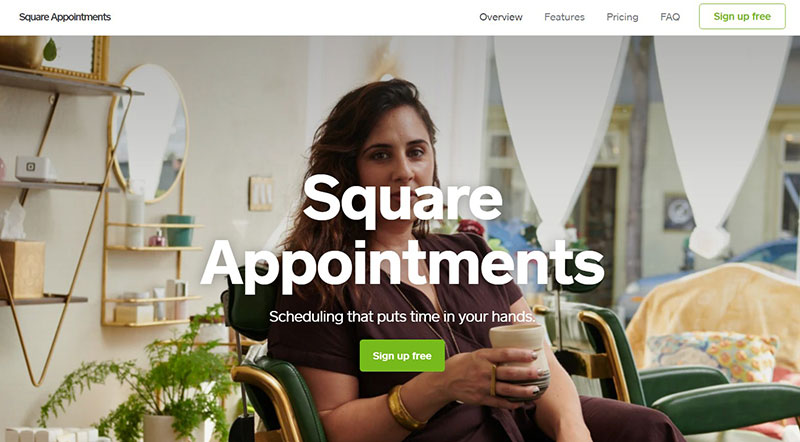
Square Appointments is a free internet appointment scheduling software and app for iOS and Android. It integrates with other Square products, such as the POS system, credit card reader, and the Square Marketing suite.
It doesn’t require third-party integration. It’s a complete business solution for booking, payments, and business management.
Square scheduling is not available worldwide, it is exclusive to the United States, Canada, and Australia.
With Square Appointments, customers can create and manage their bookings on your site. It features an easy-to-use scheduler with a drag & drop function. The software syncs the online schedule with your Google calendar.
Your clients receive automated reminders via email and SMS. They can also reply via SMS message to confirm the booking.

In addition, Square scheduling offers advanced inventory management, POS functions, and staff schedule management. There’s also an option for payroll support and business reports.
It’s suitable for hair and beauty salons, health and wellness businesses, home repair, cleaning, tutoring, professional services, and more.
2. Main features
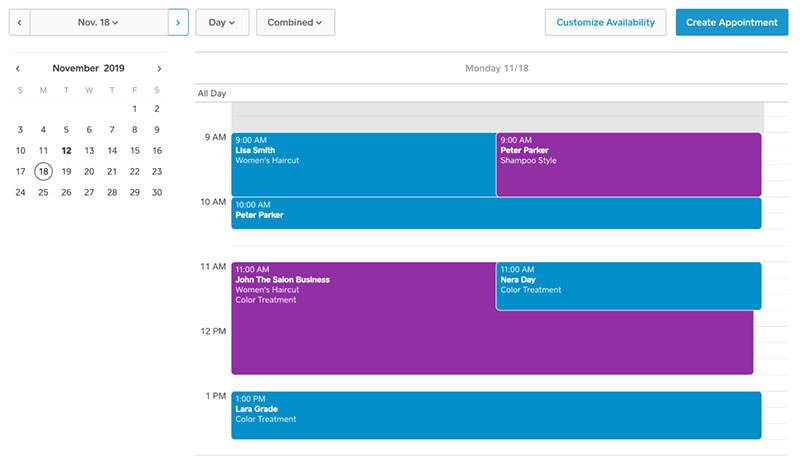
- Easy to navigate
- Self-scheduling, cancellation, rescheduling
- Automated customized notifications, reminders via text messages and emails
- Calendar synchronization
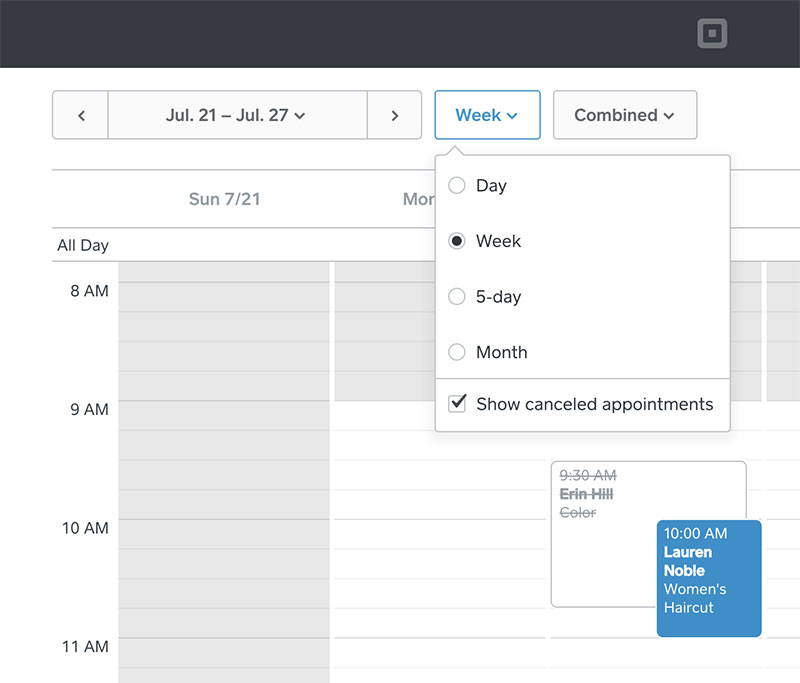
- Recurring appointments
- Instagram, Facebook, and Google support
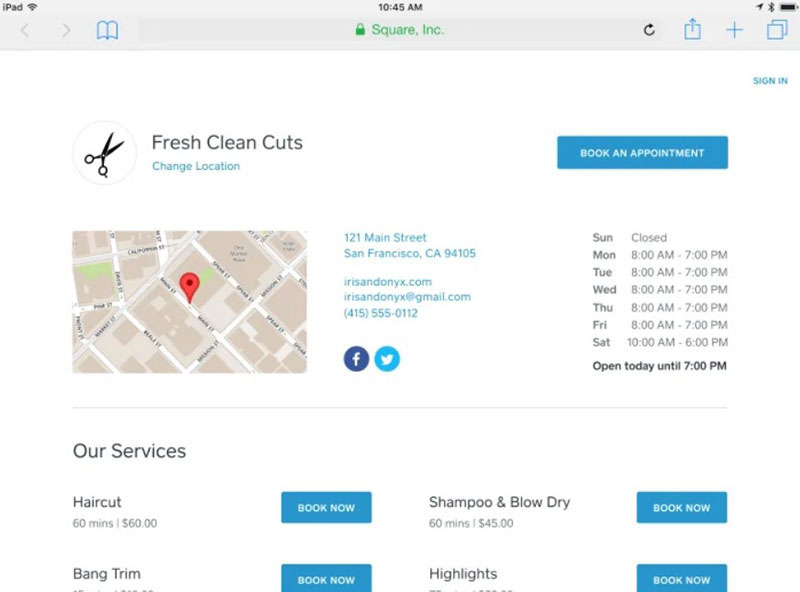
- Multiple location management
- Card on file
- Prepayment before visits
- Professional invoices
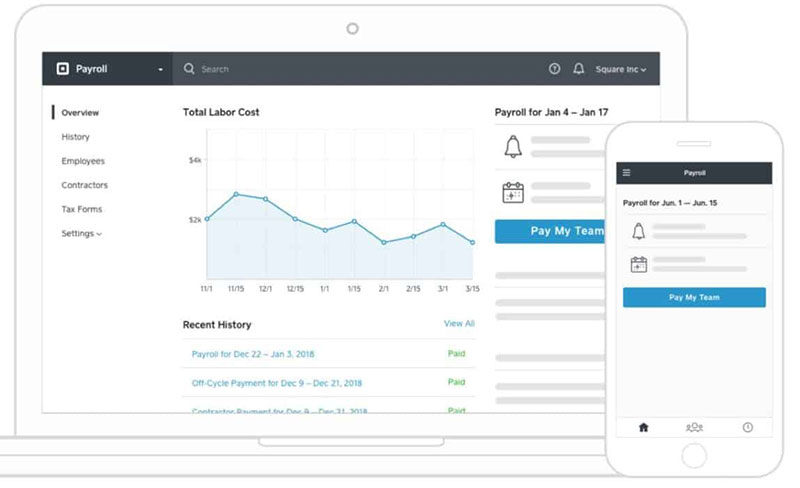
- Payroll exports
- Time tracking
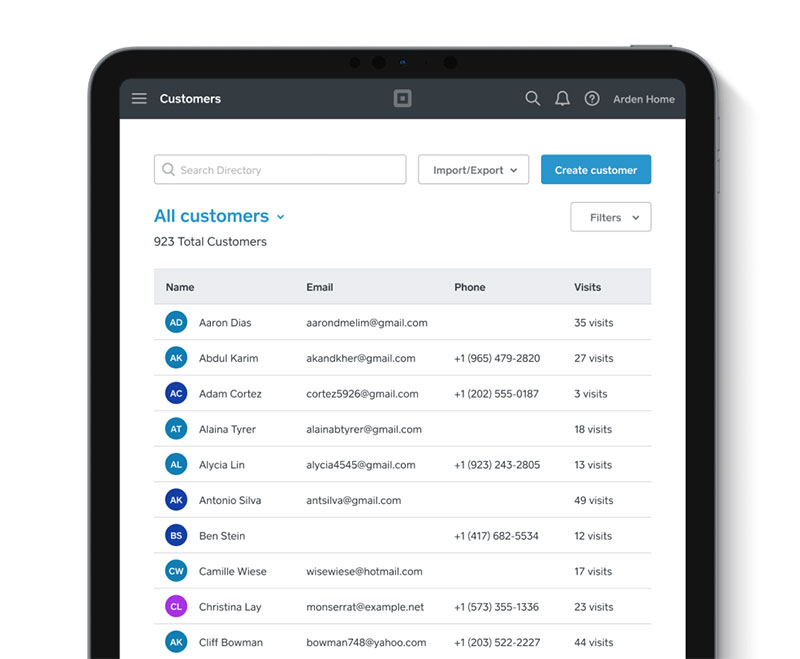
- Customer loyalty program
- Customized reports
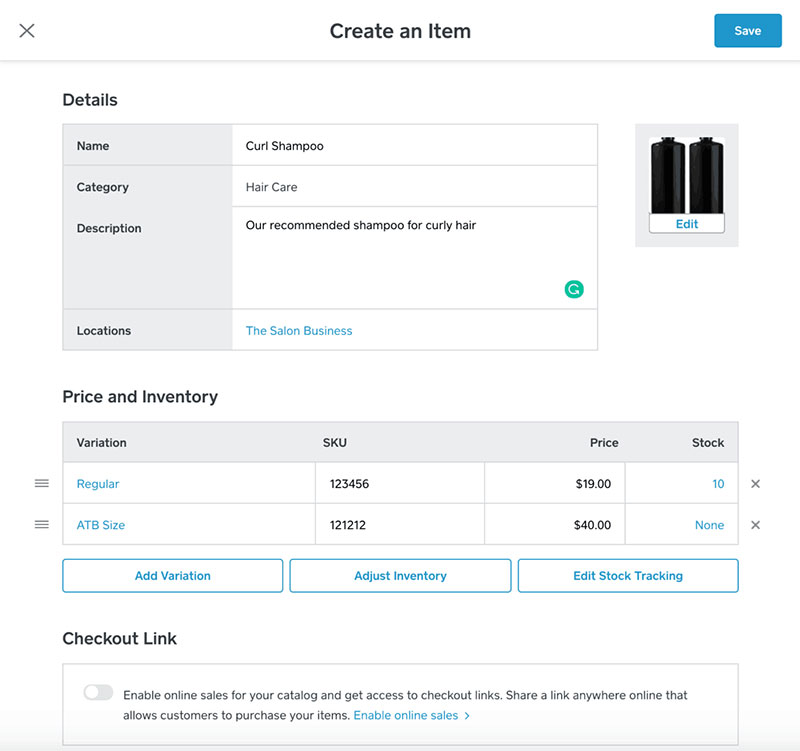
- Automatic inventory sync
- Multiple location stock management
Square Appointments is a free scheduling platform combined with all other necessary tools that you need in order to run your business efficiently.
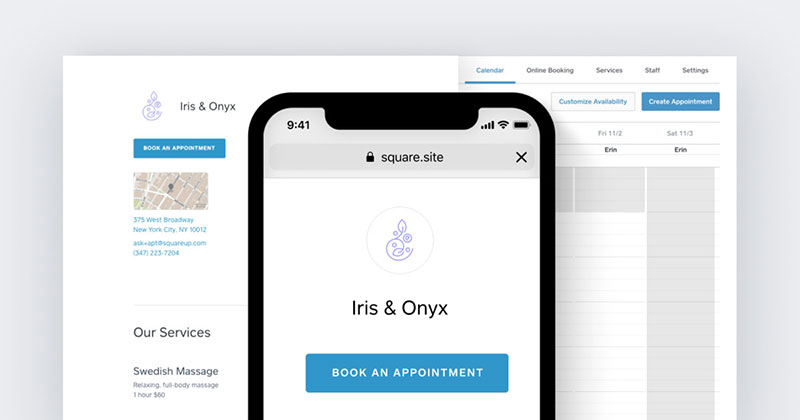
You can manage your customers, staff, and even your inventory by using this app.
Clients make reservations in your online schedule and receive reminders. The app also allows you to create an enforceable fee policy for last-minute cancellations. This reduces the number of absentee appointments.
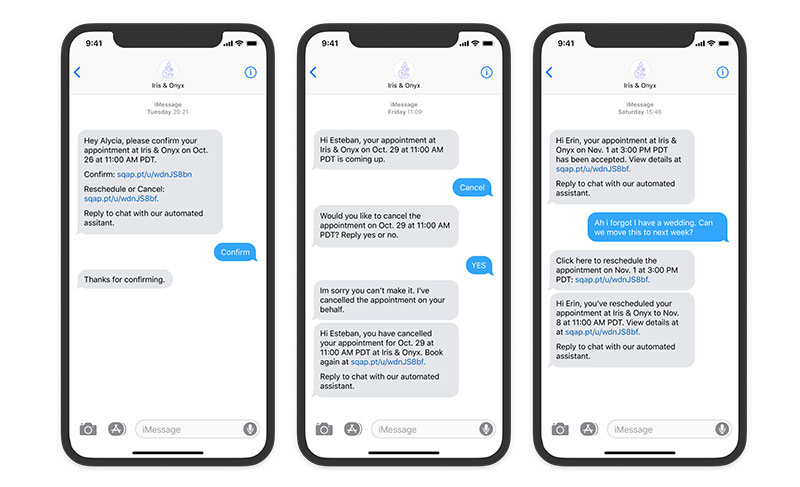
Another interesting feature is an automated messaging tool called Square Assistant. It replies to your clients on your behalf to confirm, cancel, or reschedule appointments.
The appointments are synced with your Google Calendar, so you will avoid double bookings.
Square scheduling provides effective synchronization even if you use the app on multiple devices.
You can store client and staff information all in one place. The app enables you to add media files, such as clients’ pictures, to their profile.
3. Square Appointments Pricing
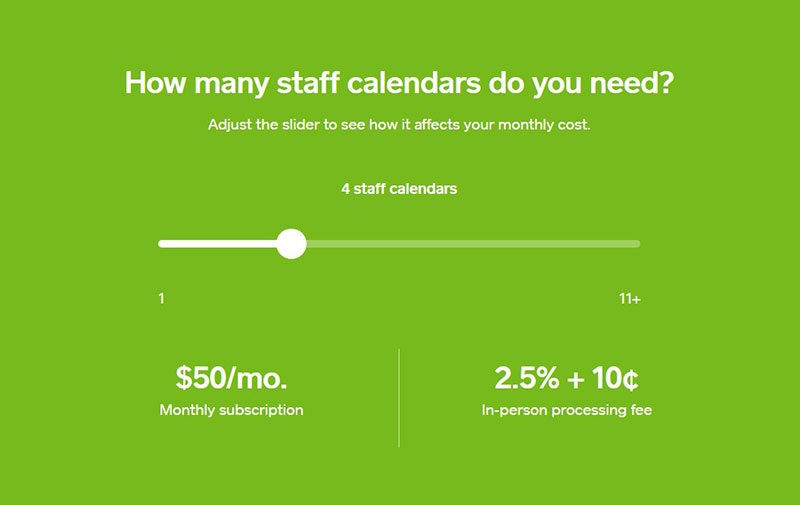
Square Appointments gains profit from credit card transaction fees. That’s why it can offer a free version for individuals (one calendar) that comes with many functions and advanced features.
The price of the paid plans depends on the number of employees.
If you need two to five calendars for your staff members, you’ll pay $50 USD per month. The cost of six to ten calendars is $90 USD per month.
Other plans are based on custom pricing if you need more than ten calendars.
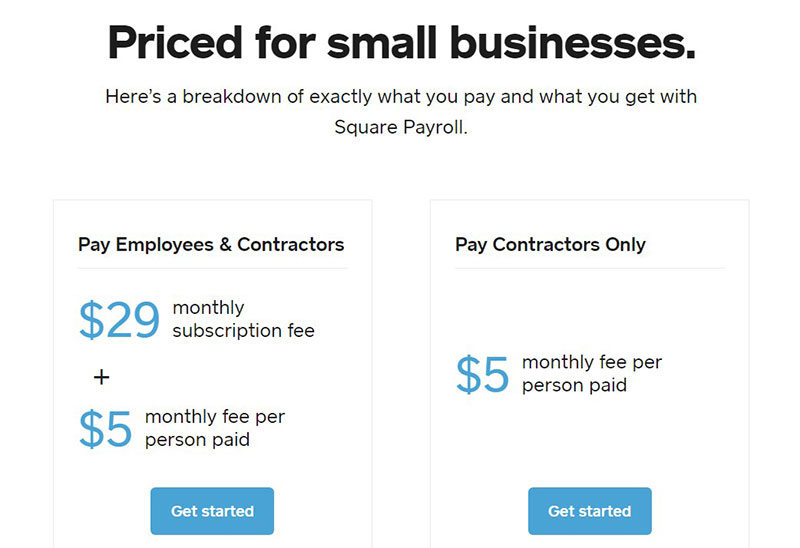
Square Payroll service starts at $29 per month and an extra $5 per month per employee.
4. Advantages
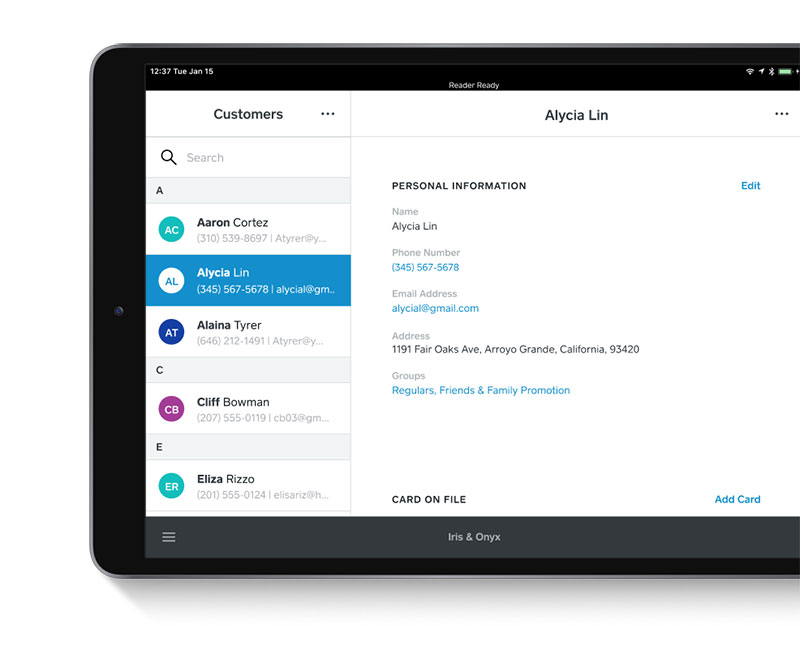
The Square Appointments app can boast of its many features and is free for individual calendars. Combined with powerful POS and all the customized features, it makes it a popular choice.
- It integrates with all other Square products, such as POS
- The customer support has received great reviews
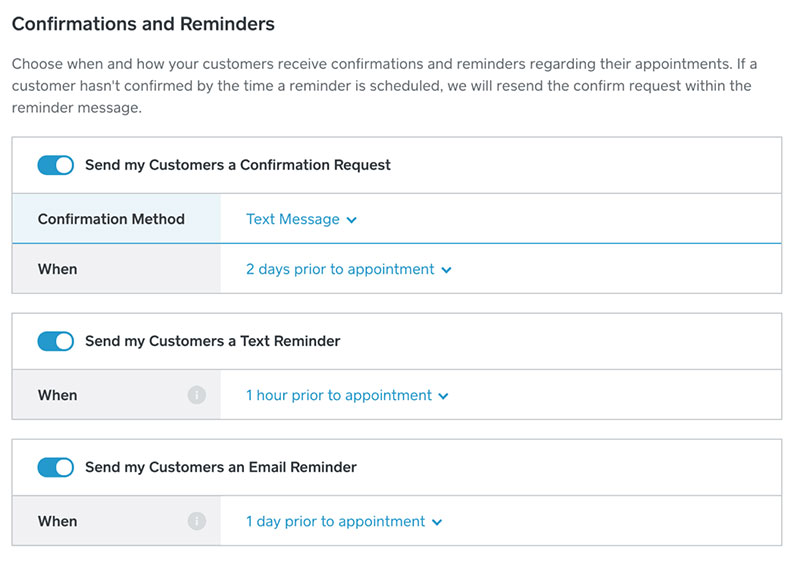
- Square scheduling includes SMS and email notifications and reminders
- The drag & drop function allows for an easy booking process
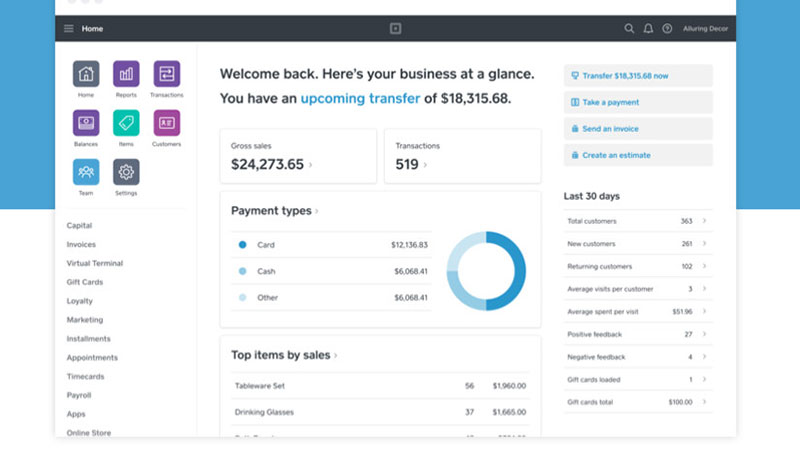
- It comes with advanced product inventory management and other business tools
- The complete platform tool integration makes it easier to use
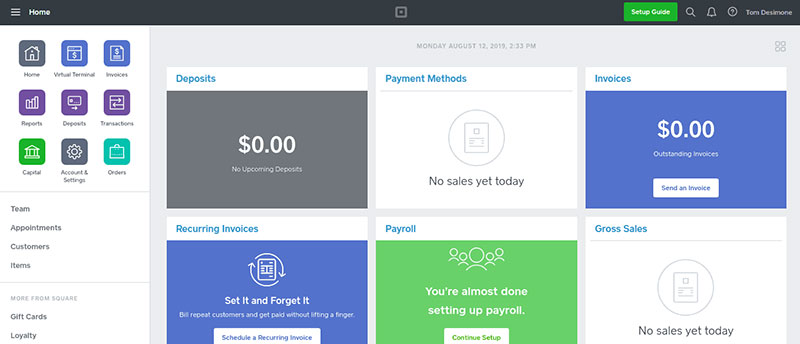
- Client data management functions enable you to upload media files
- Square Payroll tool (not included in the basic plan) offers advanced payroll support
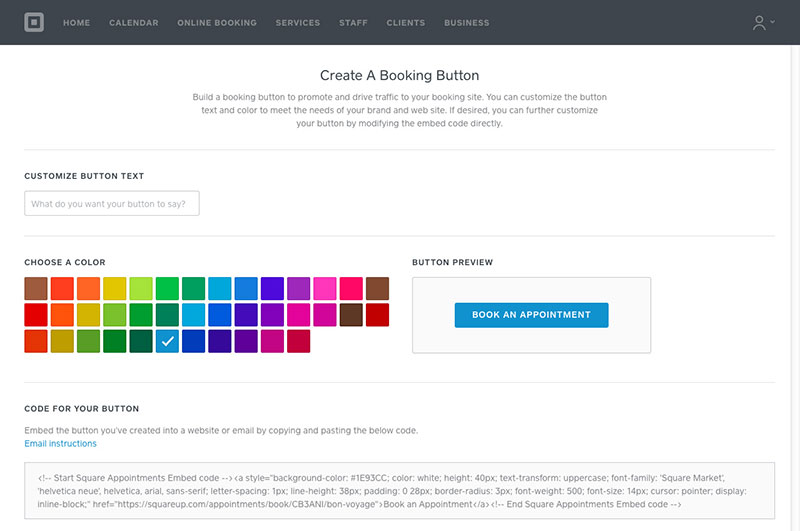
- You can set up a sleek looking booking website using predefined layouts
- Square scheduling integrates with Google and social media platforms
- It features the Square Payments software
Get an even better app to use
Staying organized has never been easier.
You can now manage your business and grow your brand with a single, powerful software that keeps all of your appointments in line, your clients organized and your business booming.
Trafft is perfect for business owners who need to streamline their booking experience both for their staff and their clients.
Trafft handles everything for you, even sending automated email or SMS reminders to your clients. No-shows? Not anymore!
The Trafft booking software adapts to different industries for a blissful online booking experience and employee management.
Want to know more? Check out Trafft’s awesome features to see what you are missing.
FAQs about Acuity Scheduling vs Square Appointments
1. What are the main differences between Acuity Scheduling and Square Appointments?
Businesses can schedule appointments with their customers online using Acuity Scheduling and Square Appointments. While Square Appointments is better suited for small businesses and provides only the most basic scheduling tools, Acuity Scheduling is targeted at small to medium sized organizations and offers a wide range of functions.
2. Which platform is better for a small business owner – Acuity Scheduling or Square Appointments?
The size and requirements of your company will determine whether you choose Square Appointments or Acuity Scheduling. Acuity Scheduling is a superior option if you need extensive scheduling tools and have a large clientele. However, Square Appointments can be a more affordable choice if you are a small business with simple scheduling requirements.
3. Can Acuity Scheduling and Square Appointments be integrated with other tools?
Both Acuity Scheduling and Square Appointments include interfaces with additional programs including QuickBooks, Mailchimp, and Google Calendar. Businesses now find it simpler to streamline their billing and scheduling procedures.
4. How easy is it to set up an account and start scheduling appointments on Acuity Scheduling or Square Appointments?
On both sites, creating an account is a rather simple and uncomplicated process. Acuity Scheduling, on the other hand, provides additional templates and customization choices for scheduling pages and booking forms.
5. How much does each platform cost and what features do you get for the price?
While Square Appointments offers a free plan and a premium plan at $50/month, Acuity Scheduling offers numerous price levels that range from free to $45/month. Each plan’s price varies according to the services it includes, such as the number of employees, appointments, and integrations.
6. What types of businesses would benefit from using Acuity Scheduling vs Square Appointments?
Businesses in a variety of sectors, including healthcare, wellness, and education, can use either platform. However, Square Appointments is the best option for small businesses with simple scheduling requirements whereas Acuity Scheduling is better suited for companies with a larger clientele and sophisticated scheduling requirements.
7. Which platform offers better customer support and user experience?
Both platforms provide fantastic user interfaces and customer service. However, whereas Square Appointments only provides email assistance, Acuity Scheduling provides 24/7 phone, email, and chat help.
8. Are there any limitations or restrictions on the number of appointments that can be scheduled on either platform?
Based on the chosen pricing plan, there are restrictions on how many appointments can be made on both platforms. Square Appointments has a cap on the number of appointment kinds dependent on the plan, whereas Acuity Scheduling allows organizations to establish an infinite number of appointment types.
9. Does either platform offer customization options for scheduling pages and booking forms?
Both platforms give users the chance to customize their booking forms and schedule sites. In contrast to Square Appointments, Acuity Scheduling provides greater possibilities for branding and customization.
10. Which platform is more widely used or popular among businesses?
While both platforms are well-liked by businesses, Acuity Scheduling is more extensively utilized and has a larger user base. Additionally, it is regarded as a more complete scheduling tool than Square Appointments, making it the go-to option for companies with sophisticated scheduling requirements.
If you enjoyed reading this article about Acuity Scheduling vs Square Appointments, you should read these as well:
- Acuity Scheduling Vs Setmore: The One You Should Use
- Housecall Pro vs Jobber: Which is the Best for Scheduling?
- Doodle Vs When2meet: Which One to Choose This Year?
- The best online appointment scheduling apps
- Check out the best class scheduling software you can use
- Vagaro vs Mindbody and a Better Alternative to Both
- The Best Appointment Maker Apps