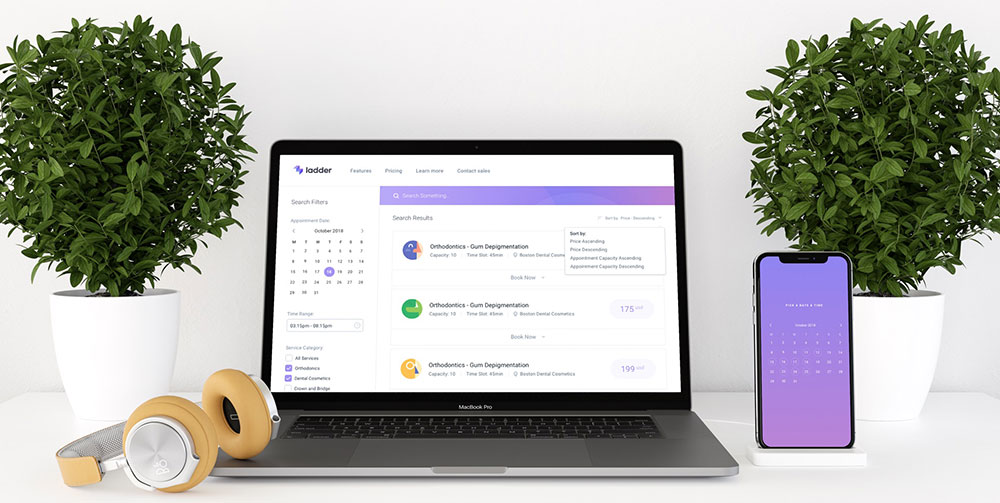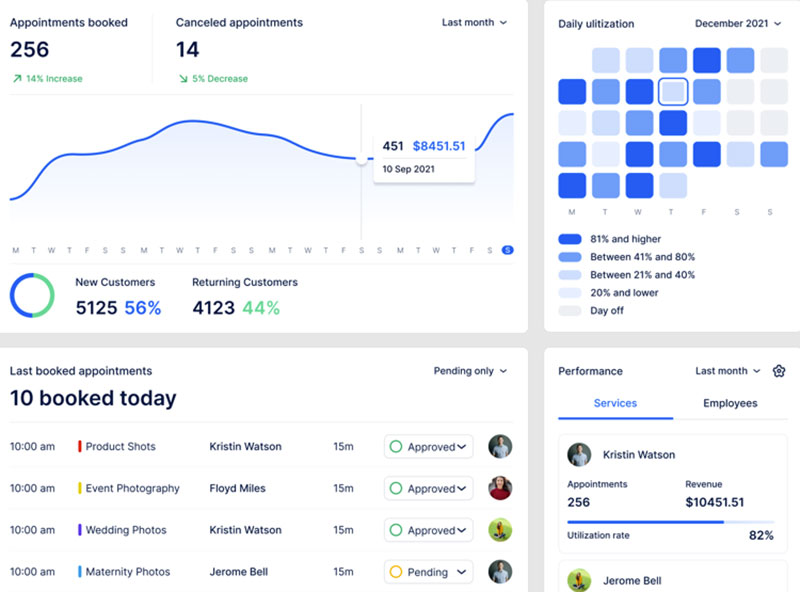Online appointment scheduling has changed business over the years. What was once done via email or through the phone is now done through powerful scheduling software that helps businesses scale faster.
Are you currently spending a lot more time than necessary to manually schedule meetings for your customers?
Or maybe you are already using a scheduling software but you are not satisfied with what it has to offer.
In both of those cases, this article will provide you with online booking resources to help your business work better.
Before we get to the scheduling software, let’s start from the basics:
What is online appointment scheduling?
Online appointment scheduling is the process in which people can book, schedule, reschedule or even cancel their spot at various events or services. Beyond the basics, an appointment scheduling app can also help any business owner to optimize the data they collect and keep everything much more organized than they would with the traditional pen and paper method.
Further, online booking can cut costs dramatically because you no longer need to hire a person to keep track of all the appointments. Instead, you will be using a scheduling system that handles and stores all the info for you.
Everyone wants the best to pick from and not waste time trying multiple scheduling software. What are the best options?
The best appointment scheduling and booking software
- Amelia
- Trafft
- BirchPress
- StartBooking
- Bookly Booking Plugin
- Acuity Scheduling
- Simplybook.me
- Appointlet
- SetMore
- vCita Online Scheduling
- Picktime
- Calendly
- Timely
- Square Appointments
- Chili Piper
Now, let’s look at them in detail.
Amelia
Amelia is a powerful WordPress booking plugin that works flawlessly with WordPress sites of all kinds. It has a minimal, yet powerful appointment booking interface designed to ease your workflow, automate repetitive tasks, avoid double booking, and make appointment booking a breeze for your customers.
You can even have email notifications and SMS notifications so that nobody forgets about their appointment bookings.
In order to book an appointment, the complete user interaction takes a few clicks with this WordPress plugin. Moreover, with it you can accept payments via PayPal and Stripe, perfect for those who want to pay in advance to book appointments.
As a business owner, you can monitor KPIs in the WordPress dashboard and analyze other important data to keep a pulse on your business. Amelia is a straightforward, no-nonsense booking calendar plugin and an amazing option for those who want an around-the-clock solution for their WordPress site.
Amelia also has an Events Calendar module integrated within its features.

You can now automate your event bookings as well. To be more precise, it means that you will be able to schedule a single day, a multi-day, and also recurring events with Amelia.
Did we mention that you can manage multiple locations and that you have Google Calendar integration?
All of these and much more are under only one license, no add-ons are needed.
To test things for yourself, I’d suggest checking out the demos and seeing how things look on the front end as well as in the back end.
Medical/Health online booking page demo
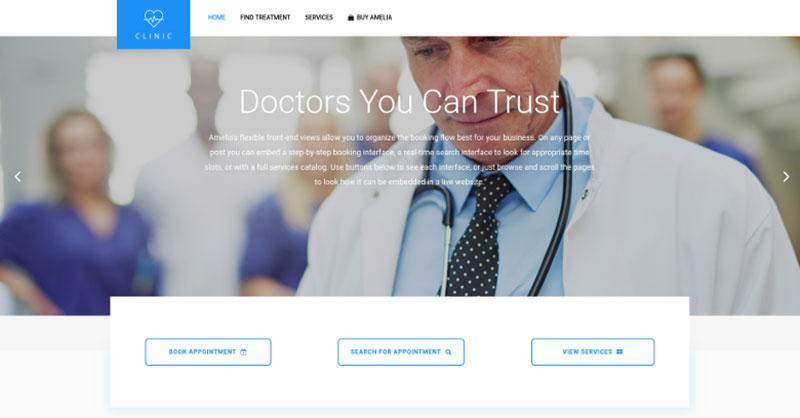
A website of a demo private clinic, where a visitor can read about provided medical procedures and services, and schedule an appointment.
Barbershop booking page demo

A dummy WordPress website for Barbershops with online booking – a nice and easy implementation with the Bridge theme and the Amelia WordPress booking plugin.
Fitness Gym / Yoga booking page demo
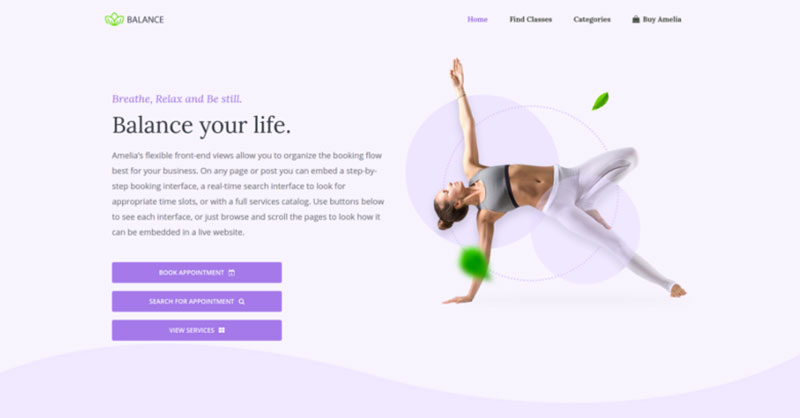
A pseudo Yoga/Gym online booking page where you can browse through possible Yoga classes, schedule individual or group training, and book a package of appointments.
Spa/salon booking page demo
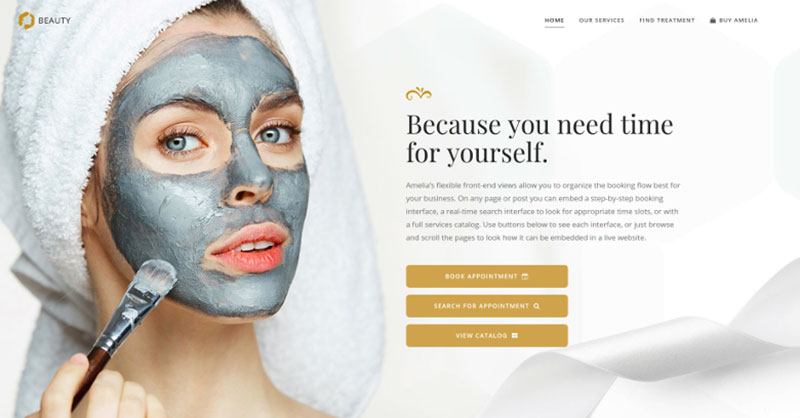
A dummy cosmetology website – look through different cosmetic procedures and treatments, pick an employee and schedule appointments.
Consultant booking page demo

A pseudo Business Consultant / Coach / Lawyer website, where a customer can browse through provided consultancy and lawyer services and book an appointment.
Hands down, this is the one you should pick from this list. Yet, you can check out the other options as well to see for yourselves why Amelia is #1.
Trafft
Trafft is a great option to use because it’s not just a scheduling tool. Trafft is a professional service business management software, a professional tool, and a digital business partner that covers different aspects of running a business.
It’s the kind of app that small and medium business owners, administrators, managers, and key staff in the service industry are using to take their processes and businesses to the next level.
How does it do that? Well, Trafft is a combination of an online no-code platform and human service from a team of service business automation experts. While that’s a mouthful, we can make it simple by saying that it provides all the necessary tools to organize schedules, accept bookings and payments, send reminders and integrate with other tools.
Trafft differentiates from typical apps and tools that automate smaller tasks like online bookings or personal schedules, and are usually hard to configure and maintain, and support is hard to get.
The Trafft app and its team do that by providing support for the complete workflow cycle of a service business, and has an extremely intuitive interface and UX.
What does that mean practically for you? You would not need to waste time on repetitive tasks like calling clients and confirming or rescheduling, and you won’t even need to hire additional people to do that.
It also comes with all the features that you need to get started, such as:
- Automatic online payment processing through multiple providers
- Two-way synchronization using external calendars (such as Google Calendar and Outlook)
- The ability for clients to reschedule
- The ability to create a call-to-action (CTA) booking page
- In-depth overviews of your business performance using key performance indicators
- Client management using email and SMS notifications and reminders
- Discount/loyalty coupons when managing appointments
- Ability to manage bookings, employees, locations, services, schedules, and more
BirchPress
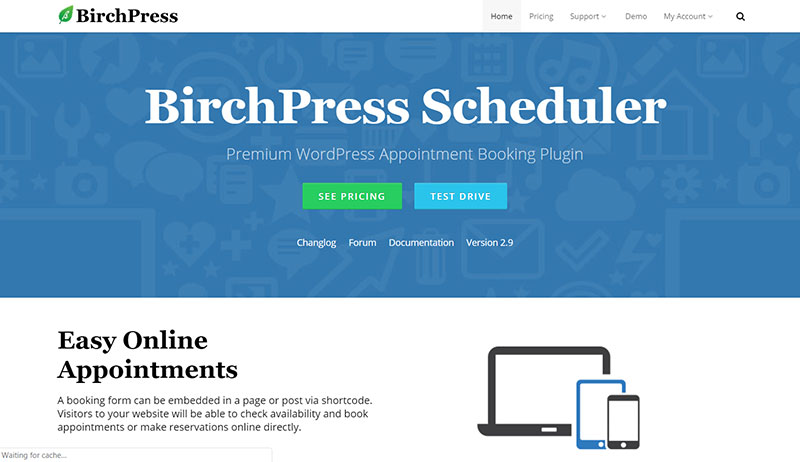
When it comes to online appointment scheduling, BirchPress really stands out from the crowd. It is a very comprehensive plugin that works well with professional businesses. Customers can easily book an appointment on your WordPress website and schedule meetings, without having to download an app.
It has multiple integrated payment methods, including PayPal. For users’ benefit, you can set up customized email notifications, and much more.
StartBooking
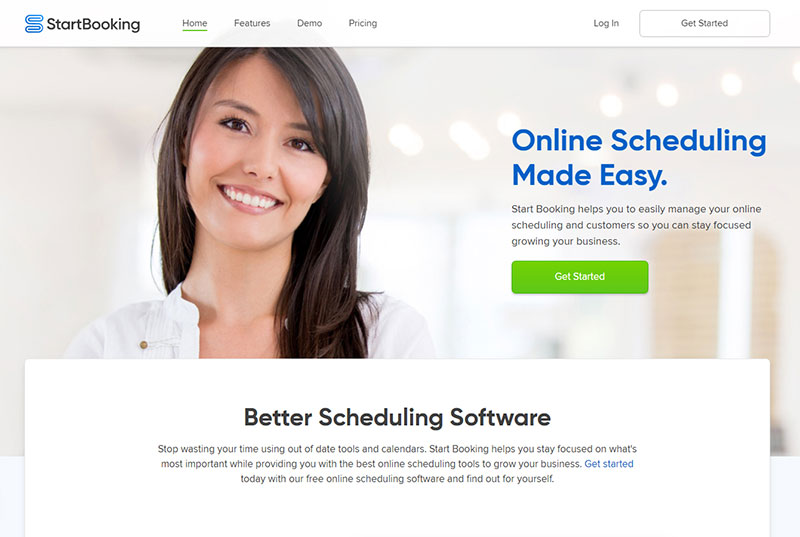
StartBooking is a complete solution for those who are just getting started with online appointment scheduling. It is very easy to use, and the tools are numerous enough to manage appointments professionally. You can customize the forms, add different criteria, personalize the time slots, and more.
Bookly Booking Plugin
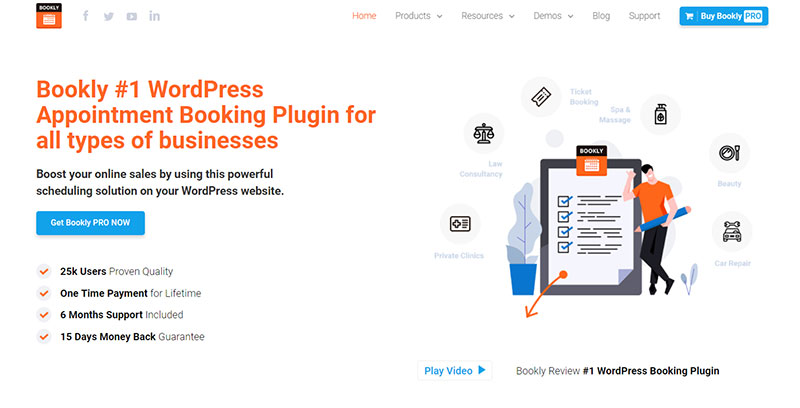
Bookly is suitable for those who want to integrate their website with a plugin that does all the work as well as those who want to build a scheduling system from scratch. It contains a range of unique tools that will come in very handy for those who want a responsive appointment plugin on their site.
What’s great about it is that users can choose between various service providers. You can also add multiple calendars and centralize information from all of them. It is most suitable for businesses that work with team projects.
Acuity Scheduling
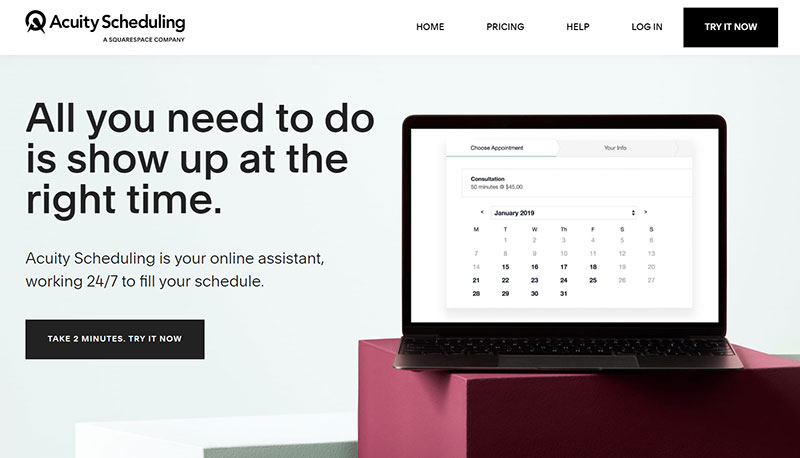
Acuity Scheduling is an online booking system that allows the user to customize the booking process exactly the way they want it. For instance, if you require more details in the booking form compared to the standard cases, you can easily customize it to your specific use case.
You can also give customers the option to make recurring appointments or pay in advance for the services they select. If you offer sales coupons or other promotions, you can add them to the form as well.
But what will you do if you want to use it on WordPress? Well, there are integrations through Zapier that you can do but that is an insane hassle. There are several alternatives to the Acuity Scheduling WordPress plugin you can try.
Simplybook.me
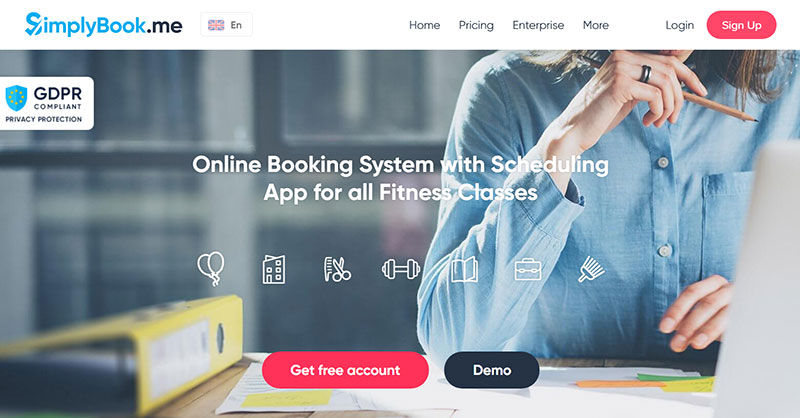
Simplybook.me is definitely a scheduling app that deserves the praise it gets. It is, at the base, a free appointment scheduling app, which means you will cut costs dramatically within the first month of using it. If you like how everything goes, you can opt for a paid plan later.
You can use the scheduling software for 50 bookings per month, which is convenient for small businesses.
The app is up 24/7, so clients can book a place whenever they want, without restrictions. The business owner will receive email reminders whenever a client wants to reschedule appointments or cancel them.
Appointlet
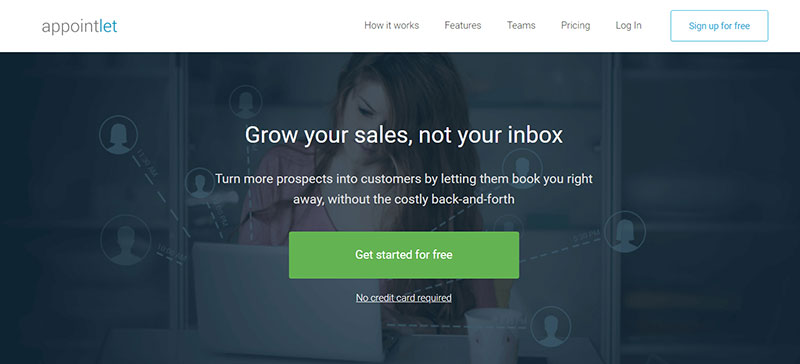
Another scheduling software that offers a free plan, Appointlet is full of features that will make the booking process easier than ever.
You can invest in add-ons later if you enjoy how Appointlet handles bookings. This free online appointment scheduler is very user-friendly, customizable, and flexible. It’s best used in the beauty and medical industries but it can be adapted for other fields too.
SetMore
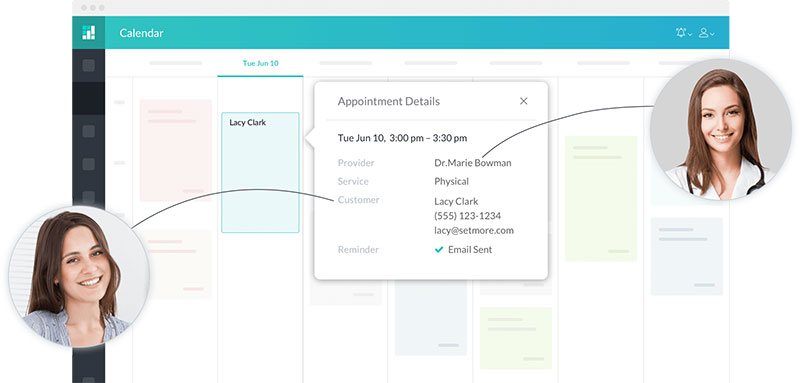
SetMore stands out due to how many other programs it is compatible with. This includes QuickBooks, MailChimp, Zendesk, Zoho CRM, and Salesforce. There are lots of ways to combine these programs to keep everything in one place and make your business more effective.
The booking page can also be easily embedded into websites using WordPress, Joomla, Drupal, Wix, or Weebly. This is as simple as copying and pasting a provided code into your website directory.
Finally, even while you are offline, you can access appointment schedules using the scheduling software. If you are a person who is often on the go and may have unreliable access to the internet, this is an important feature to make sure you are always on time.
vCita Online Scheduling
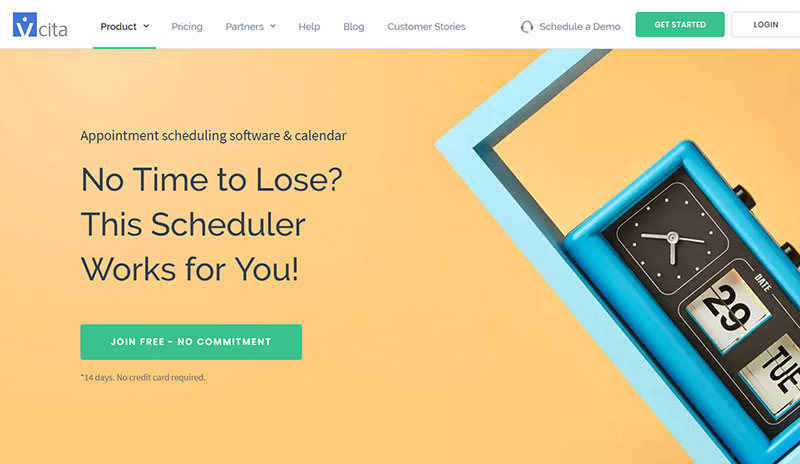
vCita is already known in the business management industry for its software products. It is no wonder why their online scheduling app is just as well-received. It can be integrated with other CRM software programs and is largely focused on generating leads.
With this scheduling software, you can accept payments flawlessly and the client app has many tools that can help business owners customize the process.
Picktime
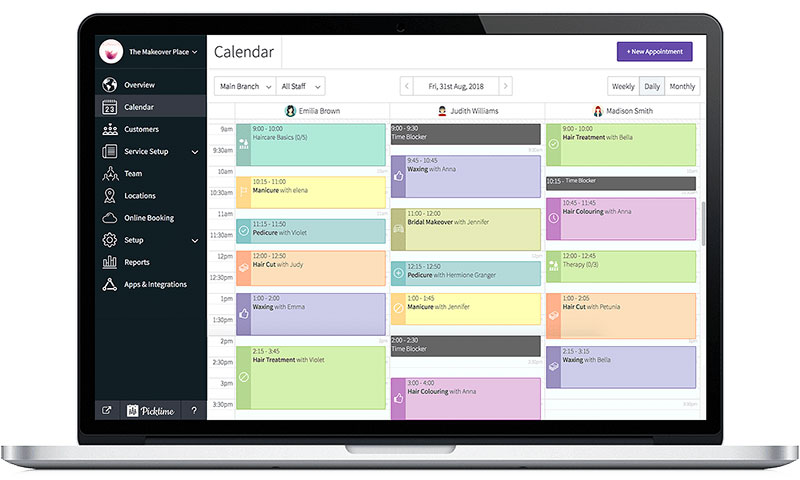
Picktime is an appointment maker ideal for businesses with several locations.
Team members from different branches can log in and adjust their availability slots. Whether you are a client or a member of staff Picktime will notify all parties immediately after a booking is made.
Being able to span multiple locations means you can monitor business performance. When a client books an appointment the program will detect the client’s location. The client will then be directed to book an appointment in the closest branch available.
Calendly
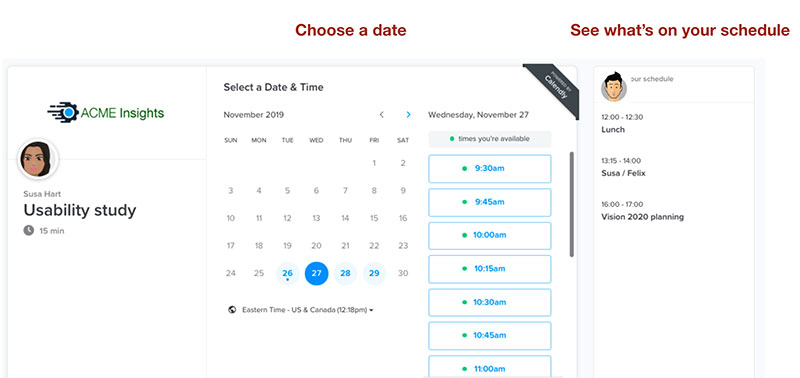
Calendly is one of the most popular online appointment-scheduling software. Appointments can be scheduled using simple drop-down boxes and prompts.
It is useful for individual professionals of all business types.
You may need a buffer time before a meeting or appointment is scheduled. With Calendly you can prevent an appointment from being booked without a sufficient amount of notice. This gives you time to be aware and prepared for your appointments so there are no rushed surprise bookings.
If your client base spans different time zones Calendly has you covered. It adjusts to the user’s time zone avoiding any confusion or missed appointments.
Timely
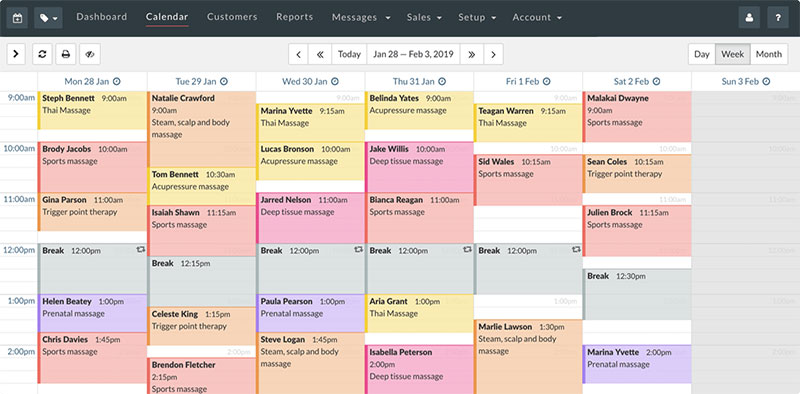
Streamline all of the appointments and bookings you get into one scheduling software, and save hours upon hours of time, and thousands of dollars in the process with Timely. It’s a booking software that will let you manage your schedule from anywhere, be it on your desktop, or on your mobile device.
It’s easy to use, effective, and integrates with various important tools, such as Xero, MailChimp, Google Calendar, and many others.
Square Appointments
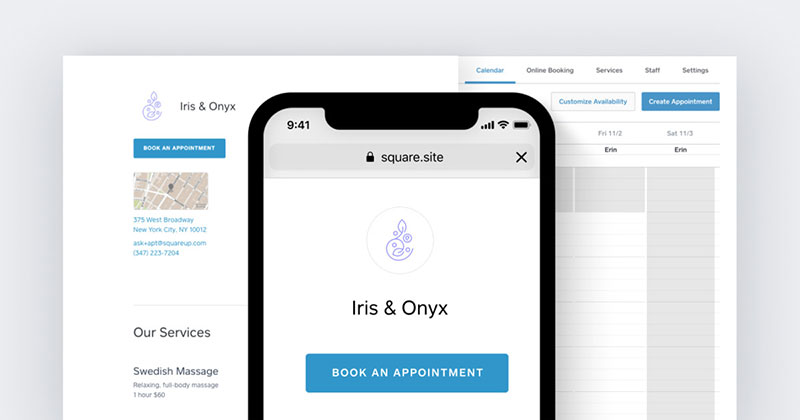
Square is an online appointment maker that offers no hidden fees or annoying advertising.
Through Square’s dashboard, you can reschedule any appointments using an intuitive drag and drop system. Doing so will automatically notify the client via email or SMS.
This scheduling software offers synchronization with Google Calendar and appointment reminders near the scheduled time. It offers a simple booking system allowing clients to see your availability and book a slot.
Chili Piper
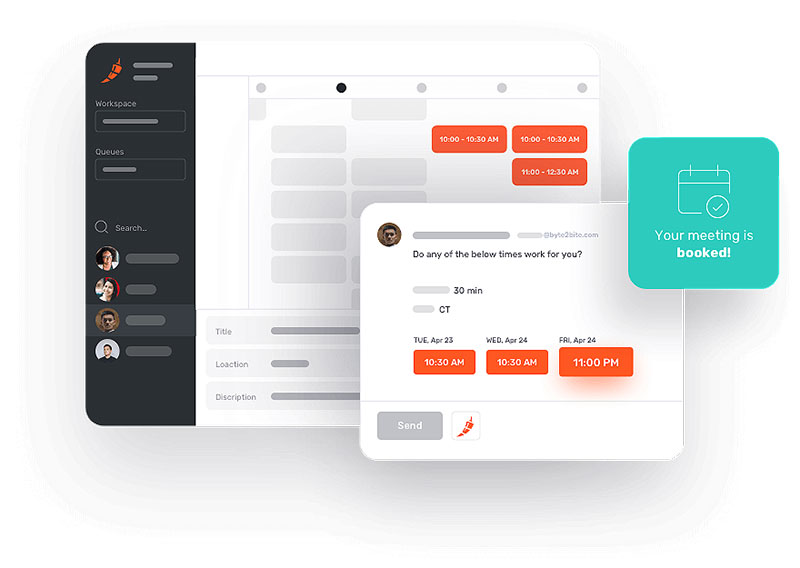
Chili Piper offers a selection of automated scheduling tools.
It offers the facility to book from anywhere, with Chrome extensions, email links, and synchronized calendars.
If you need customers to be routed to the right person you can use the Concierge feature. The Concierge javascript code can be inserted directly into your HTML code. From there you can program the Concierge to assign customers to the correct member of staff or team using custom qualifications.
Once the correct company representative is filtered down their availability will be displayed for the client. From there they can book an appointment or even start a phone call immediately after submitting the web form.
This is just one of many tools offered by Chili Piper to make meeting your clients easier and free of any inconvenience.
How to choose an online appointment scheduler?
If you own a WordPress website and you would like to add a booking page to it without much effort, you need to use a plugin. This is a list of features that you should look for when choosing such a plugin:
- A high degree of customizability
- Mobile-friendly
- Secured online payment gateways
- Support for multiple payment gateways
- Possibility to view and edit bookings
- The ability to add filters to a search
- Possibility to make temporary changes (e.g. for holidays)
- Possibility to add new fields or create customized drop-down menus
If, however, you have a website on a different CMS, you have a plethora of scheduling software options to choose from for your scheduling needs. While there’s a bit of everything for lots of business types, you might end up paying either too much or getting too few features for your buck.
We recommend Amelia, not because it’s our scheduling software, but because we know firsthand that this is a great booking system that we’re continuously improving based on our customers’ feedback.
Frequently asked questions about scheduling appointments online
1. How can I schedule an online appointment?
You will normally need to go to the website or online portal of the service provider you want to see in order to make an online appointment. You may usually book an appointment on a provider’s website by completing a form with your contact details and the date and time you like. After submitting the form, you ought to get an email or text message confirming your appointment.
2. What are the advantages of online appointment scheduling?
Online appointment booking has a number of benefits, including efficiency, flexibility, and convenience. You can make appointments anytime, anywhere, and without calling or going in person to the service provider, thanks to online scheduling. Online scheduling can also shorten wait times because it frequently allows you to view real-time availability and schedule an appointment that suits you.
3. How do I know if my online appointment has been confirmed?
As soon as your appointment is scheduled, the majority of service providers will send you a confirmation email or text message. Your appointment’s time, place, and any additional pertinent information should all be included in this confirmation. You can always contact or email the service provider to confirm if your appointment has been confirmed if you’re unsure.
4. What happens if I need to reschedule or cancel my online appointment?
You usually need to go to the provider’s website or online portal and log in to your account in order to postpone or cancel your online appointment. You can then select the appointment you want to change, pick a different time and day, or cancel the appointment entirely. Before canceling an appointment, it’s crucial to check the provider’s cancellation policy because there can be fees or limits.
5. Can I schedule appointments outside of business hours with online scheduling?
Yes, you can make appointments online whenever you want, including after hours. This might be especially useful if your schedule prevents you from making phone calls during standard business hours. You can view current availability and schedule an appointment that best suits you via online scheduling.
6. Is it possible to book multiple appointments at once with online scheduling?
It depends on the company providing the service and the online scheduling tool they employ. You may be able to arrange numerous visits with some providers at once, while you might have to book each appointment separately with others. It is best to check with the provider or read their online scheduling FAQ before making several appointment requests to learn about your possibilities.
7. How far in advance can I schedule appointments using online scheduling?
Depending on the service provider and their scheduling system, different online appointments may have different advanced scheduling windows. While some providers might let you book appointments months in advance, others might only let you book appointments a few weeks or days in advance. To find out their scheduling policies, it’s advisable to speak with the provider or read their online scheduling FAQ.
8. Is it necessary to create an account to schedule appointments online?
The online scheduling platform used by the service provider will determine this. While some providers may enable you to access their appointment scheduling system without first registering an account, others may impose this requirement. The opportunity to examine your appointment history and make adjustments to your appointments online are just two advantages that may come with creating an account.
9. How can I ensure that my personal information is secure when scheduling appointments online?
When making appointments online, you should only utilize trustworthy service providers and confirm that their website is safe to protect the protection of your personal information.
Check that the website’s URL starts with “https” (not “http”) and that the lock icon is present in the address bar of your browser.
Additionally, it’s crucial to just supply the information required to book your appointment by reading the provider’s privacy policy to see how they gather, utilize, and safeguard your personal data. To add an additional degree of security, you can use a strong password for your account and, if it’s available, enable two-factor authentication.
10. What should I do if I have technical issues while scheduling an appointment online?
You can try refreshing the page or deleting your browser’s cache and cookies if you run into technical difficulties while making an appointment online.
You can ask for help from the service provider’s customer care staff if the issue continues. Over the phone or email, they might be able to set up an appointment for you or assist you in troubleshooting the problem. It’s crucial to have a fallback option, such as calling the provider directly, in case you are unable to book the appointment online.
Ending thoughts on these online appointment scheduling apps
Handling bookings manually is never easy, regardless of your business’ domain. To save your and your customers’ time, you should take advantage of how far technology has come and use scheduling software instead. All the tips presented in this article are meant to give you some insight and help you make a wise decision.
Whether you decide to use a scheduling app or a plugin, your tasks will be handled in a more efficient manner and everything will run smoother. Moreover, you will reduce the number of misunderstandings caused by fetching data incorrectly. The system will do everything for you!
If you enjoyed reading this article about these online appointment scheduling apps, you should read these as well:
- Advantages of booking online appointments versus over the phone
- How to make a great looking spa website
- How to create a booking website with great user experience
- Something Better than the WooCommerce Appointments Plugin?