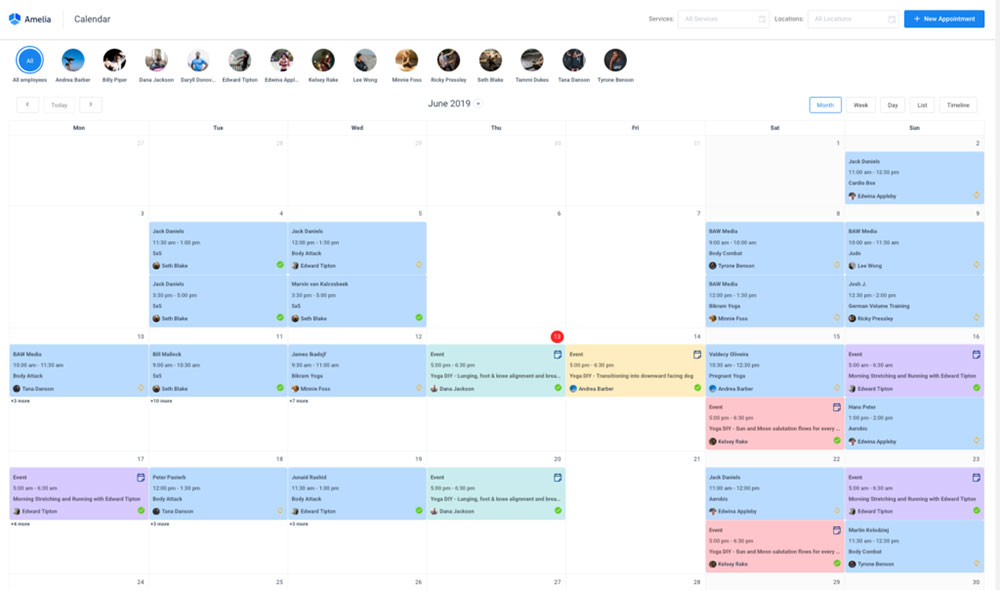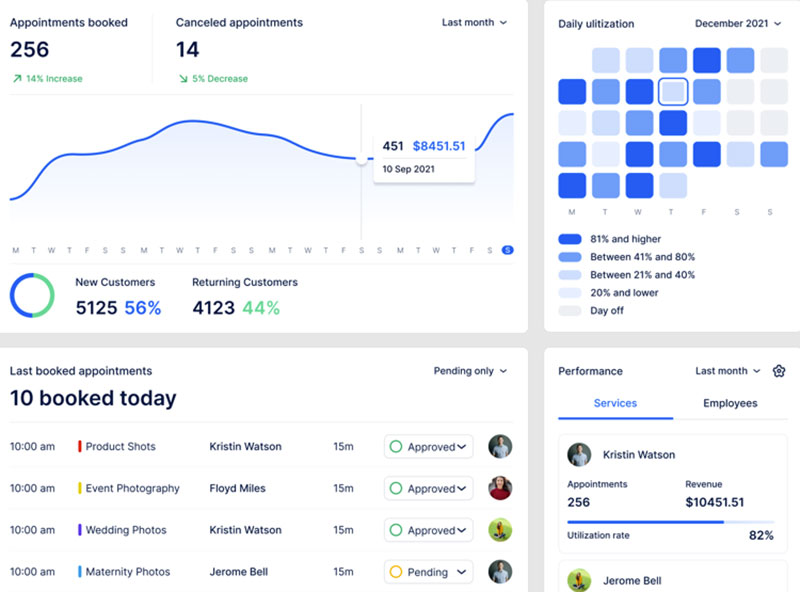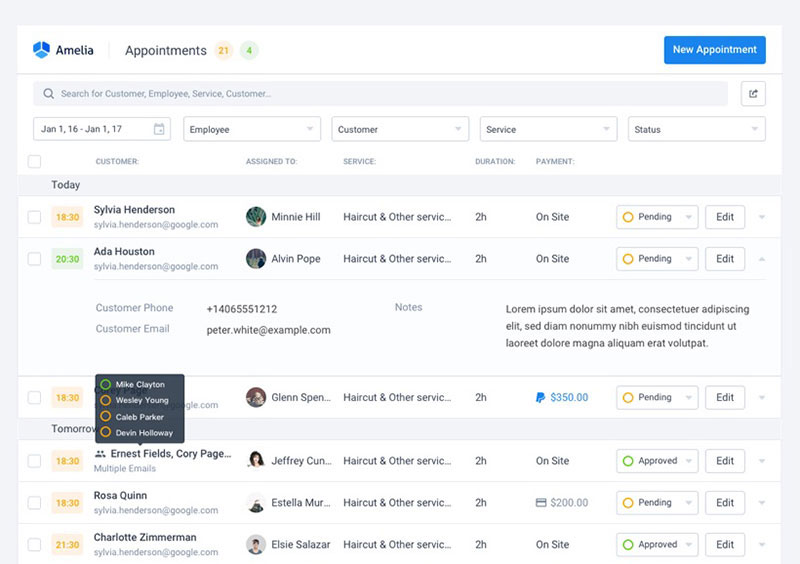If you own a client-based business of some sort, then you most likely offer some services that require appointment scheduling.
Almost every type of business in the service industry needs its clients to schedule appointments, whether it be a doctor at a hospital, a therapist that needs to manage the appointments of their patients, a personal trainer, or a coach that wants to set up meetings with their clients.
In this article, we will take a look at the best free scheduling app options for your business.
A good appointment scheduling app can help you massively when running your business.
A scheduling app will improve the productivity of your business. It will do that by helping you with scheduling meetings with other people or creating group meetings with just a few clicks, and no more back and forth emails.
This makes room for you to handle administrative tasks and not day-to-day activities.
Here, we will take a look at the best and most popular appointment scheduling apps that help you manage your schedule in the best possible way.
The best Free appointment scheduling software to try
- Amelia Lite
- Trafft
- 10to8
- Acuity Scheduling
- Easy!Appointments
- Appointlet
- Timify
- Square Appointments
- Calendar
- Reservio
- Doodle
- Setmore
- Grapple Meetings
- Smoothbook
- Appointy
- Shedul
- Calendly
- HubSpot Meetings
- Simplybook.me
- Bookafy
- Picktime
- TimeTap
- BUK
- OpenSimSim
- YouCanBook.me
- Yocale
Now let’s look at these free appointment scheduling apps in detail.
Amelia Lite
If you want to opt for the free version rather than the premium plugin of Amelia, you’ll still find it amazingly helpful. The free option gives you plenty of great features and will support your booking needs.
But when we’re talking about its premium version of, that’s where things get interesting. Amelia is a powerful WordPress booking plugin that works flawlessly with WordPress sites of all kinds. It has a minimal, yet powerful appointment booking interface designed to ease your workflow, automate repetitive tasks, avoid double booking, and make appointment booking a breeze for your customers.
You can even have email notifications and SMS notifications so that nobody forgets about their appointment bookings.
In order to book an appointment, the complete user interaction takes a few clicks with this WordPress plugin. Moreover, with it you can accept payments via PayPal and Stripe, perfect for those who want to pay in advance to book appointments.
As a business owner, you can monitor KPIs in the WordPress dashboard and analyze other important data to keep a pulse on your business. Amelia is a straightforward, no-nonsense booking calendar plugin and an amazing option for those who want an around-the-clock solution for their WordPress site.
Amelia also has an Events Calendar module integrated within its features.

You can now automate your event bookings as well. To be more precise, it means that you will be able to schedule a single day, a multi-day, and also recurring events with Amelia.
Did we mention that you can manage multiple locations and that you have Google Calendar integration?
All of these and much more are under only one license, no add-ons are needed.
To test things for yourself, I’d suggest checking out the demos and seeing how things look on the front end as well as in the back end.
Medical/Health online booking page demo
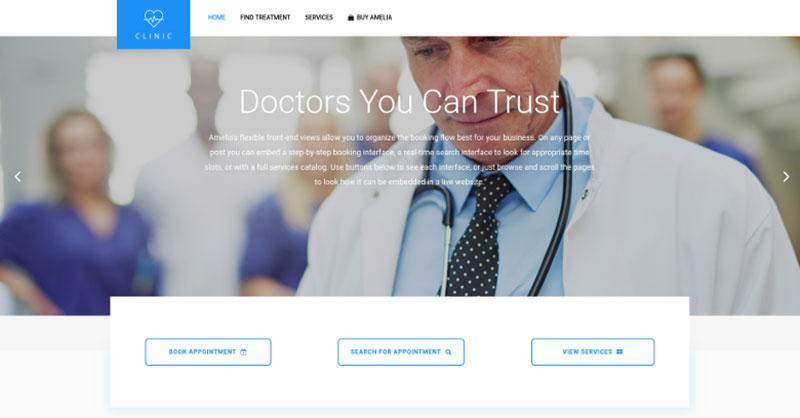
A website of a demo private clinic, where a visitor can read about provided medical procedures and services, and schedule an appointment.
Barbershop booking page demo

A dummy WordPress website for Barbershops with online booking – a nice and easy implementation with the Bridge theme and the Amelia WordPress booking plugin.
Fitness Gym / Yoga booking page demo
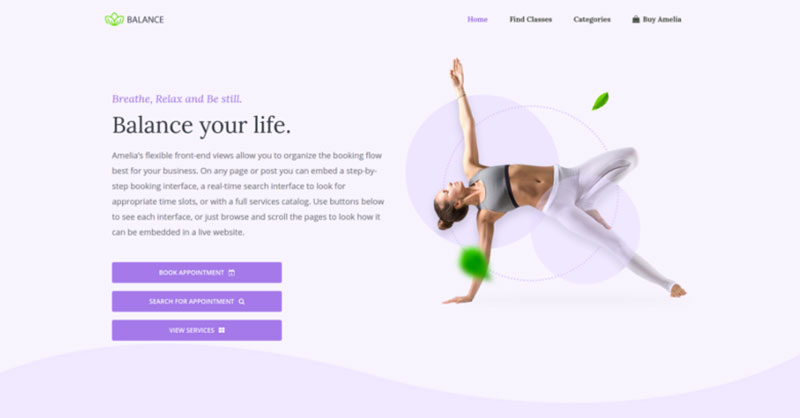
A pseudo Yoga/Gym online booking page where you can browse through possible Yoga classes, schedule individual or group training, and book a package of appointments.
Spa/salon booking page demo
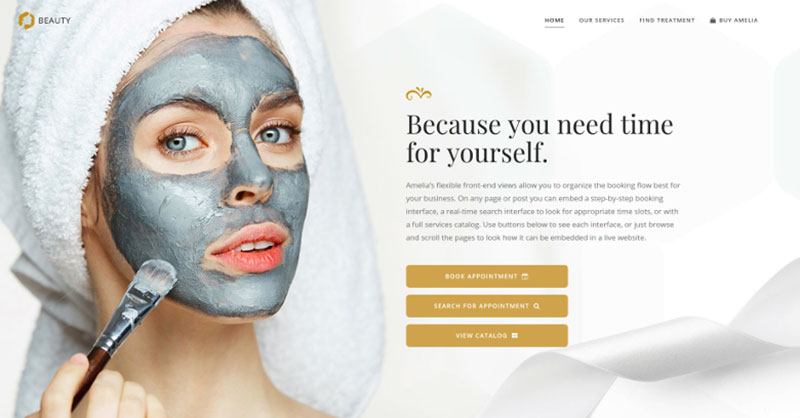
A dummy cosmetology website – look through different cosmetic procedures and treatments, pick an employee and schedule appointments.
Consultant booking page demo

A pseudo Business Consultant / Coach / Lawyer website, where a customer can browse through provided consultancy and lawyer services and book an appointment.
Hands down, this is the one you should pick from this list. Yet, you can check out the other options as well to see for yourselves why Amelia is #1.
Trafft
Trafft is a great option to use because it’s not just a scheduling tool. Trafft is a professional service business management software, a professional tool, and a digital business partner that covers different aspects of running a business.
It’s the kind of app that small and medium business owners, administrators, managers, and key staff in the service industry are using to take their processes and businesses to the next level.
How does it do that? Well, Trafft is a combination of an online no-code platform and human service from a team of service business automation experts. While that’s a mouthful, we can make it simple by saying that it provides all the necessary tools to organize schedules, accept bookings and payments, send reminders and integrate with other tools.
Trafft differentiates from typical apps and tools that automate smaller tasks like online bookings or personal schedules, and are usually hard to configure and maintain, and support is hard to get.
The Trafft app and its team do that by providing support for the complete workflow cycle of a service business, and has an extremely intuitive interface and UX.
What does that mean practically for you? You would not need to waste time on repetitive tasks like calling clients and confirming or rescheduling, and you won’t even need to hire additional people to do that.
It also comes with all the features that you need to get started, such as:
- Automatic online payment processing through multiple providers
- Two-way synchronization using external calendars (such as Google Calendar and Outlook)
- The ability for clients to reschedule
- The ability to create a call-to-action (CTA) booking page
- In-depth overviews of your business performance using key performance indicators
- Client management using email and SMS notifications and reminders
- Discount/loyalty coupons when managing appointments
- Ability to manage bookings, employees, locations, services, schedules, and more
10to8
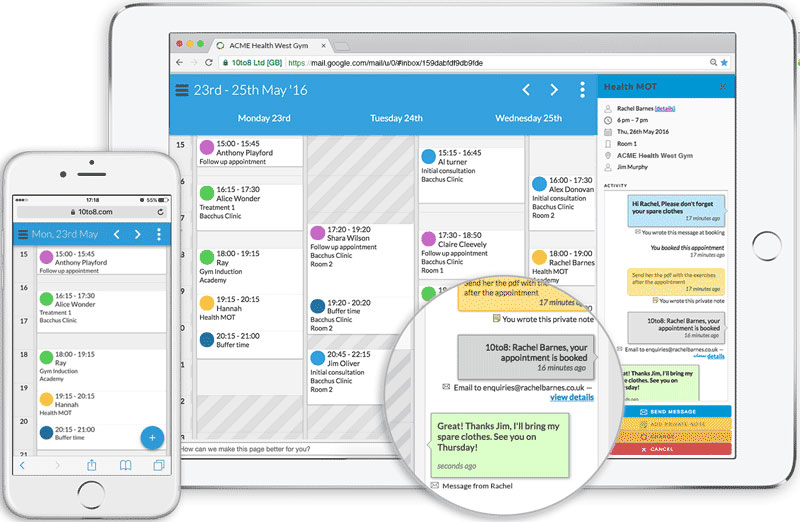
This is one of the free scheduling software out there that you can get. It no doubt presents a very elegant option for a free scheduling app and can help you cover all sorts of appointment events and run your business.
With 10to8, you can easily send personalized emails and notifications to your clients. The appointment scheduling software works in an all-encompassing way that lets you handle payments and arrange meetings with clients. You can share your appointment calendar with your clients and let them arrange meetings directly from it. You can use this tool to book rooms and much more.
10to8 is a very good appointment scheduler that will bring your business to your clients much easier. Besides, the interface is easy to learn and very user-friendly.
Acuity Scheduling
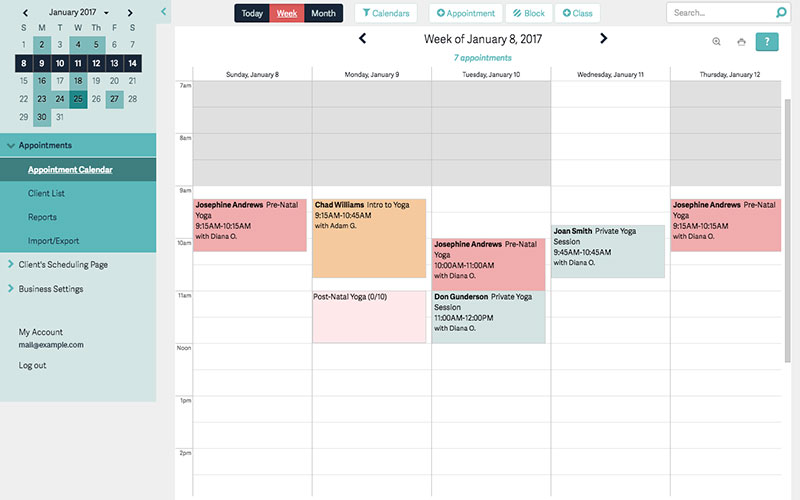
Next on the list is Acuity Scheduling, one of the most popular free scheduling app options out there due to the crazy range of industries that it covers. Not only that, but it has some very good online booking capabilities as well.
Your customers and employees are able to see when you are available and can schedule meetings with you easily. The app can also handle payments, reschedule appointments, and block parts of your calendar.
As a free scheduling app, you get a lot out of it. It is a no-brainer if you are looking for a quality app that can help you handle your calendar for free.
Easy!Appointments
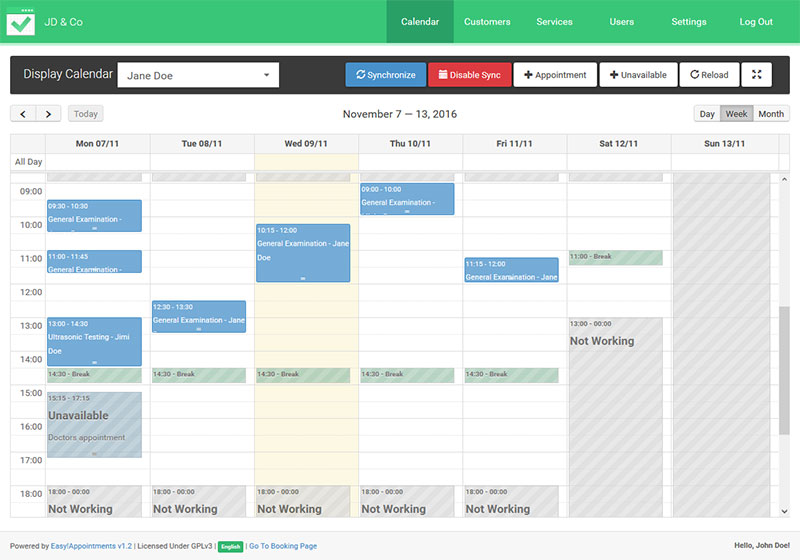
This is an appointment software that can be used for free and is especially useful for medical institutions to book their clients. As a free option, it brings a lot to the table, and you can easily handle the appointments of your clients and your calendar. Online booking is very easy, and the use of the app is intuitive.
Because you can sync the data with Google Calendar, this appointment scheduler works almost perfectly for people who have tight schedules. You can use it for your website, and the installation is very quick and lightweight, as it only uses one map.
Appointlet
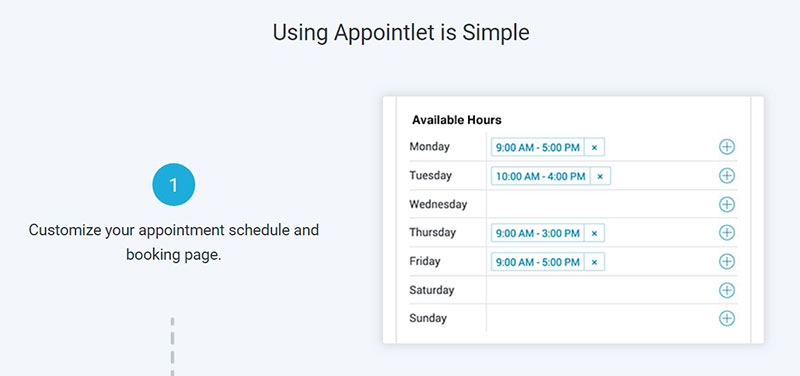
Keep control over your appointments and your schedule with this appointment scheduling tool. Managing your schedule has never been easier, as you can add a buffer time around your appointments to make your schedule a bit more relaxed and organized.
You can control several types of appointments, and you can even send email reminders to your clients about the appointments so that they don’t miss them.
Remember, this free appointment scheduling app offers you almost endless options for the number of appointments, types of meetings, and form fields. Customization options are also there, as you can add your logo to schedules. However, the branding from Appointlet will stay nonetheless.
Timify
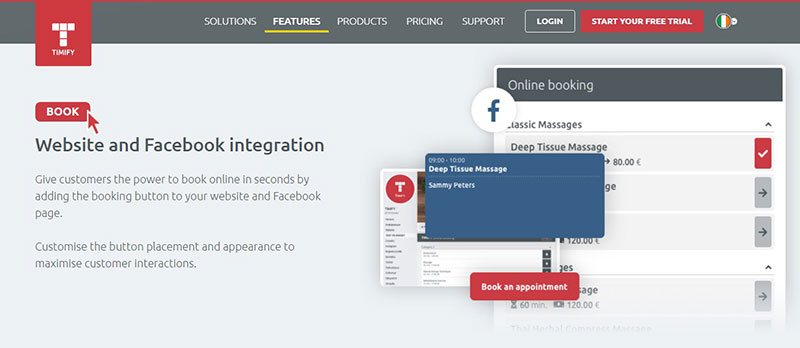
This booking software uses cloud technology to store your calendar and your appointments. You can allow your customers to book appointments online, and they are saved straight away to your online schedule, safely and accurately helping you manage your time.
Timify is a free app that can be used by a large variety of businesses. Practically anyone who needs to manage appointments can use this app to great effect.
Medical professionals, personal trainers, hairdressers, various salons, and even educational institutions can use this app. The best thing about it is that it doesn’t require a download, as everything is managed online.
Square Appointments
Square Appointments allows for convenient appointments, as it offers quality booking features, easy invoicing, and CRM tools for the best experience possible.
This scheduling software also allows you to have a free website, on which you can choose several payment methods or deposit methods. While it is free for individual users, it requires a membership if several members will be using it. Still, as a free scheduling app, it offers a lot.
Calendar
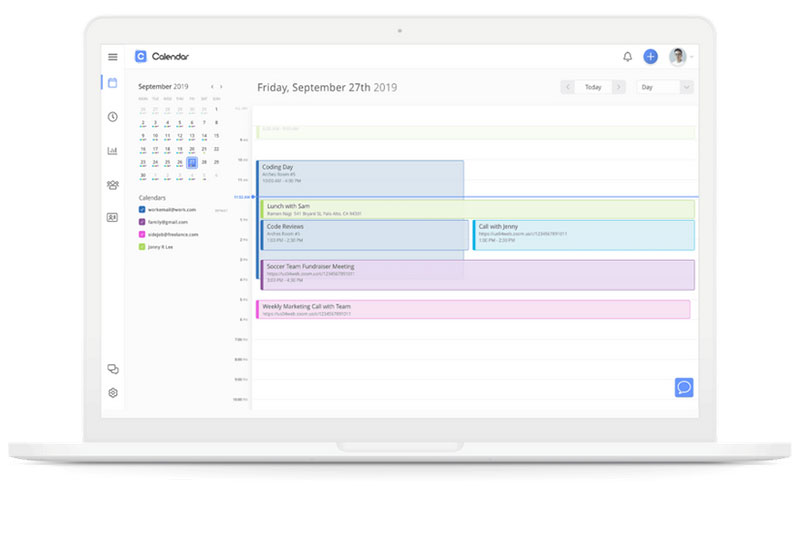
Calendar can either be used as an Android or IOS app, or you can download it to your desktop PC. Syncing and connecting calendars and schedules has never been easier, and this Calendar app allows you to easily integrate Google, Apple, and Outlook calendars and manage appointments from there.
This scheduling software uses an algorithm to calculate your schedule and uses past schedules to predict when you will be available in the future.
Of course, you can customize everything yourself, but you can also decide to let the app automatize the appointments and handle them for you. Sharing your calendar so that others can see it is also easy.
Reservio
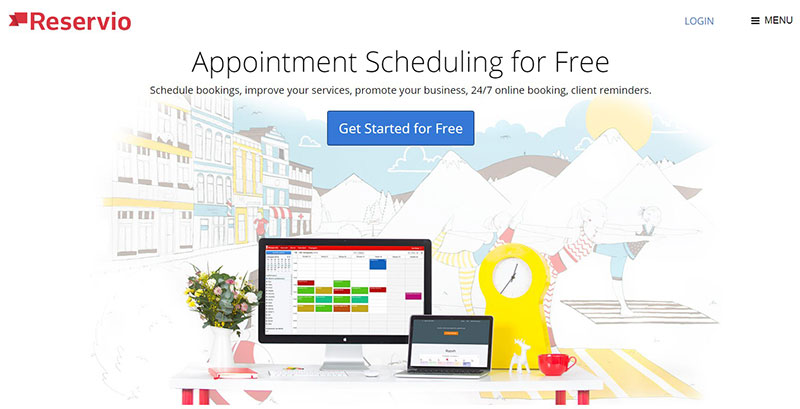
If you are looking for a good scheduling software, then Reservio is the way to go. This free scheduling app can help you manage appointments 24/7 and it sends you constant reports on your clients, appointments, staff meetings, and even the performance of your business.
In the free version, you get access to email notifications, but if you want to have SMS notifications, there is an additional fee you will need to pay. Integration with Google Calendar and iCal is very easy as well.
Doodle
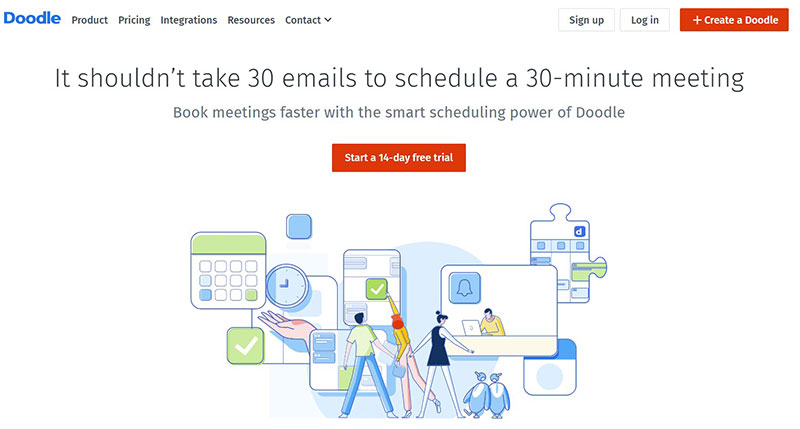
Doodle is one of the best free scheduling apps that offer you an almost complete experience. The basic version of the app is free, but there are also two other payable versions that offer more features and an ad-free experience.
It is best used for scheduling individual meetings and for making group arrangements, as each member of the group is given the ability to cast a vote in a poll, through which data is then picked. You also get automatic email reminders, integration with several calendar providers, encryption, and Android and IOS apps.
Setmore
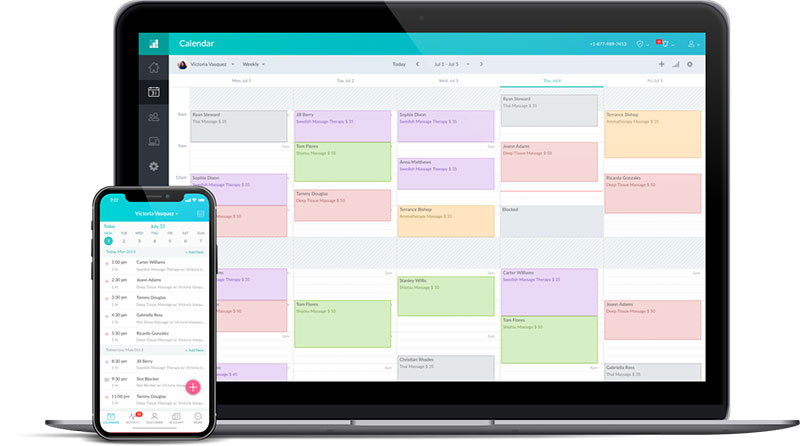
Setmore is a free scheduling app that allows you to manage online bookings by offering a booking page. This scheduling software also helps you keep track of staff profiles and lists of customers. Plus, it lets you send them emails and text notifications effortlessly.
This booking system differs from other appointment scheduling apps in two ways: the first is that it allows you to check your online appointments even if you are offline. The second is the large list of business software Setmore is compatible with, like MailChimp, Zendesk, Zoho, Salesforce, as well as the ability to use in website apps such as WordPress, Drupal, and many more.
Grapple Meetings
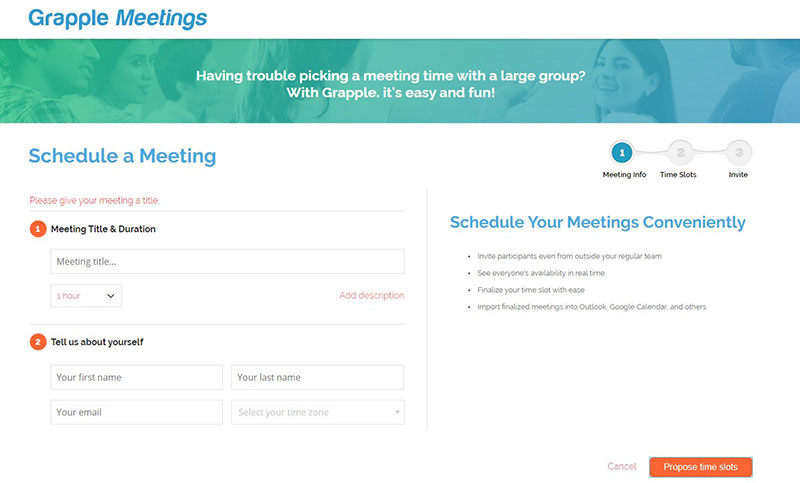
With Grapple Meetings, you can easily manage and arrange group appointments with its easy-to-use and intuitive interface where users can vote for various dates in polls. What makes it even better is that it is relatively new, so the interface is very up-to-date and modern.
Grapple Meetings is one of the best appointment scheduling apps for group meetings. You get access to all features that are included in Grapple, and you also get a schedule.
Smoothbook
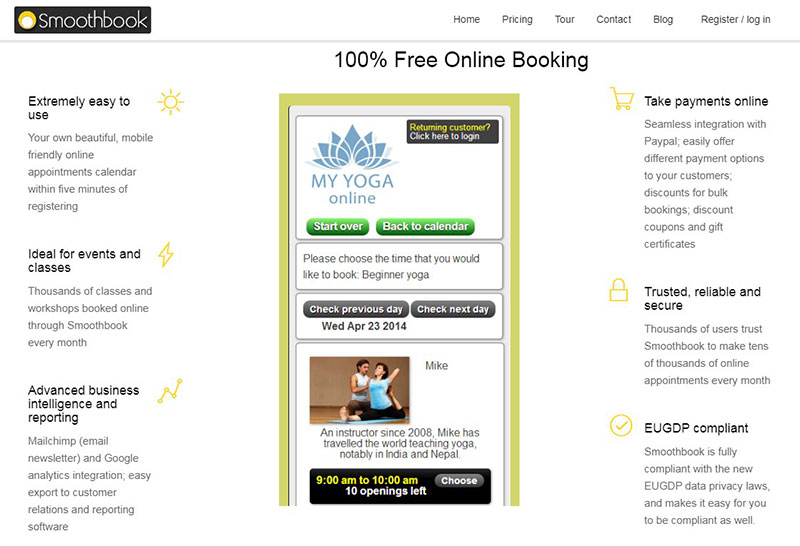
This is yet another one of the free appointment scheduling apps that you can use to make your appointment scheduling process easier. It is completely free, so you can use all of the given features without having to put in your credit card information.
It is a great app for online payments, especially for PayPal payments, and you can also offer discounts and various gifts to your customers. Integration with Mailchimp and Google Analytics are also very important features for many people.
The great thing about it is also that it offers options for a wide variety of businesses, from appointment booking needs to individual needs. If you own a class or if you are a coach, then this one is a great option for you.
Appointy
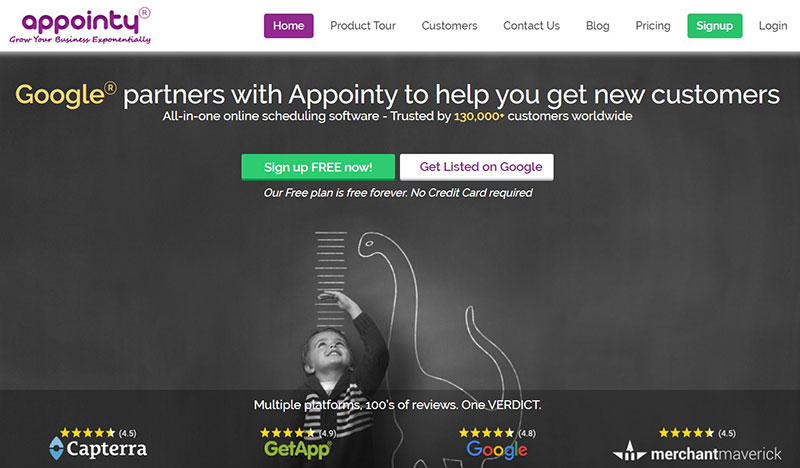
Appointy is the complete experience when it comes to appointment scheduling. It offers something for practically everyone, from fitness instructors to coaches and various salon owners, and even for government or school needs. Appointy has everything you need to manage your schedule.
It allows for easy schedule management through Facebook and through the app itself, which is very convenient. You will also get a free subdomain where you will be able to manage all the appointments and bookings on your own.
Shedul
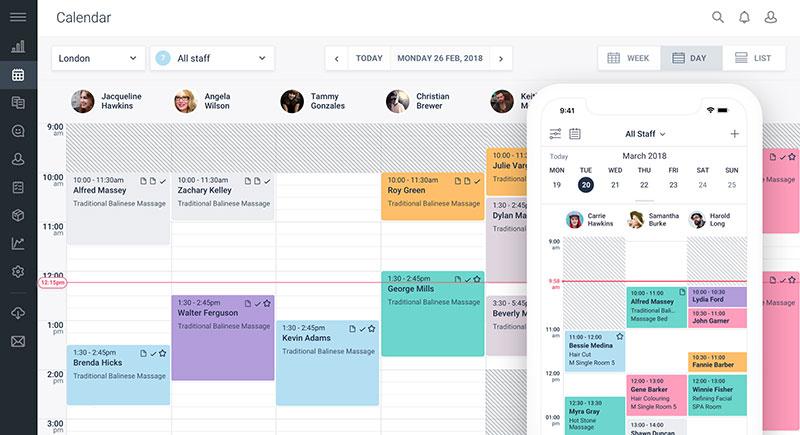
With Shedul, you can manage all your appointments and bookings online through a cloud-based platform. You get everything and much more for completely free, which is rare to see with the quality they offer at Shedul.
Shedul can be used by practically anyone for free. It comes to life when used for appointments for spas and various salons, but can be used for other purposes as well.
Shedul is very flexible, so it offers plenty for other users, too. The best thing about this scheduling software is that it only has a free plan and therefore all the features are included in it.
Calendly
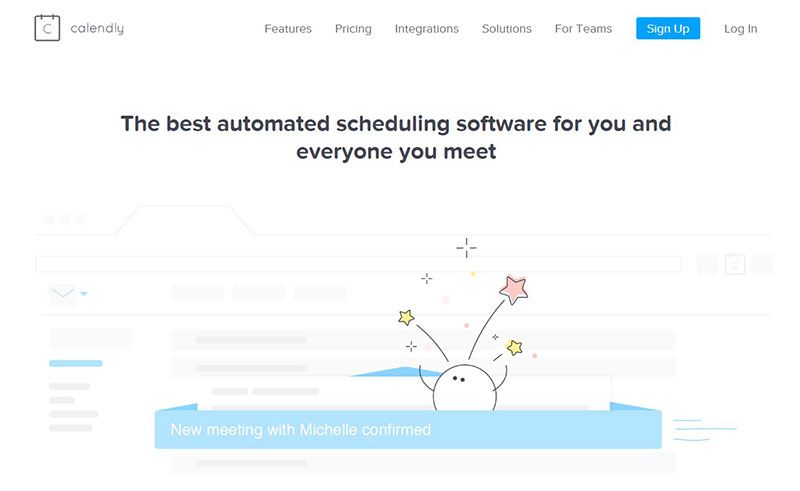
One of the best and most popular scheduling software, Calendly uses an automated meeting scheduling system that is perfect for businesses as well as for individual users.
If you are using it for yourself, then you can easily use the basic plan for one person, which is free. All you need to do is sign up with your Google account. If you want a version with more features for larger operations, then you can also take up the paid plans.
The free appointment scheduling app offers integration with Google Calendar, Outlook, and Office 365. You can easily boost your sales and improve your service with the appointment scheduling app itself, and also manage your calendar efficiently.
HubSpot Meetings
This is an appointment scheduling app that allows you to manage your appointments easily without the need to send emails or making unnecessary phone calls. Everything can be arranged with a few clicks, which can save you a lot of time for other important work.
HubSpot Meetings can be used by businesses and individuals alike. You can boost your sales and massively improve the service on your site, plus, it suits many different needs and professions. It offers integration with Google Calendar, Office, and HubSpot CRM.
Simplybook.me
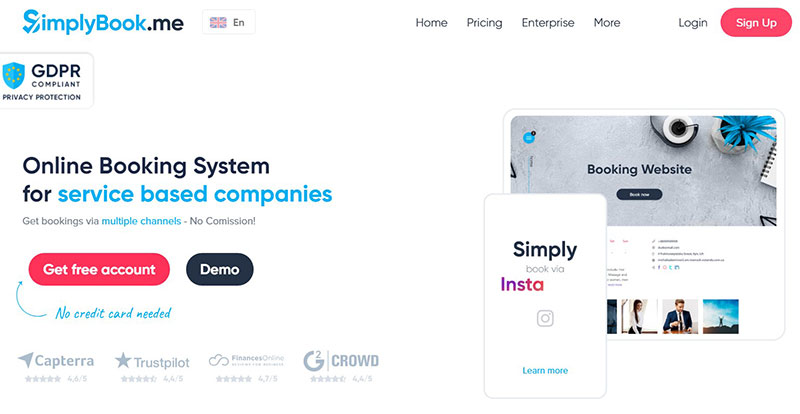
Simplybook.me is one of the best international choices on this list, and that is because of its extensive language support and international payment options.
In terms of language supports, the app is available in English, Chinese, French, German, Italian, Japanese, Portuguese, Korean, Russian, Spanish, and Taiwanese. This allows people from all around the world to connect very easily, and the various international payments and currency support make it even easier to do so.
A good feature of this scheduling software is that it supports a large variety of businesses – from spas and salons to personal financial advisers, sports coaches, and many more.
Bookafy
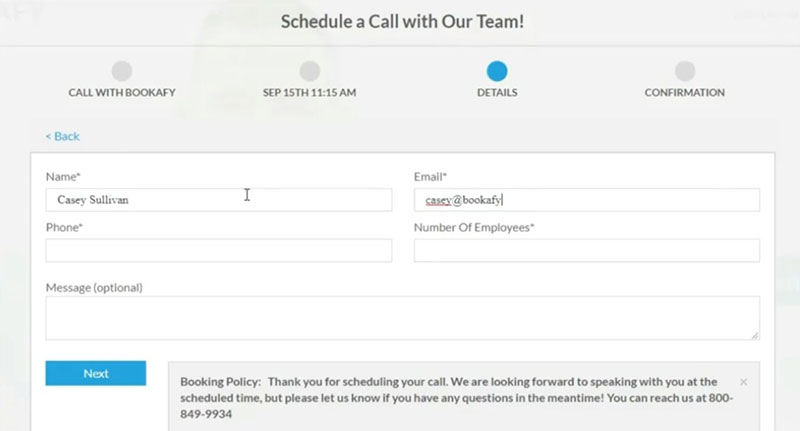
Bookafy is a great free appointment scheduling app for smaller businesses looking for an automated scheduling process. It is cloud-based and very easy to use, and it features integration in many different browsers.
This scheduling software also gives your customers many payment options. It features email reminders for appointments, calendar sync, group scheduling, multi-location, online booking, extensive payment options, and recurring appointments.
Picktime
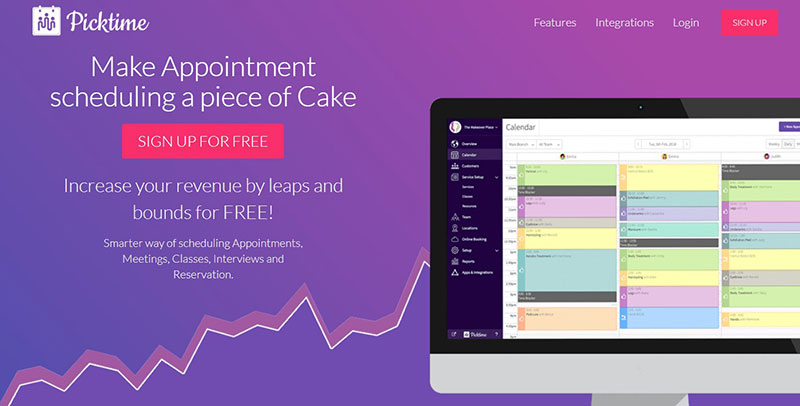
Picktime is another cloud-based appointment scheduler that you can use for appointments. The great thing about Picktime is that it is heavily customizable — you can control just about everything about it.
Picktime gives you a free booking calendar system, as well as integration with various third-party calendar providers. In addition to that, Picktime has a great interface and intuitive use. You can book classes or group activities with it, as well as manage your staff calendars and create recurring appointments.
TimeTap
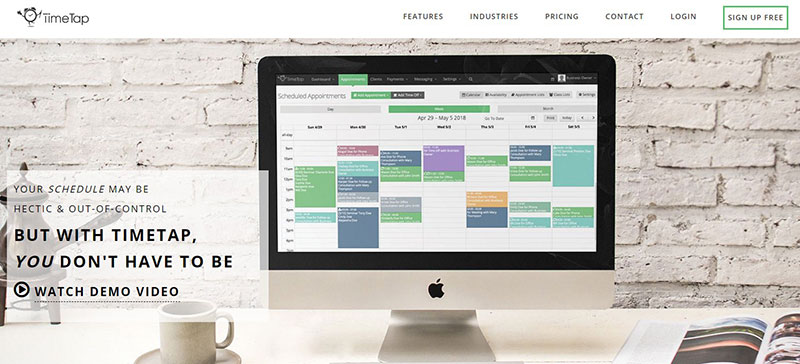
If you are a small business, then you should be looking at TimeTap. You can sync your calendar with those of your customers, allowing for very easy appointment booking, and it allows you to collect all the necessary information about your customers before booking, such as their identification documents and more.
BUK
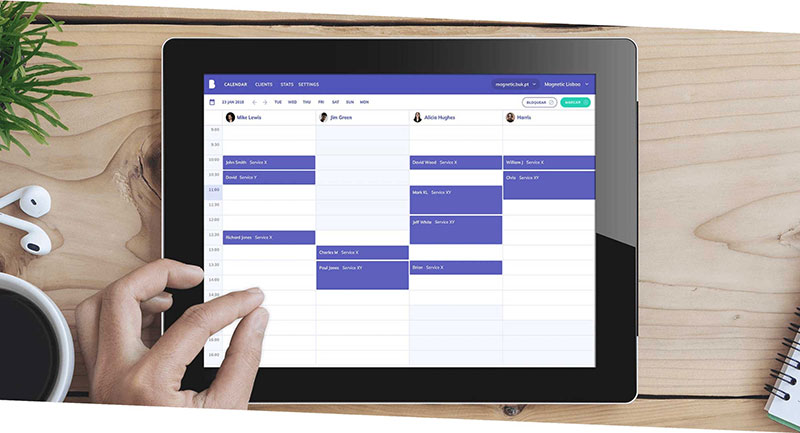
This appointment scheduling software is one of the most flexible options on this list. It makes the whole process of making and scheduling appointments as seamless and easy as possible. You can control your whole schedule with this scheduling software, and integrate it with other calendar providers, such as Google Calendars.
OpenSimSim
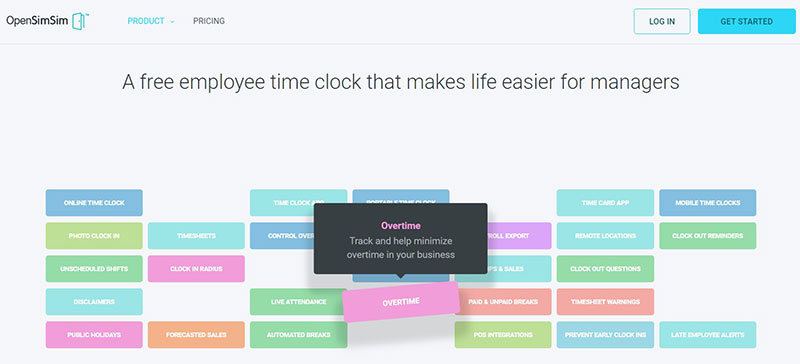
A very good free booking software for controlling your staff’s schedules and for communicating with them. It is free to create schedules and alerts.
YouCanBook.me
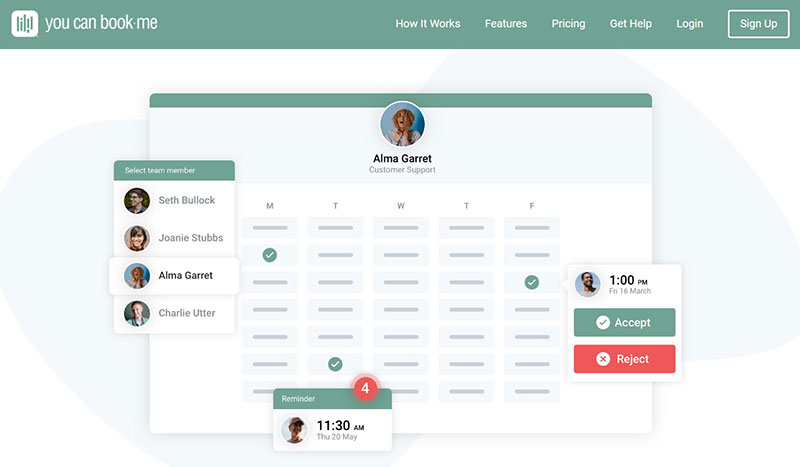
Perfect for small businesses and freelancers, this online booking system allows you to integrate your calendars with other calendar providers and create multiple calendars.
Appointment scheduling is also very easy with this app. With YouCanBook.me, you can control your whole schedule.
Yocale
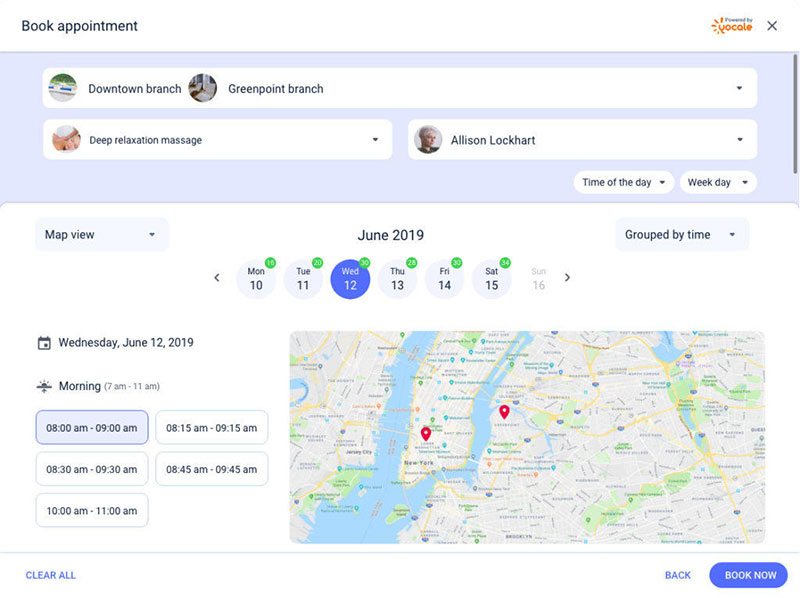
Last but not least is the free Yocale scheduling app, which can be used for booking as well as for marketing.
FAQs about free scheduling apps
1. What is a free scheduling app, and how does it work?
A software product that helps people and organizations manage and organize their appointments and calendars is called a free scheduling app. Users of these apps may frequently make and share calendars, book appointments, and set up notifications and reminders for forthcoming events.
To facilitate scheduling, they operate by syncing with the user’s current calendar and email services.
2. Can I use a free scheduling app to schedule appointments with clients or colleagues?
Yes, you may make meetings with clients, coworkers, or anybody else using a free scheduling tool. These apps often include a variety of scheduling choices, such as regular appointments, group events, and one-on-one meetings.
The availability and preferences for each appointment can also be altered by users to fit their needs.
3. Are there any limitations to using a free scheduling app versus a paid version?
While utilizing a free scheduling app may have some restrictions compared to a commercial one, many free apps provide extensive scheduling tools and functionality.
Some free apps might only offer basic customization choices or restricted interfaces with other software products, but they might nevertheless offer many users a helpful scheduling solution.
4. What are some of the most popular free scheduling apps available today?
Amelia Lite, as a free WordPress booking plugin, Google Calendar, Doodle, Calendly, Setmore, and Appointlet are some of the most well-liked free scheduling applications now on the market.
To assist users in managing their schedules and appointments, each of these applications provides a variety of features and capabilities.
5. How do I integrate a free scheduling app with my existing calendar or email platform?
Connecting the app to the user’s account and syncing the two systems is often required to integrate a free scheduling app with an existing calendar or email platform.
You can accomplish this by adhering to the setup instructions provided by the app, which may include adding a calendar feed or API key to the user’s account.
6. Can I use a free scheduling app to automate reminders and notifications for upcoming appointments?
Yes, a lot of free scheduling applications give users the option to set up automatic notifications and reminders for impending appointments.
These can assist make sure that the user and the guests are ready and on time for the event and can be sent via email, SMS, or other messaging platforms.
7. Are there any privacy or security concerns with using a free scheduling app?
Research the security measures and data handling policies of any free scheduling software before using it. Privacy and security concerns can differ depending on the app and the user’s needs.
To protect their personal and professional information, users should look for apps that include secure data encryption, two-factor authentication, and other security measures.
8. How do I customize the settings and preferences in a free scheduling app to suit my needs?
Accessing the settings menu of a free scheduling software and making changes to selections like appointment length, availability, and notification preferences are typical ways to personalize the settings and preferences in the app.
Users frequently have the option to alter the appearance and feel of their scheduling pages to better reflect their branding or personal preferences.
9. Is there a limit to the number of appointments or users I can schedule with a free scheduling app?
Depending on the app and its capabilities, there may be a cap on the total number of appointments or users that can be scheduled.
While some apps may have limitations depending on usage or subscription tiers, others might allow limitless appointments and users. Before choosing an app to use, users should learn about its specific restrictions.
10. Can I use a free scheduling app to track attendance or collect feedback from attendees after an event?
Yes, some free scheduling software provide features like gathering post-event feedback and tracking attendance.
These can be helpful for managing occasions like webinars, workshops, or training sessions, and they can aid planners in keeping track of attendance and gathering input to enhance subsequent occasions. If users want to host events or meetings with many guests, they should look for apps that provide these functionalities.
Ending thoughts on using a free appointment scheduling software
There are many free scheduling apps out there. Many of them offer very convenient options for creating and managing schedules and for easier connection with your customers.
If you have a WordPress site, however, we recommend using the premium version of the Amelia plugin.
Amelia is one of the best scheduling programs currently out there, as it allows you to create your own booking forms, and online-based calendars, which brings your schedule closer to your customers.
If you enjoyed reading this article about free scheduling apps, you should read these as well:
- The Best Medical Appointment Scheduling Software You Can Get
- How to create a booking website with great user experience
- World-Class Digital Agency Websites to Get Inspired By
- Check out the best class scheduling software you can use