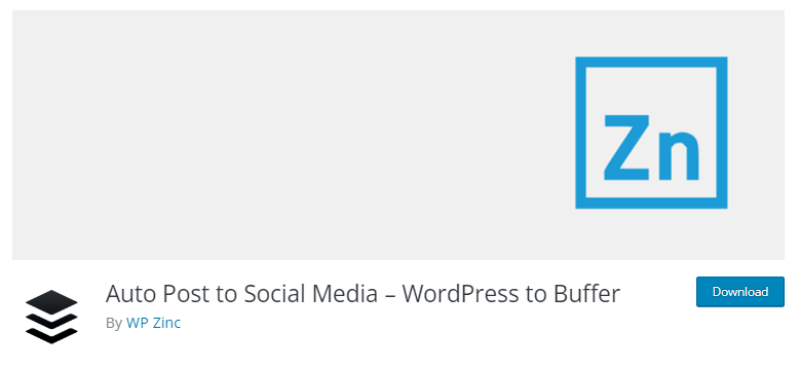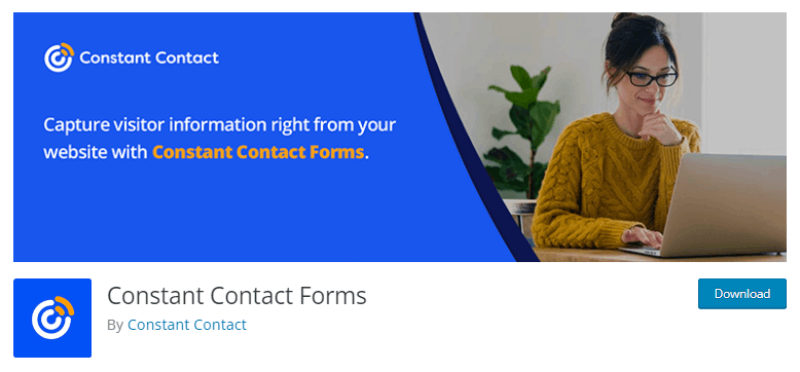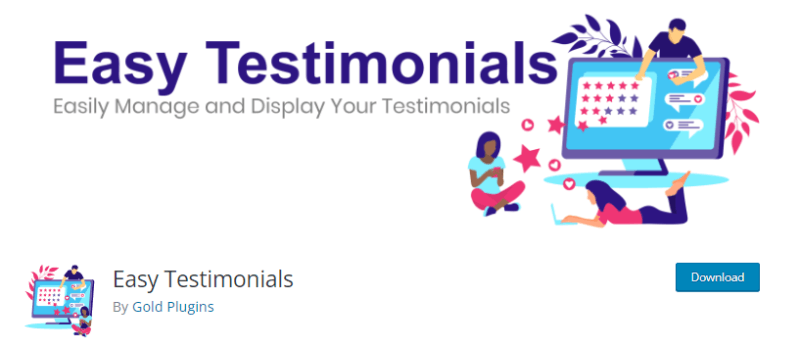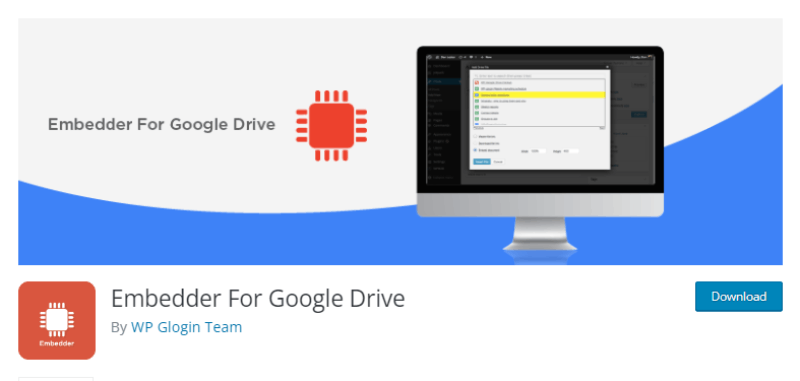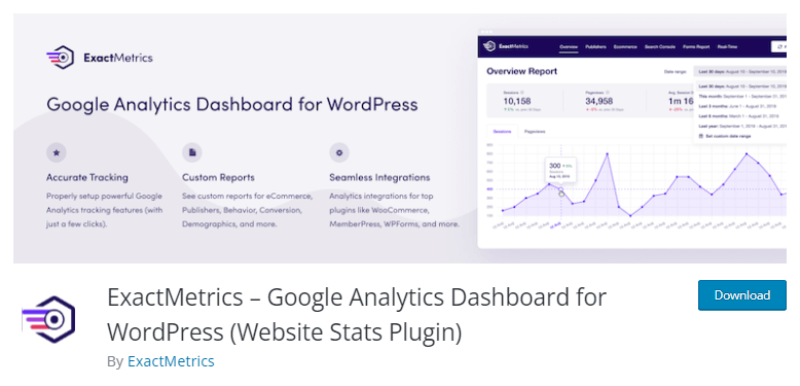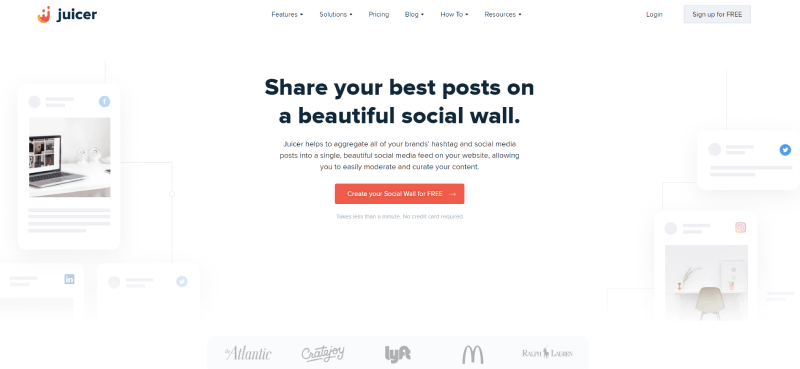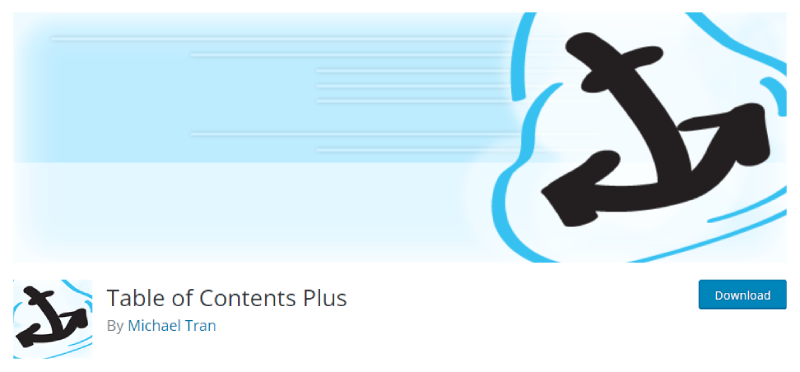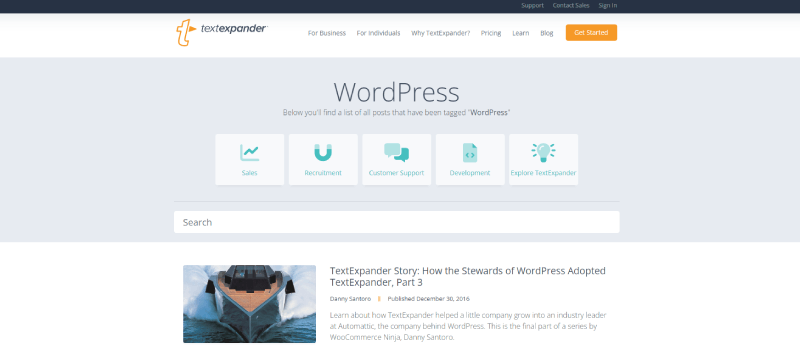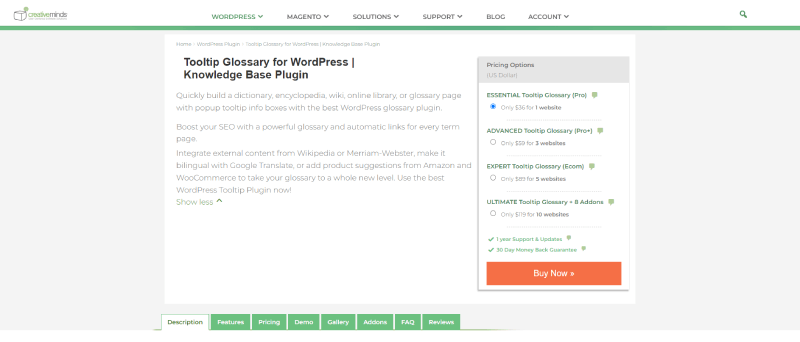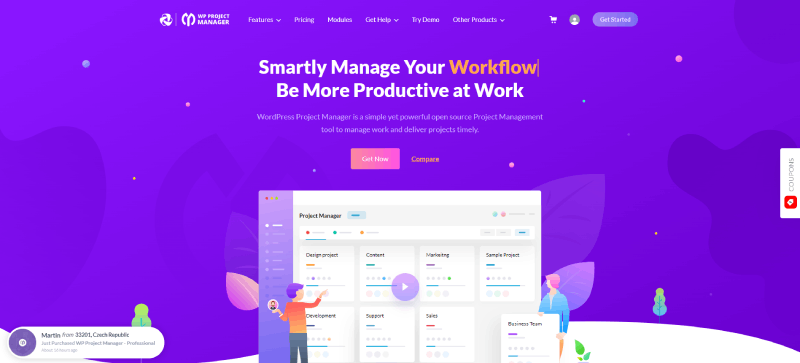Whether you are an independent consultant or own a consulting business, your online presence is vital. It helps distinguish you from competitors.
Business consulting websites need a structured and responsive design and singular key features. Plus, if you use a WordPress theme, plugins are an excellent way to tailor your website and make it more engaging to prospective clients.
You can include an impressive range of customization options with the right tools. The best WordPress themes attract new customers through SEO-optimized copy or unique demo content. But, which are the best consulting WordPress plugins for you?
This article will consider 14 of the best options available.
The 14 Best Plugins for Your Consulting WordPress Theme
Amelia
Amelia is a powerful WordPress booking plugin that works flawlessly with WordPress sites of all kinds. It has a minimal, yet powerful appointment booking interface designed to ease your workflow, automate repetitive tasks, avoid double booking, and make appointment booking a breeze for your customers.
You can even have email notifications and SMS notifications so that nobody forgets about their appointment bookings.
In order to book an appointment, the complete user interaction takes a few clicks with this WordPress plugin. Moreover, with it you can accept payments via PayPal and Stripe, perfect for those who want to pay in advance to book appointments.
As a business owner, you can monitor KPIs in the WordPress dashboard and analyze other important data to keep a pulse on your business. Amelia is a straightforward, no-nonsense booking calendar plugin and an amazing option for those who want an around-the-clock solution for their WordPress site.
Amelia also has an Events Calendar module integrated within its features.
You can now automate your event bookings as well. To be more precise, it means that you will be able to schedule a single day, a multi-day, and also recurring events with Amelia.
Did we mention that you can manage multiple locations and that you have Google Calendar integration?
All of these and much more are under only one license, no add-ons are needed.
To test things for yourself, I’d suggest checking out the demos and seeing how things look on the front end as well as in the back end.
A relevant demo for you: Consultant booking page demo

A pseudo Business Consultant / Coach / Lawyer website, where a customer can browse through provided consultancy and lawyer services and book an appointment.
Hands down, this is the one you should pick from this list. Yet, you can check out the other options as well to see for yourselves why Amelia is #1.
Buffer
Social media is a paramount aspect of large and small businesses, no matter their industry. It allows companies to reach massive audiences and highly increase the number of potential clients.
Still, preparing the content, researching when and where to post it, scheduling, and sending it out, make up for a time-consuming task. That is why Buffer is an essential plugin for social media users.
Not only is it an auto-post plugin, but it also acts as a completely responsive advanced admin panel for your platforms. It saves your content, has various customization options, and fosters consistency.
Constant Contact Forms
Besides compelling content, you must provide your customers with opportunities to engage with you. One of the best ways to do so is by enabling them to sign up for updates, insights, or special offers.
Using the Constant Contact Forms plugin, you can capture visitor information from your website. It allows you to personalize data fields in your forms according to your consulting business focus and aesthetic.
It is also fully responsive, so you can present a spotless WordPress theme on mobile devices. Plus, it includes tools to improve your email, SMS, and social media marketing through your consulting website.
Easy Testimonials
Reviews are the favorite resource for those considering whether to reach out to your business. They also support the decision-making process of current customers when you launch new services. Hence, most themes include a niche for them.
Easy Testimonials is a fantastic option to provide them with that honest feedback. It allows users to include their testimonials on your consulting WordPress theme.
Using their shortcode, you can set those reviews to appear on more than one page of your website. Then, you can study where they are most impactful and decide on your preferred locations.
This plugin includes over 25 free professionally designed WordPress themes. In addition, it adapts to multiple layouts and customization options.
Embedder for Google Drive
Most people know and use Google Drive. It is a fantastic platform to store your data and access it from any device linked to your Google account.
However, you can use Embedder for Google Drive to improve your multipurpose WordPress theme. This plugin includes a popup box that you can use to access all your data or to make it available to your users.
It supports the most common document formats. Plus, if you need more storage space, you can subscribe to Google One for a small fee.
ExactMetrics – Google Analytics Dashboard
Well-built business consulting WordPress themes are essential for company success. But for your consulting services to thrive, you must invest in traffic and conversion analysis.
You must know how many visitors your website has had and when. You should also understand which pages they linger on and if they turned into leads.
These details will help you adapt your WordPress theme content and structure to increase conversions. For this purpose, the ExactMetrics Google Analytics Dashboard is an outstanding tool.
You can install the plugin or create an account and add their code to your consulting theme. Either way, it will provide you with all the insights you need from your WordPress dashboard.
Juicer
Juicer is an outstanding addition to all business consulting WordPress themes. It allows you to create a social wall to highlight your social media presence.
They support all the most famous social platforms, and you can also curate the content you want to display. You can choose the posts and hashtags you want to include.
Juicer will update this feature, which means clients find fresh content every time they visit your website.
Ninja Forms
Consulting WordPress themes must do more than collect user information. They should simplify operations by allowing you to manage that data and create contact and mailing lists.
Ninja Forms is a form builder plugin with a drag-and-drop interface. It is one of the most valuable consulting WordPress plugins. Through it, you can design and include forms on your WordPress theme.
Unlike many page builders, it does not require users to know programming. Hence, if that is your case, you will not have to settle for the themes available on pre-built websites. You can create virtually all the forms your consulting WordPress theme might need.
Sprout Invoices
The best consulting WordPress themes need a powerful invoice generator plugin. Sprout Invoices does more than that by simplifying estimation building and payment processes.
For the customer that visits your website, it will act as a cost calculator plugin with its price estimation forms. For you, it will be a crucial tool for invoicing and charging.
One of Sprout Invoices’ major benefits is its integration with most online payment platforms. You can also tailor the design of the documents for your company branding.
Table of Contents Plus
Business consulting involves long and detailed documents that take much time to analyze. It might also demand extensive research on content-rich websites.
Table of Contents Plus is a plugin designed to simplify these operations. It automatically creates a table of contents for any document or web page.
Besides, this plugin is a consult aid that produces content-specific sitemaps with pages and categories. Then, you can use the Jump to link feature to ease navigation.
It is fully responsive with customizable design elements and settings. You can define multiple header layouts, move the index to a different location, or use pre-defined shortcodes to hide it completely.
TextExpander
Consulting and other businesses are complex operations. They require constant communication with clients and between staff members.
They also involve data research, compiling, comparison, and interpretation, among further tasks. Thus, a multipurpose WordPress theme can help improve time management and ease some of these processes.
TextExpander allows you to save the information you regularly use through snippet codes. When using this plugin, you must write the snippet, and whatever data you have pre-determined will appear.
It applies to emails, customer service requests, meeting scheduling, and project management. Plus, it works with various online services and apps.
Tooltips Glossary
Informing and teaching customers is one of the most popular approaches to business communication. It proves that your consulting business knows the market and industry, builds trust, and conveys crucial insights.
A simple way to incorporate educational elements in your consulting website is by creating a glossary. The Tooltips Glossary WordPress plugin allows you to create a portfolio page with helpful tips and expressions.
As users move the cursor on your WordPress theme, they will see info boxes displaying the content of your glossary. Then, they can access the linked web pages for each term.
Unlike other consulting WordPress plugins, it works with other sites. This way, it improves your content and delivers translation options to your consulting theme.
WP Project Manager
Being a business consultant requires you to handle various complex tasks at once. Hence, one of the most valuable plugins you can embrace is one that manages all your projects from a single platform.
The WP Project Manager plugin enables you to manage your consulting business through your website. It includes a drag-and-drop feature to keep your calendar updated on current projects and events.
This tool allows you to organize your pressing responsibilities by priority and complexity. It will help you maintain calmness and focus on current tasks.
The plugin merges with your consulting WordPress theme to support efficient time management. Thus, it can guarantee finishing tasks on time and delivering high-quality results.
Yoast SEO
One of the main goals of developing an online marketing strategy is attracting new clients and growth opportunities. However, to do that, your website must be able to reach your target audience.
To increase your chances of success, you must use SEO or Search Engine Optimization to rank higher on the pages of search engines. Regardless, as part of a consulting business, you might not have time to learn about SEO in-depth.
Instead, you can use Yoast SEO. This plugin comes in a free or premium version. It helped to create websites that later became some of the best WordPress themes today.
Yoast SEO evaluates your consulting site and its different pages help you improve your content and engagement. It includes all the necessary features to make your WordPress site SEO-friendly.
Conclusion on The Best Consulting WordPress Plugins
This article shared the 14 best consulting WordPress plugins for your website. It covered all the most valuable tools you can apply to equate with the best consulting WordPress themes.
From zoom meetings to automated routine operations, business processes are becoming more digital. These plugins will allow you to keep up with these progresses while growing your business.
You will offer clients a better experience and improve operations for yourself and your staff.
If you enjoyed reading this article about consulting WordPress plugins, you should read these as well:
- Scheduling Plugins Better than LatePoint? These Make the Cut
- The Best Elementor Event Calendar Plugins to Check Out
- The Best WordPress Event Registration Form Plugins
- The Best Consultant Scheduling Software to Use for Your Business