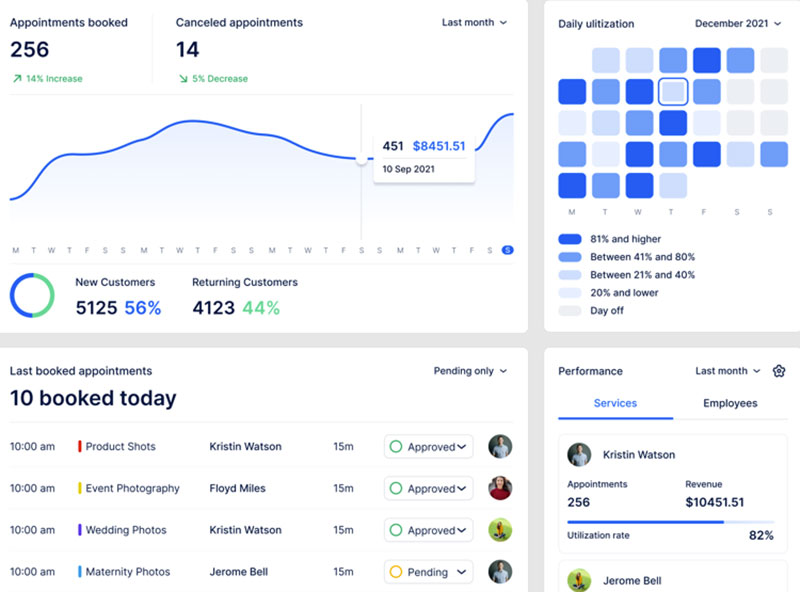Time is a valuable resource. Productivity and success depend on how well your time is managed. Organizing your schedule allows you to handle your current and future tasks efficiently.
Planning doesn’t need to be overwhelming. With the right scheduling software, you can take control of your time. This brings many benefits to you and those working with you.
Professional working habits, including having a good schedule, will help you be more effective. You will avoid missing an important appointment or being double-booked.
Keeping an organized schedule is a trait that all those working with you will appreciate. It leads to a smooth collaboration with your business partners, employees, or colleagues.
There’s a wide range of calendar scheduling software. You can find the best app customized to your specific needs in this article.
Essential Features of Calendar Scheduling Software
You can choose from a wide selection of scheduling software. The appointment scheduling apps should have some essential features in order to be helpful and save you time.
Some of the basic functions include scheduling meetings and reminding you of them. You can synchronize the scheduling app with your calendars (Google Calendar, Outlook Calendar etc) and agendas.
The calendar app should be simple to use, allowing for intuitive and straightforward navigation. Ultimately, the app is designed to make life easier, so you shouldn’t have to lose excessive time learning how to use it.
Scheduling software users are always looking for a variety of customized features, so the calendar app needs to offer functions that correspond with these needs.
If it’s designed to assist with some unique tasks, it must deliver exactly that. It shouldn’t leave the user disappointed by not meeting their expectations.
Another essential function of a professional calendar app is to automate scheduling and sync it on all your devices.
You need quick access to the calendar anytime and from any location. Whether you are in your office or on the way to your next in-person or online meeting, you need to be able to view your future arrangements and tasks.
A function that enables you to share access to your schedule with other users could also be convenient and practical. This allows them to easily schedule appointments with you.
Many scheduling assistants offer video conference integration, making it possible to initiate a call or join a meeting right from the platform.
Finally, the appointment scheduling software must be able to integrate with your other apps. This means it can send a quick notification to your calendar whenever you make a new appointment in another program. Thanks to this function you won’t accidentally forget to register the new event in your schedule. It will save you time from having to enter it manually.
Awesome Appointment Scheduling Apps and Plugins
Amelia
Amelia is a powerful WordPress booking plugin that works flawlessly with WordPress sites of all kinds. It has a minimal, yet powerful appointment booking interface designed to ease your workflow, automate repetitive tasks, avoid double booking, and make appointment booking a breeze for your customers.
You can even have email notifications and SMS notifications so that nobody forgets about their appointment bookings.
In order to book an appointment, the complete user interaction takes a few clicks with this WordPress plugin. Moreover, with it you can accept payments via PayPal and Stripe, perfect for those who want to pay in advance to book appointments.
As a business owner, you can monitor KPIs in the WordPress dashboard and analyze other important data to keep a pulse on your business. Amelia is a straightforward, no-nonsense booking calendar plugin and an amazing option for those who want an around-the-clock solution for their WordPress site.
Amelia also has an Events Calendar module integrated within its features so you can schedule events.

You can now automate your event bookings as well. To be more precise, it means that you will be able to schedule a single day, a multi-day, and also recurring events with Amelia.
Did we mention that you can manage multiple locations and that you have Google Calendar integration?
All of these and much more are under only one license, no add-ons are needed.
To test things for yourself, I’d suggest checking out the demos and seeing how things look on the front end as well as in the back end.
Medical/Health online booking page demo
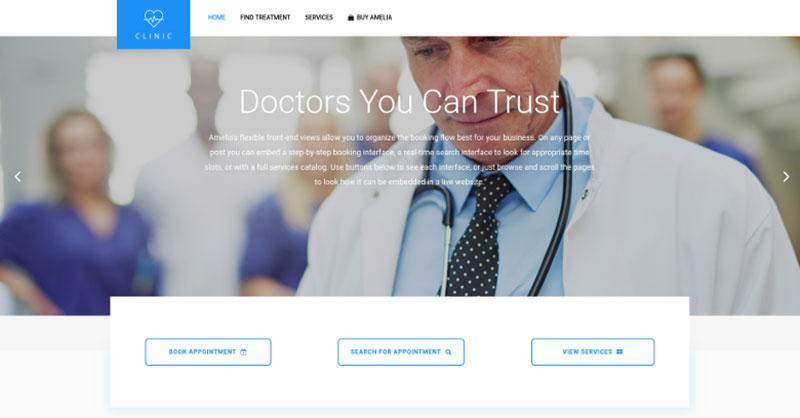
A website of a demo private clinic, where a visitor can read about provided medical procedures and services, and schedule an appointment.
Barbershop booking page demo

A dummy WordPress website for Barbershops with online booking – a nice and easy implementation with the Bridge theme and the Amelia WordPress booking plugin.
Fitness Gym / Yoga booking page demo
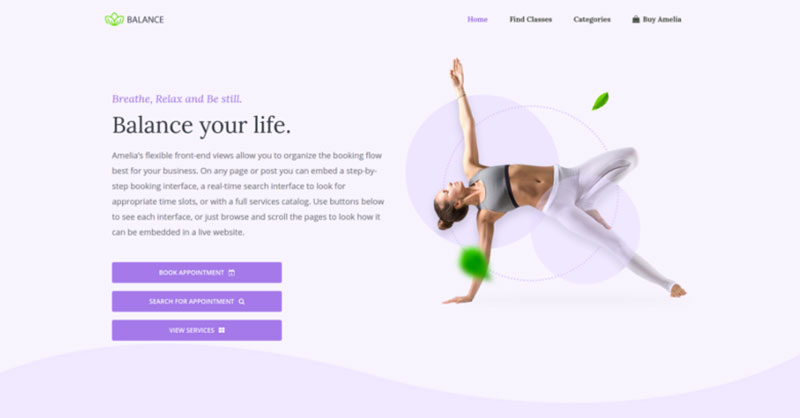
A pseudo Yoga/Gym online booking page where you can browse through possible Yoga classes, schedule individual or group training, and book a package of appointments.
Spa/salon booking page demo
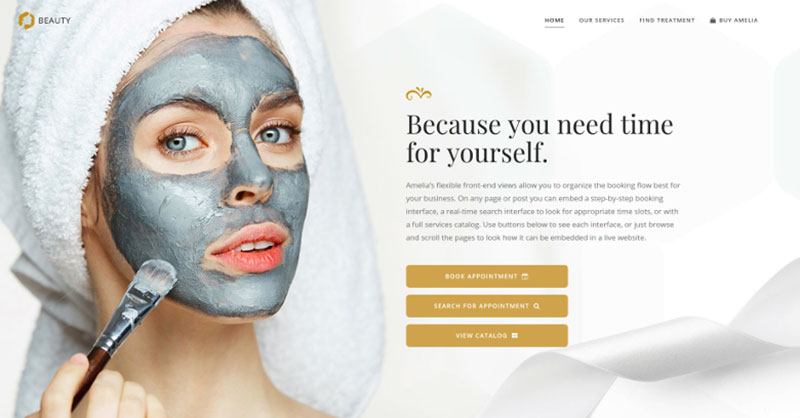
A dummy cosmetology website – look through different cosmetic procedures and treatments, pick an employee and schedule appointments.
Consultant booking page demo

A pseudo Business Consultant / Coach / Lawyer website, where a customer can browse through provided consultancy and lawyer services and book an appointment.
Hands down, this is the one you should pick from this list. Yet, you can check out the other options as well to see for yourselves why Amelia is #1.
Trafft
Trafft is a great option to use because it’s not just a scheduling tool. Trafft is a professional service business management software, a professional tool, and a digital business partner that covers different aspects of running a business.
It’s the kind of app that small and medium business owners, administrators, managers, and key staff in the service industry are using to take their processes and businesses to the next level.
How does it do that? Well, Trafft is a combination of an online no-code platform and human service from a team of service business automation experts. While that’s a mouthful, we can make it simple by saying that it provides all the necessary tools to organize schedules, accept bookings and payments, send reminders and integrate with other tools.
Trafft differentiates from typical apps and tools that automate smaller tasks like online bookings or personal schedules, and are usually hard to configure and maintain, and support is hard to get.
The Trafft app and its team do that by providing support for the complete workflow cycle of a service business, and has an extremely intuitive interface and UX.
What does that mean practically for you? You would not need to waste time on repetitive tasks like calling clients and confirming or rescheduling, and you won’t even need to hire additional people to do that.
It also comes with all the features that you need to get started, such as:
- Automatic online payment processing through multiple providers
- Two-way synchronization using external calendars (such as Google Calendar and Outlook)
- The ability for clients to reschedule
- The ability to create a call-to-action (CTA) booking page
- In-depth overviews of your business performance using key performance indicators
- Client management using email and SMS notifications and reminders
- Discount/loyalty coupons when managing appointments
- Ability to manage bookings, employees, locations, services, schedules, and more
Boomerang Calendar
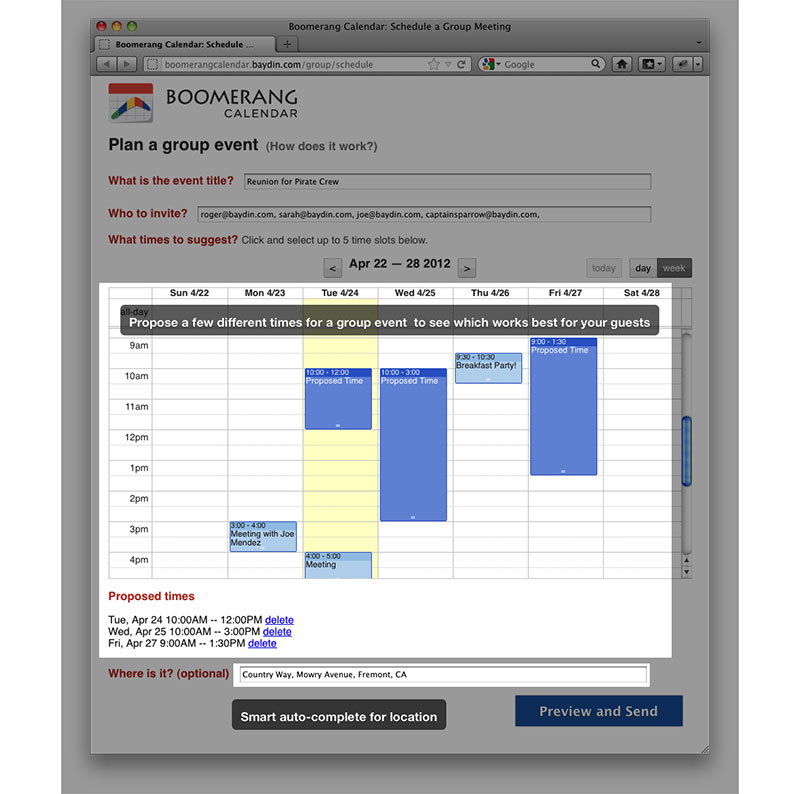
Boomerang Calendar is a scheduling Google extension built into Gmail.
As you’re writing an email to organize an event, the day and time that you suggest are automatically highlighted by the app. The color allows you to see if you have selected a time when you’re already busy (red color). If you’re available, the time is displayed in green.
You can access your calendar directly from an email message to check your schedule.
This app allows you to send an automatic reminder of the appointment to all of the invitees on the day of the event.
If you add a location, the integration with Google Maps automatically shows the exact address with directions.
Any.do Calendar
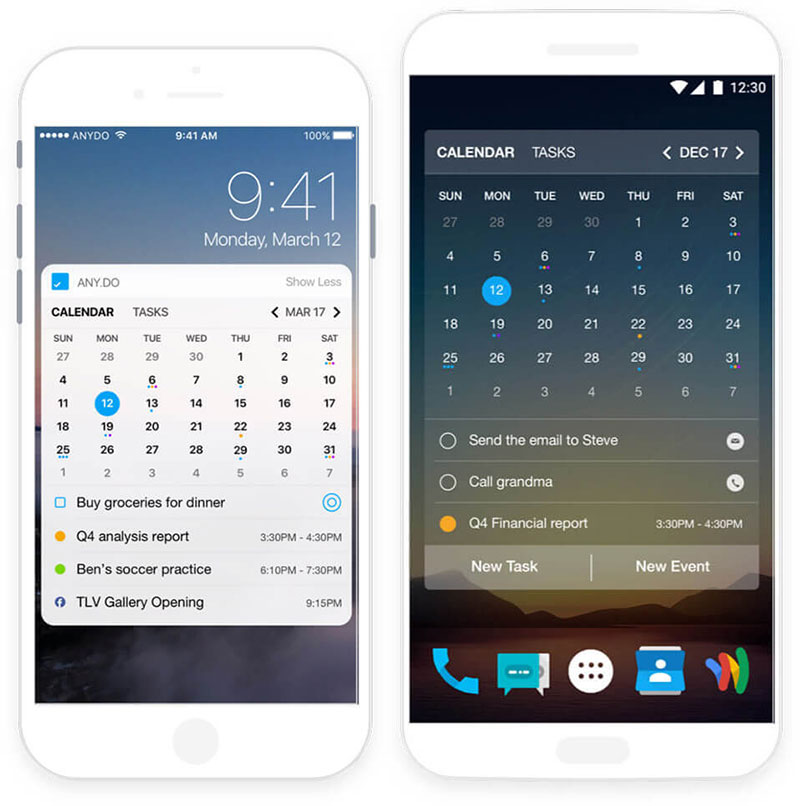
This calendar scheduling app is straightforward and can be synchronized with your Any.do lists. When you create an event, it automatically adds contacts and geolocation data. You can join conference calls directly from the calendar. It works with both Alexa and Siri. It sends reminders and users have expressed appreciation for how easy it is to navigate.
Zoom.ai
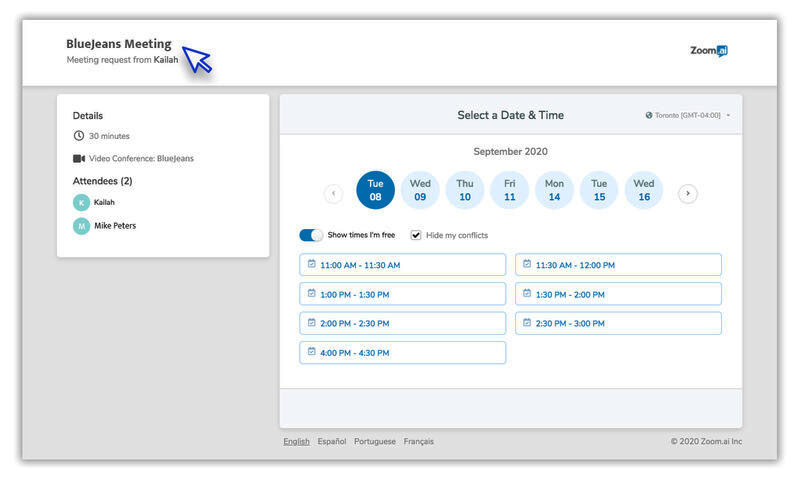
This software automates scheduling for video calls. It connects to your video conferencing app, such as Google Hangouts, Zoom, Microsoft Teams, Skype, GoToMeeting, or Cisco Webex.
The attendee insights function is synchronized with your ATS or CRM database. This allows you to quickly access information about the meeting attendees.
This AI-powered software makes meeting scheduling quick, checking availability with your calendars. It automatically sends reminders to the invitees.
When you schedule meetings that are off-site, you can easily add travel time.
This app can also be connected with Google Drive, HubSpot, and Greenhouse. It integrates with various chat platforms to send you important reminders.
Calendly
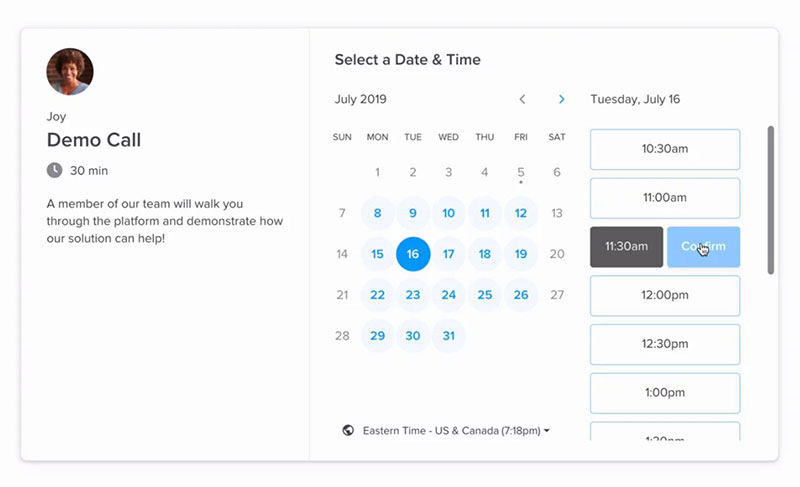
As a calendar scheduling software, Calendly is especially useful for teams. The interface is straightforward and easy to navigate.
To schedule meetings, you select the times you’re available and share the link with your invitees. The Calendly link can be embedded on your website or you can send it via email. The recipients pick a time and the appointment is automatically added to all applicable calendars.
It integrates with Google, Outlook, Office 365, or iCloud calendar and it’s time zone aware. You can connect it with Salesforce, GoToMeeting, Zapier, and other apps.
YouCanBook.me
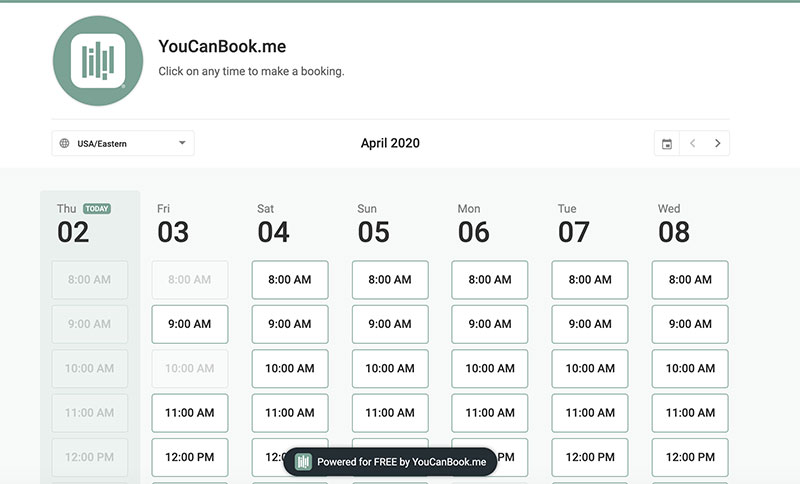
With YouCanBook.me you design a customized booking page to match your company branding. It connects with your Google or Microsoft calendar and makes scheduling group meetings easy.
You indicate when you are available and the suggested length of the meeting. There are options to link delivery such as via email, your CRM, your help desk, or you can embed it on your website. Your invitees make their bookings straight into your schedule.
You can create customized confirmations, notifications, and reminders that are sent to you, your team, and your customers.
The app integrates with Zoom, Zapier, and other apps.
Doodle
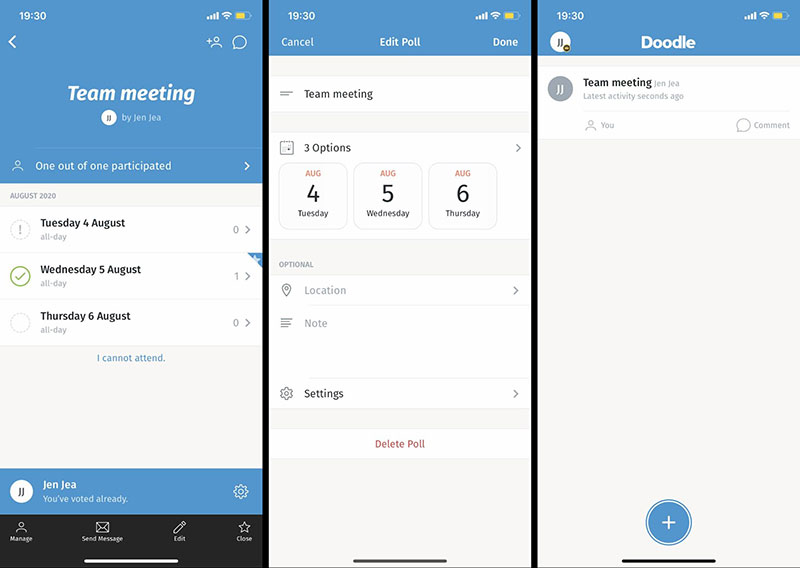
The Doodle app can save time when you need to schedule a meeting with a group of people, even across different time zones. You don’t need to email each invitee individually and then try to synchronize the responses. When you schedule meetings, this calendar allows you to suggest dates and times and wait for each participant to confirm their availability.
You can decide to make responses visible for all invitees or keep them private. Once a participant responds, you automatically receive a notification.
If you need to make any changes, everyone is instantaneously informed about the update.
WhenIsGood
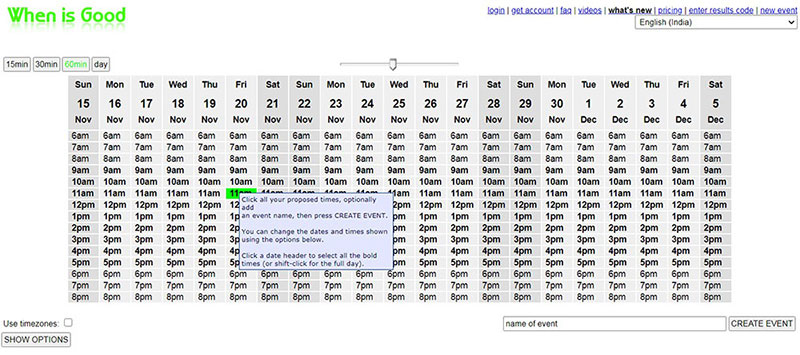
WhenIsGood is a simple appointment scheduling software for scheduling group meetings. This calendar enables you to find out when your invitees are available.
You start by selecting your availability. A link is generated and sent to the participants. They choose from your available slots and their preference is displayed on your results page.
This straightforward calendar is very easy to use and the basic version is free.
Vocus.io Calendar
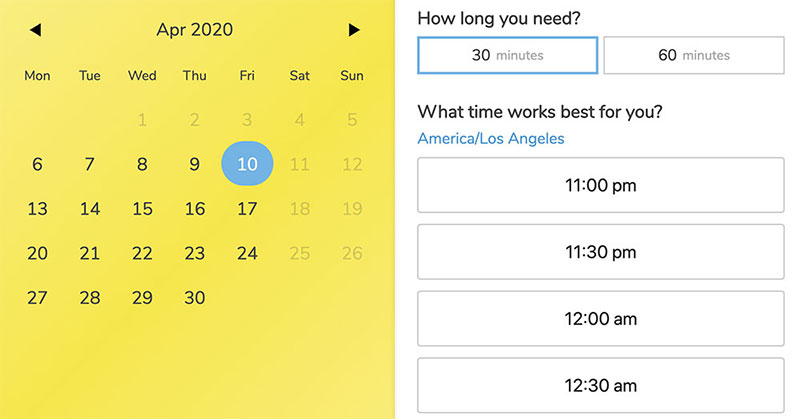
Vocus.io Calendar is designed to help you create a public web page where your customers instantly schedule a meeting with you. It’s synchronized with your Gmail and G Suite calendars. You make a schedule on the website, selecting the times you’re available, and the duration of the event. When your customers book a meeting with you, the appointment is automatically added to your calendars.
You customize the site by changing the logo and color to reflect your branding.
It’s a good app for working with teams because you can share reports, snippets, or central billing. It integrates with Salesforce and other CRMs.
Google Calendar
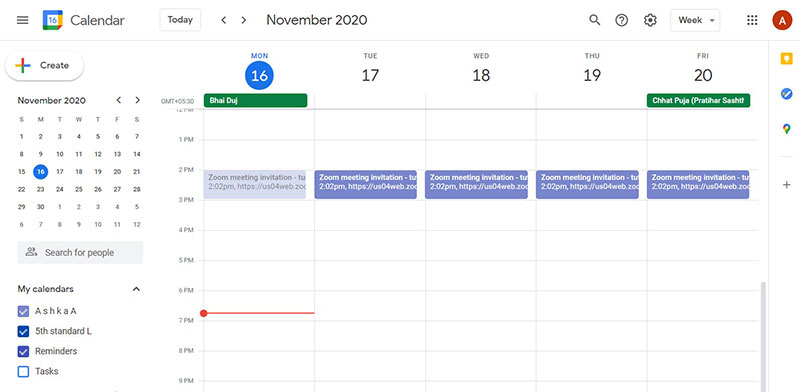
Google Calendar is the default scheduling software on Android devices and a free calendar app, but it can be downloaded on Apple iOS too. One of its advantages is that it automatically adds upcoming events from Gmail, such as hotel and flight reservations.
It has also been synchronized with Google Tasks, Google Hangouts, and Google Maps. It has become popular thanks to its accessibility for Android users, but many other customers have enjoyed this easy-to-navigate schedule maker.
It’s straightforward to synchronize it with other online calendars, bringing all your events together.
Apple Calendar
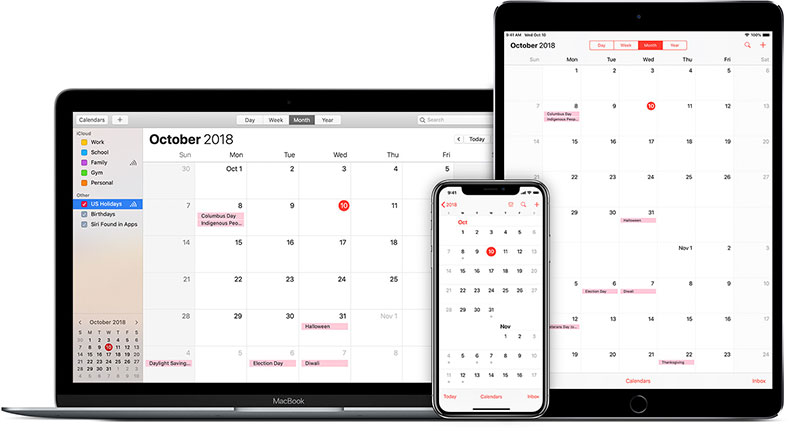
This is the default scheduling app for Apple devices, so it’s free. It’s designed for the untrained user and is intuitive.
When you create a new appointment, you select the title, location, and start and end time. You can use the travel time estimation, add notes, URLs, and attachments to the event.
It automatically synchronizes scheduled appointments on all your Apple devices and stores them in iCloud. This allows quick access from any computer, as long as you connect to your iCloud.
It can be shared with other calendars, such as Google Calendar, Microsoft Exchange, or Yahoo.
It features Siri integration and offers easy navigation. You can schedule events and invite others to them.
The calendar creates reminders that appear in the Notification Center on your iPadOS devices and Mac computers.
MixMax
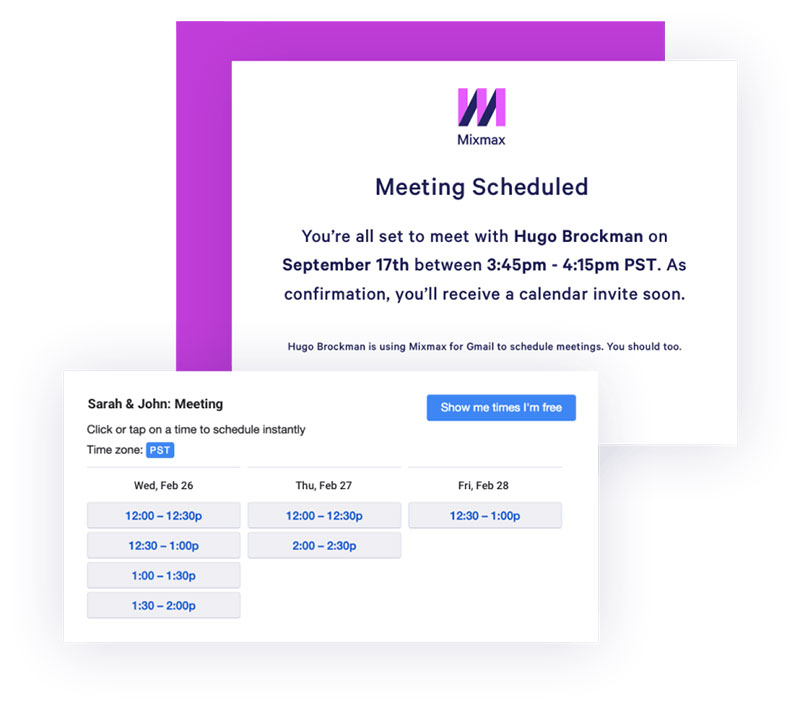
The MixMax scheduling software integrates with your email and makes meeting scheduling easy. You can share your calendar directly in the body of the message. After you select the day and time you’re available, the recipient chooses the slot that suits them.
The appointment scheduling software also allows you to embed polls and survey features into the email, so you get quick feedback on your service or perhaps your last meeting.
The app tracks emails, opens, and clicks. You can schedule email sequences to follow up with invitees efficiently.
To write emails quickly, use one of the customizable templates.
It integrates with Salesforce, so you can directly select the next action such as, create a lead, update the related lead, etc.
You can also synchronize it with Zoom, LinkedIn, Pipedrive, Greenhouse, Stripe, DocuSign, Dropbox, and other apps.
Calendar
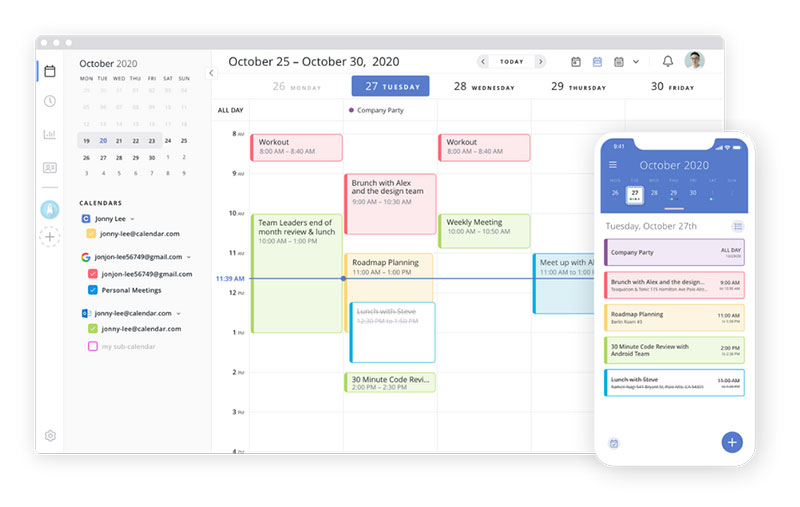
Calendar can be connected with your Outlook, Apple, and Google schedules. This function creates clear visibility on your future events. It displays all your appointments in either list or timeline view.
The app analyzes your meetings- how many you attended and how long they lasted on average. You can see how many of the scheduled meetings were canceled or missed.
You can download the Calendar app on both Android and Apple devices. Upgrade the plan if you want to use extra features, such as team analytics, CRM integration, or allowing access to your team members.
Business Calendar 2
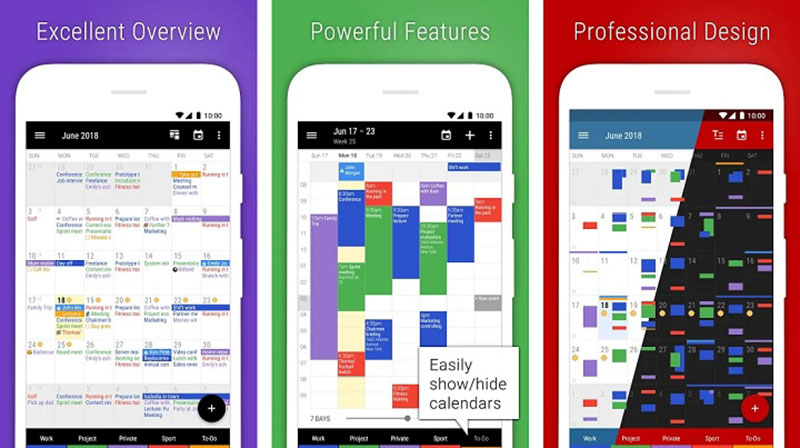
This Android app is designed for business management on mobile devices. It includes weather, widgets, and tasks.
There are many different themes and colors, so it can be customized to your preferences. It offers a month, week, and day view. The week view can be adjusted from one to fourteen days. You can move, copy or delete multiple appointments at once, and attach documents, photos, or voice recordings to your events. The pop-up window displays event details.
You can share your Google calendars with other users and grant them permission to make changes. It’s available as a free version so check if you can live without some of the extra features.
Fantastical
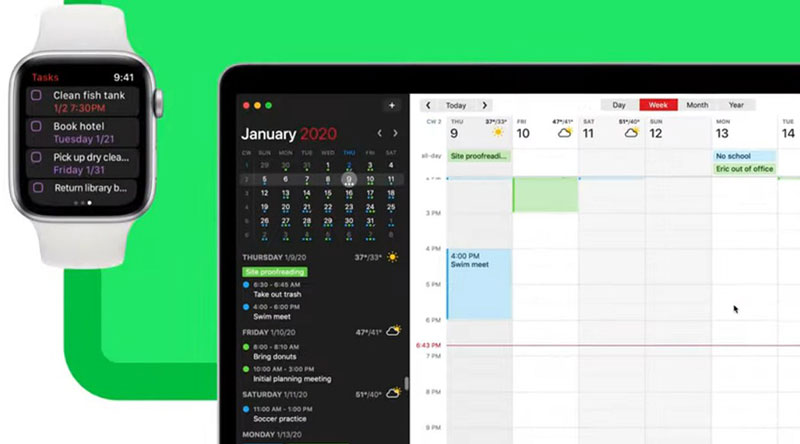
Fantastical is an iOS calendar for all Apple devices, including Apple Watch.
To schedule an event you can either use the classic menu and type in your meeting details or use the audio to make a quick note. It is processed by the language parsing function. The calendars are automatically synchronized on all your Apple devices.
The calendar offers daily, weekly, monthly and yearly views. It features the weather forecast and can be integrated with Todoist and Google Tasks. The app offers event and task templates and default reminders. It has push updates for Google and Exchange and allows you to manage Google Hangouts, Google Meet, and Zoom events.
The app can be customized by changing the alert sounds, colors, and more.
Woven
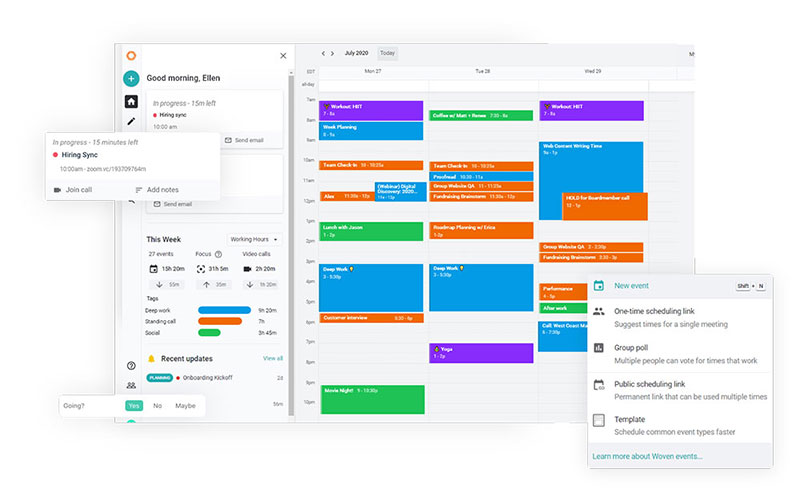
Woven is a modern scheduler on iOS where you can synchronize all your Google and Microsoft calendars. It’s available on iPhone, iPad, desktop, and web. To schedule an event, you can share your availability through links and polls. These are sent via iMessage, email, SMS, or other chat apps. The recipients don’t have to be Woven users.
One useful feature allows you to schedule an event directly from iMessage. It offers templates for quick event creation and analytics on how you spend your time.
Woven integrates with Zoom and Google Meet video conferencing. You can see a map view of your day, your travel routes, and estimated travel time.
Microsoft Outlook Calendar
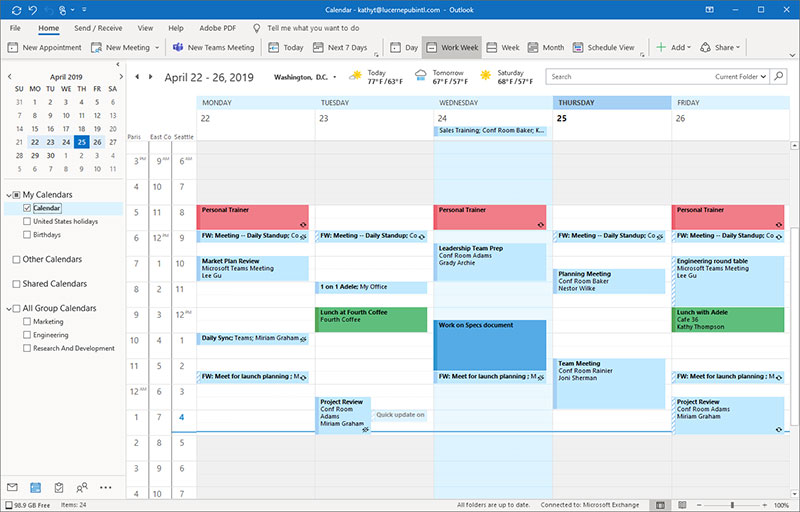
Microsoft Outlook Calendar is a scheduling tool that fully integrates with emails and contacts. You can create events by entering details directly into the slot.
To schedule meetings, you send an invite to all of the participants. If your appointment conflicts with an event on your recipient’s calendar, a notification is generated. You can grant your invitees the option to propose an alternative meeting time.
The app allows you to create a group and view participants’ calendars, which makes scheduling team meetings easy.
It can be connected with Facebook, Evernote, Wunderlist, and LinkedIn accounts.
The app is also available for Android and iOS devices.
TimeTree
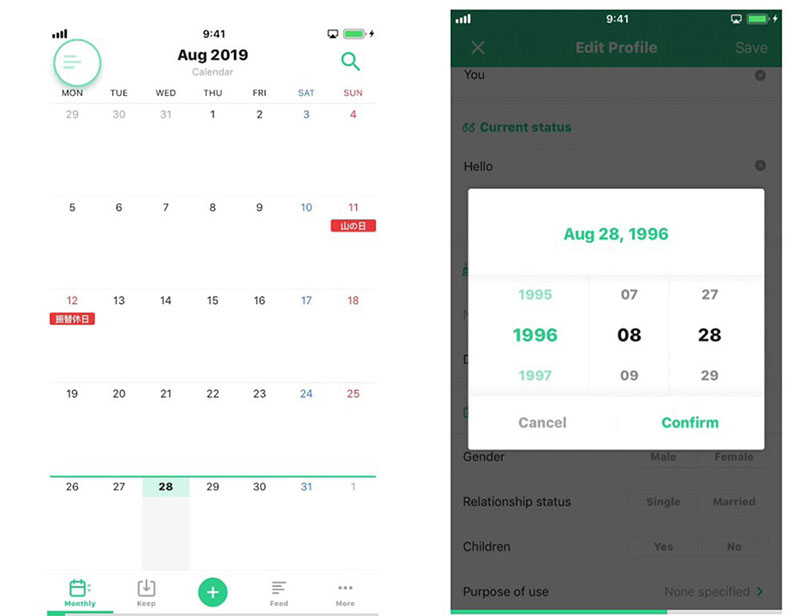
The TimeTree is a group calendar. The schedules can be shared with family, business teams, or social clubs.
It’s designed to facilitate group calendar coordination. When you create a new event, the app generates its own chat room.
It allows you to save plans for later. You can store lists or notes related to a certain event.
The app can be connected with Google and iCloud calendars.
Lightning
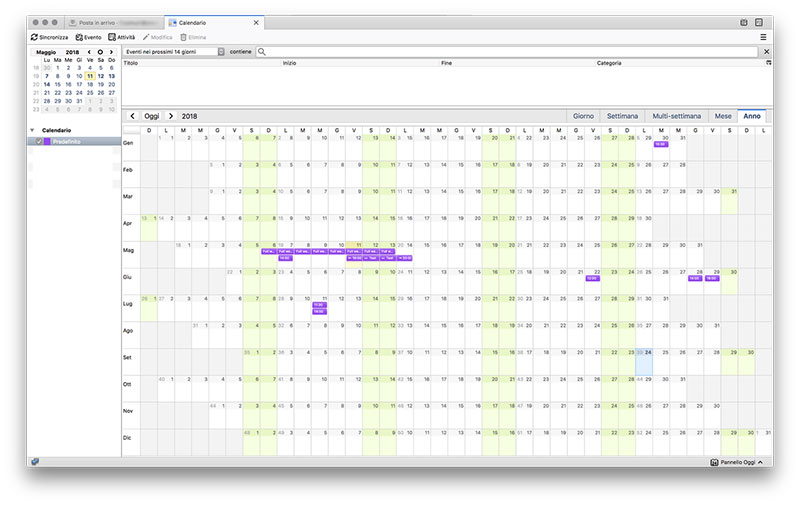
If you are a Linux and Thunderbird email user, you can organize your schedule with the Lightning calendar. It’s a Mozilla add-on.
The calendar integrates directly with your Thunderbird email. This makes replying to a meeting invitation or scheduling a new appointment easy, saving you precious time.
The scheduler has a straightforward interface. It allows you to manage multiple calendars and displays a single week or multiple weeks’ at a time.
It has a useful lineup of all the day’s important events.
The app includes functions to create group meeting invitations and action lists. You can also subscribe to public calendars.
This calendar is easy to set up, but you can only use it together with Thunderbird, not on its own.
FreeBusy
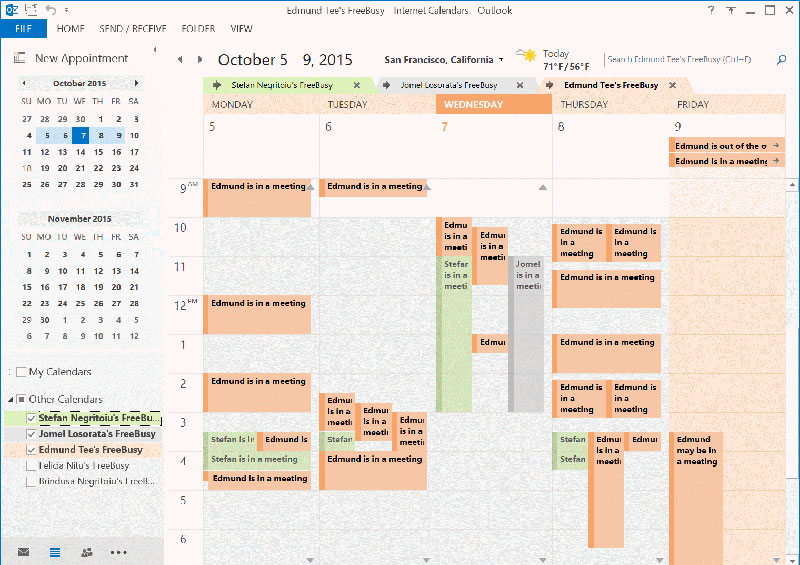
FreeBusy is a Chrome extension or plugin for Microsoft Outlook. It coordinates multiple schedules and enables you to have group bookings, even across different time zones.
FreebBusy is designed to integrate with your existing Microsoft and Google calendars. It also supports Salesforce, Facebook, IBM Verse, OwnCloud, Oracle, and iCloud.
You are notified if the meeting time you’re suggesting is already booked in your invitees’ schedules. When you send an invitation, the recipients can view the appointment on their calendar.
FreeBusy conveniently integrates with video conferencing tools.
ScheduleOnce
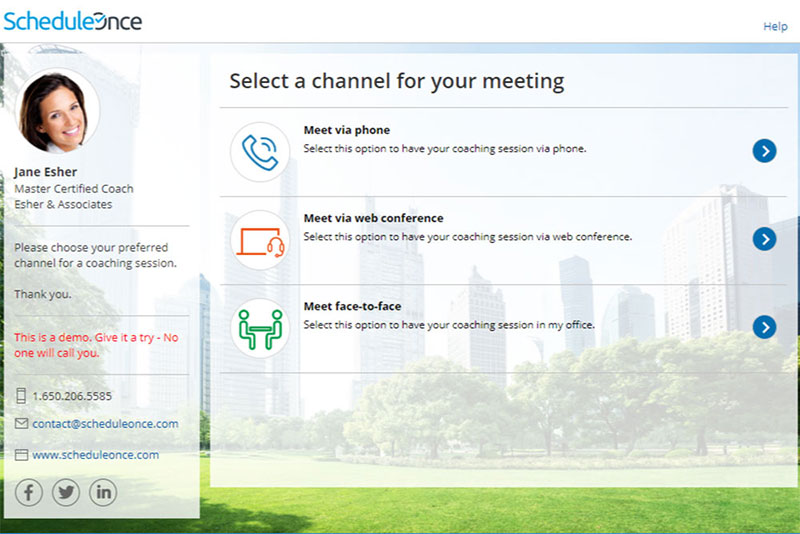
This online booking system facilitates the connection between your sales team and the company’s prospective clientele. It allows your team to create individual schedules. You can post these schedules on your website, share them in emails, and include them in marketing campaigns. Clients can easily make a booking from their first point of contact.
It offers personalization through custom themes, notifications, and booking forms.
Like other scheduling apps, ScheduleOnce integrates with video conferencing apps, such as Zoom, Meet, Microsoft Teams, GoToMeeting, and Webex meetings.
24me

24me is a modern-looking personal assistant app. It is easy to navigate.
The calendar offers multiple views with events, notes, tasks, and lists. It allows you to organize your videos and photos by adding them to specific events.
The assistant automatically generates appointment reminders as well as traffic and weather alerts.
You can make voice notes and create tasks using Alexa or Siri.
The organizer works on both iOS and Android devices including Apple Watch. It supports Microsoft Outlook, Google Calendar, iCal, and Exchange.
Acuity Scheduling
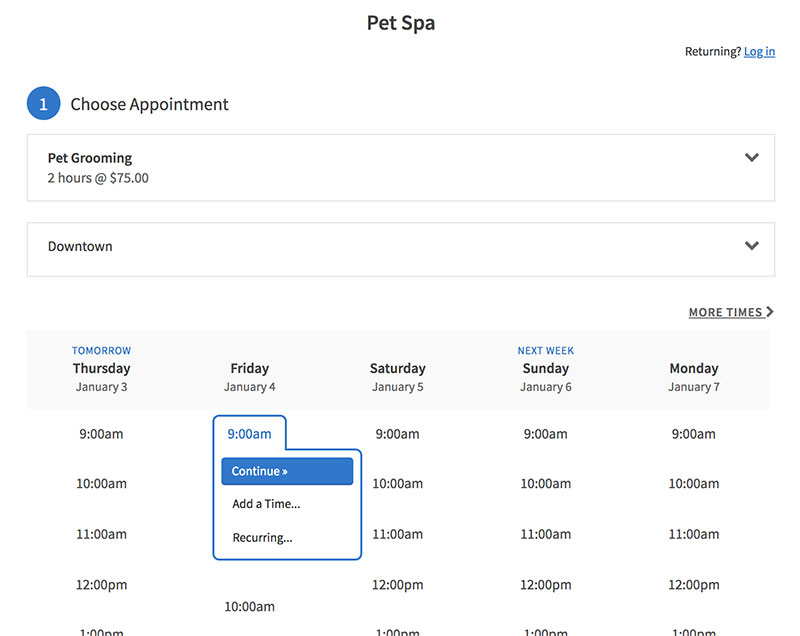
Acuity Scheduling is an online assistant offering a customized scheduling page. You can synchronize multiple calendars and allow your customers to see your availability. They can make appointments directly and later change them if necessary.
This appointment scheduling software enables you to offer gift certificates, packages, memberships, and more.
The calendar includes integration with Stripe, Square, PayPal, and video conferencing tools.
You can share your calendar via email, on your website, or on social media platforms.
10to8
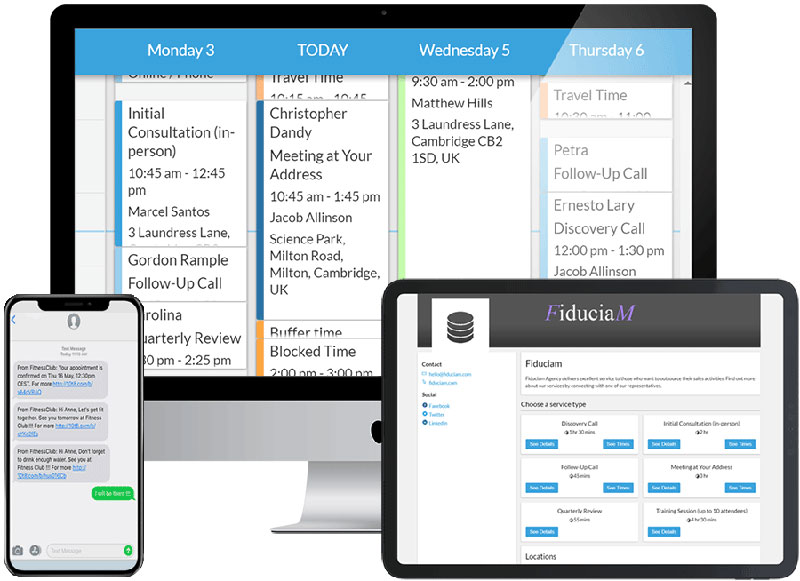
10to8 is a scheduling software that allows you to organize your team’s calendar and connect you with customers.
You create a personalized online booking page where visitors make appointments. They receive automatic reminders via SMS, emails, or voice calls. It also offers tracking and reporting features.
The appointment scheduling software complies with GDPR, HIPAA, and CCPA regulations, and integrates with Zoom, Salesforce, and more.
Appointment
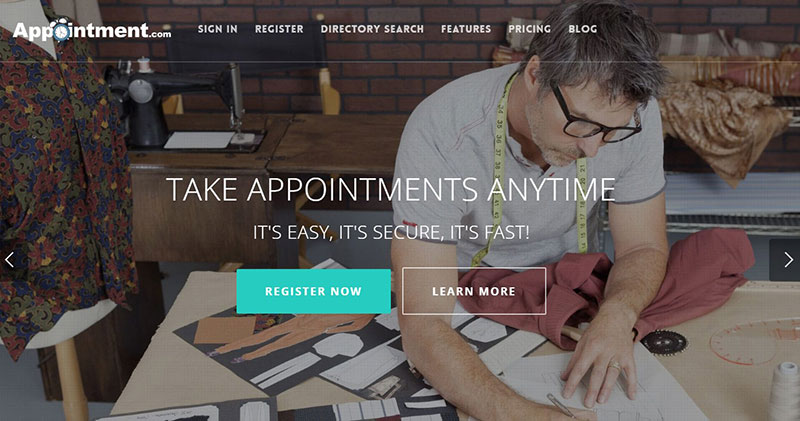
This scheduler offers calendar synchronization and an easy booking system. It allows you to use Appointment’s servers, but you don’t need to create a website.
You simply make an online schedule and update it from any device and location. Your customers can access it to directly book an appointment.
The online calendar sends meeting reminders and supports payments through SSL. It has a reporting function and gift certificate options.
Calendars 5
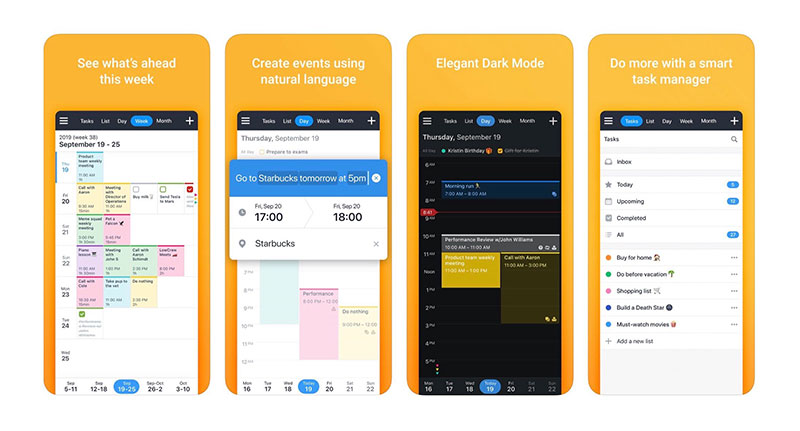
This scheduling app is an iOS organizer for iPad, iPhone, and Apple Watch. It enables you to manage your schedule, start or join conference calls, and create daily tasks. It offers daily, weekly, and monthly views and is easy to navigate.
The app synchronizes your calendars and displays group schedules, creates recurring events, and sends reminders.
It uses natural language input and has an online and offline mode.
Timepage
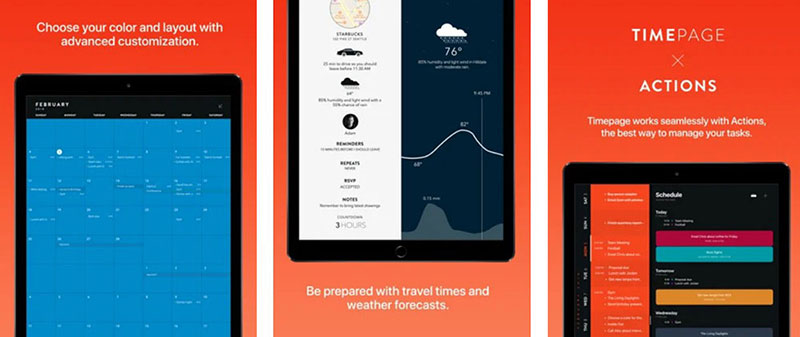
Timepage is an intuitive planner app for iOS. It can be synchronized with your existing calendars, such as iCloud, Google, Outlook, Exchange, Facebook, and more.
It offers weather forecasts, maps, and colored event type categorization. You can customize the preface and it’s easy to navigate.
The app has a recurring events function and event reminders. It automatically updates calendars across your devices. The heat map feature allows you to immediately see whether you’re busy or available.
Book Like a Boss
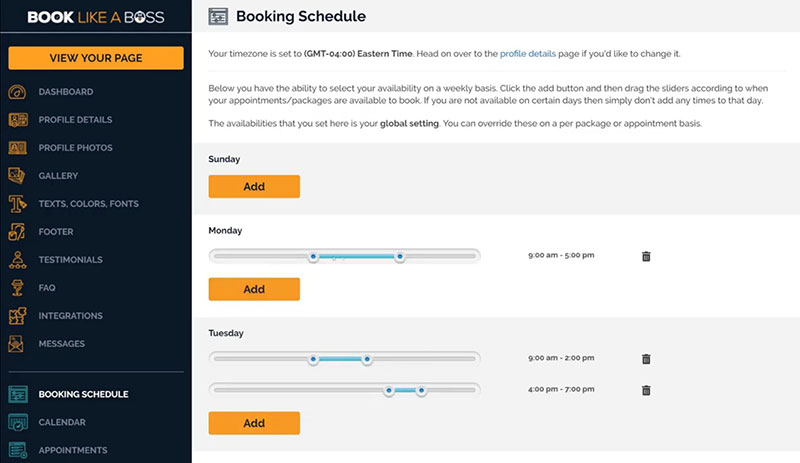
This online organizer allows you to sell your services besides managing your schedule.
You create an online page with your calendar and products, including payment methods. You can upload videos and reviews related to your services. Visitors can book an appointment directly on the page and the event is automatically sent to your calendar. Customers receive reminders about their meeting and can cancel or change an appointment directly from the reminder message.
Sidekick AI
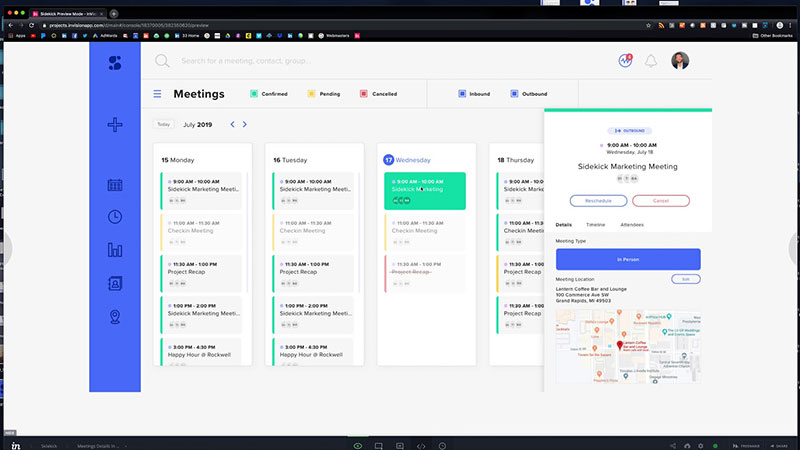
Sidekick is a scheduling app that can be synchronized with Outlook and Gmail. It connects your email and calendars, and schedules meetings for you. When you receive an event invite, you can forward it to the app and it will make the booking for you, both with other Sidekick users and also outside the platform. You can use the Sidekick chat or voice messages to quickly create meeting requests with others.
It features auto-scheduling and can be downloaded onto Android and iOS devices.
AppointEze
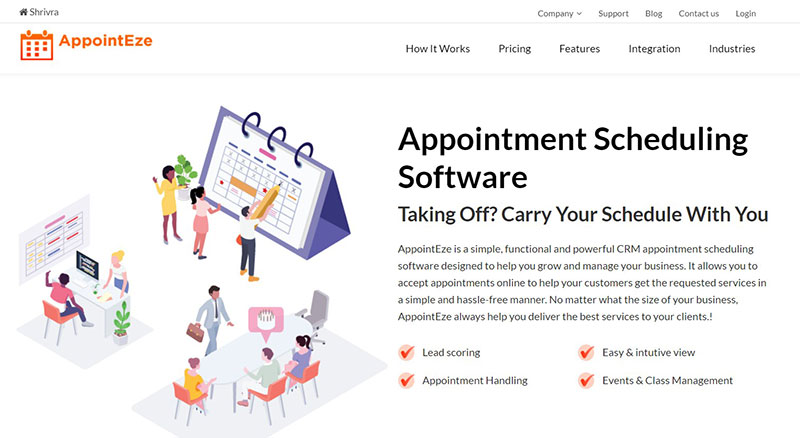
AppointEze is a cloud-based CRM calendar scheduling software. It integrates with your calendar and your website. Customers can see your availability and book appointments.
This online scheduler is easy to navigate and intuitive. It offers reminders, follow-ups, and email marketing campaigns. It helps you to manage your leads effectively.
The appointment scheduling software tracks your tasks and creates reports. It enables online payments, coupon codes and vouchers, and tips. You can add additional retail items as needed.
This software is perfect for the reservation management of small or medium-sized companies and features group appointment scheduling of events or classes.
FAQs about calendar scheduling software
1. What is calendar scheduling software, and how does it work?
Users can digitally manage their calendars, appointments, and events by using calendar scheduling software. To provide a centralized picture of one’s schedule, it integrates with numerous calendar apps, email clients, and other productivity tools. Through the software, users can create, edit, and share events as well as set reminders and receive notifications.
2. What features should I look for when choosing calendar scheduling software?
Users should take into account aspects like usability, compatibility with their devices and platforms, customization possibilities, flexibility in scheduling, capacity to interface with other tools, and security and privacy features when selecting calendar scheduling software.
3. Can calendar scheduling software be integrated with other applications, such as email or project management tools?
It is possible to combine calendar scheduling software with other programs, including email clients, project management software, and chat platforms. Users can handle all of their work in one location and prevent jumping between separate apps thanks to this integration, which increases efficiency and productivity.
4. How easy is it to set up and use calendar scheduling software?
Depending on the program, calendar scheduling applications can be simple to set up and use. However, the majority of software is made to be simple to use and intuitive, using tools like drag-and-drop scheduling, templates, and pre-built settings to simplify setup.
5. Can calendar scheduling software accommodate multiple time zones?
Yes, there are plenty of calendar scheduling choices that can handle different time zones. For remote teams or those who frequently travel to different time zones, this capability is especially helpful.
6. Is it possible to set up recurring appointments or events using calendar scheduling software?
Yes, the majority of calendar scheduling programs give users the choice to create repeating appointments or events. The ability to schedule regular meetings, classes, or appointments makes use of this function particularly well.
7. Can I customize the appearance of my calendar using the software?
Yes, a lot of calendar scheduling software solutions give consumers the chance to customize the way their calendar looks. It is possible to customize things like colors, fonts, themes, and layouts.
8. Can I share my calendar with others and control the level of access they have to my schedule?
Yes, users may frequently share their calendars with others and manage the level of access that others have to their schedules thanks to calendar scheduling software. This sharing function is especially helpful for sharing calendars with customers or other stakeholders or for coordinating schedules among team members.
9. What kind of support is available if I encounter issues with the software?
The type of assistance offered by calendar scheduling software varies depending on the product in question and the provider. However, a lot of retailers provide phone, chat, or email customer assistance. Additionally, some software may provide user manuals, tutorials, or online forums where users can troubleshoot problems or post queries.
10. Is calendar scheduling software typically a subscription-based service or a one-time purchase?
Software for arranging events on a calendar is often sold as a subscription service. Users have a variety of price options to select from based on the features they require and the number of users they wish to support. Some applications, however, might also include options for one-time purchases or free versions with constrained features.
Ending thoughts on the calendar scheduling software presented here
It’s clear that the right scheduling system enables you to carry out your daily tasks more effectively. Instead of switching between different apps, you have one platform that coordinates many of your daily activities all in one place. It also stores relevant information for future actionable items.
Thanks to reminders, alerts, and notifications you won’t miss or be late for an important appointment. You can easily take the estimated travel time into account and reach the correct location following the map provided by the platform.
Some of the calendars featured in this article work with Siri and Alexa, allowing for quick command control. The use of AI in calendar scheduling software is becoming more popular.
Considering the wide range of appointment scheduling apps, it really depends on your specific needs.
Maybe an online calendar for businesses where you connect your team with customers is the right choice for you. Or you may need one of the online organizers that also allows you to sell your products. Personal Assistant apps take care of your personal schedule, while group organizers share multiple calendars and can be perfect for family plans.
Without a doubt, you’ll find the perfect solution for you, your family, or your business.
If you enjoyed reading this article about calendar scheduling software, you should read these as well:
- The Best Google Calendar Alternatives for Effective Time Management
- The Best Meeting Scheduler Apps for Small Businesses and Freelancers
- Discover the Best WordPress Calendar Plugin
- Get a Free Scheduling App for Your Business
- Calendly vs Acuity: The One You Should Start Using
- Check out the best class scheduling software you can use