All businesses need booking systems to manage their appointments, primarily when your business relies on multiple appointments. Appointment booking plugins use booking management systems in conjunction with WordPress sites, and Booknetic is a great example.
Booknetic is an online booking system that works for any number of businesses. From hotels to dancing classes, Booknetic can work for you.
Choosing whether Booknetic is best for you isn’t as easy as looking at features or ratings on the internet. The real questions you need to answer are: do they support what you need, do they support your existing tools, and are the pricing details within your budget?
The truth of the matter is that Booknetic is not the best choice for everyone. Booknetic is not perfectly suited to all businesses, and they have some flaws.
Users mainly complain about the following problems:
- One of the largest problems users find is the lack of customization options with the built-in interface. Of course, if you find that the preset options are all you need, good on you. If, on the other hand, you are the type of developer that likes to work with all of the other tool types or accessories, Booknetic may not be the best option.
- Many Booknetic users find that the support, although responsive, is not necessarily helpful.
- Booknetic pricing begins with a $79.00 one-time payment, with no free version. For many users, this can be a big problem. If you want to first try out some of Booknetic’s options before buying, then it may not be for you.
Is There Something Better?
Amelia can be a great easy-to-use option for booking appointments. It includes many important features, such as image galleries, support for multiple employees, local currencies, service extras, coupons, and color options for all of your frontend designs.
Many Amelia users, as well as many WordPress plugin reviewers, agree that this is a near-perfect WordPress appointment booking plugin. Customer satisfaction is also near-guaranteed with the dynamic calendar features and unique booking wizard for finding specific appointment times.
Do your customers want to pay online? They can use Amelia’s built-in payment gateways.
Using the Amelia plugin, you can send email and SMS messages to both employees and customers about their appointments. The plugin supports many languages that use RTL writing, which is an added benefit.
Amelia is very well suited to deal with unlimited amounts of employees, individual working hours, locations, and services. One of the best parts of Amelia is that it cares for all of its users equally. Employees, admins, and clients all have multiple tools at their disposal; everyone is attended to.
Employees can have personal accounts to manage their bookings themselves, if they so choose. This feature gives the plugin a sense of cohesion for the entire business; no matter what rung of the ladder you sit on, you will still have options.
Clients can also access their appointments using the frontend customer data area. Stripe and Paypal payments are available immediately by default, but if you want more, WooCommerce is also available.
Amelia is limited by little and is a perfect WordPress appointment booking plugin for any business.
Amelia is even a great choice for anyone who doesn’t have experience in WordPress. Amelia has a very beginner-friendly interface, which can make managing appointments easy.
Amelia also has an appointment booking wizard that helps simplify the process of booking an appointment for your customers. If you decide to add one of these booking forms to your WordPress site, you will need to add some of Amelia’s shortcodes to some pages of your website. To do this, you can use a page builder such as Elementor, Gutenberg, Divi Page Builder, and Classic Editor.
Amelia has a whole bunch of great features, so the following is a list of a few of the most important.
Recurring Appointments
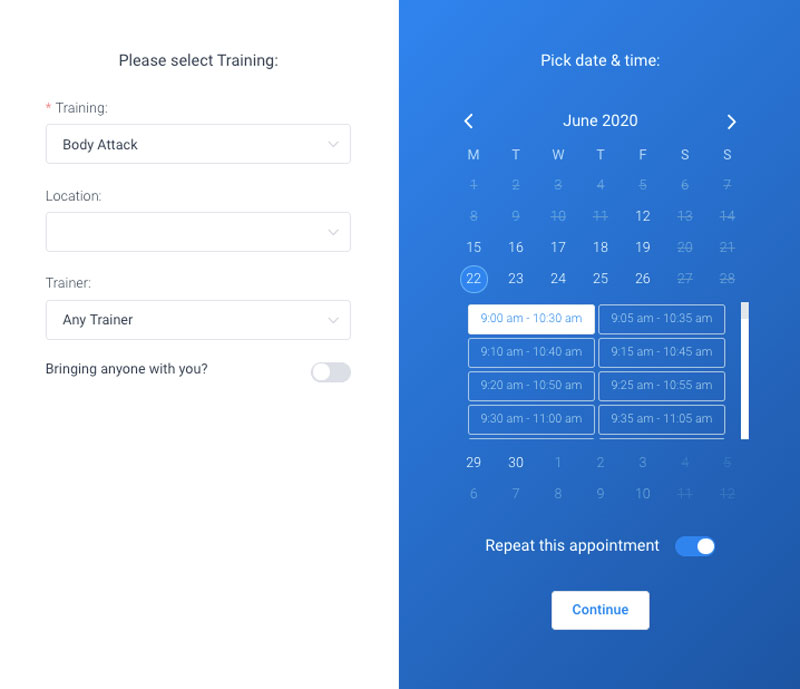
Recurring appointments allow customers to schedule appointments that repeat on a certain date or time every week, month, or year. This can allow customers to skip the hassle of scheduling the same appointment over and over again.
Discount Coupons
You can add coupons using the tab found on the Finance list. It allows you to give your customers cash or percentage discounts for events they have booked.
Coupons have brought in clients for years, so why shouldn’t they be used for online bookings as well?
Special Days
This important feature enables you to set different working hours or services on certain days.
This can be great for days for which you need to set longer or shorter working hours or for when you offer specific services on certain days. Once the day is set, it will override all employees working hours or services for the days set.
Zoom Integration

With meetings today being held almost exclusively electronically, Zoom integration is a must to keep up with the times.
Amelia is designed to let you arrange and manage all of your Zoom meetings and keep scheduled appointments recorded for future use.
Calendar View
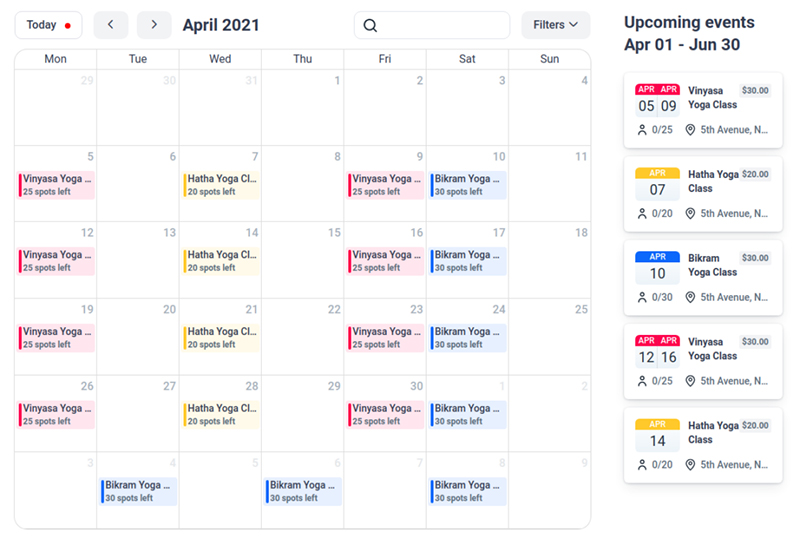
Amelia includes a user-friendly scheduler in their Calendar tab. This displays a calendar of all reservations, planned appointments, and activities arranged.
Using one of the many other features available, you can set up custom fields to help identify key data faster.
Group Appointments
Group Appointments enable multiple clients to book an employee’s service.
This can be useful for many businesses; when it is needed it can be a lifesaver. Your customers will be able to book online appointments in this way after you have set up your staff and services.
Multiple Locations
Having multiple locations for your business is a big accomplishment, and your appointment scheduling plugin should allow you to make use of such accomplishments. Amelia allows your company to select multiple locations while allowing customers to choose which location is more convenient for them. If you only have one location, don’t worry. You can
- Add the location to your appointment booking system anyways
- Leave the page empty and share the location of your business in another way
Google Calendar Synchronization
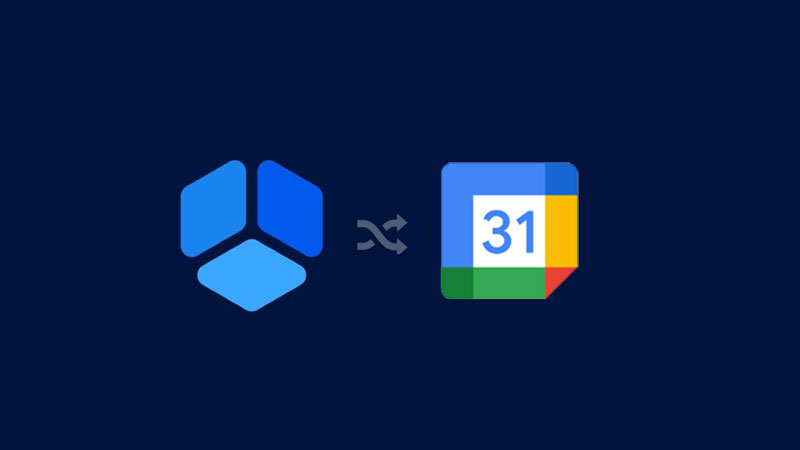
Employees can coordinate their schedule with Google Calendar using Google Synchronization.
This allows any WordPress appointment to be added to their personal Google Calendar. This also allows customers to connect their appointments using the appointment booking system with Google Calendar, which is a definite plus.
WooCommerce Integration

WooCommerce integration is one of Amelia’s key features, and it allows you to use any of their payment gateways, including taxing your services, and sending invoices.
You do need a WooCommerce product to be able to link WooCommerce to your Amelia booking plugin, but if you do, it can fully automate much of your work for you.
Is There an Alternative Appointment Booking Plugin to Booknetic?
Yes. Picking the best appointment scheduling plugin for you will be essential for your business to succeed. This article has been aimed to help you find the best alternative to Booknetic, Amelia.
And now, Amelia has been updated to 5.0. This is a Brand New Version.
The new booking forms come with the following features:
- Improved conversion rates
- Improved loading speeds
- Simple customization pages
- Better summaries of the finished bookings
- Larger calendar with both available and unavailable time slots
- Modern design
- Category selection
- Improved UI for the booking packages
- Sidebars for easy tracking of the booking process
- Contact Us option
Smooth and animated transitions
If you enjoyed reading this article about Booknetic, you should check out this one about the best group scheduling apps.
We also wrote about a few related subjects like important features that an appointment booking app should have, photography booking apps, double booking appointments, best appointment scheduling software, top appointment reminder apps, and WordPress booking theme examples.


