Scheduling a meeting often involves a time-consuming exchange of emails. There is also the frustration of trying to find a date and time that suits everyone. It is so much easier to use scheduling solutions designed for that specific purpose. And that’s where online tools like Doodle and When2meet come in.
They’re like personal assistants for setting up meetings and events. But, which one should you go for? Join us as we dissect their features, analyze their strengths, and guide you through the ultimate face-off to help you make the right choice for your scheduling needs. When2meet or Doodle – the showdown begins now!
What Is When2meet?
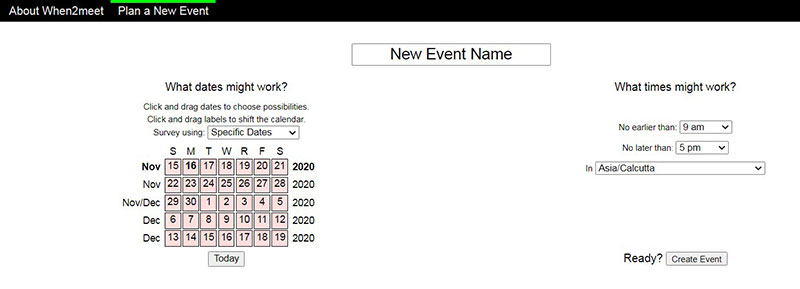
When2meet is an online scheduling tool designed to simplify the process of finding the best time for a group of people to meet or participate in an event. Invitees can use it to display their availabilities and see the availability of others. This allows the group to select the most convenient date and time.
Similar to Doodle, When2meet is focused on making it easy for users to coordinate schedules and identify overlapping availability.
Essentially, When2Meet is a web-based calendar that allows users to provide the time most suitable for them. They can then also see when others in the group are available. This helps to schedule the meeting at a date and time that works best for everyone and the group as a whole.
One notable aspect of When2meet is its simplicity and efficiency in finding common availability, making it a popular choice for both professional and personal scheduling needs.
Platforms: Web
Suitable for:
- Freelancers
- Small companies
- Mid-size companies
- Students
Features
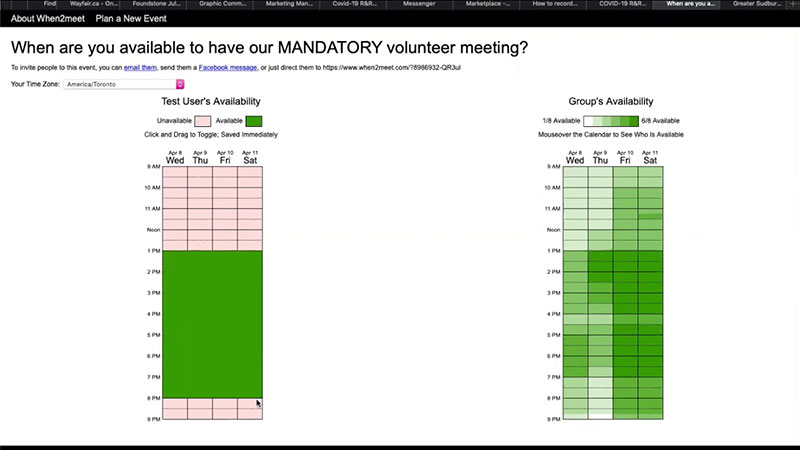
- Confirmation emails: When hosts create an event, they get a unique event link to share with others. That is the only way to access the event page.
- Repeat Availability: When2Meet has the option to provide availabilities a month out.
- Use on mobile devices: The website is not optimized for mobile devices.
- When2Meet does not require any private data from users. This removes the risk of hacking and the misuse of personal data. When2Meet hasn’t yet joined forces with Google Calendar. If this occurs in the future, some personal information will have to be provided.
Ease of use
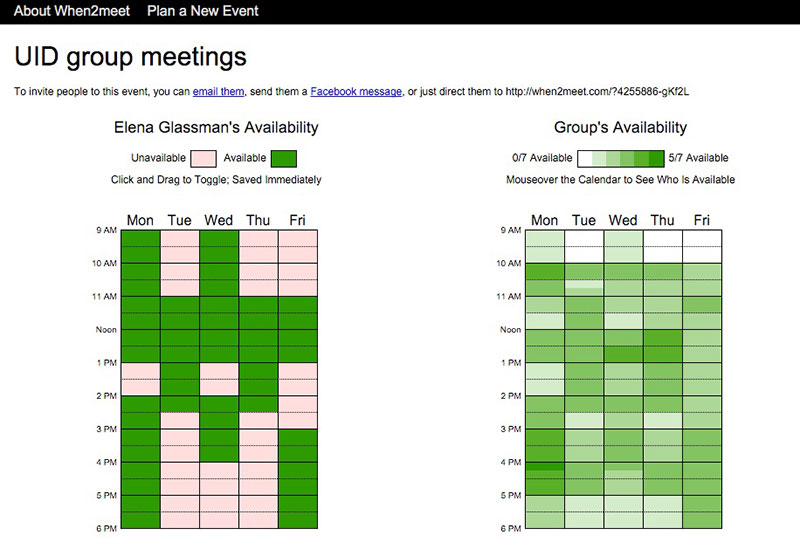
When trying to determine who’s the winner of the When2meet vs. Doodle battle, another important aspect is ease of use.
When2meet is designed for ease of use, offering a straightforward and user-friendly interface. Creating a schedule involves setting up a grid with time slots and sharing it with participants. Participants can easily mark their availability without the need for creating accounts, streamlining the scheduling process.
The tool’s simplicity and intuitive design contribute to its accessibility, making it a convenient option for quickly finding suitable meeting times without unnecessary complexity.
Price
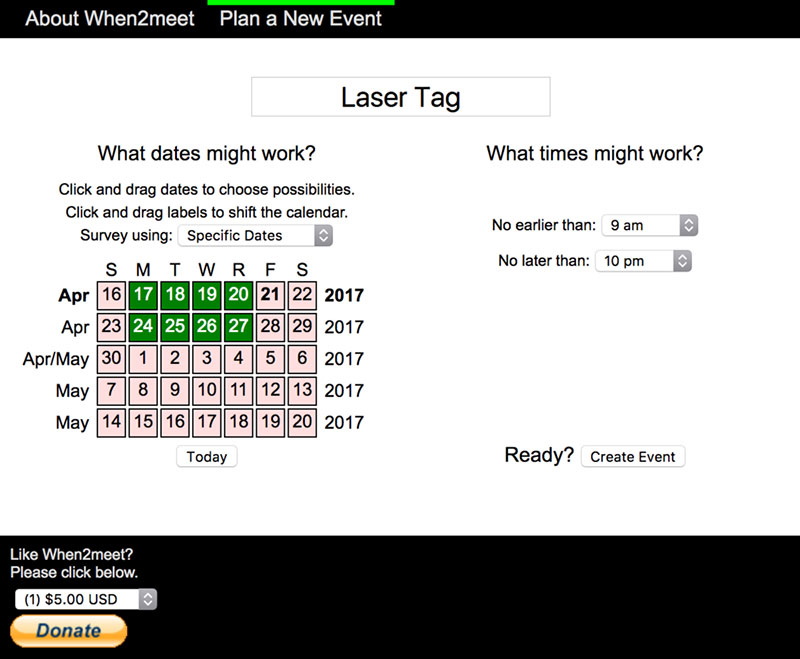
The biggest difference between When2meet and Doodle is the price. When compared to Doodle, When2meet is a free meeting scheduler. This is possible due to ads and thanks to donations from satisfied users. Since it’s free software, it does not include any advanced functionalities. The majority of users are young, such as university students and new entrepreneurs.
When2meet: The verdict
When2meet is a user-friendly scheduling tool that excels in simplicity. Its efficient grid-based system allows for easy coordination of participants’ availability without the need for account creation.
While lacking some advanced features compared to Doodle, When2meet is a straightforward choice for hassle-free scheduling, making it particularly suitable for quick and uncomplicated planning of events and meetings.
What Is Doodle?
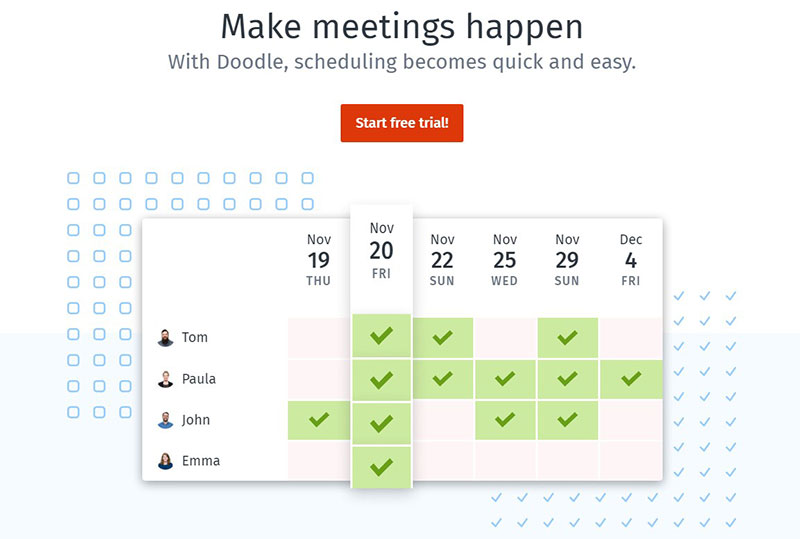
Doodle is an online meeting scheduler that simplifies the coordination and planning of events, meetings, or gatherings. With Doodle, you can propose multiple date and time options for an event, and participants can vote on their preferred choices. This makes it easier to find a time that works for everyone involved.
You can create a poll with various time slots, share it with participants, and then determine the most suitable time based on the collective preferences. Doodle also offers features such as calendar integration, reminders, surveys, and the ability to customize polls to meet specific scheduling needs.
It is widely used in professional settings, academic environments, and for personal event planning to streamline the coordination of schedules and maximize efficiency. In addition, you can use it to share your availability and to choose a time and date for any kind of meeting. This may be a personal event such as a family dinner, or a professional company meeting.
Doodle is suitable for businesses of all sizes. It’s quick and simple to set up, easy to use, and integrable.
Platforms: Android, iOS, Web
Suitable for:
- Freelancers
- Small companies
- Mid-size companies
- Large businesses
Features
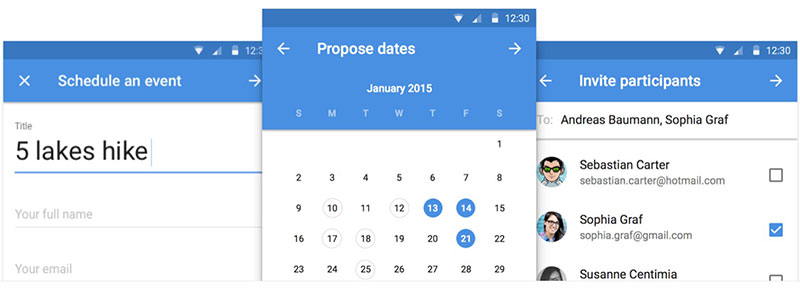
Doodle’s main features include the ability to create easy-to-use polls for scheduling events, allowing users to propose multiple date and time options. Participants can then vote on their preferred choices, making it simple to find a mutually agreeable time. Doodle also offers calendar integration, customizable polls, and reminders, providing a user-friendly platform for efficient and collaborative scheduling.
One of the coolest things is the ability to see multiple meeting times at the same time. This allows the host to see when the majority of invitees are available. In turn, this makes the meeting organizing process so much easier.
What’s more, Doodle integrates with Google Calendar and the most common desktop schedulers. It’s also available as an iPhone app.
Other useful features are:
- Attendee Management
- Board Meetings
- Committee Meetings
- Internal Meetings
- Invitation Management
- Legislative Meetings
- Meeting Preparation Tools
- Meeting Room Booking
- Scheduling
- Voting Management
When comparing Doodle and When2meet in terms of features, Doodle seems to be a winner.
Ease of use
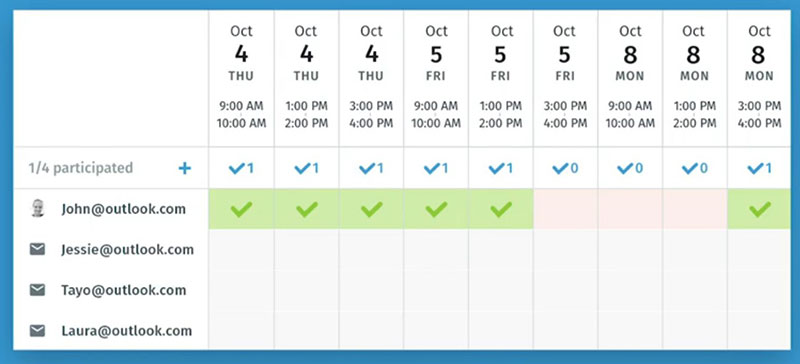
Doodle is known for its user-friendly interface and ease of use. Creating a poll is a straightforward process, and users can quickly input date and time options, customize settings, and share the poll with participants. Participants, even if they don’t have a Doodle account, can easily vote on their preferred time slots without any complex sign-up procedures. The platform’s simplicity and intuitive design contribute to its widespread adoption for coordinating schedules and events in both professional and personal settings.
All of this makes Doodle perfect for beginners. It works great for businesses that train or onboard employees at remote locations.
Doodle is free and it does not require an account to use it. Hosts can send the link and wait for replies.
Price
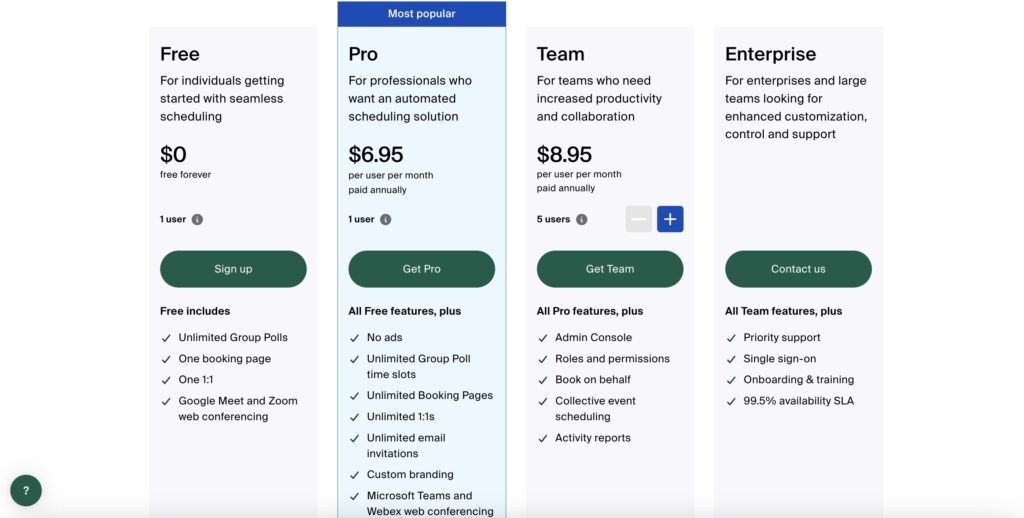
As opposed to When2meet, Doodle has one free and three paid versions. Needless to say, the more expensive plans offer more features. Here are the details of each plan and their respective prices:
Free
The Free plan is great for individuals who are looking for a straightforward meeting scheduling solution. This plan allows only one user and includes unlimited group polls, as well as Google Meet and Zoom integrations.
Pro
This is the most popular package at $14.95 per user per month. This ad-free plan offers additional features that are not available with the free plan, such as more than one booking page, unlimited one-to-one meetings, unlimited email notifications, and customizable branding.
Team
The price of the Team plan jumps to $19.95 per user a month. This option grants you access to Admin Console, and permissions to book on behalf of someone else. You can also get activity reports and set roles and permissions.
Enterprise
The price of this package adapts to the specific needs of your business. Contact Doodle and they will provide an estimate.
Doodle: The verdict
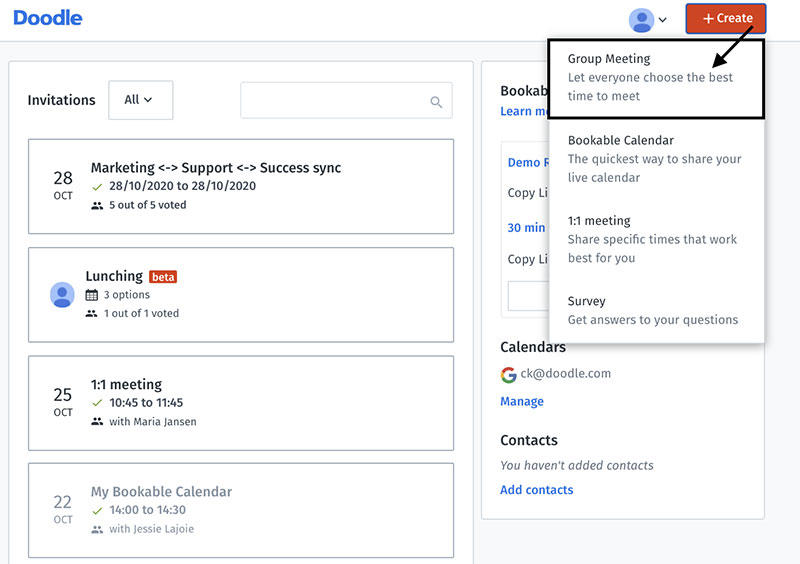
Doodle is a polling app used for selecting dates and times. However, it is not limited to simple Yes/No answer options. It is possible to add extra response options (e.g. “If need be” to indicate the date and time is not perfect but doable).
The host can also limit the number of “yes” replies every voter gives. Send the poll invitation by email or generate a URL link and share it via different means.
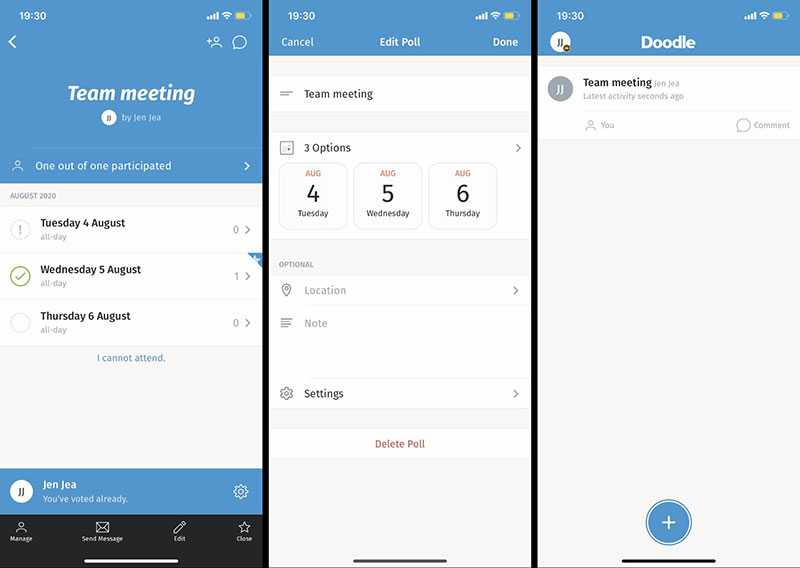
While the Doodle website has its limitations and can be confusing at times, the mobile app (available for Android and iOS) is simple and intuitive and is perfect for setting up meetings on the go.
All things considered, in the Doodle vs. When2meet battle, so far Doodle looks like a better choice.
But is there another one even better?
Amelia: The Best Booking Solution for Service Business
Amelia stands head and shoulders above the rest, especially when compared to Doodle and When2meet. Unlike these tools, Amelia isn’t just about scheduling; it’s a powerhouse for service businesses.
Amelia is specifically designed as an appointment and meeting scheduling solution tailored for service businesses, offering seamless integration with your WordPress site.
With features like calendar and schedule management, easy payment processing, and customizable appointment reminders, it empowers your business to effortlessly manage bookings, keep clients happy, and maximize your efficiency.
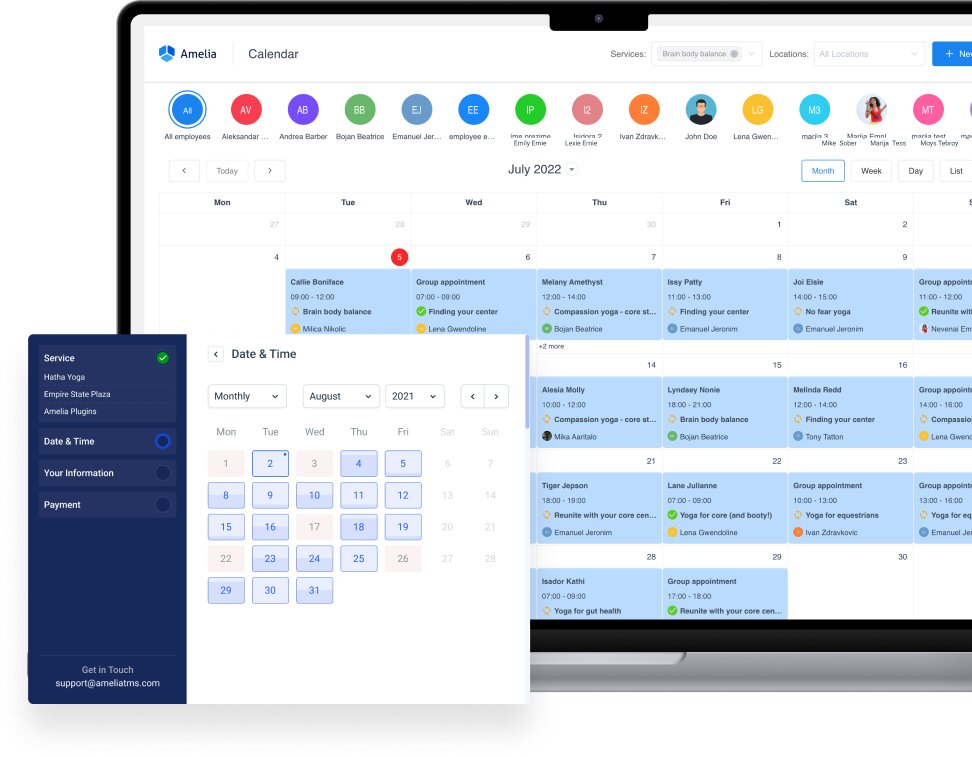
How can Amelia help you?
- Maximize Efficiency with WordPress Integration: Seamlessly integrate Amelia into your WordPress site for a branded and cohesive experience, ensuring convenience for both you and your clients.
- Convenient and Secure Payment Processing: For premium services or events, use Amelia’s secure payment processing feature to handle transactions associated with meetings effortlessly.
- Precision and Punctuality with Customizable Reminders: Take control of your meeting schedule by utilizing Amelia’s customizable reminders, ensuring all participants are punctual and well-prepared.
- Tailor Services with Flexible Packages: Create and manage diverse service packages to meet the unique needs of your clients, offering flexibility and choice in appointment bookings.
- Enhance User Experience with Intuitive Interface: Benefit from an intuitive and user-friendly interface for both businesses and clients, ensuring a seamless and enjoyable booking process.
- Manage Multiple Locations and Staff Effortlessly: Ideal for businesses with multiple locations or staff, Amelia supports efficient management of various locations and staff members with individual schedules.
- Gain Insightful Analytics for Informed Decision-Making: Utilize detailed reporting and analytics tools to track performance, analyze booking trends, and make data-driven decisions for your business.
- Stay Connected with Automated Email Notifications: Enhance communication by leveraging automated email notifications for bookings, cancellations, and reminders, reducing the need for manual follow-ups.
Eager to experience Amelia’s capabilities firsthand? Embark on a virtual journey by visiting our demo page. Take Amelia for a test ride and prepare to be amazed by the seamless and powerful features awaiting you.
Your scheduling experience is about to reach new heights – don’t miss the opportunity to explore it firsthand!
When2meet vs. Doodle: The final countdown
In the clash between When2meet and Doodle, the decision ultimately hinges on your specific scheduling needs. When2meet shines with its simplicity in coordinating group availability, presenting an intuitive grid system. On the flip side, Doodle boasts widespread popularity for its ease of use and versatile features, making it a robust choice for various scheduling scenarios.
For streamlined group planning, When2meet emerges as a top contender, emphasizing straightforward collaboration. Meanwhile, Doodle proves its mettle as an all-encompassing scheduling solution, offering a plethora of features to cater to diverse user requirements.
So, who’s the winner of the Doodle vs. When2meet battle? It depends on your preferences. If simplicity in group scheduling is your priority, When2meet could be your go-to. However, for a comprehensive scheduling tool with added features and flexibility, Doodle might be the ideal choice.
Consider your specific use case, and let the verdict guide you towards the scheduling tool that aligns seamlessly with your requirements.
FAQs About Doodle vs. When2meet
1. What are Doodle and When2meet, and how do they differ from each other?
Online tools like Doodle and When2meet can be used to arrange meetings and events. Users of Doodle can design polls with several date and time options and an availability checkbox for respondents.
Similarly, When2meet offers the option to identify particular time slots as available or unavailable. Overall, organizing schedules and determining a time that works for everyone is made easy with the help of both technologies.
2. Can I use Doodle or When2meet to schedule meetings across different time zones?
Yes, scheduling meetings across time zones is possible using both Doodle and When2meet. When designing the poll, users can enter their local time zone, and respondents can choose their preferred time zone. This can assist prevent misunderstandings and guarantee that everyone is in agreement when it comes to scheduling.
3. Are Doodle and When2meet free to use, or do they require a subscription?
When2meet and Doodle both offer free versions with minimal features, while some extra capability requires a subscription. When2meet offers sophisticated scheduling tools like automatic time zone identification, whereas Doodle offers premium features like calendar connections and personalized branding.
4. How easy is it to create a poll using Doodle or When2meet?
With Doodle or When2meet, creating a poll is typically very simple. Users only need to enter the various date and time possibilities they’re thinking about, and the application will create a special link that can be distributed to participants.
Following that, respondents can express their availability by choosing the times that suit them. Both Doodle and When2meet have user-friendly interfaces that make the procedure simple.
5. Do Doodle and When2meet offer any additional features or integrations with other tools?
Both Doodle and When2meet provide a wide range of extra features and tool integrations. When2meet can sync with project management tools like Trello and Asana, whereas Doodle works with calendaring systems like Google Calendar and Outlook.
Both When2meet and Doodle include a mobile app, and Doodle additionally offers a number of customizing choices.
6. Are Doodle and When2meet secure, and how do they protect users’ data and privacy?
When2meet and Doodle both take data security and privacy seriously. When2meet uses SSL encryption and frequently does backups to guard against data loss, whereas Doodle is GDPR compliant and offers secure encryption for all data.
For even more protection, users can decide to password-protect their polls.
7. Can Doodle or When2meet help me schedule recurring meetings or events?
Yes, users can arrange repeating meetings or events on Doodle and When2meet. Users can choose a range of dates or particular days of the week, and participants can choose to make themselves available at those times in the future.
To schedule routine team meetings or appointments, use this tool.
8. How do Doodle and When2meet handle conflicts or overlapping availability among participants?
Conflicts or overlapping availability are handled by Doodle and When2meet by emphasizing the periods when all participants are available.
The availability of each member is also displayed visually for users, making it easier to see any scheduling issues. It’s simple to arrange meetings using any tool.
9. Can I customize the appearance and branding of my Doodle or When2meet polls?
Yes, there is a degree of customization available for the look and branding of polls on both Doodle and When2meet.
When2meet offers a variety of themes and color schemes, whereas Doodle users can add unique logos and colors to their polls. Businesses or other groups trying to preserve a consistent brand identity may find this handy.
10. How do Doodle and When2meet handle reminders and notifications for upcoming meetings or events?
Both Doodle and When2meet provide notifications and reminders for approaching events or meetings. Once a date and time have been chosen, users can set up automatic reminders for participants, and both apps send confirmation emails. By doing this, you can make sure that everyone is informed about the meeting and is prepared to attend.
If you enjoyed reading this article about Doodle vs. When2meet, you should read these as well:
- Important Features That an Appointment Booking App Must Have
- The Very Best Group Scheduling Apps Out There
- The Best Appointment Scheduling Software for Your Business
- Free Scheduling Apps for Your Business
- Calendly vs Acuity: The One You Should Start Using
- Vagaro vs Mindbody and a Better Alternative to Both
- Acuity Scheduling vs Square Appointments
- The Best Appointment Maker Apps to Schedule Meetings

