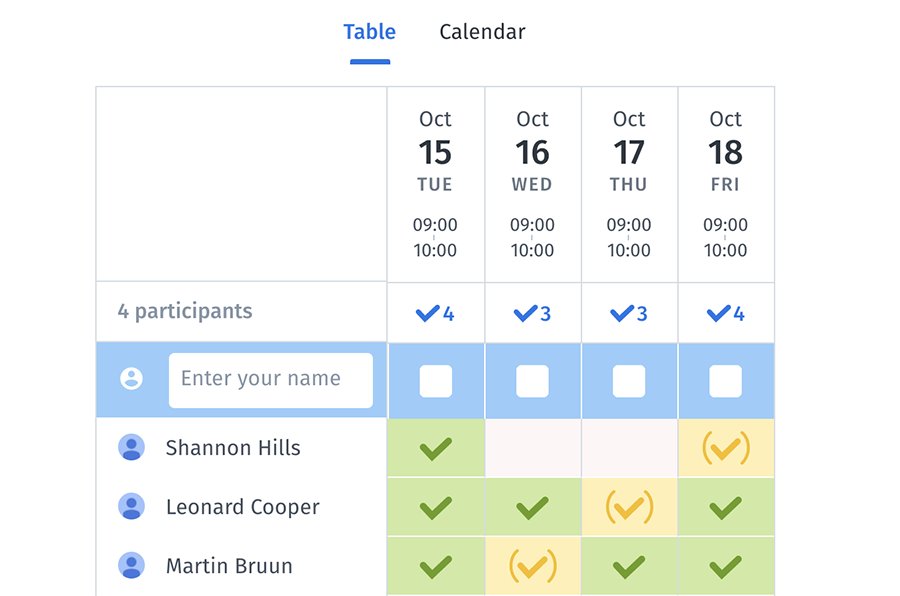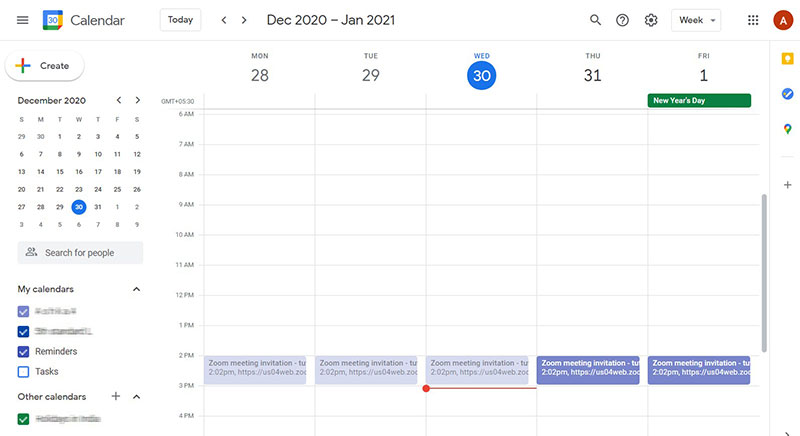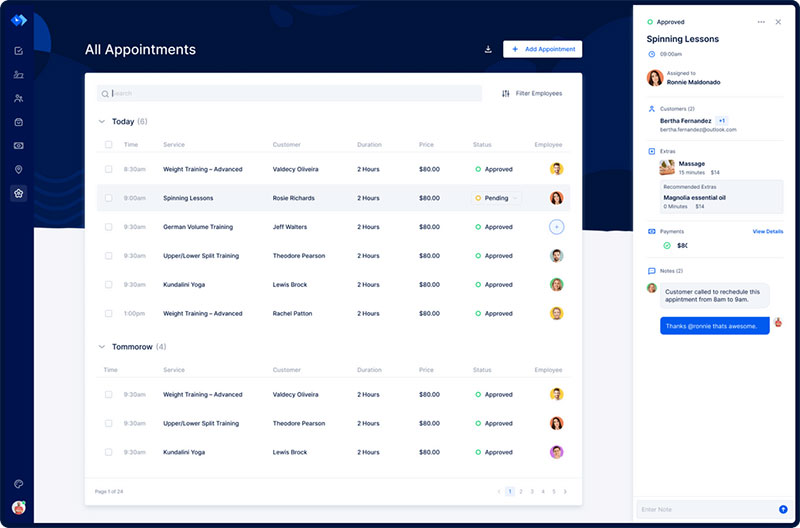Digital calendars have become a part of our daily lives. Advanced scheduling tools come with powerful features.
Two popular choices are Google Calendar and Doodle Calendar. Which one is best, depends on the needs and preferences of the user.
This article will help to identify some distinct features of both choices. It will be useful for individuals and businesses alike. It will enable the reader to make an educated decision before choosing Doodle vs Google Calendar.
Doodle Calendar
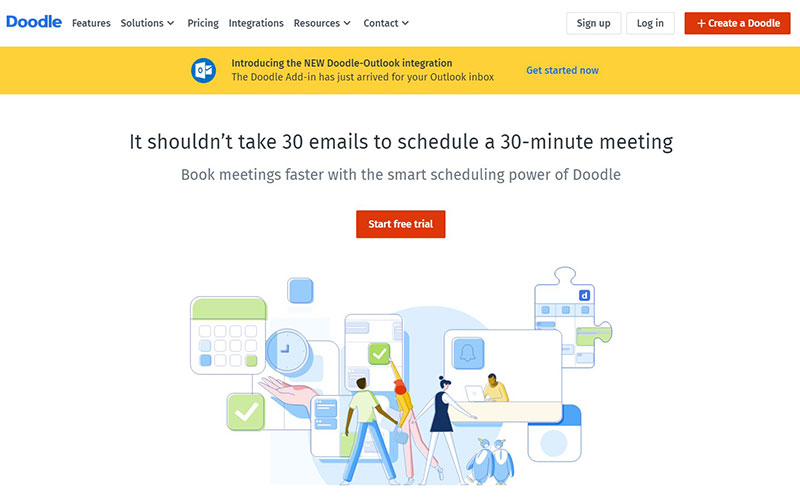
Doodle is an online tool for organizing and scheduling meetings.
The online meeting scheduler simplifies setting up group meetings. Doodle scheduling tool offers an online solution called Doodle polls, keep reading to learn more about this useful feature.
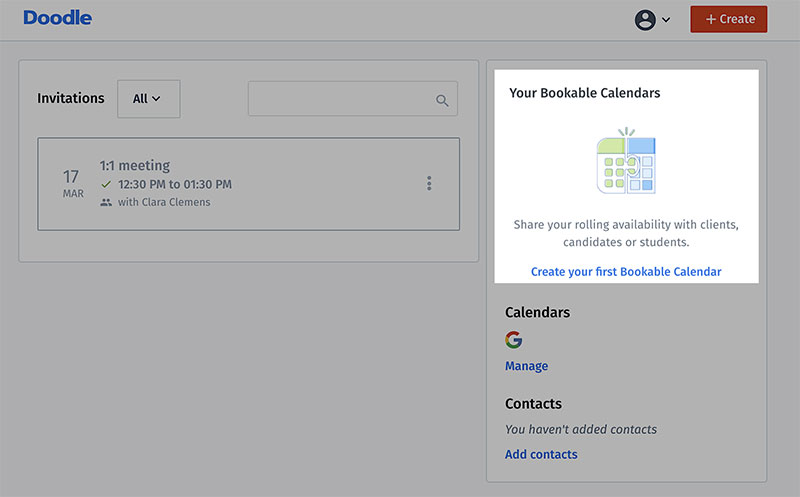
Users can set up meetings by creating an event and then specify details, like description, location, and different time options. Those invited can reply through email.
Doodle gained popularity with its service for scheduling group meetings. The business relies on online advertisements and various subscription options.
Intended Users
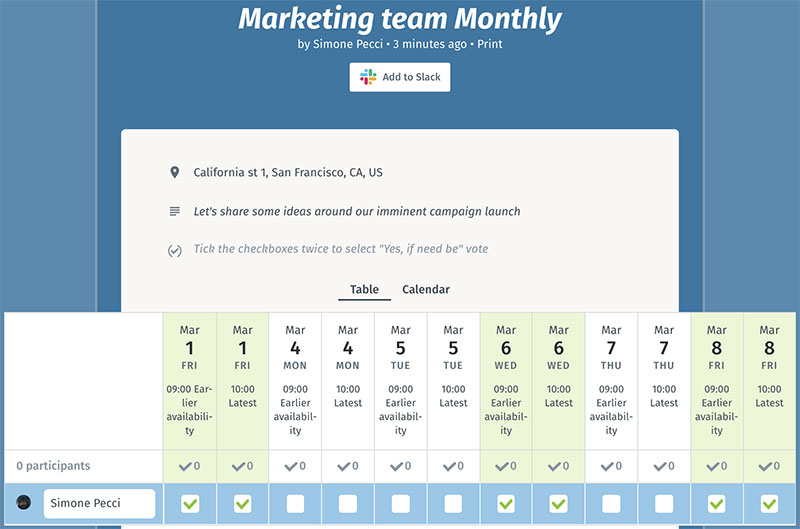
The application is suited for both individuals or businesses that need to schedule meetings. Among its clientele are private individuals, freelancers, and small to large enterprises.
How does it work?
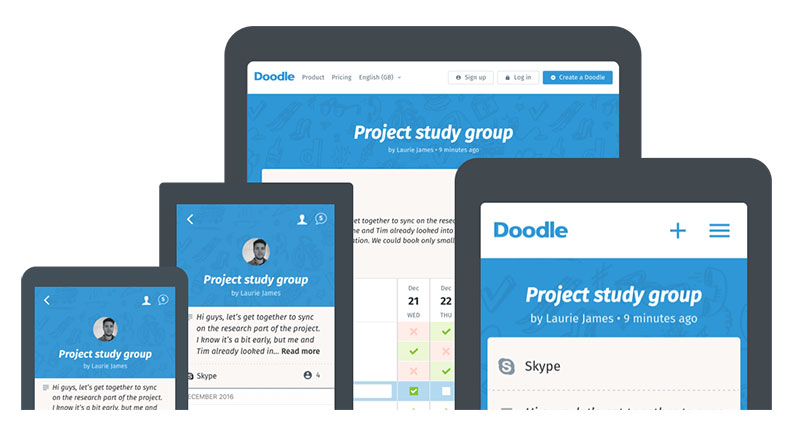
Doodle’s focus is to provide effortless scheduling of individual or group meetings. Scheduling is done at the convenience of both the host and the invitee.
Start by selecting the meeting type and suggest a time and date. Specify additional details such as important description, duration, and location. Now add clients by adding their email addresses.
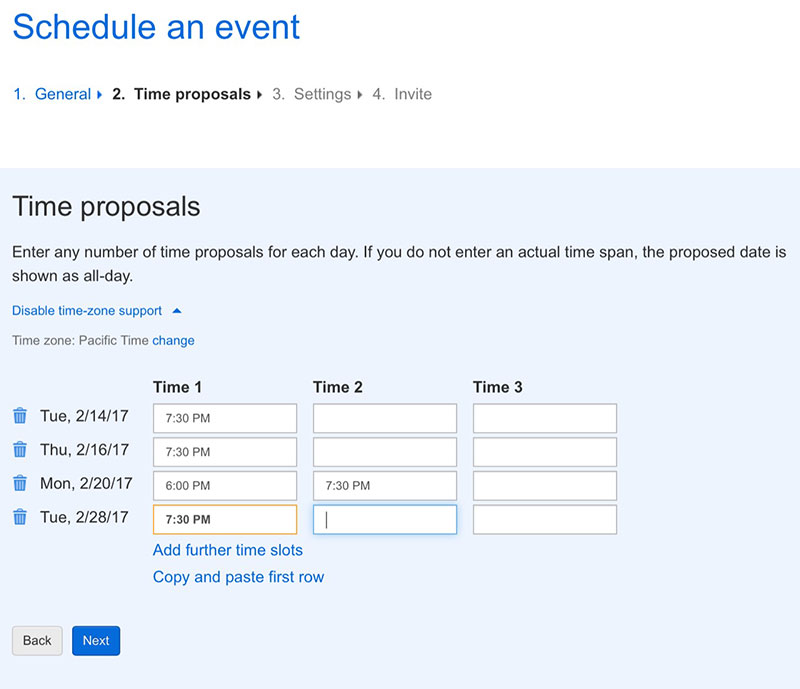
Click on ‘Schedule Event’ to choose from the set of dates and times. At this point, select the time zone and duration.
The invitees have an option to pick several dates and specific times. Once the invitee(s) have accepted a suitable time and location, the appointment will be added to the calendar. It also features an option that enables updating the time and date.
There is a poll feature, and options like menus, travel destinations, movies, and so on to add more detail to the invitation.
Unique Feature
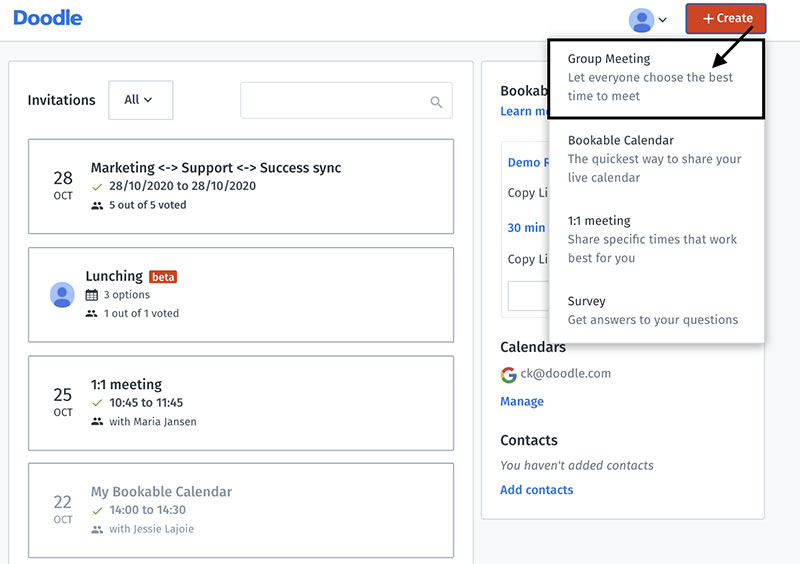
The central feature of Doodle Calendar is Doodle polls. This unique feature persuades many to subscribe. Register an account, create as many polls and as many events as desired. These features are free of cost.
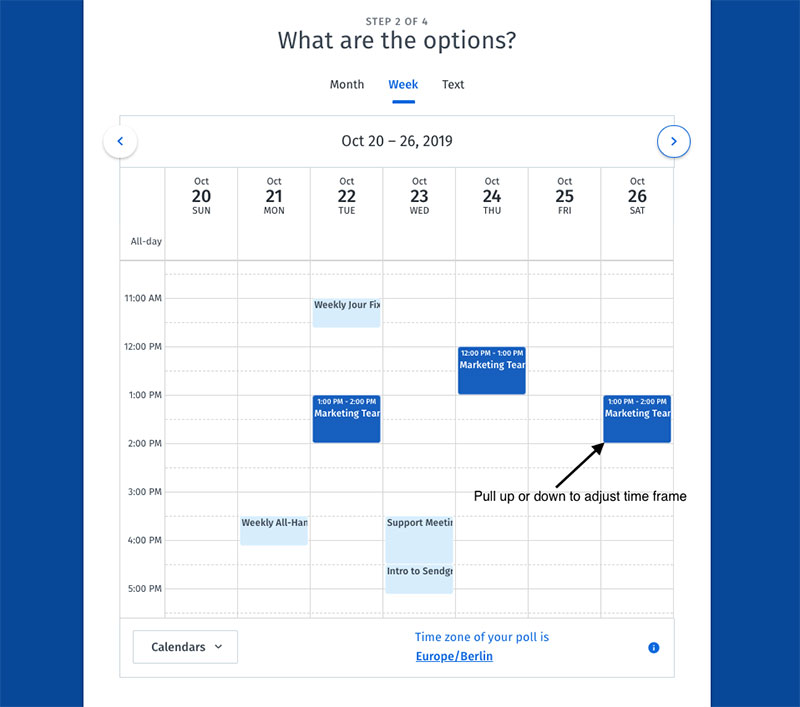
It is not easy to get coworkers or clients to respond to phone calls, text messages, or emails to set up a meeting. This becomes much more engaging and fun with the Doodle poll. Send the poll through www.doodle.com to all invitees and invite them to participate.
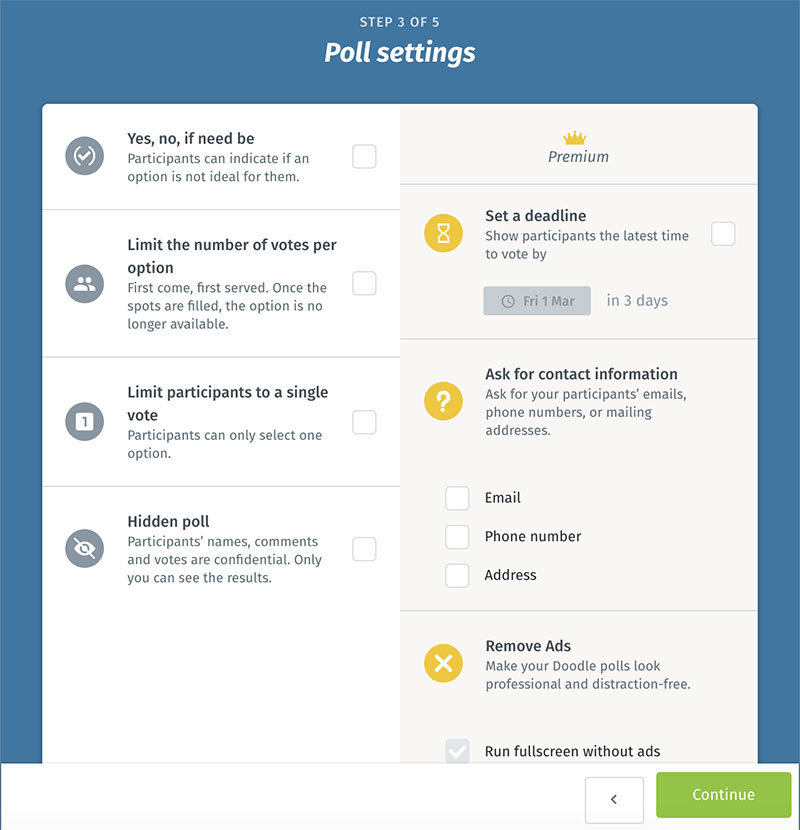
A poll can be set up to inquire about distinct time blocks within the day or for several different days, weeks, or months. There is also an option to add extended events. And it will help you ask questions such as, “Should we reschedule the office outing to the last week of September?”
Highlighted features that Doodle offers are:
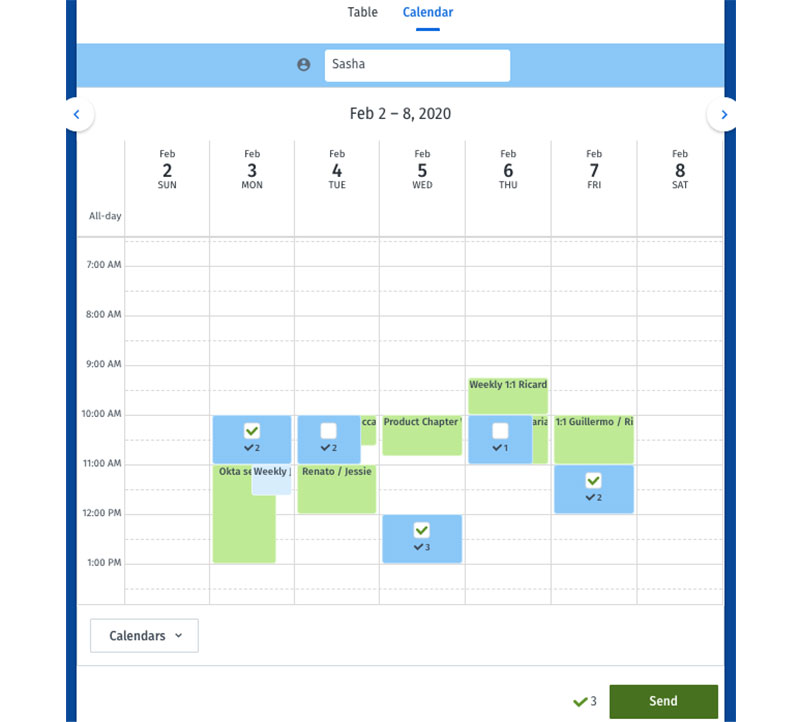
- Compatibility with iPad and iPhone;
- Individualized meetings;
- Straightforward interface;
- Branding and custom design subdomain;
- Easily observable view;
- Automated and manual reminders;
- Users management;
- SSL Encryption.
Plans and Prices
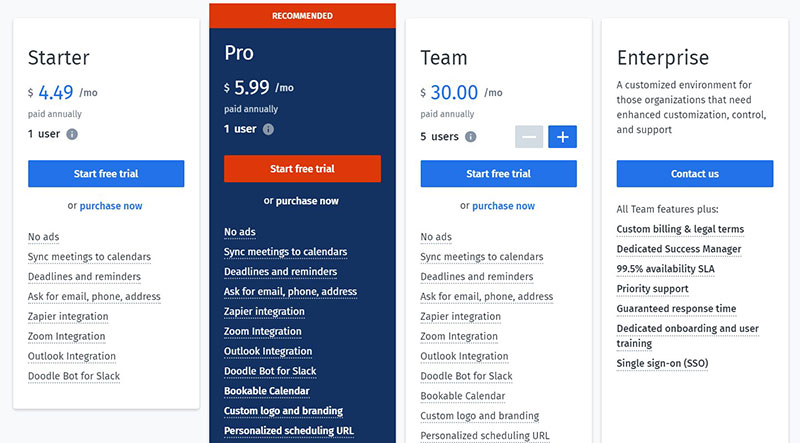
Four plans are on offer for a Doodle subscription and are placed at different price points:
- At $4.49 per month, this starter plan is a single user subscription without ads. The user can sync meetings and track invites.
- Doodle’s Pro plan costs $5.99 a month for one user. This is the most popular plan for Doodle, offering various features. These include no ads, sync meetings, track invites, Zapier integration, reminders, and deadlines.
- Starting at $30 a month for multiple users, this plan is free of ads. It also offers features like sync meetings, track invites, Zapier integration, and reminders. Additionally, it supports multiple user management, priority support, and Doodle Bot for Slack.
- Pricing differs per company. The exact amount will be provided by Doodle on request.
User Reviews
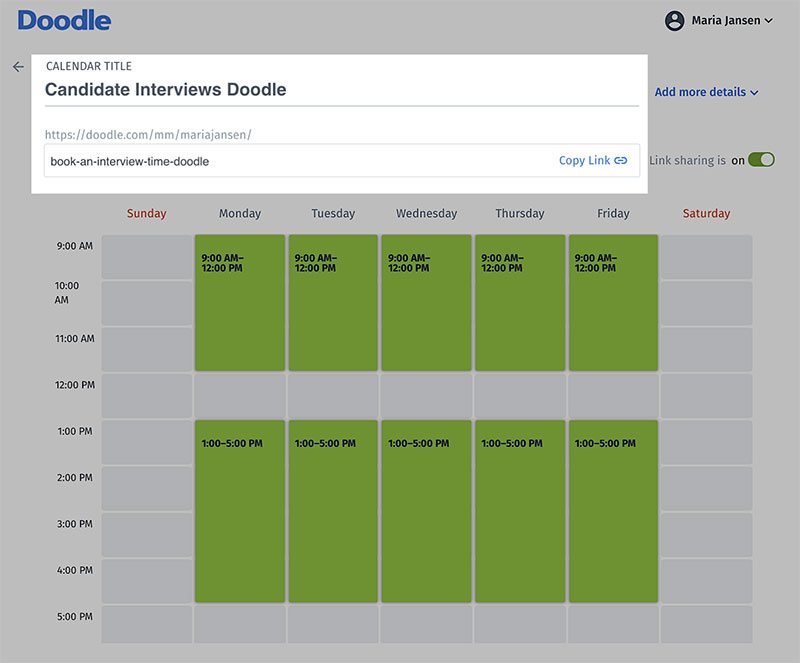
“It’s a good software for when you want to schedule a certain meeting with a group of people. It’s good for finding a time that will be suitable for most people.”
“I have a huge department with around 75 people so it has always been a nightmare to try to find meeting times. Doodle has made it so easy for us each to independently report the times that work best for us!”
“I like that the application is easy to install and anyone can use it. It’s great that with this app you can arrange a meeting with people whose timetable you don’t know.”
Google Calendar
Google Calendar is a straightforward meeting scheduler. Any person with a Google account can access it. To do this, go to the Google account and then to the free online calendar and schedule an event.
To schedule an event with multiple persons, add guests, and click on ‘Find a time’. The meeting organizer will then show a calendar for each guest at a glance. It also suggests the optimal time for the host and guests.
Google Calendar displays the number of people available for any specified time slot. It is a great solution for scheduling meetings with colleagues in the same organization.
This calendar can be synced with various other calendars. It offers various features, like reminders, and active lists. It also offers various views to check what your day looks like or what you have scheduled for the week.
Intended Users

Anyone with a Google account can use it to schedule meetings. It is most suitable for freelancers and small to midsize companies.
How does it work?
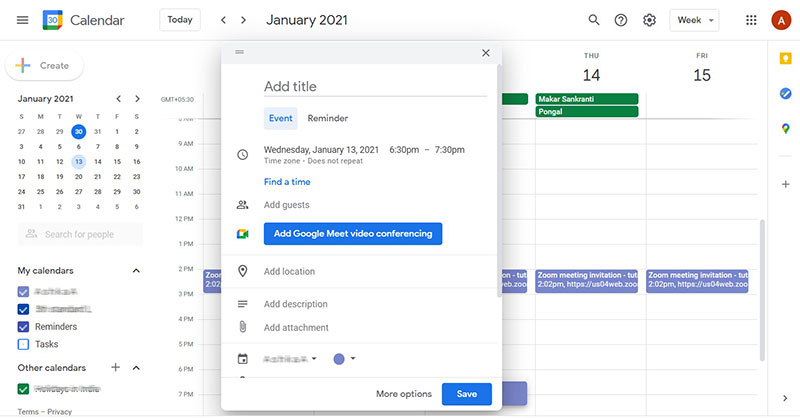
Google Calendars shows the availability of guests. A guest without a Google account can also participate by posting their availability. Schedule a meeting by clicking on ‘Create an event’.
Google offers the selection of time and time zone. Once the event is set up, it can be changed or future alerts added.
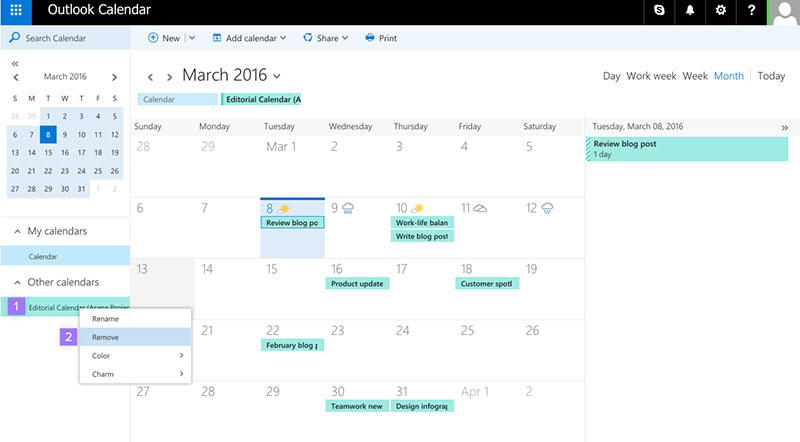
Google calendar synchronizes with other calendars, like Outlook. This gives better control over a schedule and it makes it easier to organize.
Unique Feature

The possibility of sharing one’s calendar with others is an underlying benefit of Google Calendar. It also provides solutions such as collaborative calendars.
Share a scheduling calendar in four modes with distinct sharing permissions. These include ‘view only’ and ‘edit’ modes for participants that share the calendar.
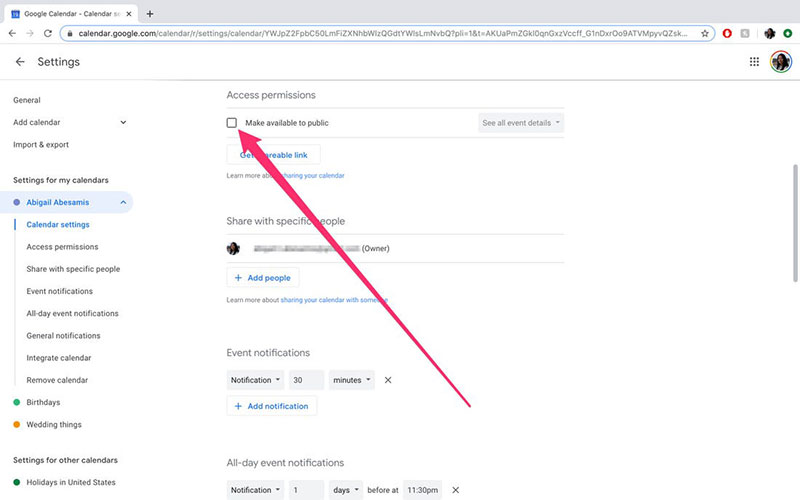
Users can write their comments on the calendar. Commenting does not change the schedule on the calendar. The calendar can also be made public online for everyone’s viewing.
Calendar sharing is possible with Google Groups. This is a great way of sharing information with a large group of employees, colleagues, or even with friends and family.
The main features of Google Calendar are:
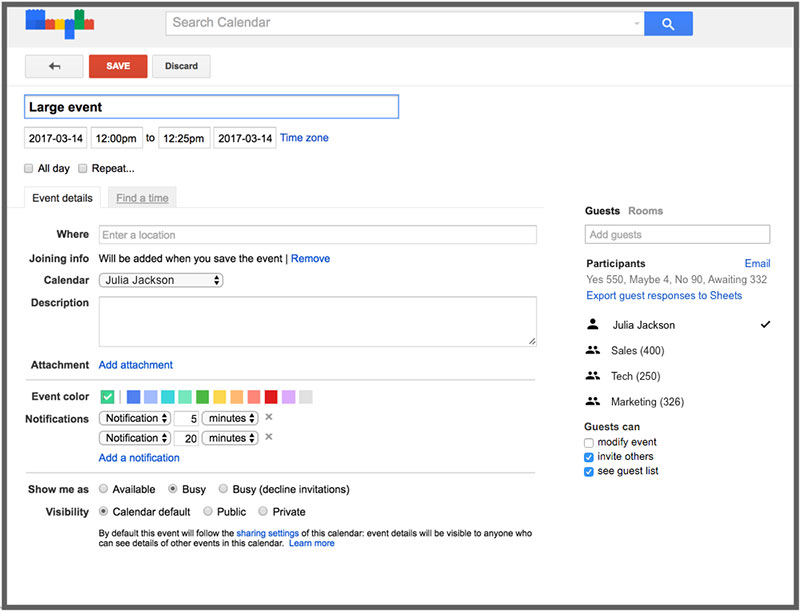
- Create various calendars for different purposes;
- Set up reminders;
- Refer to your notes and tasks;
- Schedule meetings with groups;
- ‘Find a time’ and ‘Suggested times’;
- Include attachments;
- Enable world clock;
- Email guests;
- Suggest meeting locations;
- Desktop notifications;
- Organize appointment slots;
- Various software integrations.
Plans and Prices
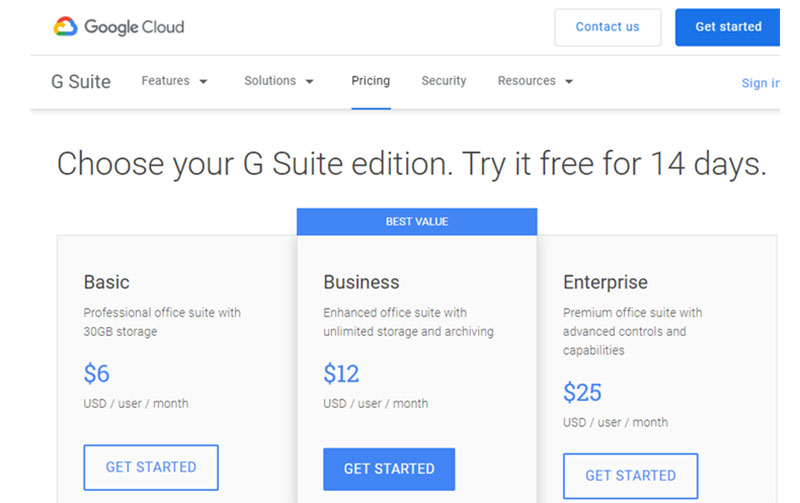
For personal use, Google Calendar is free of cost.
For businesses, there are various features on Google App. Google Workspace, which includes Calendar starts at the monthly cost as follows:
- Business Starter – $6 per user;
- Business Standard – $12 per user;
- Business Plus – $18 per user.
User Reviews
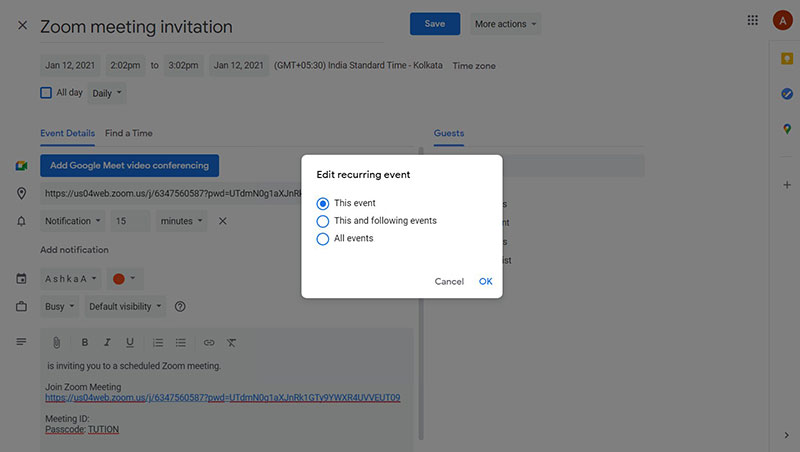
“The interface is good and helps you understand your schedule without much effort. Its integration with Gmail is great and works like a charm always.”
“Easy to add calendar-sharing with individuals and coworkers. Can publish on the web easily and even embed in your website. Simple to set event reminders and event notifications. Great integration with Android devices. Awesome to integrate with my personal…”
“I just love the simplicity of this app. Makes it easy to use whenever I have to add something else to my calendar. No ads, no gimmicks- just how I like it!”
FAQs about Doodle vs Google Calendar
1. What is the difference between Doodle and Google Calendar?
Google Calendar is a calendar application that enables users to book events, generate reminders, and manage their calendars. Doodle, on the other hand, is a scheduling application that enables users to vote on available time slots in order to identify the ideal time to plan meetings, appointments, or events.
2. Can I use Doodle and Google Calendar together?
Google Calendar and Doodle can be used together, yes. Users who use Doodle may effortlessly add events to their calendars and avoid scheduling conflicts thanks to its interface with Google Calendar.
In order to prevent double bookings and make sure that everyone is available at the selected time, you can choose to sync your Doodle poll with your Google Calendar when you create it.
3. Which is better for scheduling appointments, Doodle or Google Calendar?
When there are several participants, Doodle is preferable for scheduling appointments. Doodle makes appointment booking for teams and groups easier than Google Calendar, which is mainly geared toward personal usage.
To guarantee that everyone will be present for the meeting, Doodle lets participants vote on available time slots and prevents scheduling problems.
4. How does Doodle help with scheduling compared to Google Calendar?
Doodle facilitates scheduling by making it easier to choose the ideal time for meetings or appointments. Users of Doodle can design polls with potential time slots, and respondents can select the time they want.
Then, Doodle chooses a time that suits everyone and notifies all participants with a confirmation. On the other hand, Google Calendar is more geared on scheduling and setting reminders.
5. What features does Google Calendar have that Doodle doesn’t?
Recurring events, appointment reminders, and the option to attach files to events are just a few of the features available in Google Calendar. Users can also monitor other people’s availability, share their calendars with others, and set up appointments straight from emails. These functions are absent from Doodle because its primary goal is to make scheduling simpler.
6. Does Doodle integrate with Google Calendar?
Yes, Doodle and Google Calendar are integrated. Users have the option to sync their poll with their Google Calendar when creating a poll. This makes sure that events are added straight to the users’ calendars and helps users avoid scheduling conflicts.
7. Can I use Doodle to send meeting invitations like Google Calendar?
Yes, just like Google Calendar, Doodle can be used to issue meeting invitations. Users can ask respondents to choose their preferred time windows while establishing a poll. Doodle notifies all respondents of the chosen day and time in a confirmation message when the poll has concluded.
8. How does Doodle simplify scheduling compared to Google Calendar?
Doodle makes scheduling easier by letting users vote on open time slots. This minimizes the need for back-and-forth communication by ensuring that the chosen time works for everyone. The scheduling of appointments for teams and organizations is not made any easier by Google Calendar, which instead focuses more on managing calendars and setting reminders.
9. Are there any cost differences between Doodle and Google Calendar?
Both for personal and professional use, Google Calendar is free to use. Doodle provides a free basic version, but customers must pay for other features like calendar integration and personalized branding. Pricing for Doodle ranges from $4.49 for the Pro version to $44.99 for the Team edition every month.
10. Can I customize reminders and notifications in Doodle and Google Calendar?
Users of Google Calendar can set up default notifications, add event-specific notifications, and select the kind of notice they want to receive in order to personalize their reminders and alerts. Users of Doodle, on the other hand, only receive a reminder email when the poll closes, with few customization options available for reminders and notifications.
Ending thoughts on Doodle vs Google Calendar
Several options for Digital calendars are available today. The significant amount of options available online can make it difficult to choose the best one. The choice of Doodle vs Google Calendar depends on needs and preferences.
To save time while keeping all appointments, the Amelia WordPress plugin is an alternative to the above mentioned two options. Amelia is a plugin for bookings that offers various features. Manage customers, services, or make payments. The different functions in the WordPress dashboard help to schedule and manage appointments. Some benefits of Amelia are:
- Lightweight and straightforward plugin;
- Easy to navigate interface;
- Customizable tools for businesses that offer services;
- Include different services and sort them according to the type;
- A booking wizard to guide customers through the appointment process.
Trafft is another option if you are looking for a premium appointment scheduler for non-WordPress websites.
Some features it offers are:
- Programmable appointment bookings;
- Automated payments;
- Participants notification;
- Business performance monitoring;
- Watertight security;
- Around the clock service availability.
If you enjoyed reading this article comparing Doodle vs Google Calendar, you should check out this one on how to add tasks to Google Calendar.
We also wrote about a few related subjects like how to cancel an event in google calendar, Google Calendar vs Apple Calendar, Google Calendar alternatives, copy a Google Calendar event, Acuity Scheduling vs Square Appointments, embed Google Calendar, calendar scheduling software, how to share Google Calendar with others, appointment maker apps, and Google Calendar extensions.