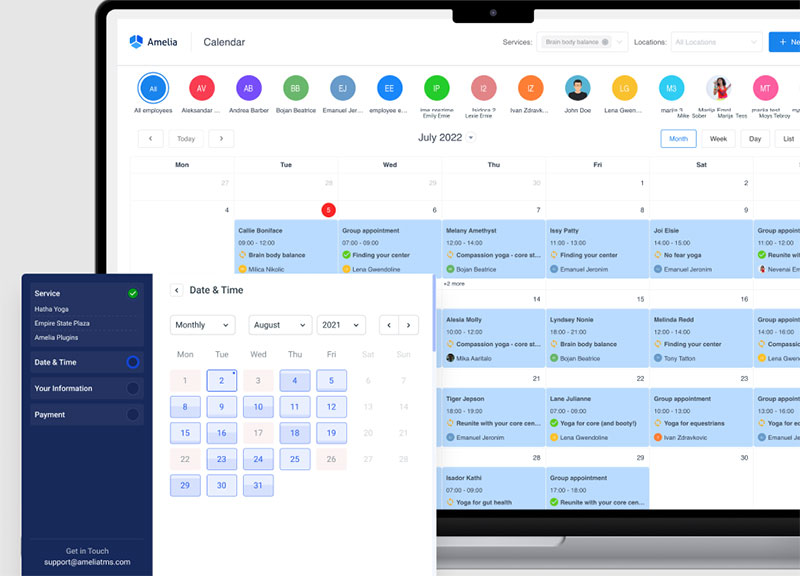Congratulations! You already have your beauty salon up and running! Now you must create a beauty salon booking website to make the process easier for customers.
If your customers have the option to book online they will be more likely to choose your services. An online salon booking system will help you and your clients save time.
The good news is that you can add a booking page to your WordPress website quite simply.
Let’s face it: we live in a world where digital services are part of people’s daily routines. So why not apply this to beauty salons as well?
Here you can find out how to create a beauty salon booking website with WordPress. You don’t have to be a coding master, as this is an intuitive interface. Just follow these steps and you’ll be able to give your salon business exactly what it needs.
Why You Should Have a Beauty Salon Booking Website
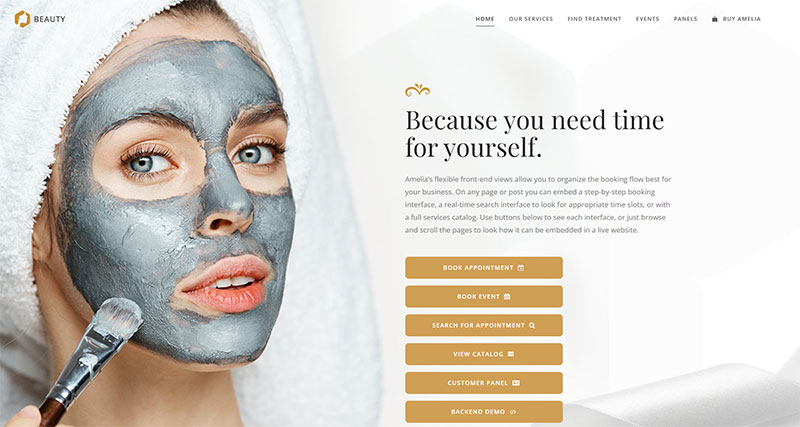
Beauty salon website demo to check out Amelia‘s booking options
Some salon owners still don’t understand the importance of having an online booking system. Here you’ll find the advantages of this approach for any business in the salon industry.
Enhance accessibility
A booking page is meant to make things easier for the customer. Imagine a potential client who is looking at two options when booking a haircut.
Between online booking, which can be done in only one minute, and a phone call, which one do you think they will choose?
Now imagine that one of these two options is your own beauty salon. Which of these two would you want to be?
Besides increasing your chances of getting new clients, salon scheduling software options have other tools, like client retention functionalities.
Reduce costs and optimize time
If you choose an online salon booking system with a free version, you can save money. You can manage your business from anywhere; you don’t have to be stuck at your salon desk.
Also, forget about answering phone calls after hours. These systems are easy to set up and they integrate seamlessly with WordPress.
Boost your brand
Building a brand is vital for any business. Clients will recognize you by your brand and spot you among other similar businesses.
Your salon scheduling software will also represent your brand. By streamlining client booking, beauty salons can contribute to building a good reputation for themselves.
Keep in mind that a booking system can help you free up time for more creative tasks, which translates into more benefits for your salon.
Optimize your website for local searches
It’s vital for any salon that people can find it with a simple Google search. For this, you need local search engine optimization (SEO).
Make sure you optimize your whole website for local searches, especially your booking page. At this point, having an integrated salon appointment software is quite helpful. If your clients book directly from your URL, they will spend more time on your website, and this translates into better search positions.
Also, keep in mind that people usually type “near me” next to their search. So, if you appear under this term, it might be even better than paying for advertising.
Some businesses don’t depend that much on the local community. This is the case with bookstores, appliance retailers, and clothing sellers.
While they may be able to ship their products across the country, beauty businesses need to meet their customers in person. This is why targeting people in your area is vital when it comes to growing your client base.
How to Create an Online Booking System for Beauty Businesses in Only a Few Steps
Step 1: Choose a hosting provider and a domain
Firstly, you need to choose a domain and hire a hosting provider. The domain is your website address, like “hairdress.com,” or “beautyservices.com”.
Choose a name that’s easy to remember and that relates to your industry. It must reflect your brand and be easy to type and pronounce.
Words like beauty, spa, hair, or salon are always a good option. If the domain is available, you can use the name of your salon business.
A great option is to add your area, i.e., names like “beautyservicescalifronia.com”, or “hairsalonnyc.com”.
Choosing the perfect domain: Easy to type
The spelling of your website must be clear for your potential clients. If you use slang or alternative spelling, like “xpress” instead of “express”, or “u” instead of “you”, it will be harder for people to find you online.
Choosing the perfect domain: Make it short
If you choose a name that’s too long, it may be hard to remember. Also, there is more chance that clients will misspell it.
Choosing the perfect domain: Go with “.com”
Statistics show that 78% of businesses use the .com extension. Although there is a debate regarding what the best extension is, .com is one of the best as it conveys reliability.
Choosing the perfect domain: Include SEO keywords
Look for those keywords that people search the most and, if possible, include them in your domain. Keep in mind that they must reflect the kind of services that you offer. If implemented cleverly, this approach will bring you positive SEO results.
When conducting keyword research, find the words that relate to what you offer and that people are typing in their searches. The broader the word, the more people you will reach. On the other hand, specific keywords attract fewer visitors but are more likely to become conversions.
Choosing the perfect domain: Target a specific area
If you offer services locally, including the name of the city might be a good idea. For example, you can choose “phoenixhairsalon.com”. It might also be a good idea to include your neighborhood or district.
Choosing the perfect domain: Avoid hyphens and numerals
The domain must be easy to write and understand. Someone hearing your website domain may not know whether to type the number (5) or spell it (five).
The same goes for the use of hyphens. If it’s necessary to use them, make sure to err on the side of caution and register the variations.
Choosing the perfect domain: Make it hard to forget
There are likely many beauty salons in your area and certainly even more on the web.
So make sure that your beauty salon booking website is catchy and memorable. Sharing your name with friends and family before purchasing the domain is a good idea.
Step 2: Customize your site and add your salon content
Install WordPress and choose a theme for beauty salons. Now it’s time to customize your settings and upload your content. In some cases, you can solve this with a plugin.
Navigate the admin panel on your WordPress site and find the plugin area. Then, select “Add new” and you will see a list of the plugins that are available. You’ll find plenty of options from different authors and at several prices, including free ones. On the other hand, if you have a plugin from a different source, simply upload it to WordPress.
Among this array of plugins, some of them offer excellent online booking solutions. One clear example is the Amelia WordPress booking plugin. In other words, it’s an excellent choice for salons, spas, or any business in the beauty industry.
After installation, activate the plugin and customize the settings. That way you’ll be able to adapt the salon scheduling app to your specific needs.
Step 3: Install your plugin on your beauty salon booking website
Remember that good websites have two key elements: looks and functionality. The balance between these two is what will make your online booking website successful.
To achieve this goal, there are plenty of plugins available. Thanks to them, you can optimize your site intuitively.
Amelia has a short learning curve. For starters, you must add at least one service and one employee, and then you’re good to go. Now you’ll be able to use your booking forms.
Installation
Whether you purchase your plugin on CodeCanyon or TMS store, follow the link provided. The next step is to upload your plugin, which you can do in either of the following ways:
- Choose from the list on your WordPress admin panel.
- Unzip the file that you downloaded from the store (CodeCanyon or TMS Store) and go to the wp-content/plugins Upload the unzipped files.
Setup
At this stage, you must enter your purchase code. That way you will get automated updates every time the developers release a new version.
When it comes to setup, there are two ways to customize your salon scheduling app:
- If you bought the plugin directly from the developer’s website, simply go to “Purchase code” and enter your code. Then click “Activate.”
- If you purchased your salon scheduling software through Envato, just click on “Activate with Envato”. With this option, you don’t have to enter your code, as the system will redirect you to your Envato account.
Essential Settings
Once you install and activate Amelia, it’s time to add your first employee. So from the WordPress admin, go to “Amelia” and then “Employee”.
After adding your employee, you’ll need to create a service, i.e., whatever service your customers book on your website. Go to “Amelia”, and then “Services.”
For customers to be able to book, you must add one booking page with a form. Amelia allows you to set up three different booking views: search view, step-by-step wizard, and services catalog.
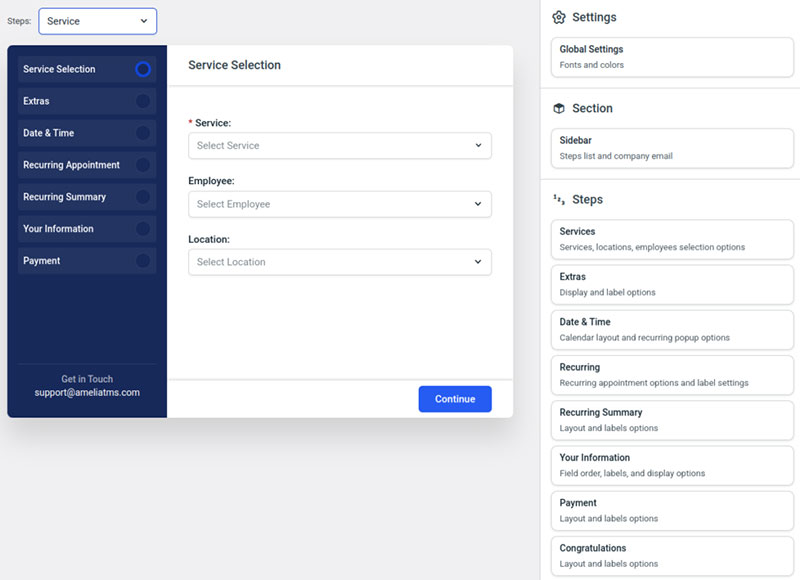
Thus, when a customer books an appointment, you can manage it from your admin panel. Go to “Amelia > Appointments,” and you’ll see whatever appointments your clients just booked from the front end.
Use shortcodes
Amelia is the ideal plugin to turn your website into a salon booking system. Among its features, you’ll find shortcodes that allow you to display your forms on the site’s pages.
With the shortcode ameliastepbooking, you will display Amelia’s basic step-by-step booking wizard. In the same way, ameliacatalogbooking shows the catalog, and ameliasearch displays the search view. There’s also the option to add parameters to each shortcode. These include employee, service, or location.
To insert a shortcode, you have to edit the page where you want it to appear. For this, use either the classic editor or the block builder. Insert the shortcode into the text editor or add a shortcode block, depending on the option you choose.
With Amelia, installing and managing scheduling software becomes easy. Once you have installed it, you can enjoy all the features, manage multiple employees and client notifications, and avoid double bookings and no-shows.
Step 4: Promote your appointment booking website and grow your salon business
Once you set up your scheduling software, you can start to promote your business. Having an awesome website is only the beginning of a successful salon. Now the goal will be to attract and retain customers.
Use digital tools like social media, SEO, online ads, and email marketing. While some channels work better than others, an optimal strategy is the one that can balance these platforms.
For example, you can upload a tutorial on YouTube and lead your viewers to your Instagram so that they see pictures of your work. Then, you can add a link to your booking page on your best Instagram posts.
Tips on how you can boost your brand
- Social media profiles. Pinterest, Instagram, YouTube, and Facebook can be your best allies. Use them to share your results and engage with your audience. Also, you can show your knowledge by sharing tips and tutorials on YouTube. With Instagram stories, you can promote your discounts and specials.
- SEO. Search engine optimization helps you rank higher on searches. A solid SEO strategy contemplates everything from your website design to the content that you share. Quality backlinks, loading speed, and the amount of time that visitors spend on your site can help improve your SEO.
- Email marketing campaigns: Create a client base with each customer’s details. Send newsletters, share updates, and offer discounts. Clever email campaigns can help you increase your client loyalty rate.
- Release ads: Facebook Ads or Google Ads can be your best friends. With these platforms, you can create targeted ads directed to your buyer persona. Also, reach a wider audience through Google My Business or Yelp.
Having a good appointment booking system is only the beginning. If you want to grow your business, you must promote it effectively. Any of these tools will help you achieve your goals. Finally, remember that analytics and reporting are key in any marketing strategy.
FAQ on Creating a Beauty Salon Booking Website
What features should my beauty salon booking website have?
Your site should be user-friendly with clear navigation. Key features might include:
- Online booking: This should be an easy process where customers can pick services, select a preferred professional, and choose a suitable time slot.
- Services and Pricing: List out all the services you offer with detailed descriptions and prices.
- Staff Profiles: Showcase your professionals with their experience, specialties, and customer reviews.
- Contact Information: Make sure customers can easily reach you.
Is it necessary to integrate an online payment system?
Yes, having an online payment system is beneficial. It provides convenience for customers, allowing them to pay in advance, and reducing no-shows.
This system can be linked to major payment gateways like PayPal, Stripe, etc. However, ensure your website is secure to protect customer data.
What is the role of mobile responsiveness in a beauty salon website?
A mobile-responsive website is essential. The majority of people browse websites on their mobile devices. If your site is not mobile-friendly, you risk losing potential customers.
Your site should look and function well on all device types and sizes.
How can I attract more customers to my website?
Use SEO techniques to improve your site’s visibility on search engines. Maintain a blog related to beauty and wellness tips to drive traffic.
You can also use social media platforms to promote your services and special offers and direct people to your website.
Should I include customer reviews on the website?
Absolutely! Reviews build trust. Displaying positive reviews and testimonials on your site can reassure new customers about the quality of your services.
Also, responding to negative reviews professionally can show your commitment to customer satisfaction.
How can I manage the bookings?
To manage the bookings effectively, you need a robust backend system, like Amelia. This system should show real-time availability of slots, manage appointments, and send reminders to customers and staff.
It can also generate reports for business insights.
How do I make my website visually appealing?
Incorporate high-quality images and videos of your salon and services. Choose a color scheme that aligns with your brand. Make sure the design is clean and the text is easy to read.
A well-designed, visually pleasing site can attract and retain more customers.
Final Thoughts on Creating a Beauty Salon Booking Website
With a functional beauty salon booking website, you’ll get better results in your business. Not only will you save time, but you will simplify the booking process for your customers.
Moreover, setting up such a site is simple with an intuitive platform like WordPress. Thanks to plugins and drag-and-drop features, building a website doesn’t require advanced tech skills.
There are plugins, like Amelia, that will help you get things done. In this case, Amelia offers a comprehensive solution to online bookings. With a tool like that, you can access advanced features and run your salon business smoothly.
Offer your clients an intuitive interface where they can book easily, and they will be more likely to come back. Manage services, avoid no-shows, assign tasks to your employees, and manage your whole business hassle-free with Amelia.
If you enjoyed reading this article, make sure to check out the following:
- Create a Nail Tech Booking Website with WordPress
- How to Create a Barber Booking Website with WordPress
- How to Create a Booking Website With a Great User Experience