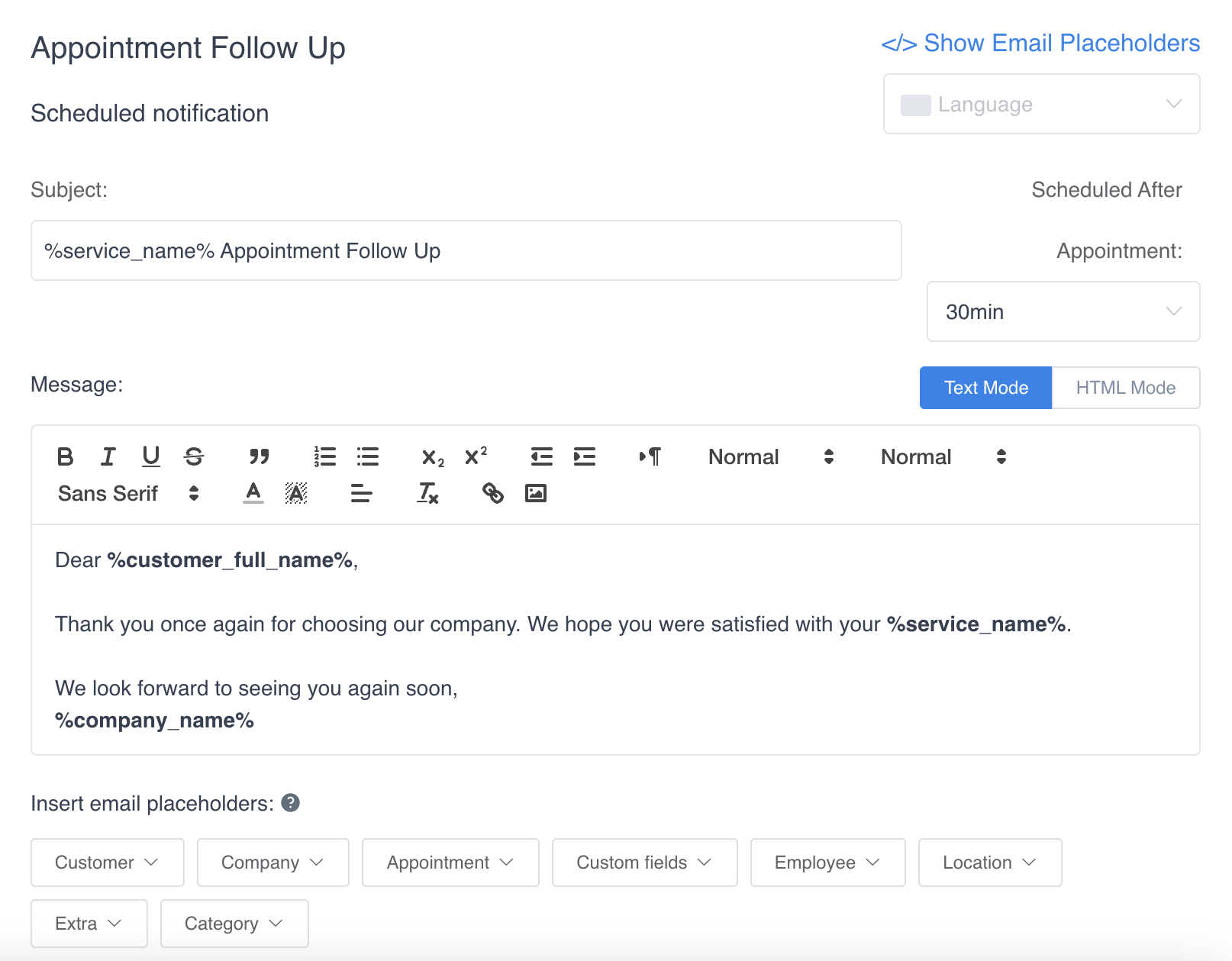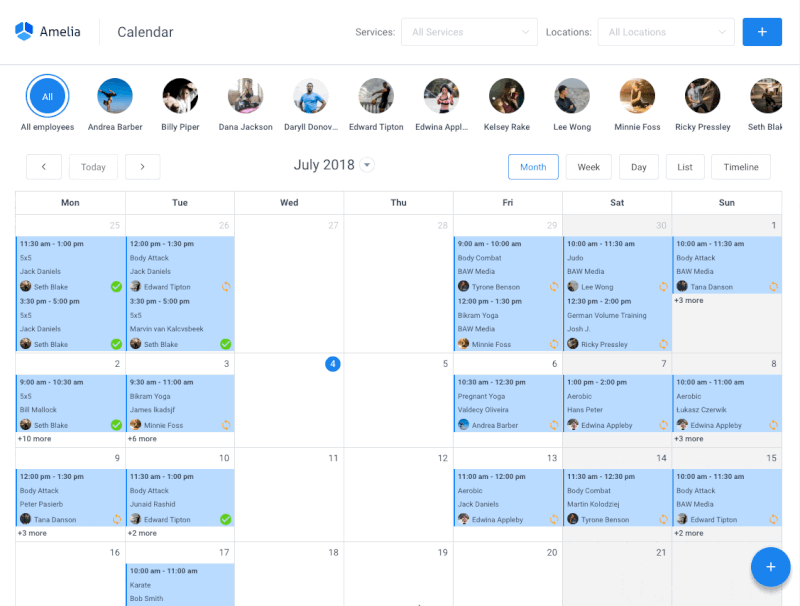Ever felt the pressure of juggling multiple client appointments, confirmations, cancellations, and follow-ups? Keeping track of these interactions while ensuring your clients feel valued and informed can be a logistical puzzle. But fear not! The solution lies in the world of automated email responses – a lifeline for businesses like yours.
In the realm of service-oriented businesses, from salons to consulting firms, managing client bookings, rejections, cancellations, reminders, and post-appointment follow-ups is a demanding task. It’s not just about sending emails; it’s about crafting the right message at the right time, ensuring seamless communication without losing that personal touch.
In this guide, we’ll unlock the secrets to crafting an effective automated response tailored for service businesses. From automated email response examples and templates to tips, get ready to transform your client interactions and elevate your service game, one automated email at a time!
What is an Automated Email?
An automated email is a pre-set message triggered by specific actions or events, ensuring prompt, tailored communication with minimal effort. They save you time and ensure your clients feel taken care of every step of the way.
Ever wished for an assistant to handle your email communications while you focus on delivering top-notch service? That’s precisely what automated email responses do for service business owners like you.
Essentially, an auto-response email acts like an assistant who handles your email communications while you focus on delivering top-notch service. They’re the smooth operators behind the scenes, swiftly acknowledging bookings, politely handling cancellations or rejections, sending timely reminders before appointments, and even crafting thoughtful follow-ups after client interactions.
What’s more, these automated responses aren’t just about firing off emails; they’re about cultivating a seamless and personalized client experience.
Why is an automated email response essential?
In the hustle and bustle of your business, managing a flurry of client interactions can be overwhelming. Emails for confirmations, cancellations, or reminders eat away at your precious time, diverting focus from what truly matters – delivering exceptional service. That’s where an automated email response steps in as your trusty sidekick, liberating you from the mundane and ensuring no client interaction falls through the cracks.
They help keep your schedule organized, ensuring bookings are acknowledged promptly, cancellations are communicated tactfully, and reminders are sent just in time – no appointment scheduling mistakes, no missed appointments, no double bookings, no disappointed clients, and definitely no unnecessary stress for you.
What’s more, automated emails streamline client communication. They aren’t just digital dispatches; they’re tailored messages that maintain the warmth and professionalism your clients expect. In essence, they transform routine tasks into opportunities to strengthen client relationships and elevate your brand’s reputation for reliability and care.
From crafting the perfect tone for different scenarios, be it a warm confirmation, a respectful cancellation, a friendly reminder, or a thoughtful follow-up, sending an auto-response email ensures your clients are well-informed, appreciated, and engaged at every touchpoint.
In the upcoming sections, we’ll unravel the art of creating an effective automated response designed specifically for service businesses. Also, you’ll get a chance to see some of the automated email examples in action. Get ready to empower your client communication and free up valuable time to focus on what you do best – providing exceptional service experiences!
Automate Every Aspect of Your Appointment-Based Business with Amelia
Imagine a tool that acts as your business’s personal assistant, handling appointments, customer communications, payments, staff schedules, and more – all in one place.
Amelia WordPress booking plugin does just that! It’s a comprehensive solution tailored for service businesses, empowering you to automate every aspect of your business seamlessly.
How can you transform your business with Amelia?
- Effortless Appointment Management: Say goodbye to the hassle of manual booking and scheduling. Amelia streamlines appointments, ensuring accuracy and eliminating scheduling conflicts.
- Streamlined Customer Communication: From customizable automated email templates for confirmations, reminders, and follow-ups to personalized birthday greetings, Amelia handles client interactions effortlessly, ensuring your customers feel valued at every touchpoint.
- Secure Payment Integration: Seamlessly integrate payment systems, making transactions a breeze for both you and your customers. Say hello to a simplified payment process.
- Employee Management: Efficiently manage your staff schedules, availability, and services, allowing for smoother operations and maximizing your team’s productivity.
Unlock the power of automation with the Amelia WordPress booking plugin
Ready to witness the evolution of your service business? Say hello to efficiency, exceptional customer experiences, and more time for what you truly love doing. Explore the wonders of Amelia today and elevate your business to unprecedented heights.
Curious to see Amelia in action? Check out our demos and experience firsthand how it revolutionizes service businesses!
How to Craft the Perfect Automated Email Response?
Crafting effective automated email response examples isn’t just about sending out generic messages; it’s about creating personalized and engaging content that resonates with your clients. So, let’s unlock the secrets to crafting automatic email response examples that feel authentic. Use these tips to create a perfect automated email template tailored to your service business.
1. Understand your audience
Before you start typing your auto-response email, first take a moment to understand your clients’ needs, preferences, and pain points. What tone would resonate best with them? What information would they find valuable or reassuring? Tailoring your automated email template based on your audience’s expectations is key to making your automated responses feel genuinely personal.
2. Keep it clear and concise
Time is precious for both you and your clients. Keep your automated responses concise and to the point. Ensure they convey the necessary information without unnecessary jargon or fluff. Clients appreciate clear, easily digestible content that addresses their needs without making them sift through paragraphs of text.
3. Personalization matters
Even in the automated realm, personalization is your secret weapon. Use your client’s name, reference specific services or appointments, and infuse a touch of warmth and sincerity into your automated email template. Not only does it make a world of difference but it also strengthens the bond between your business and your clients.
For additional personalization, consider creating an HTML email signature that reflects your brand’s identity and professionalism.
4. Set the right expectations
Whether it’s confirming a booking, rejecting a request, or reminding about an appointment, ensure your automated email template sets clear expectations. Specify dates, times, or any necessary actions. Clarity avoids confusion and ensures a smooth client experience.
5. Test and refine
Don’t hit the “send” button just yet! Test your automated email examples and templates to ensure they look great across different devices and platforms. A/B testing can help identify which messages resonate best with your clients. Analyze metrics like open rates and client feedback to refine and improve your automated email responses continuously.
Types of Automated Email Responses: Examples & Templates Included
Appointment confirmation automated email response examples
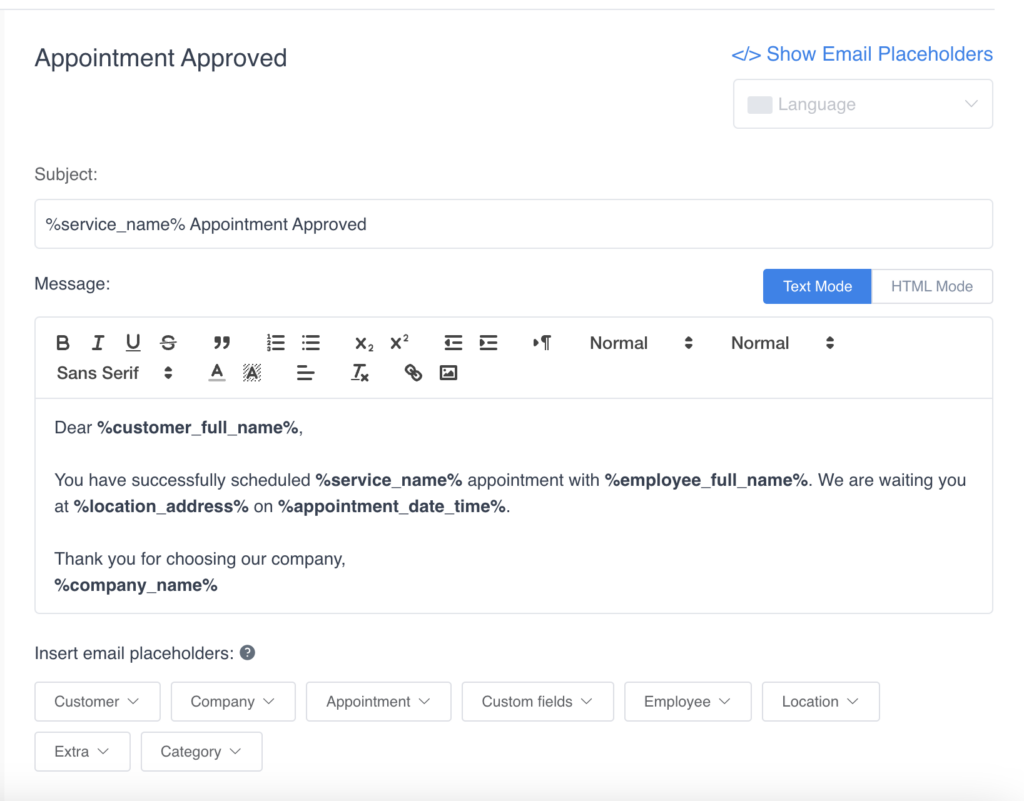
Formal automated email template
Subject: Confirmation of Your Approved Appointment
Dear [Customer’s Name],
We are pleased to inform you that your appointment for [Service/Event Name] on [Date & Time] has been successfully approved. We look forward to providing you with exceptional service during your visit.
Should you have any further inquiries or require additional information, please do not hesitate to reach out to us.
Best regards,
[Your Name]
[Your Business Name]
Informal automated email template
Subject: Your Appointment is a Go!
Hey [Customer’s Name],
Exciting news! Your appointment for [Service/Event Name] on [Date & Time] is officially approved and locked in. Can’t wait to see you there!
Need anything else or have questions? Just give us a shout.
Cheers,
[Your Name]
[Your Business Name]
Appointment pending automated email examples
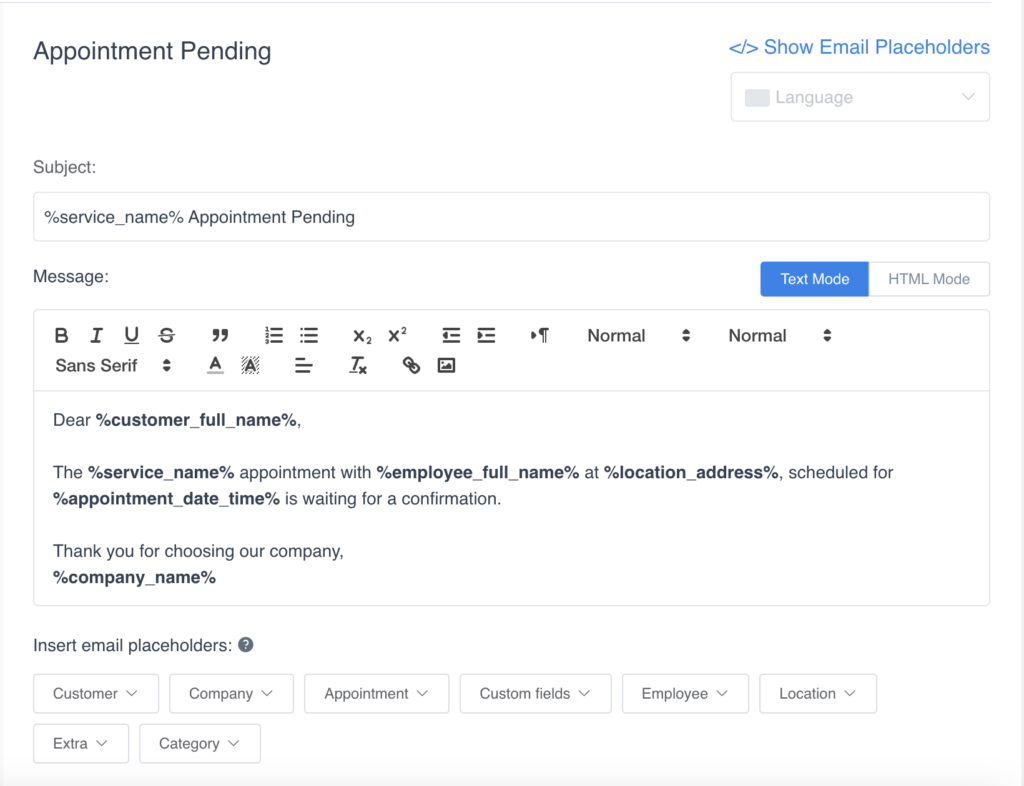
Formal automated email template
Subject: Acknowledgment of Your Pending Appointment Request
Dear [Customer’s Name],
Thank you for your recent appointment request for [Service/Event Name] on [Date & Time]. We are currently processing your request and will confirm its status shortly.
We appreciate your patience and understanding in this matter.
Warm regards,
[Your Name]
[Your Business Name]
Informal automated email template
Subject: Hang Tight! We’re Checking Your Appointment Request
Hey [Customer’s Name],
Just wanted to drop a quick note to say thanks for requesting an appointment for [Service/Event Name] on [Date & Time]. We’re on it and will let you know real soon!
If you’ve got any burning questions, fire away!
Best, [Your Name]
[Your Business Name]
Appointment rejected automated email response examples
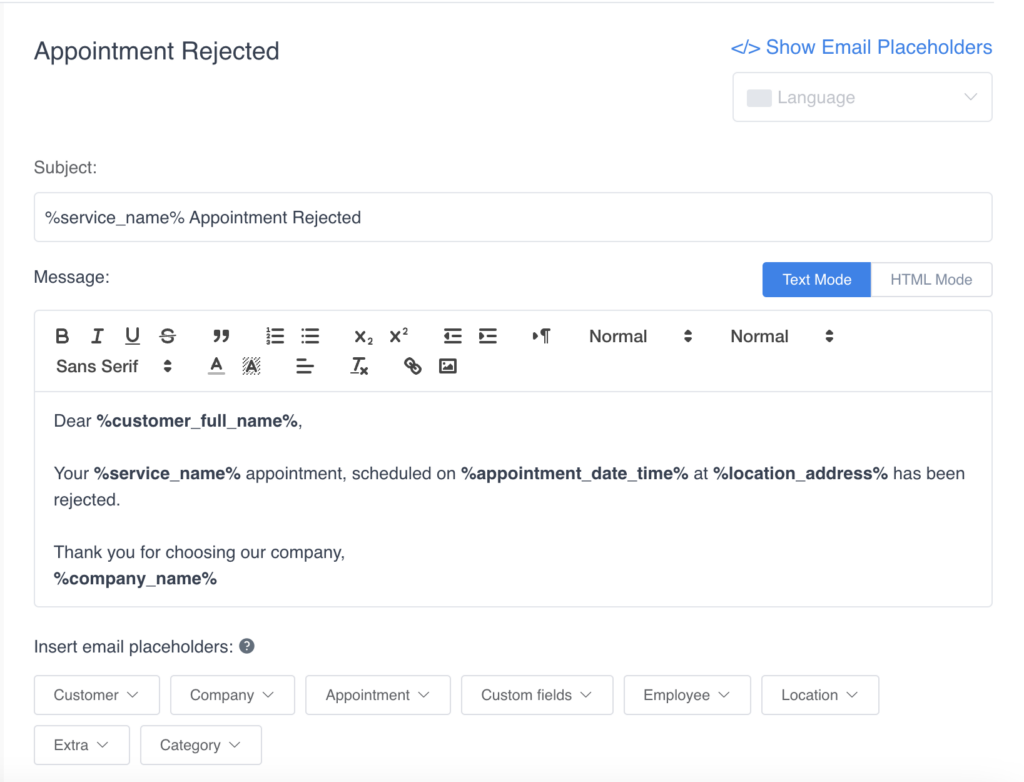
Formal automatic email response example
Subject: Regretful Notice: Your Appointment Request Has Been Declined
Dear [Customer’s Name],
We regret to inform you that your appointment request for [Service/Event Name] on [Date & Time] has unfortunately been declined due to [Reason for Rejection]. We apologize for any inconvenience caused.
If you require further assistance or wish to explore alternate options, please feel free to reach out to us.
Warm regards,
[Your Name]
[Your Business Name]
Informal automatic email response example
Subject: Oops, Appointment Request Unavailable!
Hey [Customer’s Name],
Sadly, your request for an appointment for [Service/Event Name] on [Date & Time] didn’t get the green light this time. Bummer, we know!
Got any other plans or need a hand with something else? Holler at us!
Best,
[Your Name]
[Your Business Name]
Appointment canceled automated email templates
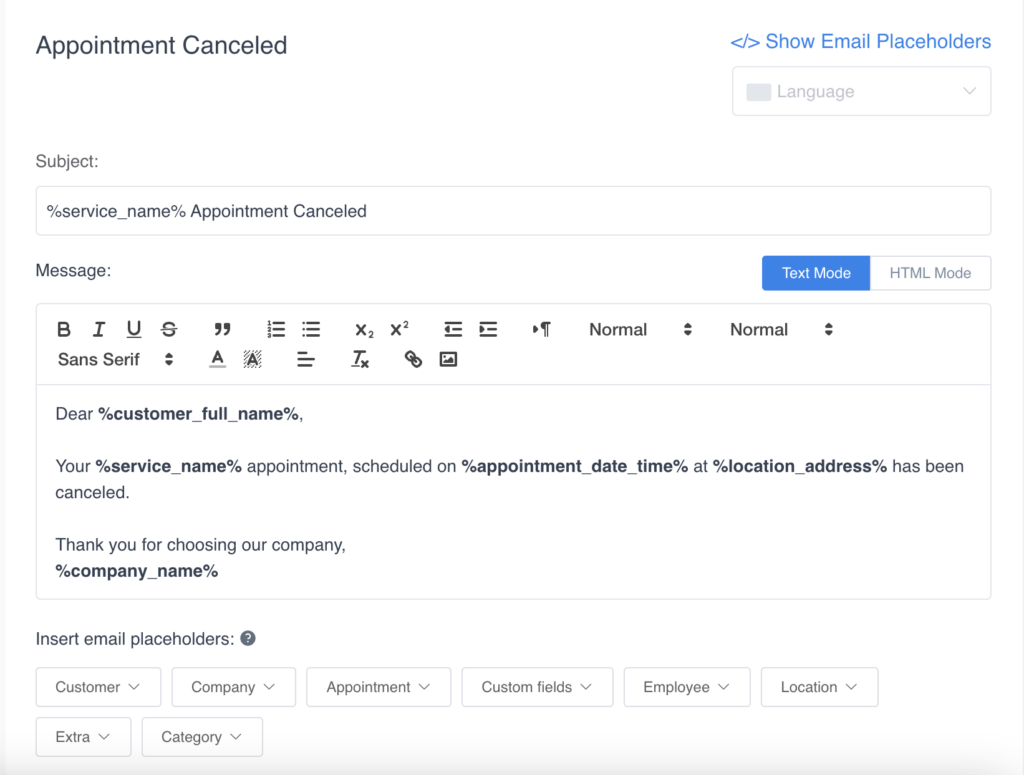
Formal automated email response example
Subject: Notification of Cancellation: Your Appointment
Dear [Customer’s Name],
We regret to inform you that your appointment for [Service/Event Name] scheduled on [Date & Time] has been canceled. We sincerely apologize for any inconvenience this may cause.
Should you require further assistance or wish to reschedule, please do not hesitate to contact us.
Kind regards,
[Your Name]
[Your Business Name]
Informal automated email response example
Subject: Uh-oh! Appointment Canceled
Hey [Customer’s Name],
So sorry to say, but we had to cancel your appointment for [Service/Event Name] on [Date & Time]. We’re bummed too!
Need to fix things up or have questions? We’re here for you.
Take care,
[Your Name]
[Your Business Name]
Appointment rescheduled automated email response examples
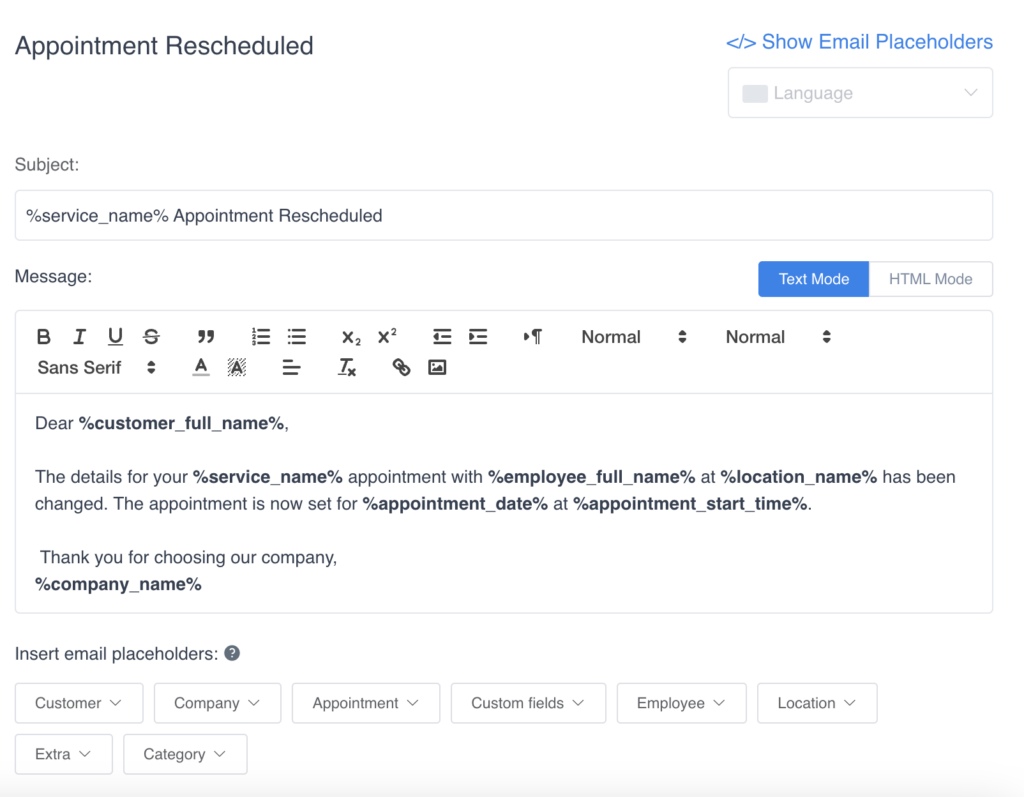
Formal automated email example
Subject: Confirmation of Rescheduled Appointment
Dear [Customer’s Name],
We are pleased to confirm the rescheduling of your appointment for [Service/Event Name] to [New Date & Time]. Thank you for your understanding and flexibility.
Should you require any further adjustments or have inquiries, please feel free to get in touch with us.
Warm regards,
[Your Name]
[Your Business Name]
Informal automated email example
Subject: New Date Confirmed! Your Appointment is Rescheduled
Hey [Customer’s Name],
Guess what? We’ve successfully moved your appointment for [Service/Event Name] to [New Date & Time]. Thanks for being cool about it!
Need to tweak anything or just wanna chat? Hit us up!
Catch you later,
[Your Name]
[Your Business Name]
Appointment-next-day reminder automated email examples
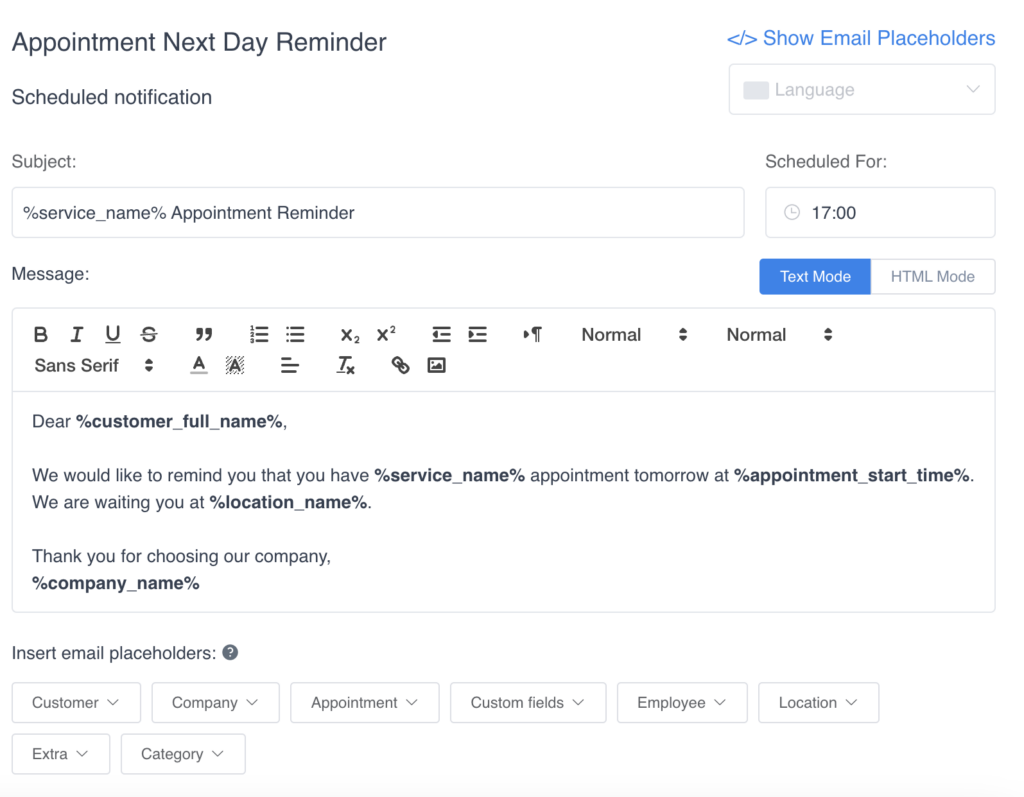
Formal automated email template
Subject: Reminder: Your Appointment is Tomorrow
Dear [Customer’s Name],
Just a gentle reminder that your appointment for [Service/Event Name] is scheduled for tomorrow at [Time]. We look forward to your visit!
Should you need to reschedule or have any queries, please feel free to contact us.
Best regards,
[Your Name]
[Your Business Name]
Informal automated email template
Subject: Heads Up! Your Appointment’s Tomorrow
Hey [Customer’s Name],
Quick heads-up! Your appointment for [Service/Event Name] is happening tomorrow at [Time]. Can’t wait to catch up!
Got any last-minute changes or something on your mind? Shoot us a message!
See you soon,
[Your Name]
[Your Business Name]
Appointment automated email follow-up
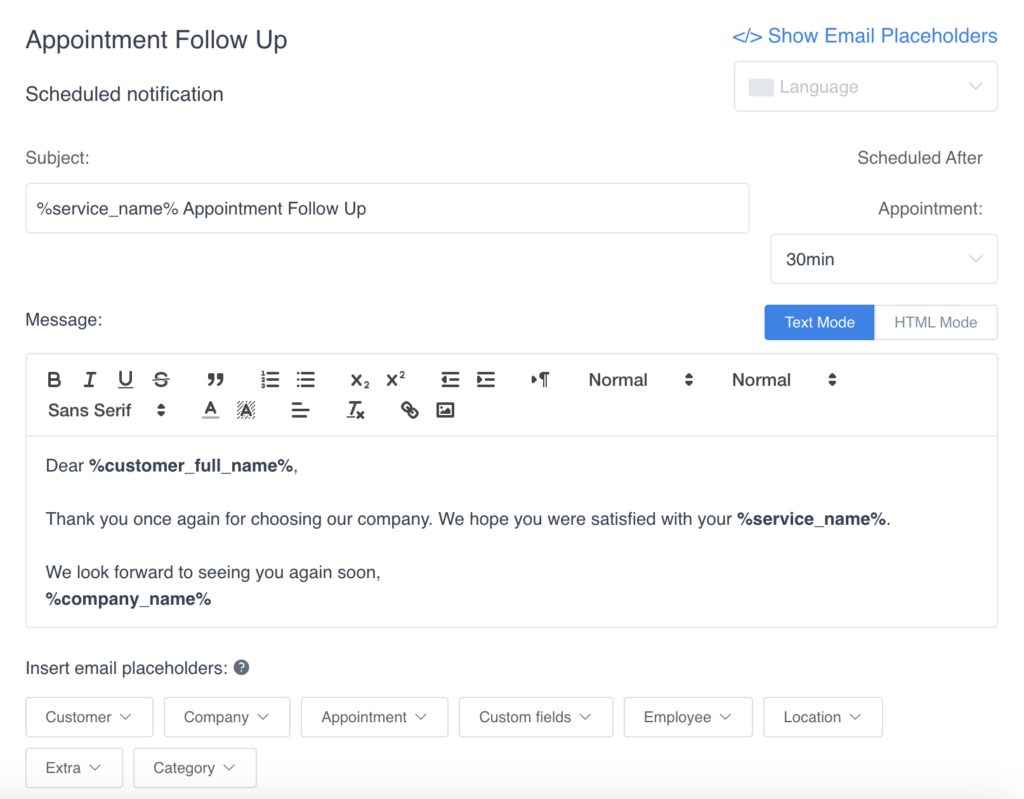
Formal automatic email response example
Subject: Feedback Request: Your Recent Appointment
Dear [Customer’s Name],
We hope you enjoyed your recent appointment for [Service/Event Name]. Your feedback is crucial to us in improving our services.
Would you kindly spare a moment to share your thoughts or suggestions with us?
Thank you,
[Your Name]
[Your Business Name]
Informal automatic email response example
Subject: How’d It Go? Tell Us About Your Recent Appointment!
Hey [Customer’s Name],
Hope you had a blast during your recent appointment for [Service/Event Name]. We’d love to hear your thoughts!
Wanna share your experience or got ideas to make it even better? We’re all ears!
Cheers,
[Your Name]
[Your Business Name]
Birthday greeting automated email examples
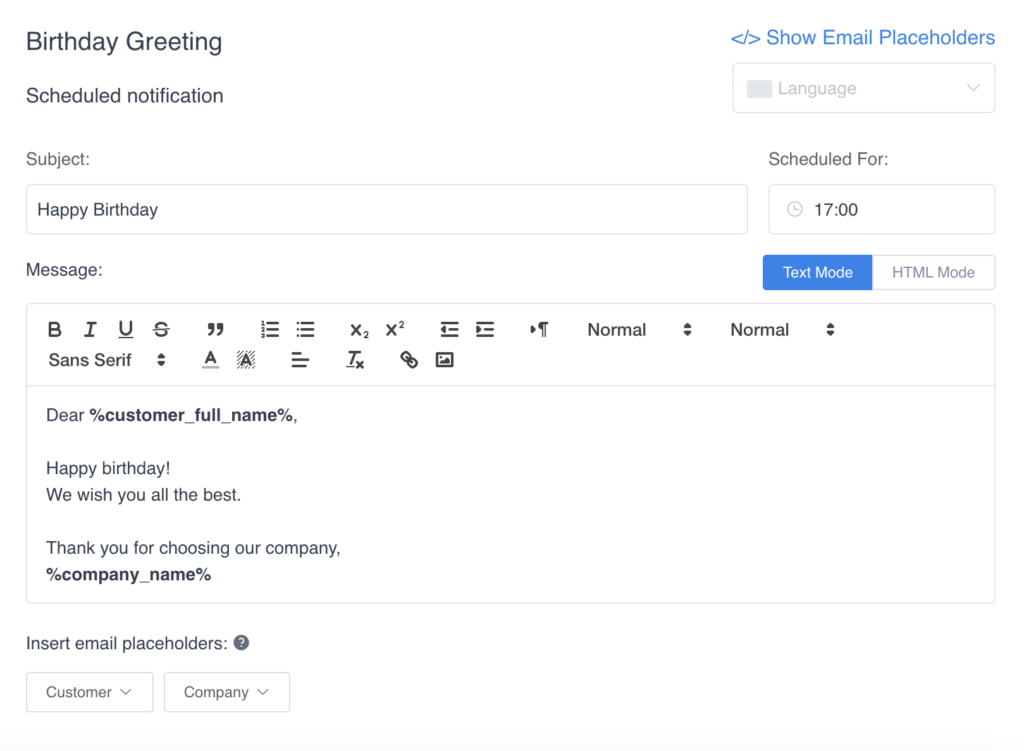
Formal automated email template
Subject: Birthday Greetings from [Your Business Name]!
Dear [Customer’s Name],
Wishing you a wonderful birthday from all of us at [Your Business Name]! May your day be filled with joy and happiness.
As a token of our appreciation, here’s a special birthday offer for you to enjoy on your special day.
Warm wishes,
[Your Name]
[Your Business Name]
Informal automated email template
Subject: Happy Birthday! Let’s Celebrate 🎉
Hey [Customer’s Name],
Sending heaps of birthday cheer your way! 🎂 Have an awesome day filled with all your favorite things!
And hey, here’s a little treat from us to you. Enjoy!
Party on,
[Your Name]
[Your Business Name]
Embrace Automated Email Responses and Watch Your Business Thrive
Automation isn’t just a fancy term – it’s the secret sauce that makes your service business thrive. Throughout this journey exploring automated email response examples, templates, tips for writing, and the significance of booking plugins, it’s crystal clear: automation isn’t just about sending emails; it’s about making everything work like a well-oiled machine.
By automating tasks like confirming appointments, handling payments, and managing your team, you’re not just saving time. You’re crafting experiences that keep your customers smiling. In fact, it’s like having a reliable assistant that ensures every step, from booking to follow-ups, is flawless.
Amelia booking plugin? It’s not just a tool; it’s your service business’s best friend. It’s the key to making everything easier, letting you focus on what you do best, and that’s wowing your clients.
Remember, the real magic isn’t just in automation – it’s in how it lets you create amazing experiences for your clients while you watch your business shine.
So, get ready to dive into the world of automation with Amelia. Your business is in for an amazing journey!
Useful Resources for Crafting Automated Notifications
If you’re looking for more useful resources, tips, examples, and templates to help you create tailored automated emails and messages for your business, take a look at these:
- The Best Appointment Email Templates You Should Use
- Appointment Confirmation Text: Tips, Examples & Templates
- How to Write an Appointment Confirmation Email + 25 Templates
- How to Write a Meeting Reminder Email + Templates
- Appointment Reminder Text: Tips, Examples & Templates
- The Most Useful Appointment Excel Templates You Can Use