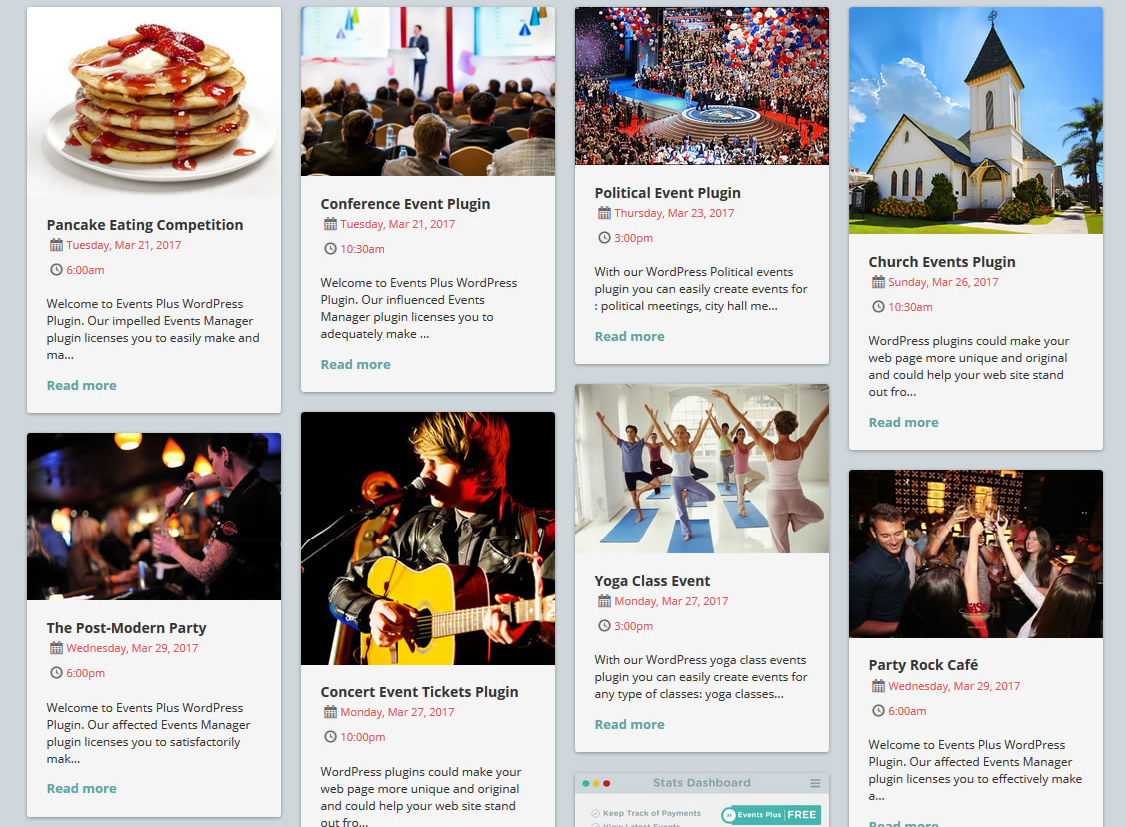Hosting and organizing events, both online and in-person, has become a powerful marketing tool in the last few years. Businesses use such events to attract new customers or keep in touch with the current ones.
Technological advancements make event organizations available to individuals and small businesses. Most plugins are free or simply fit into the budget.
This being said, every modern business needs an event registration form on its website. This is even easier on a WordPress site, by simply adding a form builder plugin to get the job done. You don’t need to be a professional programmer or hire help to create your next WordPress event.
The best WordPress Event Registration Form Plugins
If you are completely new to the whole WordPress event registration plugins topic, check out the following list. We’ve selected the best WordPress event plugins that can help you build forms, schedule events, or even charge for participation.
With these online event registration plugins, there is nothing you can’t do. You can either host events free of charge to boost your email lists or sell VIP tickets for a high-end affair that will generate more revenue. The WordPress website plugins are offered at a fair price and are most of the time compatible with other tools you will need.
Read further to find the right solution for your WordPress event.
Amelia
Amelia is a powerful WordPress booking plugin that works flawlessly with WordPress sites of all kinds. It has a minimal, yet powerful appointment booking interface designed to ease your workflow, automate repetitive tasks, avoid double booking, and make appointment booking a breeze for your customers.
You can even have email notifications and SMS notifications so that nobody forgets about their appointment bookings.
In order to book an appointment, the complete user interaction takes a few clicks with this WordPress plugin. Moreover, with it you can accept online payments via PayPal and Stripe, perfect for those who want to pay in advance to book appointments.
As a business owner, you can monitor KPIs in the WordPress dashboard and analyze other important data to keep a pulse on your business. Amelia is a straightforward, no-nonsense event calendar plugin and an amazing option for those who want an around-the-clock solution for their WordPress site.
Amelia also has an Events Calendar module integrated within its features.
You can now automate your event bookings as well. To be more precise, it means that you will be able to schedule a single day, a multi-day, and also recurring events with Amelia.
Did we mention that you can manage multiple locations and that you have Google Calendar integration?
All of these and much more are under only one license, no add-ons are needed.
To test things for yourself, I’d suggest checking out the demos and seeing how things look on the front end as well as in the back end.
Medical/Health online booking page demo
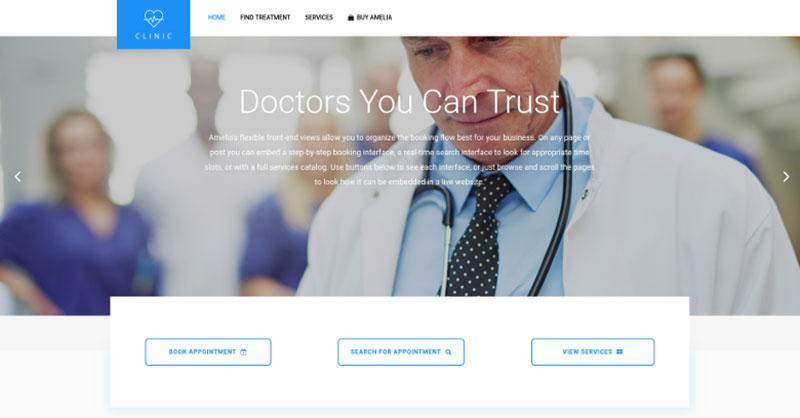
A website of a demo private clinic, where a visitor can read about provided medical procedures and services, and schedule an appointment.
Barbershop booking page demo

A dummy WordPress website for Barbershops with online booking – a nice and easy implementation with the Bridge theme and the Amelia WordPress booking plugin.
Fitness Gym / Yoga booking page demo
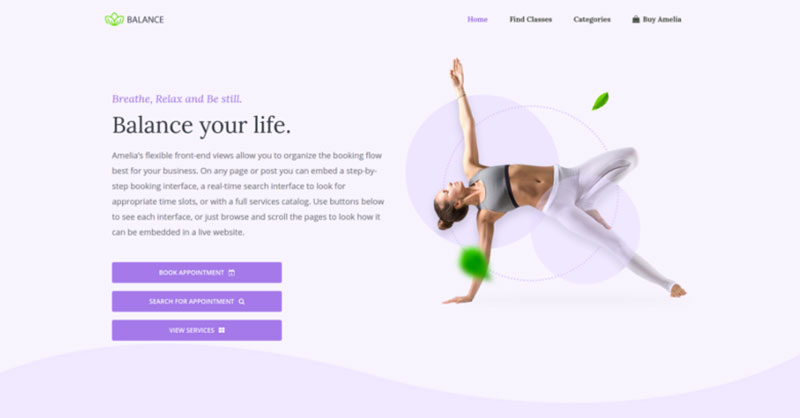
A pseudo Yoga/Gym online booking page where you can browse through possible Yoga classes, schedule individual or group training, and book a package of appointments.
Spa/salon booking page demo
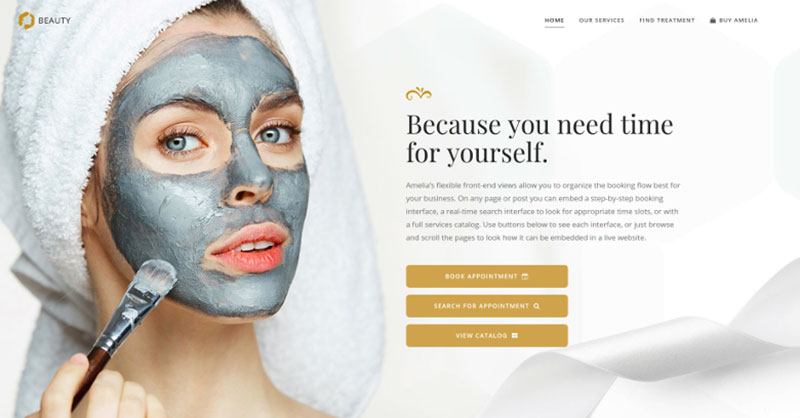
A dummy cosmetology website – look through different cosmetic procedures and treatments, pick an employee and schedule appointments.
Consultant booking page demo

A pseudo Business Consultant / Coach / Lawyer website, where a customer can browse through provided consultancy and lawyer services and book an appointment.
Hands down, this is the one you should pick from this list. Yet, you can check out the other options as well to see for yourselves why Amelia is #1.
The Events Calendar
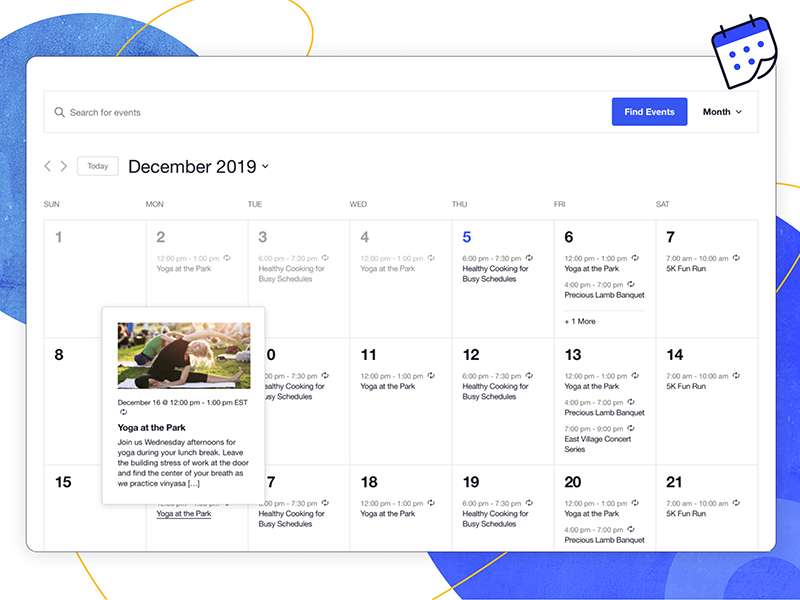
This plugin ‘understands’ the meaning of time efficiency. It lets you create an event registration form with a few clicks, and it synchronizes perfectly with any calendar.
The features are innovative and intuitive. You can use it to add any custom attribute to your event or employ shortcodes to share that event on multiple pages. Even the most basic version of the plugin collects RSVPs automatically.
If you are an Eventbrite user, this is the right plugin for you. The smooth integration pulls all Eventbrite events to your WordPress dashboard.
The price, however, speaks in favor of the advanced features. The cheapest version of this plugin costs $99 per website.
Events Manager

Events Manager has established itself as a leader in the market and has been around for quite a while. The current version is the fifth one in a row, and the features are very advanced.
This WordPress site plugin is not only dedicated to building an event registration form. It lets you manage WordPress events end-to-end. At the same time, it integrates seamlessly with multiple CMR and leads generation plugins. it is the perfect tool for marketing agencies and larger businesses.
The distinctive advantage of this plugin is its booking management flexibility. You are in charge of the event registration page, and you can decide on the content, times, and participant lists of your events. The intuitive system will guide you to successful event registration, even if you don’t have any previous experience. Best of all – you can add as many events as you want, on any topic you need.
As for the backend features, this plugin comes with a flexible Developer API. This means that you can build your custom integrations, be it that you have some technical HTML know-how.
The pricing for the Pro Version begins at $75 per website, depending on the number of events you want to host and the number of attendees you need.
EventPrime
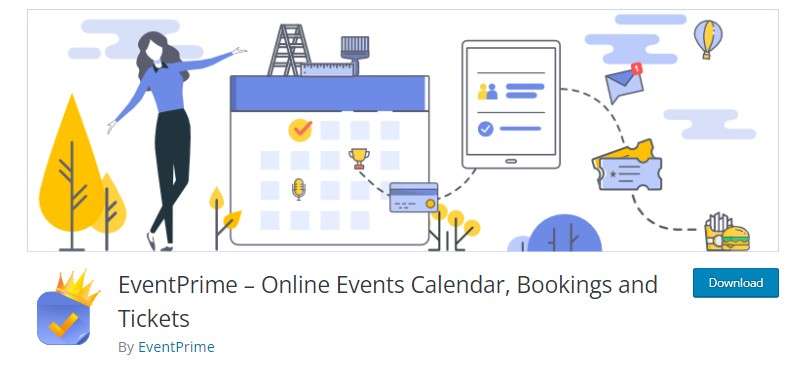
We are moving on to EventPrime, a free and very comprehensive plugin for your event registration page. This is what it offers:
- PayPal and Stripe integration for online payments. Please note that the PayPal integration is free, but Stripe is part of the paid package.
- Possibility to send out customized notification emails to registered participants
- Google Maps integration lets you share the location of your events, even on social media. The plugin is also integrated with Google Calendar.
- A powerful frontend interface for visitors that lets them browse through your events
- Intuitiveness and ease of use. This plugin will turn the event registration page into a regular calendar, which you can manage within seconds.
- Suitable pricing. You can either opt for the free version or the paid package for $39 per website.
Event Management Tickets Booking
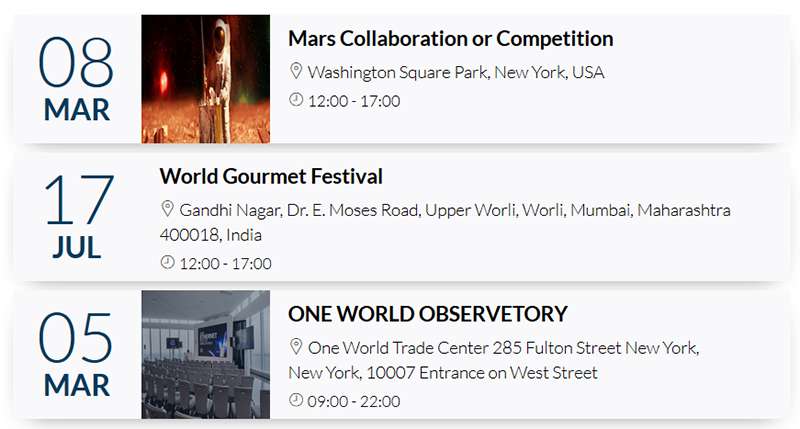
Event Management Tickets Booking is also an admirable WordPress event registration plugin. You can use it to improve your events, include and manage shortcodes, enable custom CSS bookings, and much more.
It follows the newest trends in the industry, and as of recent it offers an attractive countdown timer and displays notifications. One thing is for sure – nothing slides through the cracks with this events manager. Your attendees always have the newest information.
Better yet, there is more than one event registration form template. You can choose the style and the font, and share the event registration form on any social media platform. the list of attendees can be easily downloaded from the WordPress website.
If you want to go Premium and get all these amazing features, count on $79.99 per website. The most advanced version of this plugin supports event galleries and selling event tickets.
FooEvents
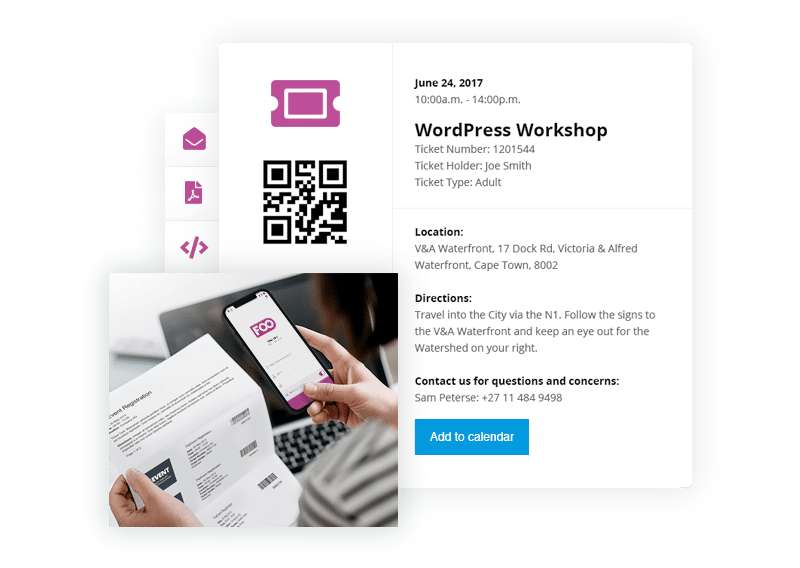
FooEvents is an attractive and simple-to-use event registration solution. The key advantage is the possibility to sell event tickets directly on your WordPress website.
It is mostly used by small businesses and individuals who trade free lessons against email registration. The WordPress event plugin is a master of gathering and summarizing data.
There are also multiple customization possibilities for creating beautiful and high-quality events. If you still decide to charge for them, you can rely on the smooth WooCommerce integration.
This event registration plugin will let you charge different prices for the same event, depending on how many tickets you have left. This is a particularly useful feature for those offering VIP access to their events.
WP Event Manager
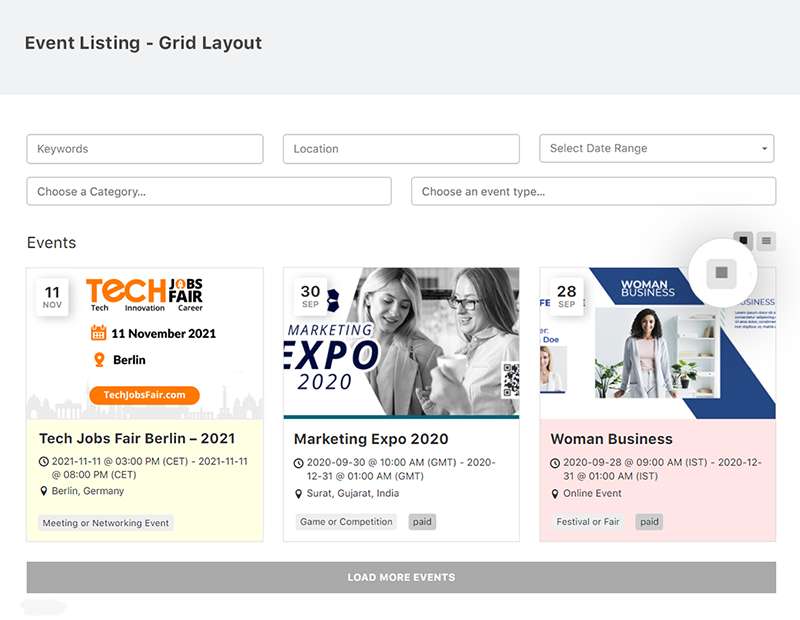
WP Event Manager does it all. It is a one-stop shop for a WordPress event registration form, as well as comprehensive event management.
You can add or create a calendar, and set up alerts for all potential attendees. As expected, this tool comes with Google Maps integration to make it possible to link events to local audiences. If you are looking to track progress and measure performance, check the Google Analytics integration.
This plugin won’t require you to scale your WordPress site, unlike either form builder. It will only become more useful as your website grows, and you won’t need to replace it.
Most of the great features of this plugin are offered for free, but you can always check the additional functionalities.
Event Organiser
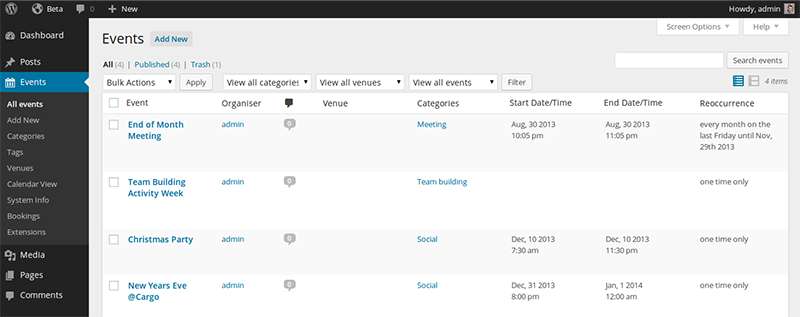
Event Organizer is the definition of a tweakable WordPress plugin. You can set up and manage all sorts of events, and design an admirable event registration page. The plugin was created with developers in mind. Therefore, it lets you enable several hooks and integrations that will make your life easier.
Visitors also find the online event registration experience a breeze. The frontend features are just as advanced in the free version, as they are with premium add-ons.
And yet, this plugin may not be the right choice for a simple event registration form. The features may overwhelm you.
This is what we mean:
- Deciding between recurring and one-time events
- Changing and adjusting the dates of an event
- Full set of event management features
- Integration with Google Maps
- A personalized archive that saves event and visitors’ data
This event registration plugin is available for free.
WordPress Events Calendar

The Events Calendar will work for any business. You can use it to set up workshops, seminars, conferences, classes, or even concerts. Whatever comes to your mind, this plugin can accommodate it.
The WordPress event registration tool is very intelligent. It keeps track of all attendees and their participation history. Admins rely on this information to price their events and sell tickets.
The plugin is also very comprehensive and covers all functionalities of an advanced form builder for just $29. You won’t need any add-ons or integrations, as all features are already delivered. For example, you can add photographs, introduce a countdown timer to an event, or even share that event on social media.
Google Maps is present and ready to use so that you don’t have to worry about the location.
RegistrationMagic
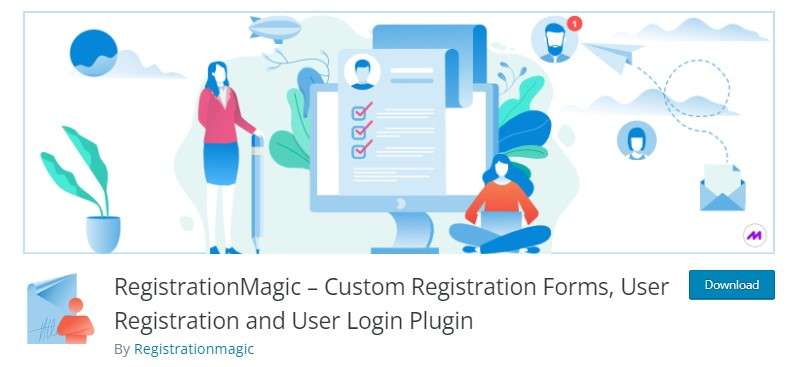
The name says it all! If you are looking to set up an event registration process for selected participants only, this is your winner.
The event registration plugin has a state-of-the-art login setup and lets you track and control submissions. You can monitor the process and restrict participation at any time. Payment for the events is managed through the same WordPress dashboard.
To give you an example of how this works, you can automate the booking time window to ensure there are no excess registrations.
The free plan of this plugin is practical but quite limited. To maximize its potential, check out the professional plans starting from $89 per website. With them, you will be able to integrate the plugin with User Management and use WordPress as your main hub for managing events.
Registrations for the Events Calendar
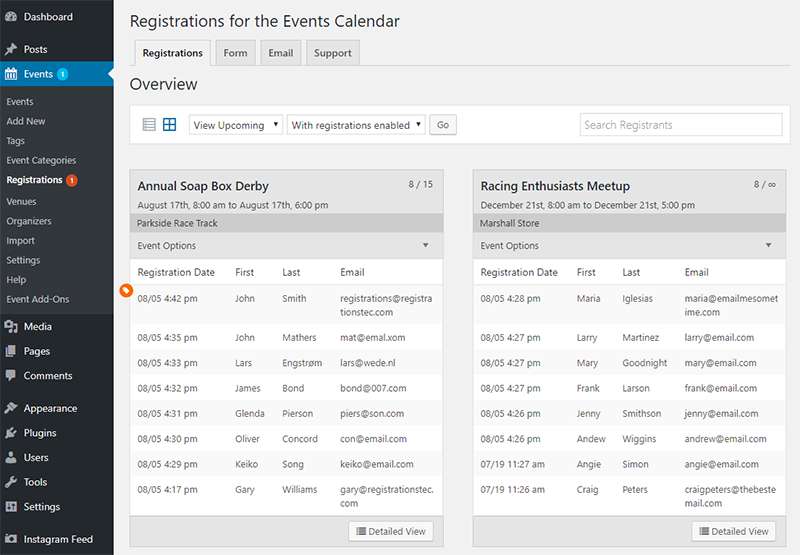
The next plugin on our list was developed for event registration management only. It targets groups rather than individuals, and it is mostly used for organizing workshops. It also offers email templates for attendees, as well as a fully-customizable event registration form.
The bug you may come across is that this plugin performs the best if you install it from the very beginning. Integrating it with other plugins is possible, but may not function the way you want it to.
Still, you may cut the difference in favor of its excellent customization features. We are talking about one of the most tweakable WordPress event registration plugins. Using it, you can add an unlimited number of fields and accept many registrations.
The premium plan is offered for $69 per year and has all high-end features included. Offline payment management is also on the table.
Eventer
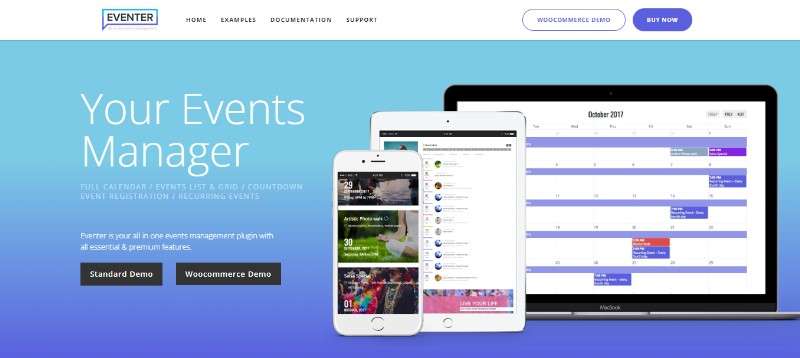
If you are after a fully-featured WordPress event registration plugin, get Eventer. It will manage your events in real-time, but also keep visitors engaged by informing them of upcoming events.
This event registration plugin is used by many prominent concert and sports events organizers, but it works for any show. You can offer events for free or charge for tickets, and accept payments via Stripe and PayPal.
Developers also thought of visitors. Every registered attendee gets a private dashboard to manage participation and download tickets. The plugin works just as well for recurring events.
There is only one plan, and it costs $39 per year.
Events Schedule
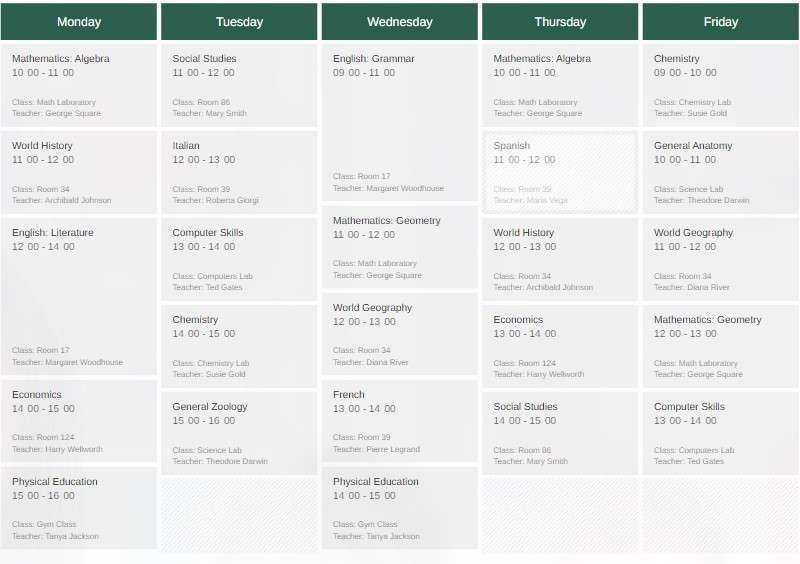
Event Schedule made it to our list due to two main considerations:
The first one is the advanced form builder called ‘Schedule builder’. You can equip the event registration with any of the 13 beautiful styles, and work with colors suitable to your brand. Note, however, that a visual preview won’t be available.
The second is the seamless integration with WooCommerce, which lets you sell event tickets right on your website.
There are many other features of this event registration form builder that you should consider.
The single pricing package costs $39 per website.
EventoZilla
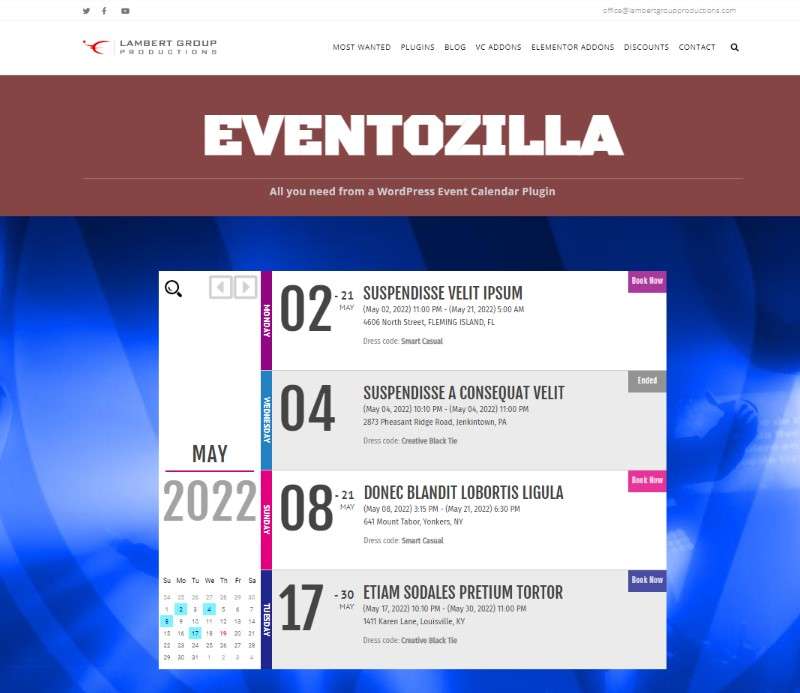
EventoZilla makes event registration even easier, as it offers two different calendar modes – the compact and the extended one.
The extended calendar is very practical and offers a search bar based on weeks rather than months.
This WordPress event registration plugin lets you edit information to your needs. You can change the event details, locations, names, and anything else as you prefer. You can even add a time interval to the shortest of your events.
But who said you should work in one calendar only? This plugin lets you install and use multiple calendars at once. You can get all these functions for only $19!
Event Registration Calendar By vcita
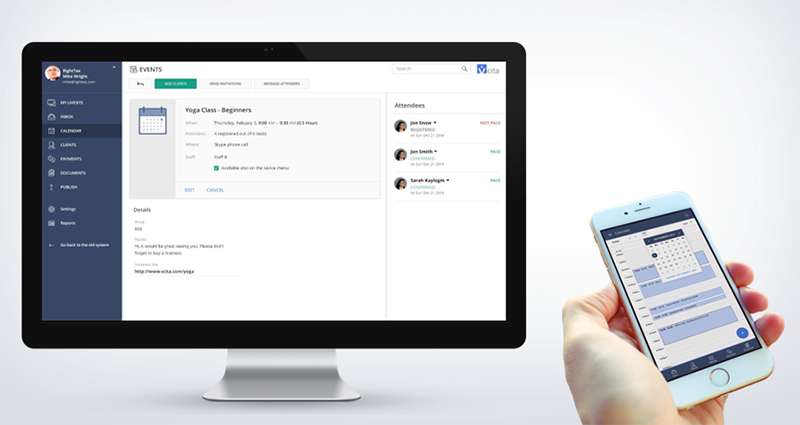
This plugin lets you create a WordPress event registration form with unparalleled ease. The interface is simple, and it only takes a couple of minutes to pack up the calendar with new registrations.
Better yet, you can create specific event lists that target selected audiences, and customize them in line with your brand.
Why should you choose vcita?
- You can create an unlimited number of events
- You can create recurring or one-time events
- You can bundle up chosen events and sell them together
- You can run a single business calendar and manage each event
- Event registration confirmations are sent out automatically
- The included reminders reduce the number of last-minute cancellations and no shows
- You can organize SMS & email campaigns to promote WordPress event registration
Modern Events Calendar Lite
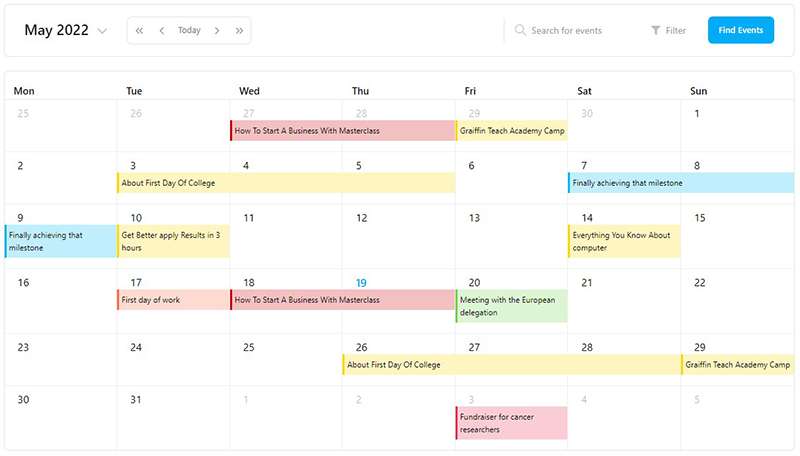
Modern Events Calendar Lite is another great tool for event registration. It will let you display a fully branded calendar and manage event registrations directly from your WordPress website. Best of all, it won’t charge you.
This WordPress event plugin is among the very few tools that operate with the latest design and technology but are offered for free. Think of it as an advanced booking system that can bring new audiences your way.
The calendar templates are fully customizable and work for recurring and individual events. If you used a different plugin before, you can transfer all-important content right into the new software.
The cherry on top of the cake is the responsive mobile version that lets you manage event registration on the go.
EventON

If you find aesthetics the most important aspect of your event management plugin, look no further.
These calendars and event registration forms look amazing and are very intuitive to use. The plugin employs intuitive tiles to keep visitors engaged. A good example is the offering of similar events next to the event they’ve already chosen.
And that is not all there is to it. There is an advanced search bar that takes visitors directly to the desired event, as well as buttons that let them share content on social media.
While there is no free version available, the premium EventOn plugin costs only $25 per website. You can get it on Code Canyon.
Quick Event Manager
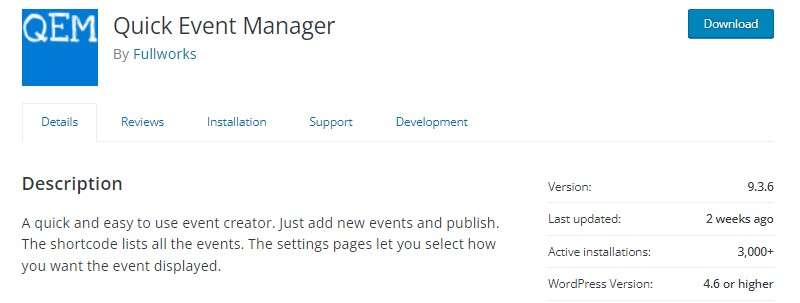
This event registration plugin is all about simplicity. Users can design an event registration form within minutes, and relate it to all their pages with a shortcode. Other than this functionality, Quick Event Manager is known for:
- Its multiple layouts and styling options
- The easily customizable event registration form
- The integration with Google Maps
- The modern widgets
- The possibility to download your event calendar on any device.
There is only a premium version of it that covers all features. Among them are the guest attendees, Stripe payments, MailChimp newsletters, and many more.
MembershipWorks

With this plugin, you can turn your event calendar into a professional membership site. All events can be published and stored in the directory, and you can even organize ticket sales.
MembershipWorks is ready to accommodate a large number of registered and guest visitors. It leads you to the creation of paid membership plans that are easy to manage, as they provide open access to any event. You can do even more for devoted users, such as displaying content that is otherwise locked for guest access.
The event registration form is as flexible as it gets. Each attendee gets event-related notifications and can transfer events to their iCalendar.
You can get the free or the premium version. The second costs $99 per month.
Sell Tickets
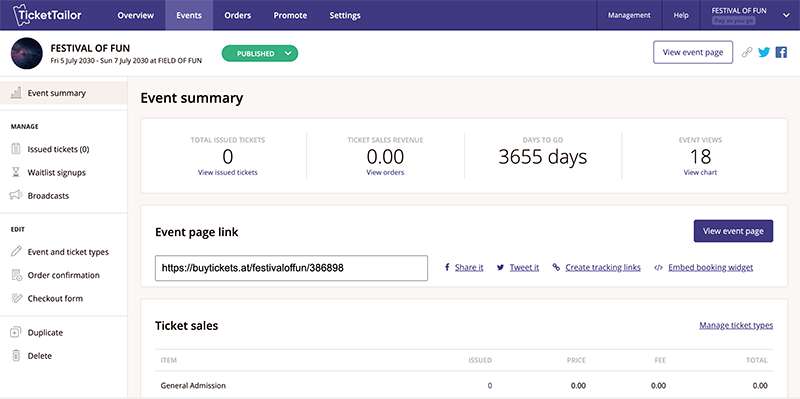
Sell Ticket is, in fact, an end-to-end e-ticket management tool that brings value to any business. You will appreciate the possibility to insert your QR codes and install a scanning system for them.
You can use it to design an advanced event registration form and to sell tickets. These are the reasons to choose this plugin:
- You can organize and launch a selling campaign within minutes
- You can offer several types of tickets for each event
- You save money, as the plugin is relatively cheap
- You can accept both debit and credit card payments thanks to the Stripe and PayPal integration
- You can customize any event registration form
Next to the free version, there is a paid plan that charges between $0.26 and $0.65 per ticket.
Timely All-in-One Events Calendar
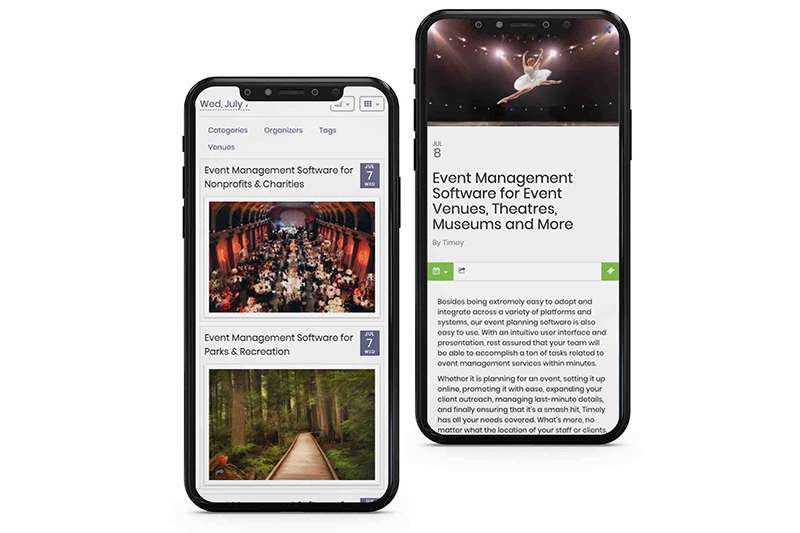
Last on our list, All-in-One Event Calendar also deserves a shoutout for its excellent WordPress event features. It combines filtering, recurring events, integrations, and multilanguage support. This makes it, well… perfect!
Even the free version of this plugin is integrated with the most important tools. You can import and export events from and to Facebook, or share the event data via MS Outlook and iCal.
These are the other features to expect:
- Collection of RSVPs and selling event tickets on your WordPress site
- Complex patterns that enable recurring events
- Special filtering with tags and categories
- Unlimited sharing with MS Outlook, Google Calendar, and Apple iCal
- Integration with Google Maps
- Color-coded events in the calendar, depending on the category.
You can either download the free version or ask for personalized premium pricing.
FAQs about WordPress event registration forms
1. How do I create an event registration form in WordPress?
You can use a plugin like WPForms, Gravity Forms, or Event Espresso to create an event registration form in WordPress. With the help of these plugins, you can quickly design unique registration forms that include fields for your name, email, phone number, payment information, and more.
2. Can I customize the fields in my event registration form?
Yes, the majority of WordPress plugins for event registration forms let you change the fields in your form. Fields can be added, removed, or rearranged. Custom fields can even be made to ask registrants for certain information.
3. Is there a way to limit the number of registrants for my event in WordPress?
Yes, you can put a cap on how many people can register for your event using a variety of WordPress event registration form plugins. The registration form will stop accepting new submissions once the cap is reached.
4. How can I set up automatic confirmation emails for event registrants in WordPress?
Use a plugin like WPForms or Gravity Forms to set up automatic confirmation emails for event signups in WordPress. When registrants accept the registration form, these plugins enable you to create personalized email alerts that are delivered to them automatically.
5. Are there any WordPress plugins that can help me manage event registration and payments?
Yes, you can manage event registration and payments using a variety of WordPress plugins. Tickera, WooCommerce, and Event Espresso are a few well-liked alternatives. You can handle attendee data, collect payments, and build personalized registration forms with the help of these plugins.
6. Can I integrate my event registration form with a third-party CRM or email marketing tool?
Yes, the majority of WordPress event registration form plugins let you connect to outside CRMs and email marketing services. This enables you to add registrants to your email lists or CRM systems automatically and even start email campaigns based on the data from their registration.
7. How do I add a registration form to a specific page or post in WordPress?
Using a shortcode offered by your event registration form plugin, you can add a registration form to a certain page or post in WordPress. The registration form will appear on the page after you copy the shortcode and paste it into the post’s or page’s content section.
8. Is it possible to track the progress of event registrations in WordPress?
Yes, you can track the status of event registrations using a number of WordPress event registration form plugins. The number of registrants, each registrant’s registration status, and any payments made are all included in this.
9. How can I export my event registration data in WordPress for analysis?
Use a plugin like WPForms or Gravity Forms to export your event registration data in WordPress for analysis. With the aid of these plugins, you may export registrant data to a CSV file for further examination in Excel or another spreadsheet application.
10. Are there any security measures I need to consider when collecting personal information through my WordPress event registration form?
Yes, it’s crucial to think about security precautions to safeguard your registrants’ data when collecting personal information through your WordPress event registration form. This includes using SSL encryption, just gathering the data you require, and, if you’re taking payments through your registration form, using a secure payment gateway.
Conclusion
As you saw, creating a WordPress event registration form is easier than you thought. The event organizing trend is growing rapidly after the pandemic, so stay in line with time. You need to promote your remote or hybrid events to larger audiences, to remain competitive.
What could be better than hosting events to promote your brand and expand your network? You need an attendee community that trusts you and subscribes to multiple events at once. To achieve this, you need a beautiful and easy registration form directly on your WordPress website. These plugins can help you get there and even manage and automate the entire event hosting process.
If you enjoyed reading this article about the best WordPress event registration form, you should read these as well:
- The Best WordPress Booking Plugins Out There
- Something Better Than the Easy Appointments WordPress Plugin
- The Best Google Calendar Extensions and Plugins For You