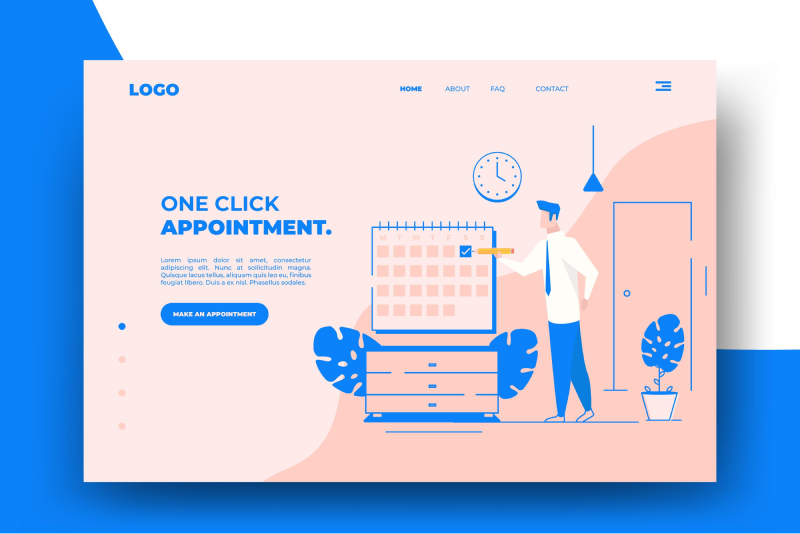Suppose you want to start scheduling your first WordPress appointment and continue successfully scheduling hundreds, even thousands in the future. In that case, we’ve prepared a comprehensive guide to harnessing the power of WordPress for appointment booking.
Providing your customers with the convenience of online booking is essential for business success.
Whether you’re a healthcare provider, salon owner, consultant, or any other service-based professional, integrating appointment booking into your WordPress website can streamline your operations, enhance customer satisfaction, and drive growth.
In this guide, we’ll walk you through the process of setting up your first appointment booking system on WordPress, covering everything from choosing the right plugin to optimizing for user experience and promoting your booking system.
By the end, you’ll have the knowledge and tools you need to take your business to the next level with WordPress appointment booking. Let’s dive in!
Benefits of WordPress Appointment Booking
But first, let’s start with the benefits of implementing appointment booking functionality on a WordPress website:
-
Convenience for customers
Appointment booking allows customers to schedule appointments at their convenience, anytime and anywhere, without the need for phone calls or emails. This flexibility enhances customer satisfaction and encourages repeat business.
-
24/7 availability
With online appointment booking, you can accept bookings round-the-clock, even outside of regular business hours. This accessibility caters to customers with busy schedules or those in different time zones.
-
Reduced administrative workload
Automating the appointment scheduling process reduces the need for manual intervention and administrative tasks, such as answering phone calls, responding to emails, and managing paper-based appointment books. This frees up time for staff to focus on other aspects of the business.
-
Minimized no-shows and cancellations
WordPress appointment booking systems offer automated reminders and confirmation emails, which help reduce the occurrence of no-shows and last-minute cancellations. By reminding customers of their appointments in advance, you will better manage schedules and optimize resource booking.
-
Improved organization and efficiency
Centralizing appointment scheduling within a WordPress website streamlines the booking process and ensures that all appointments are recorded accurately in one place. This improves overall organization and efficiency, leading to smoother operations and better customer service.
-
Enhanced customer engagement
Providing an easy-to-use online booking system demonstrates a commitment to customer convenience and satisfaction. It also encourages customers to engage with the business through your website, fostering a stronger connection and potentially increasing loyalty.
-
Real-time availability
Online appointment booking systems often display real-time availability, allowing customers to see which time slots are open and choose the most suitable option for their needs. This transparency empowers customers to make informed decisions and reduces the likelihood of scheduling conflicts.
-
Scalability and flexibility
Appointment booking systems can scale with the growth of the business and adapt to changing needs. Whether adding new services, expanding staff, or accommodating seasonal fluctuations in demand, a flexible booking system can easily adjust to meet evolving requirements.
How to Create Your First WordPress Appointment? Step-by-Step Guide
It’s time for the step-by-step guide on how to create your first WordPress appointment:
Choosing the right WordPress appointment booking plugin
- Begin by researching and comparing WordPress appointment booking plugins available in the market. Look for plugins that offer the features you need, such as customizable booking forms, calendar integration, and payment options.
- Read reviews and ratings from other users to gauge the reliability and user-friendliness of each plugin. Pay attention to comments regarding customer support, ease of use, and compatibility with other WordPress plugins.
- Evaluate the features and pricing plans of each plugin to determine which best fits your requirements and budget. Consider factors such as appointment scheduling flexibility, staff management capabilities, and scalability.
- Once you’ve selected a plugin, install it on your WordPress website. You can usually do this directly from the WordPress plugin repository or by uploading the plugin files manually.
Meet the best WordPress appointment booking plugin
With a range of powerful features and benefits, Amelia is the ultimate solution for businesses seeking efficiency and flexibility in managing appointments. Why should you consider installing Amelia?
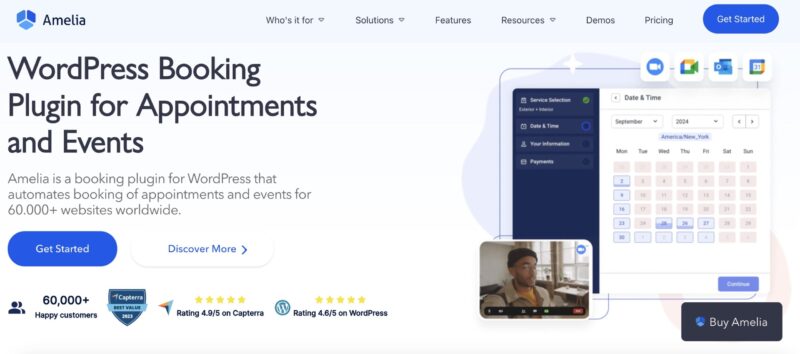
- You’ll say goodbye to scheduling conflicts and double bookings with Amelia’s intuitive calendar synchronization and availability management tools. Keep your schedule organized and efficient, ensuring smooth operations and happy customers.
- Tailor your booking forms to match your brand’s identity and create a seamless user experience. With customizable fields and design options, you can ensure that your booking process aligns perfectly with your website’s aesthetics and branding.
- Seamlessly accept payments for appointments booked through your WordPress site with Amelia’s online payment integration. Provide customers with convenient payment options, enhancing convenience and reducing friction in the booking process.
- Easily manage multiple staff members’ schedules and appointments with Amelia’s robust staff management features. Assign services, set availability, and track performance, all from one centralized dashboard.
- Reduce no-shows and missed appointments with Amelia’s automated reminder feature. Keep customers informed and engaged by sending timely reminders via email or SMS, ensuring attendance and flawless schedules.
And much much more! Amelia even has 4 pricing plans you can choose from and offers lifetime or annual subscriptions.
The choice is on you, but you can be sure that Amelia will make your first and every other WordPress appointment flawlessly executed!
Setting up your WordPress site for appointment booking
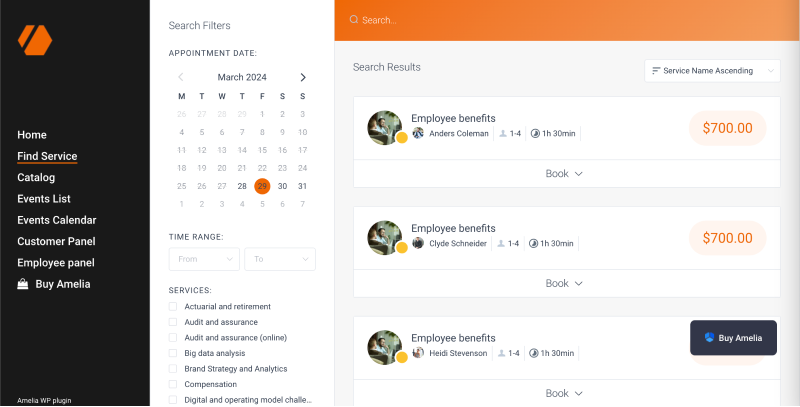
- Navigate to the settings or configuration section of your chosen appointment booking plugin. Configure general settings such as business hours, time zone, and appointment duration to align with your business requirements.
- Customize the booking form to collect essential information from your customers, such as name, contact details, appointment type, and preferred date/time. Tailor the form fields to match the specific services you offer.
Integrating appointment booking into your website
- Utilize the shortcode or booking widget provided by your appointment booking plugin to add the booking form to your WordPress website. Place the form prominently on relevant pages, such as the homepage, services page, or dedicated booking page.
- Customize the appearance of the booking form to match your website’s branding and design. Adjust colors, fonts, and layout settings to create a seamless integration with your site’s overall look and feel.
- Test the booking process from the customer’s perspective to ensure that everything functions smoothly. Make a test appointment to verify that bookings are being recorded accurately and that confirmation emails (if enabled) are sent successfully.
Managing WordPress appointments
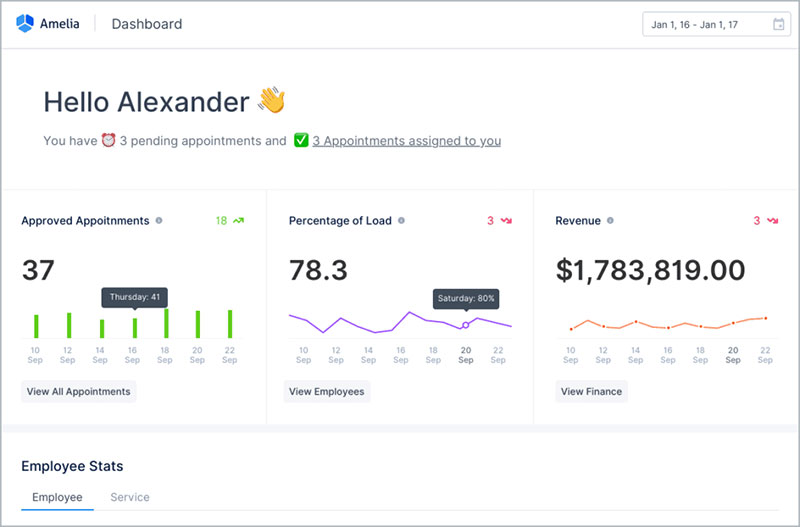
- Access the appointment management dashboard within your WordPress admin area to view and manage appointments. Monitor upcoming appointments, review booking details, and make changes or appointment cancellations as needed.
- Utilize the appointment reminder feature (if available) to send automated reminders to customers prior to their scheduled appointments. This helps reduce no-shows and ensures that customers are prepared for their appointments.
Managing employees
- If your business has multiple staff members, add them to the appointment booking system and assign them to relevant services. Specify their availability, working hours, and any time off to ensure accurate scheduling.
- Monitor staff schedules and appointments to avoid overbooking or scheduling conflicts. Adjust staff availability and assignments as needed to accommodate changes in workload or staffing.
Managing services
- Regularly review and update service details within the appointment booking plugin. Make adjustments to service descriptions, durations, and pricing as needed to reflect changes in your offerings or business model.
- Introduce new services or service packages to your appointment booking system as your business expands or diversifies. Define the parameters of each new service and ensure that staff members are trained and equipped to deliver them effectively.
How to Get More WordPress Appointments?
Once you’re done with creating your first WordPress appointment, it’s time to make sure you get more and more coming. And here is how:
Optimize for user experience & conversions
- Simplify the booking process as much as possible by minimizing the number of steps required for customers to make an appointment. Keep the booking form concise and only ask for essential information to reduce friction and encourage completion.
- Use compelling CTAs throughout your website to prompt visitors to book appointments. Place CTAs strategically on high-traffic pages, such as the homepage, services page, and blog posts, to maximize visibility and engagement.
- Optimize your appointment booking system for mobile devices to accommodate users who prefer to book appointments on smartphones or tablets. Test the booking process on various mobile devices to ensure a seamless experience across all screen sizes.
- Consider implementing live chat support on your website to assist visitors with any questions or concerns they may have about booking appointments. Providing real-time assistance can help alleviate doubts and increase conversion rates.
- Showcase testimonials, reviews, or case studies from satisfied customers to build trust and credibility with potential clients. Highlight positive experiences and outcomes to reassure visitors that booking with your business is the right choice.
- Ensure that your website loads quickly to prevent visitors from abandoning the booking process due to slow load times. Optimize images, minimize server requests, and utilize caching plugins to improve website performance and user experience.
Promoting your WordPress appointments
- Build an email list of subscribers and send targeted email campaigns promoting your appointment booking system. Segment your email list based on customer preferences and behaviors to deliver personalized messaging that resonates with recipients.
- Use social media platforms to promote your appointment booking system and engage with your audience. Share booking links, highlight special offers or promotions, and encourage followers to book appointments directly from social media posts.
- Optimize your website for local search engine optimization (SEO) to improve visibility in local search results. Include relevant keywords, update your Google Business Profile, and encourage satisfied customers to leave reviews to boost your online presence.
- Encourage customers to book appointments by offering incentives such as discounts, exclusive deals, or bonus services for booking online. Limited-time offers and referral rewards can create a sense of urgency and motivate customers to take action.
FAQs About WordPress Appointments
Still not quite sure how to manage your WordPress appointments? We’ve got you covered with the most frequently asked questions and answers!
How do I make an appointment in WordPress?
To make an appointment in WordPress, visitors typically fill out a booking form on your website, providing necessary details such as name, contact information, and preferred date/time.
How do I add an appointment to my WordPress calendar?
You can add appointments to your WordPress calendar by integrating an appointment booking plugin that automatically populates the calendar with scheduled appointments.
Do I need coding knowledge to set up appointment booking on my WordPress site?
No, most appointment booking plugins for WordPress are designed to be user-friendly and don’t require coding knowledge for setup.
Can I customize the appearance of the booking forms to match my website’s design?
Yes, you can customize the appearance of booking forms to match your website’s design by adjusting colors, fonts, and layout settings within the plugin’s customization options.
How can I prevent double bookings and scheduling conflicts?
You can prevent double bookings and scheduling conflicts by setting up availability rules and synchronization with external calendars, ensuring that appointments are scheduled without overlap.
Is it possible to accept online payments for appointments booked through my WordPress site?
Yes, many appointment booking plugins offer integrations with payment gateways, allowing you to accept online payments for appointments booked through your WordPress site.
Can I manage multiple staff members’ schedules and appointments with the booking system?
Yes, you can manage multiple staff members’ schedules and appointments with the booking system by assigning services and availability to each staff member within the plugin’s settings.
What kind of support and maintenance does the appointment booking system require?
The appointment booking system typically requires regular updates and occasional troubleshooting, but most plugins offer customer support and documentation to assist with maintenance and support needs