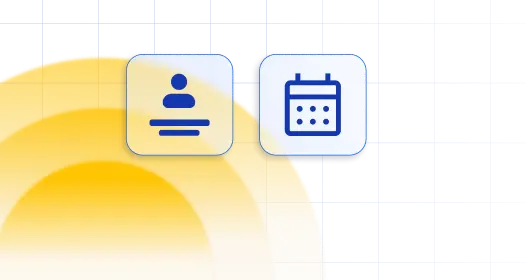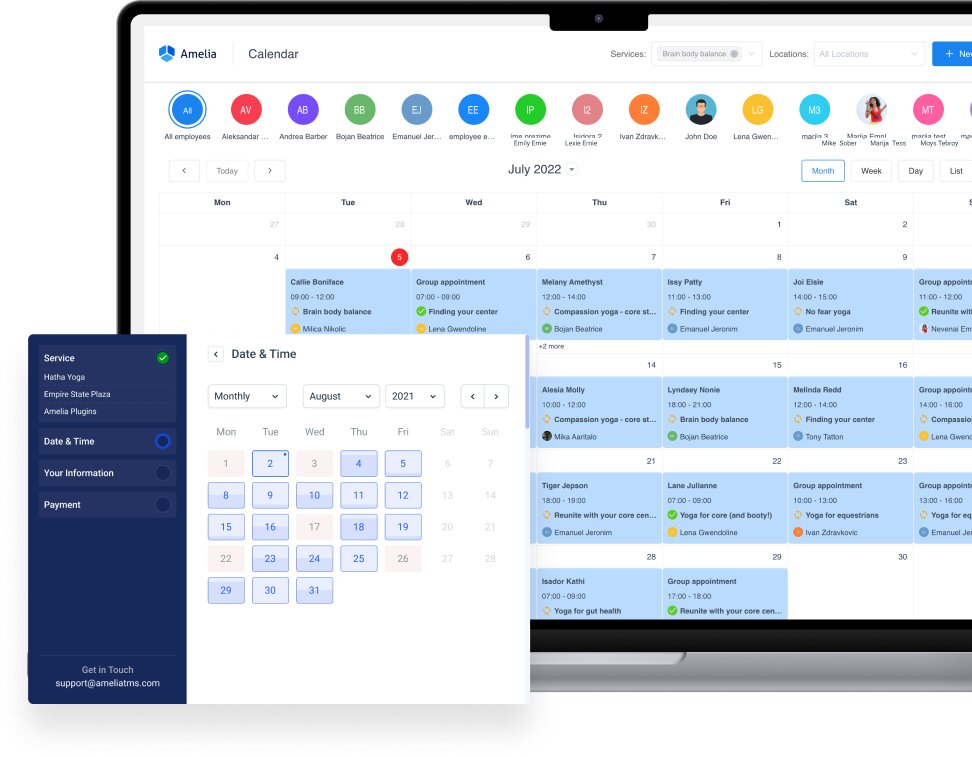Have you ever found yourself in a situation where you need to cancel an appointment with a client? It’s a common dilemma for service business owners. But here’s the challenge: how do you break the news respectfully and professionally? That’s where mastering the art of writing a cancellation email comes in.
As business owners, it’s crucial to navigate this delicate task with finesse. In this article, we’ll explore the ins and outs of learning how to write a cancellation email that strikes the right balance between professionalism and empathy.
Ready to master this essential skill? Let’s dive in!
How to Write a Cancellation Email

So, you’ve got to break the news gently, but how do you do it effectively? Let’s unpack the steps to craft a cancellation email that strikes the right chord:
1. Begin your cancellation email with empathy
Start your appointment cancellation email by expressing empathy for your client’s situation, acknowledging the inconvenience the cancellation may cause, and expressing genuine regret for any disruption to their plans.
Here’s an example:
“Dear [Client’s Name],
I hope this email finds you well. I wanted to reach out and let you know that I sincerely apologize for any inconvenience this may cause you.”
2. Clearly state the reason
Transparency is crucial when explaining the reason for the appointment cancellation. Provide a brief and straightforward explanation without going into unnecessary detail. Whether it’s due to unforeseen circumstances, appointment scheduling mistakes, or other valid reasons, clarity is key.
Here’s an example:
“Unfortunately, due to [brief explanation of the reason], I won’t be able to honor our scheduled appointment.”
3. Offer alternatives or solutions
If you have to cancel something, try to offer options that can help reduce the impact. You can suggest rescheduling for another time, meeting virtually, or giving resources that can help the person until their next appointment. By being proactive and offering solutions, you can show that you care about the customer experience and satisfaction.
Here’s an example:
“I understand that this may be inconvenient for you, and I want to offer alternative options. Would you prefer to reschedule our meeting for a later date, or would you be open to a virtual consultation instead?”
4. Express gratitude
Wrap up your email with a sincere expression of gratitude for your client’s understanding and flexibility. Let them know that you appreciate their cooperation despite the inconvenience.
Here’s an example:
“Thank you for your understanding and flexibility in this matter. Your cooperation is greatly appreciated, and I look forward to the opportunity to work with you in the future.”
5. Provide contact information
Make sure to give your clients your contact info – phone number and email – and tell them to contact you if they have any questions or concerns. This way, they know they can always reach you, and you can sort out any issues in no time.
Here’s an example:
“If you have any questions or need further assistance, please don’t hesitate to contact me directly at [your phone number] or [your email address]. I’m here to help in any way I can.”
Cancellation Email Format
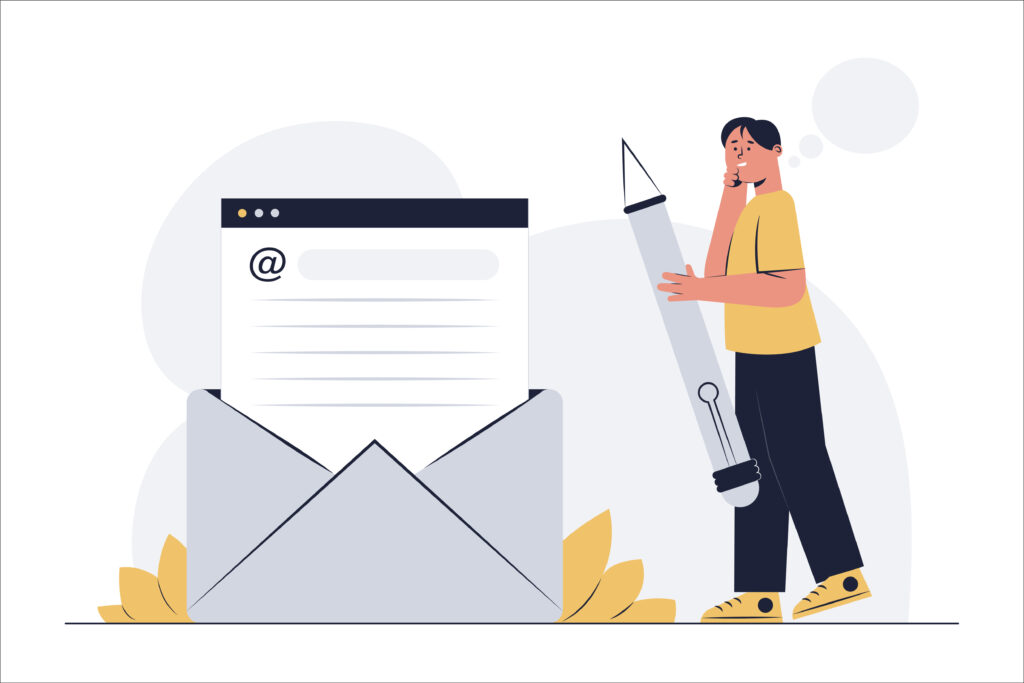
Learning how to write an appointment cancellation email involves more than just the message content; it’s also about how you structure and format the email for maximum clarity and professionalism. And that’s exactly where a proper cancellation email format can help you.
Every cancellation email should include the following:
1. Subject line: clear and concise
The subject line of your appointment cancellation email should be attention-grabbing yet informative. Ensure that the email is clearly about cancellation to avoid misleading your client.
Here’s an example:
Subject: Appointment Cancellation Notice for [Date/Time]
2. Greeting: Personalized and polite
Making your emails more personal shows your clients that you care about them and their unique needs. Addressing them by name is a great way to create a friendly and respectful tone. Just remember to keep it professional and courteous.
3. Body: Clear and direct
When you write an email to cancel something, make sure you keep it short and sweet. You don’t want to confuse your client with technical terms or jargon, so keep it simple and easy to understand. And remember to be sincere and empathetic when you’re explaining the cancellation.
Here’s an example:
“I regret to inform you that due to [brief explanation of the reason], I need to cancel our appointment scheduled for [Date/Time]. I understand that this may be inconvenient for you, and I apologize for any disruption to your plans.”
4. Closing: Professional and grateful
When wrapping up an email, it’s a good idea to end on a positive note by thanking your client for their understanding and cooperation. Don’t forget to apologize again for any inconvenience caused and let them know that you’re available to help with any additional concerns they might have. Make sure to include your name and contact info so they can reach out to you if they need to.
Here’s an example:
“Thank you for your understanding and flexibility in this matter. I sincerely apologize for any inconvenience this may cause. Please feel free to contact me if you have any questions or need further assistance.
Best regards, [Your Name] [Your Position/Company] [Your Contact Information]”
How to Write an Appointment Cancellation Email: Bonus Tips
While you’ve got the basics down, here are some additional tips to elevate your appointment cancellation email game:
🕒 Timing is Key: Notify your client of the appointment cancellation as soon as possible to give them ample time to adjust their plans. Avoid last-minute cancellations whenever possible, as they can be particularly inconvenient for your client.
💼 Maintain Professionalism: Even in difficult situations, maintain a professional tone throughout your cancellation email. Avoid using informal language or making excuses for the cancellation. Instead, focus on conveying sincerity and empathy.
✉️ Double-Check for Clarity and Tone: Before hitting send, take a moment to review your appointment cancellation email for clarity and tone. Ensure that your message is easy to understand and free of any ambiguity. Pay attention to the overall tone to ensure it reflects the level of respect and courtesy you intend to convey.
Remember, effective communication is key when handling cancellations. For additional tips on managing appointments and cancellations, explore our article on how to cancel an appointment for a deeper dive into the topic. And don’t forget to check out our handy cancellation email templates, too – they’ll save you a ton of time!
Avoid Conflicting Schedules, Overbooking, and Double Bookings with Amelia
If you’re running a service business, it’s important to keep your appointment management organized and systematic to avoid cancellations and increase productivity.
To make appointment scheduling a breeze and reduce the chances of cancellations due to conflicting schedules, overbooking, or double booking, you can use tools like Amelia.
Let’s see how it works!
Amelia can help you…
- Eliminate Double Bookings: See your schedule in real-time, so you know when you’re free. This way, when you book an appointment, you won’t accidentally double-book yourself or mess up your schedule. It’s all taken care of for you.
- Never Miss an Appointment: Stay on top of your schedule with automated reminders that work for both you and your employees. Set up automated appointment reminders and make sure both you and your clients are notified well in advance.
- Avoid Appointment Scheduling Mistakes: Keep your schedule in sync across all devices with Amelia’s calendar sync feature. Whether you’re in the office or on the go, you’ll have access to real-time updates and changes to your appointments, minimizing the risk of misunderstandings or scheduling mistakes.
- Manage Your Resources: Manage your resources effectively with Amelia’s resource scheduling capabilities. Whether you have specific equipment, rooms, or personnel required for appointments, Amelia allows you to allocate resources efficiently and avoid overcommitting.
Ready to take control of your appointment scheduling and prevent cancellations? Get started with Amelia today and experience the difference firsthand!
Wrapping Up
If you’re a business owner, knowing how to write a cancellation email is a must-have skill. It’ll help you maintain good relationships with your clients and show them that you’re professional.
Remember, having good communication is super important in business, and a well-written cancellation email shows you respect your client’s time and needs. If you want to really nail it, try giving them plenty of notice, keeping things professional, and double-checking your email to make sure it’s clear and friendly. That way, even if you have to cancel something at short notice, you’ll still leave a great impression.
So, the next time you find yourself needing to cancel an appointment, don’t fret. With the tips and tricks you get here, you’ll be all set to handle the situation like a pro while being super nice. This could turn a potentially disappointing experience into a chance for you to build trust and understanding with your clients.