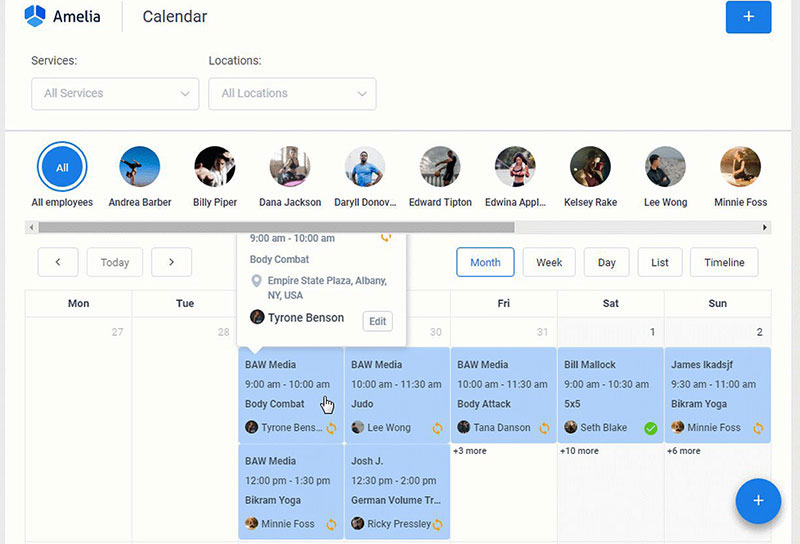Is there anything worse than a meeting that could have been an email? Meetings with no clear agenda can feel unbearably disorganized. You end up leaving the meeting no closer to your goal and with no further clarity.
There is a better way to approach a meeting even if you are not necessarily the leader. Creating a simple meeting checklist can help to keep the group on track. It can also ensure that you part ways with a better understanding of the direction to take.
Learn below more about this topic in this article created by our team at Amelia.
Why is Making a Meeting Checklist Important?

Meetings often end up dominating a person’s schedule, even if they were never intended to do that. Much like other methods of communication – email, Slack, other instant messengers – they are just another modality for a team to share information. When a meeting is disorganized and ineffective, it’s easy to see how you would need more of them.
There are direct costs associated with meetings such as serving refreshments. There are also indirect costs such as the wages lost by tying up employees. When employees are stuck in a meeting, they can’t get more important work done.
Fear not! With some simple tactics, you can change these unproductive meetings into an organized forum. These are five of the best tips for creating efficient meetings that will result in fewer meetings needed and decreased costs. Think of these tips as a meeting checklist that you can use to prepare beforehand.
Set a Meeting Agenda

The very first step you should take is to get clear on the purpose of the meeting. Whether the purpose is to brainstorm, make a decision, or share information, having an explicit goal will help guide your preparations. Make a checklist of what needs to be done and respect it.
Not having clarity on what it is you hope to achieve will surely lead to wasted time. The best way to maintain direction in a meeting is by creating an agenda. Circulating the agenda to the meeting participants will also ensure good participation.
It is also important to communicate the purpose of having people attend this meeting. Whether you need their help making a decision or just want their input, make that clear prior to the meeting. Knowing how to contribute will make everyone more confident in how they can prepare and support the meeting outcomes.
Schedule Only the Time You Will Need

When you have your meeting agenda set, the next step on your meeting checklist is to book the amount of time you need. It is important to only schedule the time you will need for your meeting and no more. If you book an hour, you are inevitably going to fill up that time even if you only really needed fifteen minutes.
As a general guideline, most employees will only stay tuned in for about 52 minutes at a time. Don’t schedule meetings for more than an hour. Your team will appreciate knowing that their time is valuable. You’re also unlikely to accomplish anything significant beyond that hour.
Be mindful of the fact that any meeting takes more than just the time you scheduled. People joining the meeting will need to take time for their own meeting preparations. It can also take time to get back on task following a meeting. So when you book a meeting, account for the buffer time before and after the meeting that your employees will need as.
Invite the Right People

It is important to include the right people when you plan your meetings. Identify the key stakeholders of the meeting’s outcome. This can include, for example, people who have the knowledge to help make a decision and the people that decision will impact. At the same time, be cognizant of the people whose time you are asking for and the effect that can have on your company. Only invite people that you absolutely need to attend.
The number of people you should include will also shift depending on the purpose of the meeting. For decision-making meetings, keep numbers small, to no more than eight. Meetings that are intended for brainstorming can have a larger number of people, as many as eighteen. General update meetings intended to share information or onboard employees can be even larger.
Only inviting essential people to sit around the table ensures that your meeting stays on track. Too many cooks in the kitchen, so to speak, can end up making a meeting feel disorganized.
Discuss Relevant Topics
Planning a meeting with a team can be costly and requires the alignment of numerous schedules. They should be used to discuss only relevant topics that pertain to the team. Usually, the team needs to come together and devise a plan of action due to the interdependent nature of their work. Having a meeting in this scenario is an effective use of time.
A meeting that does not stay focused on coordinating the efforts of interdependent departments will ultimately end up with disengaged participants. Thus, it is crucial to ensure that you are sticking to relevant topics.
Meeting Preparation
As you plan your meetings, it’s important to consider circulating the agenda and any necessary documents beforehand. While there may be times when it’s not appropriate to share information before a meeting, this tends to be an exception and not a rule.
Distributing materials before a meeting allows participants to adequately prepare for that meeting. It can often be advantageous to read and familiarize oneself with the meeting agenda and relevant documents.
Setting the Tone and Expectations

When setting up a meeting, it is important to remove distractions that could hinder your productivity. This could mean reigning in disruptive team members and reminding them that it is not a social hour. It will also include leading the meeting and redirecting discussion back to the defined topics if they wander.
At the outset of the meeting, it is good practice to outline what the expectations are. Refer back to the agenda as much as you need to in order to keep the meeting on track. As the facilitator, it is your job to remind the group of the purpose and the time limit you’re on to reach the desired solution.
Action Items

As you work through your meeting agenda, you will likely come up with some next steps. Make these next steps specific and assign team members to those steps. That way, the next steps become action items that a person will be accountable for. They should also follow an explicit timeline to keep everyone on task.
Make sure to hear out any concerns or possible barriers to completing those action items. This is also a perfect opportunity to discuss resources available to complete those tasks.
Recap
In the last couple of minutes of the meeting, right before parting ways, you should recap what was discussed. This is a good practice to round out a meeting checklist. It ensures that everyone leaves the meeting on the same page, knowing what they have to do going forward.
This can include the action items or next steps, who is taking on each of those action items, and when the action items are expected to be completed by. This is a clear and concise way to wrap up a meeting. This recap can be reiterated in meeting minutes or a more informal email circulated following the meeting.
Automate Communication and Scheduling
Setting up a meeting can be incredibly time-consuming. It can be difficult to find a time that works for all the necessary attendees. Not to mention the tangled web of communication that ensues as you try to plan your meeting.
Thankfully, in this modern age of technology, there are a number of ways to make this a simpler process. Amelia is an online meeting scheduler that makes it easier to find a time with both internal and external participants. It even automates reminders to prevent any no-shows.
Planning an efficient meeting does not have to be a challenge. Keep these tips in mind, and take your meetings step-by-step. Say goodbye to wasted time, and show your employees what real efficiency looks like.
If you enjoyed reading this article about meeting checklist, you should check out this one on meeting reminder.
We also wrote about a few related subjects like how to schedule a Skype meeting, how to schedule a meeting in Outlook, Google Meet vs. Zoom, meeting scheduler apps, text message reminder and appointment confirmation email.