In any niche, managing calendar events and bookings efficiently is crucial. While EventOn is a popular choice for this task, it may not be the perfect fit for everyone.
EventOn stands out due to its flexibility and an array of impressive features. It allows for seamless management of events and appointments, all wrapped up in a modern flat design with an attractive color palette that enhances the visual appeal.
However, EventOn isn’t without its flaws. Users often criticize its overly complex design and style. Moreover, the enticing extra features come at an additional cost, available only through paid add-ons. This pricing strategy can be frustrating, as many key features highlighted in the basic product description are not actually included.
If you’re looking for alternatives to EventOn that might better suit your needs, we’ve curated a list of the top options available. These EventOn alternatives could offer the functionality and simplicity you’re seeking.
Top 11 EventOn Alternatives to Consider
- Amelia
- Event Espresso
- The Events Calendar
- Events Manager
- My Calendar
- Modern Events Calendar
- Time.ly All-In-One Events Calendar
- WP Simple Booking Calendar
- Stachethemes Event Calendar
- Events Calendar for Google
- 10Web
Amelia
The best EventOn alternative on our list is Amelia.
Amelia is a WordPress booking plugin that is known for its simplicity, ease of use, sleek design, powerful features, useful integrations, and excellent customer support.
Designed with the end-user in mind and tailored to the demanding needs of service businesses, Amelia is equipped to make your (and your clients’) scheduling process smooth, efficient, and fast.
Amelia’s features all serve one purpose – to help you manage your bookings and streamline your business operations.
Track, organize, and manage your appointments with Amelia’s intuitive dashboard. Set automatic text reminders and emails to ensure your customers don’t forget about their appointments and minimize no-shows. Accept payments and deposits via PayPal and Stripe. Automate your event bookings as well and schedule single-day, multi-day, and recurring events.

The best thing is that the booking process takes only a few clicks, making this booking plugin one of the most-user friendly scheduling solutions on our list.
Another benefit is that you have access to some very useful integrations, such as WooCommerce, Google Calendar, Zoom, and Google Analytics.
And all of that is available under only one license, with no add-ons or hidden expenses.
Wanna see Amelia in action? Check out demo sites and experience firsthand how easy managing events can be! And when you’re ready, choose the plan that suits your needs best!
Pricing
Amelia offers a range of pricing plans to suit different needs:
- Starter Plan: $49 per year.
- Standard Plan: $69 per year – Includes all essential features, suitable for small businesses with a single domain.
- Pro Plan: $149 per year – Adds support for multiple domains, along with extra features such as group appointments and integration with Zoom.
- Elite Plan: $239 per year – Offers full features and support for unlimited domains, ideal for developers and agencies.
Ratings & Reviews
Amelia has received positive feedback from users on major review platforms:
- Capterra: 4.8/5
- G2: 4.7/5
Event Espresso
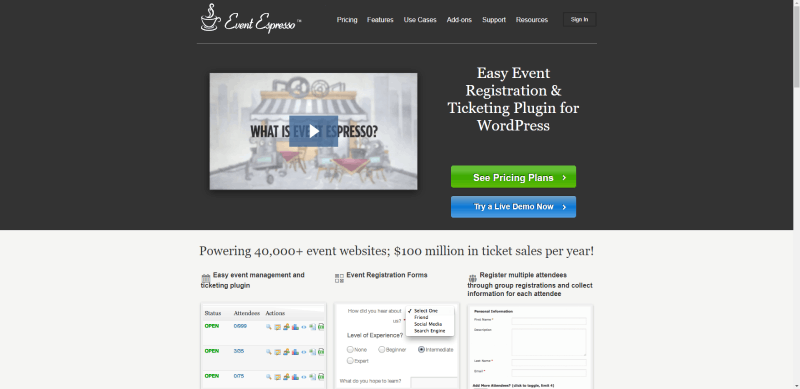
Event Espresso is an outstanding alternative to EventOn, offering a robust solution for event ticketing and registration management. This WordPress plugin is packed with features like ticket scanning, event check-ins, and integrated payment platforms, making it a comprehensive tool for event organizers.
If you need a powerful plugin to handle event registration and ticketing, Event Espresso is definitely worth trying. However, if your primary need is simply displaying featured events, you might want to consider other options. The EventOn alternatives we’ve listed offer a variety of features to cater to different needs.
Event Espresso shines with its extensive feature set, including detailed event location and venue information, support for all-day events or specific time frames, options for multiple times and days for a single event, and seamless integration with Google Maps. All these features make Event Espresso a versatile and reliable choice for managing your events.
Pricing
Event Espresso offers several pricing plans to suit different needs:
- Personal License: $99.95 per year – Includes core features and one site license.
- Everything License: $359.95 per year – Includes all features, add-ons, and support for multiple sites.
- Developer License: $359.95 per year – Ideal for developers, with support for multiple sites and premium features.
Ratings & Reviews
Event Espresso is highly rated by users for its extensive functionality and ease of use. Here are some ratings from popular platforms:
- Capterra: 4.5/5
- G2: 4.3/5
The Events Calendar
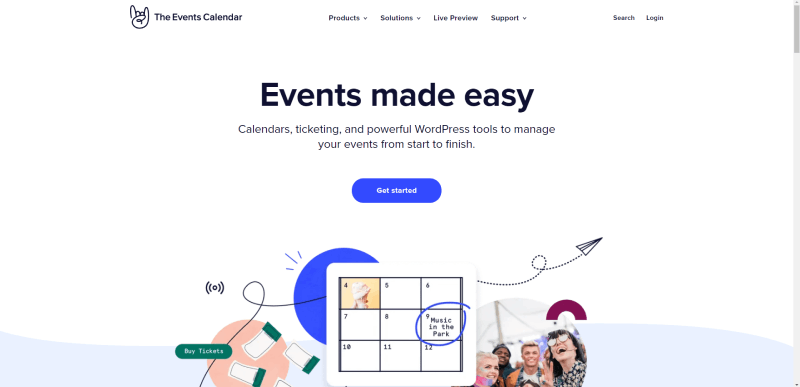
Manage all your virtual events effortlessly with this powerful tool, designed to display events in both monthly and daily views.
With this event calendar plugin, you can do more than just share upcoming events—you can boost engagement significantly. Visitors can subscribe to receive updates for all events, thanks to seamless integration with Google Calendar and Apple iCloud Calendar. Plus, the fine coding allows for extensive customization of your event views.
The designs offered by The Events Calendar are responsive and compatible with popular themes like Avada and Divi. If you’re looking for a top-notch alternative to EventOn, this option is ideal. Enjoy features like a keyword search, AJAX loading, time zone support, and Google Maps integration.
Pricing
The Events Calendar offers various pricing plans to accommodate different needs:
- Free Version: Basic features to get started with event management.
- Pro License: $99 per year – Includes premium support and additional features.
Ratings & Reviews
The Events Calendar is highly regarded by users across major review platforms:
- Capterra: 4.6/5
- G2: 4.4/5
Events Manager
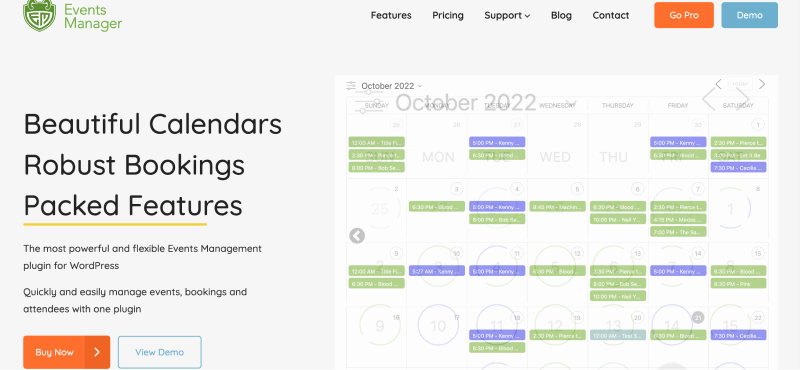
Although it’s not as widely used as EventOn or The Events Calendar, Events Manager offers a lot of great features and has received positive ratings.
One of the standout aspects of Events Manager is its free version, which includes features that many other plugins reserve for paid plans. For instance, you get support for event tickets and bookings, and users can subscribe to event updates. If you opt for the paid plan, you can even collect payments directly through the plugin.
The main drawback of Events Manager is its event calendar presentation. The provided templates lack aesthetic appeal, and customizing them requires knowledge of CSS and HTML.
Pricing
Events Manager provides flexible pricing options to suit various needs:
- Free Version: Includes essential features like event tickets and bookings.
- Pro Version: $75 per year – Adds payment collection, premium support, and advanced features.
Ratings & Reviews
Events Manager is well-rated by users on major review platforms:
- Capterra: 4.4/5
- G2: 4.3/5
My Calendar
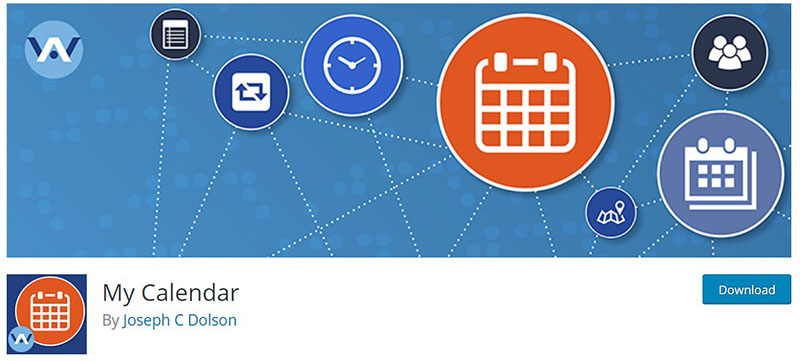
Here is another free plugin to replace EventOn: My Calendar. This WordPress plugin offers a robust set of features and won’t disappoint you.
My Calendar supports event location, event type categories, calendars, and groups. You can easily embed your event calendar by generating a shortcode or adding a widget, making it simple to share event dates on blogs, pages, and sidebars.
This highly customizable solution offers numerous settings for event pages. With six pre-made skins, you can tailor your event calendar’s appearance to your liking. My Calendar provides a level of control that is hard to find in EventOn.
For advanced users, My Calendar allows custom CSS uploads through its editor. Additional features include Google Maps integration, event popups, and the ability to add single event pages.
Pricing
My Calendar offers straightforward and affordable pricing options:
- Free Version: Includes essential features like event locations, categories, and groups.
- Pro Version: $49 per year – Adds advanced customization options, premium support, and additional features.
Ratings & Reviews
My Calendar is well-rated by users on major review platforms:
- Capterra: 4.3/5
- G2: 4.2/5
Modern Events Calendar
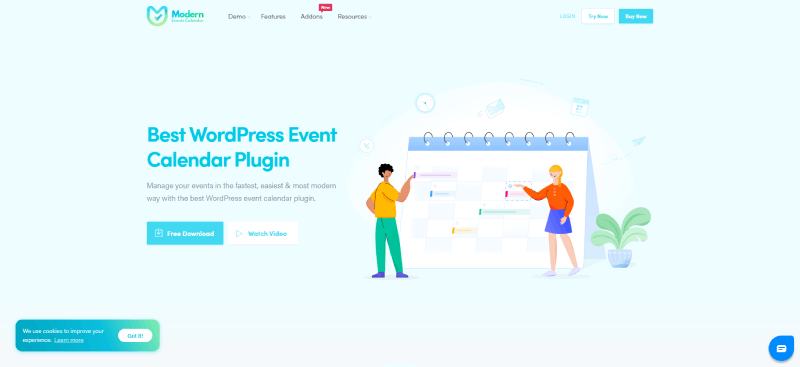
Do you want to replace EventOn effectively? Check out Modern Events Calendar!
This plugin, initially sold on CodeCanyon, boasts impressive performance with over 4,800 sales, 181 reviews, and a stellar rating of 4.78 stars. Now an independent plugin, Modern Events Calendar offers both a free and premium version. You can find the free plan on WordPress.org and the upgraded version on the developer’s website.
If you’re on a budget, the free version of Modern Events Calendar provides a good number of functionalities. It includes support for organizers and venues, various event types, and the ability to set up both one-day and recurring events. You can also accept subscriptions right on the front end with the free version.
As its name suggests, this EventOn alternative brings a modern design to display your events. Overall, it’s a solid solution if you want great style without too much effort.
Pricing
Modern Events Calendar offers flexible pricing options to suit different needs:
- Free Version: Includes essential features like support for organizers, venues, and various event types.
- Premium Version: Starts at $75 per year – Adds advanced features, customization options, and premium support.
Ratings & Reviews
Modern Events Calendar is highly regarded by users on major review platforms:
- Capterra: 4.8/5
- G2: 4.7/5
Time.ly All-In-One Events Calendar

This all-in-one solution makes an excellent free EventOn alternative. You can use it on all kinds of websites. A great option for newbies, Timely All-in-One Events Calendar is SEO-friendly, responsive, and lightweight. Your visitors will see your events perfectly from any screen.
Creating events is easy, allowing you to build single event pages, never-ending events, or recurring events. With categories and tags, your visitors can quickly find their favorite events. These features make Timely All-in-One Events Calendar perfect for hosting both in-person and virtual events.
Additionally, you can import elements from other applications seamlessly. For instance, Apple iCloud Calendar and Google Calendar are perfectly compatible. Another great plus is the ability to showcase your events in the viewer’s time zone, enhancing user experience.
Pricing
Timely All-in-One Events Calendar offers straightforward pricing options:
- Free Version: Includes essential features like event creation, categorization, and basic calendar functionalities.
- Premium Version: Starts at $9 per month – Adds advanced features, customization options, and premium support.
Ratings & Reviews
Timely All-in-One Events Calendar is well-rated by users on major review platforms:
- Capterra: 4.5/5
- G2: 4.6/5WP
Simple Booking Calendar
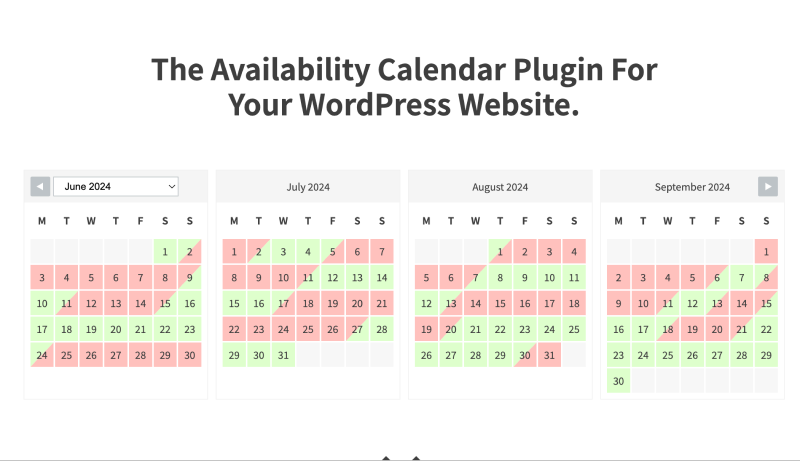
WP Simple Booking Calendar is not just simple to use; it packs a range of powerful features. It supports captions and month names in 30 different languages, enhancing usability across diverse audiences.
Ideal for multiple organizers, WP Simple Booking Calendar allows you to consolidate several schedules into one dashboard. With the premium plan, you gain access to bulk editing capabilities and synchronization with popular booking platforms like Airbnb and Booking.com.
Managers can enhance user experience by enabling visitors to edit the event calendar directly. Users can also view additional event details by hovering their mouse over specific dates.
For added convenience, WP Simple Booking Calendar includes a search widget for easy navigation and allows managers to set changeover days to streamline the booking process.
Pricing
WP Simple Booking Calendar offers flexible pricing options:
- Free Version: Includes basic features like calendar setup and event management.
- Premium Version: Starts at $39 per year – Adds advanced features, synchronization with external platforms, and premium support.
Ratings & Reviews
WP Simple Booking Calendar receives positive feedback from users on major review platforms:
- Capterra: 4.6/5
- G2: 4.5/5
Stachethemes Event Calendar
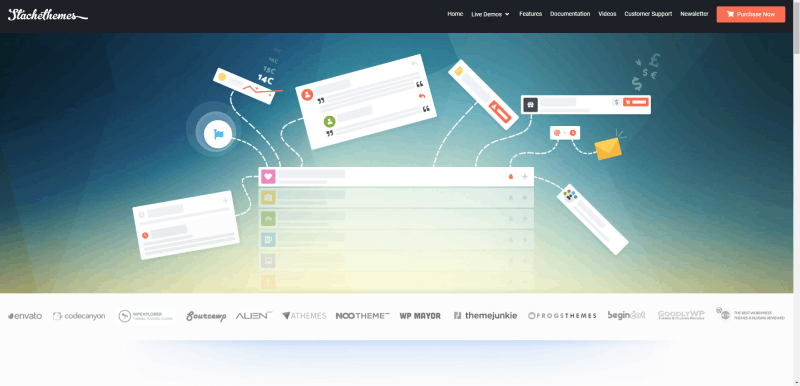
Stachethemes Event Calendar is a premium tool originating from CodeCanyon, positioned between EventOn and Modern Events Calendar in terms of pricing. Unlike some competitors, it doesn’t require any paid add-ons for full functionality.
It features sleek calendars that offer a clear view of your events, with the option to display them conveniently in the sidebar using a simple widget. Specifically designed to integrate seamlessly with Elementor, you can effortlessly add calendar elements to your event pages and customize them extensively using Stachethemes’s versatile functionalities.
One of its standout features is seamless integration with popular payment platforms, allowing you to leverage eCommerce capabilities and collect payments directly from your website.
Pricing
Stachethemes Event Calendar offers a straightforward pricing model:
- Single Site License: Typically priced between $39 and $49, depending on promotions – Includes all features for one website.
Ratings & Reviews
Stachethemes Event Calendar is well-regarded on CodeCanyon and other platforms:
- CodeCanyon: 4.5/5 based on user reviews
- Users praise its ease of use, Elementor compatibility, and comprehensive feature set. The ability to integrate with payment platforms and customize calendar displays are frequently highlighted as significant benefits.
Events Calendar for Google
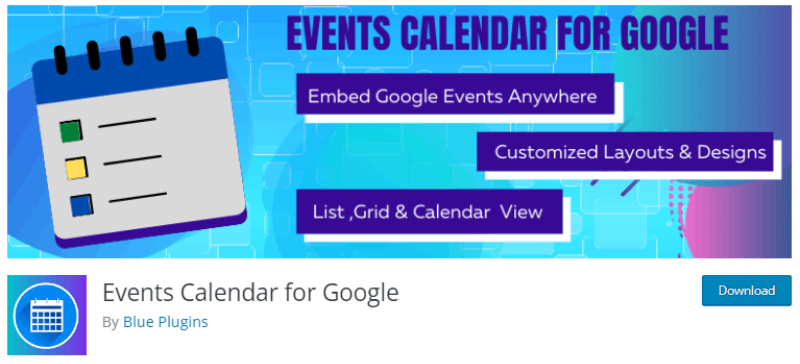
If you’re looking for a simpler alternative to EventOn, look no further. This solution makes displaying elements from your Google Calendar effortless. You can showcase events in a calendar view, grid view, or list view with ease.
Simply insert your Google Calendar’s URL, create your events there, and display them on your event page seamlessly. Plus, you have a variety of features to enhance customization. Use shortcodes to control how your calendars appear and further personalize their look with custom stylesheets.
While it doesn’t include a built-in system for event tickets, you can easily sell tickets through a third-party platform. Simply enter the ticket sales page URL on your Google Calendar, and you’re set to sell tickets alongside displaying event details.
Pricing
This tool typically offers a straightforward pricing model:
- Free Version: Includes basic features like Google Calendar integration and basic customization options.
- Premium Version: Prices vary based on features and support levels, typically ranging from $20 to $50 per year.
Ratings & Reviews
Users have given this tool positive ratings on major review platforms:
- Capterra: 4.4/5
- G2: 4.3/5
10Web

10Web is widely recognized as a highly responsive alternative to EventOn, offering robust features for event management across various devices.
You can add unlimited events with 10Web, ensuring they look stunning on all screen sizes. The plugin’s settings area provides extensive customization options, allowing you to tailor your events precisely to your needs. Featured events can be prominently displayed in your sidebar using widgets for increased visibility. Plus, you can create service packages and profit even more.
Social sharing is integrated with buttons for Google Plus, Twitter, and Facebook, facilitating easy promotion of your events.
Pricing
10Web offers flexible pricing options:
- Personal Plan: $10 per month – Includes basic features and support for one website.
- Premium Plan: $20 per month – Adds advanced features, premium support, and support for up to five websites.
- Agency Plan: $40 per month – Ideal for agencies, with support for unlimited websites and all premium features included.
Ratings & Reviews
Users have rated 10Web positively on major review platforms:
- Capterra: 4.6/5
- G2: 4.5/5
To Sum Up
If you’re seeking a robust alternative to EventOn for seamless event management, Amelia is ultimate solution.
With its intuitive interface, powerful features, and seamless integration capabilities, Amelia offers everything you need to streamline event booking and scheduling.
From its customizable booking forms to its flexible calendar views and comprehensive customer management tools, Amelia ensures a smooth and efficient experience for both organizers and attendees alike. Whether you’re managing one-time events or recurring schedules, Amelia’s versatility and user-friendly design make it a top choice among event management plugins.
Don’t settle for less when it comes to organizing your events. Join thousands of satisfied users who have already made the switch to Amelia. Sign up today and discover why it’s the preferred choice for businesses and individuals looking to elevate their event planning game.
Ready to experience the difference? Sign up for Amelia now and unlock a new level of efficiency and professionalism in event management plugin. Your events deserve the best—choose Amelia and make every booking a breeze.
We advise you to try a demo version and see for yourself.
FAQs About EventOn Alternatives
Why should I consider switching from EventOn to an alternative?
You should consider switching to an alternative for reasons such as seeking better customization options, more features like ticketing or integrations, or improved user interface and usability.
What are some popular EventOn alternatives?
Popular EventOn alternatives include Amelia, The Events Calendar, Modern Events Calendar, WP Simple Booking Calendar, and 10Web, among others.
How do I choose the right EventOn alternative for my needs?
Consider factors like the specific features you need (e.g., ticketing, calendar views), compatibility with your website platform (e.g., WordPress), user interface preferences, pricing, customer support, and reviews from other users.
Do EventOn alternatives support integrations with other platforms?
Yes, many EventOn alternatives support integrations with popular platforms such as Google Calendar, payment gateways for ticket sales, CRM systems, and more.
Are there free alternatives to EventOn?
Yes, there are free alternatives available that offer basic event management features. However, advanced functionalities like ticketing and premium support may require upgrading to a paid plan.
Do EventOn alternatives offer mobile responsiveness?
Yes, most EventOn alternatives are designed to be mobile-responsive, ensuring that your event listings and calendars display properly on smartphones and tablets.
Can I migrate my events from EventOn to an alternative plugin?
In many cases, yes. Event management plugins typically offer import/export functionalities or tools to facilitate migration from one plugin to another. Check the documentation or support resources of your chosen alternative for specific instructions.
Are EventOn alternatives easy to use for beginners?
The ease of use can vary depending on the plugin. Some alternatives, like Amelia, WP Simple Booking Calendar or The Events Calendar, are known for their user-friendly interfaces and straightforward setup processes.
What kind of support is available for EventOn alternatives?
Most EventOn alternatives offer customer support through documentation, forums, ticket systems, or email support. Paid plans often include priority support and sometimes even live chat options.


