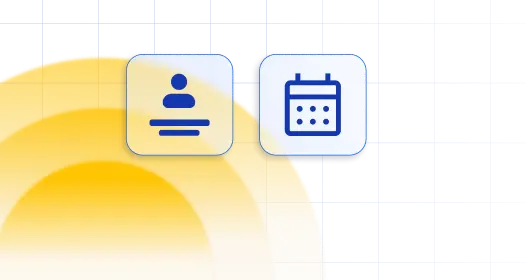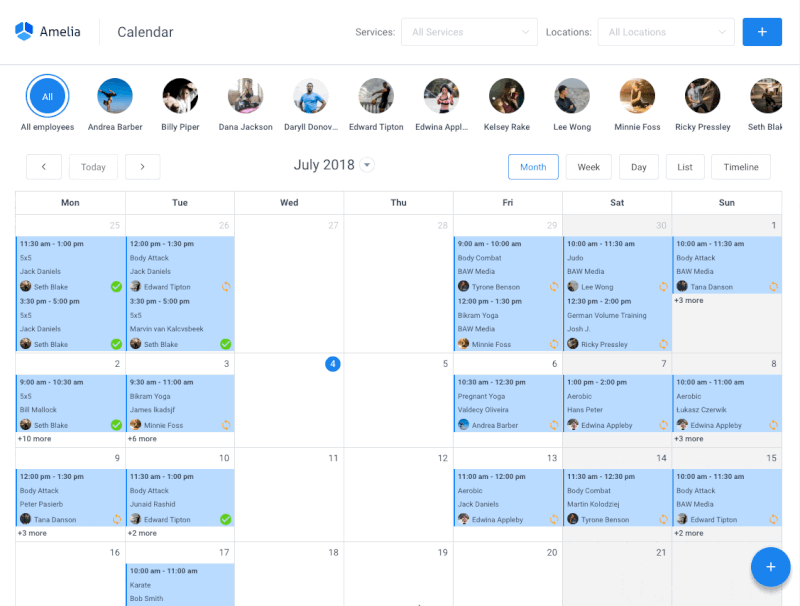Have you ever wondered how to seamlessly transition your events into the digital realm, creating an engaging and interactive experience for participants from the comfort of their own homes?
In an era where virtual connectivity has become more crucial than ever, hosting a successful virtual event has become a valuable skill for individuals and organizations alike.
This article is your comprehensive guide to learning how to host a virtual event that will be a roaring success, offering a wealth of tips, tricks, and best practices to ensure your online gatherings leave a lasting impression. From planning and execution to maximizing audience engagement, join us as we explore the key elements that can turn your virtual event into a memorable and impactful experience for all involved.
What Is a Virtual Event?

A virtual event is a digital alternative to traditional in-person gatherings, conferences, and meetings. It takes advantage of online platforms and technology to enable engagement, interaction, and information sharing among participants, regardless of their geographic locations. This forward-thinking approach helps individuals and organizations to connect, collaborate, and host meaningful experiences without the need for physical presence.
Virtual events come in various forms, including webinars, virtual conferences, online trade shows, and virtual team-building activities. The defining feature of a virtual event is its ability to bring participants together in a shared digital space, where they can engage in discussions, presentations, and networking opportunities from the comfort of their own locations.
One of the main advantages of virtual events is their accessibility. Attendees can join from anywhere in the world, breaking down geographical barriers and expanding the reach of the event. This increased accessibility enhances inclusivity, enabling a diverse audience to participate, share insights, and contribute to the conversation.
Furthermore, virtual events often incorporate multimedia elements, interactive features, and advanced technologies to create an engaging and immersive experience. Participants can engage with speakers, ask questions in real-time, and collaborate with peers through various digital tools, fostering a sense of connection that transcends physical limitations.
How to Host a Virtual Event in 15 Simple Steps
1. Set clear goals and define the objectives
The success of a virtual event greatly depends on its specific and well-defined goals. Before starting the planning process, it is important to take the time to consider and define the objectives you wish to achieve through the virtual gathering. Clear goals not only guide the planning process but also serve as a compass for decision-making throughout the event lifecycle.
Define the purpose
To define the purpose of the virtual event, begin by asking yourself why you are hosting it. Is it to educate, inform, inspire, or connect? Clearly articulate the overarching purpose and ensure that it aligns with the broader objectives of your organization or the intent of the gathering.
Understand your audience
Understanding your audience is pivotal to the success of the virtual event. Identify the demographics, interests, and expectations of your target audience and tailor your goals to meet their needs and preferences, ensuring that the content and format resonate with them.
Ask yourself who your ideal audience is. Are they peers, existing customers, or new customers? Do you want them to interact or observe?
Establish measurable objectives
Make your goals measurable and tangible by setting specific, measurable, achievable, relevant, and time-bound (SMART) objectives. Whether it’s increasing attendance, generating leads, or fostering collaboration, this provides a clear roadmap and allows for effective post-event evaluation.
Prioritize key outcomes
Prioritize the outcomes that matter most, such as driving engagement, showcasing thought leadership, or launching a product. This focus will guide your planning efforts and help allocate resources effectively.
Align with organizational strategy
Ensure that the goals of your virtual event align with the broader organizational strategy, whether it’s reinforcing brand identity, supporting marketing initiatives, or enhancing internal communication. This cohesive alignment ensures a seamless integration of the virtual event into your overall strategy.
Communicate goals internally
Share the defined goals with your internal team, collaborators, and stakeholders to foster a collective effort towards achieving the set objectives. Clear communication ensures a unified vision and helps everyone involved understand the purpose and expected outcomes.
Setting clear goals is the crucial first step in hosting a successful virtual event. It provides a roadmap for planning and execution and serves as a benchmark for evaluating the event’s success. Each subsequent step in this guide will be informed and guided by the specific goals you’ve outlined, ensuring a purposeful and impactful virtual event experience.
2. Choose the most suitable virtual event type

Now that you have your goals in mind, the second important step in this tutorial on how to host a virtual event is to know what type of event you want to host.
There are different kinds of virtual events, so finding the right one depends on what you want to achieve and the preferences of your audience. Let’s break it down:
Webinars for information sharing
If your goal is to share knowledge or updates, a webinar might be perfect. Webinars are like online presentations where you can speak to your audience, show slides, and even ask and answer questions. They work well for educational content, product demos, or expert talks.
Virtual conferences for networking
Want people to connect and network? A virtual conference could be the answer. These events mimic in-person conferences, offering multiple sessions, panels, and opportunities for attendees to interact with each other. Great for building relationships and exchanging ideas.
Online trade shows for exhibiting
If you’re launching a product or showcasing services, consider an online trade show. This format allows exhibitors to set up virtual booths, display products, and engage with attendees. It’s a virtual version of the traditional trade show experience.
Virtual workshops for skill building
Hands-on and interactive, virtual workshops are ideal for skill-building sessions. Participants can actively engage, ask questions, and even participate in group activities. This format is effective for learning and practical training.
Hybrid events for flexibility
Hybrid events combine virtual and in-person elements. This way, you can cater to both online and offline audiences. It’s a great choice if you want to reach a wider audience while still having some physical presence.
Virtual social events for fun and team building
For a more relaxed and fun atmosphere, consider virtual social events. These could be anything from online games and team-building activities to virtual happy hours. Perfect for boosting morale and team cohesion.
When choosing the type of virtual event, think about your goals and what your audience would enjoy the most. It’s not just about what’s popular but what aligns with the purpose of your event. Each type has its unique advantages, so pick the one that fits your objectives and the preferences of your participants.
3. Decide on the right virtual event format

How to host a virtual event your audience will love? Choose the right virtual event format. Choosing the right format is like deciding the style of your gathering – it sets the tone and determines how your audience will engage. Let’s explore different virtual event formats to help you make the best choice:
-
Live vs. pre-recorded:
- Live Events: Bring a sense of immediacy and interaction. Live events allow real-time engagement, Q&A sessions, and an authentic connection with your audience.
- Pre-recorded Content: Offers precision and control. Pre-recorded sessions ensure polished presentations, minimizing the risk of technical glitches, and provide flexibility for attendees in different time zones.
-
Single vs. multi-session:
- Single Session: Ideal for shorter events or webinars focused on a specific topic. Keeps things concise and straightforward.
- Multi-session Events: Suitable for conferences or larger gatherings with diverse content. Participants can choose from different sessions based on their interests.
-
Interactive elements:
- Polls and Surveys: Engage your audience by incorporating real-time polls and surveys to gather feedback or gauge opinions.
- Live Q&A Sessions: Foster interaction by allowing participants to ask questions during live sessions, creating a dynamic and participatory atmosphere.
-
Networking opportunities:
- Breakout Rooms: Divide participants into smaller groups for discussions or activities, simulating the feel of in-person networking.
- Virtual Lounges: Create designated spaces for casual conversations and networking, allowing participants to connect on a more personal level.
-
On-demand content:
- Recorded Sessions: Provide access to recorded sessions post-event, allowing participants to revisit content or catch up on sessions they missed.
-
Engagement platforms:
- Event-specific Platforms: Utilize platforms designed for virtual events, offering features like chat, live streaming, and interactive elements.
- Social Media Integration: Leverage social media platforms for increased visibility, engagement, and real-time interaction with a broader audience.
-
Gamification:
- Virtual Challenges and Games: Incorporate gamification elements to keep participants engaged, encourage interaction, and add an element of fun to the event.
Additional event format options are:
- Single presenter: One person presents the ideas.
- Dual presenters: Two people split presenting the ideas. They can offer viewers a different perspective or engage viewers in a different way.
- Panel of experts: Several experts offer their ideas and research about specific topics.
- Questions and answers: The audience asks questions and experts answer them. The questions can be prepared ahead of time or they can be on the spot. The audience can ask them through social media, a chatbox, or other.
- Interview: Interview an expert or a guest speaker. This can increase attendance, validate your information, and interest viewers.
- Product Demonstration: Promote and showcase a product with a demonstration of how it works or with a tutorial.
- “Ask Me Anything“: Let viewers ask you anything to get to know you and your brand on a personal level.
When deciding on the virtual event format, consider the nature of your content, the preferences of your audience, and the goals you’ve set. A well-chosen format enhances the overall experience and ensures that your virtual event achieves its intended impact. Whether it’s creating an immersive live environment or providing flexibility with on-demand content, tailoring the format to your objectives is key to a successful virtual event.
4. Tell a story that resonates with your audience

When planning how to host a virtual event, it is hard to focus on anything other than the technology and all the scheduling details. However, it is important to remember the content and the story. Technology is the tool to create a larger narrative but the content is what is important.
Prioritize creating content that will teach valuable lessons and is interesting. Do not write vague talking points but instead be specific. Hone in on specific areas and offer your attendees something worthwhile.
People are busier and more distracted than ever. Virtual events compete with their guests’ children, pets, and everything else. Create a storyline that resonates with your audience and holds their attention.
Remember that virtual events are not the online equivalent of physical events. They need to have a different format to adjust to the different needs. For example, it is hard to ask someone to be at their computer eight hours a day for a whole weekend. Be realistic and adaptable so you can appeal to people despite the challenges of a virtual event.
5. Keep your audience engaged
People today have short attention spans and have to deal with more distractions at home. To combat this and hold your guests’ attention, audience engagement is key. You need to provide opportunities for engagement to get your guests involved in the event. Plan times to invite your audience to participate.
Here are some ways to do so:
- Make a pop quiz.
- Use interactive features so audience members can respond to questions or take a poll.
- Allow the guests to write questions or comments in the chatbox.
- Take requests and suggestions.
- Ask for feedback.
- Use social media to let the audience send in comments or post content with a specific hashtag.
- Use scavenger hunts, leaderboards, etc to play a game during the event.
- Use well-made videos, images, graphs, and other visuals to enthrall your guests. Additionally, you can convert your video into any kind of file by using a video converter.
These audience engagement ideas will give your guests a lasting impression of your virtual event and organization.
6. Choose the right platform for hosting your virtual event

If you want to learn how to host a virtual event as effortlessly as possible, your first step is to choose a platform that fits your needs. There are many platforms to choose from when you wish to host an event online. When deciding which one to use, try making a list of pros and cons to decide what will best suit your event.
Some important factors to consider are your budget, the number of attendees allowed, and the quality of customer service.
The platform’s features are also a factor but depend on what you need for your specific event. Do you need to share your screen, take a survey, or record the event? Write down the features you need and compare them with the features each platform offers.
Some things to consider when choosing a platform:
- Does my audience understand technology?
- What type of device will most of my audience have?
- What type of events does this platform host?
- What kind of metrics does this platform offer during or at the end of the event?
- What design options are available?
- What tools do they have so that I can engage with the audience?
- Do I need any third-party applications?
- Do they have customer service in my time zone?
Virtual event hosting platforms include:
- Zoom
- GoToMeeting
- Google Hangouts
- Adobe Connect
- ON24
- Webex
7. Set the date and time

It takes a long time to plan and organize an in-person event, and it also takes a long time to plan a virtual event. So when thinking about how to host a virtual event in a timely manner, be realistic.
There is a lot to do such as promote the event, prepare the content, rehearse, and learn the virtual platform. Be patient and plan enough time to get the event well organized. A ballpark number is to give yourself about eight to ten weeks to plan and market the virtual event.
As to picking the actual date and time of the event, here are some tips:
- Do research to make sure there are no other events or holidays that would interfere with your event.
- Think about the various time zones of your attendees. This is even more important if you are hosting a global event. Try to pick a time that works for as many of your attendees as possible. Another option is to record the event or make the content available to those who were unable to attend. Or you could plan multiple events for different time zones.
8. Decide on who the speakers will be

Once you’ve determined the event type, topic, and format, the next step involves inviting speakers to participate and providing them with a comprehensive briefing.
Navigating a virtual event differs significantly from an in-person gathering, with its own unique rhythm and potential challenges associated with participants adapting to virtual platforms. When selecting speakers, it is crucial to ensure they possess the ability to adeptly manage and adapt to the nuances of the virtual setting.
Effective communication in the virtual realm requires brevity and clarity. Unlike traditional events, virtual platforms may encounter delays, and participants may still be acclimating to the digital landscape. Consider that a question-and-answer session may take longer in the virtual sphere, with attendees potentially facing difficulties with microphone activation or internet connectivity.
One solution to help you host a virtual event hassle-free is to have scripted questions. This also allows the speaker to prepare his answers. Another is to have the attendees send questions in advance, through social media, or chat. Take into account that virtual audiences are harsher because they can hide behind a screen.
Here are a few more tips for the speakers of a virtual event:
Have a rehearsal
If anyone is new to speaking at an online event they need to rehearse to get used to it. Even if someone has experience talking at an online event, it is best to rehearse to smooth out any bumps.
Experiment with the platform
Get to know the platform well and master how to manage it. The goal is to limit as many technical problems as possible. Make sure speakers know how to unmute themselves, share screens, remove filters, etc.
Seek out the best location for the virtual event
As many viral videos have shown, pets, children, and other things can interrupt speakers during a virtual event. One of the often disregarded, but imperative steps if you want to learn how to host a successful virtual event is the location. Search out in advance for a quiet place with an attractive background and minimal distractions.
Beware of gestures and mannerisms
At in-person events, the audience can see the whole body of the speaker. Video conferencing has limited what they can see to a close-up of the face. Speakers need to be careful about any eye-rolling or other distracting mannerisms. Hand gestures during a physical event make the speaker look natural but gestures on camera can look awkward or difficult. Practice speaking and gesturing to a camera. Pay attention to which gestures look appropriate and do not detract from the message.
9. Get the sponsors involved

As with physical events, get sponsors involved to promote and generate capital for your virtual event. Create packages with different commitments, prices, and returns of investments. Reach out to several people to see if they want to sponsor or partner with you for this event. Packages and customized options will help you gain a wide selection of sponsors.
It is not difficult to include sponsors in your virtual event. Use videos, live streaming, social media, etc. Dedicate some of the event’s time to them so they can showcase themselves or their product. There are several options to display their logo and content that have the same impact as at an in-person event.
10. Promote your virtual event
The next step in how to host a virtual event bound to succeed is to promote it. Promoting virtual events is no different than promoting in-person events.
Here are a few ideas:
Write a blog post
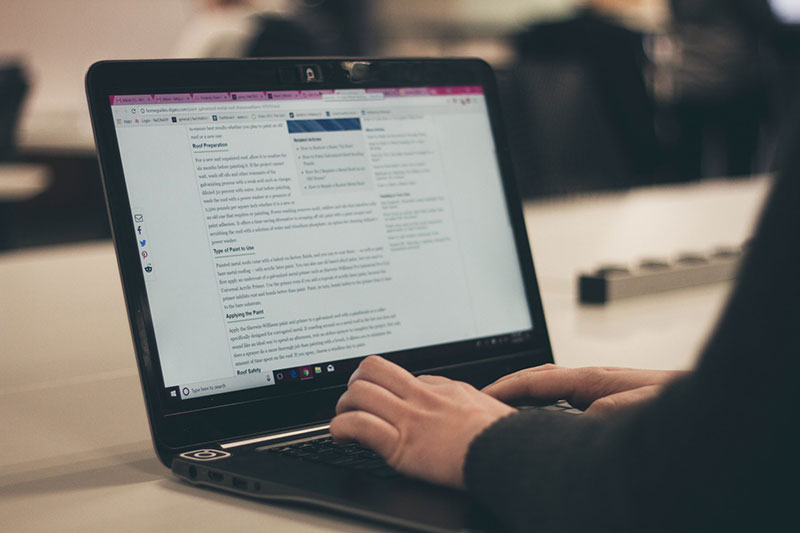
Include in the blog post what inspired you to plan this event, when it will take place, and what it is about. Tell people why it is relevant to them now and how it will improve their lives. But be aware of the risks of AI tools and have countermeasures in place.
Share the blog post on social media
Use hashtags to reach the most people. Creating your own hashtag for the event is a great idea that will allow the audience to engage during the event. They can ask questions or post their own content with the event’s hashtag. This will encourage engagement and expand the reach of the event.
Send out emails to your subscriber list
Use an email list to send out information about your event. Include the information that you would write in a blog post or send them a link to the blog post. Send a thank you message to those who have signed up to attend. A few days before the event starts, send out reminders to all the guests. After the event is over, ask for feedback to help you improve your virtual hosting skills.
Make sure that marketing emails and event materials are consistent with your brand. Use the same color scheme, font, and brand elements to provide a consistent experience and make your brand more recognizable.
Partner with influencers
To promote your virtual event, you should consider partnering with influencers. These people are authority figures in their respective niches.
When you collaborate with them to promote your event, their followers will notice it and many of them might even register for the same as they trust the recommendations of the influencers. Remember to share your digital business card with the influencers and add your event registration page link for easy access. Check online for digital business card solutions.
However, for this method to work, you need to partner with the right set of influencers. You should leverage an influencer audit tool to analyze the profiles of the influencers and check if they have any fake followers. If they do, collaborating with them may not be the best idea.
11. Use technology to help you manage and keep track of your virtual event
The success of a physical and virtual event depends on how it is managed. This means more than finding a host platform for the event and some video conferencing tools. To manage an event well, you need to display the event on your website, accept sign-ups, payments, and more.
And to do all of that, you’ll need a reliable tool. A tool like Amelia.
Transform Your Event Management with Amelia – Your Ultimate WordPress Event Plugin!
Ready to elevate your event management game? Look no further than Amelia, the leading event calendar and management plugin for WordPress! Join over 30,000 event businesses already leveraging the power of Amelia to organize virtual events, conferences, meetups, concerts, classes, and more.
Amelia stands out as a versatile and customizable WordPress event management plugin, catering to a diverse range of needs. Whether you’re an event agency, conference host, or yoga instructor conducting virtual sessions, Amelia is designed to adapt seamlessly to your requirements.
🚀 Key features at a glance:
- Recurring Event Options: Set up recurring events effortlessly, with options for daily, weekly, monthly, or yearly schedules. Create a custom repeat schedule to suit your unique needs.
- Booking Forms Made Easy: Use Amelia’s events manager to craft booking pages swiftly. Utilize shortcodes or integrate seamlessly with popular page builders like Divi, Elementor, or Gutenberg blocks for a hassle-free experience.
- Flexible Deposit Payments: Say goodbye to charging the whole amount upfront. Amelia lets you set deposit payments, allowing attendees to pay the rest when they arrive—ideal for on-site events.
- Multilingual Support: Hosting events in multiple languages? Amelia’s got you covered. Translate your events easily to offer a personalized booking experience for your international audience.
- Dynamic Ticketing Options: Easily set up dynamic ticketing with different prices based on attendee profiles or purchase date. Create events, sell standard and early bird tickets, or set varied prices for adults and kids—all directly from your website.
- Effortless Filtering & Sorting: Streamline navigation with event tags and color-coded types for easy sorting and filtering. Organize on the backend and let users do the same on the front-end booking form.
- Calendar Synchronization: Stay organized with direct integrations! Hosts can sync their Google and Outlook calendars, ensuring events are always on their radar. Attendees can also add events to their calendars for seamless planning.
Ready to revolutionize your event management? Explore Amelia’s capabilities, view pricing, and check out demos on our website.
Don’t miss out – make your events unforgettable with Amelia!
12. Ensure your event is accessible
Make sure your event is accessible to every attendee, including those who are visually or hearing impaired. Incorporate features that allow everyone to capture the information.
First off, consider integrating captions for pre-recorded videos using a video to text converter. This ensures that individuals with hearing impairments can follow along with the content, fostering an inclusive experience.
In addition, ensure that any text or visuals presented during the virtual event utilize a large and easily readable font. This not only benefits those with visual impairments but also enhances the overall readability for all participants.
Moreover, provide a detailed manuscript or transcript of the event after its conclusion. This document serves as a valuable resource for attendees, allowing them to review the content and information at their own pace, addressing the needs of those who may have missed certain details during the live event.
Another good idea is to implement interactive features that go beyond traditional methods, considering the diverse ways attendees may prefer to engage. This could include live chat options, interactive polls, or Q&A sessions, offering alternative channels for participation.
What’s more, any supplementary documentation, such as slideshows or handouts, should be provided in accessible formats. Consider offering these materials in text-based formats or providing alternative versions for participants who may require them.
Finally, ensure that the virtual event platform is designed with user-friendly navigation, promoting ease of use for all participants. This is particularly crucial for those using assistive technologies, ensuring they can seamlessly navigate through the event.
13. Don’t forget to send a post-event follow-up
Your engagement with participants doesn’t end when the virtual event concludes – it extends into the post-event phase. Sending out a thoughtful post-event follow-up is not only a gesture of appreciation but also an opportunity to maintain connections and set the stage for future participation. You can always opt for automated follow-ups (Amelia can help you with that as well) and save precious time.
By sending out a well-crafted post-event follow-up, you not only express gratitude but also nurture lasting connections with your audience. Providing easy access to event recordings and showcasing the value of future participation ensures that the momentum created during the event continues to flourish. Keep the communication open, inviting, and engaging, laying the foundation for a community that eagerly looks forward to your next virtual gathering.
14. Always have a backup plan
When planning how to host a virtual event, one thing you can expect is technical difficulties. This is common when hosting virtual events. It is more prevalent now because of the high demand for broadband networks. Nevertheless, you can prepare for it ahead of time and put into place a few backup plans so that the event runs without a hitch.
Here is how you can prepare for technical problems:
- Do test runs.
- Before the event, test speakers, microphones, and internet connections.
- Have a technical support person or team ready at all times to help with any issues.
- Have backups of visuals and presentations.
- Have backup speakers if someone’s internet crashes.
- Plan how the event will proceed if someone experiences technical difficulties.
- Have someone help you mute and unmute guests.
- Know the host platform well.
15. Analyze the reports
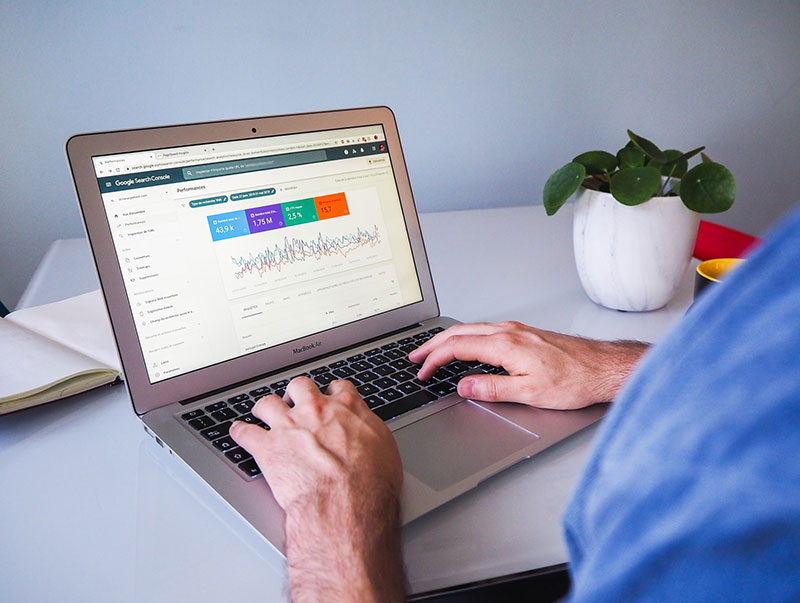
One huge benefit of virtual events is that they capture helpful data. Many virtual platforms offer built-in tools to provide reports of the event. Use these tools to capture registrations and add them to your CRM and mailing list. Use content insights to measure your ROI and optimize your KPI metrics.
Remember that the measurements of virtual events are different than those of physical events. So the virtual event results might look different. Learn to read the reports of virtual events to understand if an event was successful and how to improve. Talk to business partners about expected results to measure the success of the event with accuracy.
So, How Do You Host a Successful Virtual Event?
Online events are not going to disappear, so it is time for your business to learn how to host a virtual event. From tweeting to live streaming to video conferencing, there are many options to host a virtual event.
How can your company provide a great digital experience and encourage interaction? It takes careful planning and organizing.
Applying the tips and tricks in this guide on how to host a virtual event will maximize your online event success. Using the best software to manage it will make you an unstoppable virtual event planner.
Looking for More Resources on Virtual Events?
If you enjoyed reading this article on how to host a virtual event, you should check out these:
- The Types of Virtual Events
- The Most Interesting Virtual Event Statistics
- The Most Important Virtual Event Survey Questions to Ask
- Virtual Event Ideas
- Virtual Event Best Practices You Need to Implement
- The Virtual Events Checklist That You Didn’t Know You Needed
- Best WordPress Event Plugins
FAQ About Hosting a Virtual Event
What do I need for hosting a virtual event?
Hosting a successful virtual event requires careful planning and essential components.
Firstly, select a reliable virtual platform that aligns with your event type, ensuring it can accommodate your anticipated audience size. A stable and high-speed internet connection is imperative for smooth communication and interaction. Equip yourself with a good-quality camera and microphone to enhance the overall participant experience. Develop engaging and valuable content for your event, and structure a clear agenda. Finally, employ effective promotion strategies through social media, email, and other channels to reach and attract your target audience.
How do I host a Zoom event?
Hosting an event on Zoom is a straightforward process. Begin by creating a Zoom account, then schedule your meeting or webinar by specifying the date and time. Invite participants by sharing the meeting link or webinar details. During the event, manage participants efficiently using Zoom’s features for control and interaction. Initiate the meeting or webinar at the scheduled time, and leverage Zoom’s user-friendly interface to ensure a smooth virtual gathering.
How do I get people to attend a virtual event?
Driving attendance to your virtual event involves strategic efforts. Effective promotion through various channels, including social media and email, is crucial. Craft compelling content that provides real value to your audience and clearly communicate the event details and benefits. Incorporate interactive elements such as Q&A sessions, polls, and networking opportunities to enhance participant engagement. Consider offering incentives, such as early access, discounts, or exclusive content, to entice potential attendees.
Can you make money by hosting events?
There are various avenues for generating revenue, including ticket sales, sponsorships, merchandise sales, subscription models, affiliate makreting & monetizing your digital content.
Charging for event attendance, securing sponsorships, selling event-related merchandise, offering premium content through subscription plans, and participating in affiliate marketing programs can contribute to a successful and financially rewarding event.
How do you create a budget for a virtual event?
Creating a budget for a virtual event involves careful consideration of both expenses and potential revenue streams. Start by listing all potential expenses, such as platform fees, marketing costs, and speaker fees. Estimate revenue from sources like ticket sales, sponsorships, and merchandise. Prioritize critical elements for a successful event and allocate budget accordingly. Throughout the planning process, track expenses closely and be prepared to make adjustments as needed.
How much does it cost to host an online event?
The cost of hosting an online event can vary based on several factors. Consider the size of your event, as larger events may incur higher platform costs. Evaluate the features you need, as advanced functionalities may have additional charges. Budget for marketing activities to promote your event effectively. Factor in potential speaker fees if applicable, and consider the level of production quality you aim to achieve, as higher quality may involve added costs.
What is the best time to host a virtual event?
Determining the best time to host a virtual event depends on understanding your target audience. Take into consideration different time zones, scheduling for convenient times in major regions. Identify when your audience is most active and available to maximize attendance. Check for conflicting events to avoid competition for audience attention. Additionally, assess whether weekdays or weekends align better with your audience’s preferences and availability.