With so many online booking systems available today, how to know which one to choose? The right tool can save you hours of manual scheduling, reduce no-shows, and create a seamless experience for your clients.
Two of the more popular options are Amelia and Setmore, both designed to simplify appointment management but built for slightly different needs. Amelia is a WordPress plugin that offers deep integration, automation, and various payment models ideal for businesses that want full control over their booking process. Setmore is a cloud-based scheduling app that works out of the box, offering accessibility, ease of use, and is targeted towards freelancers and small teams.
Let’s compare these two and help you choose the right one for your business!
Overview of Each Tool
What is Amelia?
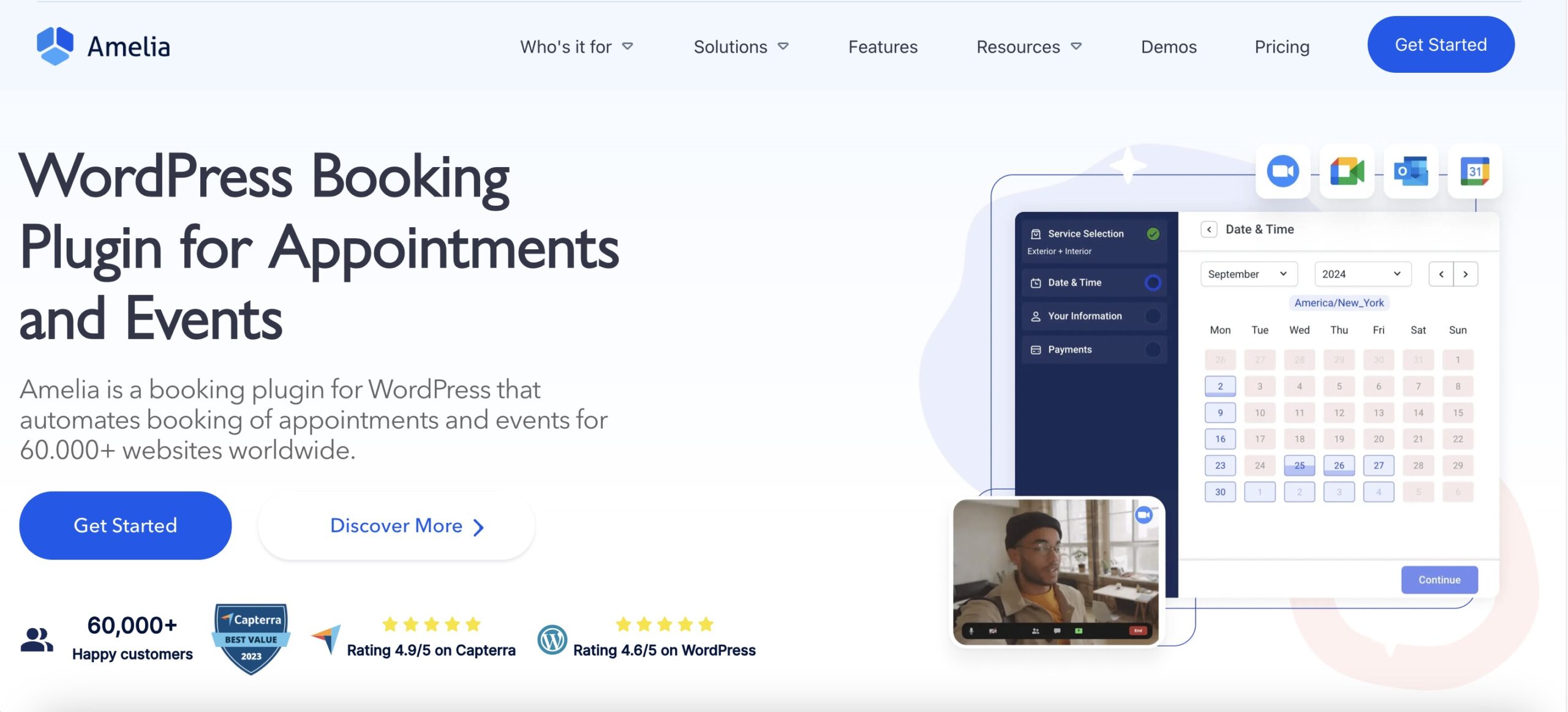
Amelia is an appointment and event booking plugin designed specifically for WordPress websites. It was made to serve as a complete, all-in-one scheduling system. Amelia integrates directly into your website, enabling clients to book services, classes, or events without leaving your domain.
Ideal for: service-based businesses such as spas, salons, fitness studios, medical practices, agencies, beauty professionals, and consultants who want full control over their booking flow.
Key insights include:
- Automated booking and appointment confirmations
- Built-in online payments (Stripe, Square, PayPal, Mollie, Razorpay, WooCommerce)
- SMS, email, and WhatsApp notifications
- Employee and service management
- Customisable front-end booking forms
- Integration with Google Calendar, iCal, Outlook, and Zoom
What is Setmore?
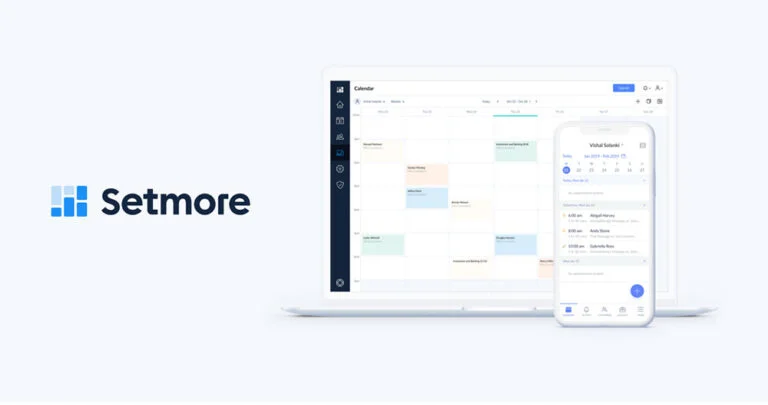
Setmore is a cloud based scheduling platform that works across browsers and mobile devices. It offers an easy setup and a hosted booking page you can share anywhere. It’s designed for businesses that want a plug-and-play solution without needing a website.
Ideal for: small businesses, freelancers, remote service providers, and teams that rely on mobile access and simple scheduling tools.
Key highlights include:
- Standalone booking app with no WordPress requirements
- A free plan with essential scheduling features
- Online payments through Stripe, Square, PayPal, LawPay
- Automated reminders and integrations
- Hosted booking page that can be shared via link or social media
Amelia vs Setmore: Feature-by-Feature Breakdown
| Feature | Amelia | Setmore |
|---|---|---|
| Platform | WordPress plugin | Web + Mobile App |
| Booking page | On your site | Hosted booking page |
| Payments | Stripe, Square, PayPal, Mollie, Razorpay, WooCommerce | Stripe, Square, PayPal, LawPay |
| Calendar sync | Google, Outlook, iCal | Google Calendar, Office 365 |
| Notifications | SMS, email, and WhatsApp | Email and SMS |
| Team management | Yes | Yes |
| Group booking | Yes (supports classes, packages) | No specific built-in “group booking” |
| Integrations | Zoom, Google Meet, WooCommerce, Mailchimp, REST API, etc. | Zoom, Google Meet, Slack, Zapier |
| Price | Annual and lifetime plans | Monthly and annual plans |
| Customization | Full control (WordPress theming, custom fields) | Limited branding/customization compared to WP |
Booking and scheduling
Amelia provides a robust booking and scheduling system designed for businesses that need a streamlined, fully automated process directly on your website.
Clients book appointments in just a few clicks, choose services, select staff members, and pick available time slots, all without leaving your WordPress site.
It supports recurring appointments, ideal for ongoing sessions like weekly on monthly treatments, coaching, or fitness classes. Amelia also includes advanced group booking options, allowing multiple participants to join classes, workshops, or events under a single reservation.
Setmore offers a similarly intuitive scheduling experience, with an easy-to-navigate and a hosted booking page that requires no website setup.
Clients can schedule single or repeat appointments, making it suitable for beauty, wellness, and small service businesses. While Setmore’s group booking options are more limited compared to Amelia, it still supports multi-service appointment scheduling, giving clients flexibility when booking several services at once.
Calendar management
Amelia offers a seamless approach to calendar management through reliable two-way sync with Google Calendar, Outlook, and iCal. This ensures every appointment made on your website appears instantly in your staff’s personal calendar. This way, you can prevent overlaps, no-shows, and scheduling conflicts.
Clients can also add their confirmed bookings to their own calendars with a single click, making the process smooth on both ends.
On the backend, Amelia allows staff to configure detailed availability settings, adjust working hours, and set custom schedules for holidays, special events, or individual days off.
Setmore provides solid calendar management with real-time syncing with Google Calendar and Office 365. This keeps appointments and availability consistent across desktop, tablets, and mobile devices, which is especially useful for businesses that heavily rely on on-the-go scheduling.
Team members can manage their working hours, breaks, and time-off directly inside Setmore. While some advanced calendar tools are exclusive to paid plans, the core functionality is intuitive and effective for most small to mid-sized businesses.
Payments
Amelia delivers a smooth and efficient payment processing by allowing clients to pay directly at the time of the booking. You can choose to charge the full amount upfront or request a deposit to minimize no-shows and last minute cancellations.
Payments are handled securely through supported gateways like Stripe, Square, PayPal, Mollie, Razorpay, WooCommerce, giving you flexibility to choose how to collect and manage revenue.
This built-in payment structure makes Amelia ideal for service providers who want a fully automated checkout experience without relying on external tools.
Setmore also simplifies online payments with built-in integrations that allow you to collect payments during the booking process. Through Stripe, Square, PayPal, and LawPay clients can pay for their appointments online or in person using compatible card readers.
This dual setup is practical for businesses that manage both scheduled appointments and walk-in customers. Setmore’s payment options make sure transactions are fast, convenient, and accessible across devices, making it easy to stay organized regardless of how your clients prefer to pay.
Notifications and reminders
Amelia is designed to keep both staff and customers informed at every step of the booking process. It offers fully automated email, SMS, and WhatsApp notifications that confirm appointments, send reminders, inform clients about rescheduling, and communicate cancellations.
Each notification template can be customized, from message content and tone to timing and sender details, so your communication stays consistent with your brand. These automated reminders significantly reduce no-shows and ensure everyone stays organized and updated without manual follow-up.
Setmore also provides dependable automated notifications, ensuring clients and team members receive timely updates after each booking. Email confirmation and reminders are included, while SMS reminders are available on the paid plan. Setmore keeps customers punctual and gives staff real-time alerts whenever appointments are made, adjusted, or cancelled.
Time and staff management
Amelia is designed to support teams of all sizes, from individual freelancers to larger businesses with multiple staff members, locations, and service categories.
Each employee gets their own profile, availability settings, assigned services, and personal calendar, while administrators can monitor and manage everything from a centralized dashboard. You can define roles and permissions to control who can edit schedules, manage bookings, or adjust system settings.
Amelia also helps prevent scheduling conflicts by managing shared resources, making it ideal for salons, clinics, spas, and fitness studios where several staff members and rooms need to stay perfectly coordinated.
Setmore also provides strong team management features, allowing each staff member to have their own login, personalized booking link, and separate calendar. Employees can update their availability, manage their appointments and oversee their schedules directly within the platform.
Managers can assign different permission levels, from full admin access to limited receptionist views, making sure the right people have access to the right tools.
Integrations
Amelia offers a strong suite of integrations that help automate daily operations and reduce manual work. It connects seamlessly with Zoom and Google Meet, and automatically generates meeting links for virtual consultations, classes or appointments.
For businesses that rely on marketing automation or CRM tools, Amelia integrates with Mailchimp, WooCommerce, Google Calendar, Outlook Calendar, iCal, and Google Analytics, enabling you to track customer behaviour and measure booking performance directly from your site. With its REST API, Amelia also allows custom connections to third-party tools, making it suitable for businesses that need more advanced or personalized workflows.
These integrations will help you streamline communication, improve client experience, and support data-driven decisions.
Setmore also offers a wide selection of integrations designed to support both online and in-person booking needs. It connects with Zoom and Google Meet to automatically generate video meeting links, integrates with CRM and accounting tools like QuickBooks, and works with marketing platforms such as Mailchimp, Slack, and Zapier.
This enables automated workflows, improved client communication, and easier financial management. Setmore additionally provides ready-made “Book Now” widgets for WordPress, Shopify, Wix, and other website builders, giving you the flexibility to embed your scheduling system wherever your clients interact with your business.
How Easy Are Amelia and Setmore to Use?
Both platforms focus on simplicity when it comes to getting started, but they take different approaches.
Amelia integrates directly into your WordPress website, so you can manage everything from your existing dashboard. Setup involves installing the plugin, configuring services, staff, and working hours, and adding the booking form to your page. For WordPress users, this workflow will feel natural and provide complete control in one place.
Setmore offers a true plug-and-play experience. You create an account, set up your services and staff profiles, and you’re ready to accept bookings, no website or technical setup required. Everything runs through your browser or mobile app, making it extremely convenient for users who want a fast, hosted solution without dealing with plugins or site configurations.
Pricing and Value for Money
Amelia pricing plans
Amelia offers several pricing plans designed to meet the needs of freelancers, small businesses, and growing businesses, while keeping long-term cost predictable.
Starter – $49/year
Ideal for solo businesses or single location service providers. Includes 1 domain license, unlimited appointments, services and employees, event booking, calendar sync, essential integrations, and core scheduling features.
Standard – $99/year
A great fit for multi-staff or multi-service businesses. Includes everything in Starter, plus multiple payment methods, taxes, invoices, unlimited locations, multilingual support, and multiple integrations.
Pro – $315/year
A great fit for multi-staff or multi-service businesses. Includes everything in Standard, plus pricing by the number of people, service packages, resources, event waiting list, WhatsApp integration, refund payments, and more.
Elite – $798/year
Designed for agencies and businesses managing several websites. Includes up to 20 (or unlimited) domains, all Pro features, and additional flexibility for scaling across multiple projects.
Amelia also offers lifetime licenses, ideal if you prefer a single upfront investment instead of ongoing costs. A 15-day money-back guarantee is available on all plans, giving you time to test features risk-free.
To find the best fit for your business, check out all Amelia’s pricing plans!
Setmore
Setmore keeps its pricing structure simple, offering free plan and paid plan based on features you need.
Free plan
Free up to 4 users. Includes unlimited appointments, email reminders, a customizable booking page, payment integrations, and access to desktop and mobile apps.
Pro plan – $12/month
Adds SMS reminders, recurring appointments, two-way calendar sync, removal of Setmore branding, advanced integrations, and more control over automations.
Amelia vs Setmore: Final Verdict
When it comes to choosing between these two, everything comes down to how your business operates and where you want your booking system to live.
If you already use WordPress and want full control, deep customization, and a one-time or predictable annual cost, Amelia is the strong long-term solution.
On the other hand, if you prefer a fast, hosted, plug-and-play scheduling tool that doesn’t require a website or technical setup, then Setmore is a good choice.
Both tools offer solid features, but their strengths serve different types of users. The most important thing is to choose the one that supports your business and fits your workflow!

