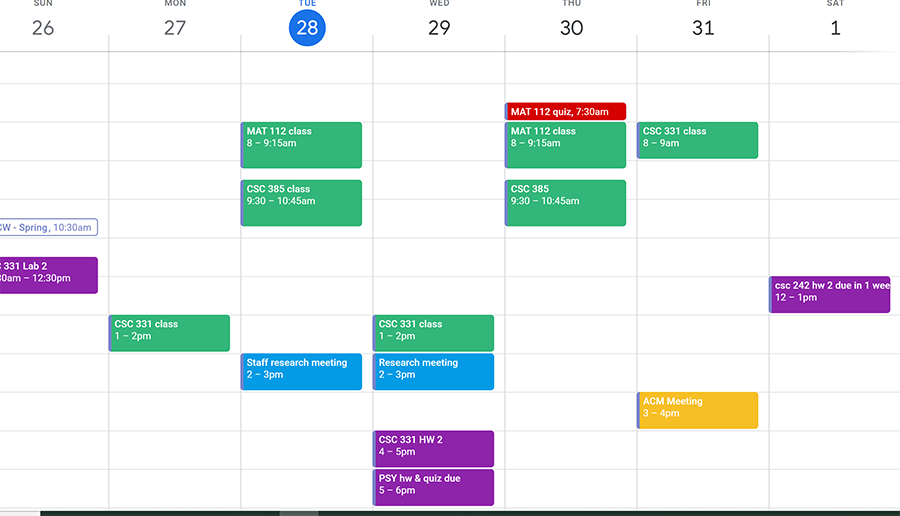The adage is, time is money. We all have the same 24 hours in a day but it is important to note that time management is often linked with success. Calendar apps will be an instrumental component of your organizational process.
This list of best calendar apps is created by our team at Amelia and it will give you alternatives to Google Calendar for effective time management. These apps are straightforward and well designed. The right scheduling app will help keep your schedule streamlined so you can accomplish more in less time.
1. Amelia + Google Calendar
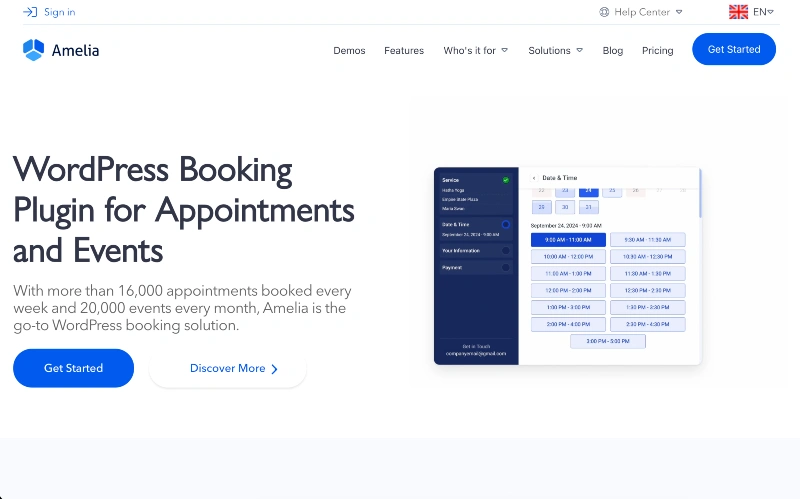
So you’re using Google Calendar app and due to its already known limited features, you’re trying to find alternative solution – why not use the same solution with extended hand?
Google Calendar helps you see your schedule, but Amelia actually helps you run it. It takes your existing calendar and transforms it into a full appointment management system where you can automate bookings, payments, reminders, cancellations and even staff scheduling.
If you’re already relying on Google Calendar (whether you’re a salon owner, dentist or yoga teacher), Amelia doesn’t necessarily replace it, but supercharges it. All calendar events made through your website automatically syncs with Google Calendar, which prevents double bookings and liberates you from manual updates.
If Google Calendar keeps your time in order, Amelia makes that time profitable!
Interested to see how Amelia works?
2. Edo Agenda
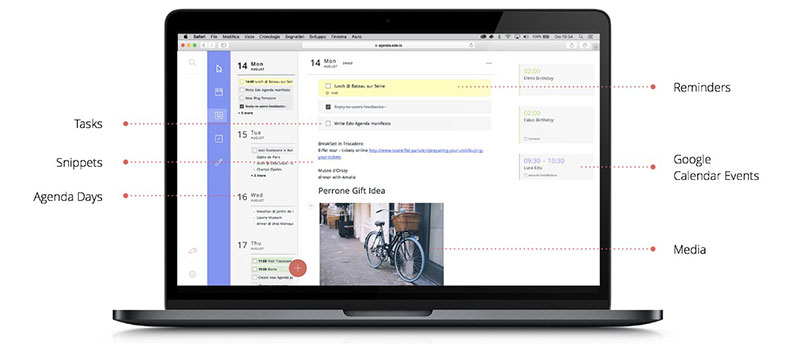
The first of these Google Calendar alternatives is Agenda by Edo. It is a personal workspace that has calendar solution that is useful for creative freelancers, and for their personal or professional life. The platform allows its user to keep track of upcoming events and pending tasks, and create to-do lists. It effectively helps you diarize everything in a simplified format.
This program is available as a web version that can be accessed through a browser, and also iOS and Android app.
3. Any.do
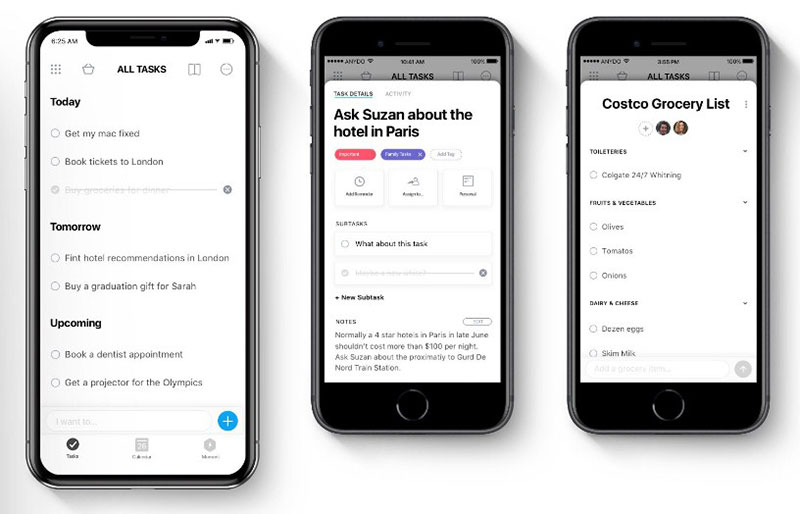
Any.do provides a centralized space for task planning, goals, reminders, and schedules and helps you stay on top of your agenda.
This calendar provides great tools to help its user stay organized, such as location-based notifications, reminders each morning to preview your agenda for the day, and the functionality to add notifications and travel time to your events. The calendar performs best on mobile devices, as its interface is built to utilize a smaller screen.
This app’s grocery list feature is very popular with users as it organizes items together by type, allowing sharing between family members.
4. Zoho Calendar
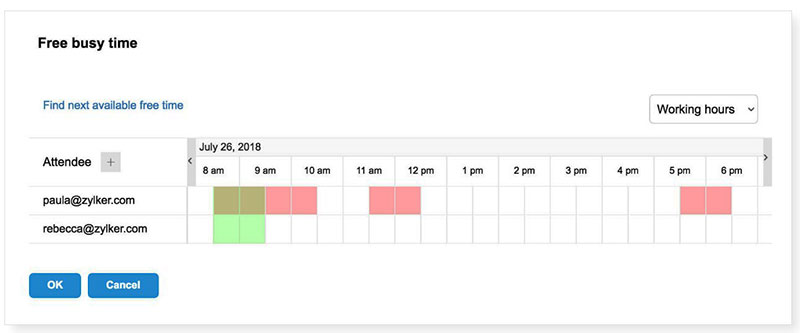
Zoho is probably among favorite calendar apps out there, esspecially for bigger teams who need more complex calendar services and suites, which allow them to combine various solutions.
The calendar is straightforward and aesthetically pleasing. Its impressive sharing features and embedding capabilities allow the user to sync schedules with external calendars, which is especially useful for scheduling meetings and coordinating with group members.
Zoho has importing features, which will allow you to transfer events from other calendars, like Google and Outlook, making for a smooth transition. Uniquely, the calendar has a “smart add” function that allows the user to create events with ease. One could simply type, “Meeting with Mark on Friday at 10 AM,” and the relevant details would be added to the calendar.
They have a free plan and with all integrations available, they made it super easy for Zoho calendar to become default calendar regardless of the industry you’re in.
5. Simple Calendar Plugin

Simple Calendar Plugin is basic calendar feature presented as plugin where you can display Google Calendar in WordPress.
With it, you can manage Google Calendar events in WordPress, customize layout and design, and in case of need, even upgrade to more premium solutions like FullCalendar and Google Calendar Pro.
They offer free plan, and other plans go mostly with same features just with the limit on number of sites.
6. Etar
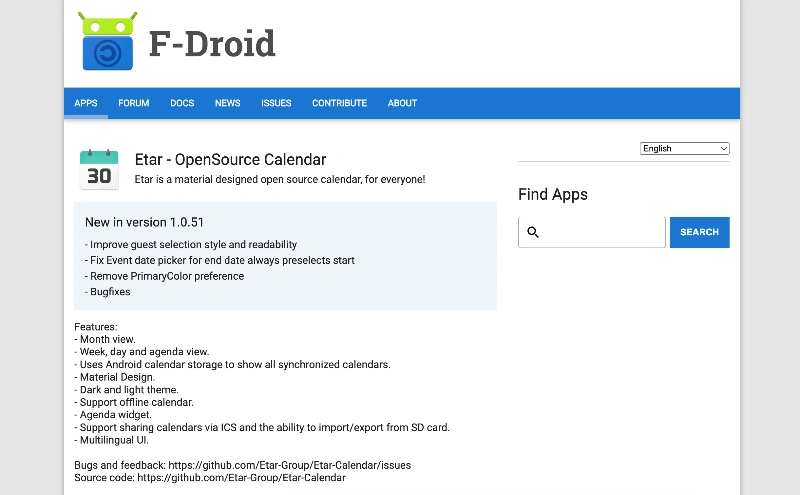
Etar is another publicly available app that is based on the AOSP Calendar. The app supports month, week, day or agenda views, light and dark themes, notification support, no advertising, and a pleasing design.
The app has importing capabilities by utilizing Android’s built-in CalDAV service. This makes the transition from Google Calendar much easier as all schedules can be transferred effortlessly. Calendars can also be imported and exported in the .ics format.
It’s open source and free to use.
7. Teamup Calendar

This app was designed specifically to streamline communication with team members which makes it great Google Calendar alternative for professionals. Teamup provides a simplified platform for sharing plans, scheduling events, and communication status updates. Users will be able to color-code calendars according to different teams, jobs, projects, and bookable resources.
The program is managed centrally and while permissions will need to be granted to different users according to their roles, no accounts are required for use.
The calendars are customizable and can be shared with other users to facilitate ease of communication within the team. This makes it convenient to check the availability of group members and rooms when scheduling meetings. Teamup is user friendly even for those who are not technologically inclined.
8. SmartDay

SmartDay is a calendar and task manager bundled together seamlessly. Users can drop tasks that have been created onto the calendar and, if these tasks are not completed on time, the calendar automatically reschedules.
Other functionalities include taking notes, setting reminders, and managing projects from within the calendar. It makes excellent use of Google Maps by adding locations to events that have been created and thereafter offering the user directions when the time of the event arrives.
9. TimeBlocks

TimeBlocks combines the functions of a calendar and a to-do-list in a comprehensive app that is valuable for time management. The interface has a sleek, appealing design that can be color-coded, making it much easier to view events at a glance.
The app’s unique sticker feature allows users to assign stickers to certain types of events. For example, a cake can be used to signify a birthday or a bag can be used for travel plans. This feature makes these events easily recognizable with a quick glance.
10. Business Calendar 2

The popular organizer offers support for calendar use, schedule planning, and task organization all in one easy to access place. The app has a pleasing design with custom calendars and is easily cohesive with other calendars on your mobile device.
Because of the integration functionality, tasks can be migrated to the calendar, which makes it easy to see which tasks need to be completed on specific days. Furthermore, national holidays can also be synced to the app and users can utilize the integrated appointment scheduler that features drag and drop functions.
11. Timepage
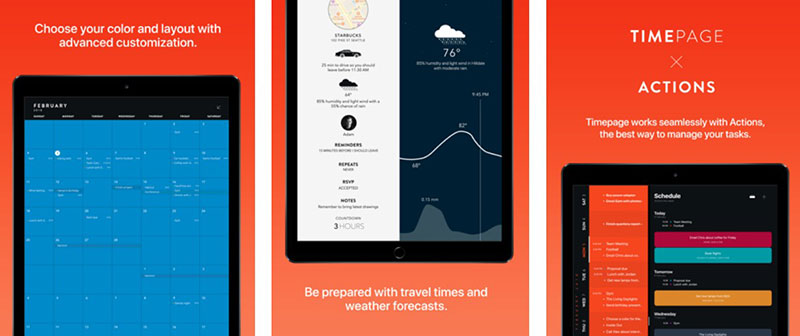
Timepage is an app that features a design very similar to that of Moleskine notebooks and planners. For users who appreciate the elegant, uncluttered aesthetic of Moleskine, Timepage is a versatile iOS app that can be used for calendar functions.
The app has natural language processing capabilities, which makes it easy to create and input new events. It also features a “Heat ap” view that enables users to see how busy or free their month is at a glance.
12. DigiCal Calendar Agenda
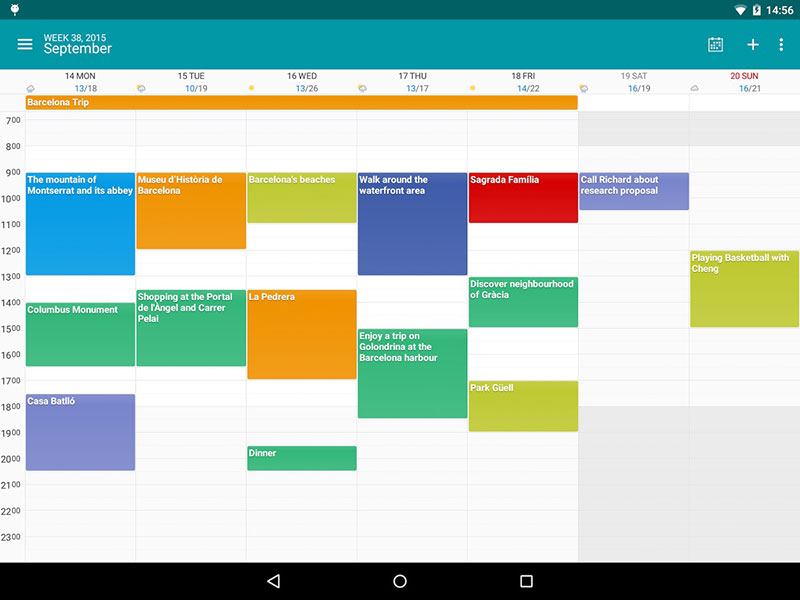
This app features an extremely flexible and customizable calendar that boasts a clean and elegant interface for quick and easy scheduling.
DigiCal Calendar Agenda syncs with other major apps like Google Calendar, Outlook, and Exchange, which makes migration of data seamless. The app can be easily adjusted for the user’s preferred view with options including day, week, agenda, month, next month, list, and year views available. It also has great accessibility capabilities, with six different widgets being available for calendar overviews.
13. Microsoft Outlook Calendar
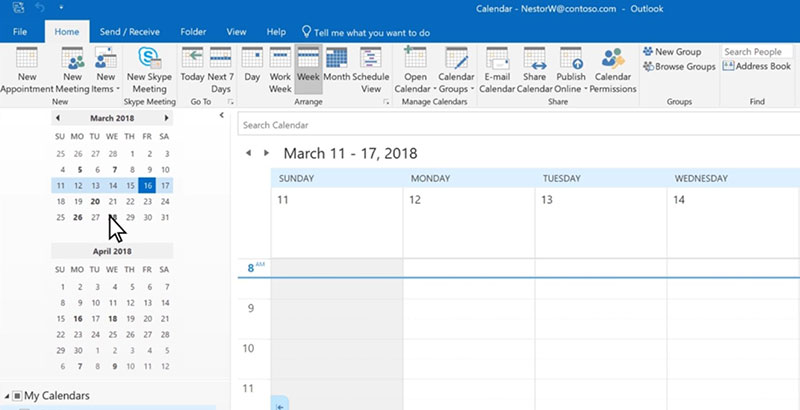
Microsoft has been a titan in technology for many years and it comes as no surprise that the Outlook Calendar is a dependable option for scheduling purposes. Its multipurpose desktop interface allows you to merge personal information, like your calendar, email, notes, tasks, and contacts, into one straightforward platform. The mobile version allows for the convenient combination of the calendar and email functions.
One of the major advantages of Outlook is its sharing capabilities, which makes it easy for teammates to view each other’s availability. It makes use of Exchange Server accounts to allow users to subscribe to each other’s calendars as necessary.
14. TimeTree
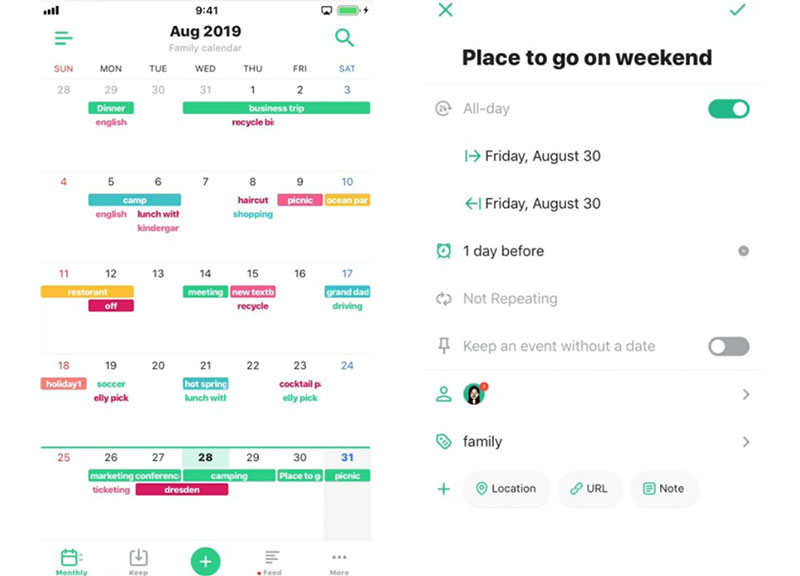
TimeTree is a calendar app that allows calendars to be shared between family members, friends, or colleagues.
It is one of the best free calendar alternatives on the market and its versatility allows the user to create different calendars for various uses, such as work or personal. All this information is then integrated and can be viewed on the daily agenda under the “My Schedule” or “Feed” tabs. This simplifies calendar viewing for easy organization of your day.
15. Apple Calendar

The Apple Calendar comes built into all macOS and iOS devices, which makes it a convenient option.
With no extra effort, the app can be used for iCloud calendar entries syncing them on all the user’s Apple devices. If necessary, you could also use iCloud.com to view and update these entries when accessing them from a non-Apple device.
The Apple Calendar can also be synced with other calendars, such as Google Calendar, Microsoft Exchange, Yahoo, or any other calendar using the CalDAV function. It is easy to set up even for those who are not technologically inclined.
16. Fantastical

The last of these Google Calendar alternatives is Fantastical. It integrates information across an iOS device to create a central point for all events, reminders, and essential meetings.
The app boasts several powerful features all culminated onto an intuitive user interface. It works in the background to notify the user of events, reminders, and alerts, ensuring nothing is forgotten.
Conclusion – How to pick the best Google Calendar alterantive?
While all of the apps mentioned are great alternatives for Google Calendar, each has its advantages and disadvantages, therefore, it is important for you to evaluate which features will work best for you.
Transferring information to the new calendar of your choice should be effortless as most allow the import of an iCal file that can be exported from the Google Calendar you are currently using. This means that all existing events and reminders will not have to be recreated and will easily be available on your new platform.
If you enjoyed reading this article on Google Calendar alternatives, you should check out how to copy a Google Calendar event too.
How to pick the best personal calendar? Or professional standalone calendar for your team? It all depends on what are your needs – if you require multiple integrations consider advanced solutions such as Zoho. On the other hand if you have basic needs and just want to organize your time better, simpler free solutions might just do the trick.
If you’re a service business looking to organize your schedule and appointments better and you’re looking to migrate from Google Calendar, Amelia is just the place – let us show you how it works!
We also wrote about a few related subjects like discover the best WordPress calendar plugin, how to cancel an event in google calendar, calendar scheduling software, add Facebook events to Google Calendar, Google Calendar appointment slots, embed Google Calendar, how to send a Google Calendar invite, how to share Google Calendar with others and Google Calendar extensions.