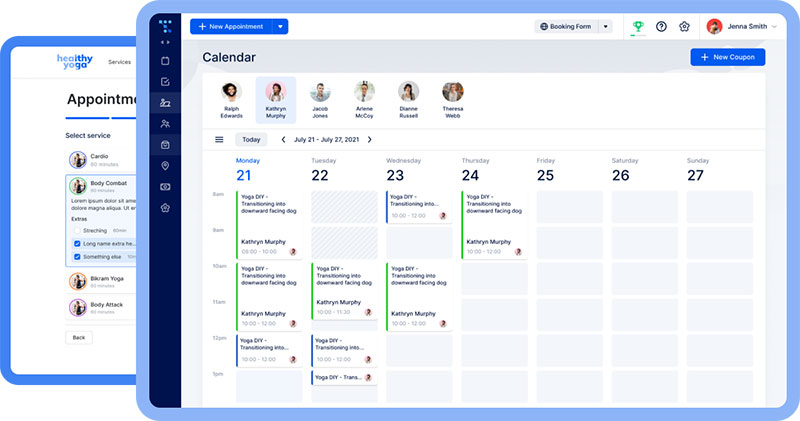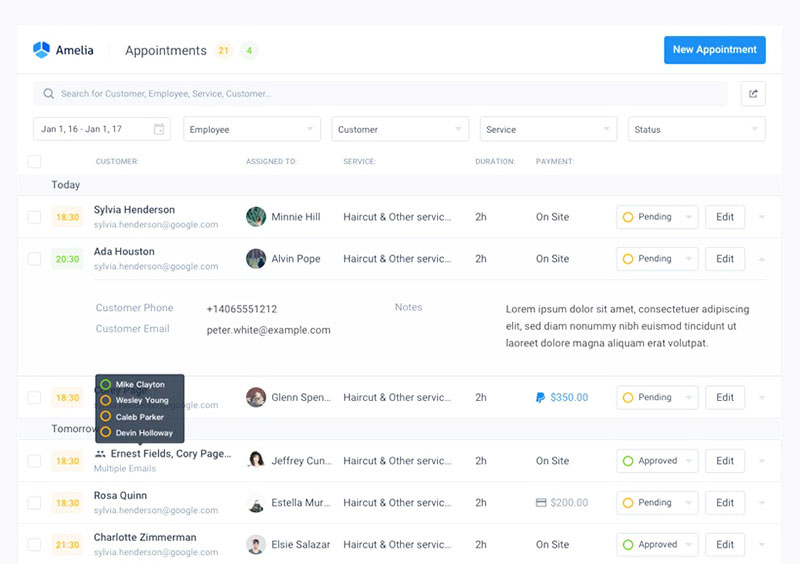This unique branch of software is used to manage staff productivity and the output of each employee. There was once a time when scheduling and recording staff productivity was done manually, but since those days, things have shifted and the manual labor involved with shift management has all but vanished.
Nowadays, we’re aware of new technologies including employee scheduling software. We know how to use these apps to our advantage and make the most of them to further out business’s success.
To help you schedule employees in a way that is effective but easy on your budget and stress-free at the same time, our team at Amelia has come up with a list of the top scheduling solutions in today’s market. The suggestions below are affordable, easy-to-use, and the best job scheduling tools offered in 2020.
Awesome Employee Scheduling Software
Trafft
Now, Trafft is something else. It’s the premium scheduling software that you can get at an affordable price. You can schedule on-site or virtual appointments, meetings & events, manage staff and services, accept payments, send reminders – all in one tool.
Trafft streamlines the booking process for your potential customers by making it easy and fast to book and pay for your services, improving the interaction rate, and boosting conversions by up to 30%.
What’s really neat about it for some business owners is that they don’t need to have a website to use it. Trafft will generate an SEO-optimised booking page that you can integrate with Google or Instagram. Or you can embed the booking form on your existing website if you already have one.
If you want to spend 2 hours less daily on admin tasks, you should get Trafft.
Timesphere
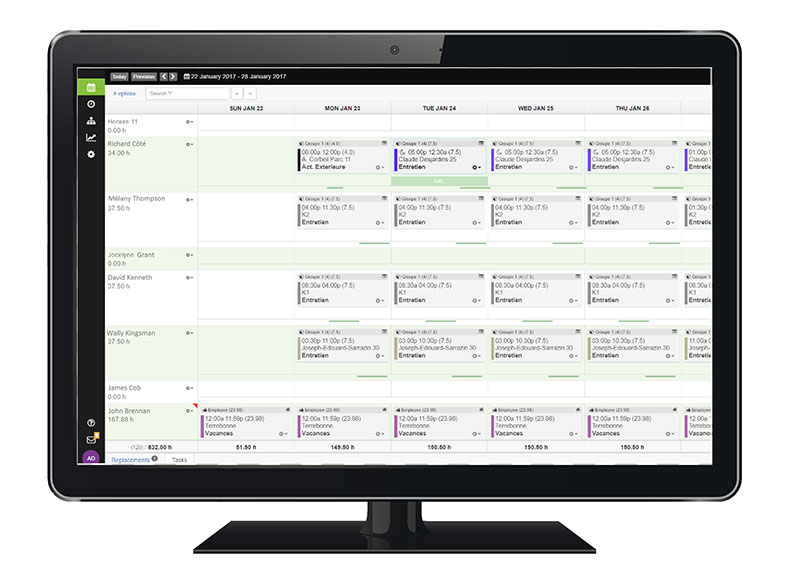
Timesphere is an intuitive, web-based solution for managing even the most complex schedules. It’s been known to save up to 50% of the time that you would have previously spent scheduling work with just a few clicks.
This app ensures that employee requirements, collective agreements, pay scales, and business rules are respected. It also allows real-time employee communication via mobile and SMS, giving you more time to manage your business and minimizing the time you spend scheduling.
TSheets
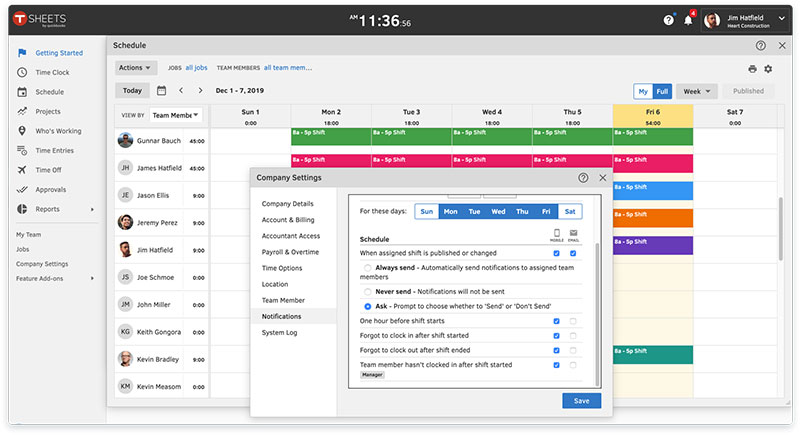
When it comes to employee scheduling, TSheets is another great example of an employee scheduling software that really works. It is a mobile app that can send employees updates about shift changes as well as send you notifications when someone is late or clocks out early.
This app has two particularly special features. The first is its GPS Time Tracker, which is used to map the location of your employees while they’re clocked in. The other feature is one that allows you to add photos to timesheets; with this feature, you can keep track of and manage completed projects via photo instead of lengthy recaps and descriptions.
ZoomShift
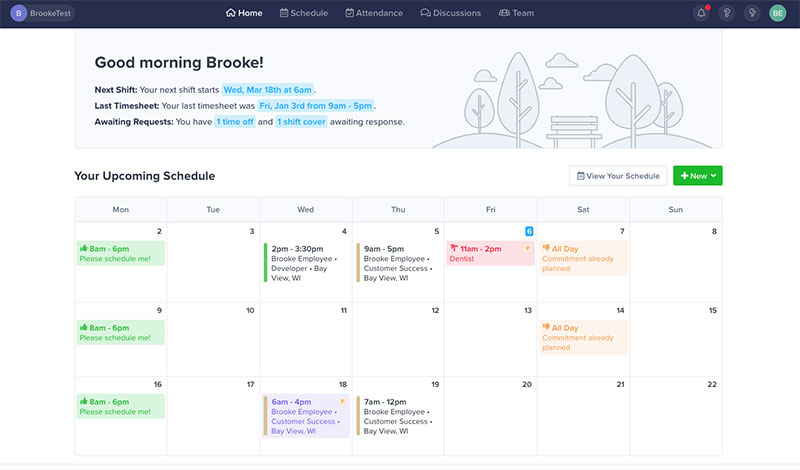
ZoomShift is an employee scheduling software designed for hourly employees. It enables small business owners to track employee time, swap shifts with ease, prevent timesheet errors, and run payroll in minutes.
It will help you to keep your team on the same page, you can invite your team to check their schedule and manage their availability. The drag and drop schedule builder makes it extremely easy for you to create your schedule. Plus, the app communication features allows for real-time discussion between team members to increase productivity, and improve the quality of work.
ZoomShift is best for small to medium businesses that want an easy way to schedule and communicate with their employees.
ShiftNote
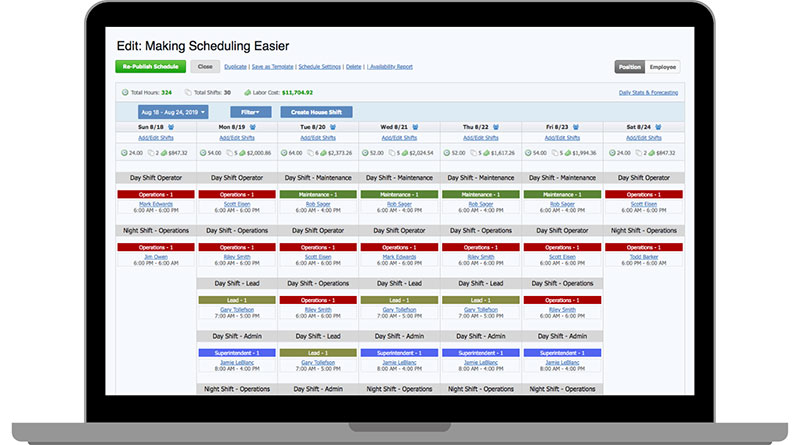
ShiftNote is geared towards service-based industries such as retail stores, hotels, and restaurants. It serves as a manager logbook and scheduling software. A few of its best features include KPI tracking via the aforementioned manager logbook, daily communication, time off management, and an incredibly easy to use scheduler system.
It gives managers the ability to create schedules in a faster, more efficient manor while also saving money in labor costs. It does this by successfully reducing overtime and improving employee-manager communication.
In addition, ShiftNote also offers onboarding set up and free training.
Homebase
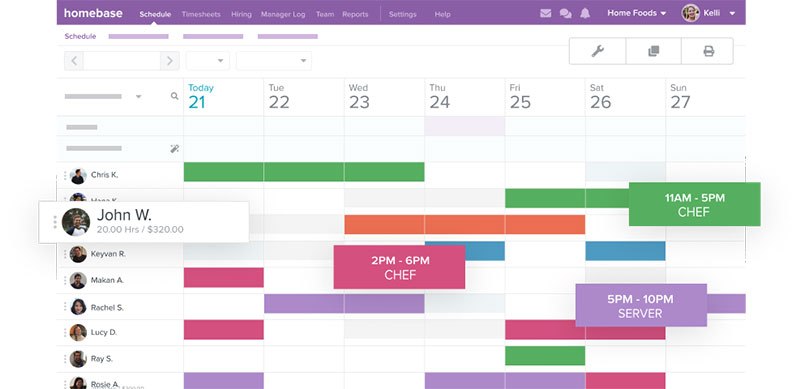
Designed to track and monitor multiple schedules, Homebase is a cloud-based software. Its primary use is monitoring employees while they’re clocked in, giving the manager real-time updates and keeping them in the loop with what’s happening in the office.
Managers can build custom employee agendas using a handy drag and drop feature and then send the completed agenda to the correct employees via text or email. This effectively reduces the amount of paperwork that needs to be done, as well as improves the ease in which schedules can be passed along.
Homebase can be used to manage as many employees as necessary, so long as they all work in a singular location. When using the app, managers can make use of its reporting analytics, employee database, automated programming, and tracking features among many others.
You can achieve even more results by using Homebase within the G2 SaaS gear. You’ll be able to track employees more thoroughly and cut unnecessary expenses no matter where they are located.
Ceridian Dayforce
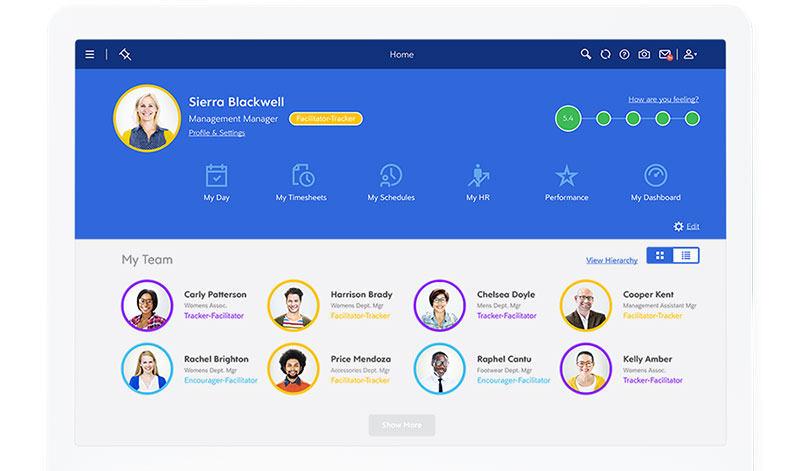
The goal behind Ceridian Dayforce is to transform the employee experience for the better. It uses patented technology to unify data given by employees in various stages of the corporate ladder, giving managers the most important data for making company decisions.
It is a cloud-based service that combines benefits, payroll, HR, and talent and workforce management within a single application. This HCM software uses a flexible rules engine and calculations,and also sends updates that happen in real-time to address management and scheduling issues.
ClockShark
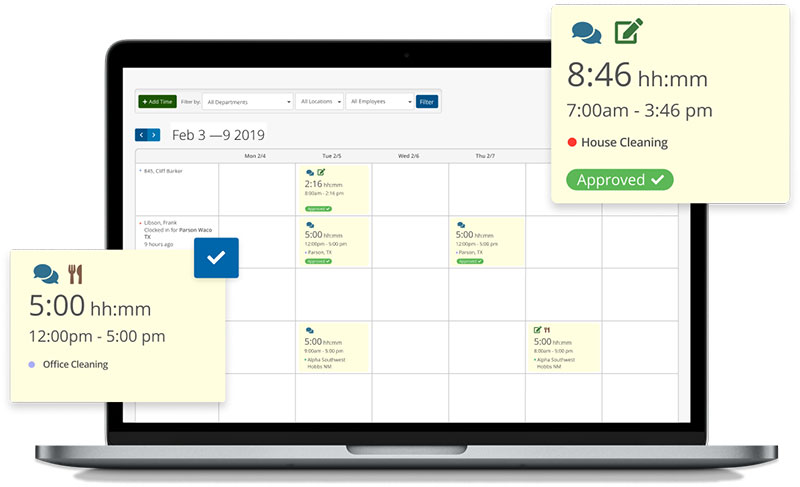
ClockShark is a popular scheduling program that has most of its users working in the field service, franchises, and construction industries. However, anyone who wishes to track their mobile employees’ time, understand job costs, and quickly run payroll can benefit from the app.
With over 4,000 satisfied customers, ClockShark is confident in their software. They offer a free trial so you can try it out for yourself before you make any commitments.
actiPLANS
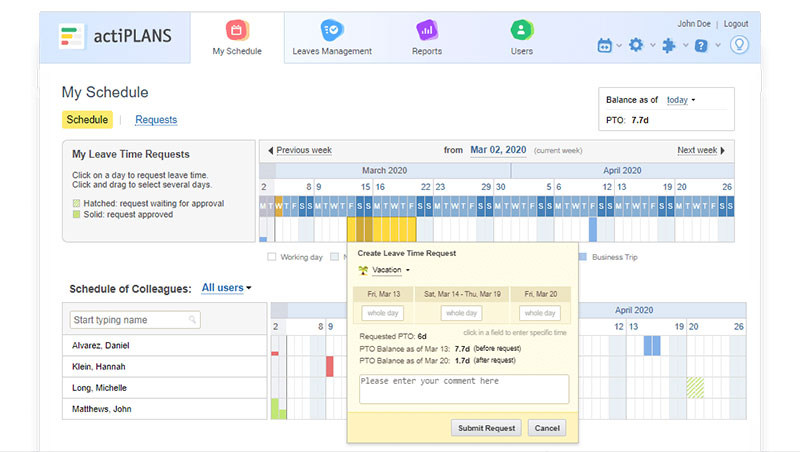
actiPLANS is the ideal tool for managing employee schedules and simplifying the employee scheduling process. It actively supports the planning of on-time and off-time for both the short and long-term periods.
actiPLANS’ desktop version gives users the ability to track their current PTO balance and use the information to mark and select any given period as a vacation, or some other type of employee off-time, where a leave is necessary.
The mobile version lets people give colleagues and managers a heads up that they are running late or leaving early on any given day. It also gives them an overview of who is absent and the reason behind the absence.
Jobber
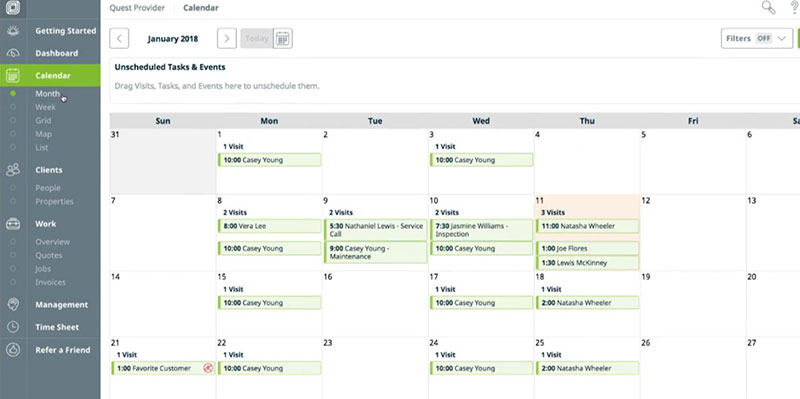
With an emphasis on speeding up and smoothing out workflow, as well as improving productivity, Jobber is another high-quality scheduling program that has gained global recognition. Jobber is equipped with straightforward tools that make scheduling and dispatching employees quick and easy.
Productivity is boosted by the simple drag and drop calendar and push notifications, thanks to the fieldwork scheduling tools that are included. Jobber is most commonly used for home service businesses. Its design effortlessly connects users with their clients and other employees to make planning, booking and dispatching works as seamless as possible.
UltiPro
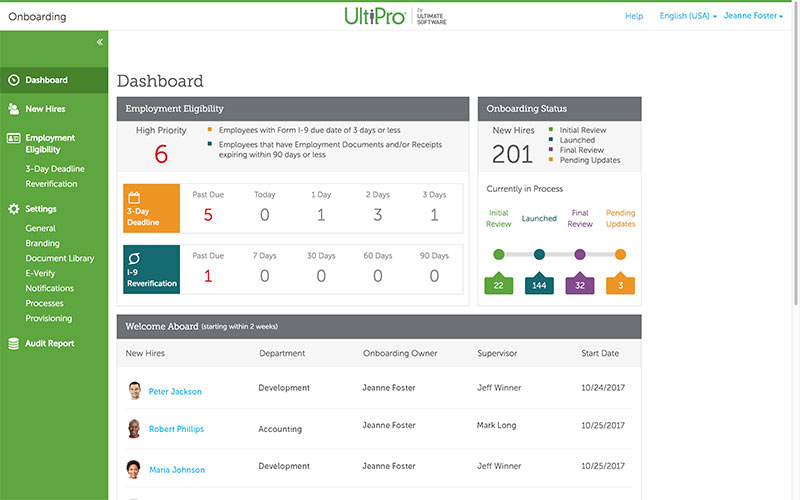
Designed not only for managers but for employees, too, UltiPro is a shift planning software that simultaneously simplifies and improves work experience for all involved parties. Users benefit from payroll, compensation, HR, labor, talent, and time management features, with the most popular features being open enrollment, administration, and modern learning management experience.
The software suite comes with a set of embedded predictive and prescriptive analytics that help to personalize onboarding and recruiting experiences.
Findmyshift

Findmyshift is an all-in-one staff scheduling software that is useful for tracking hours worked by employees. It provides users with automatic reports that assist them in managing employee salaries and reporting costs.
Users can create and share schedules, make use of shift reminders, receive real-time reports, calculate payrolls, and manage time-clocking all in one place. A few of the top features that Findmyshift offers are backups, shift schedules templates, SSL encryption, calendar integration, and customizable filters.
Findmyshift enables users to create and share staff schedules, manage the workforce with time-clocking, set shift reminders, get real-time reports, calculate payrolls, etc. It is an all-in-one software.
HRnest
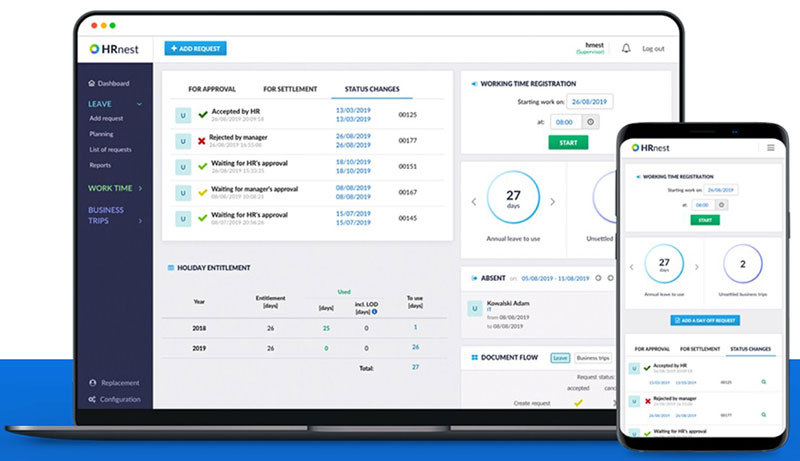
This intuitive software is made to support the hard work that HR departments do on a daily basis. With it, employees can submit holiday requests and managers can record work time, monitor leave usage, manage personal employee files, and create easy-to-read timetables for all the company’s employees.
The HRnest database is compliant with today’s top data security standards and offers 24/7 access from any location and any device.
Zoho People
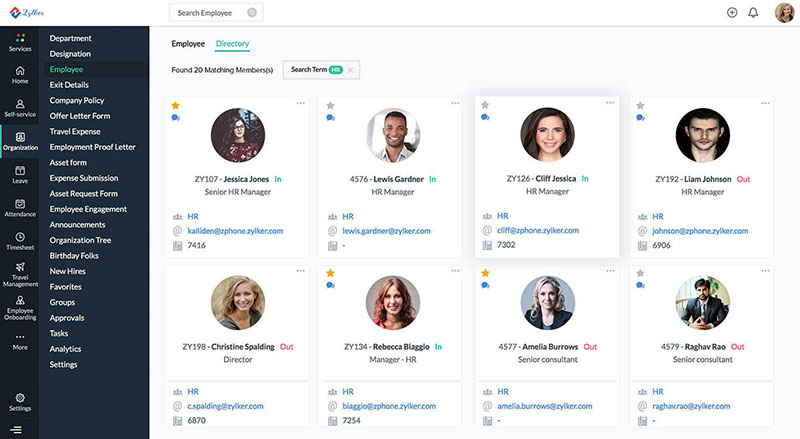
Zoho People is easy to use, allowing its users to manage employee attendance, monitor leaves and time off, and handle timesheets with little to no hassle of effort. It allows its users to set up custom IP restrictions for their employees and can import data from any biometric device into the system.
Its features, which include attendance management, performance management, leave management, HR analytics, and real-time collaboration opportunities, make it one of the most frequently used work scheduling software available on today’s market.
OpenSimSim
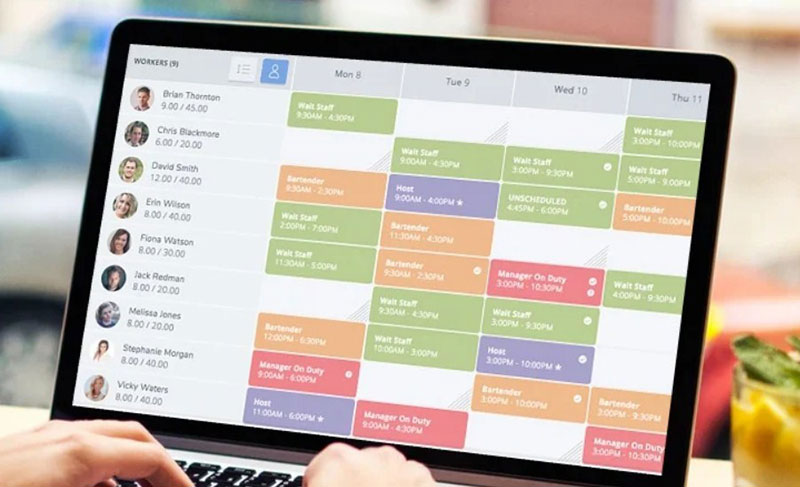
OpenSimSim is one of the only free employee scheduling apps on our list today. It has no limit to how many employees or physical locations can be used, which makes it great for businesses of all sizes. The platform is based on employee positions, which means that before you can create a shift schedule for an employee, you must give the platform details about their position.
One of the advantages of OpenSimSim is that it supports multiple locations with time tracking, automated scheduling, and employee communication while remaining free to use.
WorkSchedule.Net

WorkSchedule.Net is, in our opinion, one of the best online employee scheduling software programs for managing and keeping all your employees on the same page. It can be accessed by all employees, with each employee having the privilege of tracking changes in real-time.
The app uses a unique time block editor that allows you to schedule three levels and create multiple schedules at the same time. It also has several specialized on-the-go options such as a mobile app. This app has its own special features, one being a feature that allows you to call a certain phone number and have your schedule read to you aloud while you’re driving or in any other instances that require you to be hands-free.
7Shifts
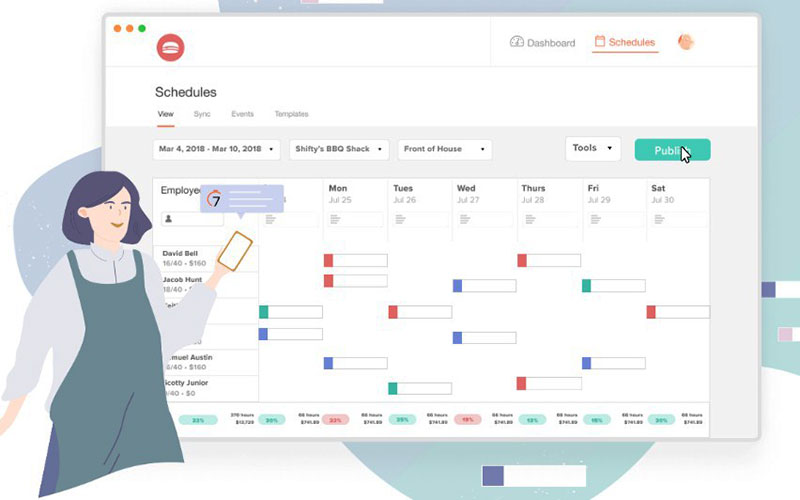
To give you more time for improving your business, 7Shifts makes the process of workforce distribution simple. The platform is ideal for the food industry, with a focus on maintaining local law compliance within your establishment without your food quality suffering.
As a work scheduling software, this platform also ensures that every member of the team is kept in the loop and up-to-date on the goings-on within the company. 7Shift has a mobile app that makes this even easier, as it gives employees a way to announce scheduling changes and concerns.
In addition, it also gives managers a way to track performance, as it shows them carefully calculated projection and actual labor costs. It can integrate with a variety of POS terminals and payroll systems, as well.
CakeHR
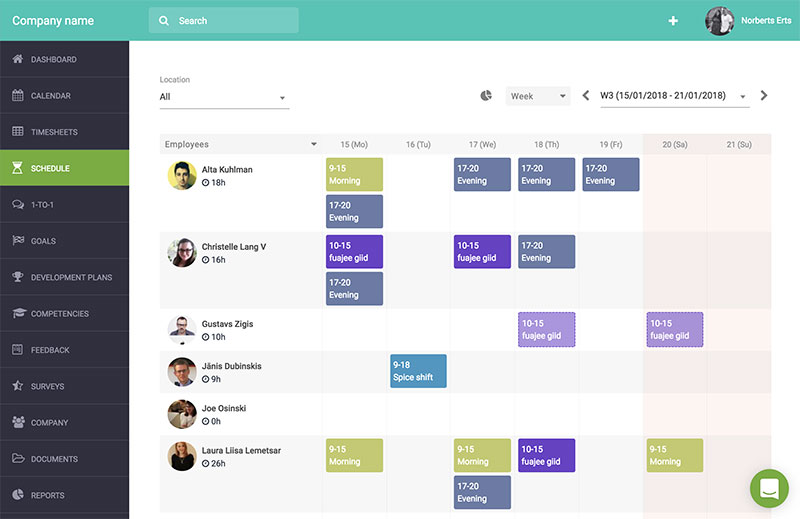
Designed to help businesses manage their employees through a cloud-based platform, CakeHR is specifically targeted toward human resource departments. CakeHR has six distinct modules: recruitment, performance management, timesheets, shift scheduling, leave management, and expenses management.
With CakeHR, you can create and edit shifts with ease. You can then use the platform to notify employees with one simple click of a button. All employees have open access to their schedules from both the web-based platform and its app, which is available on both iOS and Android.
Quinyx
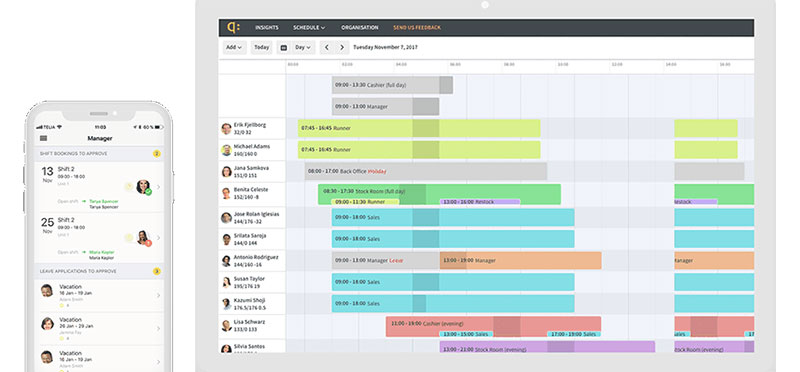
Quinyx developers are confident with their platform, claiming that it transforms workforce management into a process that is enjoyable. Quinyx gives users a compact, versatile employee management kit, which takes away the need for managers to enlist the help of a third-party employee planning tool.
In addition, Quinyx follows the timeless logic of money-well-invested, using a modern, very intelligent, automatized scheduling feature that allows managers to assign their employees tasks and have their holiday leaves replaced and managed instantly.
Finally, the platform is organized and easy to use. All its functionalities are available on modern mobile devices like iOS and Android. Although Quinyx is a general platform, it can be tweaked to cater to specific industries.
When I Work
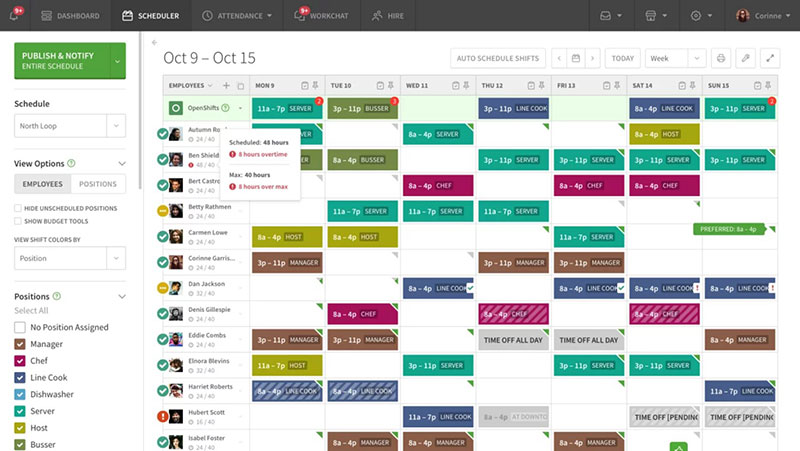
Catering to small, medium, and large businesses alike, When I Work is a time-clock management system that improves the ease of staff scheduling. The platform is full-bodied and attractive to the eye. It works seamlessly on a variety of devices including phones and both laptop and desktop computers. It also offers a few shortcuts and templates that make the scheduling process go more quickly for those in charge.
Managers can create daily, weekly, and monthly schedules.
Deputy
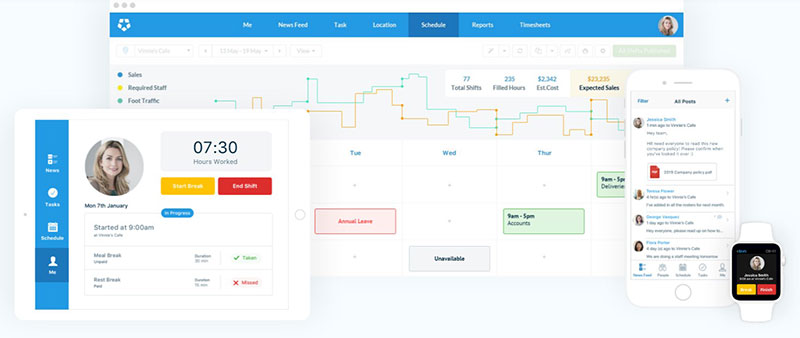
Deputy is a relatively affordable HR tool. It uses a mobile-first approach combined with generous support, a friendly user interface, and an unmatched ability to integrate with various time and attendance software. Deputy is cloud-based and targets small-midsized businesses in all industries.
Its core functions include a list of locations, a scheduling module, reports, and an employee database. All these functions are conveniently displayed on a navigation bar that stretches across the main screen of the platform and is always visible.
Humanity
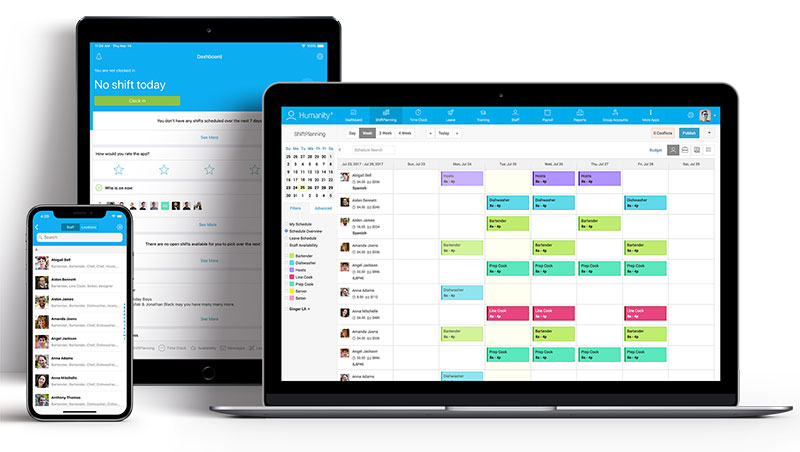
Humanity combines a variety of advanced features that include forecasts and other reports, employee self-service, and an organized user interface. Humanity offers a desktop website and mobile-friendly, responsive apps.
It has an automated scheduling feature and can integrate with a handful of software designed for small businesses either directly or through an API interface. The main modules of the platform are Workplace, Schedules, and Calendar; Workplace allows you to add and manage employees and Schedule allows you to build comprehensive schedules. Calendar lets employees see their own schedules and those of their colleagues.
This suite also includes absence management, time and attendance, and payroll integration. These features come at no additional cost to the user, while automated scheduling can be purchased for a small fee.
Shiftboard
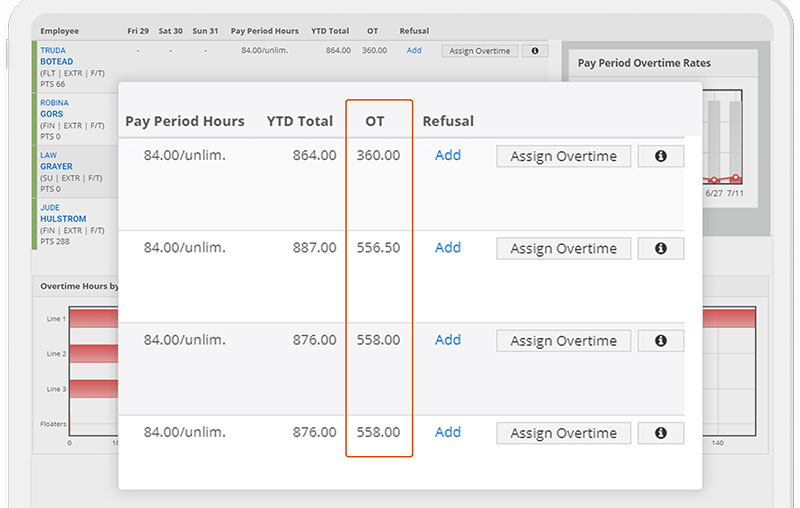
Shiftboard prides itself on its accuracy. It has been created to tackle the object that is appointing shift workers and tracking unexpected happenings, which can be difficult for even the most well-organized, experienced manager.
It allows managers to make use of various ready-made but easily modifiable templates, or to get extra help with creating specific schedules and lists. It can also aid in decision making, adapt to the needs of your workforce, and enhance the morale of your team regardless of its size.
It can be integrated with many of the popular HR and payroll systems on today’s market, making it versatile and convenient to boot.
Planday
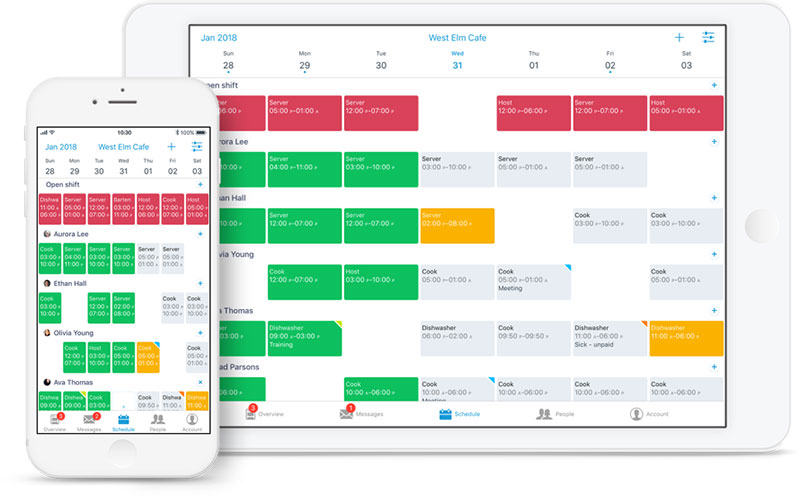
Although it is highly advanced, Planday is easy for managers to get the hang of. It uses a virtually effortless scheduling system that is ideal for companies with 5 to 500 employees, giving it an incredible amount of versatility. Most users use Planday for creating professional employee schedules and to track financial reports and other business metrics.
Planday is, in comparison to other platforms on our list, simple and underwhelming, as it has a select number of features and a simple suite. The features it does have are in-depth and precise, boasting an accuracy that users all over the world can count on.
Tick
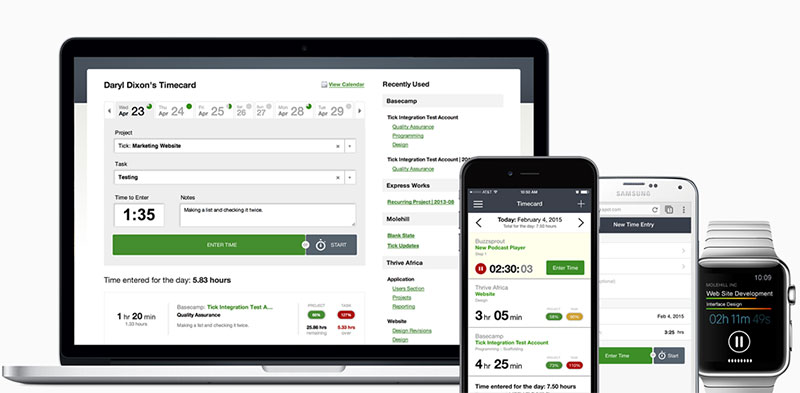
Tick is included on our list of top-notch employee scheduling software because it’s one of the only platforms that are perfect for businesses that schedule employees around the deliverables of projects, which includes software companies and manufacturing firms.
The platform of Tick is ideal for situations where the challenge behind scheduling is based around a given timeframe to be completed within. This gives it a leg up against competitors who tend to focus on scheduling that revolves around the start and end times of shifts.
Ximble (Paycor)
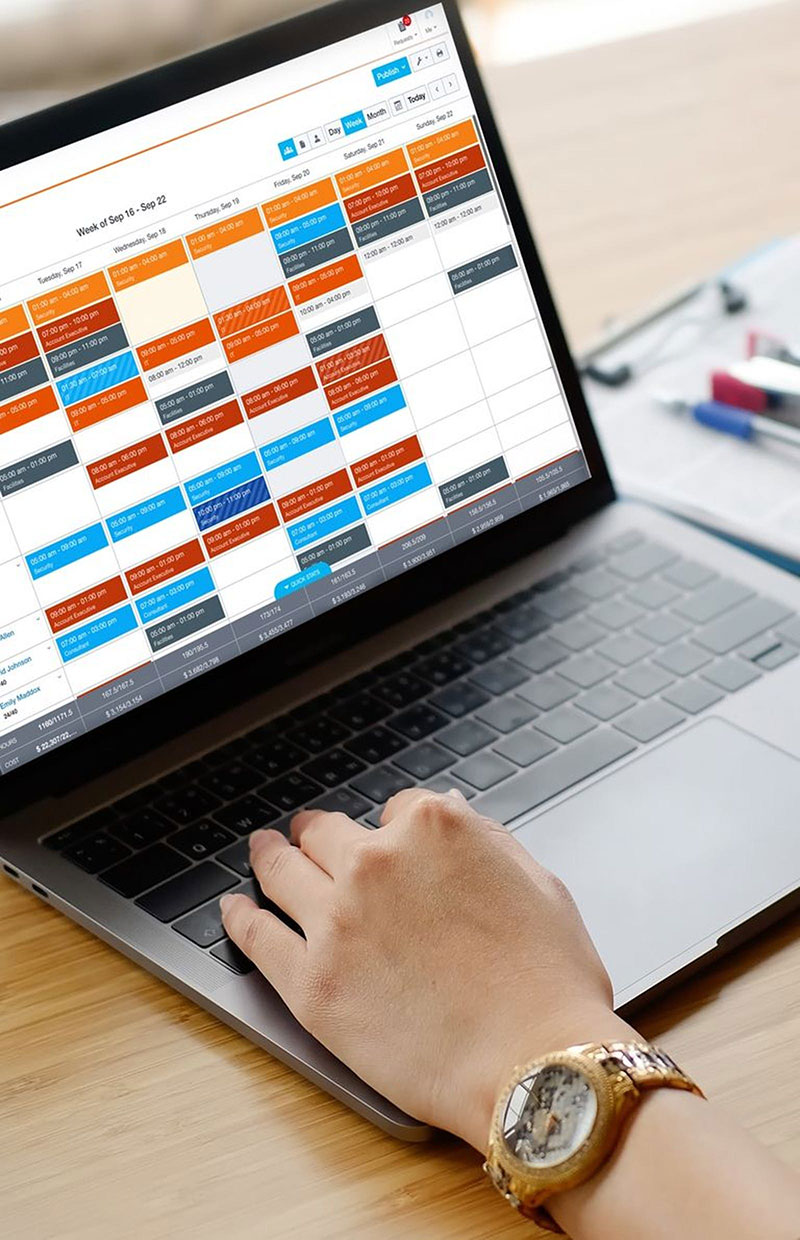
Ximble was bought out by Paycor in 2019; it is now known as Paycor Scheduling and Paycor Scheduling Pro. This integration was welcomed by Ximble customers, as it meant the addition of new features and the improvement of old ones.
A few of the new features include shift swapping, a powerful mobile app, and a much faster schedule creation tool. Regardless, Ximble/Paycor remains one of the top platforms for businesses that need a software to keep up with hourly schedules and shifts that use built-in breaks and lunch breaks.
SubItUp
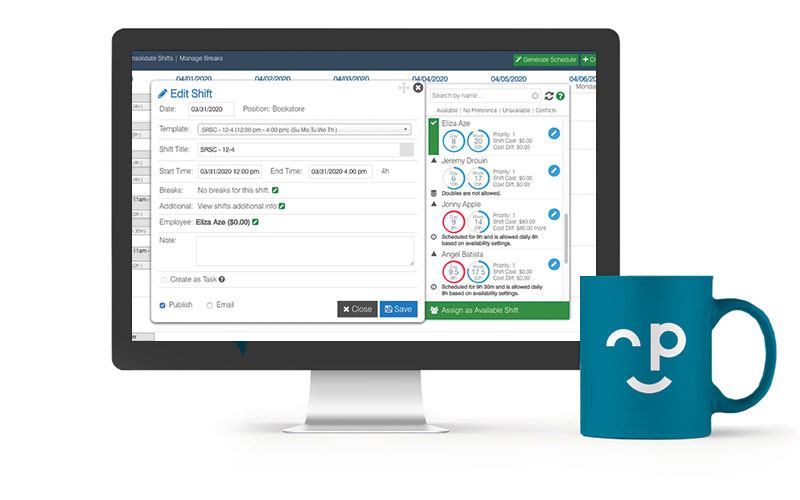
This online employee scheduling software has the capability to generate both payroll reports and labor costs. It is easy to use and has an intuitive UI and overall design. A few of its key features include payroll reporting, collaboration tools, and an automatic scheduling module.
FAQs about employee scheduling software
1. What are the benefits of using employee scheduling software for my business?
Employee scheduling software can help firms in a number of ways, including by increasing scheduling accuracy, decreasing the amount of time spent on scheduling, facilitating improved employee communication, and lowering labor expenses through efficient scheduling.
2. Can employee scheduling software help me reduce labor costs?
Yes, employee scheduling software can assist in lowering labor expenses by optimizing schedules to guarantee the proper number of employees are scheduled at the proper time and lower the danger of overstaffing or understaffing.
3. How easy is it to learn and use employee scheduling software?
The majority of staff scheduling software is created with user-friendly, simple-to-understand interfaces and functionality.
4. Can employee scheduling software integrate with my payroll system?
With the ability to link with payroll systems, many staff scheduling software programs enable companies to automate payroll calculations based on planned hours worked.
5. How customizable is the software to my specific business needs?
With features like shift templates, employee availability options, and scheduling rules that can be customized to match the particular demands of each firm, employee scheduling software can be highly configurable.
6. Can employee scheduling software handle multiple locations or departments?
With capabilities like location-specific schedules and shift templates, many employee scheduling software solutions can manage scheduling for several locations or departments.
7. Is the software cloud-based or on-premise, and what are the differences?
Software for scheduling employees is available both on-premises and on the cloud, with the latter offering greater security and data control and the former offering greater flexibility and accessibility.
8. Does the software have a mobile app for employees to view their schedules?
Employees can monitor their schedules, request time off, and connect with management via mobile apps that are provided by many employee scheduling software packages.
9. Can employee scheduling software automate shift trading and time-off requests?
With features like approval protocols, real-time schedule adjustments, and automated notifications to keep everyone informed, employee scheduling software may automate shift swapping and time-off requests.
10. How secure is the employee data stored in the software?
Employee data is often protected by access controls, encryption, and regular backups to prevent data breaches and secure data privacy from employee scheduling software suppliers.
Ending thoughts on these employee scheduling software examples
Our final conclusion is that all these employee scheduling software solutions are worth what they cost or more.
Businesses in today’s world need to manage meetings, schedules, appointments, workforce management, and a ton of other complicated business processes. This small fact can be daunting to both businesses and individuals – especially when they are tasked with creating schedules that ensure the efficiency of the business.
When it comes to setting up appointments, though, Amelia is, in our very biased opinion, the best option. Amelia is one of the most popular WordPress booking solutions and can help managers tackle team organization in a variety of ways.
The booking form wizard is professional in appearance, loads quickly, and is simple to use. The backend of the platform is full of great options for website owners, and users tend to enjoy the easy-to-navigate administration dashboard. With it, you can measure KPIs using charts, graphs, and tables to get a better insight into your company’s performance.
If you enjoyed reading this article about employee scheduling software, you should read these as well:
- Important Features That an Appointment Booking App Must Have
- The Very Best Group Scheduling Apps Out There
- The Best Appointment Scheduling Software for Your Business
- The Best Employee Scheduling Apps to Simplify Your Business Operations