Any barbershop business needs a professional site to showcase its services and attract new clients. But what if you have little time and no site-building experience? You can still use the WordPress platform to create an amazing barber booking website.
Plus, you can provide the ultimate barber appointment app experience with online bookings and payments.
Learn to build a site that helps you stand out to potential customers. And discover how to use the Amelia plugin to add awesome booking features and take your business to the next level.
Barbershop Site Pages
The first step to developing an appointment booking app or site is creating and structuring it. Getting the first stages right ensures a good user experience and helps to introduce new features efficiently.
The information you include will depend on the variety of services you offer and your business concept. Still, some general pages are common to all salon and barbershop operations. The following gives you an idea of those pages.
Homepage
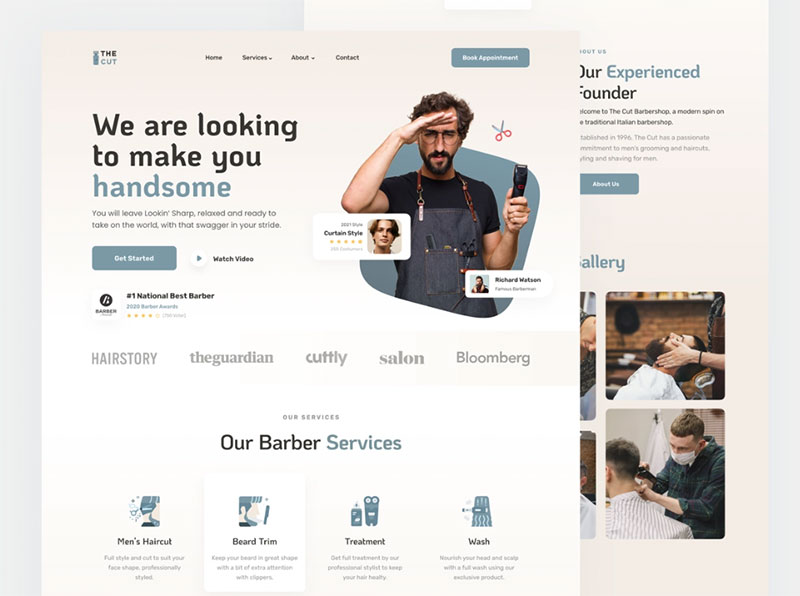
A customer takes less than a second to form a first impression of your brand. Thus, your homepage must be impactful and captivating. Encouraging calls to action are pivotal for turning a visitor into a customer.
You should also ensure effortless navigation with clickable links and menus. The homepage introduces your work, so include your finest examples. All essential information, like your location and phone number, should be easy to find.
Service offerings
Clients must know the type of services you offer and the corresponding pricing details. This aspect is critical for any salon as it defines your market and emphasizes your competencies.
You can add photos and content about what each service entails, its duration, and its value. If you operate in multiple locations, include each address.
The Services Page focuses on sales. It must be inviting and clear, with various listings that convey pertinent information.
Appointment scheduling feature
Your web presence should be more than a marketing tool. It must efficiently help you convert prospective clients. One of the best ways to do that is by embedding an appointment booking tool on your site.
Like other booking apps, it should present the available dates, prices, and no-show or cancellation policies. Integrate it with popular calendar apps for added benefits.
About us
Introducing your team and yourself will help build trust among visiting customers and make you more accessible. Clients must relate to your team members as approachable human beings.
Hence, give credit to the professionals working with you and showcase their experience and abilities. You can compose a short story about your business.
Then, include a photo of each team member. Explain their journey in the industry, and add links to their social media profiles, like Facebook or Instagram.
Photo gallery
Most businesses rely on captivating photography to attract site visitors. Posting before and after photos of your hair treatments helps customers know what to expect and adds value to your work.
You can spread these images throughout the site pages and showcase them in a gallery-style presentation.
Blog
A blog is absolutely the best addition to your marketing tools. Posting fresh content helps build authority and improves your site’s SEO.
Write short articles about industry trends and products or create easy-to-follow tutorials. This strategy helps you strengthen your client base by providing valuable information.
Shop
Online sales are convenient for you and your clients. They enable customers to buy your beauty products anytime and anywhere.
Integrate your site with WooCommerce to build your shop. It eases payment processing and delivers a smooth transaction.
Why You Need a Barber Booking App or System
A barber booking app or system is software developed to enable clients to schedule appointments from your site.
Online booking means customers don’t have to visit your shop in person to know your availability.
Booking apps cover other crucial business aspects, like payment processing and staff management. The following are its main advantages:
- More and faster bookings: Convenience is paramount for service-based businesses. It attracts more clients and helps retain current ones.
- Saves time and money: You end back-and-forth phone calls and manual schedule management. Eliminating human errors allows you to concentrate on other aspects of your operation.
- More productive appointments: Automatic email and SMS reminders lessen no-shows and cancellations.
- Better client loyalty and satisfaction: You can establish follow-up emails for clients to write reviews and book again. Additionally, you can send exclusive offers and loyalty discounts to their accounts.
- Improved management: Booking apps often track KPIs and help you reach your business goals faster. They deliver insightful reports on aspects of your operation, like staff and client satisfaction.
What Makes a Top-Notch Barber Booking Site

If you want your barber booking website to convert prospective clients (like this Amelia demo would), look out for these crucial aspects:
- Design: Your site layout should be engaging and facilitate navigation. Include images, highlight your experience and services, and feature client reviews and testimonials.
- Booking System: Install a booking system that lists the essential details of all bookings. Allow clients to choose their preferred appointment slot, employee, and type of service.
- Payment Processing: Online payment is better for both you and your clients. Integrate your site with popular platforms like Paypal and include various payment options, such as BNPL (Buy Now Pay Later).
- Calendar Sync: Instant calendar synchronization helps fill your schedule. You do not need to constantly update your agenda, and you can reduce the risk of double bookings.
Check out the four steps of building a site that fits any business operation.
Four Steps for Creating and Launching a Site
1 – Configuring WordPress
Before installing WordPress, you must acquire a domain name and select a web hosting service. Your business should be easy to find and identify.
To install WordPress, log into your account. Access My Accounts and enter your cPanel. Locate the auto-installers section and click the WordPress platform icon. Follow the instructions on the screen to complete the installation.
When you finish, log in to the backend of your site by inserting your username and password. This is the area from where you will build your site. It has a comprehensive admin dashboard to help you manage your pages.
2 – Picking and installing a booking plugin
Next, you will pick the best appointment booking plugin for your site. Define which characteristics are a priority for you, from scheduling to administration.
Amelia is a five-star plugin with comprehensive and powerful features. It includes all the functions you need to help clients book their appointments from your site. Plus, this tool comes with extensive management resources to support your barbershop.
To install the plugin, select Access your WordPress dashboard. Then, in the Plugins area, pick Add New, and upload the Amelia .zip file. Click the Install Now button, and when it finishes installing, select Activate to integrate the software with your site.
3 – Designing
The third step in building a top-notch site is designing and structuring it. Your theme should harmonize with your brand image and identity. Use a specific color scheme, imagery, and lettering, and keep consistency throughout the site.
Define general and more specific pages, like About Us or Blog. Then, study the user journey to produce an intuitive layout that fosters appointment booking.
Include enticing calls-to-action that lead to tailored booking and contact forms that perform well. Introduce your business and team and spread high-quality photos throughout your site.
Make crucial information like service offerings and contact data easy to find through navigation menus. Finally, ensure clients can access your site from various devices and browsers. Make it responsive and keep it simple so all the elements load quickly.
4 – Testing and launching
Testing is the final task before launching your site. It ensures that all the functionalities, interactive features, and effects you have set up perform well. Check the clickable links, images, contact forms, and appointment-setting modules.
Search your content for broken links and loading issues, and correct them immediately. From the moment you launch your barber site, it should provide a smooth experience.
During this stage, you will also verify your SEO practices. This way, search engines will index your site to feature it in search results.
After launching, promote your site through social media platforms such as TikTok or Facebook. Off-site advertising, whether online or locally, will reinforce your marketing efforts.
A Guide to Using Amelia in Your Barber Booking Website
Amelia is a unique WordPress plugin with everything you need to help clients book appointments from your site. It is user-friendly, with comprehensive payment processing and automatic schedule updating features.
Amelia also makes your life easier and allows you to manage multiple locations and recurring appointments. Here is how to use it.
Instal and activate Amelia
Like you have seen previously, to install Amelia, you will log into your WordPress account and access your dashboard. Then, in the Plugins area, click on Add New to add the Amelia zip.
Select Install Now. When the plugin finishes installing, start it on your WordPress site by clicking Activate.
Set up the General Settings
To configure the general settings on the Amelia plugin, access your WordPress dashboard, and select Amelia. Then, find the General section. There, define which time format you prefer, whether 12 or 24 hours.
According to the country you work in, specify the currency that will appear when users book appointments.
This area is also where you can customize SMS and email notifications. Additionally, include your brand elements in the booking templates and add service details.
Define categories and specify available treatments
Dividing your services into categories can help structure your offers. It simplifies navigation on your site.
Besides, this division allows you to add further detail to your listings. It emphasizes variety, highlighting your skills and experience.
Transparency enables visiting customers to feel like they can trust you. They will also understand the type of treatment they are booking and know the duration and price.
Create relevant listings
Under the categories, click Add New to generate the individual listings. Then, write a succinct name for each service. Define its average duration and compose a detailed explanation of what it entails. Pinpoint any distinctive products and techniques used.
Set up the value, which can either be a fixed amount or vary according to the rates of the barber picked by the client. Likewise, introduce possible extras that complement the treatment and come at an added cost.
Incorporating relevant information into your listings is vital to managing client expectations. It also helps the customers make informed decisions on the type of services they want.
Build your booking form
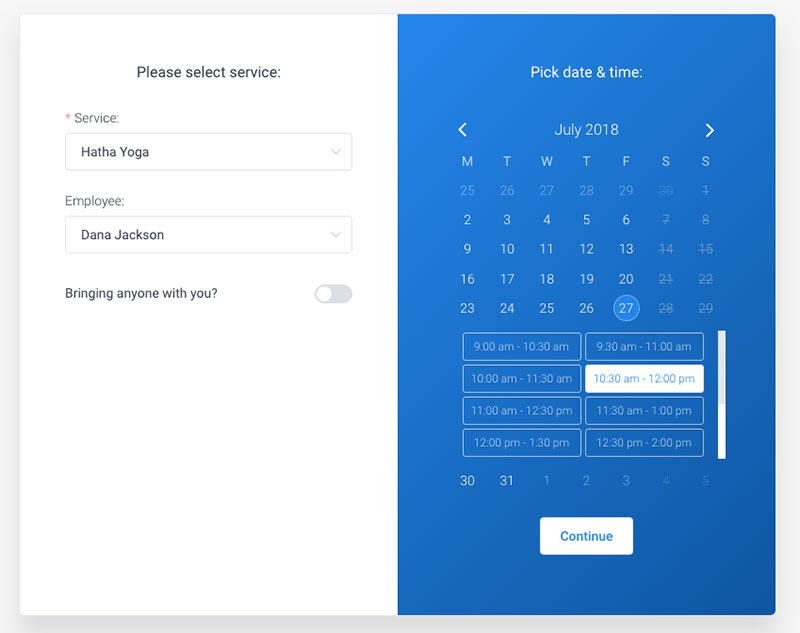
Amelia allows you to design and customize a customer-friendly booking form. It saves your client profiles and contact info.
This way, the customer receives their appointment info through email or SMS and can confirm or cancel it, if needed.
To build your salon booking form, enter your WordPress dashboard and access the Amelia settings.
Find the Booking Form and Form Builder sections. Through them, you can structure and adapt your templates. Add a location-choosing option if you own more than one shop.
Integrate online payment processing platforms
In this next step, you will select how you want to accept payments, from defining payment methods to choosing gateways. You must create accounts on your preferred payment providers and integrate them with your site through user data. Define
- A default payment method: This helps simplify checkout if you accept payments from various gateways.
- Payment rules: Define deposits for every booking to ensure you get paid, even if the customer cancels at the last You can also set up BNPL or nullify unpaid appointments.
- Discounts and offers: enable exclusive deals for clients that book recurring appointments. When you have seasonal offers, include them here.
Afterward, during your testing phase, check how each gateway performs to ensure smooth payments. Whenever clients pay through your site, you can enter Amelia’s Finance section to know the transaction status and see when it is complete.
Personalize your calendar and configure notifications
You have reached the final stage of setting up Amelia for appointment booking functionalities on your site. In it, you will customize the appearance of your calendar and establish timely notifications.
These elements are not absolutely necessary, but they improve the customer experience. Besides, they will help reduce no-shows and enhance client communication.
To tailor your calendar on Amelia, go to Calendar and Appearance. Here, you can alter the lettering and color scheme to fit your brand.
Establish email and SMS reminders
Notifications are vital in reducing no-shows and managing your team schedules. You can use Amelia to define automatic email and SMS reminders for clients and professionals.
Plus, inform them about the completion of an appointment, and set up reminders and cancellation alerts. This way, you maintain clear communication.
Customize your notification templates
After activating SMS and email reminders, you can tailor the notification templates.
Besides adapting the style to fit your business branding, adapt the message content. Provide all the appointment information, including the type of treatment, schedule, and barber.
FAQ on Building a Barber Booking Website
What’s the point of a barber booking website?
A barbershop website is a real game-changer. It lets your customers book their appointments online, any time, any place.
They don’t have to call or walk in to check if there’s a slot free. It’s all there in black and white. They just pick a slot, book it, and show up.
Less hassle for everyone.
Plus, it’s a professional look that tells your customers you mean business.
How do I start building this kind of website?
First things first, you’ll need a website platform. WordPress is a popular one, easy to use, and with lots of options. Next, you need a booking system.
There are plenty of plugins out there, just choose one that suits your needs. Then, it’s about setting up the look and feel of your site and inputting your details like opening hours, services, prices, etc. And voila!
What features should a good barber booking website have?
A top-notch barber booking site should have a clear booking system, showing your available slots and services. It should let customers pay online if they want to.
You’d also want it to send out automatic booking confirmations. And don’t forget about mobile-friendliness – people should be able to book easily from their phone. Plus, showcasing some info about your barbershop and staff can really add a personal touch.
Can the website manage customer information?
Absolutely! Most booking systems will keep track of customer data – names, contact details, past appointments, etc. This is super handy for you.
You can keep an eye on things like frequent customers, popular services, peak times, and so on. Plus, you can use this info to personalize your service. Just remember, this kind of data needs to be handled responsibly.
How can customers pay for their appointments?
With the right setup, customers can pay right there on your site when they book. You can use a payment gateway for this – think PayPal, Stripe, that sort of thing.
Or you could let them pay in person. Some places even offer both options. It’s all about what works for your business and your customers.
Can I offer discounts or promotions on my site?
You bet! If your booking system allows it, you can set up discount codes or promotional offers. A great way to attract new customers or reward loyal ones.
You could offer a discount on certain services, or maybe a special deal for booking at less busy times. Just set the rules in your booking system, and it’ll take care of the rest.
What about if a customer needs to change their booking?
No worries there. A lot of booking systems let customers amend their bookings if they need to. Of course, you can set rules about this – like how much notice they need to give.
This gives you some control and flexibility, while still keeping things convenient for your customers.
How do I handle customer cancellations?
Cancellations are part of the deal. Most booking systems handle this by sending you a notification when a customer cancels.
You can then decide whether to offer a refund if they’ve already paid. Some systems will even automatically open up the slot again for other customers to book.
Can I display customer reviews on my site?
You sure can! Customer reviews can really help to build trust and attract new customers.
You could set up a section on your site for this, or use a plugin. Just remember to monitor the reviews and respond when necessary. It shows you’re engaged and care about your customer’s experiences.
How much will it cost to create and maintain this website?
Cost varies depending on your needs and choices. There’s the cost of a website domain, hosting services, and maybe a WordPress theme.
Then, there’s the booking system. Some are free, others charge a fee. You might also want to consider the cost of a payment gateway if you’re using one.
And don’t forget about ongoing costs, like website updates and maintenance. All in all, it’s an investment that can really pay off.
Conclusion on Building a Barber Booking Website
No business in the beauty industry can depend on walk-ins to succeed. A barber booking website is vital because it brings you one step closer to your clientele. Besides, it introduces your brand, helps clients relate to you, and improves sales.
Instead of wasting time learning how to code or spending money paying someone else to build your site, you can use WordPress. Integrate it with Amelia and upgrade your business by offering appointment booking functionalities.
Consequently, any client can book and pay directly from your site, according to your preset availability. The Amelia WordPress plugin is easy to set up and use.
It eliminates errors and guarantees consistent communication with each customer. With it, you can provide the ultimate client experience and get raving reviews to grow your barbershop business.

