Do you host multiple events and need a powerful tool to schedule and manage them? There are so many great Eventbrite alternatives to help you efficiently achieve that without breaking the bank.
The events management plugin for your WordPress site is your best bet to achieve this without having to deal with complex setup and maintenance. This is the best way to keep things under control.
Now the question is which event plugin to choose. There are many options out there that cater to different needs. Hosting a large concert is not the same as organizing a local workshop.
One of those options is the WordPress Eventbrite plugin. And if you’re looking for cheaper & easier Eventbrite alternative, we’ve got you covered.
Eventbrite Plugin for WordPress: Main Features
Eventbrite offers a robust suite of features for managing multiple events, with powerful ticketing capabilities that let you create events and add all the necessary details seamlessly. Plus, you can even embed your Eventbrite checkout page into your WordPress site for a more integrated experience.
However, Eventbrite isn’t without its drawbacks. It can be pricey, especially if you’re constantly organizing events. Additionally, Eventbrite isn’t specifically designed for WordPress, meaning visitors have to leave your site to purchase tickets. This can limit your control over the payment process and the data you collect from clients.
Other limitations include:
- Eventbrite is primarily a ticket-selling system with no built-in marketing tools.
- You don’t have full ownership of the data you collect.
- The platform offers limited payment methods.
Eventbrite pricing
Free Plan: $0 per event for up to 25 tickets. Includes basic event management and marketing tools.
Flex Plan: $9.99 per event for up to 100 tickets, $24.99 for up to 250 tickets, $49.99 for unlimited tickets. Pay-as-you-go flexibility.
Pro Plan: $29/month for up to 100 tickets, $79/month for up to 250 tickets, $159/month for unlimited tickets. Includes advanced marketing and unlimited events.
Premium Plan: Custom pricing for large events. Includes custom onboarding and 24/7 support.
If you’re seeking an alternative to Eventbrite, here are the top 10 plugins that can ensure you have the right tools to host successful online events.
The Best WordPress Eventbrite Plugin Alternatives
- Amelia
- Event Organiser
- Sugar Calendar
- EventON
- WordPress Pro Event Calendar
- Event Espresso
- Booknetic
- Timely All-in-One Events Calendar
- Modern Events Calendar
- My Calendar
- Calendarize it!
- 10Web
Amelia – the best WordPress event plugin
If you’re looking for the ultimate event scheduling and management solution, Amelia is the best WordPress event plugin in 2025.
A powerful WordPress plugin designed to address the common pains of appointment-based businesses, Amelia delivers a flawless booking experience, both for you and your customers.
Amelia works great on all WordPress-powered websites, it’s extremely easy to integrate and use and does not require any training.
Its intuitive interface holds many features that streamline event scheduling and management processes. Working with events is easy thanks to recurring events, group scheduling, one-off and multi-day events, employee management, and a simplified calendar view.
Event reminders, SMS, and email notifications are easy to set up and ensure you won’t have any last-minute cancellations.
Amelia allows you to handle everything related to event pricing. Set unique event prices or custom pricing, determine capacity, create event tickets, offer discounts, and enable deposit payments.
Also, Amelia’s payment integrations enable you to accept payments via the most used payment systems, such as PayPal, Stripe, and Razorpay.
Amelia pricing
And all of this is available with only one license – no hidden expenses and no costly add-ons.
Basic Plan: $79 per year. This plan includes essential features like unlimited appointments, events, and employees, along with basic integrations and customer support for one domain.
Pro Plan: $119 per year. In addition to all the Basic plan features, it includes packages of services, custom notifications, recurring appointments and events, and support for multiple locations. It also offers integration with WooCommerce and other advanced functionalities.
Developer Plan: $249 per year. This plan is designed for web agencies and developers. It includes all Pro plan features, along with additional support for unlimited domains, lifetime updates, and priority customer support.
Choose your plan and manage events efficiently right away!

Event Organiser
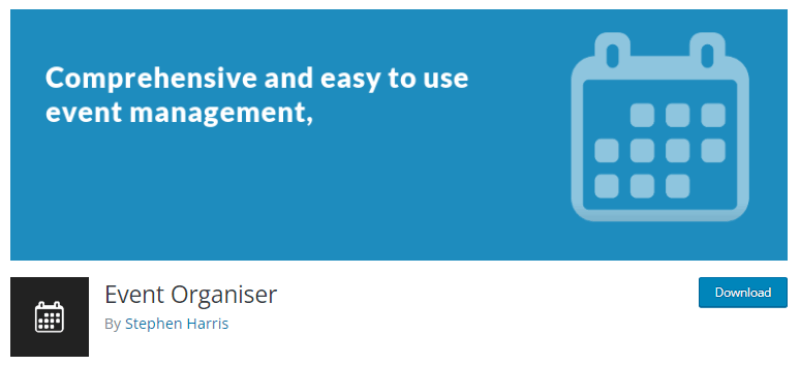
If you’re looking for a fantastic alternative to the Eventbrite plugin for WordPress, Event Organiser is a top choice for effortlessly managing your events. This plugin integrates seamlessly with your WordPress site through custom post types, allowing you to choose the format that best suits your needs right after installation.
Event Organiser comes with a comprehensive ecosystem of premium add-ons, such as Event Organiser Pro, which is perfect for those who need advanced event management features. With this plugin, you can customize emails, booking pages, and access various payment methods to streamline your event management process.
One of the standout features is the ability to handle recurring events with ease, making it simple to manage events that repeat on a regular basis.
Additionally, Event Organiser provides the option to export all your Eventbrite events into the new plugin, ensuring a smooth transition without losing any valuable data.
Event Organiser pricing
Personal: $50
Business: $90
Developer: $120
Sugar Calendar

Looking for an Eventbrite plugin alternative that stands out from the crowd? Look no further than Sugar Calendar. This plugin offers a comprehensive range of features without sacrificing user-friendliness.
From recurring events to single and multi-day events, from start and end times to categories and event pages, Sugar Calendar has everything an organizer needs. Plus, its seamless integration with Stripe and WooCommerce allows you to effortlessly sell tickets for your events.
Managing events is a breeze with Sugar Calendar’s intuitive backend editor. And when it comes to showcasing your events on the front end, the calendar seamlessly integrates with your WordPress theme for a polished look.
But wait, there’s more! Sugar Calendar offers a variety of add-ons including Google Maps, WPForms, and Google Calendar to enhance your event management experience even further. With Sugar Calendar, organizing events has never been easier or more enjoyable.
Sugar Calendar pricing
Personal: $49
Plus: $99
Professional: $199
Ultimate: $449
EventON
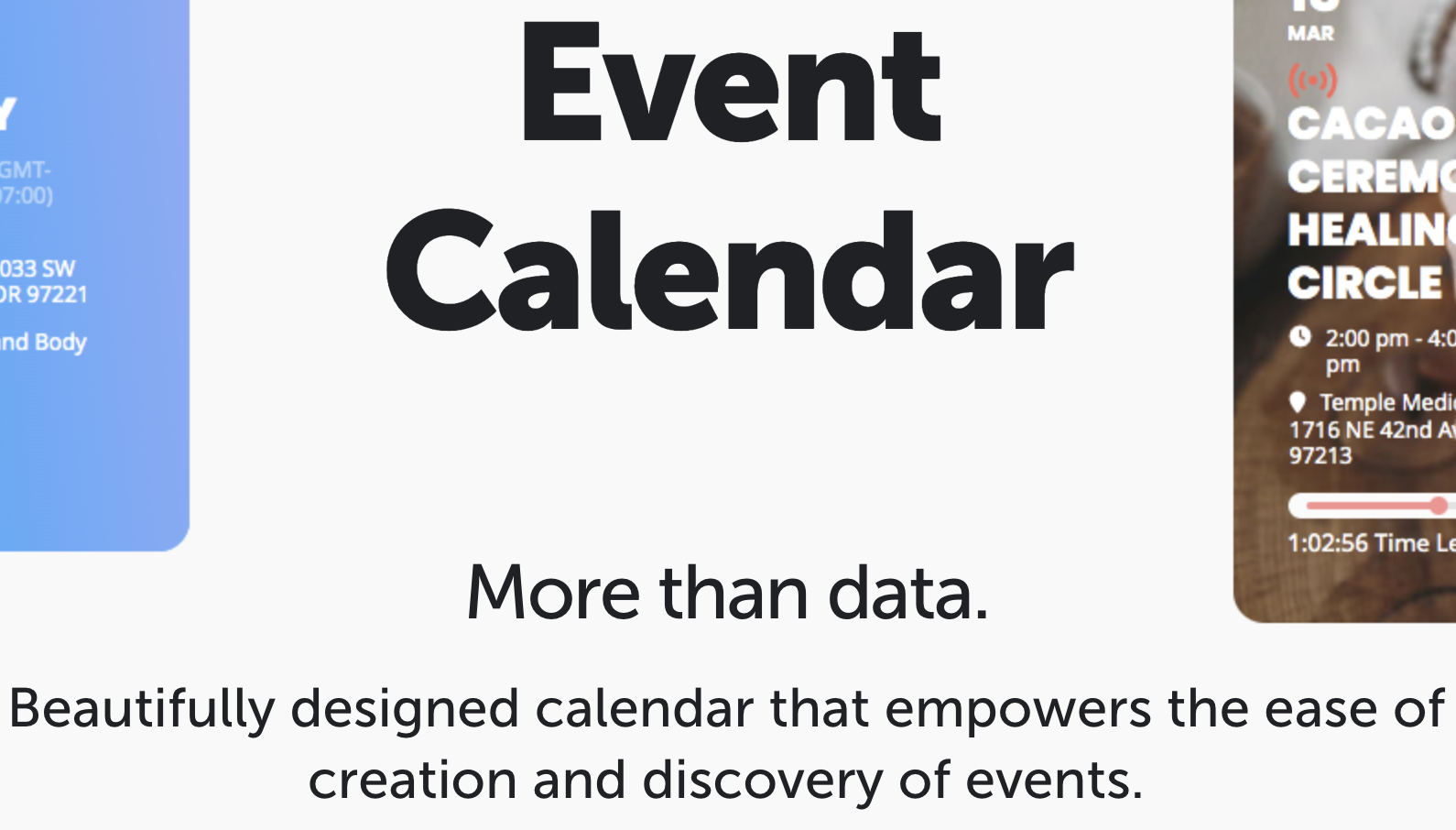
EventOn is a unique alternative to Eventbrite events, as it provides a stylish solution. With this plugin, your views will look beautiful and neat.
With the possibility to create unlimited events, this becomes one of the best tools out there. For example, you can complete the event details with information about the organizer and location.
When it comes to timing, you’ll find EventON to be flexible. Feel free to set up start and end times. The organization is easier, especially for events ending after midnight: you can overlap events across different days. Also, you can create an all-day event with just one click.
For recurring events, you can set up different types of schedules (monthly or weekly). The display of your calendar is also important, so EventON provides different styles so that you can showcase it beautifully. There’s also the option to present featured projects.
Additionally, visitors can filter the events based on location. The feature “add to calendar” is an easy way to add events on Apple iCloud Calendar, Google Calendar, and other platforms. Finally, with the integrated social share button, you can promote your projects easily.
EventON pricing
EventON offers various pricing options depending on the add-ons and features you need. They offer specific pricing and details, especially for add-ons like Dynamic Pricing.
WordPress Pro Event Calendar
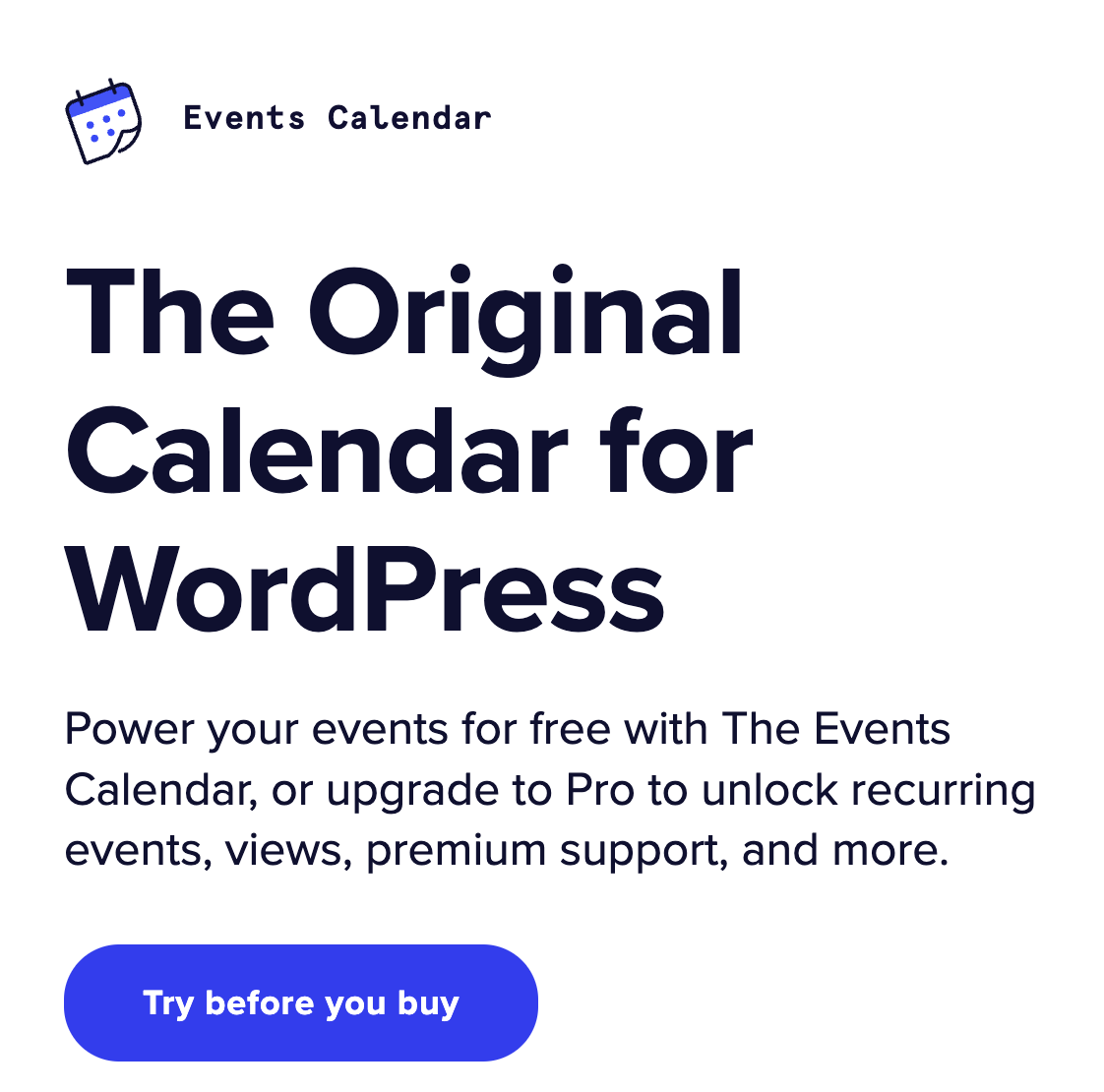
When choosing a plugin, design can be a game-changer. With Pro Event, elevate the aesthetics of your WordPress site effortlessly. Watch as your calendar transforms into a stunning visual experience across all devices.
Pro Event’s intuitive drag-and-drop features make customization a breeze. Say goodbye to complicated setups and hello to simplicity.
But that’s not all. Enjoy a plethora of benefits, including a one-stop solution for all your event needs. Plus, seamless embedding and user-friendly event submissions directly from your website’s front end.
With Google Maps integration, Pro Event enhances user engagement and navigation. And with full customization options, tailor your calendar to perfectly reflect your brand identity. Say hello to a visually captivating calendar experience with Pro Event.
WordPress Pro Event Calendar pricing
One Site: $99 annually.
Ten Sites: $399 annually.
Event Espresso
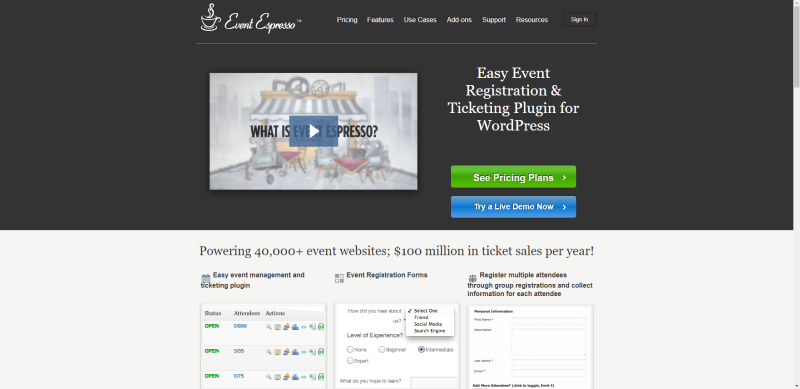
With two formats, Lite and Pro, Event Espresso is a great option to replace your WordPress Eventbrite account. The only difference between both versions is that the Lite plan doesn’t include add-ons.
You can use Event Espresso for all types of events. It also helps you manage event registration by its scanning add-on, to make sure your ticketed events are well organized and successful.
Changing the event designs is possible. To make them fit your WordPress theme for better brand awareness, choosing a flexible theme might be the best option.
The individual license provides most of the features for managing projects on your WordPress website. But, if you manage multiple events, the business license is worth the extra fee. This will allow you to develop your event management venture even further.
Event Espresso pricing
Personal license: $99
Everything license: $259
Developer license: $259
*All licenses have 12 months of software updates and online help.
Booknetic
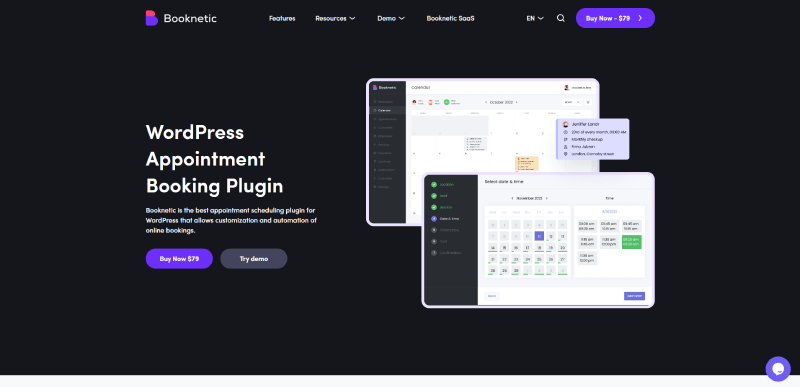
Here is another alternative to the WordPress Eventbrite plugin. With Booknetic’s sync features, you can easily connect it to your Google Calendar. Thus, you can see both busy and available time slots on both calendars and avoid double bookings. This feature also allows you to book more appointments.
Your users will be able to log in easily. They can do this through social accounts like Facebook or Google. From your end, you’ll be able to store all client data automatically. Booknetic’s Zoom integration also allows managers to host online events right from the booking page, and it integrates with WooCommerce.
Lastly, Booknetic simplifies the booking process by showing you a general view of all appointments.
Booknetic pricing
One-time payment of $79.
Timely All-in-One Events Calendar
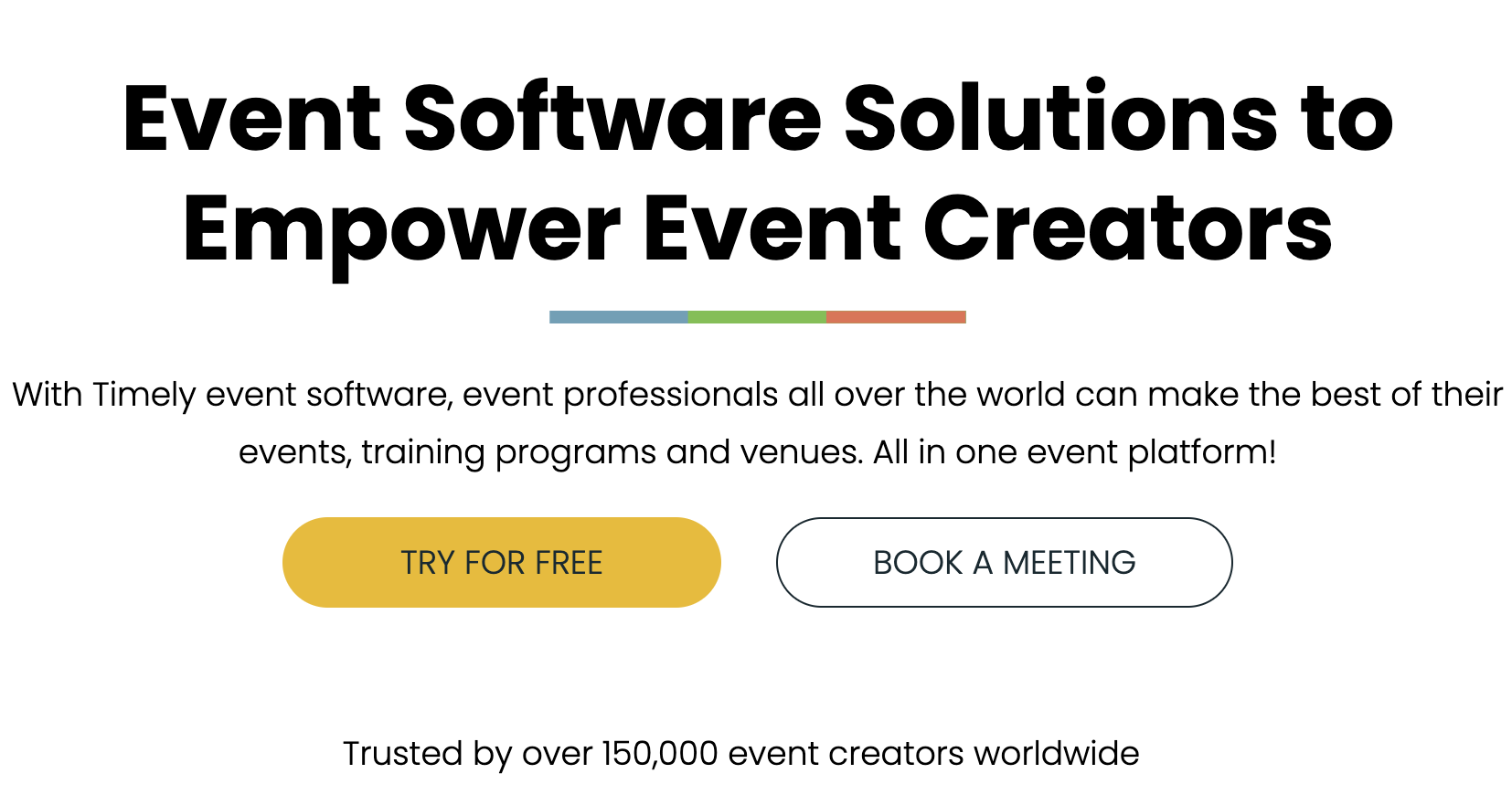
Looking for a hassle-free way to showcase your events? Look no further than the Timely All-in-One Events Calendar. Boasting a sleek interface, this plugin makes event management a breeze.
With seamless import and export capabilities directly from your WordPress dashboard, you can effortlessly sync your content. Plus, you have the flexibility to showcase your events on multiple platforms with ease.
Setting up events has never been easier thanks to its impressive flexibility. Whether it’s scheduling upcoming events or managing complex recurring ones, this plugin has you covered. And with various viewing options like monthly, weekly, agenda, or poster board, you can tailor the display to suit your needs.
Customization is key to branding, and this plugin understands that. Seamlessly integrate your calendar with your WordPress site and theme. Add images to each category for increased engagement and utilize color-coding to differentiate between event types.
When it comes to displaying Eventbrite events, options may seem limited, but the Timely All-in-One Events Calendar offers a plethora of customization possibilities. Easily tailor your calendar’s appearance and seamlessly embed it onto your event page without the need for extensive WordPress theme modifications. Say hello to stress-free event management with Timely.
Timely pricing
- Free for 1 user, 1 calendar and 100 events
- $29 for same as free plan, but 200 events.
- $56 for 2 users and 500 events.
Modern Events Calendar
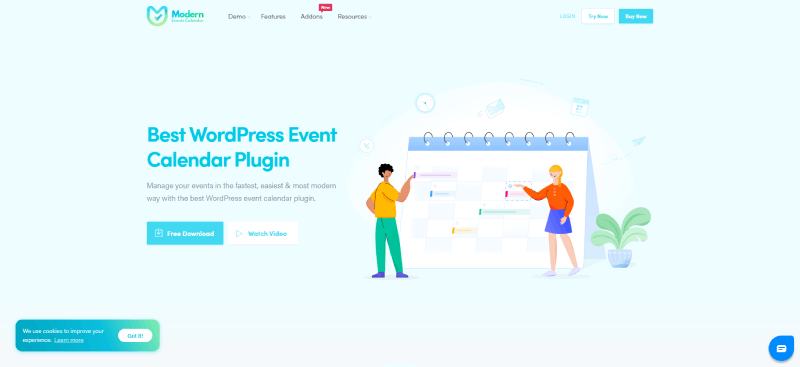
Do you want prospective attendees to find your events on Google? Here is a free plugin with premium features that allows this and more. Among other things, this great alternative to the WordPress Eventbrite plugin shows the event feed at the visitor’s local time.
You can display events in different formats and set up event details through a wide array of options. Establish exactly how your calendar looks and what functionalities it will have.
The paid plan lets you sell tickets directly from your WordPress site. Create all kinds of events from recurring events to one-day and multi-day events.
Publish your forms right on your site’s front end and make things easier for attendees.
All in all, Modern Events Calendar has everything you need to sell tickets online: payment gateways, different tickets, and custom fields.
Modern Events Calendar pricing
1 website license: $79/year.
5 website license: $199/year.
10 website license: $299/year.
Calendarize it!
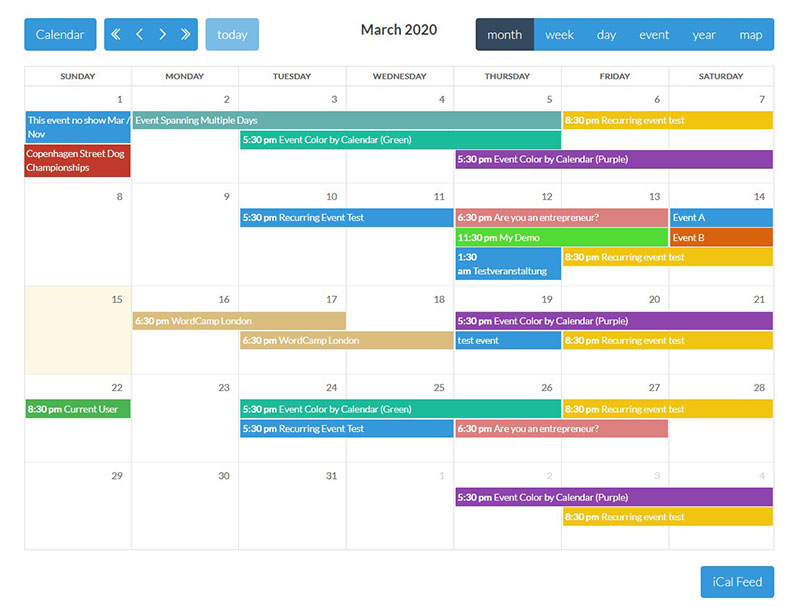
Elevate your event planning game with Calendarize it! This plugin seamlessly integrates with WPBakery, making calendar creation a breeze with its intuitive drag-and-drop interface.
With a wide range of colors and a user-friendly CSS editor, customization is a breeze. Make your calendars truly yours with ease.
But wait, there’s more! Calendarize it! also supports Google Maps integration and recurring events, adding versatility to your calendar displays. Need to showcase your calendar quickly? Simply use the widget feature for a seamless display.
Looking for extra functionality? Calendarize it! offers a variety of free add-ons to enhance your event management experience. From accordion-style event displays to social media sharing, reviews and ticket sales, there’s something for everyone. And keep an eye out for upcoming updates—exciting new features are on the way!
Calendarize It! pricing
$29 for regular license & $150 for extended license.
10Web
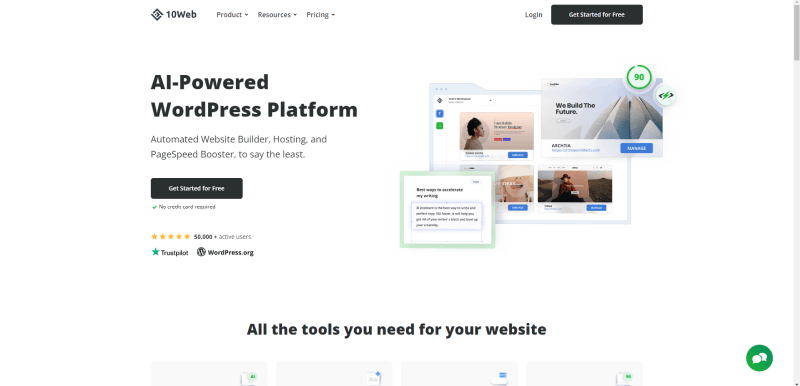
Introducing a stellar tool for event creation and organization! Say goodbye to the limitations of WordPress Eventbrite events and hello to a fully responsive alternative. With its sleek and intuitive interface, managing and promoting your events has never been easier.
Experience unmatched flexibility as you effortlessly handle both one-time and recurring events. Simplify ticket sales and invitation sending with just a few clicks.
Choose from five captivating themes to make your event pages shine. And with 10Web’s integrations, the possibilities are endless. Enhance your event experience with Google Maps integration, adding videos, categories, locations, and tags directly to your WordPress site.
But that’s not all—this plugin doesn’t just organize events; it boosts their visibility too. Thanks to its SEO characteristics, your events will reach a wider audience than ever before. And with its responsive design, users can access your calendar from any device with ease.
10Web pricing
- AI Starter: $10 per month
- AI Premium: $15 per month
- AI Ultimate: $23 per month
So, what’s the verdict?
As one of the popular event scheduling and management tools, Eventbrite has its audience. However, for all those looking for a reliable alternative to the WordPress Eventbrite plugin, consider one of the solutions we’ve listed above.
Each solution has its unique features and you should choose the one that suits your business the best.
If you ask us, the most versatile, feature-rich, easy-to-use, and intuitive solution is Amelia. Designed to meet the needs of different industries, highly flexible and customizable, with features that make event organization, booking, and management a breeze, Amelia is by far our favorite event calendar. We suggest you check out the demos and see for yourself.
If you enjoyed reading this article about alternatives to the WordPress Eventbrite plugin, you should read these as well:
- The Best WordPress Event Registration Form Plugins
- The Best Event Planning Resources Every Pro Should Use


