Sending meeting confirmation texts is one of the simplest yet effective ways to ensure your clients know their meeting has been confirmed. A simple and quick text message will reduce the chances of no-shows and prevent misunderstandings by clearly restating key details like time, date, and location. But how to write a meeting confirmation text?
No matter what service industry your business is in, the right timing of the message can greatly influence its effectiveness. Crafting a text message that matches the context of your meeting ensures clarity, professionalism, and a smoother experience for everyone involved.
Let’s see how to write a meeting confirmation text!
Why Send a Meeting Confirmation Text?
When confirming a meeting, a quick confirmation text does more than just repeat the details. It reinforces your commitment and keeps everyone on the same page. Here’s why you should send them:
- Reduces no-shows and miscommunication: A simple reminder helps clients remember the meeting and clears up any possible mix-ups.
- Offers a convenient reminder: Most people check their phones frequently, making text messages one of the most reliable ways to get seen.
- Maintains professionalism and reliability: Confirming meetings shows you’re organized, considerate, and serious about your time – and theirs.
When Should You Send a Confirmation Text?
Timing plays a crucial role, and your meeting confirmation text could be ineffective if sent too early or too late. Ideally, you should send your meeting confirmation text 24 to 48 hours before the scheduled time. This will give the recipient enough notice to plan accordingly, while also keeping the meeting fresh in their mind.
Sending the message too early, like a week before, runs the risk of it being forgotten. On the contrary, if you send it too close to the meeting, such as an hour before, it can feel abrupt and may not leave enough time for rescheduling if needed.
Aim for the sweet spot between a courteous heads-up and a timely reminder. It will show your clients you’re organized, respectful of their time and schedule, and committed to making the meeting go as smoothly as possible.
How to Write a Meeting Confirmation Text?
The most important thing for a meeting confirmation text is for it to be clear, concise, and contain all the essential detail the recipient needs. Here are the key elements you should include:
- Recipients name (if applicable): Making the message personalized will make it feel more thoughtful and avoid confusion, especially if the recipient has multiple upcoming meetings.
- Your name or your business name: You should always identify who the message is from so the recipient knows exactly which meeting is being confirmed.
- Date and time of the meeting: Restate this information clearly to prevent any scheduling misunderstandings. Consider using a consistent format (e.g., “Monday, May 5 at 3:00 PM”).
- Location or meeting link: If it’s an in-person meeting, include the full address. For virtual meetings, provide the link and any access codes if needed.
- Call to action or response prompt: Encourage the recipient to confirm the meeting with a short reply, for example “Please reply Yes to confirm” or provide a phone number if they need to reschedule.
Including all these elements in your confirmation text will make it both informative and actionable, making it easy for a recipient to follow through without any back-and-forth.
How to Adjust Tone Based on Context?
The tone of your confirmation text message should match the nature of the meeting and the expectations of your audience. You want to use the appropriate tone and set the right impression – whether that means being warm and friendly, or professional and concise for a business meeting.
Formal or business setting:
Use professional language and complete sentences. Clarity and tone matter when you’re dealing with clients, colleagues, or external partners. Keep the message respectful and to the point, while maintaining a professional tone.
Example: “Hello [Name], this is a reminder that our meeting is scheduled for Tuesday at 2:00 PM at [Location]. Please reply to confirm.”
Casual or personal meetings:
Keep it friendly, simple, and a bit more relaxed. This tone will work well for informal meetings, coaching sessions, or creative collaborations.
Example: “Hey [Name], just making sure we’re still good for tomorrow at 3 PM. Let me know if anything changes!”
Medical, legal or financial meetings:
Confirmation texts in these fields should be clear, respectful, and can often include regulatory or compliance-related language. It’s also common to include an opt-out line or rescheduling option.
Example: “[Clinic Name]: Your meeting is scheduled for Thursday at 10 AM. Reply YES to confirm or call [Phone Number] to cancel.”
You should keep in mind the context of the meeting, and adjust the message tone to it. This strategy will ensure the text is taken seriously, and makes communication smoother for both parties.
Meeting Confirmation Text Templates
To help you get started, here are a few ready-to-use confirmation text templates tailored for different types of meetings. Each is clear, concise, and aligned with the context of the meeting.
Business Meeting
Hi [Name], just confirming our meeting on [Date] at [Time] at [Location]. Please reply YES to confirm. – [Your Name/Company]
Zoom/Virtual Call
Reminder: Our Zoom meeting is set for [Date] at [Time]. Here’s the link: [Zoom Link]. Reply YES to confirm.
Medical/Dental Meeting
[Clinic Name]: Your appointment is on [Date] at [Time]. Reply YES to confirm or call [Phone] to reschedule.
Interview
Hi [Name], looking forward to our interview on [Date] at [Time]. Let me know if anything changes!
Feel free to customize templates according to your tone, brand voice or specific scheduling needs. The most important thing in meeting confirmation texts is to keep them short, informative, and easy to respond to.
How to Automate Confirmation Text Messages?
The best thing you can do for your business and employees is to automate administrative tasks and free up time for delivering exceptional services.
How can you do this?
Add Amelia to your booking website! Not only will you have a dedicated booking page on your website, but you’ll also get a bunch of features that will simplify your whole business process.
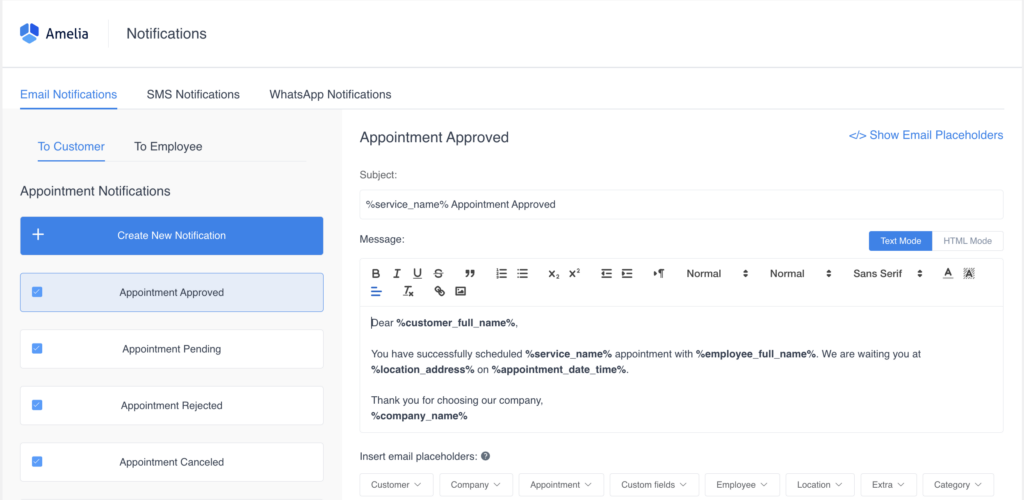
Why service business owners love Amelia?
Amelia is more than just a booking tool, it’s an all-in-one scheduling assistant designed to help you manage meetings and appointments with ease. Here’s why service business owners love Amelia:
1. Automated SMS and email confirmations:
Say goodbye to manual reminders. With Amelia, you can automatically send confirmation messages and follow-ups via SMS or email, so your clients are always notified about their upcoming meetings. You can fully customize the content and timing of the messages.
2. Flexible scheduling options:
You can set your working hours, service duration, buffer times, and employee schedules, and Amelia will handle bookings so your calendar always runs smoothly.
3. Client self-booking:
Clients can easily see availability, book meetings, and even pay online through secure payment gateways – all without needing to call or email. It’s fast, convenient, and reduces no-shows.
4. Customizable reminder workflows:
You decide when reminders go out – 48 hours before, 1 hour before, or both. These gentle nudges will keep your schedule on track and clients on time.
5. Built-in payment integrations:
Accept payments online, require deposits, and include tax in your service prices. Integrations with PayPal, Stripe, WooCommerce, Razorpay, and Square will ensure a safe online payment.
If you’re serious about saving hours of admin work each week, then Amelia is the tool for you. Automating meeting confirmation texts is just the beginning – give your business more time to focus on what matters most.
Don’t forget to check out all Amelia’s features!
Closing Thoughts on Meeting Confirmation Texts
Meeting confirmation texts might seem like a small detail, but they can have a big impact on how smoothly your meeting goes. A well-crafted message can help both you and your client stay organized and on the same page, in addition to reducing no-shows and maintaining a professional image.
A tool like Amelia WP can help you save time, improve communication, and create a better overall experience for everyone involved. Include all the details, adjust your tone, and automate your confirmations to ensure every meeting runs smoothly, without the back-and-forth.
It’s a simple change that makes a big difference in how your business shows up and delivers!
FAQ
Should you send a confirmation text?
Yes, definitely! A simple confirmation text can reduce no-shows, ensure clarity, and reinforce professionalism. It also gives your client a chance to confirm, reschedule, or ask questions, saving both of you time and confusion.
What do you say in a confirmation text?
A good confirmation text should include: the recipient’s name (if applicable), the date and time of the meeting or appointment, the location or meeting link, your name or business name, a clear prompt to confirm, such as “Please reply Yes to confirm”.
How do you politely confirm a meeting?
A professional but a friendly tone is a way to go. Include all necessary information, and keep the message concise. A polite confirmation might sound like: “Hello [Name], this is a quick reminder that your meeting with [Your Name/Business] is scheduled for [Date] at [Time]. Please reply YES to confirm or let us know if you need to reschedule.”
Being polite, clear, and respectful of the recipient’s time goes a long way in building a trustful and professional relationship with your clients.

