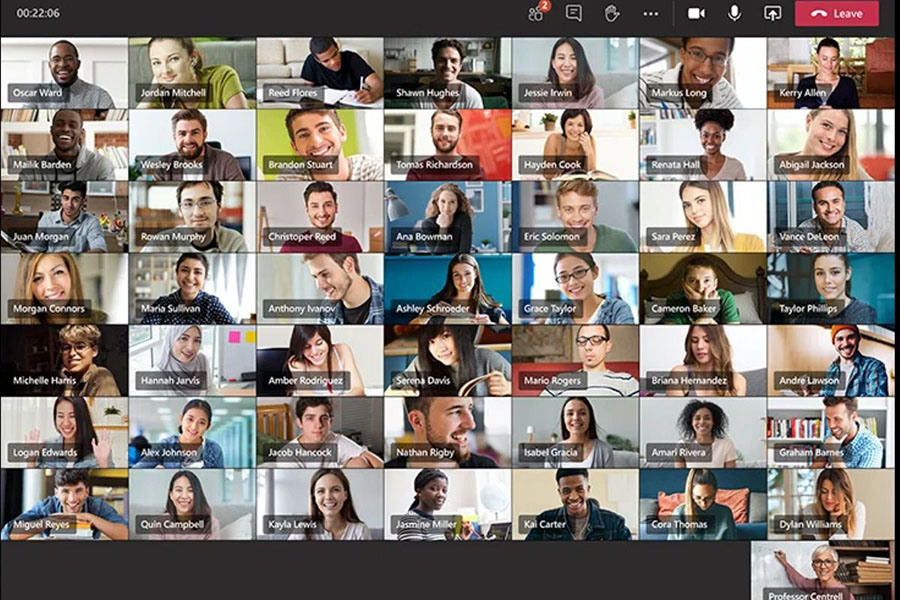Google Meet and Zoom are two popular video conferencing platforms that are widely used for online meetings, webinars, and virtual events. Both platforms have their own set of features and capabilities. Choosing the best one largely depends on your specific needs and preferences.
Although Zoom has become the dominant player in the video conferencing market, Google Meet (previously known as Google Hangouts) provides some features unique to Google’s products, making it a strong alternative to Zoom.
If you are unsure which video conferencing platform to choose, we’re here for you. We’ve decided to share our hands-on experience with using Google Meet and Zoom, together with a comparison of the strengths and weaknesses of both tools.
Let’s take a closer look at Google Meet vs. Zoom so you can decide on which one is a better fit for you.
Google Meet vs. Zoom: A Quick Overview
Overall, Google Meet is an ideal choice for small businesses and individuals seeking an easy-to-use video conferencing platform that integrates with Google Drive and is known to deliver outstanding UX.
On the other hand, Zoom is better suited for larger organizations that require advanced control features and stricter security measures and host a great number of those participating in virtual meetings and webinars.
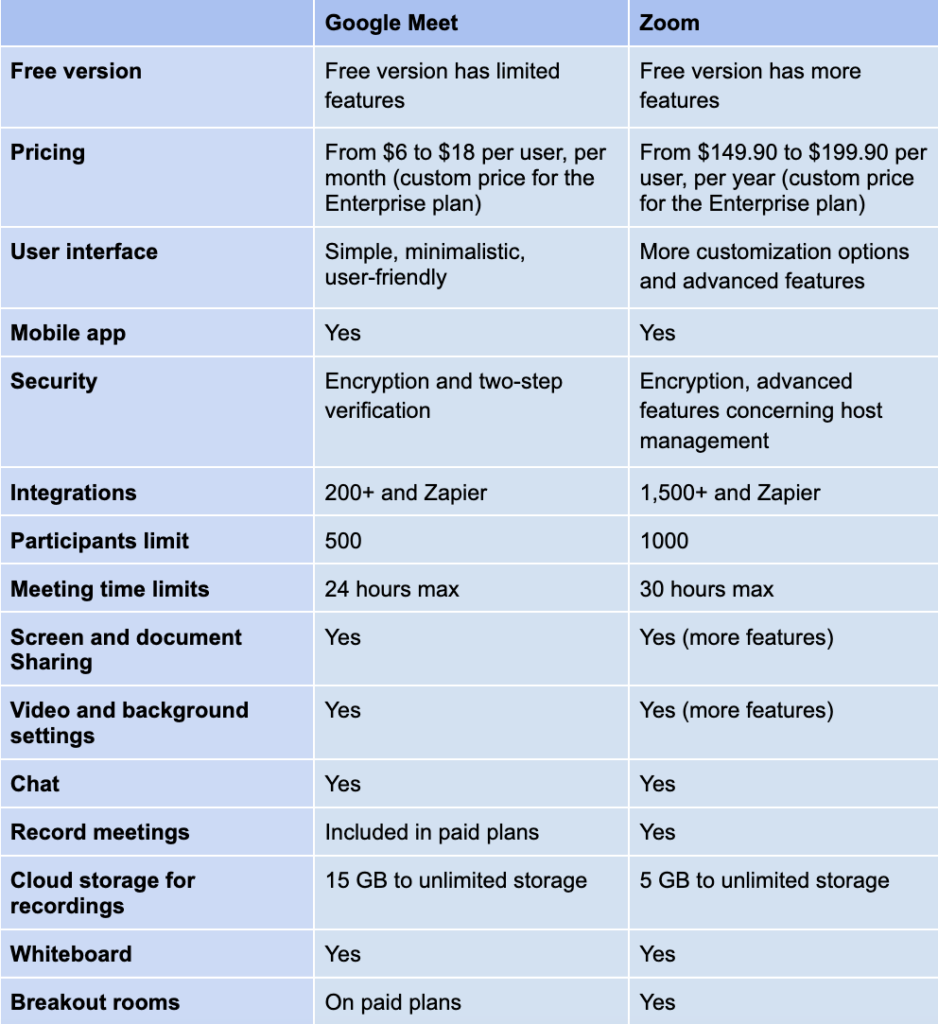
Google Meet vs. Zoom: Similarities and Differences
When looking at the comparison table above, it is obvious that Google Meet and Zoom share more similarities than differences.
Both have free plans, mobile apps, whiteboards, breakout rooms, recording, and screen-sharing options, as well as plenty of available third-party integrations.
However, there are some distinct features worth considering in order to determine which of the two tools suits your needs the best.
So, let’s take a closer look.
Free and paid plans
Google Meet’s free account lets you invite up to 100 participants to your meeting, which can last up to 60 minutes.
In comparison, the maximum number of participants in a Zoom meeting (free plan) is 100, but with one meeting lasting only 40 minutes.
When it comes to the paid plans, Google Meet’s video and voice conferencing can be purchased as a part of the Google Workspace subscription, which offers four pricing tiers.
The first one is the Business Starter plan, which costs $6 per user per month if you choose a one-year commitment. If paid monthly, this plan will cost you $7.20 per user per month. The Business Standard plan is $12 per user per month, with a year-long commitment. Otherwise, expect to pay $14.40 for each user on a monthly basis. The Business Plus totals $18 per user per month if you pick a yearly commitment. If not, you’ll be billed $21.60 per user each month. Finally, there’s a custom pricing plan set in place for enterprise users.
Zoom, on the other hand, has three pricing plans available to choose from. The Pro plan comes at a price of $149.90 per user per year. If you opt for the Business plan, expect to pay $199.9 per user on a yearly basis. And if you are thinking about the Enterprise option, know that the price is custom and depends on your specific needs and requirements.
User interface

When it comes to ease of use, both Google Meet and Zoom have their strengths and weaknesses.
Google Meet is designed with one goal in mind – to be user-friendly. The only thing you need to set up and host meetings on the platform is a Google account. Once you have an account, you can easily start or schedule a meeting by clicking on the Google Meet icon on the Google Workspace toolbar or using the Google Meet mobile app.
Google Meet aims to provide a seamless experience for users, especially for those who are already using other Google apps, such as Gmail. Thanks to the Google Workspace toolbar, it takes one click for Gmail users to start/join a meeting. This integration is part of Google’s effort to streamline its services and make it easier for users to switch between different apps within the Google ecosystem.
Additionally, Google Meet’s interface is simple and intuitive, making it easy for users to navigate and use the platform’s features. In general, Google Meet’s user-friendliness is one of its strongest selling points. This is especially true for individuals and small organizations that prioritize ease of use.

One of the reasons for Zoom’s rapid rise in popularity is its ease of use, even for those who are less tech-savvy. Zoom’s user-friendly interface allows users to quickly create and join meetings from their phone or computer. Additionally, Zoom’s basic features, such as screen sharing and recording, are easy to learn and use.
However, as with any platform, some of Zoom’s more advanced features, such as breakout rooms and virtual backgrounds, may require a bit more time to learn and master.
The winner 🏆: Google Meet
Security
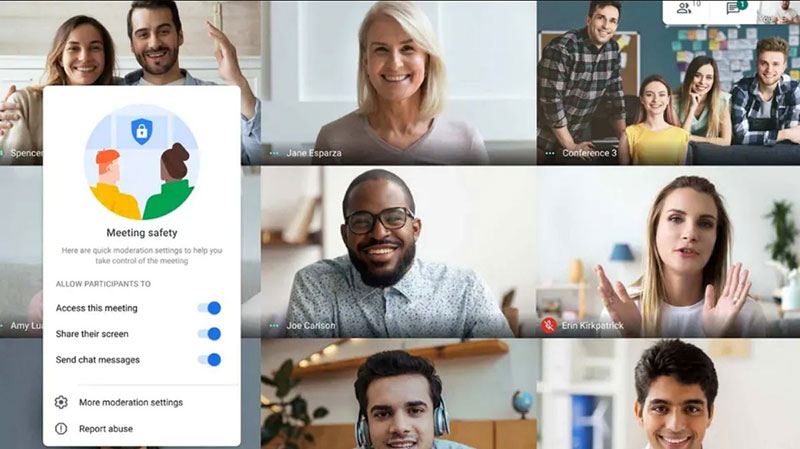
Both Google Meet and Zoom take security seriously and offer a range of security features to protect users during video conferences.
Google Meet uses the same security protocols as other Google services. Two-factor authentication and encryption are used to ensure the security of video conferences. It also provides several security features, such as the ability for hosts to admit participants individually or all at once, to prevent uninvited guests from joining the meeting. Security protocols are even stricter for enterprise users and include security dashboards, security alert centers, Data Loss Prevention (DLP), etc.

Zoom, on the other hand, faced some security issues in the past, such as “Zoombombing” incidents where uninvited guests disrupted meetings. However, Zoom has since taken steps to improve its security by implementing end-to-end encryption for all users. This encryption allows hosts to set passwords, enable waiting rooms, and report disruptive users.
Both Google Meet and Zoom constantly work on improving the security of their platforms and have implemented measures to protect users during video conferences. What makes Zoom stand out, however, are its advanced features when it comes to meeting control and management. And when we take into account the maximum number of participants in a Zoom meeting (1000), no wonder they take security seriously.
The winner 🏆: Zoom
Integrations
Google Meet offers a variety of integrations with other Google products and cloud services, such as Google Calendar and Gmail. This makes it easy to schedule and join meetings. It also integrates with Google Drive for easy recording and sharing of meetings.
Google Meet also has a robust API that allows developers to create custom integrations with other third-party apps and services (200+). This includes integrations with popular project management tools like Trello, Asana, and Jira, as well as customer relationship management (CRM) platforms like Salesforce.
Additionally, Google Meet integrates with third-party video conferencing hardware, like conference room cameras and microphones from vendors such as Logitech and Poly. This makes it easy for businesses to set up professional-grade video conferencing equipment for their meetings.
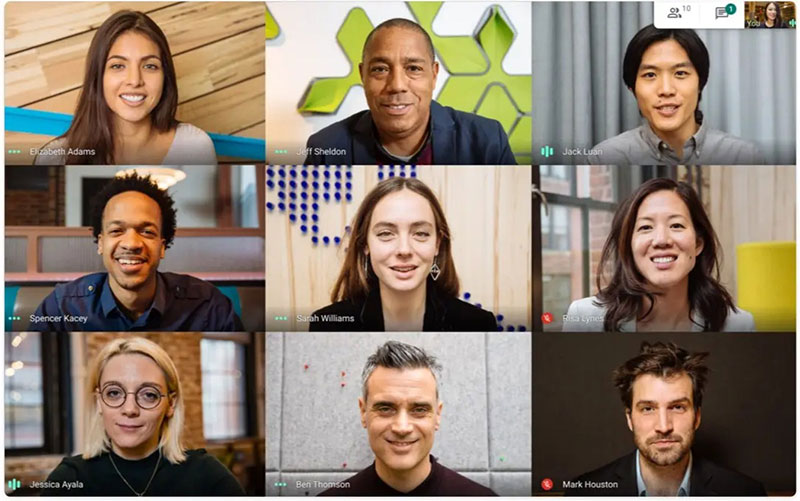
Zoom offers a wide range of integrations (more than 1,500) with other apps and services. This allows users to extend the functionality of the platform and enhance their overall video conferencing experience.
One of the most popular integrations is with productivity apps like Google Drive, Dropbox, and Microsoft OneDrive. This allows users to easily access and share files during Zoom meetings. Zoom also integrates with popular project management and collaboration tools like Asana, Trello, and Slack, making it easier to schedule and join meetings directly from those platforms.
For businesses, Zoom has integrations with customer relationship management (CRM) platforms like Salesforce, as well as e-commerce platforms like Shopify and PayPal.
Zoom also has a developer platform that allows for the creation of custom integrations with other third-party apps and services.
Overall, Zoom’s wide range of integrations makes it a highly customizable platform that can be tailored to meet the specific needs of any individual or organization.
The winner 🏆: Zoom
FAQs: Google Meet vs. Zoom
1. Which is easier to use, Google Meet or Zoom?
Both Google Meet and Zoom are user-friendly and relatively easy to use. However, if you are already familiar with other Google Workspace tools such as Gmail and Google Calendar, you may find Google Meet more intuitive. The best way to determine which platform feels more natural to you is to test them both. The one you feel more comfortable with should be the one you choose in the end.
2. Which is better for one-on-one meetings?
When it comes to one-on-one meetings, both Google Meet and Zoom deliver what you need. With Google Meet’s free version, your meeting can last up to 60 minutes. With Zoom, you’re given 40 minutes per meeting. However, Google Meet’s free version doesn’t allow you to record meetings until you upgrade. On the other hand, Zoom’s free version allows you to record meetings. If the recording is something you’re after, we recommend Zoom. However, if you don’t need the recording option, the additional 20 minutes that Google Meet offers might be a nice draw.
3. Google Meet vs. Zoom for students?
When it comes to choosing an ideal video conferencing platform for classes or training sessions, Zoom takes the win. Even if you have a free Zoom account, you gain access to some useful features. You get to use the whiteboard and breakout rooms, have more participants, and can record your meetings. Google Meet only offers these features with its paid plans.
4. Which platform is better for team meetings?
Both Google Meet and Zoom are excellent options for team meetings. The choice basically depends on your specific needs and preferences. Google Meet may be a better fit if your team already uses Google Workspace as it seamlessly integrates with other Google apps. It also allows for real-time collaboration on documents and presentations during the meeting. On the other hand, Zoom offers more features for team meetings. It also has a higher capacity for participants and longer meeting times, making it suitable for larger teams.
5. Google Meet vs. Zoom for interviews?
Google Meet and Zoom are both great options for conducting interviews. Both platforms offer similar features such as video and audio capabilities, screen sharing, and virtual backgrounds. One of the advantages Google Meet offers is that it is integrated with Google Calendar. This makes it easy for you to schedule and join meetings. Additionally, it offers some advanced features such as noise cancellation and real-time captions. Both can help improve the interview experience. Zoom, on the other hand, offers features such as virtual backgrounds and the ability to record meetings. Zoom also has a feature called “Waiting Room”. This feature allows the host to admit participants one at a time, which can come quite handy during interviews.
Google Meet Vs. Zoom: The Verdict
Picking a winner in the Google Meet vs. Zoom debate isn’t as easy as it seems. There are only a few noticeable differences between them and plenty of similarities.
Zoom is a better fit for organizations and institutions that have plenty of members and expect a large attendance. This is due to its superior participant capacity, advanced customization, screen sharing, video, and meeting management features.
On the other hand, Google Meet is particularly convenient for smaller groups. They typically need a straightforward, intuitive, and easily accessible videoconferencing platform.
Both platforms integrate seamlessly with Amelia, allowing you to schedule and host online meetings completely hassle-free. Schedule your next meeting with Amelia and see for yourself!