If you run an event management WordPress site, you know how important it is to find a trustworthy event plugin for WordPress. However, the question is – how to find the best WordPress event plugin for your specific needs?
Not only do event plugins enable you to organize upcoming events effortlessly, but they also simplify the entire management process. They help streamline operations into a single event management portal. What’s more, a carefully chosen WordPress event plugin helps promote in-person, hybrid, and virtual events and foster consistent prospect conversions. In some cases, it can even enable event registration and ticket sales.
So, how to find the best option for you, when so many are currently available on the market?
This article will share the 16 best event plugins for WordPress and shed more light on their specifics, advantages, and disadvantages.
Keep reading to find out which one suits your business the best.
16 Best WordPress Event Plugins You’ll Love
Here are the very best WordPress event calendar plugins out there, each designed to fit your growing business needs:
- Amelia
- Calendarize it!
- WP Event Manager
- EventON
- Event Organiser
- Events Schedule
- Modern Events Calendar
- Sugar Calendar
- The Events Calendar
- WooCommerce Event Manager
- Tickera
- My Calendar
- Events Manager
- Timely All-in-One Events Calendar
- Stachethemes Event Calendar
- Timetable and Event Schedule by MotoPress
Amelia: The Best WordPress Event Plugin for Seamless Management
Amelia is an all-in-one WordPress booking and event calendar plugin designed to work flawlessly with every WordPress-powered website.
Its sophisticated interface hides a powerful set of features and integrations. They are all carefully selected to streamline the workflow, handle repetitive and time-consuming tasks, manage events, and facilitate the booking process both for you and your clients.
Key features
Amelia’s features allow you to take full control of the entire event management process – from creating, customizing, and organizing events to handling staffing, capacity, and pricing.
With Amelia, you can:
- Keep your schedule organized and your events displayed and easy to manage with Amelia’s fully responsive events calendar.
- Automate your event bookings and schedule single-day, multi-day, and recurring events in just a few clicks.
- Send automated notifications and reminders and keep in touch with both your employees and event attendees.
- Offer customers a clear overview of upcoming events by displaying the events calendar on your website.
- Set custom pricing for your tickets, based on the ticket type and event capacity.
- Manage multiple locations.
- Customize your event booking form to match the look and feel of your brand.
- Monitor KPIs in the WordPress dashboard and analyze other important data to keep a pulse on your business.
All of these and much more are under only one license, meaning that no add-ons are needed.
To test things for yourself, we’d suggest checking out Amelia’s demos and seeing how things look on the front end and the back end.
Free version: Available
Paid plans: Starting from $76
Calendarize it!
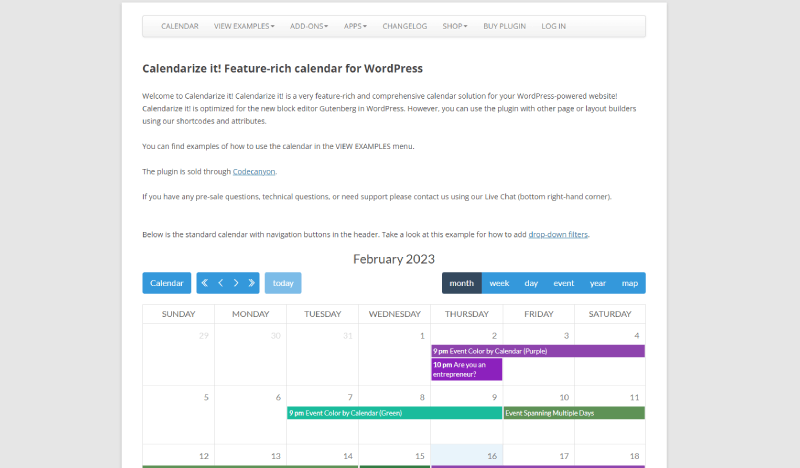
Calendarize it! is an excellent WordPress event calendar plugin that easily integrates with your WordPress website. It brings unique event widgets, different views, and custom event attributes to your event calendars.
It supports many free add-ons that add functionality and versatility. You can customize each event submission form field and enable users to submit events from the front end.
There are filtering options for easier searches by event type, event organizer, or event location. You can also get an accordion template for upcoming events, translation for multiple languages, and a map view with Google Maps.
The downside is that it has a few paid add-ons that are sold separately.
WP Event Manager
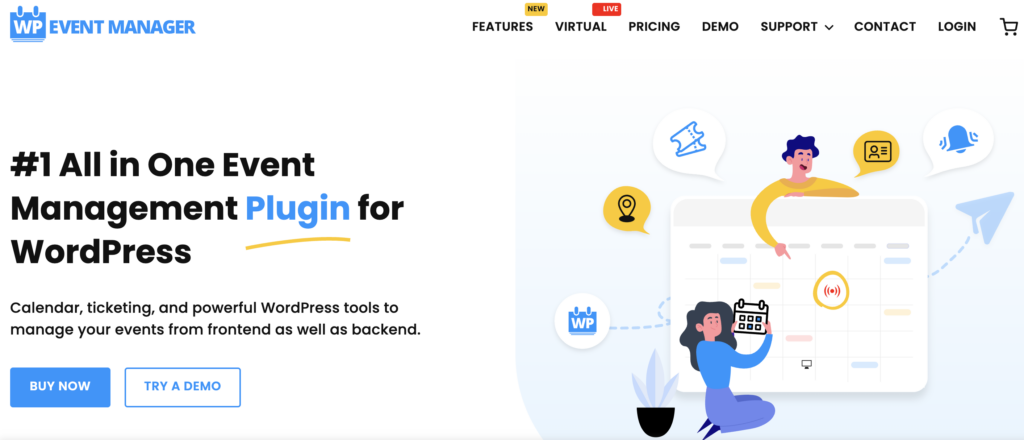
The WP Event Manager is one of the best event plugins for WordPress. It allows multiple event organizers to create and manage events.
Being a lightweight plugin, it merges seamlessly with your WordPress theme. You can set up searchable event listings for visitors to browse by event calendars, venues, or dates.
Another benefit is that it supports both in-person and online events. You can include an event preview for each occurrence.
Yet, there are some disadvantages to this plugin. Its distinctive layout does not adjust to each WordPress website. The limited design customizations also affect branding and visual consistency.
The downside is that developers aren’t allowed many alterations. Plus, this plugin comes at a high cost, with extra features increasing the annual fee.
For more details about the WP Event Manager, as well as some alternative solutions to use, check out our The Best Alternatives to WP Event Manager blog post.
EventON

EventON is a WordPress event plugin with a distinctive design that fits every WordPress layout.
The clean schedule format for event calendars displays multiple events. Users get a preview of basic event information before accessing the single event page for each occurrence.
This WordPress event plugin also integrates with apps like Google Maps or Google Calendar. It simplifies event management by enabling you to control settings like recurring events and live events.
However, there’s no free trial – you gain access to all the key features only with the paid version. Add-ons are purchased through annual subscriptions.
Bonus: Discover 11 EventON Alternatives That Might Actually Be Better.
Event Organiser
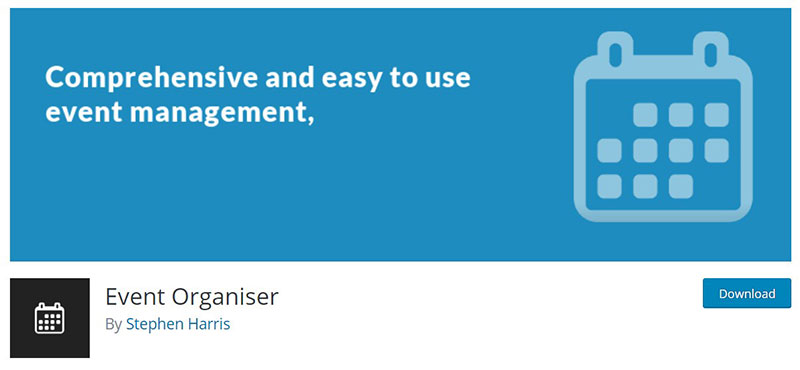
Event Organiser is a comprehensive WordPress event management plugin. With it, you can allow multi-day event registrations and create recurring events.
This free plugin enables you to manage your event venue catalog through Google Maps integration. There are also three layout widgets to display upcoming events.
Event Organiser displays event queries by date for past or future events. You can customize event organizer permissions to delete expired events or create and edit current ones.
Event Organiser has several features for developers. It also has various free and paid add-ons to configure discounts on event tickets or for visitors to submit their own events.
Are there any downsides? Users report that the interface could be more intuitive and easy to use. Also, you’ll sometimes need third-party integrations for more advanced features.
Events Schedule
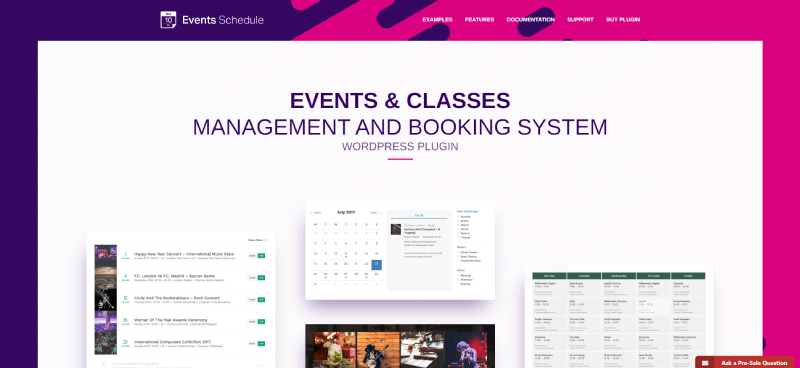
Events Schedule is a simple WordPress event management plugin that is compatible with most themes and easily adapts to your branding preferences.
It has 12 base schedule styles and extra customizations through a visual composer extension. Moreover, you can use the event dashboard to configure your calendar in a few minutes.
This WordPress events plugin is responsive and helps you grow event registration statistics.
WooCommerce integration allows visitors to browse event listings and buy event tickets.
Modern Events Calendar
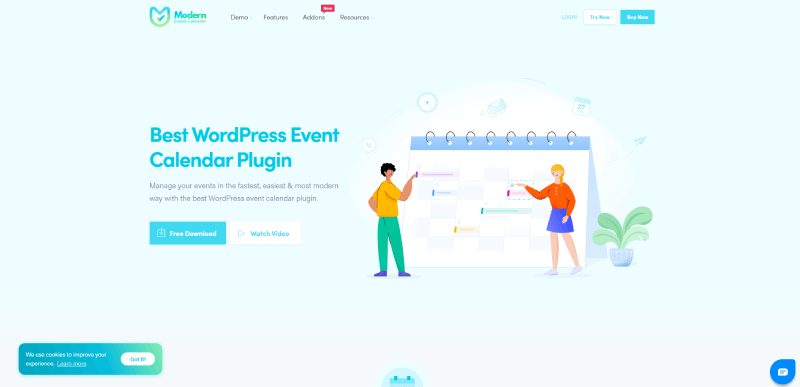
The Modern Events Calendar is another solution on our list of the best WordPress event plugins with many valuable features. Its goal is to support the needs of any event management website.
Thus, it offers over 50 display layout options to showcase events and enables you to host in different formats, such as virtually. The Modern Events Calendar lets the events manager create events for all businesses and purposes.
You can configure multi-day event registrations and recurring events. You can also import events from platforms like Google Calendar into the Modern Events Calendar.
However, the greatest disadvantage of this event plugin is that it is not as flexible and scalable as others, which makes it not a great choice for web developers.
Sugar Calendar

Sugar Calendar is yet another event plugin for WordPress that found itself on our list. Despite being light and user-friendly, this tool supplies all the key features for efficient event management.
Sugar Calendar syncs with Google Calendar and lets you sell your event tickets with WooCommerce Checkout. What’s more, facilitating virtual events strengthens your online community.
Besides, Sugar Calendar provides translations of eight languages and adapts to users’ time zones. It also favors all types of businesses, from event venue management to business event organizer operations.
The biggest cons are that there is no free version and that premium add-ons are available only at extra cost.
The Events Calendar
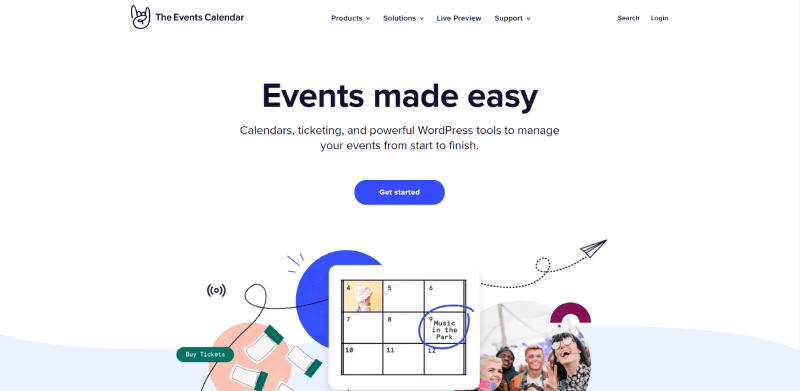
The Events Calendar eases event management with simple event listings, ticket sales, and bookings. It integrates with virtual events tools and enables search by event type, date, location, or event organizer.
This events manager plugin allows you to import events from apps like Google Calendar. Visitors can subscribe to updates from your event calendar.
The Events Calendar adapts to most website layouts. It displays upcoming events through a customizable event calendar.
There is a free version and paid annual subscription plans that will fit your business needs. Keep in mind though that the Events Calendar has several extra add-ons that might become costly.
WooCommerce Event Manager
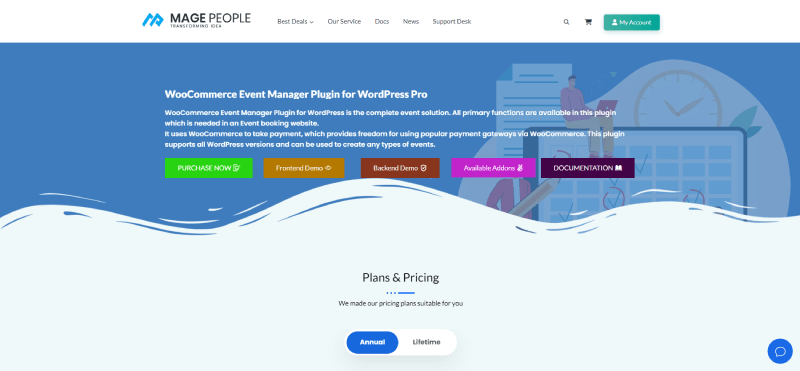
The WooCommerce Event Manager presents itself as the complete event management solution. It delivers attendee lists, insightful reports, and custom e-mail notifications.
There are custom event fields for user event registration and multilingual translation settings. You can use the Events Manager plugin to sell tickets, receive payments, and send PDFs with all the event details.
Add-ons include an event calendar, ticketing limits, and seat plans. As an event manager, you can also enable a page for customers to review and rate any past event.
Although the WooCommerce Event Manager is a free plugin, in case you have more complex business needs you’ll have to purchase the Events Manager Pro.
Tickera
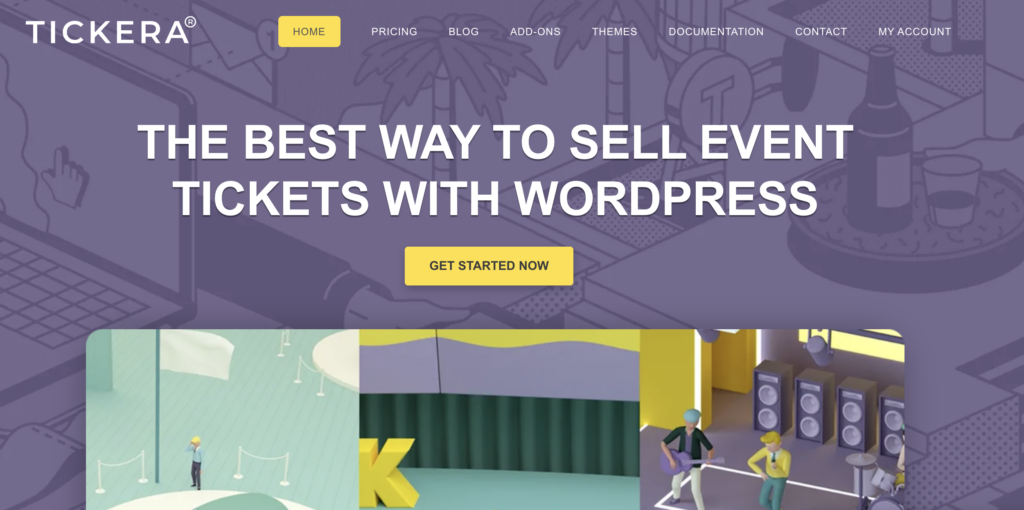
Tickera is one of the best event plugins for WordPress that also has a ticketing system. This event management solution is specifically designed for event management and ticket sales. It allows event organizers, businesses, and individuals to sell and manage tickets for various types of events through their WordPress websites.
Tickera provides tools to create and customize event tickets, integrate with payment gateways, and manage attendee data. It also offers features for checking in attendees at the event, creating and printing badges, and generating reports for event analytics.
Tickera aims to make the ticketing process more convenient and efficient for those looking to host events, whether they are small gatherings, conferences, concerts, or any other type of event that requires ticketing.
However, one disadvantage of this WordPress event plugin is that you may experience some compatibility issues if you use it with other plugins.
My Calendar
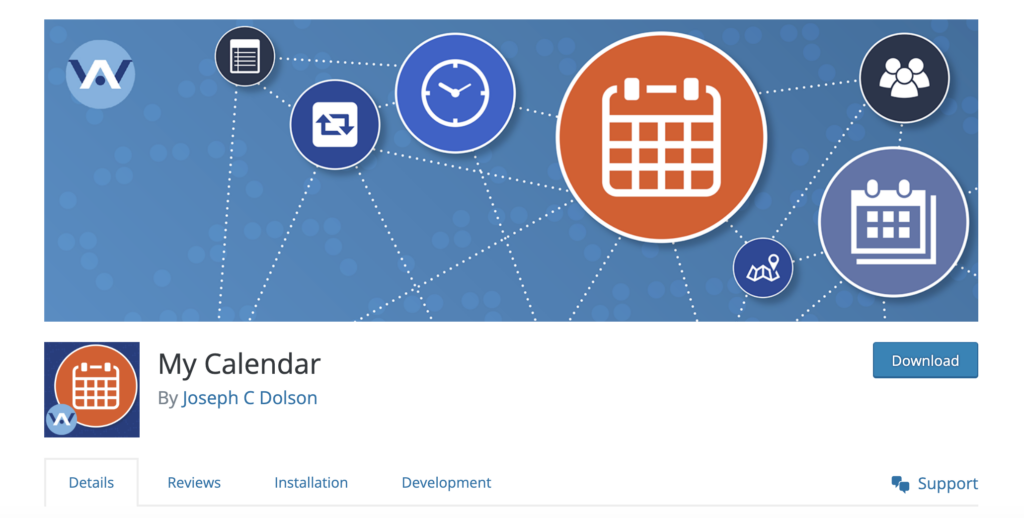
My Calendar is one of the best event plugins for WordPress designed for straightforward event management and calendar display.
It offers a range of customizable features, allowing users to showcase events in various views, including grid, list, and daily formats. Users can categorize events by location, category, author, or host, making it easy for website visitors to find and filter events of interest.
The plugin also supports recurring events and provides extensive customization options, including editable CSS styles.
However, if you want added functionality, you have to purchase the premium extension, which offers features like user-submitted events and event integration.
Events Manager
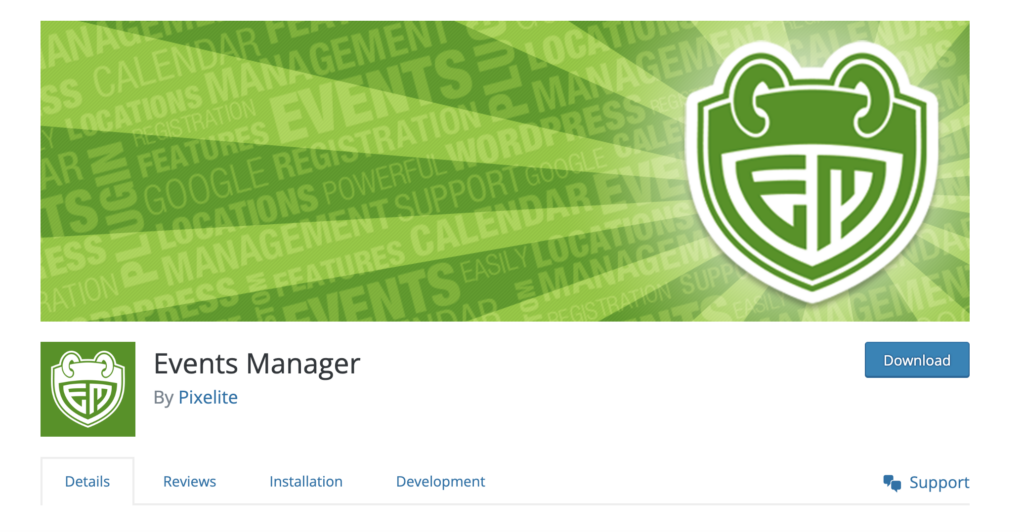
Events Manager is a highly regarded WordPress event plugin that serves as a comprehensive solution for event management and ticketing on WordPress websites. With this plugin, website owners have the capability to seamlessly create, organize, and promote a wide range of events. It simplifies the event creation process, allowing users to input crucial event details, including event titles, dates, times, locations, descriptions, and even recurring events for maximum flexibility.
One of the standout features of Events Manager is its support for event ticketing and registration. Users can efficiently sell event tickets directly through their WordPress website. The plugin offers an array of options to configure ticket pricing, availability, and more, making it a valuable tool for businesses and organizations looking to monetize their events. Additionally, event organizers can create visually appealing event calendars that integrate seamlessly with their website’s design, making it easy for visitors to explore upcoming events.
The greatest disadvantage of this event plugin is that you might need to put in some effort to customize it to match your brand.
Timely All-in-One Events Calendar
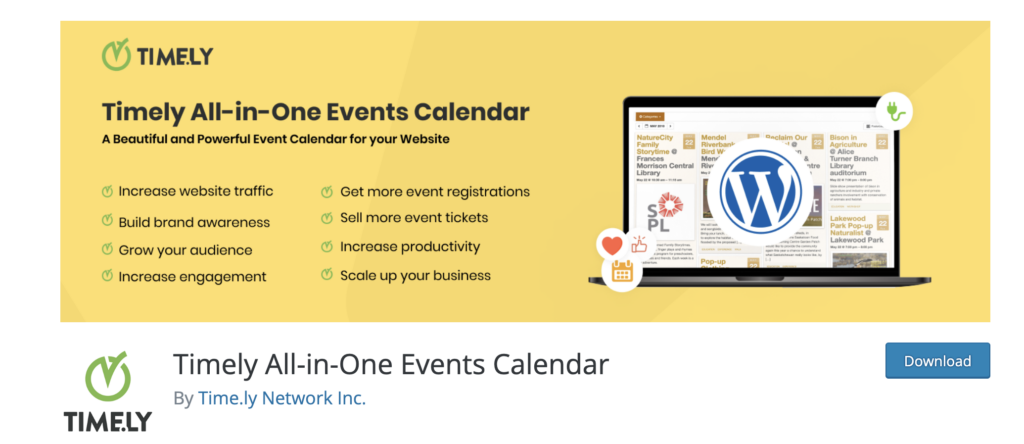
Timely All-in-One Events Calendar is another solution on our list of the best WordPress event plugins. It is specifically designed to simplify event management and enhance event presentation on WordPress websites. This plugin offers a suite of features that cater to users who wish to create, organize, and showcase events in an accessible and engaging manner.
Event management with Timely’s plugin is user-friendly and comprehensive. It allows users to input essential event details, including titles, dates, times, locations, descriptions, and imagery. The versatile calendar views include monthly, weekly, daily, and list formats, making it easy for visitors to browse and plan for upcoming events. Event organizers can make use of color coding to categorize events, providing a visual cue for event types or themes.
However, expect to invest some money in add-ons, as they do come with a price.
Bonus: 12 Plugins That Beat the Timely All-In-One Event Calendar
Stachethemes Event Calendar

Stachethemes Event Calendar is an event plugin for WordPress designed to simplify event management and enhance the display of events on WordPress websites. This plugin provides users with a convenient way to create, organize, and present events on their websites.
Stachethemes Event Calendar offers a range of features to facilitate event management. Users can effortlessly create events by inputting essential details, including event titles, dates, times, locations, descriptions, and images. The plugin excels in the presentation of events, offering various calendar views, such as monthly, weekly, daily, and list formats. These views are designed to be visually appealing and user-friendly, allowing website visitors to explore upcoming events with ease.
To improve event organization, the plugin allows users to categorize events according to specific criteria or themes. This feature makes it simple to present events in a structured and coherent manner, especially for websites with a diverse range of event types.
The greatest disadvantage of this WordPress plugin is its complicated calendar overview and not-so-user-friendly interface.
Timetable and Event Schedule by MotoPress
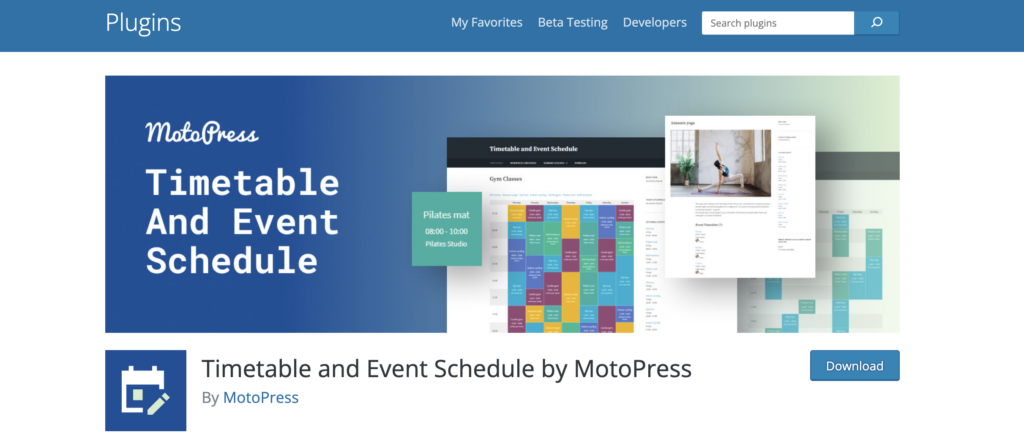
Timetable and Event Schedule by MotoPress is one of the best event plugins for WordPress designed to streamline the creation and display of event schedules and timetables on websites.
This versatile plugin is valuable for a wide range of users, including organizations, businesses, and individuals who need an effective way to showcase schedules for events, classes, workshops, conferences, or any other time-based activities.
One of the core features of the Timetable and Event Schedule plugin is its capacity to input and manage event schedules with a high degree of customization. Users can detail each event, including the event name, date, time, location, descriptions, and any additional relevant information. This allows for a comprehensive and informative schedule presentation.
However, keep in mind that the free version comes with certain limitations, so you’ll probably need to switch to a paid plan if you’re looking to expand the plugin’s functionality.
So, What’s the Best WordPress event plugin in 2025?
Finding the best way to streamline and automate event management processes efficiently is one of the greatest challenges each event manager faces.
For those who have a WordPress-powered website, there is a solution – implementing one of the WordPress event plugins featured on this list.
Although each plugin has its unique strong points, Amelia is the best choice thanks to its powerful features, sleek interface, and ease of use. However, whichever you choose, make sure to pick the one that will truly complement and elevate your business and your brand.



