Event Espresso is a WordPress event registration and event calendar plugin launched in 2009. What it does, it basically streamlines all necessary administrative functions related to online event registration.
Event Espresso Decaf is the free version which includes features such as ticketing, calendar management, and registration. Event payment gateways allow users to consolidate this event management platform with other payment processing tools to back up both offline and online payments.
There is no doubt that Event Espresso is a practical and effective plugin for event organizers. But there are several significant drawbacks to consider – the most beneficial add-ons have a price tag, and there’s a limited range of reporting features, created with only established businesses in mind.
If you’re looking for great alternatives to Event Espresso, keep reading and learn more about user-friendly plugins that won’t wreck your budget.
The best Event Espresso alternatives to consider
- Amelia
- Events Manager
- Stachethemes Event Calendar
- Booknetic
- Timetable Responsive Schedule
- Event Organiser
- Eventzilla
- EventON
- Events Schedule
- Booking Calendar
- Time.ly Event Calendar
- Simple Calendar
1. Amelia – The Best Overall Event Espresso Alternative
The most powerful WordPress event management and event calendar plugin on our list is Amelia.
Designed to integrate with every WordPress-powered website flawlessly, Amelia comes with an impressive set of features that help automate your event management processes.
You can streamline your workflow, enhance event scheduling and managing events, tracking, and create a smooth booking experience for your users.
Create recurring, one-day, or multi-day events both online and offline (multiple locations included) with Amelia’s easy-to-use dashboard.
Allow your customers to pay in advance via PayPal and Stripe and send them email and SMS reminders to reduce no-shows and last-minute cancellations.

Why is Amelia really the best Event Espresso alternative?
In a nutshell, Amelia is more complex but more intuitive and simple to use, it bundles features service businesses actually need and it’s brand adaptation design flexibility is on point.
Let us elaborate.
Amelia bundles automation with automated booking confirmations, event reminders (email/SMS), integrated payments, real-time calendar sync and auto-updates to prevent overbooking, while for all those features Event Espresso requires add-ons.
Compared to Event Espresso’s traditional WordPress plugin UI, Amelia gives users a the interface that’s instantly understandable, resonates with their ICP and doesn’t require any advanced technical knowledge to be set up.
What’s even better, Amelia can be fully adapted to its user’s brand, making them stand out among competitors.
On top of all that, Amelia is created to optimize for revenue growth – besides event management software, users get business development support where Event Espresso doesn’t natively focus on business-growth goals.
Build high converting event pages, study post event analysis, analyze the financials and have smooth attendee management experience.
Interested to see how Amelia works?
2. Events Manager
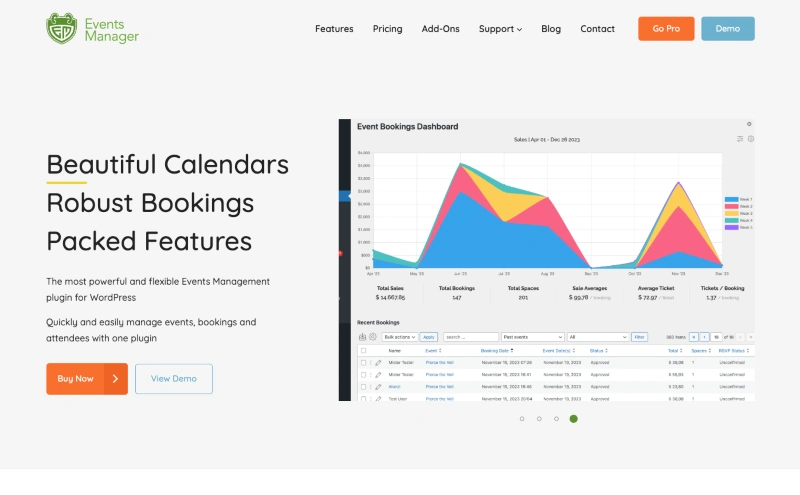
This plugin offers a fantastic free alternative version for the everyday user. However, the paid version, Events Manager Pro, does boast some first-rate features – premium support, a custom payment gateway, API, spam security, coupons, discounts, customizable booking forms, and PayPal support.
Your standard WordPress website operator can work with a straightforward backend interface. Showcase the interface on the front end to sell tickets or display a basic calendar or event info via the events calendar.
With Events Manager you can design custom-made event features.
3. Stachethemes Event Calendar
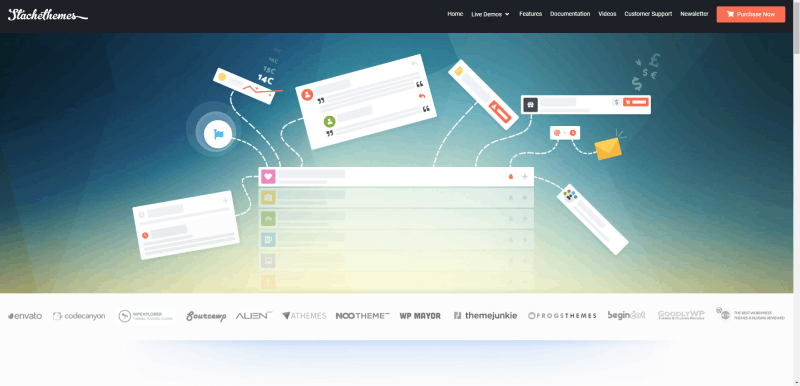
When it comes to mobile event apps, you simply cannot ignore Stachethemes Event Calendar. This plugin has been enhanced with mobile devices in mind, with a strong focus on WooCommerce integrations.
Using this integration, you can sell tickets and merch connected with your events straight to your customers via a calendar widget. The plugin enables you to set up repeat payments. This allows your customers to attend different events (virtual events, corporate events, professional events, local events) without needing to pay every time they book. In addition, depending on your team’s availability, clients can book a desired employee directly.
You can share events via social media platforms and run your calendar across several WordPress account-based sites.
WooCommerce, iCal, and ICS are integrated and there are six distinct calendar views to choose from.
4. Booknetic
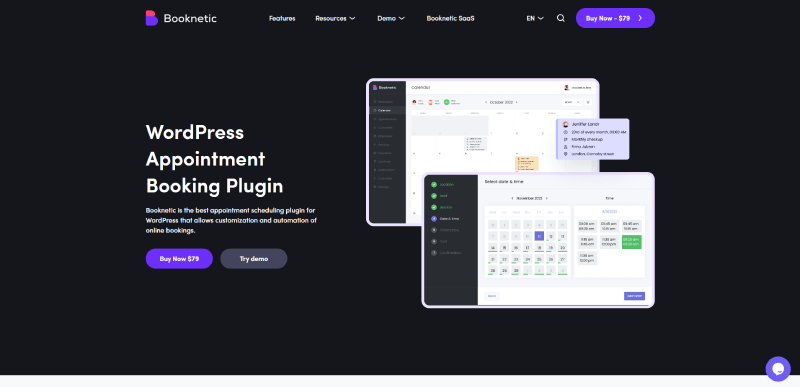
Booknetic is completely customizable tool that can be tailored to accommodate a diverse range of requirements.
This Event Espresso alternative provides a wide range of features that are fast and simple to work with.
If you’re looking to save time, this plugin helps you arrange online payments, handle comprehensive reporting, and sync with 3rd-party software (such as Google Calendar, ZOOM, Telegram, etc.)
Use the easy drag-and-drop function to create signup forms and boost your event further with the exciting ‘waiting list’ feature. Using other 3rd-party apps like Zapier, Automate, Hubspot, and others, you can further enhance the plugin’s operating potential.
5. Timetable Responsive Schedule
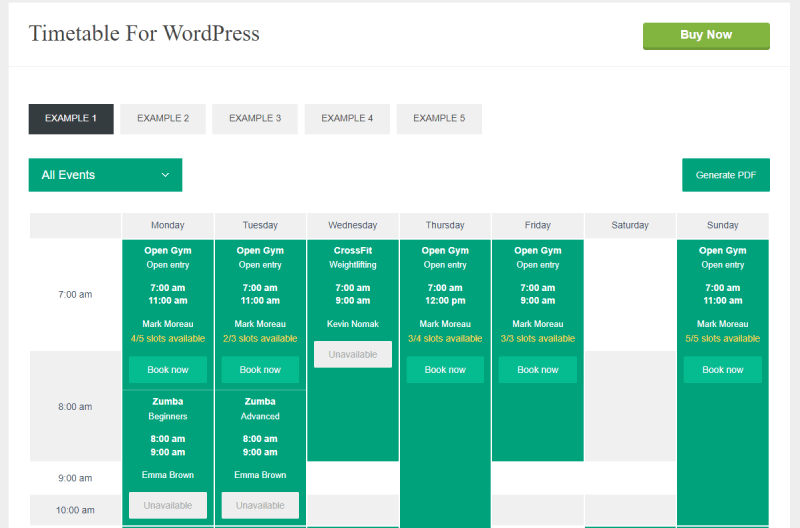
The Timetable Responsive Schedule plugin comes with a number of event calendars, schedules, and details related to availability.
Let your clients know when, how, and where the upcoming events will take place using the events widget.
Most event management plugins, such as Event Espresso and TRS, allow you to work along with any ticket-scanning event app or even ticketing platform that fits your needs.
After downloading the plugin, you can add, rename, and modify the settings, event hours, and frequency of your calendar event. Then set the date and publish. Copy the autogenerated shortcode and paste it on your website in the appropriate spot.
6. Event Organiser
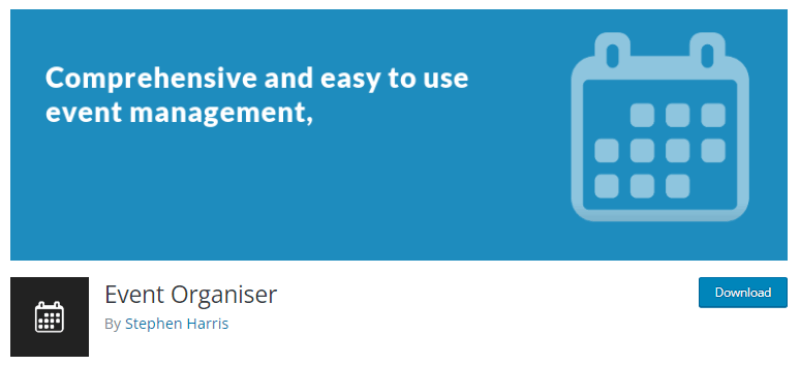
Another great cost effective alternative to Event Espresso is Event Organizer – an effective event organization tool and event planner for WordPress with all the features very similar to the ones you can find with Event Espresso.
First, install the plugin, then select the proper custom post type to support the WordPress format. You’ll even have control over extra event modules.
Key features include an intuitive interface with the required basic attributes and powerful support for one-off or recurring events. Purchase various premium add-ons, like Event Organiser Pro, and create custom booking forms and emails, a full management section, and assorted payment gateways.
7. Eventzilla
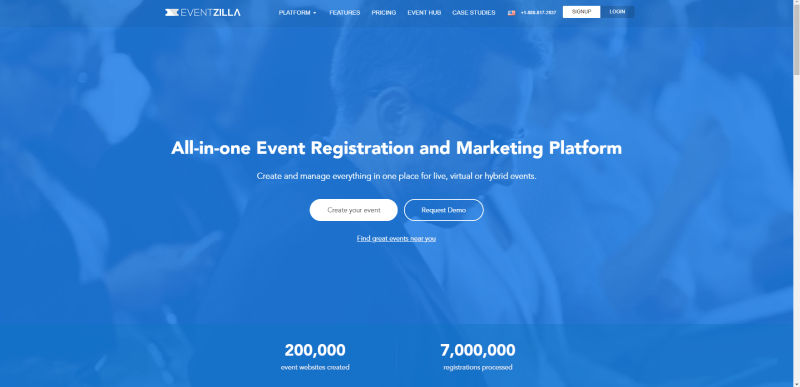
Need a multipurpose event registration and management plugin to create appealing event websites, approve registrations, handle payments, collect information, oversee the speakers, and automate communication with attendees? Then check out Eventzilla.
Instead of paying a monthly fee, pay when you use the event management platform or select custom pricing for event organizers. Unlike Event Espresso, premium features are available at standard rates.
Supervise both public and private event registrations as well as conditional logic fields. Come up with special seating arrangements to reserve seats directly through Eventzilla.
You can embed ticket purchase options in your customized website, as well as send event marketing emails. Use your social media platforms to offer discounts and special promos.
8. EventON

Create calendar events as you select addresses, times, and dates of set company events using the EventON WordPress plugin. A design bonus is that you can choose the right colors to complement your site palette.
Not only is this software easy to install, but it’s easy to work with as well. This plugin is the right Event Espresso alternative if you want to promote your functions, meetings, classes, or parties. Add photos and Google Maps to your event so that attendees can check out where the event will be held and what it will look like – a feature that definitely boosts attendee engagement..
Time views are available to support your promotion of events on a daily or monthly basis.
9. Events Schedule
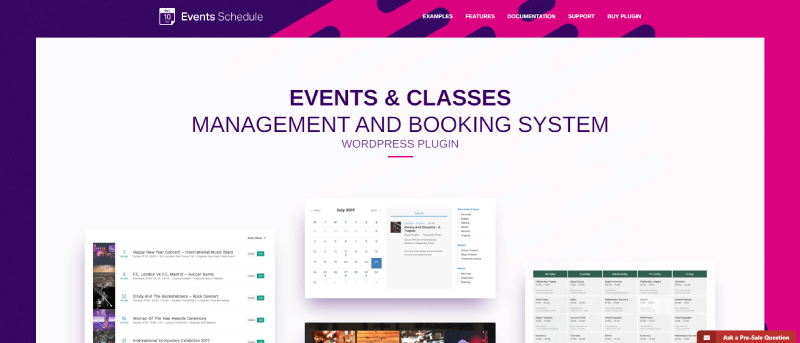
Here is a robust and flexible WordPress calendar plugin and a good alternative to Event Espresso. You’ve got 12 schedule styles (each boasting differing features) to choose from and customize.
Simplify things for your customers by using lists, and weekly and monthly views – providing sufficient time for them to plan for upcoming occasions. An advanced event filter allows them to also conveniently discover and access events.
The flexibility of Events Schedule with its range of calendar types is suited to most industries. Create event ticketing for any event, from scheduling fitness classes and theater schedules to museum timetables and arena shows.
10. WP Booking Calendar
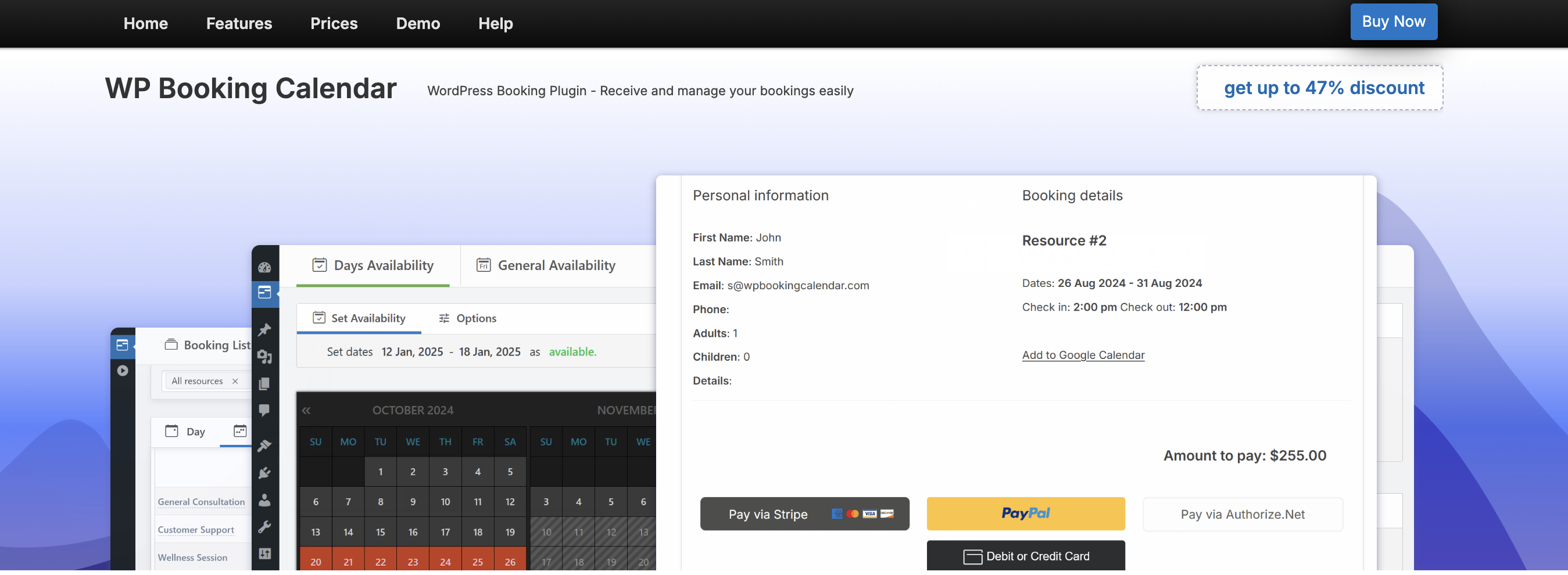
Want to add an online booking option to your website with minimal fuss? Regardless of your industry – be it accommodation rental or event scheduling – WP Booking Calendar is an efficient Event Espresso alternative.
Insert a calendar on the site’s front end and allow users to verify availability and make a booking by filling out and submitting a basic form.
Whatever the event, once a reservation is made, you’ll receive a notification for a booking request. You can choose to approve or reject the request. After you register attendees, you can look through and organize the bookings, which helps prevent any double bookings.
Import your Google Calendar into your booking WordPress admin area. This particular plugin supports Booking, TripAdvisor, and Airbnb.
11. Time.ly Event Calendar

Another alternative to Event Espresso is Time.ly. This is the event management tool you need to help you strike that work-life balance with a number of suitable features to take your event organizing to the next level.
The features this event management plugin offers range from the option to create recurrent events to filtering, and embedding Google Maps on your site. And not to forget – it’s free.
If you’re looking for more features (frontend submission forms, super widgets, venues, extended views, Twitter integration among others), try out the hosted software solution. You can create reports to stay updated with data that will help you improve your event organization.
Time.ly makes it easy to import and export data from Apple iCal, MS Outlook, and Google Calendar.
12. Simple Calendar

The Simple Calendar plugin brings together the best of both Google Calendar and WordPress.
This is a software tool that really lives up to its name: Simple. It’s really easy to set up and display events, timetables, bookings, and availability options. You can also select to accept payments from all major credit cards and PayPal.
With Simple Calendar, display monthly, weekly, or list views and manage crucial updates via your Google Calendar. Utilize the widget view feature if you want to place your calendar on your website’s sidebar or footer.
Simple Calendar is accessible with Google Calendar which means potential attendees can add any event of interest to their Google Calendar using the ‘Add GCal’ link option.
Conclusion – How to choose the right Event Espresso Alternative
Choosing the right Event Espresso alternative starts with getting clear on what your type of event and organization methodology truly needs from an event and appointment-booking tool.
For most event organizers, the essentials rarely change.
You want a system that feels intuitive the moment you open it, automation that quietly removes busywork, scheduling that doesn’t create conflicts, and a booking experience that feels polished and on-brand for your attendees..
At its core, the right alternative should simplify your day-to-day, not stack on extra plugins, maintenance, or custom code just to function. It should basically support both events and recurring appointments out of the box, with the flexibility to adapt as your business grows.
So when you’re comparing tools, look closely at a few things:
- how fast you can set it up,
- is automation built in or pieced together,
- how flexible the event creation flow is,
- how well calendars sync in real time,
- how payments are handled,
- how it feels to use it to you and your employees
These are the factors that directly influence your revenue, your client satisfaction, and the hours you get back each week on event organization processes.
This is exactly where Amelia naturally imposes as logical solution.
Amelia brings a clean, modern interface together with powerful scheduling, event management, and automation designed for non-technical teams which makes it one of the top choices on the list of best event booking systems. Everything comes built in: automated reminders, integrated payments, multi-employee scheduling, responsive booking flows, and a design that fits seamlessly into your brand without extra work.
And because Amelia was created with event organizers among others in mind, it speaks directly to the problems you experience in your day-to-day operations – limited time, the need for consistent event branding, and the constant pressure to prevent registration mistakes, capacity issues and manual admin work.
At the end of the day, the best Event Espresso alternative should streamline how you plan, promote, and manage your events. Amelia delivers that from day one, with the clarity, automation, and attendee-friendly experience you need in order to run events more efficiently.
![12 Best Event Espresso Alternatives in 2026 [Tested]](https://wpamelia.com/wp-content/uploads/2023/02/online-time-management-vector-44818297.png)

