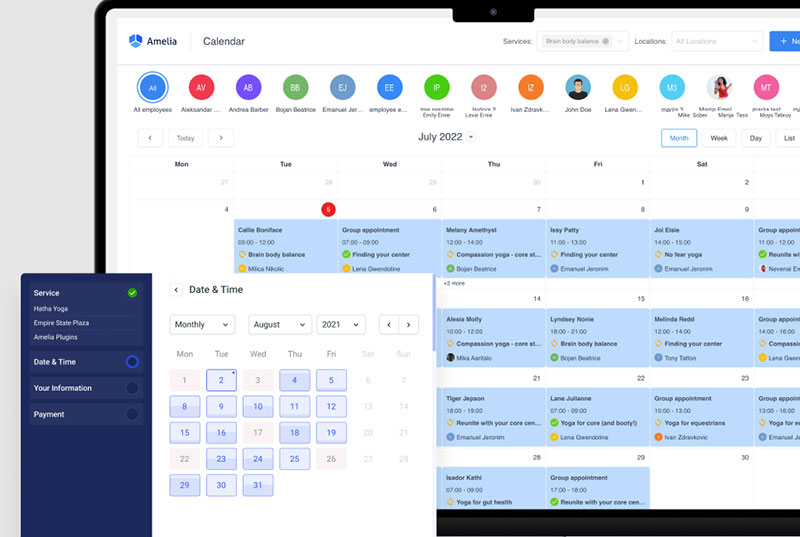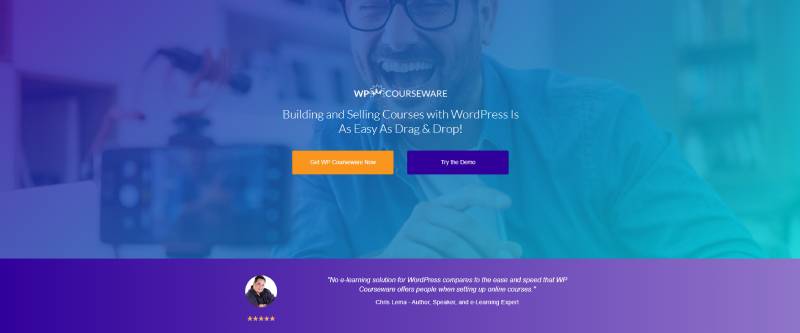Are you looking to create an online course using WordPress? With over 75 million websites using WordPress, it’s no surprise that it’s a popular platform for creating online courses. However, choosing the best WordPress plugin for online courses can be overwhelming, with so many plugins available.
Learning is a never-ending process, and people always look for an enjoyable way to learn new things. No wonder e-learning is becoming one of the fast-growing industries. Estimates project that by 2024 LMS (Learning Management System) market growth will reach $12 Billion.
Suppose you’re looking to create an online course using WordPress. In that case, you need to choose an easy-to-use, customizable plugin that offers all the features you need to create a successful course. In this article, we’ll discuss the best WordPress plugin for online courses. We’ll also cover why it’s the perfect choice for creating and selling your classes online.
What Is an LMS Plugin, and Why Do You Need the Best WordPress Plugin for Online Courses?
Is it worthwhile to create an online learning website? The answer is a resounding yes! Demand for e-learning and online courses is on the rise. An online learning website with WordPress is a great way to share your knowledge and expertise with the world.
Whether you are an employee, student, or customer, eLearning is now a favorite way of learning. Why? One organization found that it saves 40-60% of their employee’s time compared to learning in a traditional in-class setting.
If you already have a WordPress website, these plugins are easy to use and don’t require much technical knowledge.
Plugins can make eLearning more fun by creating a more engaging online learning experience for students. Creating a fun eLearning experience increases participation, boosts your reputation, and retains students so that they reach the program’s outcomes. Video is a popular option to make eLearning even more engaging.
Top 14 Best WordPress Plugins for Online Courses
We have gathered some of the best WordPress plugins so that you can have inputs and options to consider when building your website.
Amelia
Think about this – you’ve got a brilliant course in mind. You’re fired up, ready to share your wisdom, but you’re held back by the web’s complexities. Nightmare, right?
Boom! Enter Amelia – your lifeline in the vast ocean of online learning.
Here’s why Amelia is your game-changer:
User-friendly interface
You’re a teacher, not a coder. Amelia understands. With a slick, intuitive dashboard, you’ll feel right at home. No need for a degree in tech-geekery. It’s as easy as pie.
Seamless scheduling
Amelia is the Swiss Army knife of scheduling. Sync with Google Calendar? Done. Multiple time slots? No problem. Recurring lessons? Easy peasy. This plugin’s got your back.
Hassle-free payment options
Imagine this: A student loves your course, but can’t pay. You just lost a learner. Amelia‘s integrated with PayPal and Stripe. Offering multiple payment options? Done!
Top-notch support
Things go wrong, we get it. But with Amelia, you’ve got a super-responsive support team. They’ll have your issue sorted quicker than you can say, “What’s a plugin?”
One-click reporting
Got a thing for data? Amelia’s got you covered. With one click, get all the insights you need to steer your online course to superstardom.
Remember, teaching is your passion, so let’s keep it that way. Amelia – it’s not just a plugin, it’s your online classroom, turbocharged.
Give Amelia a whirl, and get ready to be the rockstar of online teaching. And remember, the web’s complexities are no match for you, not with Amelia in your corner.
It’s time to teach, your way.
Want to see how WP Amelia compares to other class scheduling software? We’ve got an article for that.
Masteriyo
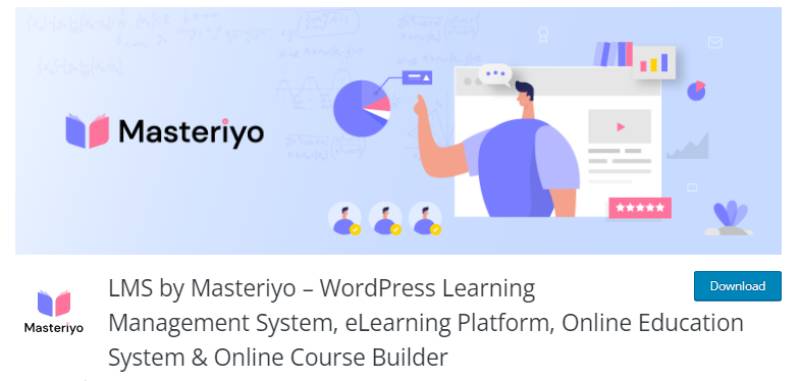
Masteriyo is a revolutionary WordPress LMS plugin that provides a one-stop solution for creating and selling online courses. Its intuitive course builder, lets even non-tech-savvy users add courses, lessons, and quizzes hassle-free. The good news is that you can add unlimited courses, lessons, and quizzes as per your requirement.
Alongside its user-friendly interface, Masteriyo offers many features, such as course creation tools, quizzes, assignments, progress tracking, and payment integration. All premium plans include premium support via live chat and email, updates for one year, Stripe integration, WooCommerce integration, custom coupons, content drip, download materials, certificates, and other features. Masteriyo is also fully compatible with any theme created with WordPress theme standards.
Overall, Masteriyo is one of the best WordPress LMS plugins available. It’s perfect for anyone who wants to create an online learning platform. With its drag-and-drop course builder, unlimited courses and multiple instructors, Masteriyo makes creating and selling online courses easy. Whether you’re an individual looking to sell your own courses or a business looking to train your employees, Masteriyo is perfect for creating an online learning website.
LearnDash
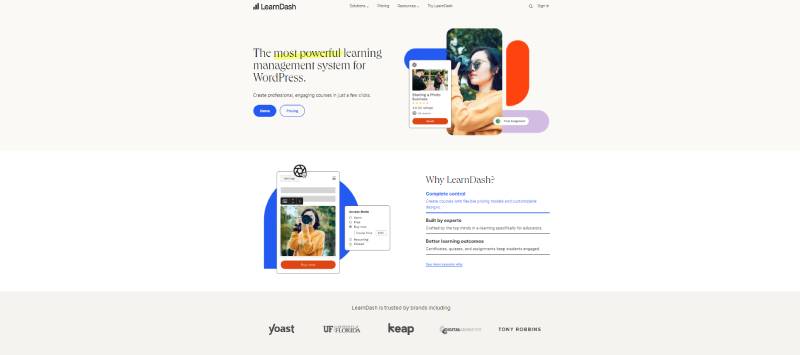
This WordPress education plugin offers different learning paths, such as the linear path, such as ‘Part 1’, ‘Part 2’, and so on. You can also offer a bonus course if students complete at least one course from a group of courses or accumulate points to unlock access to materials.
You can be creative as LearnDash allows you to create multi-tiered courses with lessons and sections under each course. Create advanced quizzes using new question types, set time limits, and deduct points for wrong answers. Students can save their quiz progress and return where they left off.
LearnDash allows you to have complete control over your course content and how it’s presented to your students. Precisely control the testing experience by setting time limits, limiting attempts, and randomizing the questions.
Tutor LMS

Tutor LMS is a powerful WordPress LMS plugin that allows you to create and sell online courses easily. Its drag-and-drop course builder and frontend course builder plugin for WordPress editor, you can create multi-tier courses with multiple lessons and sections. Design quizzes with multiple-choice questions, fill-in-the-blanks, true or false, and image matching.
Tutor LMS offers different learning paths. You can also offer a bonus course if students complete at least one course from a group of courses or accumulate points to unlock access to materials. You can drip-feed the content and have content prerequisites to motivate students to learn effectively.
With Tutor LMS, you have complete control over your course content and how it’s presented to your students. You can customize the tests by setting time limits, limiting attempts, and randomizing the questions. Tutor LMS also boasts a secure platform with top security and coding practices.
Tutor LMS has a growing list of integrations with e-commerce plugins such as WooCommerce integration, page builder plugins like WPBakery Page Builder, Elementor Page Builder, Beaver Builder, Divi Builder and other popular ones like GamiPress, BuddyPress, Easy Digital Downloads, and more. It also supports payment gateways like PayPal, Stripe, Paystack, and more.
Sensei LMS
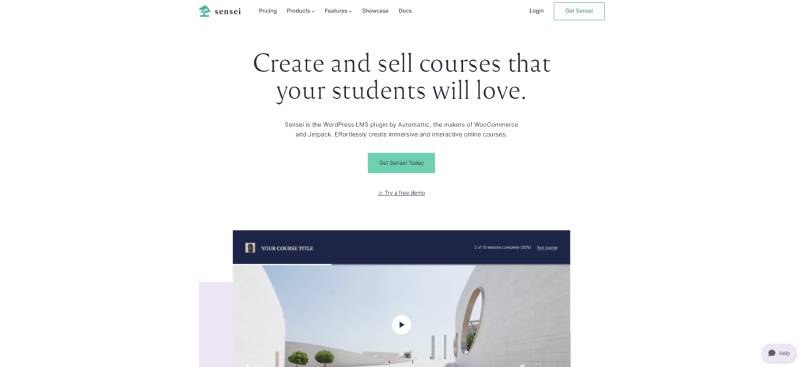
Sensei seamlessly integrates with WordPress and works smoothly with modern themes. It works whether you’re starting from scratch or want to add courses, lessons, or quizzes to your existing site.
You have complete control over your online learning platform. Create engaging quizzes or manage multiple lessons. With its user-friendly interface and drag-and-drop course builder, Sensei makes creating and selling courses online simple. Take advantage of the powerful combination of Sensei and WooCommerce to launch your successful online course business and provide a seamless learning experience for your students.
Sensei’s compatibility with WooCommerce, lets you monetize your courses and elevate your online course business. Sensei allows you to create unlimited courses and offers various features, such as course progress tracking, certificates, and grade sharing.
Academy LMS

Are you looking to create a powerful and professional online learning platform? Academy LMS is designed for course content creation. This premium plugin offers advanced features for admins, students, and instructors, ensuring an exceptional learning experience for all.
With Academy LMS, students have access to a comprehensive course portal to browse and filter courses based on their specific preferences quickly. They can even add their favorite courses to a wish list for future reference. To track their progress and provide feedback, students can use the course follow-up feature to rate and review courses upon completion.
Academy LMS equips instructors with a dedicated dashboard that provides complete control over their courses. They can effortlessly manage course content, track student enrollment, and view payment status. The plugin’s intuitive interface ensures instructors have a seamless experience while delivering high-quality courses to their students.
For administrators, Academy LMS offers a comprehensive course dashboard that tracks enrolled students, organizes course categories, and streamlines the approval process for pending courses submitted by instructors.
MemberPress Courses
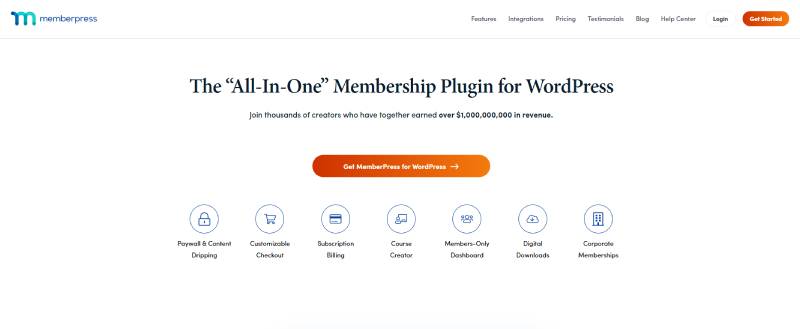
One of the standout features of MemberPress is its Classroom Mode, which eliminates the need for complex custom designs. With Classroom Mode, your online classroom will have a sleek and professional appearance, saving you time and effort. Your courses will always be a visually appealing learning experience for your students.
With this membership plugin, you will manage and create your online course easily. You can create quizzes, certifications, and course materials.
Thanks to its built-in easy-to-follow feature, students will enjoy online learning powered by MemberPress. Advanced users will enjoy the custom CSS they can embed into the course.
MasterStudy LMS

MasterStudy LMS is one of the best WordPress plugins for online courses. It’s a full-fledged WordPress LMS plugin that makes creating and managing online courses simple and hassle-free. You can easily create unlimited courses and sell them on your WordPress site with ease.
One of the standout features of MasterStudy LMS is its smooth integration with WooCommerce, PayPal, and Stripe. It offers flexibility for payment gateways. You can also use this plugin to create quizzes and track course progress.
Combined with Elementor page builder, MasterStudy LMS allows for a wide range of customization in its design. Imagine the flexibility of choosing to present your content in a grid or carousel style! Not to mention it allows eight types of quizzes, a countdown timer, and question and answers in real-time.
You can display featured teachers, the latest courses, and their class categories. Students can get help with questions about the course in a real-time message board.
Lifter LMS
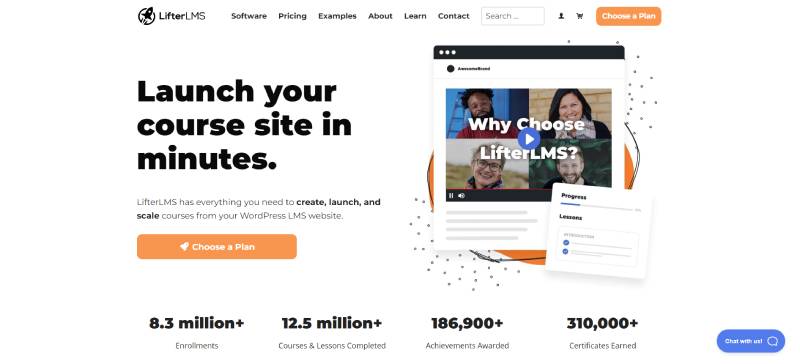
The core LifterLMS plugin is a totally free forever LMS with no limits to your courses, memberships, enrollments, or earnings. With the free LifterLMS plugin, you can create courses and memberships that include engagements (i.e., achievement badges, certificates, automated emails), quizzes, and more.
But with paid add-ons, you can access advanced quizzes, private coaching areas, videos, and a two-way conversation style. LifterLMS has powerful features, like automated emails and gamification with badges and certificates to keep learners engaged. This ensures that your students stay motivated throughout their learning journey.
You can also create tracks where students must complete your courses in a particular order. You can encourage students to take multiple courses on your LMS website.
LearnPress

LearnPress comes with an easy-to-use interface, so even a beginner can install and set it up quickly for their eLearning website. If you choose the free plugin from LearnPress, it offers basic features to create a simple online course. But, if you want additional features, it offers add-ons that will allow certifications, some quiz options, support payment methods, content drip, assessment tools, and grade books.
Here are some free plugins that can make your website stand out, including add-ons such as Course Review, Student List, and Wishlist.
With PRO Bundle, you will get the unlimited power of LearnPress – LMS WordPress Plugin with most of its premium add-ons and the beautiful out-of-the-box design to build your online course website.
Thrive Apprentice
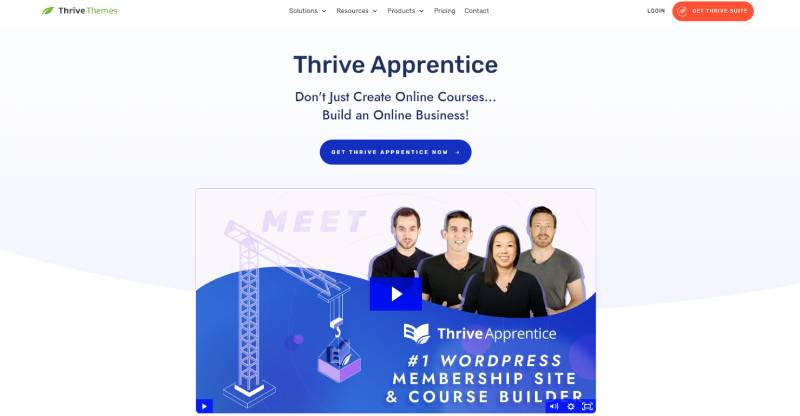
Thrive Themes Apprentice is a WordPress LMS plugin that offers an excellent user experience on both the front end (for your students) and the back end (for creating and managing your courses). It comes with tons of pre-designed templates for your lesson, course overview, and module pages. You can customize every detail to fit your needs. With or without a sidebar, collapsible sidebar of the fixed sidebar, full-screen video, or split screen layout. If you can imagine it, you can create it.
They exemplify the motto “Don’t just create online courses… Create an online business” with their robust features that allow you to build more than just online courses. One of its standout features is the total freedom to design every aspect of your online course using its Vision Board. It also includes a reporting engine that lets you filter and collect meaningful data about how your students engage with your online courses.
WP Courseware
WP Courseware is a WordPress LMS plugin that simplifies course creation with an intuitive, drag-and-drop course builder and all the features you need to create world-class courses.
Its core features include the drag-and-drop method, drip content, excellent design, GDPR compliance, and video support.
One of the standout features of WP Courseware is its drag-and-drop visual course builder. It allows you to create courses with no technical knowledge. Another standout feature is its advanced quizzing option. WP Courseware also offers a discussion forum for interactive courses and easy management of course-relevant assignments.
If you are wondering if this is right for you, check out the University of Illinois and the University of Wisconsin Madison, as they use this WordPress LMS plugin on their website.
Namaste! LMS

Namaste! LMS is a learning management system for WordPress that supports unlimited courses, lessons, assignments, students, etc. You can create various course and lesson access rules and completeness based on assignment completion, test results, or manual admin approval.
Your student will appreciate how the features help users to manage every step in the learning process. Students can view the to-do for each lesson. You can issue certificates for single or multiple courses.
If you want more advanced options, you can choose the premium package with more versatility in features such as teacher assigning, delayed course material, etc.
Good LMS

Good LMS Learning Management System WP Plugin is an excellent choice for anyone looking to create an online course marketplace. It has many great features for creating and selling online and onsite courses.
One of the standout features of the Good LMS Learning Management System WP Plugin is its easy-to-use interface, allowing you to create courses from the dashboard. Teachers can offer quizzes, including timed quizzes, and give students the option to retake quizzes. The plugins let you track how many students are enrolled in your course.
Another standout feature is its ability to enable students to track their progress and pick up lessons where they’ve left off. You will be at ease in managing the courses as it has everything you need to manage your online courses, run and grade quizzes, accept payments, and more.
FAQ on WordPress Plugins for Online Courses
What’s a WordPress plugin for online courses?
A WordPress plugin is a bit of software you can add to your website. It adds new features or expands the functionality, just like apps for your smartphone.
Plugins for online courses let you transform your site into an eLearning platform. They offer features like creating courses, managing students, tracking progress, and more. Imagine turning your blog into a virtual classroom – that’s the magic of these plugins.
Why do I need a WordPress plugin for online courses?
Imagine you’re planning a party. Sure, you could make all the food from scratch, but wouldn’t it be easier to order pizza? Same thing here.
You could code your own eLearning platform, but why not use a plugin? They simplify the process of setting up online courses, managing content, optimizing performance, tracking student progress, and so much more.
Are WordPress plugins for online courses free?
There’s a mix. Some plugins are free, others cost money. Typically, free versions offer basic functionality, while premium ones come with advanced features.
Think of it like a car. The free version gets you from point A to point B. The premium version? It’s like a sleek sports car with all the bells and whistles.
How do I choose the right WordPress plugin for my online courses?
Choosing a plugin is like picking out a pair of shoes. You want the right fit for your needs. Look for plugins that offer the features you need, like course management, student tracking, and content options. Read reviews, check out demos, and test the support. Remember, the best plugin is the one that makes your life easier.
Are WordPress plugins for online courses easy to use?
Generally speaking, yes. Think of them as the IKEA of online course management. They come with instructions and are designed to be user-friendly.
Some might have a steeper learning curve than others, but with a bit of time and patience, you’ll have your eLearning platform up and running.
How do I install a WordPress plugin for online courses?
Installing a plugin is like downloading a new app on your phone. In your WordPress dashboard, you go to ‘Plugins’, then ‘Add New’, search for the plugin, and click ‘Install Now’. After that, you’ll need to activate it. Easy peasy!
How customizable are WordPress plugins for online courses?
Very customizable! Think of it as a blank canvas where you can paint your masterpiece. You can adjust settings, change layouts, and modify features to fit your course needs.
Some plugins also offer add-ons for even more customization. With the right plugin, you can tailor your eLearning platform to be as unique as you are.
Can I sell courses with a WordPress plugin?
Absolutely! Many WordPress plugins for online courses allow you to sell your courses directly from your website. It’s like having your own little online shop.
You can set prices, offer discounts, and manage transactions. Some plugins even integrate with payment processors to make things super simple.
What if I need help with my WordPress plugin for online courses?
Don’t panic! Most plugin developers offer support. You might find FAQs, forums, tutorials, or direct support from the team. Remember, everyone starts somewhere.
Asking for help is part of the journey. And who knows, you might become a pro and end up helping others in the future!
Are WordPress plugins for online courses mobile-friendly?
Good news – most of them are. In our smartphone-saturated world, most plugins understand the importance of being mobile-friendly.
That way, your students can learn on the go. Remember to check this feature when choosing a plugin. After all, who wants to be chained to a desk when you can learn from anywhere?
Final Verdict on Best WordPress Plugin for Online Courses
We have given you a list of the best WordPress plugins for educational websites. If you use WordPress for creating and selling online courses, these plugins will elevate your website and attract more learners.
It is up to you to decide which suits your needs and budget to build your business. Weigh the pros and cons of each plugin and get busy creating your online courses. With these tools in your hand, you can create amazing courses that will inspire your students to learn and grow!
If you enjoyed reading this article about the best WordPress plugin for online courses, you should read these as well:
- Top WordPress Coaching Plugin Options for Your Business
- The Best WordPress Themes for Coaches That You Shouldn’t Miss
- Check out the best class scheduling software you can use