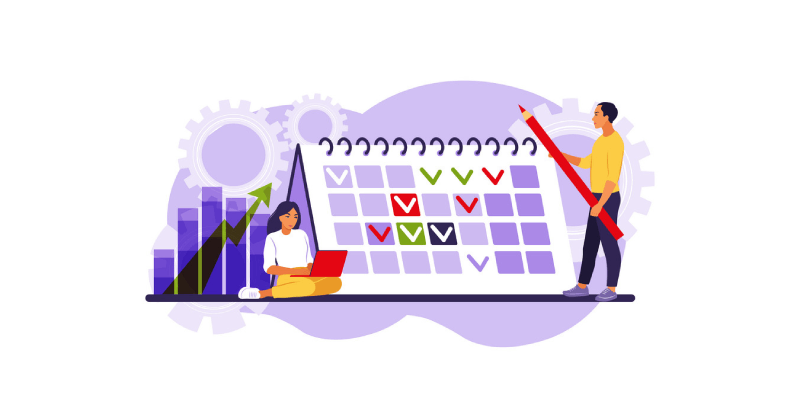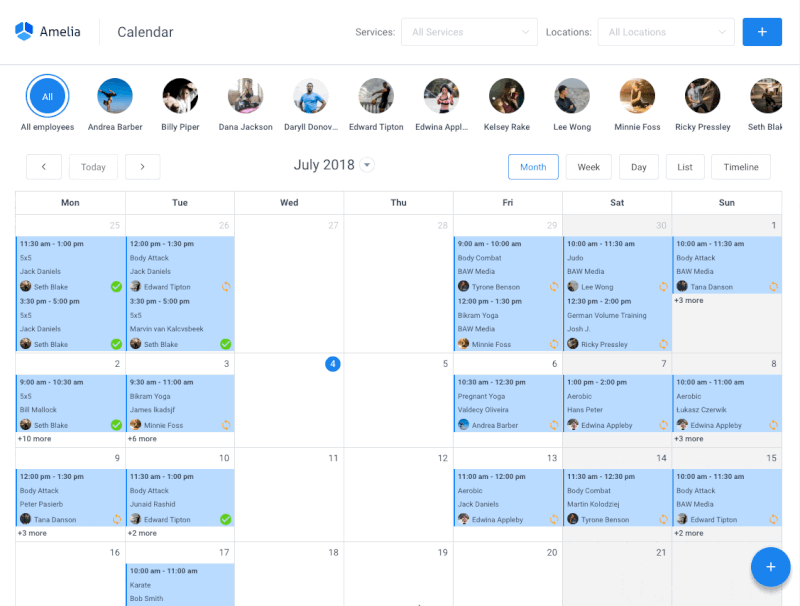Employee scheduling software works to help businesses become more effective and increase productivity. This is especially true for the service industry.
Implementing employee scheduling software contributes to people-focused work culture. And people-focused work cultures increase productivity and worker satisfaction.
Employee scheduling software differs from one program to another. So, how can you know which scheduling program is the right one for your company?
In this article, you will find 13 of the best employee scheduling apps. Each one has strengths that will help you manage your employee’s work schedules with ease. But before you decide, here are a few things you should know about employee scheduling apps.
What Is an Employee Scheduling App?
An employee scheduling app is a software program that allows you to create, organize, and manage employee shifts. Scheduling software automates shift scheduling and notifies employees about updates and changes to their schedules. Moreover, it facilitates approvals for time off, shift swaps, or opening extra shifts.
Here are a few ways that both employees and managers benefit from scheduling software.
- It saves time and reduces errors when creating and updating schedules
- It makes communication and collaboration among staff members easier
- Scheduling software increases flexibility and transparency when managing work preferences and availability
- It enhances employee engagement and satisfaction
- It optimizes labor costs and efficiency
What to Look for in an Employee Scheduling App
Employee scheduling software goes a long way in streamlining the organization of your company.
Here are a few basic features you should look at when deciding what scheduling apps to use:
- Settings and ease of clocking in and out abilities
- Ease of use
- Advanced tracking abilities
- Detailed insights
- Clean user interface
- Integrations
13 Best Employee Scheduling Apps: An Overview
Amelia
If you are in charge of organizing the schedules for everyone at the company, you know that things can get really hectic, really fast. With Amelia, though, it’s like having an extra pair of hands to keep everything running smoothly.
This WordPress plugin is super easy to use, and it integrates with your existing systems like a charm.
No more endless back-and-forth emails trying to figure out who’s available and when. Amelia lays it all out there, neat and tidy. Plus, the automation features? They’ve turned scheduling and employee management from a headache into a breeze.
So you’re probably wondering, what sets Amelia apart from the rest of the scheduling apps out there?
It’s the attention to detail, the customization, and the intuitive interface that make it a standout choice for businesses of any size. If you’re in the service industry and have employees to schedule, you need Amelia on your side.
Key features:
- Seamless integration with popular calendar platforms
- Automated booking, rescheduling, and cancellations
- Customizable booking forms and notifications
- Group bookings and events management
- Time zone management for global teams
- Employee work hours and days-off management
- Detailed analytics and reporting
Pros:
- Highly intuitive and user-friendly
- Streamlines communication between team members
- Saves time by automating scheduling tasks
- Flexible and customizable to meet specific needs
- Responsive customer support
Cons:
- Might take some time to set up and configure initially
- No native mobile app for on-the-go management (although the WordPress web version is mobile-friendly)
Amelia has been a game-changer for a lot of service businesses out there. The 4.9/5 rating that we have on Capterra says it all. If you’re in need of a reliable appointment booking, customer management, and employee scheduling app, Amelia is the one to try!
Homebase
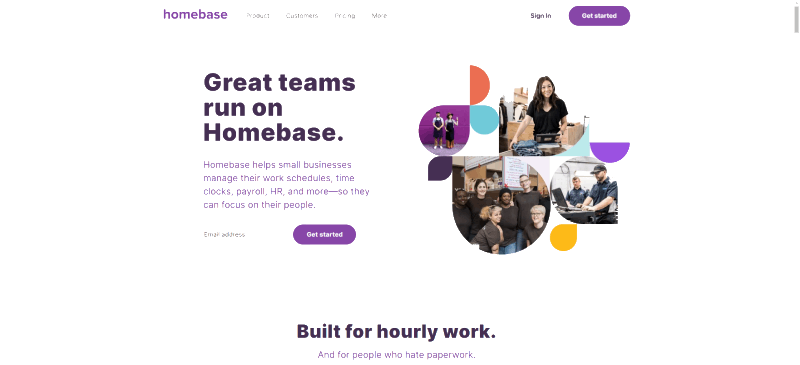
If you’re looking for scheduling software built for small businesses, Homebase is a good option. This platform is ideal for small service providers, like beauty salons or fitness facilities.
The platform helps you to create schedules from templates and organize work rosters. Then, you can make changes as you need to. Also, you can build smart schedules and predict labor costs.
Homebase helps employees to keep track of their schedules too with the free mobile app. Or if they prefer, they can receive their schedules via email or text message. The scheduling functions also keep track of overtime and automatically subtract break times. What’s more, this software helps you avoid scheduling conflicts by alerting you if something comes up.
Key features:
- Schedule templates
- Automated scheduling functions
- Availability tracking
- Overtime alerts
Pros:
- User-friendly
- Easy to schedule and track employee hours
Cons:
- Cheaper plans don’t have all the important features
- Takes some training to get used to the program
- Problematic setting availability
The free plan works with an unlimited number of employees but lacks some of the most important functions and features. However, it is a good place to start if you want to sample their services. The paid plans start out at $2o per month, per location.
Sage HR

This cloud-based software is ideal for medium or small businesses. It offers several basic HR capabilities like timesheets, shift scheduling, and performance management. In addition, it offers leave management and expense management.
Key features:
- Core HR
- Timesheets
- Recruitment
- Leave Management
- Shift Scheduling
- Performance Monitoring
- Expenses
Pros:
- User-Friendly Interface
- Good customer support
- Automates tedious tasks
- All plans include HR and leave management
Cons:
- Somewhat pricey for small businesses
- It doesn’t always integrate well with third-party applications
- The original cost does not include additional features
One good thing about using Sage HR as a small business is that the cost depends on the size of your team. The starting price is $5.50 and goes up from there.
Humanity
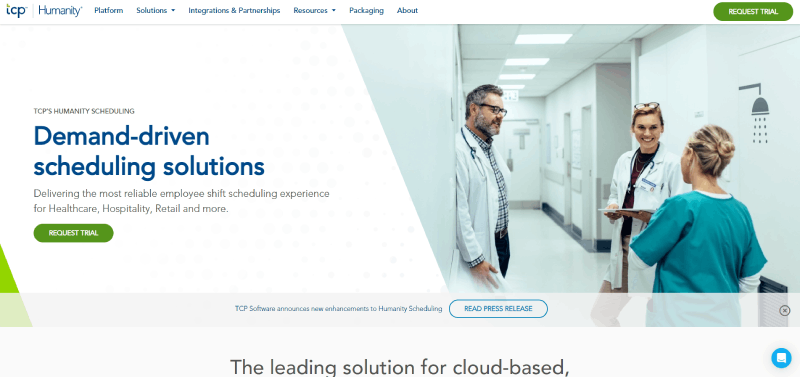
Humanity is a great option to create employee schedules. It also helps you optimize staffing based on employee availability, skill levels, and sales data forecasts.
One of the best employee scheduling tools is the auto-scheduling process. This function allows you to schedule shifts according to the preferences and skill levels of the employees. Another useful function of this app allows you to respond to questions or demands in real time. Managers can also post shifts that still need to be filled, open shifts, or find swap shifts when an employee is unavailable for a specific time slot.
The program comes as SaaS, so it works on its own as part of the cloud. Users could also integrate it with popular third-party HCM platforms. The two-way integration functions keep all your data orderly and organized.
Key features:
- Time Clock
- Employee Scheduling
- Leave Management
- Integration abilities
- Forecasting abilities
- Payroll
Pros:
- Flexible Scheduling
- Accessibility
- Strengthens Collaboration
Cons:
- Difficult to trade shifts.
- The user interface and navigation are not smooth.
- Additional features are pricey.
The initial price for Humanity Scheduling depends on the plan you choose. The Starter plan costs $3 a month per user, and the Classic plan starts at $4 a month per user.
Deputy
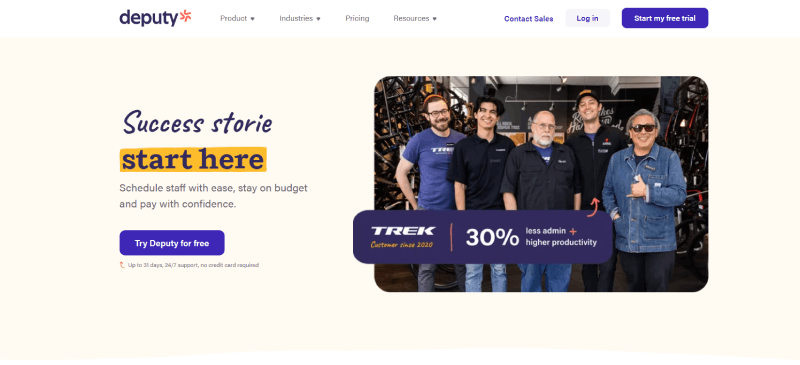
The Deputy program handles time off requests, shifts, and team communication all in one place. This is one of the best employee scheduling software options for small businesses.
This employee scheduling app allows each employee to clock in and out, view upcoming shifts, and request shift swaps. The settings can include break times, or alert you about overtime hours. This helps you stay compliant with local and state laws. At the end of each week, you can export timesheets to your payroll.
Key features:
- Auto scheduling
- Employee database
- Alerts and push notifications
- Drag & Drop abilities
Pros:
- The time management feature is excellent
- Multiple integration options
Cons:
- Difficult to use
- Some bugs and technical issues with breaks
- The iOS and Android mobile apps don’t share all the same features. The iOS app is more complete and has more functions and features.
This scheduling software doesn’t have a free plan, but it does offer a free trial. The basic plans start out at $3.50 per user per month. Payroll integration is not included.
monday.com
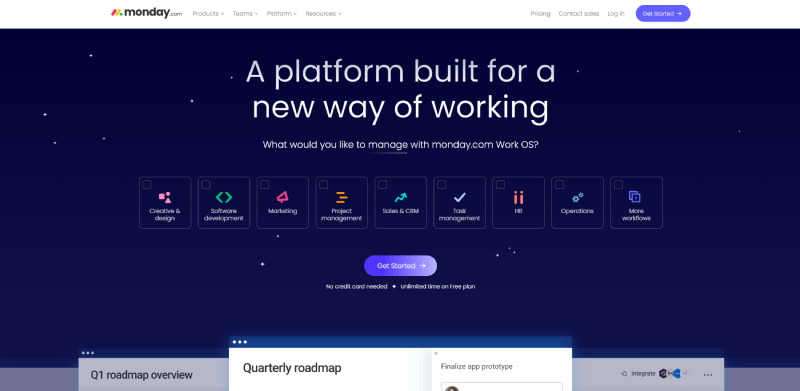
The flexible OS system allows users to customize their dashboard. The user interface is visually appealing and intuitive. This makes it easy for both managers and employees to manage scheduling and track progress.
Users can adjust the data dashboard to display it as a Gantt chart or a calendar view. Users can also attach files, post comments, and communicate in real time. This promotes better team communication as projects progress, schedules change, or problems arise.
Key features:
- Schedule sharing abilities
- Team collaboration
- Automated team management
- Project planning
- Advanced search for unique details in the schedule
Pros:
- Designed for multiple users
- Powerful communication abilities
- Great tracking features
- Streamlines the scheduling process
Cons:
- Pricing limits
- Cluttered interface
- Limited mobile app abilities
- Integration issues
Monday.com offers a two-week free trial. After that, the price for the basic plan starts out at $8 per user per month. There is also a free forever plan that includes limited features for only two users.
Connecteam
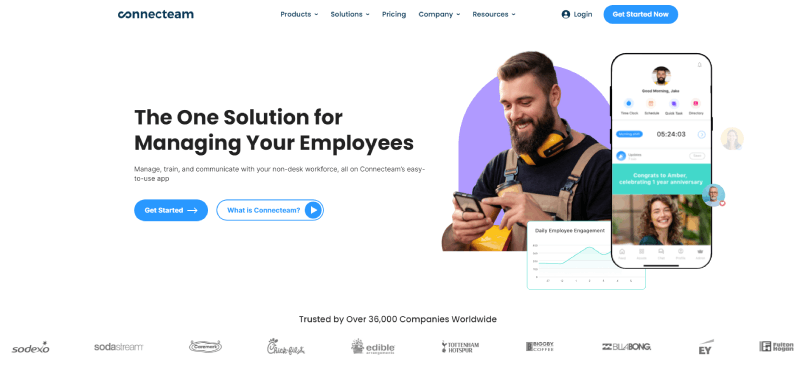
Connecteam is a great option for a small business. It doesn’t have as many features as some of the other scheduling software options on this list. However, it does offer a free plan for businesses with less than 50 users.
To add users to the platform, you can send an SMS invitation for the employee to download the scheduling software. The software is free for them to download and register.
After registering your employees, creating schedules is easy. You can create single or multiple shifts, or copy and paste shifts from a previous week. You can duplicate shift information, set recurring shifts, or customize templates depending on the job or the schedule. Then you drag and drop the information into the calendar view.
The app also helps you out by highlighting scheduling conflicts.
Key features:
- Employee Scheduling
- Schedule Templates
- Employee Training
- Employee Time Clock
- Employee Task Management
- Checklists and Forms
- Employee Communication
Pros:
- Easy to use and intuitive
- All-in-one
- Excellent customer support
- Reasonably priced
Cons:
- Requires upgrades to access extra features.
- Doesn’t always integrate well with other software programs or systems.
- Has some technical issues from time to time
The price starts out at $29 per month for up to 30 users. There is also a free-for-life option.
Sling
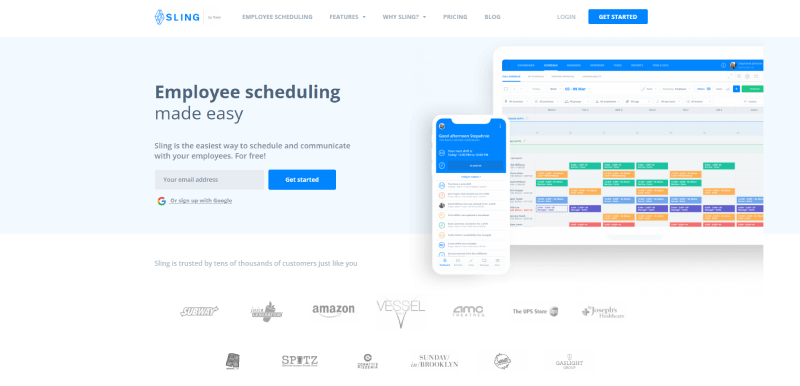
This employee scheduling app includes many essential functionalities
built around four main sections. The first deals with task management. Section two handles shift management. The third module controls a news feed, and the fourth section handles messaging. The central dashboard and shared calendar make it easy to fill shifts, distribute tasks, and request and approve time off.
Key features:
- Time and attendance tracking
- Availability management
- Calendar management
- Templates for recurring shift schedules
- The news feed keeps everyone on the same page
- Built-in messaging, shift reminders, and task tracking
Pros:
- Managers can easily create and assign shifts. Some features that help with that include drag-and-drop, templates, and recurring shifts.
- Facilitates communication between managers and employees through announcements, group chats, and polls.
- It integrates with iCal, Google Calendar, and Outlook.
Cons:
- Only paid plans have access to certain features. For example, paid plans include budgeting, shift swapping, timesheets, and team messaging.
- Messaging settings can be confusing for some users.
This app comes with a free option. Or if you want access to the full features, premium paid plans cost $1.70 and $3.40 per user per month.
7Shifts
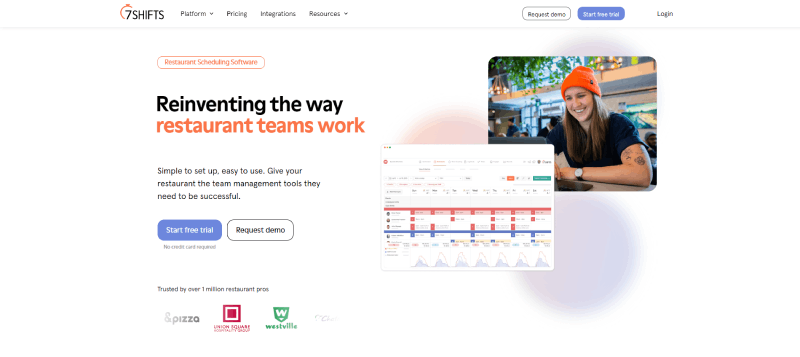
This is one of the best employee scheduling apps for restaurants and other food service businesses. It includes many necessary features for employee scheduling software.
The drag-and-drop scheduling settings let managers adjust the schedule with ease. You can plan for and review labor costs for each department. Overtime alerts help avoid overbooking employees and stay within local regulations.
The app tracks employees’ breaks, manages tips, and even works offline. Right from the app, you can track requests for time off and manage staff availability. Employees can also view the schedule, and step in to fill open shifts, replace last-minute absences, and submit requests for time off. The business can organize schedules, publish schedules, and approve requests using the apps. The system also integrates smoothly with payroll and third-party POS systems.
Key features:
- Time Clock
- Employee Scheduling
- Manager Log Book
- Reports
Pros:
- Calculate Labor Costs
- Use REST API
- Stay Compliant
Cons:
- Reporting doesn’t include a function to split daily profit-and-loss statements.
- There is no place to input license and certification renewal deadlines.
- Doesn’t support monthly printing schedules.
This program also includes a free plan, or 3 paid plans starting at $29.99 per month, per location.
ScheduleBase
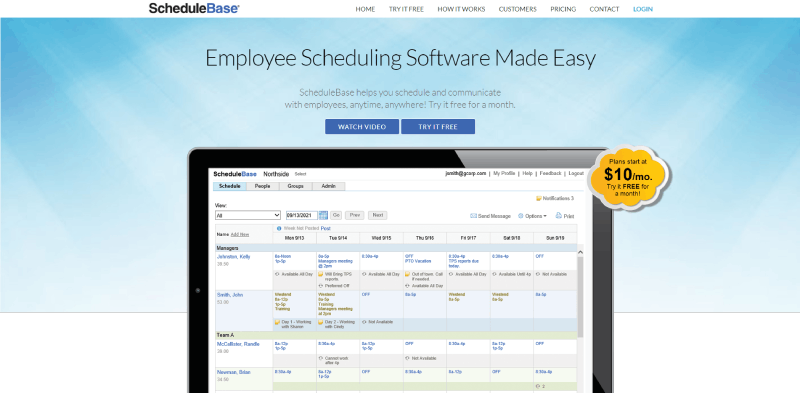
ScheduleBase is a resource management app designed to optimize utilization and track resources. It can help you create and manage employee schedules. It also includes many tools to make the process easier.
The app design provides you with a centralized view of your resources. This allows you to see where resources are at and identify potential bottlenecks. The app also provides you with a scheduling system to help you plan and manage resources in the most effective way possible.
Key features:
- Create and manage schedules online or from a mobile device
- Notify employees of their shifts through text, email, or the app
- Allow employees to update their availability, swap shifts, or request time off
- Track labor costs and optimize staffing levels
Pros:
- Interface is user-friendly
- Mobile app
- Scheduled automation
- Communication tools
- Employee self-service
Cons:
- Advanced features are limited
- Limited scalability
- Limited customization
- Integration has limitations
The price of the monthly fee for ScheduleBase depends on how many employees you have. The starting price is $10 per month and can run up to $250 for a company with up to 500 employees.
Buddy Punch
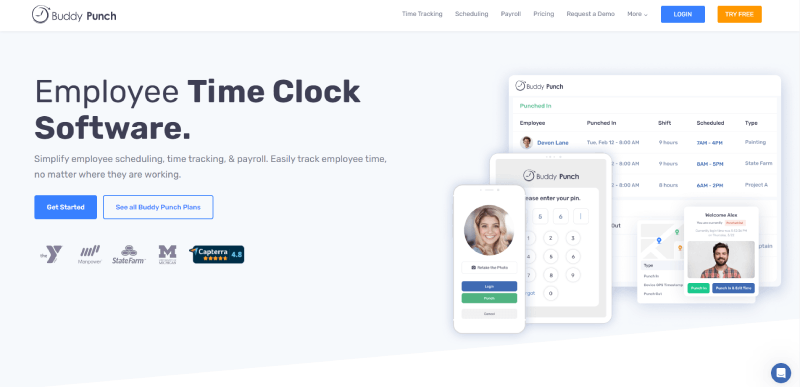
This scheduling software is user-friendly and intuitive, which makes it easier for employees to learn to use. Employees can clock in and out, request time off, view their current timecard, and submit it right in the app. They can also submit a claim for an error in their time card.
The design of the software works with your team to keep them honest and accountable for their work. The app includes GPS tracking when someone clocks in and out of work, so you can keep tabs on their location.
Buddy Punch also integrates well with other popular payroll programs.
Key features:
- Multiple Punch and Login Options
- Automatic Breaks
- Adding, Editing, or Deleting Punches
- Time Card Approvals
- Job Codes and Project Tracking
- Customizable Reports
Pros:
- GPS tracking
- Facial recognition
- PTO management
- Various integration options
Cons:
- Support limitations.
- Limited scheduling features
- Limited customization
- The program is pricier compared to similar software
The price for Buddy Punch is $3.99 a month per user.
When I Work
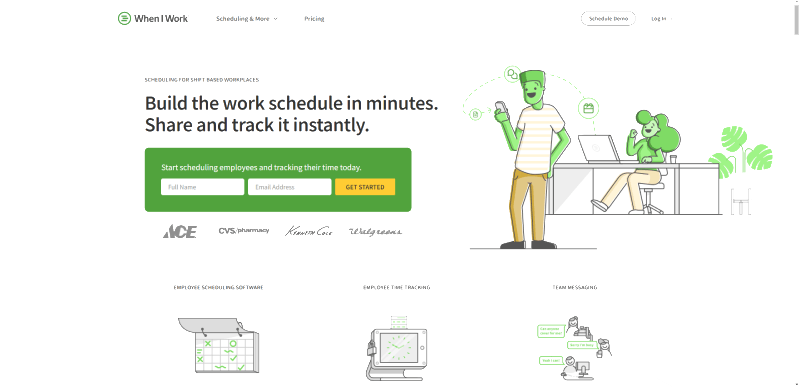
The When I Work program works across all devices. It also includes functions that allow you to import bulk data while also offering a variety of options for keeping team communication open. Besides one-on-one and group messaging, you can also broadcast important announcements for the team to see. In addition, the calendar syncs with other apps, like google calendar.
When I Work offers a variety of features and functions.
Key features:
- Employee Scheduling
- Time Clock
- Timesheets
- Messaging
Pros:
- A free trial and flexible pricing plans
- Employee self-service
- Communication tools
- Integrates with popular HR and payroll systems, like QuickBooks, Gusto, and ADP
Cons:
- May not be ideal for businesses with complex or varied scheduling needs.
- Takes some time to learn and get used to
- Doesn’t offer much customization
- Compliance limitations
The program comes with two options for pricing plans. Initial costs are $2.50 per user, per month; while the second tier costs $6.00 per user, per month.
TimeForge
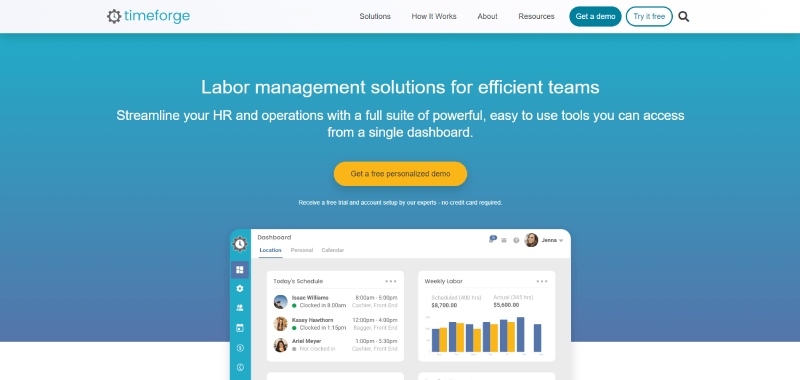
TimeForge offers a variety of modules for schedule management, time tracking and attendance, as well as employee self-service. It works to meet changing business needs.
The app makes it easy to keep the lines of communication open. The goal of this program is to optimize efficiency while also keeping costs to a minimum. To do that, TimeForge offers a unified platform where users complete necessary management tasks without trouble. What’s in it for managers? Well, they have access to labor flows, work insights, and data about time and attendance.
TimeForge automates mundane tasks like scheduling employees. This leads to increased employee satisfaction, boosted productivity, and fewer errors. And that contributes to optimized costs.
Key features:
- Manager Log Book
- Employee Self-service
- Auto-scheduling
- Leave Management
Pros:
- Improved Communication company-wide
- Centralized Tasks
- Standardized Workflows
Cons:
- The mobile capabilities of the app are limited.
- The mobile app frequently experiences downtime.
The cost of TimeForge depends on several factors. The size of your company, the industry you work in, and the features you want all play a role in determining the cost.
FAQ About Employee Scheduling Apps
What is an employee scheduling app?
An employee scheduling app is a digital tool that helps businesses create, manage, and track employee schedules.
It allows you to assign shifts, track time-off requests, manage work hours, and monitor employee availability. These apps can make the entire scheduling process more efficient, reduce errors, and improve communication among team members.
How does an employee scheduling app benefit my business?
By using an employee scheduling app, you can save time and effort on creating and managing work schedules.
The app can help you avoid overstaffing or understaffing, which can lead to improved productivity and reduced labor costs.
Additionally, it can help improve employee satisfaction by providing a transparent and fair scheduling process, as well as reduce scheduling conflicts and improve communication among team members.
Are employee scheduling apps expensive?
The cost of employee scheduling apps can vary depending on the features you need and the size of your team. Some apps offer free plans with basic features, while others require a monthly or annual subscription fee.
It’s important to consider the potential return on investment when evaluating the cost, as the time and resources saved could far outweigh the expense.
Can employee scheduling apps integrate with other software?
Yes, many employee scheduling apps can integrate with other business tools like payroll systems to adhere to global payroll tax compliance, time-tracking tools, and HR platforms.
This integration can help streamline your operations and consolidate data from different sources, providing a more comprehensive view of your business.
Make sure to check the integration options available for your preferred scheduling app before making a decision.
How user-friendly are employee scheduling apps?
Most employee scheduling apps are designed with user-friendliness in mind. They often feature intuitive interfaces and easy-to-use tools, making it simple for managers and employees to navigate and use the app.
However, the complexity of the app can vary depending on the features you need, so it’s essential to choose a solution that’s suitable for your team’s needs and skill levels.
What are the key features to look for in an employee scheduling app?
When searching for the right employee scheduling app, consider features like shift scheduling, time-off management, employee availability tracking, real-time updates, and reporting capabilities.
Additional features like mobile access, notifications, and integrations with other business tools can also be helpful.
The specific features you need will depend on your industry and the size of your team.
How secure is my data with an employee scheduling app?
Data security should be a top priority for employee scheduling app providers.
Reputable providers often implement a range of security measures to protect your data, such as encryption, secure servers, and regular backups. It’s essential to research potential providers and choose one that prioritizes data security.
Make sure to read their privacy policy and terms of service to understand how they handle and protect your data.
Can I access employee scheduling apps on mobile devices?
Many employee scheduling apps offer mobile apps or mobile-friendly websites, allowing you and your team to access the scheduling system from smartphones or tablets.
This can be particularly useful for making quick updates, approving time-off requests, or checking schedules while on the go.
When choosing an employee scheduling app, make sure it offers mobile support for added convenience and flexibility.
Are employee scheduling apps suitable for all types of businesses?
Employee scheduling apps can be beneficial for a wide range of businesses across various industries, including retail, hospitality, healthcare, and more.
The key is to find an app that caters to your specific business needs and has features relevant to your industry.
Some apps are designed specifically for certain industries, while others are more versatile and can be customized to fit various types of businesses.
The Bottom Line on the Best Employee Scheduling Apps
In today’s market, staff and employee scheduling software is more important than ever. Right now businesses must optimize their energy and resources. And having the right employee scheduling software goes a long way toward doing just that.
There are a lot of factors to consider when choosing the best employee scheduling apps for you. With so many options out there, it’s useful to keep in mind what you need. If you have a list of requirements, that will help you narrow down the best employee scheduling apps and find the right fit for you and your company.
If you enjoyed reading this article about the best employee scheduling apps, you should read these as well:
- The Best Online Appointment Scheduling Apps For You
- The Very Best Group Scheduling Apps Out There
- Get a Free Scheduling App for Your Business From this Curated List