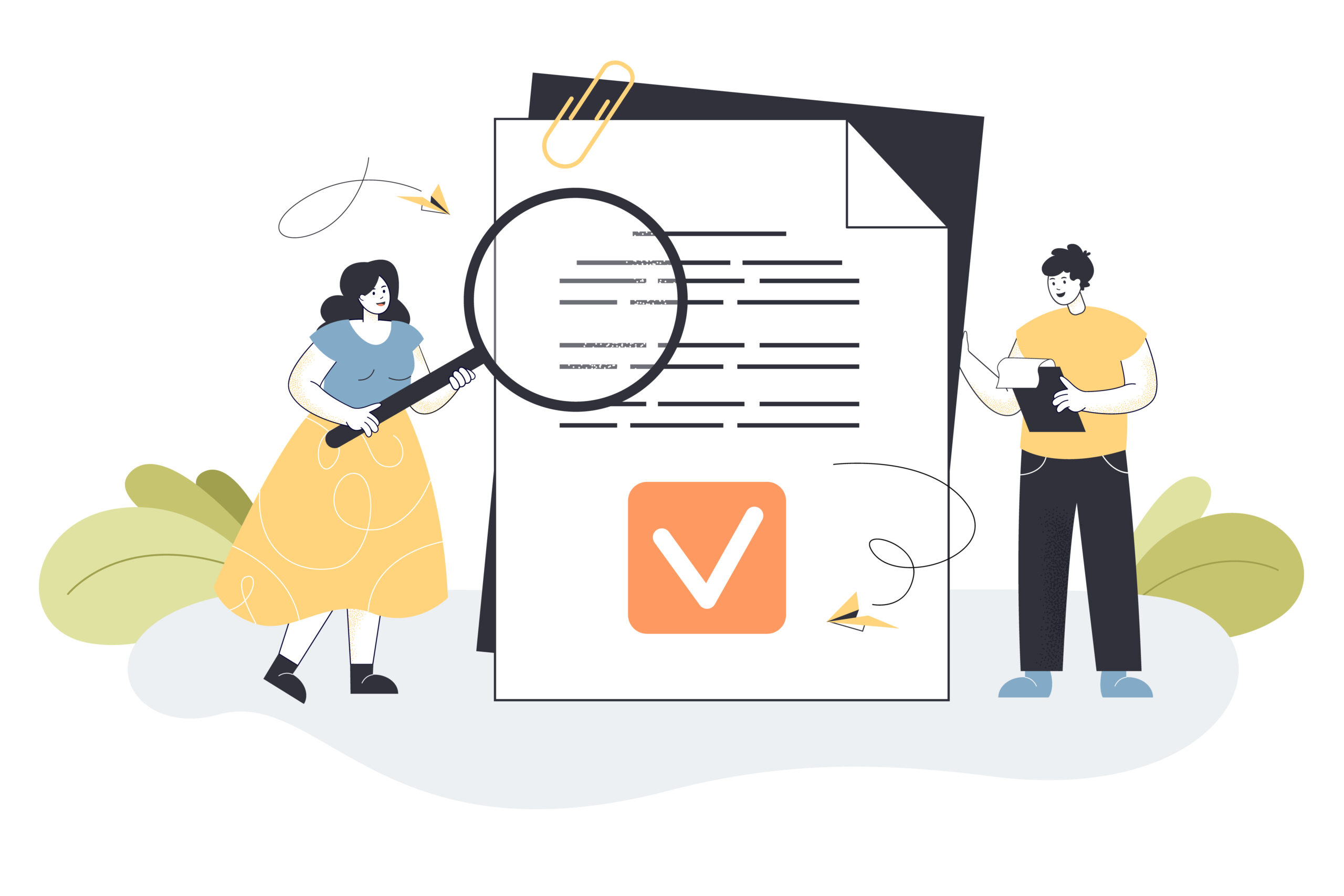An appointment cancellation policy isn’t just a bunch of rules, it’s your secret weapon for keeping your schedule organized and your sanity intact! You need this policy to maintain a professional and organized service environment.
The policy will outline the guidelines and procedures for canceling or rescheduling and serves as a friendly reminder about do’s and don’ts when it comes to changing appointments. For you, it will help you dodge last-minute cancellations and give you a chance to fill open slots with clients who are eager to book.
Let’s dive into some appointment cancellation policy examples, and how you should implement it in your business.
Why Do You Need an Appointment Cancellation Policy?
The answer is simple! You need an appointment cancellation policy to keep things running smoothly for everyone. Life happens and people’s schedules can change suddenly, but having a clear policy in place will help you manage those changes without throwing the entire schedule into chaos.
If you set guidelines for cancellations and rescheduling, you can better organize your time and make sure every client gets the attention they deserve. When you have a clear 24 or 48-hour policy for example, and a client has canceled, you have enough time to open up that spot for someone else who’s waiting.
This way, your schedule stays on track, you can serve everyone more efficiently, and keep your day on point.
How to Create an Effective Appointment Cancellation Policy?
A cancellation policy is more than just establishing rules, you need to create a clear framework that aligns with your business operations while remaining fair and reasonable for your clients.
#1 Clearly define what a cancellation is
Firstly, think about what you consider a cancellation. This will help you set expectations and minimize ambiguity for your clients. Consider this:
- Timeframe for cancellation: Specify the amount of notice required to avoid penalties (usually 24 hours, or 48 hours). A common rule is that any cancellation made less than 24 hours before the appointment is subject to a cancellation fee.
- No-shows: Define what counts as a no-show. Normally, if a client doesn’t show up at all, and doesn’t contact you to cancel or reschedule, it’s considered a no-show. These should be treated more strictly because in this situation they leave you with a completely unfilled spot.
- Last-minute rescheduling: Make a distinction between a cancellation and a reschedule. Last-minute rescheduling can be as disruptive to your business as a cancellation. Think if you’ll treat them the same or offer some flexibility, such as one free reschedule.
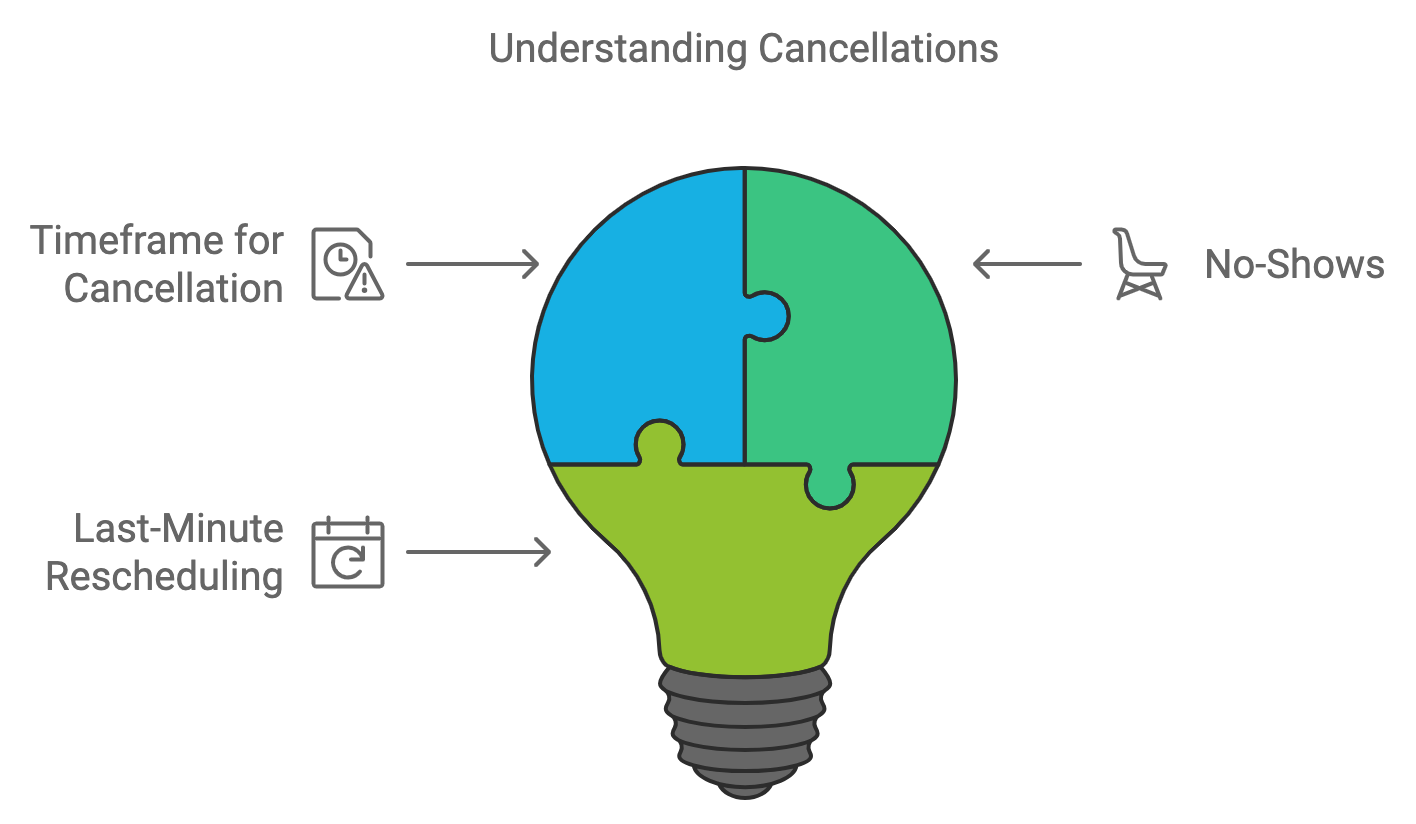
#2 Set cancellation fees and penalties
Fees are a common way to protect your business and to prevent people from last-minute cancellations or no-shows. Consider the following when setting fees:
- When are fees applied? Specify exactly when a fee is charged. Is it only for no-shows, or do cancellations made less than 24 hours in advance also incur a fee?
- How much should the fee be? You can set a flat amount, like $25 for any late cancellations. But, if you offer pricier services, bundle services, or a service that takes a long time to complete, this flat amount might not be enough. Think of charging a percentage of the service cost, like 50% of the booked service price.
- Waiving fees? Think of waiving fees for first-time cancellations or genuine emergencies. This allows flexibility and understanding but still keeps your policy fair and structured.
Include all of this information in your policy to prevent clients from being caught off guard, and to avoid uncomfortable situations when fees need to be enforced.
#3 Provide clear rescheduling guidelines
Clients sometimes really need to change their appointments, and your job is to include specific instructions on how to reschedule as smoothly as possible. Here’s what to address:
- Define acceptable rescheduling timeframe: Clearly state a timeframe within which clients can reschedule without a fee, for example, 48 hours before the appointment.
- Limit the number of rescheduling: Set a limit on how many times a client can reschedule the same appointment. You don’t want them to push back appointments indefinitely.
- Preferred method of rescheduling: Be clear with instructions on how your clients can reschedule. Maybe one of the best ways is through an online booking system.
#4 Encourage rescheduling
Rescheduling can save you from no-show appointments, and help you not lose the revenue. So, make sure to encourage rescheduling by making it easy for clients to change their appointment times.
Since rescheduling through phone or SMS can be really hectic, offer your clients a hassle-free and reliable booking system that lets them reschedule any time of the day. You don’t really want them to call you at 11 PM.
Check out Amelia, a WordPress plugin that seamlessly integrates into your website and gives you a bunch of cool features, not only easy booking and rescheduling.
With Amelia, you can send automated email, SMS, and WhatsApp reminders, which will drastically reduce forgetfulness and no-shows!
Clients can also pay via a link or even make deposit payments – we all know when we already make a financial commitment we’re much less likely to miss an appointment or cancel it completely.
Amelia has features much cooler than this, so make sure to check them out, and lift some of the operational burden off your shoulders!
#5 Use appointment confirmations and reminders
Sometimes, people simply confuse the dates or the time they made for their appointments, especially if they booked two weeks in advance, for example.
So, you should always be two steps ahead of cancellations, and try to prevent them with confirmations and reminders. By automating the process of sending confirmations and reminders, you can ensure they have all the details they need on time.
Set up confirmation emails as soon as an appointment is booked, and follow up with a reminder 24-48 hours before the appointment. Automated reminders and confirmations reduce the likelihood of no-shows and last-minute cancellations, but also provide a professional touchpoint that shows you care about your clients’ experience.
Don’t forget to check out our comprehensive guidelines on how to write an appointment confirmation text.
#6 Make the policy accessible and easy to understand
Maybe most important of all, make sure your appointment cancellation policy is written in plain language and displayed where clients can easily see it. Consider placing it:
- On your website’s booking page and FAQ section.
- In confirmation emails and reminders.
- On your social media, like saved stories on Instagram, or pinned videos on TikTok.
- On a printed flyer at your physical location.
If you make sure your cancellation policy is easy to access and understand, you help set expectations and prevent confusion, which will ensure a smoother relationship with your clients.
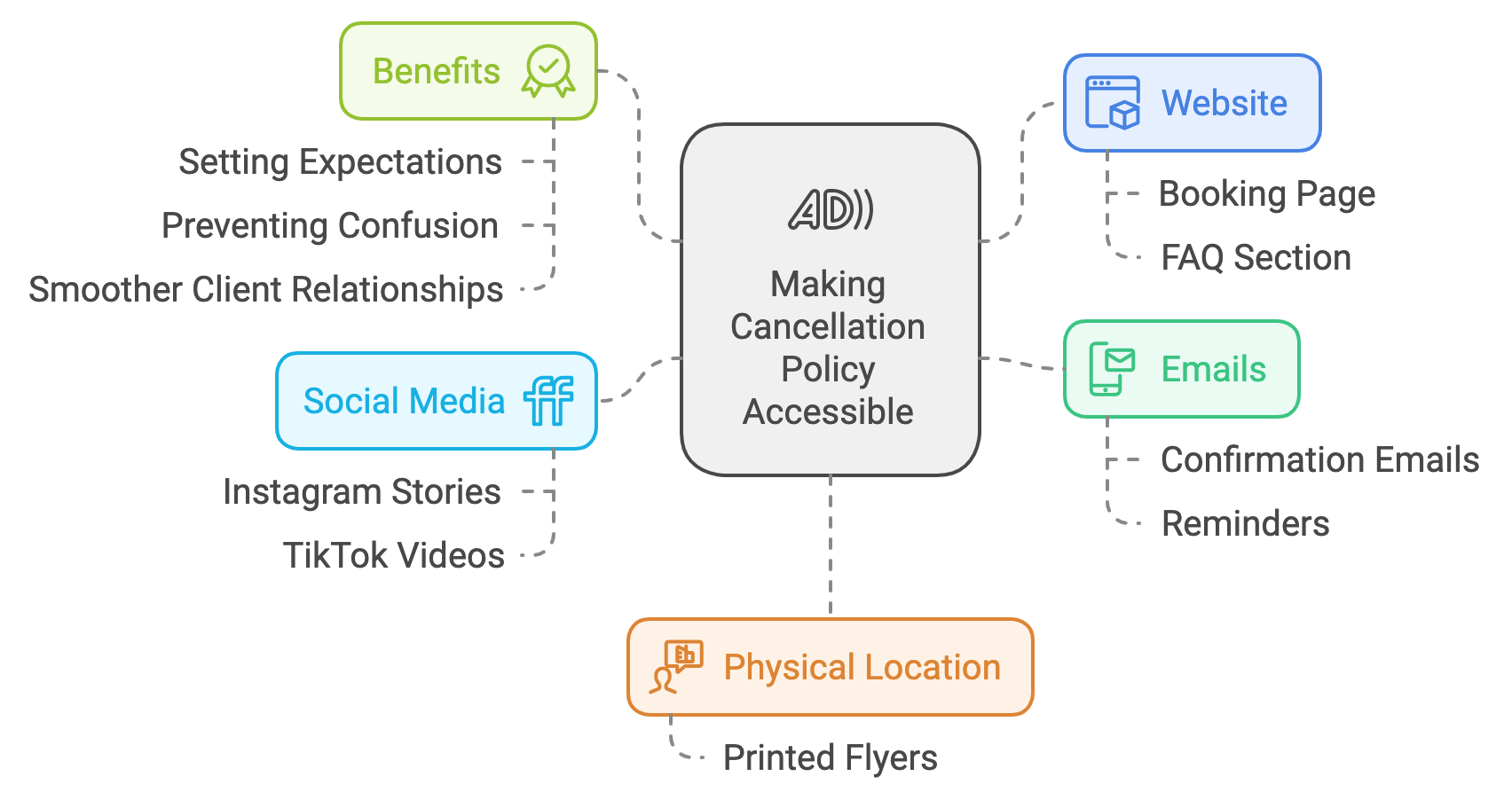
Appointment Cancellation Policy Templates and Examples
Here are a few appointment cancellation examples you can implement on your website, FAQ section, in emails, and on social media.
Cancellation policy for website’s booking page and FAQ
At [Your business name], we understand that sometimes plans change, so we’ve put together a cancellation policy that helps us manage our schedule efficiently, and ensures we provide the best service to all our clients:
- Cancellation window: Please notify us at least [24 or 48 hours] before your scheduled appointment to avoid any fees.
- No-show policy: If you don’t show up for your appointment and haven’t contacted us to cancel, a fee of [e.g. 50%] of the service cost will be charged.
- Rescheduling: You can reschedule your appointment [e.g. 24 hours] before the original appointment without any penalties. Any changes made within the 24-hour window may be subject to a fee.
- Emergency exceptions: We understand that emergencies happen! If you need to cancel last minute due to an unforeseen event, please reach out and we’ll be happy to discuss options on a case-by-case basis.
If you have any questions or need to make a change in your booking, visit our [website booking page], contact us through [your email] or [phone number]. We appreciate your understanding!
Cancellation policy template for emails and reminders
Thank you for booking with [Your business name]! Just a quick reminder of our cancellation policy:
- Cancellation notice: Please give us at least 24 hours’ notice if you need to cancel or reschedule your appointment.
- Fees for cancellations/no-shows: Cancellations made with less than 24 hours’ notice or no-shows will be charged a fee of 50% of the service price.
- Rescheduling: You can reschedule your appointment without any charges as long as it’s done 24 hours prior to your appointment time.
If you have any questions or need to make changes to your booking, feel free to contact us at [phone number], visit our booking page, or reply to this email. Thank you for understanding, and we look forward to seeing you soon!
Cancellation policy for Instagram posts
Hey, cancellation policy alert!
Life happens, and we get it! If you need to cancel or reschedule, please let us know at least 24 hours in advance to avoid a fee. No-shows and last-minute cancellations will be charged 50% of the service fee.
Thanks for respecting our time and helping us serve you better!
Master Your Appointment Cancellation Policy
With a solid appointment cancellation policy in place, you can keep your schedule organized, reduce last-minute cancellations and no-shows, and ensure that everyone’s time is valued.
Clearly define what counts as cancellation and a no-show, and outline fees that apply. Always encourage rescheduling instead of canceling, and make sure your policy is easy to understand and accessible across all communication channels.
A well-crafted cancellation policy will ensure you confidently manage your schedule and provide top-notch service to your clients – no surprises, no stress, and no empty slots!
FAQ
What is a reasonable cancellation fee?
A reasonable cancellation fee typically ranges from 20% to 50% of the cost, depending on your business type and the notice period provided. A flat fee (e.g. $25) might be more suitable for lower-cost services, while a percentage-based fee works well for more expensive services. You should try to choose an amount that covers potential revenue loss without seeming too harsh. Consider offering first-time leniency or flexibility for emergencies to keep the policy fair and client-friendly.
How to tell clients about cancellation fees?
You should communicate your cancellation policy and fees at multiple touchpoints:
- Include it on your booking page and FAQ section on your website.
- Add a short reminder in booking confirmations and appointment reminders.
- Mention it during the initial consultation or if a client books over the phone or in person. Let them know why the policy exists and how it helps ensure a smooth schedule for everyone.
How do I respond to a client who has to cancel an appointment?
When a client cancels, respond with understanding and professionalism. Thank them for letting you know, and that you understand that things come up. Encourage them to reschedule instead of canceling the appointment completely. Kindly remind them that if they cancel within your 24-hour window next time, you need to apply a cancellation fee.
How do you handle appointments canceled at the last minute?
For last-minute cancellations, follow your policy consistently while maintaining a polite and professional tone.
- Acknowledge the cancellation: “Thank you for reaching out. I’m sorry to hear you won’t be able to make it to your appointment.”
- Remind about the policy: “Since this is a last-minute cancellation, we’ll need to apply our cancellation fee of [amount].”
- Offer to reschedule: “We’d love to reschedule your appointment at a time that’s more convenient for you. Let us know when you’d like to come in, and we’ll find a slot for you.”
Don’t forget to read:
- 20 Appointment Confirmation Text Templates You Can Use
- How to Reduce No-Show Appointments
- How to Reduce Last-Minute Appointment Cancellations: Tips & Tricks