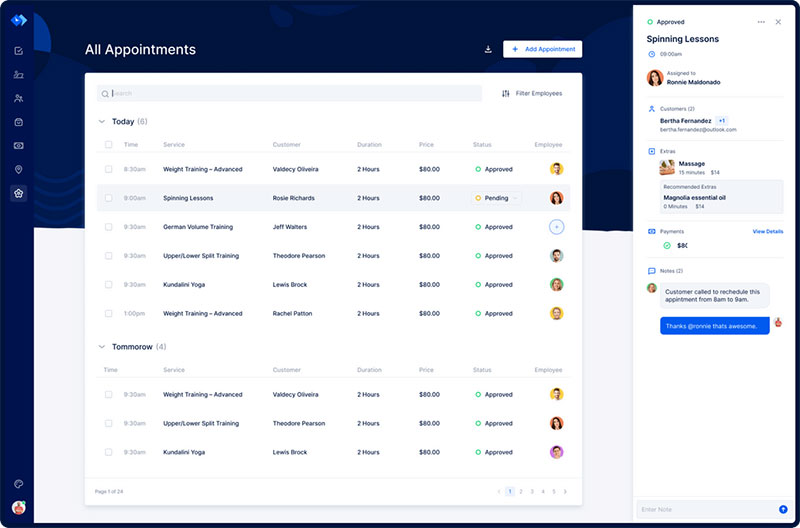Trying to manage a busy schedule while staying ahead of competitors is a constant challenge for many businesses. The right online software will not only get you organized, but you can expand your business at the same time.
Your clients also lead busy lives and are always looking for services that save them time. If booking an appointment is quick and straightforward, they come back to you again. However, if the process takes too long, they will keep postponing it until they’ll finally forget or choose a quicker way with your competitor.
Don’t underestimate the benefits of the right online organizer. Many options are available, and it may not be easy to see the difference between them. This article presents a detailed overview and comparison of Acuity Scheduling vs Setmore.
Acuity Scheduling Vs Setmore
1. Acuity Scheduling
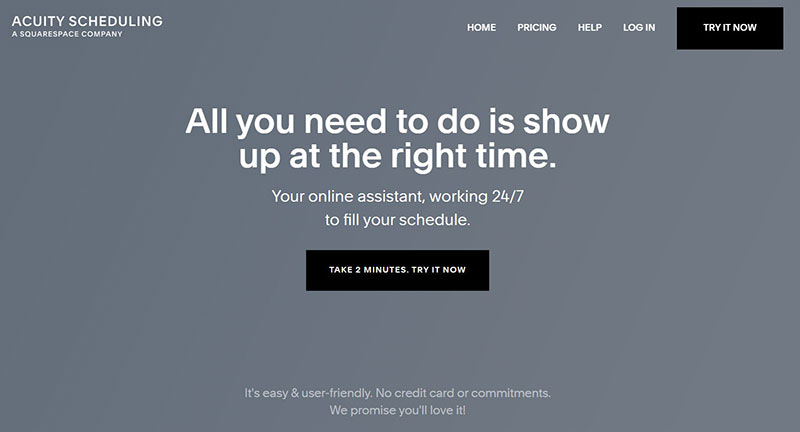
Acuity Scheduling offers a personalized scheduling page where customers see your availability and make appointments. They can manage their own reservations, change or cancel them. You get notifications about new events, and the customers receive automatic reminders.
The software synchronizes your calendars and integrates with your website, email, and social media.
Clients can make payments using PayPal, Square, or Stripe. You can also offer gift certificates, memberships, packages, and more.
If the customers fill out some personal information, the data processing complies with HIPAA.
The scheduling system integrates video conferencing, so you can meet your customers immediately. It allows you to hold both one-on-one meetings and group classes.
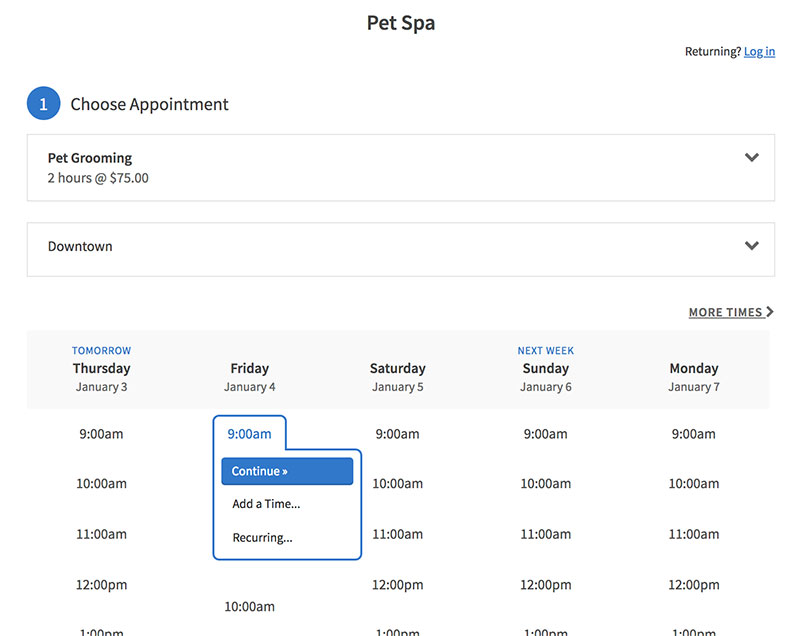
The software has a function to add buffer time between meetings. You can also disable it if you need to schedule some last-minute appointments.
The interface is intuitive and easy to navigate. The software embeds seamlessly into your website. You can also use it on your mobile Android or iOS devices.
Acuity Scheduling’s customer service support has received high rankings.
This software is popular with appointment-based small or medium-sized businesses, as well as freelancers.
2. Setmore
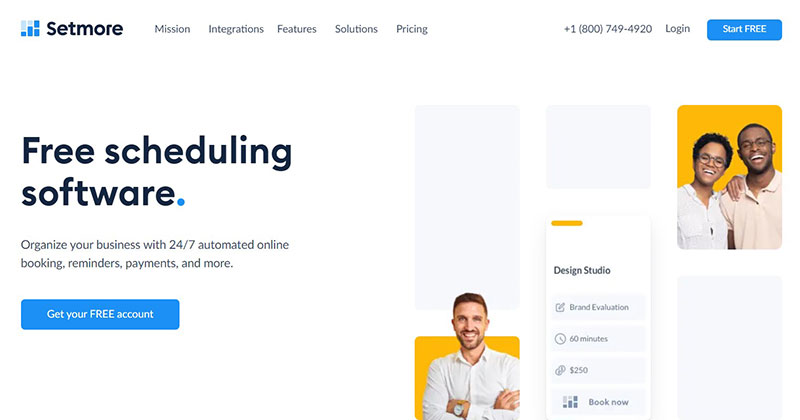
Setmore is online scheduling software that helps manage your appointments. You can customize the website to match your branding and logos. The URL is also personalized.
Customers can see your services, pricing, and availability. They can schedule an appointment on the website at any time of the day, and receive automated reminders.
You can set a recurring series of appointments.
The calendar integrates with social media. This function is very useful because clients can make bookings right from your post on Facebook or Instagram.
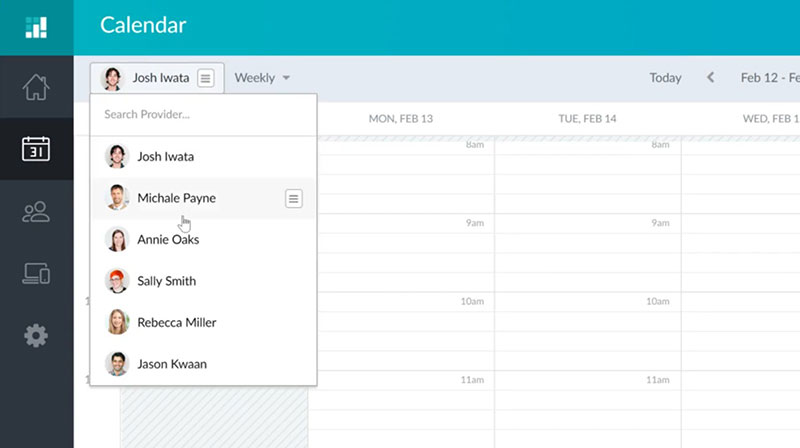
The software supports electronic payments via Square and Stripe. It features an option to receive full or partial payment at the time of booking, motivating customers to keep their appointment.
It integrates with your Google and Microsoft calendars and video conferencing tools. You can also connect it to sales CRM, such as Salesforce, Hubspot, Zoho CRM, and more.
Website booking software integrations include WordPress, Booking Widget, Wix, and others.
It can be used on Windows and Mac desktops, and iOS and Android devices. This allows you to have constant access to your schedule.
It’s easy to navigate and set up. Their customer service has also received good reviews.
It suits smaller or medium-sized businesses, freelancers, nonprofits, and community organizations.
Functions and Features
1. Acuity Scheduling
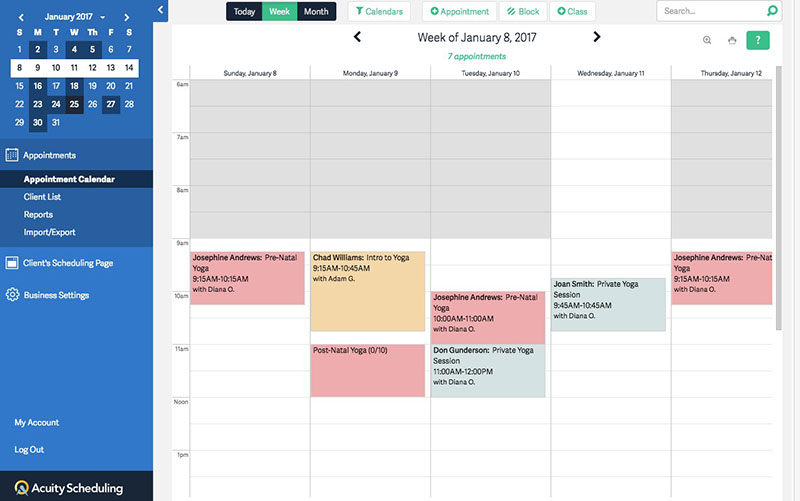
- Accounting Integration
- Activity Dashboard
- Activity Tracking
- Advance Appointments
- API
- Automated Billing
- Auto Notifications and Reminders
- Auto Time Zone Adjustment
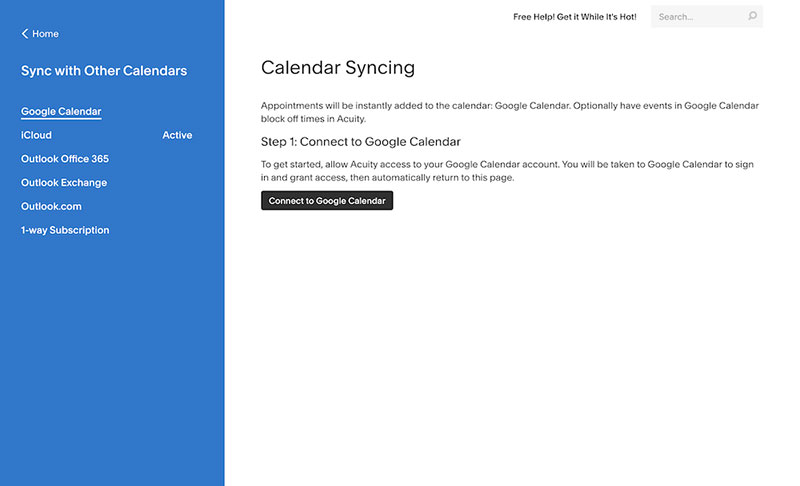
- Calendar Sync with Google
- Client Portal
- Credit Card Processing
- CRM Integration
- Custom Fields
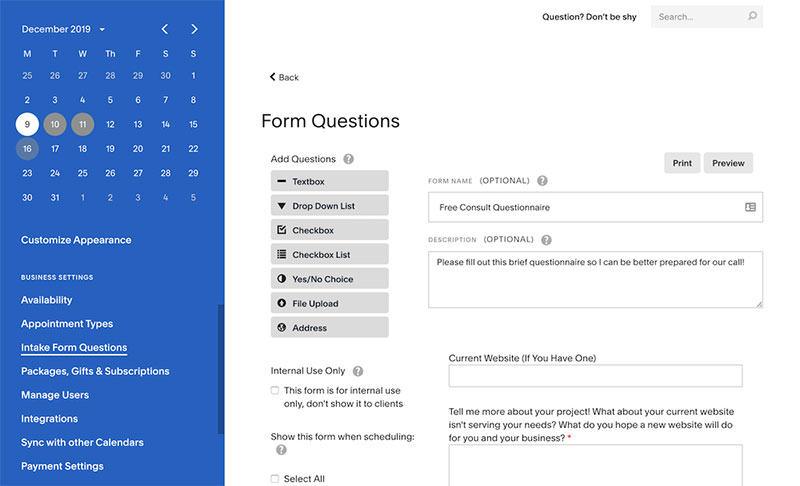
- Custom Forms
- Customer Activity Reporting
- Customizable Branding
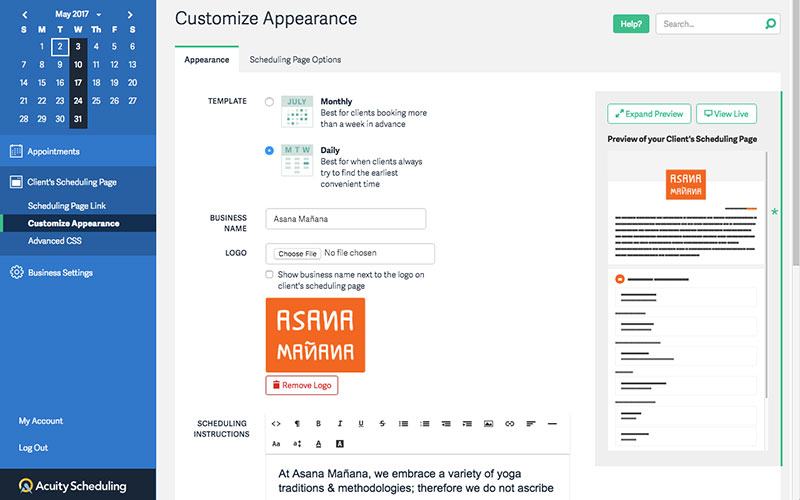
- Customizable Questions
- Customizable Templates
- Data Import/Export
- Discount Management
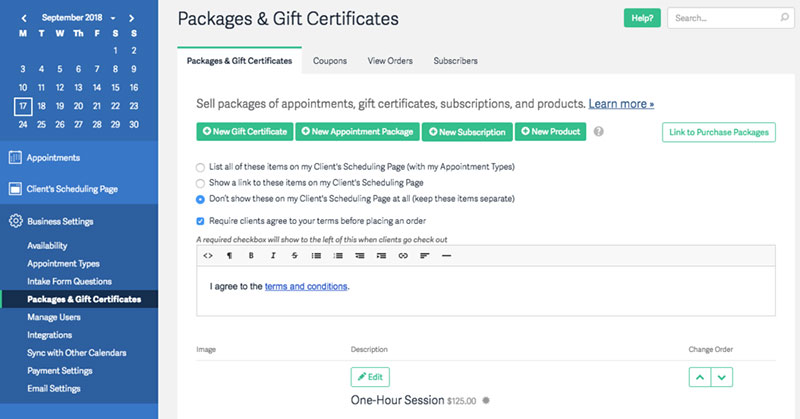
- Embeddable to Website
- Email and SMS Reminders
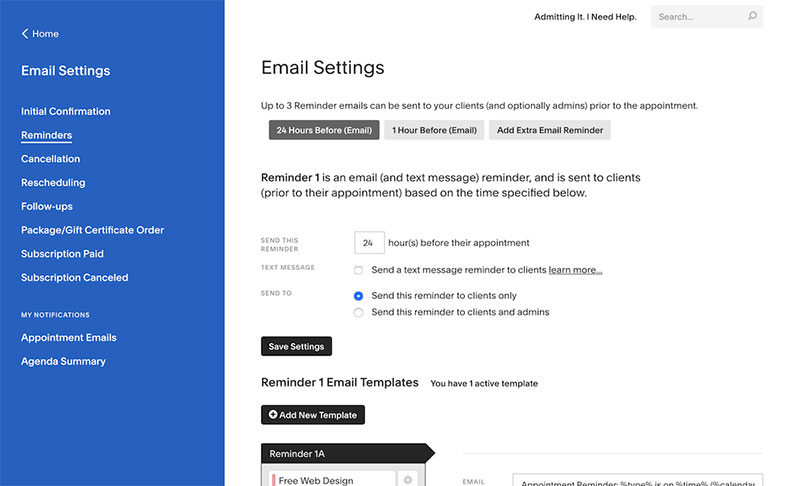
- Email Invitations
- Event and Group Scheduling
- HIPAA Compliant
- iCalendar Support
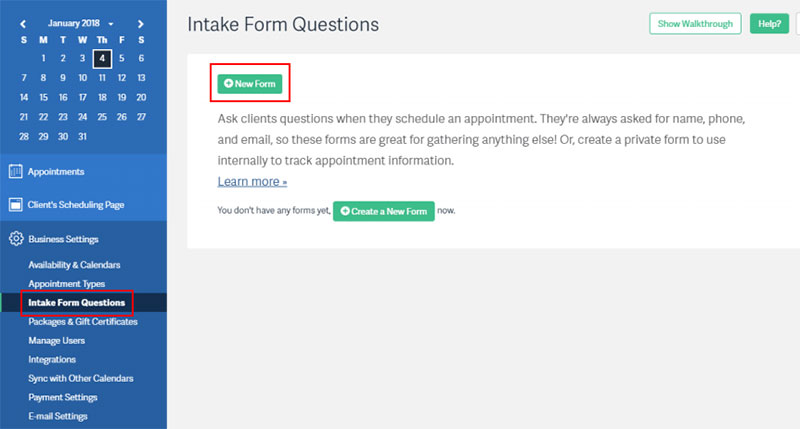
- Intake Forms
- Microsoft Outlook Integration
- Multiple Location and Employees
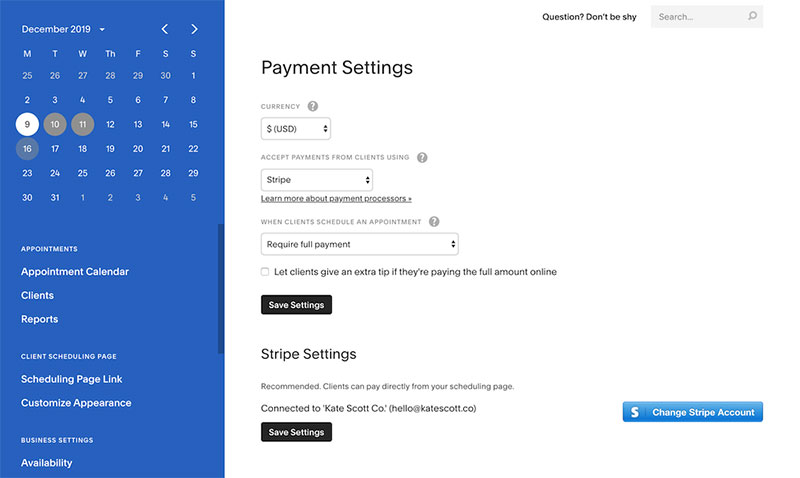
- Online Payments
- Performance Reports
- Recurring Appointments
- Revenue Management
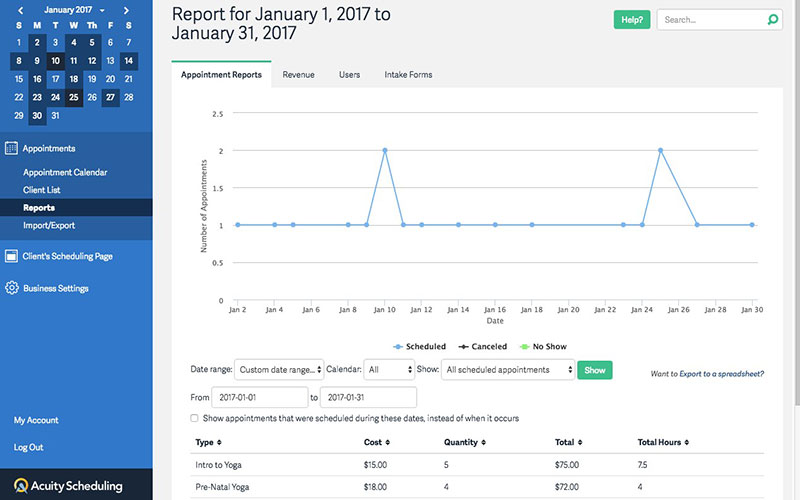
- Social Media Integration
- Subscription Management
- Team Calendars
- Third-Party Integration
- Web Forms
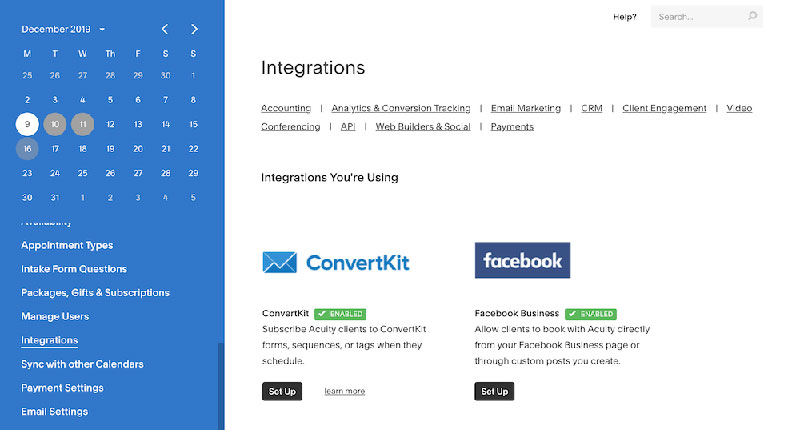
- Acuity Scheduling is available in English.
2. Setmore
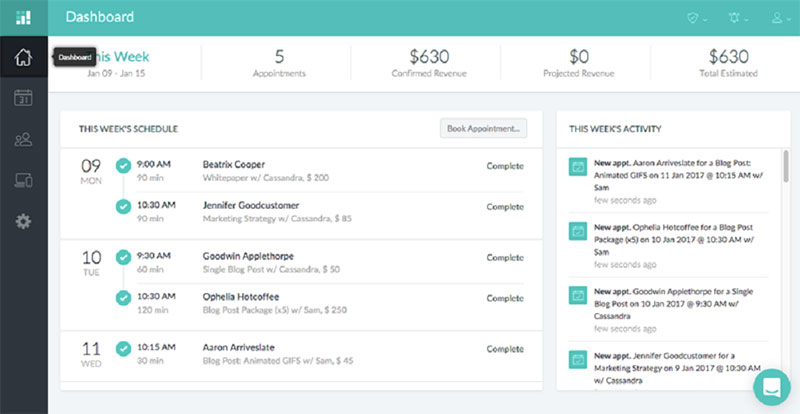
- API
- Appointment Management
- Appointment Reminders
- Approval Process Control
- Alerts/Notifications
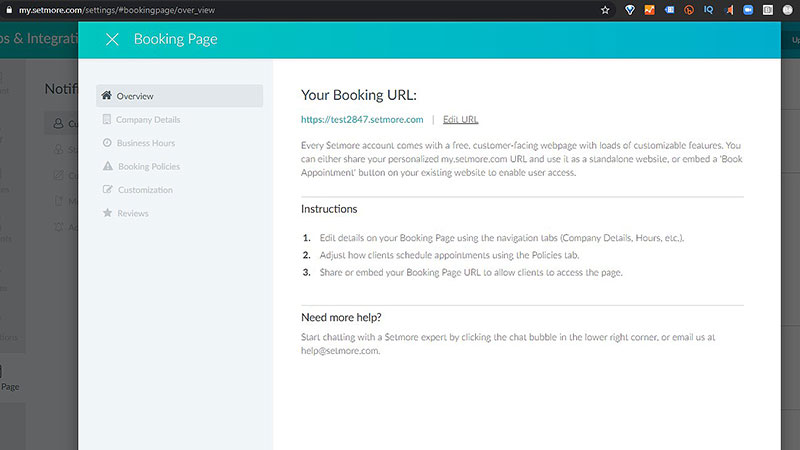
- Booking Management
- Calendar Management
- Calendar Sync with Google
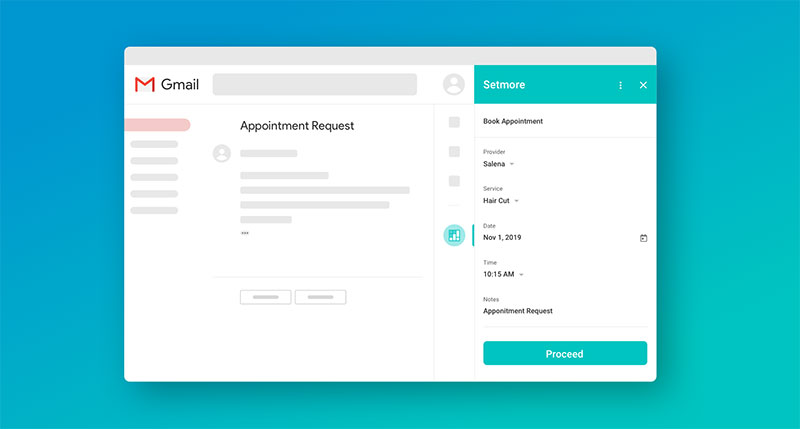
- Contact Management
- Customizable Branding
- Drag & Drop Interface
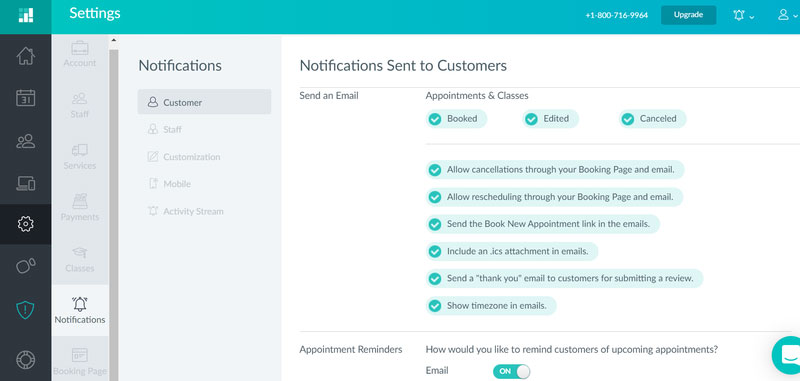
- Email Notifications
- Embeddable to Website
- Employee Management
- Event Scheduling
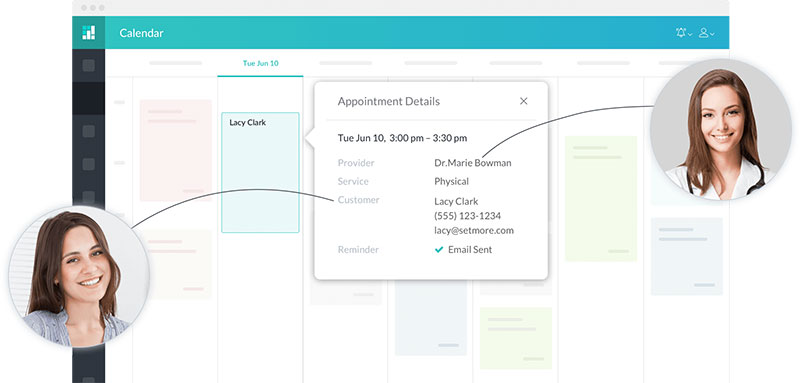
- Interview Scheduling
- Group Scheduling
- Mobile Access
- Multi-User
- Online Booking
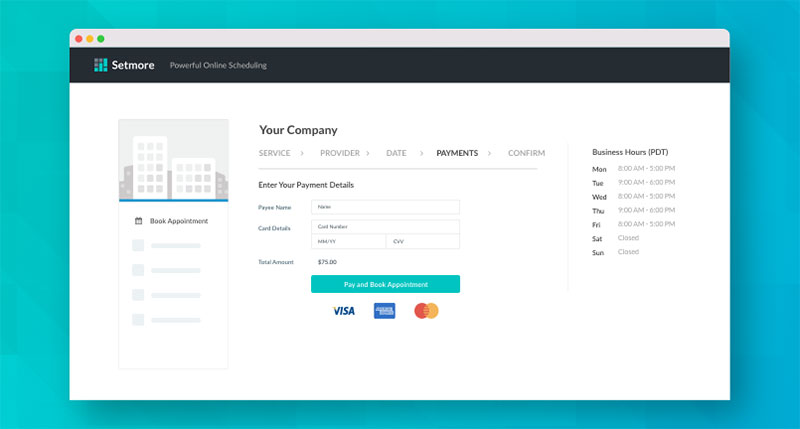
- Accept Online Payments
- Ratings & Reviews
- Real-time Scheduling
- Recurring Appointments
- Reminders
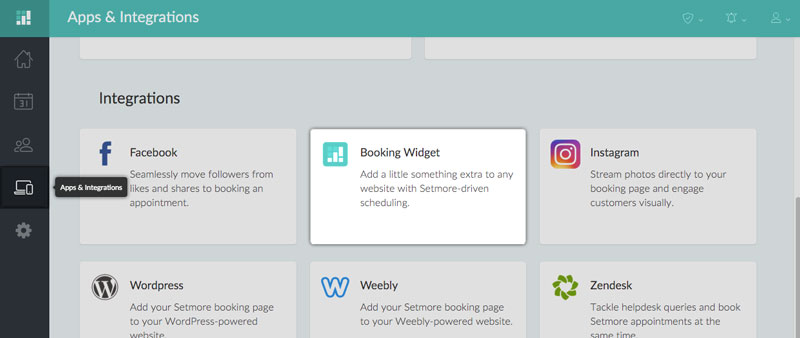
- SMS Integration
- Social Media Integration
- Third-Party Integration
- Website Management
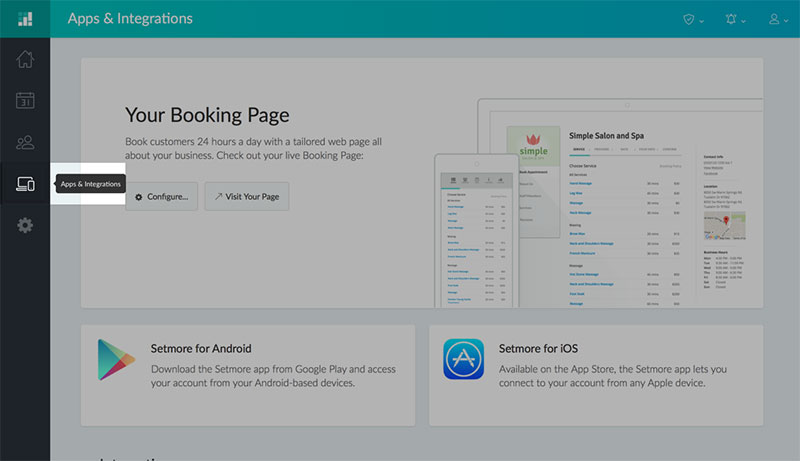
- Setmore is available in the following languages: Arabic, Czech, Danish, Dutch, English, Finnish, French, German, Hebrew, Hungarian, Italian, Japanese, Korean, Norwegian, Polish, Portuguese, Russian, Serbian, Spanish, Swedish, and Turkish
Benefits of Acuity Scheduling vs Setmore
1. Acuity Scheduling
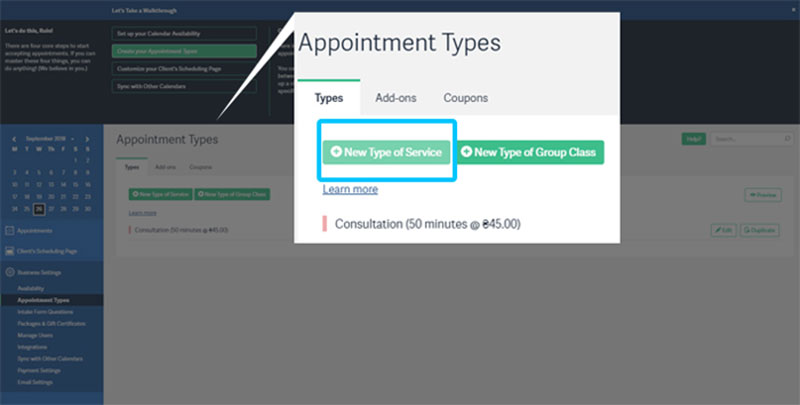
Acuity Scheduling is easy to set up.
The software allows you to share your schedule in many different ways- on social media, via email, or it can be embedded in your website. This enables clients to access and make appointments from many different platforms.
Acuity Scheduling can be integrated with third-party apps. This means that you can continue using the tools that you are used to on this platform.
Customer support provides excellent service. It includes 24/7 email support, weekly webinars, a thorough knowledge base, and FAQs.
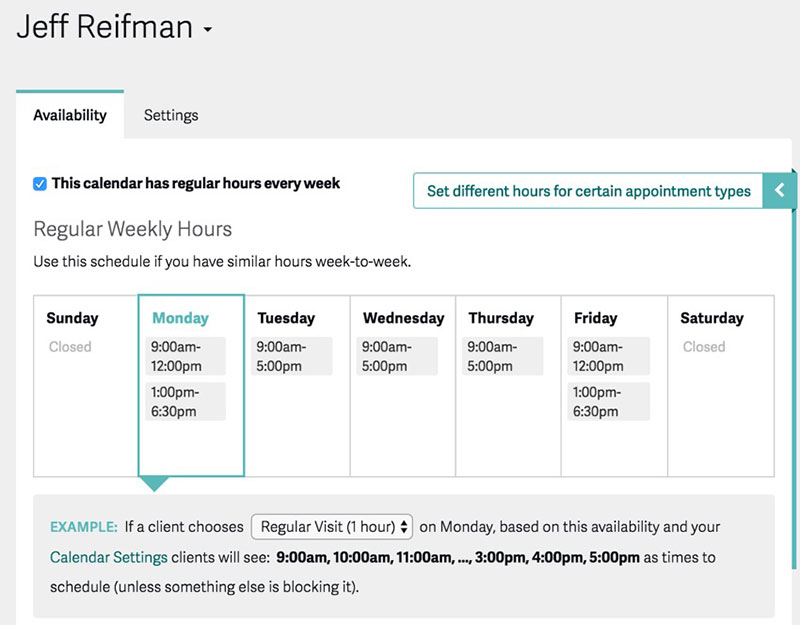
You can personalize your schedule and manage the type of appointments you offer and how many meetings you want per day. You can create groups of different types of appointments and create separate availability for each group.
Not only can you customize the look of the website, but also your emails, which promote your branding recognition.
When working across various time zones, the software will recognize and adjust for hour differences.
2. Setmore
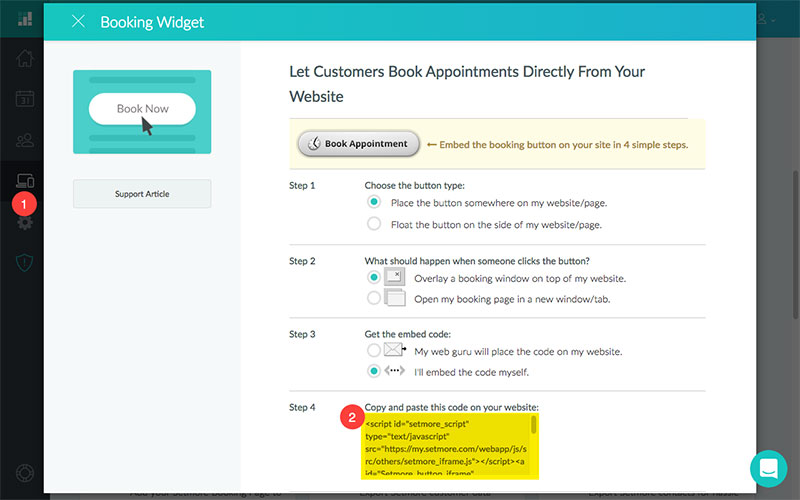
Customers book services online and pay for the appointment at the same time on the platform. They receive confirmation of the appointment, and reminders before the meeting.
Online payments and card processing functions are extremely useful. It’s quick and easy for both you and your clients.
Setmore offers a clean interface and intuitive navigation.
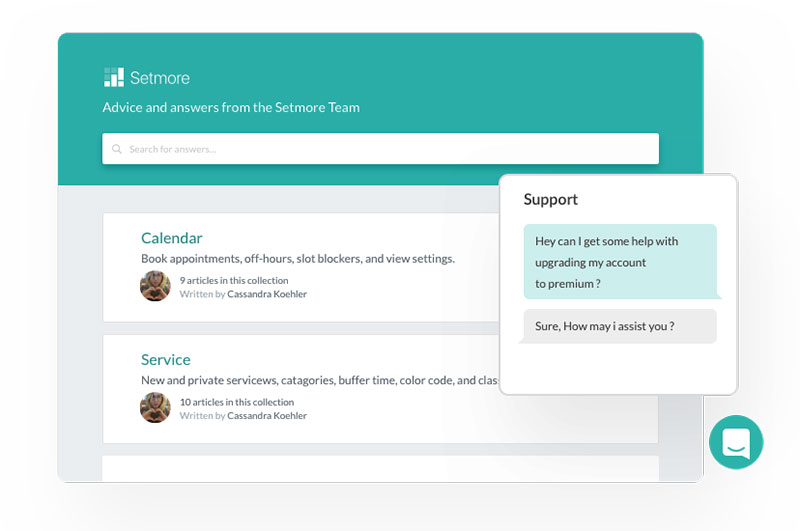
The customer service provides 24/7 support- online, on the phone, and through video tutorials.
Automated notifications inform you about any changes in your schedule. You receive them across your desktop, tablet, iOS, and Android devices. This allows you to be always up to date with your meetings.
The Cost
One of the main reasons why you want to take the time to weigh your decision before choosing the right software is the cost. You want to get as many functions and services as possible while sticking to a budget.
Both Acuity Scheduling and Setmore are available as free software with basic functions.
1. Acuity Scheduling
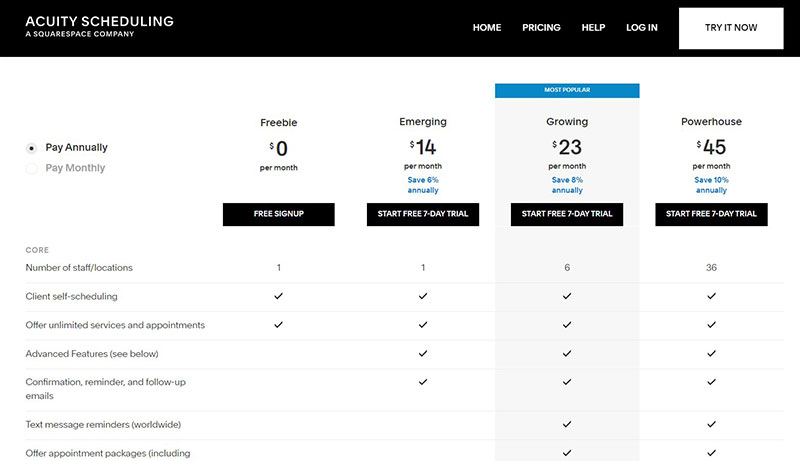
The free account is for solo working individuals. It includes client self-scheduling and unlimited services and appointments.
The other plans include Emerging for $14 USD per month, which offers some advanced features. The Growing plan costs $23 USD per month, and the Powerhouse is $45 USD per month.
If you are not sure which plan is the right one for you, you can try any of them for seven days for free.
2. Setmore
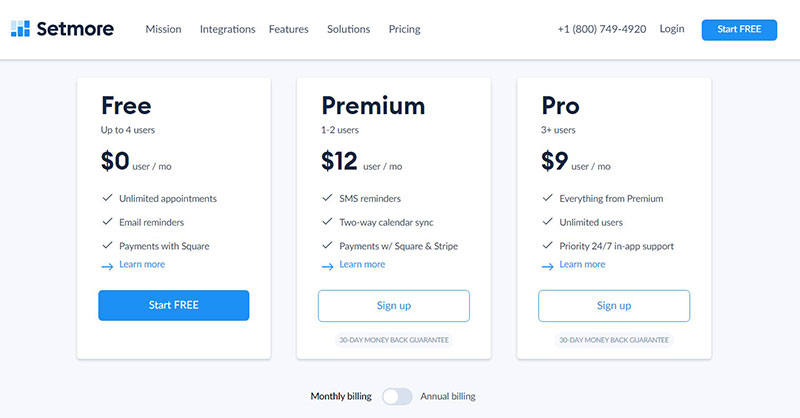
The Setmore basic account is free and offers unlimited appointments, limited number of email reminders, a custom booking page, payments with Square, teleport video meetings, and social media integrations. It’s for up to four users.
The Premium plan is for $9 USD per user/month. The account is available for one or max two users.
The Pro plan costs $5 USD per user/month and is offered to three or more users.
Ending thoughts on Acuity Scheduling vs Setmore
Both Acuity Scheduling and Setmore offer great online software that will take care of your busy schedule and encourage clients to make appointments with you. Fewer meetings will be missed thanks to the automated reminders.
Customers can access your schedule on various platforms, and booking and payment are quick and easy. Both online scheduling tools will save you time and make your customer management more efficient.
Get an even better app to use
Staying organized has never been easier.
You can now manage your business and grow your brand with a single, powerful software that keeps all of your appointments in line, your clients organized and your business booming.
Trafft is perfect for business owners who need to streamline their booking experience both for their staff and their clients.
Trafft handles everything for you, even sending automated email or SMS reminders to your clients. No-shows? Not anymore!
The Trafft booking software adapts to different industries for a blissful online booking experience and employee management.
Want to know more? Check out Trafft’s awesome features to see what you are missing.
FAQs about Acuity Scheduling vs Setmore
1. What are the main differences between Acuity Scheduling and Setmore?
Both Acuity Scheduling and Setmore are cloud-based appointment scheduling programs made to assist businesses in managing their reservations and appointments.
There are differences in terms of cost, integrations, and user interface even if both products provide comparable capabilities including calendar syncing, client data management, and appointment reminders.
More capabilities are available with Acuity Scheduling, such as configurable intake forms, group scheduling, and class booking. On the other side, Setmore offers connections with Square and other well-known payment processors and has more cheap price choices.
2. Which one is more affordable for small businesses: Acuity Scheduling or Setmore?
For small enterprises, Acuity Scheduling and Setmore both have cost-effective pricing options. Acuity Scheduling offers subscription options starting at $14 per month in addition to a free plan with constrained functionality.
The monthly cost for Setmore is $9, with higher-tier subscriptions offering more functionality. In the end, the decision between the two platforms will be based on the particular requirements of the organization and the available budget.
3. Can I integrate Acuity Scheduling or Setmore with my website?
Integrations with well-known website builders like Squarespace, Wix, and WordPress are available from both Acuity Scheduling and Setmore.
Users of Acuity Scheduling can embed their booking page into their website and alter the appearance to better reflect their brand. Users of Setmore can also connect to their website and social media sites like Facebook and Instagram.
4. How easy is it to set up and use Acuity Scheduling or Setmore?
Both Setmore and Acuity Scheduling offer intuitive user interfaces that are simple to set up and operate.
From a single dashboard, users can schedule appointments, manage their calendars, and access customer information. Both platforms also provide customer support tools like live chat, email, and phone assistance.
5. Which one offers more customization options for scheduling and appointment booking?
In comparison to Setmore, Acuity Scheduling provides more customization possibilities for scheduling and appointment booking.
Acuity Scheduling allows users to set up group scheduling for classes or seminars, build personalized URLs for their booking page, and design custom intake forms to gather customer information.
On the other hand, Setmore provides more elementary scheduling features but is renowned for its simplicity and logical user interface.
6. Does Acuity Scheduling or Setmore offer any unique features that the other doesn’t?
Setmore lacks options like gift vouchers, bespoke branding, and package offerings that Acuity Scheduling does.
While this feature is absent from Acuity Scheduling, Setmore enables users to sell goods and services directly from their booking page. In the end, the decision between the two platforms will be based on the particular requirements of the company.
7. Can I track customer data and appointment history with Acuity Scheduling or Setmore?
Users using Acuity Scheduling and Setmore can keep track of client information and appointment history.
Users of Acuity Scheduling can combine it with customer relationship management (CRM) solutions and save customer information such as notes, appointment history, and customer data.
Users of Setmore can also read and view customer booking and payment history, as well as save customer information and appointment history.
8. How does the mobile app experience compare between Acuity Scheduling and Setmore?
Both Setmore and Acuity Scheduling provide mobile apps that let users manage their bookings and appointments while on the road.
The mobile app from Acuity Scheduling has gotten praise for being user-friendly, while the mobile app from Setmore is praised for being straightforward and simple to use.
9. Does either platform offer automated appointment reminders to customers?
Customers can receive automated appointment reminders via email and/or SMS from both Acuity Scheduling and Setmore. Users can set up automated follow-up messages and modify the timing and content of their reminders with Acuity Scheduling.
Users of Setmore can also send automated reminders, confirm appointments, and reschedule them.
10. Can I accept payments through Acuity Scheduling or Setmore?
Users are able to receive payments through their booking page with Acuity Scheduling and Setmore.
Users of Acuity Scheduling can create payment plans and subscriptions as well as interface with payment processors like Stripe, PayPal, and Square. Along with PayPal and Stripe, Setmore enables customers to accept payments with Square.
If you enjoyed reading this article about Acuity Scheduling vs Setmore, you should read these as well:
- Vagaro vs Mindbody and a Better Alternative to Both
- Housecall Pro vs Jobber: Which is the Best for Scheduling?
- Calendly vs YouCanBook.Me: Which One Should You Pick?
- Calendly vs Acuity: The One You Should Start Using
- The best class scheduling software you can use
- Vagaro vs Mindbody and a Better Alternative to Both
- Acuity Scheduling vs Square Appointments
- Setmore Alternatives That Could Be Better for You